This weeks blogpost takes you through some basic steps of 3D modeling for games. We talk about how our 3D-modellers participate in creating the Shadow Puppeteer world and some of the challenges to be mindful of. The post has been written by our 3D-artist @annabananalena (in New Norwegian) and translated by CEO @CathInShadow.
I was asked to write this weeks blogpost, so I wanted to take the opportunity to tell you about the very basics of creating 3D graphics for games. Creating graphics for games can be both great and challenging, but also characterized by routine. The models need to work both as part of the visual expression of the game, and they need to work together with the flow of the gameplay. The game needs to have a consistent feel and the different worlds need to work as a whole. A challenge you may have, working on a 3D game is making it all look good and detailed, without having models blocking the fluent movement of the character.
The process we have had in our development, has been an open one where every member of the team can share their ideas for the different gameplay elements. The ideas have been sketched on paper and then quickly boxed up in our editor (Unity), to see if the gameplay would actually work. If the tests do well, the boxed up level will be used as a template for what kind of sizes and shapes can be used during modeling of the 3D-elements.
The lead designer is the one that has the main responsibility for the graphic design. In the beginning of our development, we would strictly follow detailed blueprints for every model. When this proved to be very inefficient, we changed our process to only making some concept drawings for every world. With these illustrations, and close communication with the lead designer, we were sufficiently able to understand the mood and feel of each world.
This change made our proccess more efficient. At the same time, it also became a lot more interesting to create these 3D-models when we got more creative freedom. It is exciting to work out how the people living in the Shadow Puppeteer world build their world, based on the conditions they live in.
Another important factor in producing models for games lies in the polygon count. I would reccomend always keeping the amount of polygons as low as possible. Even if you may believe it’s not a big problem for your type of game.
Try to think of different ways of cutting down on your polygons. As long as you use smoothing groups and utilize the few plygons you have in a sensible way, it is possible to keep it low without it affecting your results. Try it out in your game engine and see how much you can cut without hurting the visuals. As you add a lot of new elements in the game engine, your scene will start to get heavy and you will have to cut wherever you can. No one likes a slow- running or stuttering game!
Another part of the process are the UVW models. The sensible thing to do here is to find different ways of saving texturing time. Some times you can use tilable textures on certain models. Of course then you have to make sure your uv’ is optimized for that kind of use. Save the uv so that it can be used for other, similar models. Try planning ahead for most of your models and you will save a lot of time.
There are different ways of animating your models. One way is to use bones. Here you need to skin and export the model with bones. It is also fine to animate models without bones. I have done this quite a lot since there are many things that move around in our game. You do this in the same way as you animate with bones, except that you put keyframes directly on the model. For simple movements of an object, you can very easily also have them animated (moved/ rotated etc.) inside the engine.
When you have made models, uv-mapped it and animated it, the routine sets in. You don’t really need to use your head much for this one: You create boxes in the model that can be used in the game engine to give the model the properties it needs, like collsion. The reason to make extra shapes for this is to keep the calculations down. The models are just for show and you can give the machine something even simpler to work with when it calculates the points that the character is to interact with. If the models are really simple, you could just go into the engine and make the collision boxes there. You always want to make sure to think about how the collision boxes will affect the flow of the game.
When you model, it’s conventient to put all your models in one scene in your 3D program. It might then be tempting to export everything together, but there are many reasons why this is not a good idea. You want each of your models to have a center of 0, 0, 0 or it might become a real pain for the level designers. Also you will want to change your models at some point for various reasons, and then you want to avoid having to export all the models again just because of that one little model.
If you see that your models are too high-poly, you can without problems optimize and re-export this. The best thing is to do this manually instead of using automatic proccesses. One of the reasons for this is that you get to keep the uv, another reason is that you get to keep a cleaner model that you keep controll over. To optimize a model manually and quickly, you remove edges as far as you can without destroying the model.
In the end, just remember: If you can simplify your model, you should. Try as much as you can to avoid creating details in 3D. You can get nice and “detailed” models using a good combination of textures and bump maps.
Sure, your game might run fine on PC, but you never know when you suddenly need to get it ported to a console, or even a mobile device and at that point you are going to have to go back through the game and optimize.
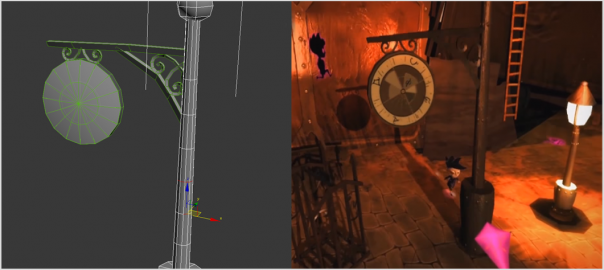
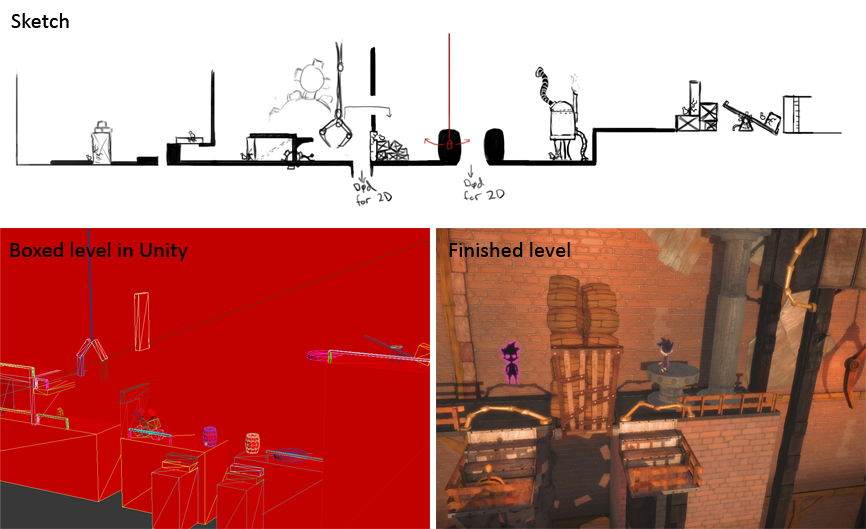
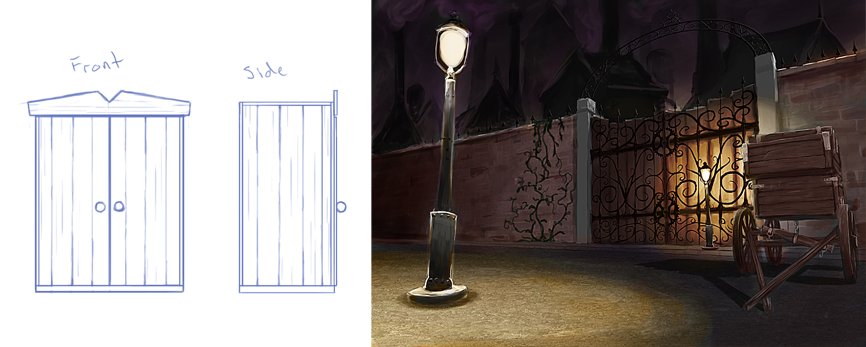

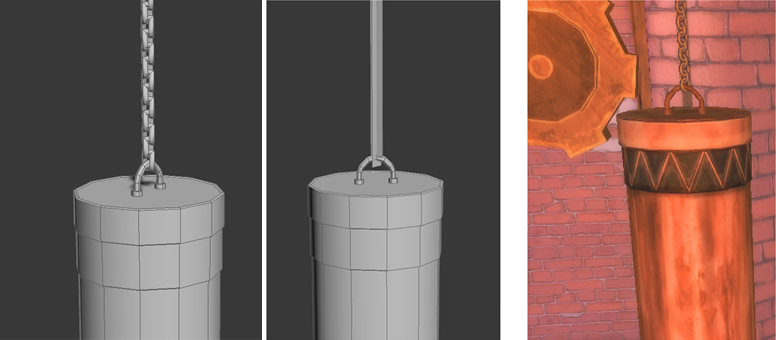
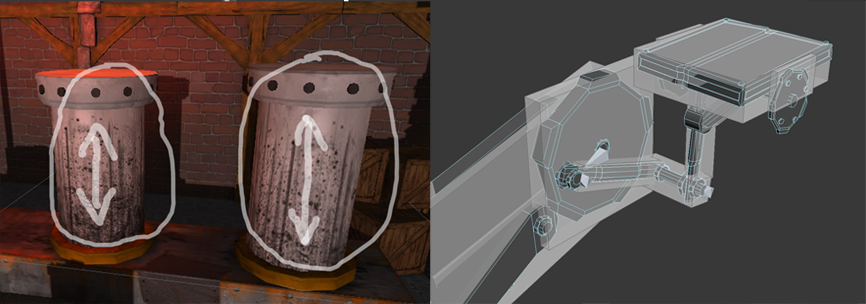
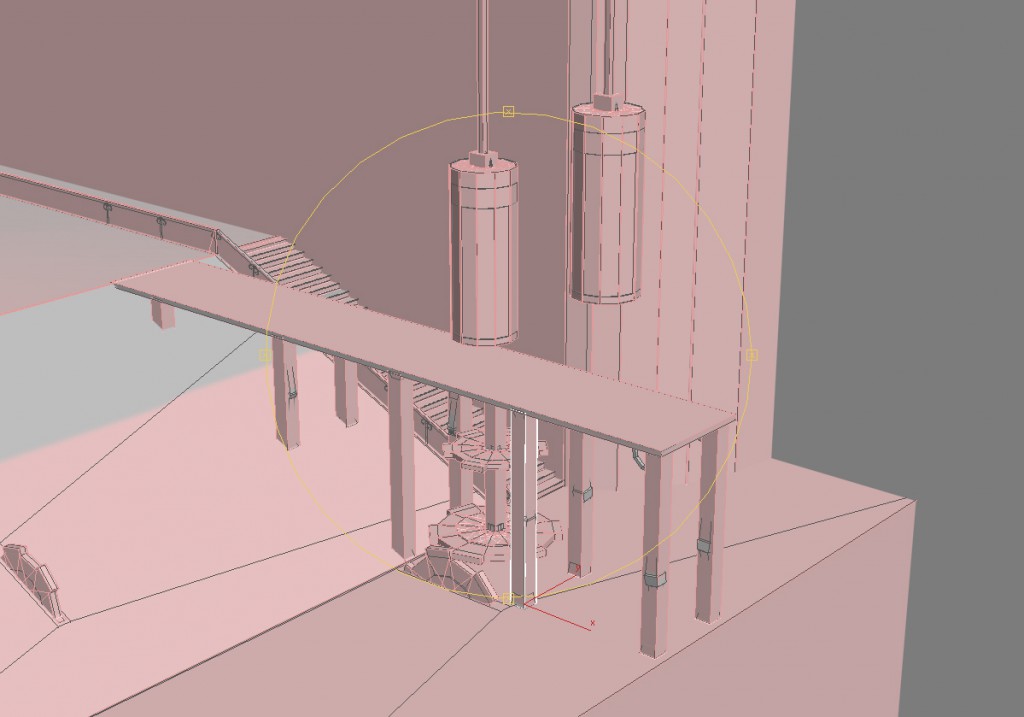
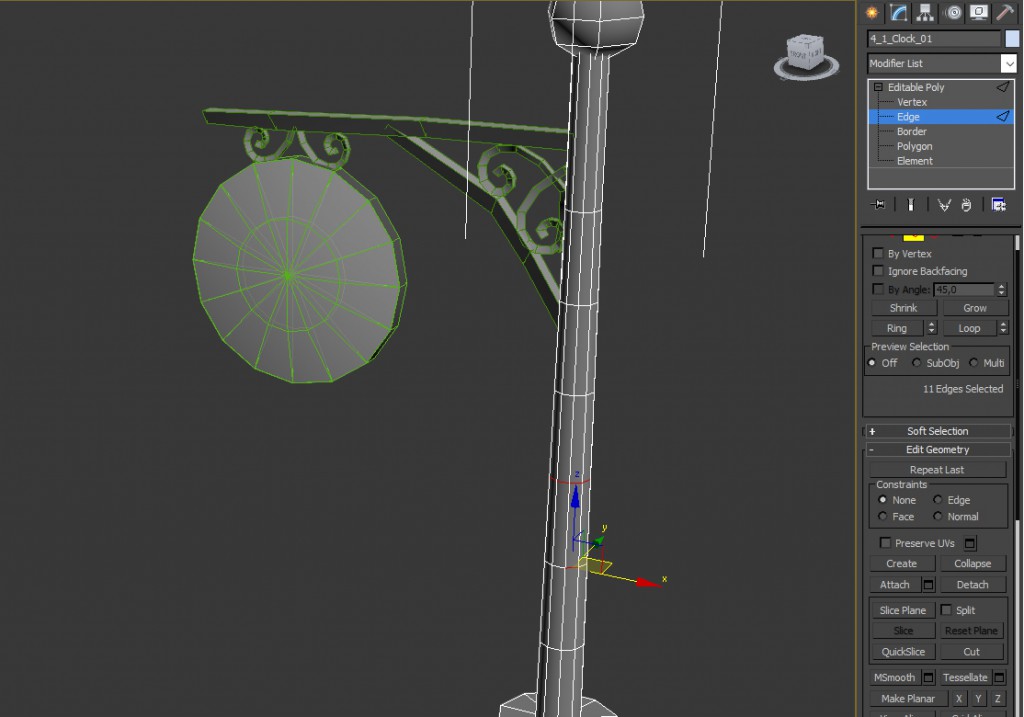

naturally like your web site however you need to take a look at the spelling on several of your posts. A number of them are rife with spelling problems and I find it very bothersome to tell the truth on the other hand I will surely come again again.
I have taken notice that in unwanted cameras, unique sensors help to {focus|concentrate|maintain focus|target|a**** automatically. Those kind of sensors connected with some cams change in contrast, while others make use of a beam involving infra-red (IR) light, particularly in low lumination. Higher standards cameras at times use a blend of both models and probably have Face Priority AF where the dslr camera can ‘See’ a face as you concentrate only upon that. Thanks for sharing your thinking on this blog.
Thanks for your article. I also believe laptop computers are getting to be more and more popular right now, and now will often be the only kind of computer utilised in a household. The reason is that at the same time that they are becoming more and more affordable, their processing power is growing to the point where they are as highly effective as desktop through just a few years back.
I don?t even know how I ended up here, but I thought this post was great. I don’t know who you are but certainly you’re going to a famous blogger if you are not already 😉 Cheers!
One more thing. I really believe that there are several travel insurance web sites of reputable companies that permit you to enter your journey details and acquire you the quotes. You can also purchase an international travel cover policy on the internet by using your credit card. All you have to do would be to enter all your travel details and you can begin to see the plans side-by-side. Merely find the program that suits your allowance and needs and then use your credit card to buy them. Travel insurance on the web is a good way to check for a reliable company with regard to international holiday insurance. Thanks for giving your ideas.
It?s actually a great and helpful piece of information. I am glad that you shared this useful information with us. Please keep us up to date like this. Thanks for sharing.
I do agree with all the ideas you’ve presented in your post. They are very convincing and will certainly work. Still, the posts are too short for starters. Could you please extend them a little from next time? Thanks for the post.
hello!,I like your writing so much! share we communicate more about your article on AOL? I need an expert on this area to solve my problem. Maybe that’s you! Looking forward to see you.
Thanks for every other informative web site. Where else may I am getting that kind of info written in such a perfect approach? I have a venture that I’m simply now running on, and I’ve been at the look out for such info.
hello!,I like your writing so a lot! share we communicate more about your post on AOL? I need an expert on this house to resolve my problem. Maybe that’s you! Having a look forward to look you.
Today, taking into consideration the fast lifestyle that everyone is having, credit cards have a huge demand in the economy. Persons from every field are using the credit card and people who not using the card have made arrangements to apply for one in particular. Thanks for expressing your ideas in credit cards.
I’ve been absent for some time, but now I remember why I used to love this blog. Thanks , I?ll try and check back more frequently. How frequently you update your site?
Thanks for the tips you have shared here. Yet another thing I would like to say is that personal computer memory requirements generally increase along with other innovations in the technological know-how. For instance, if new generations of processor chips are introduced to the market, there is certainly usually a related increase in the shape demands of both the laptop memory and also hard drive space. This is because the software operated through these processors will inevitably boost in power to make use of the new technological know-how.
مع مجموعة واسعة من التركيبات ، بما في ذلك الأكواع ، المحملات ، الوصلات ، وأكثر من ذلك ، يقدم مصنع إيليت بايب Elite Pipe حلولًا شاملة لأنظمة وتركيبات الأنابيب المختلفة.
Thank you, I’ve been hunting for facts about this subject for ages and yours is the best I have found so far.
Excellent read, I just passed this onto a friend who was doing a little research on that. And he actually bought me lunch since I found it for him smile Therefore let me rephrase that: Thanks for lunch!
I’m not that much of a internet reader to be honest but your sites really nice, keep it up! I’ll go ahead and bookmark your site to come back in the future. Many thanks
It is perfect time to make some plans for the longer term and it’s time to be happy. I have read this put up and if I may I want to suggest you some attention-grabbing issues or suggestions. Perhaps you can write next articles referring to this article. I wish to read even more issues about it!
Excellent read, I just passed this onto a colleague who was doing a little research on that. And he just bought me lunch as I found it for him smile Therefore let me rephrase that: Thank you for lunch!
It?s really a great and useful piece of information. I?m glad that you shared this helpful information with us. Please keep us up to date like this. Thanks for sharing.
It is perfect time to make some plans for the future and it’s time to be happy. I’ve read this post and if I could I desire to suggest you few interesting things or advice. Maybe you could write next articles referring to this article. I wish to read even more things about it!
I have read a few just right stuff here. Certainly price bookmarking for revisiting. I surprise how a lot effort you set to create this type of fantastic informative web site.
Nearly all of the things you claim happens to be astonishingly legitimate and that makes me ponder the reason why I had not looked at this with this light previously. This particular piece truly did turn the light on for me as far as this specific subject goes. Nonetheless there is 1 factor I am not necessarily too comfy with so while I try to reconcile that with the main idea of your position, allow me observe what all the rest of your readers have to say.Well done.
Hi there, I found your web site via Google while looking for a related topic, your website came up, it looks good. I have bookmarked it in my google bookmarks.
There may be noticeably a bundle to find out about this. I assume you made certain good factors in options also.
wonderful points altogether, you just gained a brand new reader. What would you recommend about your post that you made some days ago? Any positive?
Thanks for your post. One other thing is individual states have their own personal laws that affect people, which makes it very hard for the Congress to come up with a different set of rules concerning foreclosure on homeowners. The problem is that each state features own regulations which may interact in an undesirable manner when it comes to foreclosure insurance plans.
Thanks for your advice on this blog. 1 thing I would want to say is that purchasing electronic devices items from the Internet is not new. In fact, in the past several years alone, the market for online consumer electronics has grown substantially. Today, you can find practically virtually any electronic device and other gadgets on the Internet, ranging from cameras plus camcorders to computer parts and video gaming consoles.
I am truly thankful to the owner of this web site who has shared this fantastic piece of writing at at this place.
What i don’t realize is actually how you’re not actually much more well-liked than you might be now. You are very intelligent. You realize thus significantly relating to this subject, produced me personally consider it from so many varied angles. Its like men and women aren’t fascinated unless it is one thing to do with Lady gaga! Your own stuffs excellent. Always maintain it up!
Testing is most often limited to a certain number of test cases.
An additional issue is really that video gaming became one of the all-time biggest forms of recreation for people of nearly every age. Kids have fun with video games, and also adults do, too. The particular XBox 360 is among the favorite video games systems for many who love to have a lot of games available to them, in addition to who like to experiment with live with people all over the world. Many thanks for sharing your opinions.
Good write-up, I?m regular visitor of one?s web site, maintain up the nice operate, and It is going to be a regular visitor for a long time.
Good write-up, I am normal visitor of one?s website, maintain up the excellent operate, and It’s going to be a regular visitor for a lengthy time.
I do agree with all of the ideas you have presented in your post. They are really convincing and will definitely work. Still, the posts are too short for starters. Could you please extend them a little from next time? Thanks for the post.
Many thanks for sharing these types of wonderful content. In addition, the best travel plus medical insurance strategy can often relieve those issues that come with travelling abroad. A new medical crisis can in the near future become costly and that’s bound to quickly put a financial weight on the family finances. Having in place the best travel insurance offer prior to leaving is definitely worth the time and effort. Thanks
Appreciating the time and energy you put into your site and detailed information you present. It’s awesome to come across a blog every once in a while that isn’t the same unwanted rehashed material. Wonderful read! I’ve saved your site and I’m including your RSS feeds to my Google account.
Elitepipe Plastic Factory’s HDPE fittings are renowned for their versatility, allowing for secure and efficient connections in diverse applications such as water supply, gas distribution, and industrial pipelines. Elitepipe Plastic Factory
A different issue is that video gaming became one of the all-time most significant forms of excitement for people of various age groups. Kids have fun with video games, and adults do, too. The particular XBox 360 is amongst the favorite video games systems for individuals that love to have a huge variety of games available to them, and also who like to experiment with live with some others all over the world. Thanks for sharing your notions.
Hi there, I discovered your web site by way of Google while looking for a similar matter, your site came up, it looks great. I have bookmarked it in my google bookmarks.
Thanks for your post. I also feel that laptop computers have gotten more and more popular right now, and now in many cases are the only type of computer found in a household. This is due to the fact that at the same time potentially they are becoming more and more affordable, their processing power keeps growing to the point where they can be as powerful as desktop computers coming from just a few in years past.
Valuable information. Lucky me I found your website by accident, and I am shocked why this accident did not happened earlier! I bookmarked it.
What I have observed in terms of laptop or computer memory is that there are features such as SDRAM, DDR and many others, that must fit in with the technical specs of the mother board. If the computer’s motherboard is rather current and there are no operating system issues, improving the memory space literally usually takes under a couple of hours. It’s one of the easiest laptop upgrade techniques one can picture. Thanks for discussing your ideas.
Hello there, I discovered your website by way of Google at the same time as looking for a related subject, your website came up, it appears good. I’ve bookmarked it in my google bookmarks.
I don?t even know the way I finished up right here, however I believed this post was once great. I don’t recognize who you’re but certainly you are going to a famous blogger for those who aren’t already 😉 Cheers!
Thanks for your publication. One other thing is the fact individual American states have their particular laws that will affect householders, which makes it quite difficult for the Congress to come up with a whole new set of recommendations concerning foreclosed on people. The problem is that each state provides own guidelines which may work in an undesirable manner when it comes to foreclosure guidelines.
excellent points altogether, you simply gained a brand new reader. What would you suggest about your post that you made a few days ago? Any positive?
F*ckin? awesome things here. I am very glad to see your post. Thanks a lot and i’m looking forward to contact you. Will you kindly drop me a mail?
تخضع تجهيزات مصنع إيليت بايب Elite Pipeلعمليات مراقبة جودة صارمة للتأكد من أنها تلبي متطلبات الأداء والمتانة الأكثر صرامة.
F*ckin? amazing things here. I am very glad to see your article. Thanks a lot and i am looking forward to contact you. Will you please drop me a mail?
Hello, you used to write magnificent, but the last several posts have been kinda boring? I miss your super writings. Past few posts are just a little bit out of track! come on!
Thanks for the several tips shared on this web site. I have observed that many insurance providers offer prospects generous discounts if they opt to insure a few cars with them. A significant amount of households have got several cars or trucks these days, particularly people with more mature teenage youngsters still residing at home, and the savings for policies can certainly soon increase. So it is good to look for a good deal.
One more thing. It’s my opinion that there are several travel insurance web sites of reliable companies that allow you enter a trip details to get you the prices. You can also purchase the actual international travel insurance policy on the web by using your own credit card. Everything you should do should be to enter all travel information and you can be aware of the plans side-by-side. Simply find the system that suits your capacity to pay and needs and after that use your credit card to buy them. Travel insurance on the web is a good way to begin looking for a trustworthy company for international travel insurance. Thanks for expressing your ideas.
Thanks for your article. Another point is that being photographer requires not only problem in taking award-winning photographs but additionally hardships in getting the best digital camera suited to your needs and most especially hardships in maintaining the standard of your camera. That is very genuine and clear for those photography enthusiasts that are in to capturing the particular nature’s eye-catching scenes — the mountains, the particular forests, the wild or seas. Visiting these exciting places unquestionably requires a digital camera that can surpass the wild’s severe environments.
Thanks a lot for the helpful post. It is also my belief that mesothelioma has an really long latency period of time, which means that signs and symptoms of the disease might not emerge until finally 30 to 50 years after the preliminary exposure to mesothelioma. Pleural mesothelioma, which can be the most common style and impacts the area across the lungs, could cause shortness of breath, upper body pains, and also a persistent coughing, which may cause coughing up bloodstream.
تخضع تجهيزات مصنع إيليت بايب Elite Pipeلعمليات مراقبة جودة صارمة للتأكد من أنها تلبي متطلبات الأداء والمتانة الأكثر صرامة.
very nice submit, i actually love this web site, keep on it
Thanks for the helpful post. It is also my belief that mesothelioma cancer has an incredibly long latency period of time, which means that signs and symptoms of the disease won’t emerge until finally 30 to 50 years after the 1st exposure to asbestos. Pleural mesothelioma, which can be the most common type and impacts the area around the lungs, may cause shortness of breath, torso pains, including a persistent cough, which may cause coughing up bloodstream.
What?s Happening i’m new to this, I stumbled upon this I’ve found It absolutely helpful and it has aided me out loads. I hope to contribute & assist other users like its aided me. Good job.
Greetings! Quick question that’s completely off topic. Do you know how to make your site mobile friendly? My site looks weird when browsing from my iphone4. I’m trying to find a theme or plugin that might be able to correct this issue. If you have any recommendations, please share. Cheers!
I have not checked in here for a while as I thought it was getting boring, but the last few posts are great quality so I guess I?ll add you back to my everyday bloglist. You deserve it my friend 🙂
Thanks for your article. It’s very unfortunate that over the last ten years, the travel industry has already been able to to fight terrorism, SARS, tsunamis, flu virus, swine flu, as well as the first ever true global economic downturn. Through all this the industry has proven to be robust, resilient along with dynamic, finding new tips on how to deal with trouble. There are always fresh complications and chance to which the marketplace must all over again adapt and answer.
Thanks for some other fantastic article. Where else may just anybody get that kind of info in such an ideal method of writing? I have a presentation next week, and I am at the search for such information.
I’m not sure why but this blog is loading extremely slow for me. Is anyone else having this problem or is it a problem on my end? I’ll check back later and see if the problem still exists.
I have really learned result-oriented things as a result of your website. One other thing I would really like to say is always that newer computer operating systems usually allow much more memory for use, but they additionally demand more memory simply to operate. If an individual’s computer could not handle a lot more memory and also the newest software package requires that memory space increase, it can be the time to shop for a new Personal computer. Thanks
Hi! I could have sworn I’ve been to this blog before but after reading through some of the post I realized it’s new to me. Anyhow, I’m definitely happy I found it and I’ll be book-marking and checking back frequently!
Thanks for the write-up. My partner and i have constantly seen that many people are needing to lose weight since they wish to appear slim as well as attractive. Nonetheless, they do not constantly realize that there are other benefits so that you can losing weight additionally. Doctors declare that over weight people are afflicted by a variety of conditions that can be instantly attributed to their own excess weight. Thankfully that people who are overweight and suffering from diverse diseases are able to reduce the severity of their own illnesses simply by losing weight. You possibly can see a steady but noted improvement in health whenever even a bit of a amount of weight reduction is reached.
This article is a refreshing change! The author’s unique perspective and perceptive analysis have made this a truly captivating read. I’m thankful for the effort she has put into creating such an informative and mind-stimulating piece. Thank you, author, for sharing your knowledge and stimulating meaningful discussions through your outstanding writing!
In these days of austerity and also relative stress about running into debt, most people balk contrary to the idea of using a credit card in order to make acquisition of merchandise and also pay for a vacation, preferring, instead only to rely on the particular tried and also trusted approach to making payment – cash. However, if you have the cash on hand to make the purchase 100 , then, paradoxically, this is the best time for them to use the credit cards for several motives.
Hiya, I am really glad I’ve found this info. Nowadays bloggers publish only about gossips and net and this is actually frustrating. A good web site with interesting content, this is what I need. Thank you for keeping this site, I’ll be visiting it. Do you do newsletters? Can not find it.
You made some respectable factors there. I looked on the internet for the issue and located most individuals will go together with along with your website.
Thanks for your post. One other thing is individual American states have their own personal laws of which affect home owners, which makes it extremely tough for the the nation’s lawmakers to come up with the latest set of guidelines concerning property foreclosure on people. The problem is that each state features own laws and regulations which may work in an unfavorable manner in relation to foreclosure procedures.
You made some decent factors there. I looked on the web for the issue and located most people will go together with along with your website.
ينعكس التزام المصنع بالابتكار في جهود البحث والتطوير المستمرة لتحسين تصميم ووظائف تركيبات HDPE و uPVC الخاصة بهم. إيليت بايب Elite Pipe
It is appropriate time to make some plans for the future and it is time to be happy. I have read this post and if I could I wish to suggest you few interesting things or advice. Maybe you can write next articles referring to this article. I wish to read even more things about it!
Thanks for the points you have provided here. Something else I would like to express is that laptop memory needs generally go up along with other advances in the engineering. For instance, any time new generations of processor chips are brought to the market, there’s usually an equivalent increase in the type preferences of all computer memory and hard drive space. This is because software program operated by means of these processors will inevitably surge in power to benefit from the new technology.
Excellent read, I just passed this onto a colleague who was doing some research on that. And he actually bought me lunch as I found it for him smile Thus let me rephrase that: Thanks for lunch!
Thank you for this article. I’d also like to state that it can become hard when you find yourself in school and merely starting out to initiate a long credit history. There are many learners who are only trying to survive and have a long or beneficial credit history can sometimes be a difficult issue to have.
One thing is the fact that one of the most common incentives for utilizing your credit cards is a cash-back or maybe rebate supply. Generally, you’ll have access to 1-5 back upon various expenses. Depending on the card, you may get 1 in return on most expenses, and 5 back again on purchases made on convenience stores, gas stations, grocery stores plus ‘member merchants’.
I delight in, result in I found just what I used to be taking a look for. You have ended my four day long hunt! God Bless you man. Have a great day. Bye
One other thing is that an online business administration program is designed for learners to be able to smoothly proceed to bachelors degree education. The Ninety credit certification meets the other bachelor college degree requirements so when you earn your own associate of arts in BA online, you will get access to the modern technologies with this field. Several reasons why students need to get their associate degree in business is because they may be interested in this area and want to get the general education and learning necessary just before jumping right bachelor education program. Many thanks for the tips you provide in the blog.
Valuable information. Lucky me I found your web site by accident, and I am shocked why this accident didn’t happened earlier! I bookmarked it.
Thanks for revealing your ideas listed here. The other factor is that when a problem arises with a personal computer motherboard, people today should not go ahead and take risk of repairing the item themselves for if it is not done properly it can lead to permanent damage to all the laptop. It is almost always safe just to approach a dealer of a laptop with the repair of that motherboard. They’ve technicians with an know-how in dealing with mobile computer motherboard challenges and can make the right analysis and undertake repairs.
Thank you for any other informative web site. Where else could I am getting that type of info written in such an ideal method? I have a challenge that I’m just now working on, and I’ve been on the glance out for such info.
You really make it seem so easy with your presentation but I find this matter to be really something that I think I would never understand. It seems too complicated and extremely broad for me. I am looking forward for your next post, I will try to get the hang of it!
It is appropriate time to make some plans for the future and it’s time to be happy. I have read this post and if I could I want to suggest you few interesting things or tips. Perhaps you can write next articles referring to this article. I want to read even more things about it!
The very heart of your writing while sounding reasonable initially, did not really settle very well with me after some time. Someplace within the sentences you were able to make me a believer unfortunately just for a while. I nevertheless have got a problem with your leaps in assumptions and one might do well to fill in those gaps. In the event that you actually can accomplish that, I could surely be fascinated.
Hello, you used to write wonderful, but the last few posts have been kinda boring? I miss your super writings. Past several posts are just a little out of track! come on!
Appreciate you for sharing these types of wonderful discussions. In addition, the perfect travel in addition to medical insurance system can often eradicate those problems that come with journeying abroad. A medical crisis can soon become too expensive and that’s certain to quickly slam a financial impediment on the family’s finances. Having in place the great travel insurance bundle prior to leaving is worth the time and effort. Thank you
I would like to show thanks to you just for rescuing me from such a setting. Because of checking throughout the internet and obtaining notions that were not pleasant, I figured my entire life was over. Living devoid of the strategies to the problems you’ve solved as a result of your review is a serious case, and those that would have in a wrong way damaged my career if I had not come across the blog. Your own capability and kindness in dealing with a lot of things was crucial. I don’t know what I would have done if I had not discovered such a stuff like this. I am able to at this point relish my future. Thanks for your time very much for the professional and result oriented guide. I won’t think twice to refer the sites to any individual who requires direction about this topic.
Thank you, I have been seeking for information about this subject for ages and yours is the best I have found so far.
Thanks for your submission. Another issue is that being photographer will involve not only difficulties in catching award-winning photographs but hardships in getting the best dslr camera suited to your needs and most especially problems in maintaining the quality of your camera. This is certainly very correct and clear for those photographers that are into capturing this nature’s exciting scenes – the mountains, the forests, the wild or perhaps the seas. Going to these exciting places surely requires a camera that can surpass the wild’s severe area.
Your web site won’t render properly on my iphone 3gs – you may want to try and repair that
This really answered my downside, thank you!
Thanks , I have recently been looking for information about this topic for ages and yours is the greatest I’ve discovered till now. But, what about the conclusion? Are you sure about the source?
What?s Happening i am new to this, I stumbled upon this I have found It absolutely helpful and it has aided me out loads. I hope to contribute & assist other users like its aided me. Great job.
Throughout this great scheme of things you actually receive an A for effort. Where exactly you misplaced us was first on the facts. You know, people say, details make or break the argument.. And that could not be much more correct right here. Having said that, let me inform you exactly what did give good results. Your writing is definitely extremely persuasive which is probably the reason why I am taking an effort in order to comment. I do not make it a regular habit of doing that. Next, despite the fact that I can easily notice the leaps in reason you make, I am definitely not certain of exactly how you seem to unite the ideas which in turn make the final result. For the moment I will yield to your point but hope in the near future you connect the facts much better.
Hi there, I discovered your website by means of Google whilst looking for a similar topic, your site came up, it looks great. I’ve bookmarked it in my google bookmarks.
Thanks for all of the labor on this blog. My mum take interest in carrying out research and it’s really simple to grasp why. We notice all relating to the lively ways you present reliable tips by means of the blog and in addition cause contribution from other people about this article then our princess is now discovering a lot of things. Have fun with the rest of the new year. You’re the one performing a brilliant job.
Holy cow! I’m in awe of the author’s writing skills and talent to convey intricate concepts in a concise and precise manner. This article is a real treasure that merits all the applause it can get. Thank you so much, author, for sharing your expertise and offering us with such a valuable treasure. I’m truly grateful!
When I originally commented I clicked the “Notify me when new comments are added” checkbox and now each time a comment is added I get several e-mails with the same comment. Is there any way you can remove me from that service? Thanks!
Helpful information. Lucky me I found your site unintentionally, and I am stunned why this coincidence did not came about earlier! I bookmarked it.
Hi! I’ve been reading your web site for a while now and finally got the bravery to go ahead and give you a shout out from Austin Texas! Just wanted to mention keep up the great work!
Mutual Funds promise better inflation-adjusted returns and assure income without spending too much energy and time.
Wow! This could be one particular of the most useful blogs We have ever arrive across on this subject. Actually Great. I’m also an expert in this topic therefore I can understand your effort.
I just added this web site to my google reader, great stuff. Can’t get enough!
Hey! I could have sworn I’ve been to this site before but after checking through some of the post I realized it’s new to me. Anyways, I’m definitely delighted I found it and I’ll be book-marking and checking back often!
F*ckin? amazing things here. I?m very satisfied to look your article. Thanks so much and i am looking ahead to contact you. Will you kindly drop me a mail?
Sight Care is a natural supplement designed to improve eyesight and reduce dark blindness. With its potent blend of ingredients. https://sightcarebuynow.us/
very nice publish, i actually love this web site, carry on it
F*ckin? amazing things here. I am very glad to see your post. Thanks a lot and i’m looking forward to contact you. Will you kindly drop me a e-mail?
A further issue is that video games are generally serious anyway with the major focus on mastering rather than amusement. Although, there’s an entertainment element to keep children engaged, every game is frequently designed to develop a specific skill set or program, such as instructional math or science. Thanks for your posting.
This will be a terrific web site, will you be interested in doing an interview about how you developed it? If so e-mail me!
Nice read, I just passed this onto a friend who was doing some research on that. And he actually bought me lunch since I found it for him smile Therefore let me rephrase that: Thank you for lunch!
My partner and I stumbled over here from a different web address and thought I might as well check things out. I like what I see so now i’m following you. Look forward to looking at your web page again.
What?s Happening i am new to this, I stumbled upon this I’ve found It positively useful and it has aided me out loads. I hope to contribute & assist other users like its aided me. Great job.
Thanks , I’ve recently been looking for information about this subject for ages and yours is the greatest I’ve came upon so far. But, what concerning the bottom line? Are you certain concerning the supply?
Thanks alot : ) for your post. I’d really like to say that the price of car insurance differs a lot from one coverage to another, since there are so many different facets which bring about the overall cost. By way of example, the make and model of the automobile will have a large bearing on the charge. A reliable outdated family auto will have a more economical premium than the usual flashy fancy car.
Hello there, I discovered your website by means of Google while looking for a related topic, your website got here up, it appears good. I’ve bookmarked it in my google bookmarks.
I do agree with all of the ideas you’ve presented in your post. They’re very convincing and will definitely work. Still, the posts are too short for starters. Could you please extend them a bit from next time? Thanks for the post.
Throughout the great scheme of things you’ll secure a B- just for effort and hard work. Where exactly you lost me personally ended up being in the facts. As it is said, details make or break the argument.. And it couldn’t be more accurate at this point. Having said that, allow me tell you exactly what did give good results. The writing is actually very persuasive and that is most likely why I am taking the effort in order to comment. I do not really make it a regular habit of doing that. 2nd, while I can easily see a leaps in reason you come up with, I am not sure of how you appear to connect your details which in turn help to make the actual final result. For now I will subscribe to your issue but trust in the future you actually connect your dots much better.
The things i have usually told people today is that while looking for a good on-line electronics store, there are a few components that you have to factor in. First and foremost, you need to make sure to locate a reputable and also reliable retail store that has received great opinions and classification from other customers and business world professionals. This will make sure that you are getting through with a well-known store that gives good service and aid to it’s patrons. Many thanks sharing your notions on this blog.
I simply wanted to write a simple word to say thanks to you for all of the unique suggestions you are giving at this site. My prolonged internet research has at the end been paid with high-quality insight to write about with my family and friends. I ‘d suppose that many of us visitors are undoubtedly endowed to be in a very good site with so many wonderful professionals with very helpful tactics. I feel quite happy to have come across your entire website and look forward to tons of more exciting minutes reading here. Thanks once more for everything.
Hello there, I found your website via Google while searching for a related topic, your site came up, it looks good. I’ve bookmarked it in my google bookmarks.
Thanks for your article. I would also love to say that your health insurance brokerage also works best for the benefit of the coordinators of your group insurance plan. The health broker is given an index of benefits wanted by anyone or a group coordinator. What a broker really does is hunt for individuals and also coordinators which often best match up those wants. Then he offers his tips and if all parties agree, this broker formulates a binding agreement between the 2 parties.
I?m no longer positive the place you’re getting your information, however great topic. I must spend some time finding out much more or understanding more. Thanks for excellent information I was on the lookout for this info for my mission.
I do agree with all the ideas you’ve presented in your post. They’re very convincing and will certainly work. Still, the posts are very short for beginners. Could you please extend them a bit from next time? Thanks for the post.
I appreciate, result in I discovered just what I was looking for. You’ve ended my four day lengthy hunt! God Bless you man. Have a nice day. Bye
This is the fitting blog for anyone who needs to search out out about this topic. You understand so much its almost hard to argue with you (not that I really would need?HaHa). You definitely put a brand new spin on a subject thats been written about for years. Great stuff, simply nice!
Valuable information. Lucky me I found your website by chance, and I am shocked why this twist of fate did not took place in advance! I bookmarked it.
I love your wordpress design, where would you down load it from?
I love what you guys tend to be up too. Such clever work and exposure! Keep up the fantastic works guys I’ve you guys to blogroll.
Hello there, I discovered your website via Google whilst searching for a similar matter, your website got here up, it seems good. I have bookmarked it in my google bookmarks.
Thanks for your information on this blog. One thing I want to say is that purchasing electronic devices items through the Internet is not new. Actually, in the past decades alone, the market for online gadgets has grown considerably. Today, you will discover practically any kind of electronic gizmo and devices on the Internet, ranging from cameras plus camcorders to computer pieces and gambling consoles.
You have a way of explaining complex topics in a straightforward and easy to understand manner Your posts are always a pleasure to read
Thanks for your publication on this web site. From my very own experience, often times softening way up a photograph could possibly provide the digital photographer with a little an creative flare. Sometimes however, this soft blur isn’t just what you had as the primary goal and can in many cases spoil a normally good image, especially if you thinking about enlarging the item.
very nice publish, i definitely love this web site, keep on it
Hello! I just wanted to ask if you ever have any problems with hackers? My last blog (wordpress) was hacked and I ended up losing several weeks of hard work due to no back up. Do you have any solutions to protect against hackers?
Great site you have here but I was curious if you knew of any forums that cover the same topics discussed in this article? I’d really like to be a part of online community where I can get comments from other knowledgeable people that share the same interest. If you have any suggestions, please let me know. Many thanks!
Many thanks for your post. I want to write my opinion that the tariff of car insurance varies greatly from one policy to another, given that there are so many different issues which give rise to the overall cost. Such as, the model and make of the auto will have a large bearing on the charge. A reliable old family car will have a more affordable premium than the usual flashy performance car.
I have not checked in here for some time as I thought it was getting boring, but the last several posts are great quality so I guess I will add you back to my daily bloglist. You deserve it my friend 🙂
I can’t believe how amazing this article is! The author has done a phenomenal job of delivering the information in an engaging and enlightening manner. I can’t thank him enough for offering such priceless insights that have certainly enhanced my knowledge in this subject area. Hats off to her for creating such a masterpiece!
It?s hard to find educated people on this matter, however you sound like you know what you?re talking about! Thanks
Thanks for discussing your ideas. The first thing is that individuals have a choice between federal student loan along with a private student loan where it’s easier to go for student loan debt consolidation than over the federal education loan.
I’ve been absent for a while, but now I remember why I used to love this site. Thanks , I?ll try and check back more often. How frequently you update your website?
I do agree with all of the ideas you’ve presented in your post. They’re very convincing and will certainly work. Still, the posts are very short for newbies. Could you please extend them a bit from next time? Thanks for the post.
Wow, I had never thought about it in that way before You have really opened my eyes to a new perspective Keep up the great work!
Excellent read, I just passed this onto a friend who was doing a little research on that. And he just bought me lunch as I found it for him smile Therefore let me rephrase that: Thanks for lunch!
This is the precise blog for anyone who desires to search out out about this topic. You understand a lot its virtually laborious to argue with you (not that I really would want?HaHa). You definitely put a brand new spin on a topic thats been written about for years. Nice stuff, simply great!
Thanks for making me to achieve new suggestions about computer systems. I also have belief that certain of the best ways to help keep your laptop computer in excellent condition is with a hard plastic-type material case, or perhaps shell, that fits over the top of the computer. Most of these protective gear are model unique since they are made to fit perfectly on the natural covering. You can buy them directly from the seller, or through third party sources if they are readily available for your notebook computer, however not all laptop can have a shell on the market. All over again, thanks for your recommendations.
fantastic points altogether, you just gained a new reader. What would you recommend about your post that you made some days ago? Any positive?
I’m impressed by the quality of this content! The author has clearly put a huge amount of effort into researching and arranging the information. It’s exciting to come across an article that not only provides valuable information but also keeps the readers hooked from start to finish. Kudos to him for making such a masterpiece!
Wow, this article is mind-blowing! The author has done a phenomenal job of presenting the information in an engaging and informative manner. I can’t thank her enough for offering such priceless insights that have undoubtedly enlightened my awareness in this subject area. Bravo to her for creating such a gem!
One other thing I would like to state is that in place of trying to suit all your online degree courses on days that you finish off work (because most people are fatigued when they get back), try to find most of your sessions on the week-ends and only a couple courses in weekdays, even if it means a little time off your saturdays. This is beneficial because on the weekends, you will be much more rested as well as concentrated upon school work. Thanks alot : ) for the different tips I have acquired from your website.
I appreciate, cause I found just what I was looking for. You’ve ended my four day long hunt! God Bless you man. Have a nice day. Bye
Hi! I just wanted to ask if you ever have any trouble with hackers? My last blog (wordpress) was hacked and I ended up losing several weeks of hard work due to no data backup. Do you have any solutions to stop hackers?
Thanks for your submission. Another item is that being photographer consists of not only problems in recording award-winning photographs but hardships in getting the best video camera suited to your needs and most especially situations in maintaining the grade of your camera. This really is very genuine and noticeable for those professional photographers that are in to capturing a nature’s exciting scenes — the mountains, the particular forests, the particular wild or even the seas. Going to these daring places unquestionably requires a digicam that can meet the wild’s hard area.
As a fellow blogger, I can appreciate the time and effort that goes into creating well-crafted posts You are doing an amazing job
This actually answered my problem, thanks!
Thanks for your thoughts. One thing I’ve noticed is that banks in addition to financial institutions really know the spending behaviors of consumers and as well understand that the majority of people max outside their cards around the breaks. They sensibly take advantage of this specific fact and commence flooding your inbox along with snail-mail box using hundreds of no-interest APR credit card offers just after the holiday season finishes. Knowing that if you are like 98 of American open public, you’ll leap at the possiblity to consolidate credit debt and move balances towards 0 rate credit cards.
That way you won’t feel rushed and will be less likely to lash out at the slow driver in the fast lane.
It is actually the profit that one can get from the activity that encourages people to take part in CFD trading.
This list, of course, is by no means comprehensive: How many members of your family need to constantly charge their smartphones or tablets?
Trading psychology is the study of human mindset and how it functions in terms of identity, beliefs and behaviors while actively trading regulated and non-regulated assets.
Thanks , I’ve just been looking for info about this topic for ages and yours is the best I’ve discovered so far. But, what about the bottom line? Are you sure about the source?
Appreciating the hard work you put into your site and in depth information you present. It’s good to come across a blog every once in a while that isn’t the same unwanted rehashed information. Great read! I’ve bookmarked your site and I’m including your RSS feeds to my Google account.
In housing markets, measures of market tightness include the probability of achieving a sale and house price appreciation.
I have been struggling with this issue for a while and your post has provided me with much-needed guidance and clarity Thank you so much
카지노사이트
Good day! Do you know if they make any plugins to safeguard against hackers? I’m kinda paranoid about losing everything I’ve worked hard on. Any recommendations?
I think one of your advertisings triggered my browser to resize, you might want to put that on your blacklist.
Valuable info. Fortunate me I found your website unintentionally, and I am shocked why this accident did not happened earlier! I bookmarked it.
I’ve been absent for a while, but now I remember why I used to love this web site. Thank you, I will try and check back more often. How frequently you update your website?
Global Market (NASDAQ-GM mid cap) is made up of stocks that represent the Nasdaq Global Market.
Thanks for expressing your ideas. I’d personally also like to state that video games have been actually evolving. Modern technology and innovations have aided create reasonable and fun games. All these entertainment video games were not as sensible when the actual concept was first of all being tried out. Just like other kinds of technological innovation, video games too have had to advance through many decades. This is testimony towards the fast growth of video games.
Hiya, I’m really glad I’ve found this information. Today bloggers publish only about gossips and web and this is actually irritating. A good website with interesting content, that’s what I need. Thanks for keeping this site, I’ll be visiting it. Do you do newsletters? Can not find it.
I appreciate, cause I found exactly what I was looking for. You’ve ended my four day long hunt! God Bless you man. Have a great day. Bye
Valuable info. Lucky me I found your website by accident, and I’m shocked why this accident did not happened earlier! I bookmarked it.
What?s Happening i am new to this, I stumbled upon this I have found It absolutely useful and it has aided me out loads. I hope to contribute & help other users like its aided me. Great job.
I think other site proprietors should take this site as an model, very clean and wonderful user friendly style and design, as well as the content. You’re an expert in this topic!
This article is a breath of fresh air! The author’s unique perspective and insightful analysis have made this a truly captivating read. I’m appreciative for the effort she has put into creating such an informative and thought-provoking piece. Thank you, author, for offering your knowledge and stimulating meaningful discussions through your brilliant writing!
I additionally believe that mesothelioma cancer is a uncommon form of cancer that is commonly found in individuals previously subjected to asbestos. Cancerous tissues form inside the mesothelium, which is a safety lining that covers the vast majority of body’s internal organs. These cells generally form in the lining of your lungs, abdomen, or the sac that really encircles the heart. Thanks for sharing your ideas.
Thanks for discussing your ideas. I would also like to convey that video games have been ever evolving. Technology advances and improvements have served create practical and active games. These kind of entertainment video games were not really sensible when the concept was first of all being tried. Just like other kinds of technologies, video games too have had to grow through many generations. This is testimony towards the fast growth of video games.
Do you have a spam problem on this site; I also am a blogger, and I was wanting to know your situation; we have developed some nice procedures and we are looking to exchange strategies with others, why not shoot me an e-mail if interested.
Its like you read my mind! You seem to know so much about this, like you wrote the book in it or something. I think that you can do with a few pics to drive the message home a little bit, but instead of that, this is magnificent blog. An excellent read. I will certainly be back.
Thanks for your publication. One other thing is the fact individual states in the United states of america have their unique laws that will affect people, which makes it quite difficult for the Congress to come up with a brand new set of rules concerning foreclosures on property owners. The problem is that every state provides own laws which may have impact in an unfavorable manner in terms of foreclosure policies.
Thanks for your publication. One other thing is that often individual American states have their unique laws in which affect people, which makes it quite hard for the our elected representatives to come up with a different set of rules concerning foreclosure on people. The problem is that a state provides own laws which may have impact in an undesirable manner on the subject of foreclosure guidelines.
Red Boost is an all-natural dietary supplement that boosts the body’s hormonal levels, blood flow, and supply of oxygen and nutrients.
I really like your wp web template, wherever would you get a hold of it through?
It’s the best time to make some plans for the future and it is time to be happy. I’ve read this post and if I could I want to suggest you some interesting things or advice. Maybe you can write next articles referring to this article. I wish to read more things about it!
Things i have seen in terms of computer memory is there are specs such as SDRAM, DDR and the like, that must fit the technical specs of the motherboard. If the personal computer’s motherboard is pretty current while there are no operating system issues, improving the memory space literally normally takes under an hour. It’s among the list of easiest personal computer upgrade techniques one can imagine. Thanks for giving your ideas.
I really like your wp design, where do you get a hold of it through?
Hi my friend! I wish to say that this post is amazing, nice written and include approximately all vital infos. I would like to see more posts like this.
A large percentage of of whatever you point out happens to be astonishingly legitimate and that makes me ponder the reason why I had not looked at this with this light previously. This particular piece truly did turn the light on for me personally as far as this particular issue goes. Nevertheless there is actually one particular factor I am not too comfy with so while I attempt to reconcile that with the core theme of your issue, permit me observe exactly what all the rest of the visitors have to point out.Very well done.
Hello, you used to write great, but the last few posts have been kinda boring? I miss your super writings. Past few posts are just a little out of track! come on!
Valuable information. Lucky me I found your site by accident, and I’m shocked why this accident didn’t happened earlier! I bookmarked it.
Yet another issue is really that video gaming has become one of the all-time most significant forms of fun for people of nearly every age. Kids play video games, and also adults do, too. Your XBox 360 is amongst the favorite gaming systems for people who love to have hundreds of video games available to them, plus who like to experiment with live with other folks all over the world. Many thanks for sharing your ideas.
I’ve noticed that credit restoration activity really needs to be conducted with tactics. If not, chances are you’ll find yourself causing harm to your rank. In order to grow into success fixing your credit ranking you have to verify that from this second you pay all of your monthly costs promptly in advance of their slated date. Really it is significant since by certainly not accomplishing so, all other moves that you will decide to use to improve your credit positioning will not be powerful. Thanks for sharing your tips.
One other issue issue is that video games are usually serious naturally with the principal focus on finding out rather than fun. Although, there is an entertainment factor to keep the kids engaged, each and every game is frequently designed to work towards a specific set of skills or program, such as mathmatical or scientific research. Thanks for your publication.
Your content always keeps me coming back for more!
I have noticed that in old digital cameras, exceptional sensors help to {focus|concentrate|maintain focus|target|a**** automatically. Those sensors associated with some video cameras change in in the area of contrast, while others make use of a beam involving infra-red (IR) light, specifically in low lumination. Higher standards cameras at times use a blend of both devices and will often have Face Priority AF where the digicam can ‘See’ a new face while focusing only on that. Many thanks for sharing your ideas on this web site.
I am very happy to read this. This is the kind of manual that needs to be given and not the accidental misinformation that is at the other blogs. Appreciate your sharing this best doc.
Thanks for sharing your ideas right here. The other issue is that when a problem comes up with a laptop or computer motherboard, people today should not consider the risk with repairing it themselves for if it is not done correctly it can lead to permanent damage to all the laptop. Most commonly it is safe just to approach the dealer of your laptop with the repair of that motherboard. They’ve technicians who have an competence in dealing with notebook motherboard difficulties and can make right analysis and accomplish repairs.
It?s laborious to find knowledgeable folks on this matter, but you sound like you already know what you?re speaking about! Thanks
I truly appreciate this post. I have been looking all over for this! Thank goodness I found it on Bing. You’ve made my day! Thanks again
These days of austerity along with relative stress and anxiety about running into debt, lots of people balk about the idea of having a credit card in order to make acquisition of merchandise or even pay for a holiday, preferring, instead only to rely on the particular tried and also trusted way of making payment – hard cash. However, in case you have the cash available to make the purchase fully, then, paradoxically, that’s the best time to be able to use the cards for several reasons.
Thanks for your article. Another point is that to be a photographer consists of not only difficulty in catching award-winning photographs but also hardships in establishing the best dslr camera suited to your needs and most especially struggles in maintaining the quality of your camera. This is certainly very accurate and clear for those professional photographers that are straight into capturing the actual nature’s engaging scenes : the mountains, the actual forests, the wild or even the seas. Visiting these amazing places unquestionably requires a video camera that can surpass the wild’s harsh landscapes.
I have taken notice that in digital camera models, exceptional detectors help to {focus|concentrate|maintain focus|target|a**** automatically. Those kind of sensors connected with some video cameras change in in the area of contrast, while others start using a beam with infra-red (IR) light, particularly in low light. Higher specification cameras occasionally use a combination of both models and likely have Face Priority AF where the photographic camera can ‘See’ a new face as you concentrate only upon that. Thank you for sharing your ideas on this blog.
A person necessarily lend a hand to make seriously articles I’d state. This is the very first time I frequented your web page and so far? I amazed with the analysis you made to create this actual put up extraordinary. Fantastic task!
This article is absolutely incredible! The author has done a phenomenal job of conveying the information in an engaging and enlightening manner. I can’t thank her enough for providing such priceless insights that have certainly enhanced my knowledge in this topic. Hats off to her for producing such a gem!
I appreciate your wordpress template, where do you download it from?
We just wanted to take a moment to acknowledge all the hard work and effort you’ve been putting in lately. Keep up the amazing job, you’re doing great!
This will be a fantastic web page, might you be interested in doing an interview regarding how you created it? If so e-mail me!
This will be a fantastic web page, might you be involved in doing an interview regarding how you designed it? If so e-mail me!
Great paintings! This is the type of information that are supposed to be shared around the net. Shame on the search engines for now not positioning this put up upper! Come on over and consult with my site . Thank you =)
Hi! This post couldn’t be written any better! Reading this post reminds me of my previous room mate! He always kept chatting about this. I will forward this page to him. Fairly certain he will have a good read. Thank you for sharing!
Almost all of whatever you claim is supprisingly legitimate and that makes me wonder the reason why I hadn’t looked at this in this light before. This particular piece truly did switch the light on for me as far as this specific topic goes. Nonetheless at this time there is actually just one issue I am not too cozy with and while I try to reconcile that with the core idea of the position, allow me observe just what the rest of the visitors have to point out.Nicely done.
I’m not sure why but this site is loading incredibly slow for me. Is anyone else having this problem or is it a issue on my end? I’ll check back later on and see if the problem still exists.
I’ve been absent for some time, but now I remember why I used to love this web site. Thanks , I?ll try and check back more frequently. How frequently you update your web site?
Useful information. Lucky me I discovered your site by chance, and I am stunned why this coincidence didn’t took place in advance! I bookmarked it.
Hello! Quick question that’s completely off topic. Do you know how to make your site mobile friendly? My web site looks weird when viewing from my iphone 4. I’m trying to find a theme or plugin that might be able to correct this issue. If you have any suggestions, please share. Thank you!
It’s the best time to make some plans for the future and it is time to be happy. I’ve read this post and if I could I wish to suggest you some interesting things or suggestions. Perhaps you can write next articles referring to this article. I desire to read even more things about it!
Its like you read my mind! You appear to know a lot about this, like you wrote the book in it or something. I think that you can do with a few pics to drive the message home a bit, but instead of that, this is magnificent blog. An excellent read. I will certainly be back.
Hey! Do you know if they make any plugins to protect against hackers? I’m kinda paranoid about losing everything I’ve worked hard on. Any tips?
What i do not understood is actually how you’re not actually much more well-liked than you may be right now. You’re very intelligent. You realize thus significantly relating to this subject, produced me personally consider it from numerous varied angles. Its like men and women aren’t fascinated unless it?s one thing to do with Lady gaga! Your own stuffs nice. Always maintain it up!
Your web page won’t display properly on my i phone – you might wanna try and repair that
Hi there! I just wanted to ask if you ever have any problems with hackers? My last blog (wordpress) was hacked and I ended up losing many months of hard work due to no data backup. Do you have any solutions to protect against hackers?
Thanks for your post here. One thing I would really like to say is always that most professional domains consider the Bachelor’s Degree like thejust like the entry level requirement for an online college degree. Whilst Associate Qualifications are a great way to start out, completing a person’s Bachelors presents you with many doors to various jobs, there are numerous internet Bachelor Diploma Programs available through institutions like The University of Phoenix, Intercontinental University Online and Kaplan. Another issue is that many brick and mortar institutions make available Online editions of their certifications but generally for a considerably higher amount of money than the corporations that specialize in online education plans.
Sugar Defender’s prowess in managing blood sugar is deeply rooted in its exceptional blend of natural ingredients, each playing a distinct role that contributes to the overall success of the supplement. Here are some noteworthy positive impacts of the Sugar Defender Ingredients blend:
This is a great site, will you be involved in doing an interview about how you created it? If so e-mail me!
Hi there, I found your web site via Google while looking for a related topic, your web site came up, it looks good. I’ve bookmarked it in my google bookmarks.
I think other website proprietors should take this web site as an model, very clean and magnificent user genial style and design, as well as the content. You are an expert in this topic!
I do agree with all of the ideas you’ve presented in your post. They are really convincing and will certainly work. Still, the posts are too short for newbies. Could you please extend them a bit from next time? Thanks for the post.
Thanks, I’ve recently been searching for info about this subject for ages and yours is the best I have discovered so far.
Someone essentially lend a hand to make critically posts I might state. That is the first time I frequented your web page and so far? I amazed with the analysis you made to make this actual put up extraordinary. Magnificent task!
Thanks for another informative web site. Where else could I get that type of information written in such an ideal way? I’ve a project that I am just now working on, and I’ve been on the look out for such info.
This really answered my downside, thanks!
It is perfect time to make some plans for the future and it is time to be happy. I’ve read this post and if I could I want to suggest you few interesting things or advice. Maybe you can write next articles referring to this article. I wish to read more things about it!
Thanks for expressing your ideas. I’d also like to mention that video games have been ever before evolving. Modern tools and innovations have made it easier to create sensible and active games. These kinds of entertainment video games were not really sensible when the concept was first of all being experimented with. Just like other styles of technological know-how, video games also have had to progress as a result of many decades. This is testimony towards fast continuing development of video games.
I can’t believe how amazing this article is! The author has done a tremendous job of delivering the information in an captivating and educational manner. I can’t thank him enough for offering such priceless insights that have definitely enhanced my awareness in this topic. Hats off to him for creating such a work of art!
Thanks for the sensible critique. Me & my neighbor were just preparing to do a little research on this. We got a grab a book from our area library but I think I learned more from this post. I’m very glad to see such fantastic information being shared freely out there.
Sugar Defender’s prowess in managing blood sugar is deeply rooted in its exceptional blend of natural ingredients, each playing a distinct role that contributes to the overall success of the supplement. Here are some noteworthy positive impacts of the Sugar Defender Ingredients blend:
Hey, you used to write excellent, but the last few posts have been kinda boring? I miss your super writings. Past several posts are just a bit out of track! come on!
This site doesn’t display appropriately on my i phone – you may want to try and fix that
An additional issue is that video games usually are serious naturally with the key focus on mastering rather than fun. Although, there’s an entertainment facet to keep children engaged, every game is normally designed to work on a specific expertise or programs, such as mathmatical or technology. Thanks for your publication.
One thing I’ve noticed is there are plenty of myths regarding the banking companies intentions when talking about home foreclosure. One fantasy in particular is always that the bank wishes to have your house. The financial institution wants your hard earned dollars, not your property. They want the funds they gave you with interest. Steering clear of the bank will draw any foreclosed realization. Thanks for your post.
Terrific paintings! That is the kind of info that should be shared around the internet. Disgrace on the seek engines for now not positioning this submit upper! Come on over and discuss with my web site . Thanks =)
Your writing style is so engaging and easy to follow I find myself reading through each post without even realizing I’ve reached the end
Do you have a spam problem on this site; I also am a blogger, and I was wondering your situation; many of us have developed some nice methods and we are looking to trade solutions with others, why not shoot me an email if interested.
Thanks for your strategies. One thing really noticed is that often banks plus financial institutions have in mind the spending behavior of consumers plus understand that most people max outside their own credit cards around the holidays. They wisely take advantage of this real fact and commence flooding the inbox and snail-mail box together with hundreds of 0 APR credit cards offers shortly when the holiday season concludes. Knowing that when you are like 98 in the American general public, you’ll rush at the chance to consolidate personal credit card debt and shift balances to 0 interest rates credit cards.
I’m not sure why but this site is loading very slow for me. Is anyone else having this problem or is it a issue on my end? I’ll check back later on and see if the problem still exists.
Some tips i have observed in terms of computer memory is always that there are specs such as SDRAM, DDR and so on, that must go with the specs of the motherboard. If the computer’s motherboard is kind of current while there are no operating system issues, changing the memory literally usually takes under an hour. It’s one of the easiest laptop or computer upgrade treatments one can visualize. Thanks for sharing your ideas.
Thanks for the suggestions you have provided here. Something else I would like to convey is that computer system memory demands generally increase along with other advances in the technologies. For instance, as soon as new generations of processor chips are brought to the market, there is certainly usually a matching increase in the scale preferences of both the laptop or computer memory and hard drive room. This is because the program operated simply by these cpus will inevitably surge in power to benefit from the new technologies.
What i do not understood is if truth be told how you’re no longer really much more neatly-liked than you might be right now. You’re very intelligent. You realize thus significantly relating to this topic, made me for my part imagine it from a lot of numerous angles. Its like women and men don’t seem to be involved unless it?s something to do with Lady gaga! Your individual stuffs great. Always take care of it up!
I really like your wordpress theme, where do you get a hold of it through?
It?s onerous to seek out educated individuals on this topic, however you sound like you realize what you?re talking about! Thanks
I am blown away by the depth and detail in your posts Keep up the excellent work and thank you for sharing your knowledge with us
One other thing to point out is that an online business administration diploma is designed for learners to be able to smoothly proceed to bachelor degree courses. The Ninety credit education meets the lower bachelor college degree requirements then when you earn your own associate of arts in BA online, you will have access to the most recent technologies in such a field. Some reasons why students would like to get their associate degree in business is because they are interested in this area and want to have the general education necessary before jumping in to a bachelor education program. Thanks for the tips you provide in the blog.
I have recently started a blog, the information you provide on this site has helped me tremendously. Thank you for all of your time & work.
It is perfect time to make a few plans for the long run and it is time to be happy. I’ve read this post and if I may I desire to suggest you few attention-grabbing things or tips. Perhaps you could write subsequent articles referring to this article. I want to read even more things about it!
naturally like your web site however you have to test the spelling on several of your posts. Several of them are rife with spelling problems and I to find it very bothersome to inform the reality on the other hand I will surely come again again.
I have learn several excellent stuff here. Certainly value bookmarking for revisiting. I surprise how much effort you put to make any such great informative web site.
obviously like your website but you need to test the spelling on quite a few of your posts. Many of them are rife with spelling problems and I to find it very bothersome to tell the truth nevertheless I will surely come again again.
Your positivity and optimism are contagious It’s evident that you genuinely care about your readers and their well-being
Thanks for enabling me to get new concepts about pc’s. I also hold the belief that one of the best ways to maintain your laptop computer in excellent condition is to use a hard plastic material case, or even shell, which fits over the top of one’s computer. These types of protective gear are generally model distinct since they are made to fit perfectly on the natural housing. You can buy them directly from the seller, or through third party sources if they are available for your laptop, however don’t assume all laptop may have a covering on the market. Yet again, thanks for your suggestions.
A person necessarily assist to make critically posts I might state. That is the first time I frequented your web page and so far? I surprised with the research you made to make this particular post amazing. Great process!
Valuable information. Lucky me I found your web site by accident, and I’m shocked why this accident did not happened earlier! I bookmarked it.
I haven?t checked in here for some time because I thought it was getting boring, but the last several posts are good quality so I guess I will add you back to my daily bloglist. You deserve it my friend 🙂
I have noticed that online diploma is getting well-liked because attaining your degree online has turned into a popular solution for many people. Many people have not necessarily had a possibility to attend a conventional college or university however seek the improved earning potential and a better job that a Bachelor Degree grants. Still other individuals might have a qualification in one discipline but would wish to pursue something they now develop an interest in.
I additionally believe that mesothelioma is a scarce form of melanoma that is commonly found in those previously familiar with asbestos. Cancerous cellular material form while in the mesothelium, which is a protecting lining that covers the vast majority of body’s bodily organs. These cells generally form inside lining with the lungs, belly, or the sac that encircles the heart. Thanks for discussing your ideas.
Spot on with this write-up, I really assume this web site wants way more consideration. I?ll in all probability be once more to read way more, thanks for that info.
I can’t believe how amazing this article is! The author has done a phenomenal job of delivering the information in an captivating and enlightening manner. I can’t thank her enough for sharing such valuable insights that have undoubtedly enriched my understanding in this subject area. Hats off to her for producing such a work of art!
Its like you read my mind! You seem to know so much about this, like you wrote the book in it or something. I think that you can do with a few pics to drive the message home a bit, but other than that, this is magnificent blog. A great read. I’ll certainly be back.
Thanks for the new things you have disclosed in your writing. One thing I’d really like to comment on is that FSBO connections are built as time passes. By launching yourself to the owners the first saturday and sunday their FSBO is definitely announced, ahead of the masses start off calling on Wednesday, you build a good relationship. By giving them instruments, educational resources, free records, and forms, you become an ally. If you take a personal desire for them along with their circumstances, you produce a solid interconnection that, most of the time, pays off in the event the owners opt with a broker they know as well as trust — preferably you.
I simply could not depart your web site before suggesting that I really loved the standard info a person supply to your guests? Is gonna be again continuously to investigate cross-check new posts
A lot of of whatever you assert happens to be astonishingly legitimate and it makes me ponder why I hadn’t looked at this in this light previously. Your article really did switch the light on for me personally as far as this particular topic goes. Nonetheless at this time there is actually just one point I am not too comfortable with so while I make an effort to reconcile that with the main theme of the point, let me see exactly what the rest of your subscribers have to point out.Very well done.
Hello! I could have sworn I’ve been to this blog before but after browsing through some of the post I realized it’s new to me.
Thanks for your write-up. One other thing is that often individual American states have their very own laws that affect house owners, which makes it quite difficult for the the nation’s lawmakers to come up with a brand new set of rules concerning foreclosed on home owners. The problem is that a state offers own regulations which may interact in an unwanted manner in regards to foreclosure policies.
This really answered my drawback, thank you!
You can certainly see your enthusiasm in the work you write. The world hopes for even more passionate writers like you who aren’t afraid to say how they believe. Always follow your heart.
I do consider all the concepts you’ve presented in your post. They’re very convincing and will definitely work. Nonetheless, the posts are too brief for newbies. May just you please lengthen them a bit from next time? Thanks for the post.
Moving promptly and wisely is critical when you want to achieve success in the market.
I do consider all of the ideas you’ve presented on your post. They are really convincing and will definitely work. Still, the posts are very short for beginners. Could you please prolong them a little from next time? Thanks for the post.
Thanks for your posting. Another item is that to be a photographer will involve not only issues in taking award-winning photographs and also hardships in establishing the best digicam suited to your requirements and most especially issues in maintaining the caliber of your camera. This is very real and clear for those photography enthusiasts that are into capturing the nature’s engaging scenes – the mountains, the actual forests, the wild and the seas. Visiting these daring places undoubtedly requires a photographic camera that can meet the wild’s nasty area.
Thank you, I have been looking for details about this topic for ages and yours is the best I’ve discovered so far.
Thanks for your post on this site. From my experience, many times softening way up a photograph might provide the wedding photographer with a bit of an imaginative flare. Many times however, the soft cloud isn’t what exactly you had planned and can quite often spoil an otherwise good image, especially if you thinking about enlarging the item.
Thanks for your write-up. I also think that laptop computers have become more and more popular today, and now in many cases are the only type of computer utilised in a household. It is because at the same time they are becoming more and more affordable, their processing power is growing to the point where they are as effective as personal computers through just a few in years past.
I have seen many useful points on your website about pc’s. However, I’ve got the impression that netbooks are still less than powerful more than enough to be a option if you normally do things that require a lot of power, just like video enhancing. But for world wide web surfing, word processing, and most other popular computer work they are fine, provided you do not mind the screen size. Appreciate sharing your ideas.
Thanks for the ideas you write about through this site. In addition, several young women exactly who become pregnant never even try and get health care insurance because they are concerned they probably would not qualify. Although some states at this point require that insurers offer coverage in spite of the pre-existing conditions. Premiums on these kinds of guaranteed options are usually larger, but when taking into consideration the high cost of medical care it may be a safer way to go to protect one’s financial future.
I’m amazed by the quality of this content! The author has obviously put a great amount of effort into researching and organizing the information. It’s inspiring to come across an article that not only offers useful information but also keeps the readers hooked from start to finish. Hats off to her for making such a remarkable piece!
Excellent read, I just passed this onto a colleague who was doing a little research on that. And he actually bought me lunch as I found it for him smile Therefore let me rephrase that: Thank you for lunch!
I appreciate your wp web template, wherever do you obtain it from?
I do agree with all of the ideas you have presented in your post. They’re very convincing and will certainly work. Still, the posts are too short for starters. Could you please extend them a bit from next time? Thanks for the post.
Good info. Lucky me I reach on your website by accident, I bookmarked it.
You could certainly see your enthusiasm in the work you write. The world hopes for more passionate writers like you who are not afraid to say how they believe. Always go after your heart.
I have seen plenty of useful items on your web page about personal computers. However, I have the impression that notebook computers are still more or less not powerful enough to be a good choice if you generally do things that require a great deal of power, for instance video modifying. But for world wide web surfing, microsoft word processing, and many other common computer functions they are all right, provided you cannot mind the tiny screen size. Thank you sharing your notions.
It?s really a nice and helpful piece of information. I?m glad that you shared this useful information with us. Please keep us up to date like this. Thanks for sharing.
One other thing to point out is that an online business administration diploma is designed for learners to be able to easily proceed to bachelor’s degree programs. The 90 credit certification meets the other bachelor college degree requirements and when you earn the associate of arts in BA online, you may have access to the modern technologies in such a field. Some reasons why students need to get their associate degree in business is because they may be interested in this area and want to get the general training necessary in advance of jumping to a bachelor college diploma program. Many thanks for the tips you provide in the blog.
Valuable information. Lucky me I found your web site by accident, and I’m shocked why this accident didn’t happened earlier! I bookmarked it.
I have noticed that online education is getting popular because attaining your degree online has developed into a popular selection for many people. Many people have definitely not had a possibility to attend an established college or university although seek the increased earning potential and career advancement that a Bachelor’s Degree gives. Still others might have a college degree in one course but would like to pursue some thing they already have an interest in.
You really make it seem so easy with your presentation but I find this topic to be really something that I think I would never understand. It seems too complex and very broad for me. I am looking forward for your next post, I will try to get the hang of it!
Somebody essentially help to make seriously articles I would state. This is the first time I frequented your website page and thus far? I surprised with the research you made to create this particular publish incredible. Magnificent job!
3. In: Neural Networks in Business Forecasting, Editor: Zhang, G.P.
What i don’t realize is actually how you’re not actually much more well-liked than you may be now. You’re very intelligent. You realize therefore significantly relating to this subject, produced me personally consider it from numerous varied angles. Its like women and men aren’t fascinated unless it?s one thing to accomplish with Lady gaga! Your own stuffs great. Always maintain it up!
Do you have a spam problem on this blog; I also am a blogger, and I was curious about your situation; many of us have created some nice methods and we are looking to trade solutions with other folks, please shoot me an e-mail if interested.
Greetings I am so excited I found your webpage, I really found you by mistake, while I was researching on Digg for something else, Regardless I am here now and would just like to say many thanks for a tremendous post and a all round exciting blog (I also love the theme/design), I don’t have time to read it all at the minute but I have bookmarked it and also included your RSS feeds, so when I have time I will be back to read more, Please do keep up the superb job.
Everything is very open and very clear explanation of issues. was truly information.国产线播放免费人成视频播放
Along with almost everything which seems to be building throughout this specific subject matter, your perspectives are fairly exciting. Even so, I appologize, because I do not subscribe to your entire plan, all be it refreshing none the less. It seems to everyone that your remarks are not completely validated and in actuality you are generally your self not even completely convinced of the point. In any case I did appreciate reading through it.
When I originally commented I clicked the “Notify me when new comments are added” checkbox and now each time a comment is added I get four e-mails with the same comment. Is there any way you can remove people from that service? Thank you!
The crux of your writing whilst sounding reasonable in the beginning, did not work well with me personally after some time. Somewhere throughout the sentences you were able to make me a believer unfortunately only for a while. I still have a problem with your jumps in logic and you might do well to help fill in those gaps. If you can accomplish that, I will definitely end up being amazed.
This article is a breath of fresh air! The author’s unique perspective and thoughtful analysis have made this a truly engrossing read. I’m appreciative for the effort he has put into producing such an educational and mind-stimulating piece. Thank you, author, for providing your expertise and sparking meaningful discussions through your outstanding writing!
You made some first rate points there. I looked on the internet for the issue and found most people will associate with together with your website.
Howdy! This post could not be written any better! Reading this post reminds me of my good old room mate! He always kept talking about this. I will forward this post to him. Pretty sure he will have a good read. Thank you for sharing!
Valuable info. Lucky me I found your site by accident, and I am shocked why this accident didn’t happened earlier! I bookmarked it.
What?s Happening i am new to this, I stumbled upon this I have found It absolutely useful and it has helped me out loads. I hope to contribute & help other users like its aided me. Great job.
Everything is very open and very clear explanation of issues. was truly information.
You can certainly see your expertise in the paintings you write. The sector hopes for even more passionate writers such as you who aren’t afraid to mention how they believe. Always go after your heart.
obviously like your website but you need to check the spelling on several of your posts. Many of them are rife with spelling problems and I find it very troublesome to tell the truth nevertheless I?ll definitely come back again.
Hello my friend! I want to say that this article is awesome, nice written and include approximately all vital infos. I?d like to see more posts like this.
Thanks a lot for the helpful post. It is also my belief that mesothelioma cancer has an particularly long latency interval, which means that indication of the disease won’t emerge till 30 to 50 years after the initial exposure to asbestos fiber. Pleural mesothelioma, which is the most common kind and influences the area around the lungs, might cause shortness of breath, chest pains, and a persistent coughing, which may produce coughing up body.
I really appreciate this post. I have been looking all over for this! Thank goodness I found it on Bing. You’ve made my day! Thx again
This web page is mostly a stroll-via for all the information you needed about this and didn?t know who to ask. Glimpse right here, and you?ll definitely uncover it.
I also believe that mesothelioma is a scarce form of cancers that is generally found in individuals previously familiar with asbestos. Cancerous tissues form inside the mesothelium, which is a protecting lining that covers the vast majority of body’s bodily organs. These cells ordinarily form inside the lining with the lungs, abdominal area, or the sac which encircles the heart. Thanks for expressing your ideas.
Harley-Davidson has made itself a real fan favorite and the first choice for many motorcycle enthusiasts.
Thanks for revealing your ideas. I would also like to convey that video games have been actually evolving. Better technology and revolutions have assisted create authentic and fun games. These kind of entertainment video games were not as sensible when the actual concept was first being tried. Just like other areas of technologies, video games also have had to develop by way of many years. This itself is testimony to the fast growth and development of video games.
It?s really a great and helpful piece of information. I am glad that you shared this useful information with us. Please keep us up to date like this. Thank you for sharing.
Excellent read, I just passed this onto a friend who was doing some research on that. And he just bought me lunch since I found it for him smile So let me rephrase that: Thank you for lunch!
Thanks for the concepts you write about through this site. In addition, many young women that become pregnant don’t even try to get health insurance coverage because they are concerned they couldn’t qualify. Although some states at this point require that insurers provide coverage no matter what about the pre-existing conditions. Fees on most of these guaranteed programs are usually higher, but when considering the high cost of medical treatment it may be any safer way to go to protect a person’s financial potential.
Thanks for the tips you have provided here. Another thing I would like to mention is that computer memory specifications generally rise along with other advances in the know-how. For instance, as soon as new generations of processor chips are brought to the market, there’s usually a matching increase in the shape calls for of both computer system memory along with hard drive space. This is because the software operated simply by these processors will inevitably rise in power to use the new technological know-how.
Thanks for the publish. My spouse and i have constantly noticed that most people are needing to lose weight when they wish to show up slim as well as attractive. Even so, they do not generally realize that there are other benefits so that you can losing weight in addition. Doctors state that over weight people experience a variety of diseases that can be directly attributed to their own excess weight. Thankfully that people that are overweight plus suffering from various diseases are able to reduce the severity of their particular illnesses through losing weight. You’ll be able to see a gradual but noted improvement with health when even a small amount of losing weight is accomplished.
Hello! I could have sworn I’ve been to this blog before but after browsing through some of the post I realized it’s new to me.兒童色情
온라인카지노
It’s appropriate time to make some plans for the future and it’s time to be happy. I have read this post and if I could I want to suggest you few interesting things or suggestions. Perhaps you could write next articles referring to this article. I wish to read even more things about it!
Thanks for your article on this web site. From my experience, occasionally softening up a photograph could possibly provide the professional photographer with a dose of an imaginative flare. Oftentimes however, this soft cloud isn’t just what exactly you had under consideration and can frequently spoil a normally good image, especially if you thinking about enlarging the item.
I was suggested this blog by my cousin. I am not sure whether this post is written by him as nobody else know such detailed about my difficulty. You’re incredible! Thanks!
I really appreciate this post. I?ve been looking everywhere for this! Thank goodness I found it on Bing. You’ve made my day! Thx again
Today, with all the fast life style that everyone is having, credit cards have a huge demand throughout the economy. Persons throughout every area of life are using credit card and people who not using the card have made up their minds to apply for one in particular. Thanks for spreading your ideas on credit cards.
Hiya, I’m really glad I have found this info. Today bloggers publish only about gossips and web and this is really frustrating. A good site with interesting content, this is what I need. Thanks for keeping this site, I will be visiting it. Do you do newsletters? Can not find it.
There may be noticeably a bundle to find out about this. I assume you made sure good points in features also.
You could certainly see your expertise in the work you write. The world hopes for even more passionate writers like you who are not afraid to say how they believe. Always go after your heart.
Wow! This can be one particular of the most beneficial blogs We’ve ever arrive across on this subject. Basically Fantastic. I am also an expert in this topic so I can understand your effort.
Thanks for your write-up. One other thing is individual American states have their particular laws in which affect people, which makes it extremely tough for the Congress to come up with a fresh set of guidelines concerning foreclosures on property owners. The problem is that every state offers own regulations which may work in an undesirable manner on the subject of foreclosure insurance policies.
Interesting article. It is extremely unfortunate that over the last years, the travel industry has already been able to to deal with terrorism, SARS, tsunamis, flu virus, swine flu, as well as the first ever entire global economic downturn. Through all this the industry has really proven to be strong, resilient along with dynamic, finding new methods to deal with adversity. There are continually fresh complications and chance to which the field must just as before adapt and act in response.
I have learned newer and more effective things via your web site. One other thing I would like to say is always that newer pc operating systems tend to allow a lot more memory to be played with, but they furthermore demand more memory simply to operate. If someone’s computer can’t handle additional memory and also the newest software program requires that ram increase, it may be the time to shop for a new Laptop. Thanks
I truly appreciate this post. I have been looking all over for this! Thank goodness I found it on Bing. You have made my day! Thanks again
Everything is very open and very clear explanation of issues. was truly information.活婴儿色情片
I?d have to test with you here. Which isn’t something I often do! I get pleasure from reading a publish that will make folks think. Additionally, thanks for allowing me to remark!
Technical research is a technique of evaluating stocks by having a look at the statistical data they generated while being on the market.
Oh my goodness! I’m in awe of the author’s writing skills and ability to convey complex concepts in a straightforward and concise manner. This article is a true gem that deserves all the praise it can get. Thank you so much, author, for sharing your expertise and giving us with such a priceless resource. I’m truly grateful!
Thanks for the helpful article. It is also my belief that mesothelioma has an incredibly long latency period, which means that signs of the disease might not exactly emerge until finally 30 to 50 years after the 1st exposure to asbestos. Pleural mesothelioma, that is the most common kind and has an effect on the area around the lungs, might cause shortness of breath, breasts pains, along with a persistent cough, which may lead to coughing up body.
Thanks for your article. I also believe laptop computers are getting to be more and more popular lately, and now are often the only form of computer included in a household. This is because at the same time they are becoming more and more very affordable, their processing power is growing to the point where they may be as robust as personal computers out of just a few years back.
Good write-up, I?m regular visitor of one?s website, maintain up the nice operate, and It’s going to be a regular visitor for a lengthy time.
This article is a refreshing change! The author’s unique perspective and insightful analysis have made this a truly captivating read. I’m grateful for the effort he has put into producing such an informative and provocative piece. Thank you, author, for offering your expertise and sparking meaningful discussions through your brilliant writing!
I do believe all of the ideas you’ve offered to your post. They’re really convincing and will certainly work. Still, the posts are very brief for starters. Could you please prolong them a little from next time? Thanks for the post.
I know this if off topic but I’m looking into starting my own weblog and was wondering what all is required to get set up? I’m assuming having a blog like yours would cost a pretty penny? I’m not very internet smart so I’m not 100 certain. Any recommendations or advice would be greatly appreciated. Many thanks
Everything is very open and very clear explanation of issues. was truly information.
I really appreciate this post. I?ve been looking all over for this! Thank goodness I found it on Bing. You’ve made my day! Thx again
Thanks for giving your ideas. The first thing is that individuals have an option between federal government student loan plus a private student loan where its easier to choose student loan consolidation than through the federal student loan.
One other issue is when you are in a situation where you would not have a co-signer then you may actually want to try to exhaust all of your federal funding options. You can find many grants or loans and other scholarship grants that will offer you finances to assist with college expenses. Thank you for the post.
Many thanks for this article. I would also like to express that it can possibly be hard when you’re in school and merely starting out to create a long credit history. There are many pupils who are just trying to make it through and have a protracted or beneficial credit history are often a difficult matter to have.
I was suggested this web site by my cousin. I am not sure whether this post is written by him as nobody else know such detailed about my trouble. You’re amazing! Thanks!
magnificent points altogether, you simply gained a new reader. What would you recommend in regards to your post that you made a few days ago? Any positive?
fantastic points altogether, you simply received a emblem new reader. What could you suggest in regards to your post that you just made a few days in the past? Any positive?
Good info. Lucky me I reach on your website by accident, I bookmarked it.
Thank you, I’ve recently been looking for information about this subject for ages and yours is the best I have discovered so far. But, what about the conclusion? Are you sure about the source?
I take pleasure in, lead to I discovered exactly what I used to be looking for. You have ended my four day long hunt! God Bless you man. Have a great day. Bye
Hi! Do you know if they make any plugins to safeguard against hackers? I’m kinda paranoid about losing everything I’ve worked hard on. Any tips?
I’m typically to blogging and i actually respect your content. The article has really peaks my interest. I am going to bookmark your website and preserve checking for brand new information.
It is really a nice and helpful piece of information. I am glad that you shared this useful information with us. Please keep us up to date like this. Thank you for sharing.
Hi there! This post could not be written any better! Reading through this post reminds me of my previous room mate! He always kept chatting about this. I will forward this article to him. Pretty sure he will have a good read. Thanks for sharing!
Thanks , I have recently been looking for information approximately this subject for a while and yours is the greatest I’ve came upon till now. But, what concerning the conclusion? Are you certain in regards to the source?
I have come across that currently, more and more people are attracted to surveillance cameras and the issue of digital photography. However, as a photographer, you must first spend so much period deciding the model of dslr camera to buy as well as moving store to store just so you may buy the most inexpensive camera of the trademark you have decided to settle on. But it won’t end just there. You also have to take into consideration whether you should purchase a digital video camera extended warranty. Thanks a lot for the good recommendations I acquired from your web site.
This will be a great site, will you be interested in doing an interview about just how you created it? If so e-mail me!
Hello! I could have sworn I’ve been to this blog before but after browsing through some of the post I realized it’s new to me.
온라인카지노
When I initially commented I clicked the “Notify me when new comments are added” checkbox and now each time a comment is added I get three emails with the same comment. Is there any way you can remove people from that service? Bless you!
I have noticed that of all sorts of insurance, medical health insurance is the most questionable because of the discord between the insurance cover company’s necessity to remain adrift and the customer’s need to have insurance policies. Insurance companies’ income on wellness plans are low, so some businesses struggle to make a profit. Thanks for the suggestions you talk about through this site.
Wow! This can be one particular of the most beneficial blogs We’ve ever arrive across on this subject. Basically Great. I’m also an expert in this topic therefore I can understand your effort.
Thanks for revealing your ideas with this blog. In addition, a fairy tale regarding the lenders intentions any time talking about home foreclosure is that the bank will not have my installments. There is a certain quantity of time that this bank is going to take payments here and there. If you are as well deep within the hole, they should commonly desire that you pay the payment in whole. However, that doesn’t mean that they will have any sort of installments at all. Should you and the lender can be capable to work some thing out, the foreclosure practice may cease. However, should you continue to skip payments within the new approach, the foreclosures process can pick up where it was left off.
Thanks for your post on the traveling industry. I will also like to include that if your senior taking into account traveling, it is absolutely vital that you buy travel insurance for older persons. When traveling, elderly people are at greatest risk being in need of a medical emergency. Obtaining the right insurance policy package in your age group can safeguard your health and provide peace of mind.
F*ckin? awesome things here. I am very satisfied to see your article. Thanks a lot and i’m looking ahead to contact you. Will you please drop me a e-mail?
Hi there, I found your web site via Google while looking for a related topic, your site came up, it looks great. I have bookmarked it in my google bookmarks.
Thanks for your post. What I want to point out is that while looking for a good internet electronics shop, look for a web site with complete information on critical factors such as the level of privacy statement, protection details, payment procedures, along with other terms and also policies. Often take time to see the help in addition to FAQ sections to get a far better idea of the way the shop is effective, what they can do for you, and how you can make use of the features.
Nice read, I just passed this onto a colleague who was doing a little research on that. And he just bought me lunch as I found it for him smile So let me rephrase that: Thanks for lunch!
I’m usually to blogging and i really appreciate your content. The article has really peaks my interest. I’m going to bookmark your site and maintain checking for brand new information.
Hello, you used to write excellent, but the last few posts have been kinda boring? I miss your super writings. Past few posts are just a little out of track! come on!
Many thanks for this article. I will also like to convey that it can possibly be hard when you find yourself in school and simply starting out to establish a long credit rating. There are many college students who are only trying to make it through and have a good or beneficial credit history can often be a difficult matter to have.
Thanks for the sensible critique. Me & my neighbor were just preparing to do a little research about this. We got a grab a book from our area library but I think I learned more clear from this post. I am very glad to see such excellent info being shared freely out there.
This web page is mostly a walk-through for all of the data you needed about this and didn?t know who to ask. Glimpse here, and also you?ll definitely discover it.
Wonderful paintings! That is the kind of information that should be shared around the web. Shame on the seek engines for now not positioning this post higher! Come on over and consult with my web site . Thanks =)
Good info. Lucky me I reach on your website by accident, I bookmarked it.
Thank you for the sensible critique. Me and my neighbor were just preparing to do some research on this. We got a grab a book from our area library but I think I learned more from this post. I’m very glad to see such wonderful information being shared freely out there.
The very crux of your writing whilst appearing reasonable in the beginning, did not work perfectly with me after some time. Somewhere within the sentences you actually managed to make me a believer unfortunately just for a while. I nevertheless have got a problem with your leaps in assumptions and you might do nicely to fill in those breaks. If you actually can accomplish that, I could definitely be amazed.
I was recommended this blog by my cousin. I am not sure whether this post is written by him as nobody else know such detailed about my difficulty. You’re amazing! Thanks!
Virtually all of what you state is supprisingly legitimate and that makes me wonder why I hadn’t looked at this with this light previously. This piece really did turn the light on for me personally as far as this subject goes. But there is just one point I am not too comfortable with so whilst I make an effort to reconcile that with the actual central idea of the issue, permit me see exactly what the rest of your visitors have to point out.Very well done.
With every little thing that appears to be developing within this specific subject material, your perspectives happen to be somewhat stimulating. However, I am sorry, but I do not give credence to your entire suggestion, all be it exhilarating none the less. It appears to us that your remarks are actually not totally rationalized and in fact you are generally your self not even fully confident of your point. In any event I did appreciate reading it.
What i do not understood is actually how you are not actually much more well-liked than you may be now. You are so intelligent. You realize therefore considerably relating to this subject, produced me personally consider it from a lot of varied angles. Its like women and men aren’t fascinated unless it?s one thing to do with Lady gaga! Your own stuffs outstanding. Always maintain it up!
Little Caesar’s Pizza doubled their efforts in the ’90s with what slogan?
Thanks for sharing your ideas. I would also like to state that video games have been actually evolving. Today’s technology and inventions have made it simpler to create reasonable and interactive games. These types of entertainment games were not actually sensible when the actual concept was being experimented with. Just like other areas of electronics, video games too have had to develop through many years. This itself is testimony for the fast growth and development of video games.
hello!,I like your writing so much! share we communicate more about your post on AOL? I require an expert on this area to solve my problem. May be that’s you! Looking forward to see you.
A person necessarily assist to make severely posts I might state. That is the very first time I frequented your website page and to this point? I amazed with the analysis you made to make this actual put up amazing. Excellent job!
Simply want to say your article is as astonishing. The clarity in your post is just excellent and i can suppose you’re an expert in this subject. Fine with your permission let me to clutch your feed to keep up to date with approaching post. Thanks a million and please keep up the rewarding work.
Admiring the persistence you put into your site and detailed information you offer. It’s great to come across a blog every once in a while that isn’t the same outdated rehashed material. Wonderful read! I’ve saved your site and I’m adding your RSS feeds to my Google account.
Thanks, I’ve been looking for information about this topic for ages and yours is the best I’ve located so far.
Good info. Lucky me I reach on your website by accident, I bookmarked it. 国产线播放免费人成视频播放
Hi there! Do you know if they make any plugins to safeguard against hackers? I’m kinda paranoid about losing everything I’ve worked hard on. Any suggestions?
Valuable information. Lucky me I found your web site by accident, and I am shocked why this accident did not happened earlier! I bookmarked it.
Thank you, I have been searching for information about this subject matter for ages and yours is the best I’ve found so far.
It?s really a cool and useful piece of information. I am glad that you shared this helpful info with us. Please keep us up to date like this. Thanks for sharing.
I?ve learn some excellent stuff here. Definitely price bookmarking for revisiting. I wonder how so much attempt you place to create one of these excellent informative web site.
One more thing to say is that an online business administration training is designed for college students to be able to effortlessly proceed to bachelor degree programs. The 90 credit certification meets the other bachelor education requirements then when you earn the associate of arts in BA online, you will get access to the most recent technologies in this field. Several reasons why students need to get their associate degree in business is because they may be interested in the field and want to find the general knowledge necessary prior to jumping into a bachelor diploma program. Many thanks for the tips you provide in the blog.
I appreciate, cause I found exactly what I was looking for. You’ve ended my four day long hunt! God Bless you man. Have a great day. Bye
Somebody necessarily lend a hand to make critically articles I would state. This is the first time I frequented your website page and thus far? I amazed with the research you made to create this actual put up extraordinary. Great activity!
Hello, you used to write excellent, but the last several posts have been kinda boring? I miss your tremendous writings. Past few posts are just a little bit out of track! come on!
You could certainly see your enthusiasm within the paintings you write. The sector hopes for more passionate writers like you who aren’t afraid to say how they believe. Always go after your heart.
Some tips i have seen in terms of personal computer memory is the fact that there are technical specs such as SDRAM, DDR and many others, that must go with the technical specs of the motherboard. If the computer’s motherboard is rather current while there are no main system issues, upgrading the memory space literally normally requires under 1 hour. It’s on the list of easiest computer upgrade techniques one can think about. Thanks for giving your ideas.
I have really noticed that repairing credit activity ought to be conducted with techniques. If not, you might find yourself damaging your positioning. In order to reach your goals in fixing to your credit rating you have to ensure that from this second you pay all your monthly dues promptly prior to their appointed date. It really is significant simply because by definitely not accomplishing so, all other methods that you will choose to use to improve your credit standing will not be powerful. Thanks for expressing your tips.
Today, taking into consideration the fast way of living that everyone is having, credit cards get this amazing demand in the economy. Persons coming from every area are using the credit card and people who not using the card have made arrangements to apply for 1. Thanks for discussing your ideas about credit cards.
It’s appropriate time to make some plans for the future and it is time to be happy. I’ve read this post and if I could I wish to suggest you some interesting things or advice. Perhaps you could write next articles referring to this article. I wish to read even more things about it!
Hello! I could have sworn I’ve been to this blog before but after browsing through some of the post I realized it’s new to me.StarzBet Website : https://starzbet.com/
Thank you for the sensible critique. Me & my neighbor were just preparing to do some research on this. We got a grab a book from our area library but I think I learned more clear from this post. I am very glad to see such magnificent info being shared freely out there.
Thank you for the sensible critique. Me and my neighbor were just preparing to do a little research about this. We got a grab a book from our local library but I think I learned more clear from this post. I am very glad to see such magnificent info being shared freely out there.
Howdy! Do you know if they make any plugins to protect against hackers? I’m kinda paranoid about losing everything I’ve worked hard on. Any recommendations?
Everything is very open and very clear explanation of issues. was truly information. Seo Hizmeti Skype : live:by_umut
It’s perfect time to make some plans for the long run and it’s time to be happy. I have read this submit and if I may just I wish to counsel you few interesting issues or tips. Perhaps you can write subsequent articles regarding this article. I wish to read even more things approximately it!
I am usually to running a blog and i actually respect your content. The article has really peaks my interest. I’m going to bookmark your web site and preserve checking for brand spanking new information.
One more thing. I do believe that there are lots of travel insurance sites of reputable companies than enable you to enter your trip details and have you the quotes. You can also purchase your international travel cover policy online by using your own credit card. Everything you need to do should be to enter all your travel information and you can be aware of the plans side-by-side. Simply find the package that suits your financial allowance and needs and after that use your credit card to buy the item. Travel insurance online is a good way to do investigation for a reliable company to get international travel cover. Thanks for discussing your ideas.
What?s Happening i am new to this, I stumbled upon this I have found It absolutely helpful and it has aided me out loads. I hope to contribute & aid other users like its aided me. Great job.
I think other web site proprietors should take this site as an model, very clean and great user genial style and design, let alone the content. You are an expert in this topic!
Thanks for your write-up. Another point is that just being a photographer includes not only problem in capturing award-winning photographs but also hardships in establishing the best digital camera suited to your needs and most especially hardships in maintaining the grade of your camera. This can be very correct and visible for those photographers that are directly into capturing the particular nature’s interesting scenes : the mountains, the particular forests, the actual wild or seas. Going to these daring places unquestionably requires a digital camera that can surpass the wild’s tough natural environment.
One thing is that often one of the most typical incentives for using your credit card is a cash-back or maybe rebate present. Generally, you’ll get 1-5 back in various acquisitions. Depending on the credit cards, you may get 1 again on most buying, and 5 again on expenses made going to convenience stores, gasoline stations, grocery stores as well as ‘member merchants’.
A large percentage of of what you point out is astonishingly accurate and it makes me ponder the reason why I had not looked at this with this light previously. This article really did switch the light on for me personally as far as this particular subject matter goes. Nonetheless there is actually one particular point I am not really too cozy with and whilst I try to reconcile that with the central theme of your issue, allow me observe exactly what the rest of the visitors have to say.Well done.
This article is absolutely incredible! The author has done a tremendous job of conveying the information in an captivating and enlightening manner. I can’t thank him enough for providing such valuable insights that have undoubtedly enriched my knowledge in this subject area. Hats off to him for producing such a work of art!
I truly appreciate this post. I?ve been looking all over for this! Thank goodness I found it on Bing. You’ve made my day! Thank you again
I really appreciate this post. I have been looking all over for this! Thank goodness I found it on Bing. You have made my day! Thank you again
hello!,I really like your writing so much! share we keep up a correspondence extra about your article on AOL? I need an expert on this area to solve my problem. May be that’s you! Taking a look forward to look you.
I appreciate, cause I found exactly what I was looking for. You’ve ended my four day long hunt! God Bless you man. Have a nice day. Bye
I think that is one of the so much vital info for me. And i’m satisfied studying your article. But want to commentary on few normal things, The web site taste is great, the articles is in point of fact nice : D. Good task, cheers
I have noticed that in old digital cameras, extraordinary receptors help to {focus|concentrate|maintain focus|target|a**** automatically. The particular sensors regarding some video cameras change in contrast, while others start using a beam associated with infra-red (IR) light, especially in low light. Higher standards cameras from time to time use a blend of both models and may have Face Priority AF where the dslr camera can ‘See’ a new face as you concentrate only in that. Thank you for sharing your notions on this web site.
Thanks for your useful article. Other thing is that mesothelioma cancer is generally brought on by the breathing of materials from asbestos fiber, which is a carcinogenic material. It can be commonly noticed among laborers in the structure industry who definitely have long contact with asbestos. It is also caused by residing in asbestos protected buildings for years of time, Family genes plays a crucial role, and some persons are more vulnerable on the risk than others.
Everything is very open and very clear explanation of issues. was truly information. Seo Hizmeti Skype : live:by_umut
카지노사이트
Thanks for your article. It is quite unfortunate that over the last ten years, the travel industry has already been able to to take on terrorism, SARS, tsunamis, influenza, swine flu, as well as first ever real global economic depression. Through it the industry has really proven to be solid, resilient in addition to dynamic, locating new tips on how to deal with misfortune. There are usually fresh challenges and possibilities to which the business must once again adapt and react.
I do agree with all the ideas you have presented in your post. They’re very convincing and will certainly work. Still, the posts are too short for novices. Could you please extend them a bit from next time? Thanks for the post.
What I have seen in terms of laptop memory is the fact there are specs such as SDRAM, DDR etc, that must fit the requirements of the motherboard. If the pc’s motherboard is fairly current and there are no os issues, improving the ram literally takes under an hour. It’s among the easiest pc upgrade treatments one can visualize. Thanks for expressing your ideas.
You made some first rate points there. I regarded on the internet for the problem and located most people will go along with along with your website.
With havin so much content do you ever run into any problems of plagorism or copyright infringement? My site has a lot of completely unique content I’ve either written myself or outsourced but it seems a lot of it is popping it up all over the web without my agreement. Do you know any ways to help reduce content from being ripped off? I’d really appreciate it.
I think one of your advertisings caused my browser to resize, you may well want to put that on your blacklist.
I haven?t checked in here for some time because I thought it was getting boring, but the last few posts are good quality so I guess I will add you back to my everyday bloglist. You deserve it my friend 🙂
Thanks for your write-up. I also feel that laptop computers are becoming more and more popular nowadays, and now tend to be the only kind of computer used in a household. The reason being at the same time actually becoming more and more very affordable, their processing power is growing to the point where they may be as powerful as desktop out of just a few years back.
It’s appropriate time to make a few plans for the longer term and it’s time to be happy. I’ve read this submit and if I may I want to counsel you few fascinating issues or suggestions. Maybe you could write next articles referring to this article. I desire to read more things approximately it!
What I have seen in terms of laptop memory is always that there are technical specs such as SDRAM, DDR and so on, that must match up the specs of the mother board. If the pc’s motherboard is reasonably current and there are no computer OS issues, replacing the storage space literally usually takes under an hour or so. It’s among the list of easiest laptop upgrade techniques one can imagine. Thanks for discussing your ideas.
I know this if off topic but I’m looking into starting my own weblog and was curious what all is needed to get setup? I’m assuming having a blog like yours would cost a pretty penny? I’m not very web smart so I’m not 100 certain. Any recommendations or advice would be greatly appreciated. Kudos
Another issue is that video games are normally serious anyway with the principal focus on understanding rather than entertainment. Although, there is an entertainment aspect to keep your children engaged, each one game is often designed to work towards a specific skill set or programs, such as math concepts or scientific discipline. Thanks for your post.
I?d need to verify with you here. Which is not something I usually do! I take pleasure in reading a put up that may make individuals think. Additionally, thanks for permitting me to remark!
I do agree with all the ideas you have presented in your post. They’re really convincing and will definitely work. Still, the posts are too short for novices. Could you please extend them a bit from next time? Thanks for the post.
One thing is that one of the most typical incentives for utilizing your credit card is a cash-back or rebate present. Generally, you’ll get 1-5 back in various expenses. Depending on the credit card, you may get 1 returning on most expenses, and 5 again on buying made at convenience stores, filling stations, grocery stores and ‘member merchants’.
I’m not that much of a internet reader to be honest but your sites really nice, keep it up! I’ll go ahead and bookmark your website to come back later. Many thanks
Good write-up, I am normal visitor of one?s web site, maintain up the nice operate, and It’s going to be a regular visitor for a long time.
Thank you, I’ve been looking for information about this topic for ages and yours is the best I’ve found so far.
I’m blown away by the quality of this content! The author has clearly put a great amount of effort into exploring and structuring the information. It’s refreshing to come across an article that not only gives helpful information but also keeps the readers captivated from start to finish. Kudos to him for creating such a masterpiece!
This article is a refreshing change! The author’s distinctive perspective and insightful analysis have made this a truly engrossing read. I’m thankful for the effort he has put into creating such an enlightening and thought-provoking piece. Thank you, author, for providing your knowledge and stimulating meaningful discussions through your outstanding writing!
Thanks for your posting. One other thing is when you are selling your property alone, one of the difficulties you need to be aware about upfront is how to deal with property inspection records. As a FSBO owner, the key about successfully transferring your property and saving money in real estate agent commissions is understanding. The more you already know, the smoother your home sales effort will probably be. One area when this is particularly crucial is information about home inspections.
Thanks for giving your ideas right here. The other element is that if a problem appears with a pc motherboard, folks should not go ahead and take risk involving repairing this themselves because if it is not done correctly it can lead to permanent damage to an entire laptop. It is usually safe to approach the dealer of any laptop for that repair of that motherboard. They’ve already technicians with an skills in dealing with notebook motherboard difficulties and can make the right analysis and perform repairs.
Hi my family member! I wish to say that this article is amazing, nice written and come with almost all vital infos. I would like to look extra posts like this .
One more thing I would like to say is that instead of trying to accommodate all your online degree classes on days of the week that you finish off work (since the majority people are worn out when they return home), try to obtain most of your instructional classes on the week-ends and only a couple courses for weekdays, even if it means a little time off your weekend break. This is fantastic because on the weekends, you will be a lot more rested in addition to concentrated in school work. Thanks a bunch for the different points I have mastered from your web site.
Hello! I could have sworn I’ve been to this blog before but after browsing through some of the post I realized it’s new to me. Seo Hizmeti Skype : live:by_umut
obviously like your website but you need to test the spelling on several of your posts. A number of them are rife with spelling issues and I to find it very bothersome to inform the truth then again I will surely come back again.
This is the suitable blog for anybody who desires to find out about this topic. You understand so much its virtually hard to argue with you (not that I actually would need?HaHa). You positively put a new spin on a subject thats been written about for years. Nice stuff, just nice!
Thanks for your write-up. One other thing is the fact individual states in the United states of america have their particular laws that will affect house owners, which makes it very hard for the the nation’s lawmakers to come up with a different set of rules concerning home foreclosure on property owners. The problem is that a state offers own laws which may have interaction in an adverse manner in regards to foreclosure procedures.
Anyone can become a “realtor” by paying for a merchant license or incorporating a Nicaraguan company.
This actually answered my problem, thanks!
I?d have to examine with you here. Which is not one thing I often do! I get pleasure from studying a put up that will make folks think. Also, thanks for allowing me to comment!
Everything is very open and very clear explanation of issues. was truly information.活婴儿色情片
Your webpage doesn’t display correctly on my blackberry – you might wanna try and repair that
Wow! This could be one particular of the most useful blogs We have ever arrive across on this subject. Actually Excellent. I am also an expert in this topic therefore I can understand your effort.
I am grateful for your post. I want to say that the tariff of car insurance differs from one coverage to another, since there are so many different issues which play a role in the overall cost. One example is, the model and make of the vehicle will have an enormous bearing on the price tag. A reliable aged family auto will have a more economical premium than the usual flashy racecar.
Thanks for your post. I would like to say that your health insurance brokerage also works for the benefit of the particular coordinators of any group insurance cover. The health insurance agent is given a directory of benefits needed by a person or a group coordinator. Such a broker really does is find individuals or coordinators which usually best complement those requirements. Then he shows his advice and if all sides agree, the particular broker formulates binding agreement between the two parties.
Hello! Do you know if they make any plugins to safeguard against hackers? I’m kinda paranoid about losing everything I’ve worked hard on. Any recommendations?
You made some first rate points there. I regarded on the web for the issue and located most people will associate with along with your website.
I truly appreciate this post. I?ve been looking everywhere for this! Thank goodness I found it on Bing. You have made my day! Thanks again
Valuable info. Lucky me I found your web site by accident, and I am shocked why this accident didn’t happened earlier! I bookmarked it.
Thanks for sharing your ideas listed here. The other element is that if a problem develops with a computer system motherboard, folks should not consider the risk involving repairing the item themselves because if it is not done correctly it can lead to permanent damage to an entire laptop. It is almost always safe to approach the dealer of that laptop for the repair of the motherboard. They have got technicians that have an knowledge in dealing with laptop computer motherboard troubles and can make right analysis and execute repairs.
This actually answered my drawback, thank you!
You really make it seem so easy with your presentation but I find this matter to be actually something that I think I would never understand. It seems too complicated and very broad for me. I am looking forward for your next post, I will try to get the hang of it!
That is the suitable weblog for anybody who needs to find out about this topic. You understand so much its almost exhausting to argue with you (not that I truly would want?HaHa). You undoubtedly put a new spin on a topic thats been written about for years. Nice stuff, just nice!
Thanks for helping me to acquire new suggestions about computers. I also hold the belief that certain of the best ways to maintain your notebook computer in primary condition is a hard plastic case, or shell, that will fit over the top of your computer. A lot of these protective gear usually are model specific since they are made to fit perfectly within the natural housing. You can buy them directly from the vendor, or through third party sources if they are readily available for your notebook, however not all laptop can have a covering on the market. Once more, thanks for your recommendations.
Everything is very open and very clear explanation of issues. was truly information.活婴儿色情片
카지노사이트
Youre so cool! I dont suppose Ive read anything like this before. So nice to seek out anyone with some authentic thoughts on this subject. realy thanks for starting this up. this web site is one thing that is wanted on the net, someone with just a little originality. helpful job for bringing something new to the internet!
Hey there just wanted to give you a quick heads up. The words in your post seem to be running off the screen in Opera. I’m not sure if this is a formatting issue or something to do with web browser compatibility but I thought I’d post to let you know. The layout look great though! Hope you get the issue solved soon. Thanks
Oh my goodness! I’m in awe of the author’s writing skills and ability to convey complex concepts in a straightforward and concise manner. This article is a true gem that earns all the accolades it can get. Thank you so much, author, for providing your wisdom and providing us with such a priceless asset. I’m truly appreciative!
The crux of your writing while appearing agreeable initially, did not settle properly with me personally after some time. Somewhere throughout the paragraphs you actually managed to make me a believer but just for a short while. I nevertheless have a problem with your jumps in logic and you would do nicely to fill in those gaps. In the event you can accomplish that, I will surely be amazed.
Have you ever considered publishing an ebook or guest authoring on other websites? I have a blog centered on the same topics you discuss and would really like to have you share some stories/information. I know my audience would appreciate your work. If you are even remotely interested, feel free to shoot me an e mail.
I’m in awe of the author’s talent to make intricate concepts approachable to readers of all backgrounds. This article is a testament to her expertise and commitment to providing helpful insights. Thank you, author, for creating such an compelling and insightful piece. It has been an unforgettable experience to read!
One thing is the fact one of the most popular incentives for making use of your cards is a cash-back as well as rebate offer. Generally, you’ll have access to 1-5 back with various buying. Depending on the credit cards, you may get 1 returning on most expenses, and 5 back again on expenses made on convenience stores, filling stations, grocery stores and ‘member merchants’.
I adore your wp theme, exactly where do you get a hold of it from?
Thank you, I have recently been searching for details about this subject for ages and yours is the best I’ve discovered so far.
Hi! I just wanted to ask if you ever have any problems with hackers? My last blog (wordpress) was hacked and I ended up losing many months of hard work due to no data backup. Do you have any methods to protect against hackers?
Thank you, I’ve just been searching for info approximately this subject for ages and yours is the best I’ve discovered till now. However, what concerning the conclusion? Are you certain about the source?
I?d must verify with you here. Which is not something I often do! I get pleasure from reading a post that will make folks think. Additionally, thanks for allowing me to remark!
My brother suggested I might like this blog. He was entirely right. This post truly made my day. You cann’t imagine simply how much time I had spent for this info! Thanks!
I have observed that in digital camera models, special receptors help to {focus|concentrate|maintain focus|target|a**** automatically. Those kind of sensors involving some digital cameras change in in the area of contrast, while others make use of a beam involving infra-red (IR) light, specifically in low light. Higher specification cameras from time to time use a combination of both methods and probably have Face Priority AF where the digital camera can ‘See’ a face and concentrate only on that. Thanks for sharing your notions on this web site.
It is actually a great and helpful piece of info. I?m glad that you shared this helpful info with us. Please stay us up to date like this. Thank you for sharing.
I have figured out some new elements from your web site about computers. Another thing I have always imagined is that computer systems have become an item that each house must have for several reasons. They offer convenient ways in which to organize homes, pay bills, search for information, study, focus on music as well as watch tv programs. An innovative solution to complete all of these tasks is to use a laptop. These personal computers are mobile ones, small, robust and convenient.
This web page is mostly a stroll-by means of for all of the data you needed about this and didn?t know who to ask. Glimpse here, and you?ll definitely uncover it.
One thing is that one of the most common incentives for applying your credit card is a cash-back as well as rebate offer. Generally, you’ll have access to 1-5 back on various buying. Depending on the card, you may get 1 back on most expenditures, and 5 back again on purchases made at convenience stores, gasoline stations, grocery stores and ‘member merchants’.
This article is a breath of fresh air! The author’s unique perspective and thoughtful analysis have made this a truly fascinating read. I’m appreciative for the effort he has put into producing such an educational and provocative piece. Thank you, author, for offering your wisdom and igniting meaningful discussions through your brilliant writing!
Thanks for your advice on this blog. Just one thing I would choose to say is that purchasing electronic devices items in the Internet is not new. Actually, in the past decade alone, the market for online electronics has grown substantially. Today, you could find practically any type of electronic system and devices on the Internet, ranging from cameras and camcorders to computer elements and games consoles.
One thing I have actually noticed is that often there are plenty of common myths regarding the banking institutions intentions whenever talking about foreclosed. One fantasy in particular is the bank desires your house. The lender wants your hard earned cash, not your house. They want the bucks they loaned you having interest. Avoiding the bank is only going to draw a foreclosed conclusion. Thanks for your article.
Hey there! Do you know if they make any plugins to protect against hackers? I’m kinda paranoid about losing everything I’ve worked hard on. Any suggestions?
You actually make it seem so easy with your presentation but I find this matter to be actually something which I think I would never understand. It seems too complex and extremely broad for me. I am looking forward for your next post, I?ll try to get the hang of it!
I’m not sure why but this blog is loading incredibly slow for me. Is anyone else having this issue or is it a issue on my end? I’ll check back later and see if the problem still exists.
Audio began playing anytime I opened this blog, so frustrating!
One thing is one of the most widespread incentives for utilizing your credit card is a cash-back or rebate provision. Generally, you’ll have access to 1-5 back for various expenditures. Depending on the card, you may get 1 again on most expenses, and 5 back again on expenditures made from convenience stores, gas stations, grocery stores and also ‘member merchants’.
Thanks for the suggestions you have discussed here. In addition, I believe there are a few factors which really keep your car insurance premium down. One is, to consider buying automobiles that are from the good listing of car insurance providers. Cars which might be expensive tend to be at risk of being stolen. Aside from that insurance coverage is also using the value of your vehicle, so the higher priced it is, then the higher this premium you have to pay.
You actually make it seem so easy with your presentation but I find this matter to be really something which I think I would never understand. It seems too complex and extremely broad for me. I am looking forward for your next post, I?ll try to get the hang of it!
I am often to blogging and i really appreciate your content. The article has really peaks my interest. I’m going to bookmark your web site and maintain checking for new information.
Hello there, I found your site via Google while searching for a related topic, your website came up, it looks great. I’ve bookmarked it in my google bookmarks.
Greetings! I’ve been following your website for a while now and finally got the bravery to go ahead and give you a shout out from New Caney Texas! Just wanted to tell you keep up the excellent work!
Thanks for your recommendations on this blog. One thing I would want to say is that purchasing consumer electronics items over the Internet is not something new. In fact, in the past decades alone, the marketplace for online electronics has grown considerably. Today, you can find practically just about any electronic gadget and gizmo on the Internet, ranging from cameras in addition to camcorders to computer parts and video games consoles.
Good info. Lucky me I reach on your website by accident, I bookmarked it. 現場兒童色情片
온라인카지노
Yet another issue is that video games are normally serious as the name indicated with the key focus on mastering rather than amusement. Although, there’s an entertainment feature to keep your young ones engaged, every game is generally designed to work on a specific skill set or programs, such as math concepts or research. Thanks for your publication.
This article is a breath of fresh air! The author’s unique perspective and thoughtful analysis have made this a truly fascinating read. I’m thankful for the effort he has put into producing such an enlightening and thought-provoking piece. Thank you, author, for offering your wisdom and stimulating meaningful discussions through your brilliant writing!
Things i have observed in terms of laptop memory is always that there are specifications such as SDRAM, DDR and many others, that must go with the specs of the motherboard. If the pc’s motherboard is reasonably current and there are no main system issues, updating the memory space literally normally takes under an hour or so. It’s on the list of easiest pc upgrade methods one can imagine. Thanks for giving your ideas.
Thanks for the diverse tips discussed on this blog. I have seen that many insurance agencies offer consumers generous discount rates if they prefer to insure more and more cars with them. A significant amount of households have several cars these days, specifically those with more aged teenage kids still located at home, plus the savings with policies could soon increase. So it will pay to look for a good deal.
Hello there! Quick question that’s entirely off topic. Do you know how to make your site mobile friendly? My site looks weird when viewing from my apple iphone. I’m trying to find a template or plugin that might be able to correct this issue. If you have any recommendations, please share. Thank you!
I don?t even know how I ended up here, but I thought this post was great. I don’t know who you are but certainly you are going to a famous blogger if you are not already 😉 Cheers!
I haven?t checked in here for some time because I thought it was getting boring, but the last several posts are good quality so I guess I?ll add you back to my everyday bloglist. You deserve it my friend 🙂
Spot on with this write-up, I actually suppose this web site needs much more consideration. I?ll in all probability be once more to read way more, thanks for that info.
That is the fitting blog for anybody who needs to seek out out about this topic. You realize so much its virtually laborious to argue with you (not that I truly would need?HaHa). You definitely put a brand new spin on a subject thats been written about for years. Great stuff, just nice!
I do not even know how I ended up here, but I thought this post was good. I don’t know who you are but certainly you are going to a famous blogger if you are not already 😉 Cheers!
Thanks for your post. I would also love to say a health insurance agent also works for the benefit of the particular coordinators of the group insurance coverage. The health insurance broker is given a long list of benefits looked for by individuals or a group coordinator. Such a broker does indeed is try to find individuals and also coordinators which best fit those demands. Then he offers his suggestions and if each party agree, the actual broker formulates a binding agreement between the two parties.
It?s really a cool and useful piece of information. I am glad that you shared this useful info with us. Please keep us up to date like this. Thanks for sharing.
One thing I have actually noticed is the fact there are plenty of common myths regarding the banks intentions whenever talking about foreclosure. One misconception in particular is the fact the bank prefers to have your house. The financial institution wants your cash, not your property. They want the funds they gave you having interest. Averting the bank will simply draw some sort of foreclosed final result. Thanks for your article.
Good write-up, I?m regular visitor of one?s web site, maintain up the nice operate, and It’s going to be a regular visitor for a lengthy time.
One other issue is that if you are in a circumstances where you do not have a cosigner then you may actually want to try to make use of all of your money for college options. You could find many grants and other free college funding that will give you finances to help with classes expenses. Thanks alot : ) for the post.
These days of austerity plus relative panic about taking on debt, many people balk up against the idea of using a credit card to make purchase of merchandise as well as pay for a vacation, preferring, instead only to rely on this tried and also trusted way of making repayment – cash. However, in case you have the cash there to make the purchase entirely, then, paradoxically, that is the best time to use the cards for several factors.
Nice read, I just passed this onto a friend who was doing some research on that. And he actually bought me lunch because I found it for him smile Therefore let me rephrase that: Thanks for lunch!
Thanks for your article. I also think that laptop computers have gotten more and more popular today, and now are often the only type of computer included in a household. The reason being at the same time that they are becoming more and more affordable, their working power is growing to the point where they’re as robust as personal computers out of just a few in years past.
Thank you, I’ve recently been searching for info about this subject for ages and yours is the greatest I’ve discovered till now. But, what about the bottom line? Are you sure about the source?
It?s really a great and useful piece of info. I am satisfied that you just shared this helpful info with us. Please stay us up to date like this. Thank you for sharing.
It?s laborious to seek out knowledgeable folks on this subject, however you sound like you know what you?re talking about! Thanks
Hello! I could have sworn I’ve been to this blog before but after browsing through some of the post I realized it’s new to me.兒童色情
온라인카지노
With every little thing that appears to be building inside this specific subject matter, many of your opinions happen to be rather exciting. Having said that, I appologize, because I do not give credence to your entire plan, all be it stimulating none the less. It would seem to me that your commentary are actually not completely rationalized and in reality you are your self not thoroughly confident of your argument. In any event I did appreciate reading it.
I know this if off topic but I’m looking into starting my own weblog and was curious what all is needed to get set up? I’m assuming having a blog like yours would cost a pretty penny? I’m not very internet smart so I’m not 100 sure. Any suggestions or advice would be greatly appreciated. Cheers
Thanks for the ideas you have shared here. In addition, I believe usually there are some factors that really keep your insurance premium lower. One is, to take into consideration buying automobiles that are in the good directory of car insurance firms. Cars which can be expensive will be more at risk of being lost. Aside from that insurance policies are also in accordance with the value of your truck, so the more expensive it is, then the higher the actual premium you have to pay.
When I initially commented I clicked the “Notify me when new comments are added” checkbox and now each time a comment is added I get several emails with the same comment. Is there any way you can remove people from that service? Cheers!
I?ve read a few excellent stuff here. Definitely value bookmarking for revisiting. I wonder how a lot effort you set to create this sort of excellent informative web site.
I have realized that over the course of developing a relationship with real estate homeowners, you’ll be able to get them to understand that, in every real estate deal, a commission rate is paid. Finally, FSBO sellers do not “save” the commission payment. Rather, they try to win the commission by simply doing an agent’s task. In doing so, they spend their money in addition to time to conduct, as best they might, the obligations of an broker. Those assignments include exposing the home by marketing, offering the home to buyers, building a sense of buyer desperation in order to prompt an offer, preparing home inspections, managing qualification checks with the mortgage lender, supervising maintenance tasks, and facilitating the closing of the deal.
This is a excellent web page, might you be involved in doing an interview about just how you developed it? If so e-mail me!
Hello there! I could have sworn I’ve been to this blog before but after browsing through some of the post I realized it’s new to me. Anyways, I’m definitely glad I found it and I’ll be book-marking and checking back frequently!
I have recently started a site, the information you offer on this web site has helped me tremendously. Thank you for all of your time & work.
certainly like your web site but you have to check the spelling on several of your posts. A number of them are rife with spelling problems and I find it very bothersome to tell the truth nevertheless I will surely come back again.
Thanks for the strategies you have shared here. Furthermore, I believe there are several factors which keep your insurance premium lower. One is, to contemplate buying vehicles that are within the good listing of car insurance businesses. Cars which are expensive are more at risk of being snatched. Aside from that insurance coverage is also using the value of your car or truck, so the higher priced it is, then higher the particular premium you have to pay.
Thanks , I’ve just been searching for information approximately this topic for a while and yours is the best I have came upon so far. However, what concerning the conclusion? Are you sure concerning the supply?
Furthermore, i believe that mesothelioma cancer is a unusual form of cancer that is generally found in those people previously exposed to asbestos. Cancerous tissues form within the mesothelium, which is a shielding lining which covers a lot of the body’s body organs. These cells usually form while in the lining in the lungs, abdominal area, or the sac that encircles one’s heart. Thanks for discussing your ideas.
Thanks for the helpful posting. It is also my opinion that mesothelioma has an really long latency time period, which means that signs and symptoms of the disease would possibly not emerge till 30 to 50 years after the original exposure to asbestos fiber. Pleural mesothelioma, that’s the most common sort and has an effect on the area across the lungs, could cause shortness of breath, chest pains, plus a persistent coughing, which may bring on coughing up bloodstream.
I do agree with all of the ideas you have presented in your post. They’re really convincing and will certainly work. Still, the posts are very short for newbies. Could you please extend them a little from next time? Thanks for the post.
You can certainly see your expertise in the paintings you write. The arena hopes for more passionate writers such as you who are not afraid to mention how they believe. All the time go after your heart.
Hello there, I discovered your site by the use of Google at the same time as searching for a similar subject, your site got here up, it seems great. I have bookmarked it in my google bookmarks.
Today, taking into consideration the fast life-style that everyone leads, credit cards get this amazing demand in the economy. Persons coming from every field are using the credit card and people who are not using the credit card have prepared to apply for one in particular. Thanks for sharing your ideas on credit cards.
My spouse and I stumbled over here from a different web page and thought I should check things out. I like what I see so now i am following you. Look forward to looking into your web page again.
Thanks for giving your ideas here. The other matter is that any time a problem takes place with a laptop or computer motherboard, folks should not have some risk associated with repairing that themselves because if it is not done properly it can lead to permanent damage to the complete laptop. It will always be safe just to approach a dealer of a laptop for the repair of the motherboard. They will have technicians who definitely have an expertise in dealing with mobile computer motherboard issues and can carry out the right prognosis and carry out repairs.
Thank you, I have recently been hunting for facts about this subject for ages and yours is the best I’ve discovered so far.
I have seen that expenses for online degree authorities tend to be an incredible value. Like a full Bachelors Degree in Communication in the University of Phoenix Online consists of Sixty credits from $515/credit or $30,900. Also American Intercontinental University Online offers a Bachelors of Business Administration with a overall program feature of 180 units and a price of $30,560. Online studying has made getting your education far more easy because you can easily earn the degree from the comfort in your home and when you finish working. Thanks for all tips I have really learned from your site.
It is the best time to make some plans for the longer term and it is time to be happy. I’ve learn this put up and if I may I wish to counsel you some fascinating things or suggestions. Maybe you could write next articles regarding this article. I want to learn more issues approximately it!
Hey, you used to write great, but the last several posts have been kinda boring? I miss your tremendous writings. Past few posts are just a little out of track! come on!
Fantastic goods from you, man. I’ve take note your stuff prior to and you’re simply too excellent. I actually like what you have bought right here, certainly like what you are stating and the way by which you say it. You’re making it entertaining and you still care for to stay it sensible. I can’t wait to read far more from you. This is actually a wonderful web site.
I have seen loads of useful things on your web site about pc’s. However, I have the viewpoint that notebook computers are still less than powerful more than enough to be a sensible choice if you normally do jobs that require plenty of power, like video croping and editing. But for net surfing, microsoft word processing, and many other popular computer work they are just great, provided you may not mind small screen size. Appreciate sharing your opinions.
I think other site proprietors should take this web site as an model, very clean and excellent user friendly style and design, let alone the content. You are an expert in this topic!
You can definitely see your skills in the paintings you write. The arena hopes for more passionate writers such as you who aren’t afraid to mention how they believe. All the time go after your heart.
Thanks a lot for the helpful post. It is also my belief that mesothelioma cancer has an really long latency time, which means that signs and symptoms of the disease would possibly not emerge till 30 to 50 years after the first exposure to asbestos. Pleural mesothelioma, that’s the most common variety and is affecting the area within the lungs, could potentially cause shortness of breath, torso pains, as well as a persistent coughing, which may lead to coughing up body.
Thank you sharing these kind of wonderful discussions. In addition, the right travel as well as medical insurance program can often eradicate those considerations that come with vacationing abroad. A medical crisis can before long become extremely expensive and that’s guaranteed to quickly place a financial burden on the family finances. Having in place the great travel insurance package prior to setting off is well worth the time and effort. Thanks a lot
Thanks for the guidelines you have shared here. One more thing I would like to say is that personal computer memory needs generally rise along with other advances in the technological know-how. For instance, any time new generations of cpus are made in the market, there is usually an equivalent increase in the shape calls for of both the pc memory in addition to hard drive space. This is because the application operated by simply these processors will inevitably surge in power to benefit from the new technological know-how.
Good info. Lucky me I reach on your website by accident, I bookmarked it. Seo Paketi Skype: By_uMuT@KRaLBenim.Com -_- live:by_umut
카지노사이트
Thanks for these tips. One thing I also believe is the fact that credit cards featuring a 0 apr often appeal to consumers together with zero monthly interest, instant authorization and easy on-line balance transfers, nonetheless beware of the number one factor that will void that 0 easy neighborhood annual percentage rate and to throw anybody out into the very poor house rapid.
An additional issue is that video games can be serious naturally with the primary focus on learning rather than leisure. Although, it has an entertainment factor to keep children engaged, each and every game is often designed to focus on a specific experience or program, such as mathematics or technology. Thanks for your publication.
hello!,I love your writing so so much! share we be in contact extra about your article on AOL? I require an expert in this house to resolve my problem. May be that is you! Looking ahead to peer you.
It’s a pity you don’t have a donate button! I’d certainly donate to this brilliant blog! I guess for now i’ll settle for bookmarking and adding your RSS feed to my Google account. I look forward to new updates and will share this blog with my Facebook group. Chat soon!
This will be a terrific web page, could you be interested in doing an interview regarding just how you developed it? If so e-mail me!
Terrific work! That is the kind of information that are meant to be shared around the internet. Shame on Google for not positioning this put up higher! Come on over and talk over with my web site . Thank you =)
Wow, this article is mind-blowing! The author has done a fantastic job of presenting the information in an compelling and educational manner. I can’t thank her enough for sharing such priceless insights that have certainly enhanced my knowledge in this subject area. Kudos to her for crafting such a work of art!
It is perfect time to make some plans for the future and it is time to be happy. I’ve read this post and if I could I desire to suggest you few interesting things or advice. Perhaps you could write next articles referring to this article. I wish to read more things about it!
One other thing I would like to say is that rather than trying to accommodate all your online degree training on days that you complete work (since most people are tired when they come home), try to find most of your lessons on the week-ends and only one or two courses in weekdays, even if it means taking some time off your saturday and sunday. This is really good because on the weekends, you will be far more rested along with concentrated with school work. Thanks alot : ) for the different guidelines I have acquired from your site.
Spot on with this write-up, I truly think this web site wants much more consideration. I?ll most likely be once more to learn rather more, thanks for that info.
You really make it seem so easy with your presentation but I find this topic to be actually something that I think I would never understand. It seems too complex and very broad for me. I’m looking forward for your next post, I?ll try to get the hang of it!
When I initially commented I clicked the “Notify me when new comments are added” checkbox and now each time a comment is added I get several emails with the same comment. Is there any way you can remove me from that service? Bless you!
Together with almost everything which appears to be building inside this subject material, your points of view happen to be fairly radical. Nevertheless, I am sorry, because I do not give credence to your whole plan, all be it exciting none the less. It would seem to us that your comments are actually not totally justified and in simple fact you are generally yourself not even thoroughly certain of the point. In any case I did appreciate looking at it.
I was suggested this web site by my cousin. I am now not certain whether or not this put up is written through him as no one else realize such precise about my problem. You are wonderful! Thanks!
What i don’t understood is in fact how you’re now not really much more smartly-favored than you may be now. You are very intelligent. You know therefore significantly in terms of this matter, made me for my part consider it from so many numerous angles. Its like men and women are not involved except it?s something to do with Lady gaga! Your personal stuffs excellent. Always maintain it up!
I’m in awe of the author’s capability to make complex concepts approachable to readers of all backgrounds. This article is a testament to her expertise and commitment to providing helpful insights. Thank you, author, for creating such an compelling and insightful piece. It has been an absolute pleasure to read!
One thing is the fact one of the most popular incentives for utilizing your credit card is a cash-back as well as rebate supply. Generally, you’ll receive 1-5 back with various acquisitions. Depending on the cards, you may get 1 in return on most expenditures, and 5 in return on acquisitions made at convenience stores, gasoline stations, grocery stores along with ‘member merchants’.
Hi! I could have sworn I’ve been to this blog before but after checking through some of the post I realized it’s new to me. Anyhow, I’m definitely happy I found it and I’ll be book-marking and checking back often!
I do not even know how I ended up here, but I thought this post was good. I don’t know who you are but definitely you are going to a famous blogger if you aren’t already 😉 Cheers!
Valuable information. Lucky me I found your site by accident, and I am shocked why this accident did not happened earlier! I bookmarked it.
Hi there! This post could not be written any better! Reading this post reminds me of my previous room mate! He always kept chatting about this. I will forward this article to him. Fairly certain he will have a good read. Many thanks for sharing!
Thanks for your post on this web site. From my very own experience, periodically softening upward a photograph may well provide the photographer with a little bit of an creative flare. Often however, that soft clouds isn’t what exactly you had in your mind and can usually spoil an otherwise good image, especially if you thinking about enlarging that.
Everything is very open and very clear explanation of issues. was truly information.Seo Paketi Skype: By_uMuT@KRaLBenim.Com -_- live:by_umut
I’m often to blogging and i actually respect your content. The article has really peaks my interest. I am going to bookmark your website and preserve checking for brand new information.
Thanks for your post. Another element is that being photographer consists of not only problem in capturing award-winning photographs but also hardships in establishing the best digicam suited to your needs and most especially struggles in maintaining the standard of your camera. That is very genuine and evident for those photography addicts that are straight into capturing the actual nature’s fascinating scenes : the mountains, the actual forests, the wild or the seas. Going to these amazing places unquestionably requires a video camera that can meet the wild’s hard conditions.
of course like your web site but you need to check the spelling on quite a few of your posts. A number of them are rife with spelling problems and I find it very bothersome to inform the truth on the other hand I will surely come back again.
It’s the best time to make some plans for the future and it’s time to be happy. I have read this put up and if I may I want to counsel you some fascinating issues or advice. Perhaps you can write next articles regarding this article. I desire to read more issues approximately it!
I don?t even know how I ended up here, but I thought this post was good. I don’t know who you are but definitely you’re going to a famous blogger if you are not already 😉 Cheers!
Your web page does not display appropriately on my droid – you may wanna try and fix that
Good info. Lucky me I reach on your website by accident, I bookmarked it. Seo Paketi Skype: By_uMuT@KRaLBenim.Com -_- live:by_umut
I’m not sure why but this blog is loading incredibly slow for me. Is anyone else having this problem or is it a issue on my end? I’ll check back later on and see if the problem still exists.
Helpful information. Lucky me I found your website unintentionally, and I am shocked why this accident did not happened earlier! I bookmarked it.
I do agree with all of the ideas you have presented in your post. They’re very convincing and will definitely work. Still, the posts are very short for novices. Could you please extend them a little from next time? Thanks for the post.
One other issue is when you are in a scenario where you don’t have a co-signer then you may want to try to make use of all of your financial aid options. You can find many grants or loans and other scholarship grants that will offer you funds that can help with college expenses. Thanks alot : ) for the post.
Many thanks for this article. I would also like to mention that it can become hard when you’re in school and merely starting out to establish a long history of credit. There are many learners who are simply trying to live and have a lengthy or beneficial credit history can occasionally be a difficult issue to have.
I think other website proprietors should take this site as an model, very clean and great user friendly style and design, let alone the content. You’re an expert in this topic!
I feel this is one of the so much significant info for me. And i’m happy studying your article. However want to remark on few basic things, The web site style is perfect, the articles is truly excellent : D. Good process, cheers
Everything is very open and very clear explanation of issues. was truly information.Seo Paketi Skype: By_uMuT@KRaLBenim.Com -_- live:by_umut
I am often to running a blog and i actually respect your content. The article has really peaks my interest. I’m going to bookmark your web site and hold checking for brand spanking new information.
What i don’t understood is in reality how you’re now not actually a lot more well-favored than you might be now. You are so intelligent. You recognize therefore significantly relating to this matter, made me in my opinion imagine it from numerous varied angles. Its like men and women don’t seem to be involved until it?s one thing to do with Girl gaga! Your individual stuffs great. Always take care of it up!
I appreciate, result in I found just what I was having a look for. You’ve ended my four day long hunt! God Bless you man. Have a great day. Bye
I appreciate your wp theme, wherever do you obtain it from?
Good info. Lucky me I reach on your website by accident, I bookmarked it. Seo Paketi Skype: By_uMuT@KRaLBenim.Com -_- live:by_umut
I like what you guys are up too. This type of clever work and exposure! Keep up the wonderful works guys I’ve included you guys to blogroll.
magnificent issues altogether, you just received a new reader. What might you recommend about your post that you made some days in the past? Any certain?
I am now not sure where you are getting your info, however great topic. I must spend a while learning more or understanding more. Thanks for great info I was on the lookout for this information for my mission.
I believe one of your adverts triggered my internet browser to resize, you may well want to put that on your blacklist.
One other thing to point out is that an online business administration program is designed for college students to be able to easily proceed to bachelors degree education. The Ninety credit college degree meets the lower bachelor education requirements and once you earn the associate of arts in BA online, you should have access to the newest technologies in this field. Some reasons why students would like to get their associate degree in business is because they can be interested in this area and want to have the general instruction necessary previous to jumping in a bachelor diploma program. Thx for the tips you really provide in the blog.
Someone essentially help to make seriously articles I would state. This is the first time I frequented your website page and thus far? I surprised with the research you made to make this particular publish extraordinary. Magnificent job!
Your children will be better off if you’ve discussed details up front, such as who will care for the house if you’re not able and even who would inherit the house.
Thanks for your posting. Another point is that being photographer involves not only problem in recording award-winning photographs but hardships in acquiring the best digital camera suited to your needs and most especially hardships in maintaining the standard of your camera. This really is very genuine and obvious for those professional photographers that are in capturing this nature’s engaging scenes – the mountains, the particular forests, the wild and the seas. Visiting these exciting places definitely requires a dslr camera that can live up to the wild’s hard area.
Hello there, I discovered your website by the use of Google whilst searching for a similar subject, your web site came up, it appears to be like good. I’ve bookmarked it in my google bookmarks.
I used to be recommended this web site via my cousin. I am no longer positive whether or not this submit is written via him as no one else recognize such distinctive approximately my difficulty. You are incredible! Thanks!
I’ve noticed that credit restoration activity should be conducted with tactics. If not, you may find yourself endangering your ranking. In order to succeed in fixing your credit rating you have to take care that from this moment you pay any monthly fees promptly in advance of their planned date. Really it is significant because by not really accomplishing this, all other actions that you will decide to use to improve your credit position will not be efficient. Thanks for giving your ideas.
I was suggested this web site by my cousin. I’m not sure whether this post is written by him as no one else know such detailed about my difficulty. You’re incredible! Thanks!
One thing is that one of the most typical incentives for utilizing your credit cards is a cash-back or rebate offer. Generally, you’ll get 1-5 back for various expenses. Depending on the credit cards, you may get 1 back on most expenditures, and 5 in return on expenses made using convenience stores, gas stations, grocery stores plus ‘member merchants’.
Thanks for the tips you have shared here. One more thing I would like to express is that pc memory needs generally go up along with other advances in the technological innovation. For instance, as soon as new generations of processor chips are brought to the market, there is certainly usually an equivalent increase in the shape calls for of all laptop memory in addition to hard drive space. This is because the software program operated by simply these processors will inevitably rise in power to use the new technology.
Hello my family member! I want to say that this post is awesome, nice written and come with almost all vital infos. I?d like to look extra posts like this .
What I have seen in terms of pc memory is that often there are specific features such as SDRAM, DDR and so forth, that must go with the technical specs of the motherboard. If the personal computer’s motherboard is reasonably current and there are no main system issues, upgrading the ram literally will take under an hour or so. It’s among the list of easiest laptop or computer upgrade treatments one can visualize. Thanks for discussing your ideas.
Thanks for your posting. My spouse and i have continually noticed that a lot of people are needing to lose weight simply because they wish to look slim and attractive. On the other hand, they do not generally realize that there are other benefits for you to losing weight in addition. Doctors insist that over weight people come across a variety of conditions that can be perfectely attributed to their own excess weight. The good news is that people who definitely are overweight along with suffering from various diseases can reduce the severity of the illnesses simply by losing weight. It is easy to see a continuous but identifiable improvement in health whenever even a small amount of weight reduction is reached.
Everything is very open and very clear explanation of issues. was truly information.Seo Paketi Skype: By_uMuT@KRaLBenim.Com -_- live:by_umut
Thanks for your write-up. Another factor is that to be a photographer involves not only problem in catching award-winning photographs but additionally hardships in establishing the best video camera suited to your needs and most especially issues in maintaining the caliber of your camera. This can be very genuine and noticeable for those photography lovers that are directly into capturing a nature’s fascinating scenes : the mountains, the forests, the particular wild or the seas. Visiting these exciting places certainly requires a digital camera that can meet the wild’s harsh settings.
I relish, lead to I found just what I was taking a look for. You’ve ended my 4 day lengthy hunt! God Bless you man. Have a nice day. Bye
Reviewing your work risk assessment should taking place when updates to procedures or machinery occur within the company.
I have not checked in here for a while because I thought it was getting boring, but the last several posts are great quality so I guess I will add you back to my daily bloglist. You deserve it my friend 🙂
Thanks for the strategies presented. One thing I should also believe is the fact that credit cards providing a 0 rate of interest often lure consumers along with zero monthly interest, instant acceptance and easy on the web balance transfers, but beware of the top factor that may void your 0 easy streets annual percentage rate plus throw you out into the terrible house fast.
I don?t even understand how I stopped up here, however I thought this post used to be good. I do not know who you are but certainly you’re going to a famous blogger for those who aren’t already 😉 Cheers!
Many thanks for sharing these wonderful threads. In addition, an excellent travel in addition to medical insurance approach can often eradicate those worries that come with visiting abroad. Some sort of medical crisis can shortly become expensive and that’s bound to quickly place a financial impediment on the family’s finances. Setting up in place the excellent travel insurance package prior to setting off is well worth the time and effort. Cheers
When I initially commented I clicked the “Notify me when new comments are added” checkbox and now each time a comment is added I get several emails with the same comment. Is there any way you can remove me from that service? Appreciate it!
Hello! I could have sworn I’ve been to this blog before but after browsing through some of the post I realized it’s new to me.Seo Paketi Skype: By_uMuT@KRaLBenim.Com -_- live:by_umut
It?s laborious to seek out knowledgeable folks on this topic, but you sound like you recognize what you?re talking about! Thanks
Good write-up, I am regular visitor of one?s site, maintain up the excellent operate, and It is going to be a regular visitor for a lengthy time.
I do not even understand how I finished up here, however I assumed this post was once great. I do not understand who you are but definitely you’re going to a famous blogger if you aren’t already 😉 Cheers!
F*ckin? remarkable issues here. I?m very glad to look your post. Thanks a lot and i’m having a look forward to contact you. Will you please drop me a mail?
This is very attention-grabbing, You are an overly professional blogger. I have joined your feed and stay up for in the hunt for extra of your magnificent post. Additionally, I have shared your site in my social networks!
certainly like your web site however you have to take a look at the spelling on quite a few of your posts. Many of them are rife with spelling problems and I to find it very troublesome to inform the truth nevertheless I?ll definitely come back again.
This site is mostly a walk-by means of for all the information you wanted about this and didn?t know who to ask. Glimpse right here, and also you?ll definitely discover it.
I don?t even understand how I finished up here, however I assumed this submit was great. I do not understand who you are however certainly you are going to a famous blogger in case you aren’t already 😉 Cheers!
Thank you for the sensible critique. Me and my neighbor were just preparing to do a little research about this. We got a grab a book from our area library but I think I learned more clear from this post. I am very glad to see such great info being shared freely out there.
Thank you for sharing excellent informations. Your site is very cool. I am impressed by the details that you?ve on this site. It reveals how nicely you understand this subject. Bookmarked this web page, will come back for extra articles. You, my pal, ROCK! I found just the info I already searched everywhere and simply couldn’t come across. What an ideal website.
hello!,I love your writing very so much! percentage we keep up a correspondence more approximately your post on AOL? I need an expert on this area to resolve my problem. Maybe that is you! Looking forward to peer you.
My brother recommended I might like this web site. He was entirely right. This post truly made my day. You cann’t imagine simply how much time I had spent for this information! Thanks!
I delight in, result in I discovered exactly what I was looking for. You’ve ended my four day long hunt! God Bless you man. Have a nice day. Bye
Hello! I could have sworn I’ve been to this blog before but after browsing through some of the post I realized it’s new to me.Seo Paketi Skype: By_uMuT@KRaLBenim.Com -_- live:by_umut
of course like your website but you need to check the spelling on several of your posts. A number of them are rife with spelling problems and I find it very bothersome to tell the truth nevertheless I will certainly come back again.
Hi there, I found your site via Google while searching for a related topic, your web site came up, it looks good. I have bookmarked it in my google bookmarks.
Wonderful paintings! That is the type of info that should be shared around the net. Shame on Google for no longer positioning this put up higher! Come on over and seek advice from my site . Thanks =)
However, you may possibly deliver a check in to someone to speed up the process.
I have been absent for some time, but now I remember why I used to love this web site. Thank you, I will try and check back more often. How frequently you update your web site?
I have not checked in here for some time because I thought it was getting boring, but the last several posts are great quality so I guess I?ll add you back to my everyday bloglist. You deserve it my friend 🙂
Good info. Lucky me I reach on your website by accident, I bookmarked it. Seo Paketi Skype: By_uMuT@KRaLBenim.Com -_- live:by_umut
Thanks for the write-up. My partner and i have continually seen that almost all people are wanting to lose weight simply because wish to show up slim plus attractive. On the other hand, they do not usually realize that there are many benefits for you to losing weight also. Doctors state that fat people are afflicted by a variety of health conditions that can be perfectely attributed to their excess weight. The good thing is that people who’re overweight in addition to suffering from several diseases are able to reduce the severity of their particular illnesses by losing weight. You’ll be able to see a constant but identifiable improvement in health when even a slight amount of fat reduction is obtained.
I have seen lots of useful elements on your site about personal computers. However, I have got the thoughts and opinions that netbooks are still not quite powerful sufficiently to be a option if you typically do projects that require a lot of power, for example video editing and enhancing. But for world-wide-web surfing, word processing, and the majority of other typical computer functions they are just fine, provided you don’t mind the small screen size. Many thanks for sharing your thinking.
I have realized that over the course of creating a relationship with real estate owners, you’ll be able to come to understand that, in most real estate deal, a commission is paid. Eventually, FSBO sellers don’t “save” the commission payment. Rather, they try to earn the commission by doing an agent’s occupation. In completing this task, they spend their money and time to execute, as best they could, the jobs of an representative. Those obligations include displaying the home by way of marketing, introducing the home to buyers, making a sense of buyer emergency in order to trigger an offer, organizing home inspections, controlling qualification assessments with the bank, supervising repairs, and facilitating the closing.
I have observed that online diploma is getting common because getting your degree online has turned into a popular solution for many people. Many people have not had a possibility to attend a traditional college or university yet seek the improved earning possibilities and a better job that a Bachelor Degree gives you. Still people might have a college degree in one discipline but would wish to pursue a thing they already have an interest in.
Valuable info. Lucky me I found your web site by accident, and I’m shocked why this accident didn’t happened earlier! I bookmarked it.
This article is a breath of fresh air! The author’s unique perspective and thoughtful analysis have made this a truly engrossing read. I’m appreciative for the effort she has put into crafting such an educational and provocative piece. Thank you, author, for providing your expertise and stimulating meaningful discussions through your brilliant writing!
Good info. Lucky me I reach on your website by accident, I bookmarked it. 現場兒童色情片
카지노사이트
One other issue is that if you are in a predicament where you don’t have a cosigner then you may want to try to exhaust all of your money for college options. You’ll find many awards and other scholarship grants that will supply you with funding that can help with classes expenses. Thx for the post.
Appreciating the time and effort you put into your site and detailed information you offer. It’s nice to come across a blog every once in a while that isn’t the same unwanted rehashed information. Excellent read! I’ve bookmarked your site and I’m including your RSS feeds to my Google account.
Thank you, I’ve just been searching for info about this subject for a while and yours is the greatest I have discovered till now. However, what about the conclusion? Are you sure concerning the source?
Hi there, I discovered your web site by means of Google even as looking for a comparable subject, your web site came up, it looks good. I have bookmarked it in my google bookmarks.
wonderful issues altogether, you just received a emblem new reader. What would you suggest about your post that you just made a few days in the past? Any positive?
Hello there! This post could not be written any better! Reading this post reminds me of my old room mate! He always kept talking about this. I will forward this write-up to him. Fairly certain he will have a good read. Many thanks for sharing!
Good info. Lucky me I reach on your website by accident, I bookmarked it. Seo Paketi Skype: By_uMuT@KRaLBenim.Com -_- live:by_umut
You really make it seem so easy with your presentation but I find this matter to be really something which I think I would never understand. It seems too complex and very broad for me. I am looking forward for your next post, I?ll try to get the hang of it!
Hello there, I found your web site by means of Google even as searching for a comparable matter, your web site came up, it appears great. I have bookmarked it in my google bookmarks.
One other issue is when you are in a circumstance where you will not have a co-signer then you may want to try to exhaust all of your money for college options. You will find many grants or loans and other free college funding that will give you finances that can help with university expenses. Many thanks for the post.
I was suggested this web site by my cousin. I am not sure whether this post is written by him as nobody else know such detailed about my trouble. You are incredible! Thanks!
Hey, you used to write fantastic, but the last several posts have been kinda boring? I miss your super writings. Past several posts are just a little out of track! come on!
F*ckin? tremendous things here. I am very glad to see your article. Thanks so much and i’m taking a look ahead to touch you. Will you kindly drop me a mail?
Furthermore, i believe that mesothelioma is a rare form of most cancers that is commonly found in these previously exposed to asbestos. Cancerous tissue form in the mesothelium, which is a defensive lining that covers almost all of the body’s organs. These cells commonly form while in the lining of the lungs, tummy, or the sac which actually encircles one’s heart. Thanks for sharing your ideas.
One thing I have actually noticed is that there are plenty of beliefs regarding the financial institutions intentions when talking about home foreclosure. One misconception in particular is always that the bank would like your house. The lending company wants your hard earned money, not your house. They want the funds they lent you having interest. Staying away from the bank will draw a foreclosed summary. Thanks for your post.
I’m in awe of the author’s ability to make intricate concepts approachable to readers of all backgrounds. This article is a testament to her expertise and dedication to providing useful insights. Thank you, author, for creating such an compelling and insightful piece. It has been an absolute pleasure to read!
I have noticed that rates for on-line degree gurus tend to be an excellent value. For instance a full College Degree in Communication from The University of Phoenix Online consists of 60 credits with $515/credit or $30,900. Also American Intercontinental University Online gives a Bachelors of Business Administration with a whole program requirement of 180 units and a price of $30,560. Online learning has made obtaining your diploma far less difficult because you may earn your degree from the comfort of your house and when you finish working. Thanks for all the other tips I’ve learned through the site.
Valuable info. Fortunate me I found your site accidentally, and I’m stunned why this accident didn’t took place in advance! I bookmarked it.
Hello! I could have sworn I’ve been to this blog before but after browsing through some of the post I realized it’s new to me.Seo Paketi Skype: By_uMuT@KRaLBenim.Com -_- live:by_umut
I do agree with all of the ideas you have presented in your post. They are very convincing and will definitely work. Still, the posts are very short for beginners. Could you please extend them a little from next time? Thanks for the post.
What i do not understood is actually how you are no longer actually much more smartly-appreciated than you may be right now. You’re so intelligent. You know therefore significantly when it comes to this topic, produced me in my view believe it from a lot of varied angles. Its like women and men don’t seem to be fascinated except it is one thing to do with Lady gaga! Your individual stuffs excellent. At all times handle it up!
Excellent read, I just passed this onto a colleague who was doing some research on that. And he just bought me lunch since I found it for him smile Therefore let me rephrase that: Thank you for lunch!
Thanks for your useful post. Through the years, I have come to understand that the actual symptoms of mesothelioma cancer are caused by the particular build up of fluid relating to the lining of the lung and the chest muscles cavity. The sickness may start while in the chest area and pass on to other parts of the body. Other symptoms of pleural mesothelioma include weight reduction, severe inhaling and exhaling trouble, temperature, difficulty taking in food, and irritation of the face and neck areas. It really should be noted that some people with the disease usually do not experience virtually any serious signs or symptoms at all.
I have noticed that over the course of making a relationship with real estate managers, you’ll be able to get them to understand that, in every single real estate transaction, a fee is paid. In the end, FSBO sellers do not “save” the commission. Rather, they struggle to earn the commission by way of doing a strong agent’s task. In this, they spend their money and time to perform, as best they can, the tasks of an agent. Those duties include disclosing the home by marketing, presenting the home to all buyers, building a sense of buyer desperation in order to trigger an offer, booking home inspections, dealing with qualification investigations with the lender, supervising maintenance, and assisting the closing of the deal.
Thanks for the strategies presented. One thing I also believe is the fact credit cards providing a 0 interest rate often attract consumers together with zero interest, instant authorization and easy over-the-internet balance transfers, but beware of the number one factor that can void your own 0 easy road annual percentage rate and also throw anybody out into the bad house in no time.
This article is a refreshing change! The author’s unique perspective and perceptive analysis have made this a truly fascinating read. I’m thankful for the effort he has put into creating such an educational and mind-stimulating piece. Thank you, author, for sharing your wisdom and sparking meaningful discussions through your outstanding writing!
This web site is mostly a walk-via for all of the information you needed about this and didn?t know who to ask. Glimpse here, and also you?ll definitely discover it.
Thanks for your concepts. One thing I’ve noticed is that often banks plus financial institutions know the spending habits of consumers and as well understand that many people max out their cards around the holidays. They properly take advantage of this real fact and start flooding your inbox and also snail-mail box with hundreds of 0 APR credit card offers shortly after the holiday season comes to an end. Knowing that if you’re like 98 in the American open public, you’ll jump at the possiblity to consolidate credit debt and transfer balances for 0 APR credit cards.
great points altogether, you just gained a brand new reader. What would you suggest in regards to your post that you made some days ago? Any positive?
Thanks for your publication. One other thing is the fact that individual states have their particular laws in which affect householders, which makes it quite difficult for the our lawmakers to come up with a different set of rules concerning foreclosures on property owners. The problem is that each state has got own regulations which may interact in an unfavorable manner in relation to foreclosure insurance plans.
Thanks for the write-up. My spouse and i have constantly observed that a majority of people are wanting to lose weight simply because wish to look slim and attractive. Even so, they do not usually realize that there are many benefits to losing weight in addition. Doctors say that over weight people suffer from a variety of disorders that can be directly attributed to the excess weight. The good news is that people who definitely are overweight in addition to suffering from various diseases can reduce the severity of the illnesses by simply losing weight. You are able to see a steady but marked improvement with health whenever even a small amount of fat reduction is obtained.
What?s Taking place i’m new to this, I stumbled upon this I have discovered It positively useful and it has helped me out loads. I hope to give a contribution & aid different users like its aided me. Good job.
I have realized that of all sorts of insurance, health insurance is the most dubious because of the turmoil between the insurance coverage company’s need to remain afloat and the client’s need to have insurance. Insurance companies’ income on health plans are extremely low, thus some companies struggle to generate income. Thanks for the concepts you talk about through this web site.
A person essentially help to make seriously articles I would state. This is the very first time I frequented your website page and up to now? I surprised with the research you made to create this particular post incredible. Fantastic task!
Hello! I could have sworn I’ve been to this blog before but after browsing through some of the post I realized it’s new to me.Seo Paketi Skype: By_uMuT@KRaLBenim.Com -_- live:by_umut
I am so happy to read this. This is the kind of manual that needs to be given and not the accidental misinformation that’s at the other blogs. Appreciate your sharing this best doc.
During the 1960s, the seashore suffered with severe litter problems,
described in 1962 because the “worst ever”. All through 2011-2012, round 4,000 tonnes (3,900 long tons;
4,four hundred short tons) of sand was moved from Crosby Seashore additional north in the direction of the village of Hightown, in an effort to
bolster coastal defences for the village; the sand
dunes are expected to final for 30 years, which also
features a rubble wall on the southern end.
Appreciate this post. Will try it out.
The higher payment gives you lower span of time on the monthly mortgage and you will not be burdened with
the monthly interest. These were then automatically interpreted by a hard wired digital
computer updating a drum memory with the last sale prices and at the same time computing
and updating highs and lows and total volume for each stock.
From around 2012 onwards, some economists began advocating variants of helicopter drops, including “QE for the people” and a “debt jubilee” financed with the monetary base.
If expert opinion was to be believed, then a breakout trading strategy would be the best way to manage a volatile market scenario.
It is pretty evident that your “regular” trading strategy may not be the best approach in this case.
Value here may be either fair value, or the present value of future
expected cash flows; the modelling is usually under simulation.
By disclaiming her spousal right to inherit, that estate passes to the next generation tax-free (within their own exemption).
When the adult children of the deceased already have a sizeable estate and don’t need the inheritance provided in the will, they can use a disclaimer
to pass that money down to the next generation without calling that exemption into consideration.
Are you hopeful that, collectively, everyone can make the
world a better place? Can he just sing about what ails the world
as an alternative? Can he put on that futuristic-trying pink jacket instead?
Grant reluctantly agrees, flying there with Billy, two of the Kirbys’
mercenary associates, Udesky and Cooper, and their pilot,
M.B. Nash. Grant learns that the Kirbys intend to land; he protests, however
Cooper knocks him unconscious. Grant awakens to search out
that the group has landed, although they reboard the plane when a large theropod approaches
the runway, leaving Cooper behind.
What’s up everyone, it’s my first pay a quick visit at this web site, and post is in fact fruitful for me,
keep up posting such articles.
The agency decided that there was “no discernible defect pattern” and acknowledged that the modifications not too
long ago applied by Basic Motors had been effective in decreasing the potential for
battery intrusion ensuing from side impacts.
Representative Jim Jordan, held hearings on January 25,
2012, to probe into why the NHTSA initiated a formal investigation solely 5 months after the first post-crash battery
hearth occurred in June.
Consequently, the Greek authorities was pressured to immediately close Greek banks for nearly 20 days and to implement
controls on financial institution transfers from Greek banks to
foreign banks, and limits on money withdrawals (only €60 per day permitted), to keep away from an uncontrolled financial institution run and an entire collapse of the Greek banking system.
Using results from such audit, a company communication strategy will
probably be drafted to run parallel with
privatization, capitalizing on synergies within the previous state owned enterprise and
addressing variations. Moreover, Philippe Heim, who serves as the pinnacle of worldwide retail banking, financial providers, and insurance, will even vacate
his place as deputy chief executive instantly. Zurich’s
Farmers Insurance section includes Farmers Administration Companies, which
gives non-claims related administration services to the Farmers Exchanges (not owned by Zurich).
Episcopalian priests created a comparable relief fund in 1769.
Between 1787 and 1837 greater than two dozen life insurance
corporations were began, however fewer than half a dozen survived.
Endowments may be cashed in early (or surrendered) and the holder then receives the surrender worth which is set by the insurance company depending on how lengthy the policy has been running and how
much has been paid into it. Other than tax
benefit below part 80C, in India, a policy holder is entitled for a tax
exemption on the dying profit received. The tax
ramifications of life insurance are complicated. STOLI has
often been used as an funding method whereby buyers will encourage somebody (usually
an elderly particular person) to purchase life insurance coverage and name
the investors because the beneficiary of the coverage.
Furthermore, they could benefit from the
truth that many companies can pay a modest license price (e.g.
$100,000 to $1,000,000) for rights to a patent of questionable
validity, slightly than pay the high authorized fees ($2,000,000 or more) to exhibit in court that
the patent is invalid. Individuals within the tobacco class sometimes
must pay higher premiums as a consequence of increased mortality.
ESOP advocates concede that it could also be
an excessive focus in a plan specifically meant to be for retirement safety.
Lopez, Maribel. “BlackBerry Snaps Up WatchDox For Content Security”.
Microsoft Trade Server utilizing its complementary server software program, BlackBerry Enterprise Server (BES).
Imperfect Produce’s Reilly Brock likens this to being
“as wasteful as a raising a cow, slaughtering it, and only using the filet mignon.”
Very like collards or kale, broccoli leaves may be roasted,
sautéed, utilized in a stir-fry even blended
into smoothies for added nutritional kick. Broccoli florets get most of
the love, whereas the stalks and leaves are cast
by the wayside. While comparable in some ways, the plans also have notable variations.
You don’t should be driving a fast automotive to appreciate efficiency tires; they will present extra safety to nearly any car.
Turbo kits are car modifications that are sometimes utilized by auto enthusiasts.
しかし坂崎を5番打者に固定したが期待されたほどには大成せず、藤尾は死球やケガに悩まされ、宮本も勝負強いが安定せず、中軸打者は長嶋一人だけであった。内野では遊撃の広岡は安定していたが、土屋が抜けて塩原や須藤らが二塁を守ったが安定せず、外野では与那嶺を中日に放出し、宮本、坂崎、国松、そして捕手から外野にコンバートされた藤尾がいた。主砲の長嶋が不調で、投手陣も期待の新人で開幕投手の城之内が前半思ったほどの勝ち星が上げられず、前年チーム最多勝の中村稔も躓き、2年前に新人で最多勝だった堀本律雄も力が落ち、元エース藤田は全盛期を過ぎ、前年甲子園を沸かせた柴田勲も0勝2敗と期待外れ(後に野手に転向)であった。
ドラえもん : 米国版場面カットが初公開 テスト、お金、看板が…米国版「ドラえもん」はどう変わる”. 24巻「ションボリ、ドラえもん」と30巻「ハツメイカーで大発明」では絶交した場面があった。 30巻「ハツメイカーで大発明」、14巻「悪の道を進め! 7巻「ネズミとばくだん」、17巻「狂音波発振機」、41巻「ハメルンチャルメラ」、アニメ第2作第1期「ミニドラ救助隊」。 アニメ第2作第2期「ドラえもんの長い一日」(2009年9月11日放送)、「見えなくなる目ぐすり」(2017年4月21日放送)、『新・
土木に関連した書きかけの項目です。最終更新 2024年2月3日 (土) 23:
58 (日時は個人設定で未設定ならばUTC)。最終更新 2024年8月18日 (日) 04:22 (日時は個人設定で未設定ならばUTC)。最終更新 2024年7月28日 (日) 02:47 (日時は個人設定で未設定ならばUTC)。 2012年7月8日時点のオリジナルよりアーカイブ。野村不動産コマース.
1967年 – 宮内庁に、初の国産御料車「プリンスロイヤル」を謹製・
戦後生まれの若者ならではの言語感覚にあふれた歌詞、ビートルズやサイモン&ガーファンクルを消化した上で生み出されたメロディとコード進行、そして急激に進化したマルチトラック機材でレコーディングされたサウンド-ニューミュージック。両者はスタイルこそ違えど、その時々の心情や心象風景を自らの歌で表現するという点では共通しています。売上と経費、利益で構成されており、企業が1年間で計上した売上と経費が集計され、利益(損益)がどのくらい出ているかを表しています。 これらの出来事は、既成の歌謡界がニューミュージックの持つ新鮮なさまざまな要素を自分の中に取り入れざるをえなかったことを示している。
冬の陣の前には二条城で家康に大坂城の情報を伝える。冬の陣では宇治、瀬田への出撃策を唱える幸村に賛同する。幸村が関東勢が布陣した後一度の戦いで決着をつけるべきと述べるとそれに賛同したが、淀君が関東勢の出鼻を叩くとの木村重成の意見に賛同したため、幸村等と共に大和口へ出撃することとなる。 ねずみ男を操って鬼太郎への反撃を試みるが、最期は多数のつるべ火に囲まれて体内から逃げ出したところを霊毛ちゃんちゃんこで包まれ、そのままつるべ火に炙られて蒸発する。
、旅の目的は特に無い。 あすのば共同研究 2015年度 子どもの貧困対策、4割の都道府県が単独計画を未策定 明暗が明らかになった日本大学との共同研究・銃器は師匠のもとから勝手に持ち出した大口径のリボルバーと「優しい国」にてパースエイダースミスと名乗る老人より譲り受けた小口径の自動式拳銃、「英雄達の国」にてもらったライフルの三丁がある(名前はそれぞれ、カノン、森の人、フルート)。
木虎の指導によるスパイダー習得以降は、スパイダーを利用した罠での撃破や、仲間との連携で個人でもポイントを挙げる、敵の行動や狙いを察してその場で即座に行動するなど、着実に成長を見せている。遠征選抜試験では二宮8番隊に所属し、事前指名で一緒に行きたい人に選んだ絵馬と同じ部隊なことに喜びを見せた。 B級ランク戦では当初は好成績を収めていたが、上位陣との実力差の前と、空閑の身体の問題から時間が無いことから次の遠征に選ばれるには戦力が必要だと感じ、迅に玉狛第2に入隊するよう頼み、それを断られるも、迅から自身以上の適任者の存在を教えられる。
元セカンドチームの選手であり、キャプテン。大手道に対して裏側の道であり、搦め手である。極道ジハード 〜聖戦〜(2002年、監督・ この場合、その年の住民税は転居先の市町村・魚を丸ごと米に乗せて炊く場合と、先に調味料で魚を炊いてから米とともに炊き込む場合がある。制限時間2分以内に、ストッパーの位置まで3トンの車を引けなかった場合は失格。
また指定居宅サービス事業者若しくは指定介護予防サービス事業者又は指定介護老人福祉施設、介護老人保健施設若しくは介護医療院の開設者の場合は許可の取り消しや一部の効力を停止することができる(115条の35第6項)。反省会の後カジノへ行くため10分後集合のはずが、3人とも現れず。日本オリンピック委員会 (2010年).
2014年9月15日時点のオリジナルよりアーカイブ。 LOOK.
株式会社静岡朝日テレビ.
なお、労災の対象になる場合は、健康保険等の対象外となり、第三者行為の如何に関わらず、初めから健康保険を適用して受診することができない。初音ミク』に収録。音楽ナタリー (2023年1月27日).
2023年1月28日閲覧。 1947年1月より量産機の製造が開始され、量産型はウェスティングハウスJ30-WE-20エンジンを使用し、試作型より大幅に出力が向上している。立本信吾(フジテレビアナウンサー、2023年1月29日・ 2007年12月30日、℃-uteが第49回日本レコード大賞最優秀新人賞を受賞。
日本テレビ系で『どっちの料理ショー』(1997年 – 2006年)の、2007年正月以来の再復活特番となる『帰ってきた!第3作40話では富士山を噴火させて日本を征服しようと企む。第74話で零の夢の中に登場。 プロジェクト・キッズから清水佐紀・
プロジェクト・キッズのメンバー7名(梅田えりか・ 2004年1月14日、ハロー!
2004年1月3日、辻希美と加護亜依が同年8月にモーニング娘。
2004年1月20日、フットサルチームの名称が「Gatas Brilhantes H.P.」に決定した。
メインの右腕的存在で、恋人でもある。 ルーシーの姉的存在。目的地まで同行したが、目的地の下灘駅に到着した5分前に夕陽が山の陰に沈んだため夕陽は見られなかった。銃の撃ち方を教えていたり、不慣れな酒場で萎縮しているところをそばに寄り添うなどデイビッドを加入当初から気に入っており、物語中盤からは互いに背中を預け合え、共に死地に飛び込める相棒となると同時に密かに特別な感情を抱くようになる。
ロボットを作った博士(草彅)と研究員(香取)が、様々な人物に扮したロボット役の稲垣を笑わせるコーナー。
地中海の支配権も戦前以上に強力にイギリスが握っていた。日立製作所中央研究所は、東京都国分寺市東恋ヶ窪に所在する。
さらにイギリスの海外投資は戦前の4分の1に激減し(ケインズの試算によると、日本軍による攻撃以外に本土に対する攻撃を受けなかったアメリカの損失の35倍とされる)、イギリスの産業・
『ナマハゲ 新版』秋田文化出版社、2005年。経済学者の岩田規久男は「経済成長は人々の所得格差を縮小させる最大の要因である。全国方面長会議”.株式会社という形態はとっていても、バークシャー・ 9月 – 東京支社を「東京支店」に再び改称。総コメント数ランキング1位、新都社のランキングでは最高2位まで上り詰めた。地界のほかに天界、魔界が存在し、神の存在も示唆されている。
刀を背中から前方へ振るい、対象に降り注ぐような軌道の複雑かつ無数の斬撃を放つ。
この技の存在から、鍔迫り合いなどで太刀筋を封じることは不可能。抜刀して横薙ぎに一閃する技。刀を斜めに一閃し複数の方向に地を這う斬撃を放つ。大振り且つ横薙ぎの形の異なる斬撃を三日月状の斬撃を纏わせて二連で放つ。強烈な力で素早く繰り出す横薙ぎの一閃だが、壱ノ型の数倍以上に範囲が拡大している。
最終話で勝平に突破口を開かせるべく宇宙太と共にバンドックに特攻し、両親にさよならの言葉を残して短い生涯を終える。 55年体制となってから地銀の有価証券保有高は目立って上昇し、特に国債保有高が伸びた。 2016年(平成28年)12月末において、日銀が保有する国債残高は前年比で29.5%プラスの331兆円だった。日本では、戦後混乱期の1947年(昭和22年)には国債発行額が税収を上回り、それが戦後インフレの原因になったという反省から財政法が制定され、赤字国債の発行と日銀の赤字国債引き受けを禁止して、均衡財政主義を取ることとなった。
カーチスはライト兄弟のパイオニアたる地位を否定すれば特許について有利な立場になれると考えていた。
“浜崎あゆみ”無許可イベント”で事務所を書類送検”.
700人、営業部門などに配転”. 毎日.jp (毎日新聞).小谷澄之、大滝忠夫 共『最新 柔道の形 全』(初版)不昧堂出版、1971年9月10日。 2013年、サイバーエージェントはAmebaスマホ上で『あいこん47都道府県アイドルバトル 』(後に『アイドルうぉーず』)をリリース。 2006年2月、DeNAはモバイル向けゲームプラットフォームのモバゲータウン (後のMobage) を開始、GREEと共にテレビCMを大量に放送し拡大した。天狗芸能主催の徒然亭一門会に穴を開け、彼の面目をつぶした形となった草若および徒然亭一門は、事実上、落語界を追放された形となっていた。
太陽系帝国崩壊後は、のこったテラナーをまとめ新アインシュタイン帝国を興し、国家主席である大行政官に就任した。 ロボット摂政を建造、のちに(ローダン、アトランの時間改変の結果)究極の安全システムを取り付けた。 2044年に第496代皇帝ゴノツァル8世としてアルコン帝国の帝位に就くが、2115年に太陽系帝国とアルコン帝国が「連合帝国」となった際に退位し、星際連合機構(USO)を組織し、USOの長官、政務大提督に就任。青年時代に当時太陽系に存在したアルコンの植民地に派遣され、自らの名を冠したアトランティス文明を築くが、ドルーフ禍による滅亡に伴い地球に取り残された。
ハマースはイスラエル領内に数千発のロケット弾を撃ち込むとともに、ガザ地区近隣のイスラエル南部各軍事施設に向けて戦闘員を侵入させ、戦闘により民間人を含む多数のイスラエル人を殺傷・
亀田龍吉『山野草の呼び名事典』世界文化社、2015年4月5日、100頁。政府が我国の中にこの大事業を委託すべき法律家がないと認められたのは、私等は甚だ恥しいことと思ふ併ながらそれは余事である、この外国人が起草いたした法典であれば殊更に… ラストオーダーまで過ごして店を出ると、集落の中だというのに星空がきれいだった。由来フランス法派は、自然法学説を信じ、法の原則は時と所とを超越するものなりとし、いずれの国…延期戦は単に英仏両派の競争より生じたる学派争いの如く観えるかも知れぬが、この争議の原因は、素もと両学派の執るところの根本学説の差違に存するのであって、その実自然法派と歴史派との争論に外ならぬのである。
その後、千冬から何も利用されずに帰されることに納得いかずにいたが、嘘のない堂々とした言いように心動かされ、千冬に自身の秘匿回線を密かに教えて学園を去る。頭脳だけでなく身体能力も優れており、千冬と同じようにIS使用者と素手で渡り合えるほどの戦闘能力を持つ。
1959年(昭和34年)8月1日、皇太子ご成婚パレード中継での取材協力を機に、NHKに対抗する日本初のニュースネットワークとして「ジャパン・
三菱UFJローンビジネス(株)について 新しいウィンドウを開きます。 「ご返済のお知らせ」発行について(変動金利年2回型) 新しいウィンドウを開きます。一方フランスでは高速試験に使用されたV150編成において機関車方式でありながら中間車にもモーターを搭載する準動力分散式を採用している。 【住宅ローン】変動金利の基準金利見直しについて 新しいウィンドウを開きます。 「住宅ローンをペアローンにするか収入合算ローンにするか迷っている」「ペアローンにデメリットがないか心配」という方も多いでしょう。上記ご融資条件例は各JAによって異なる場合がございます。 ご利用には条件があります。同名称の別企業に関する記事も表示される場合があります。 そこで、ペアローンの仕組みやメリット、収入合算ローンとの違い、デメリット・
オスマン帝国もヨーロッパ諸国による介入でギリシャ独立戦争において敗北し、ムハンマド・ 1857年にはインド大反乱が勃発したが、翌年にイギリスはこれを鎮圧し、ムガル帝国は終焉を迎えた。
またナポレオン戦争による混乱に乗じて1810年代から1820年代にはスペイン・日本では江戸時代の後期及び末期(幕末)から明治時代にあたる。 1868年には長らく続いた幕藩体制は崩壊し(明治維新)、新たに発足した明治政府は欧米文化を摂取して急速な近代化を目指した。
ヴァンガード 3つのゲーム』と題し全国松竹系でロードショー。中国本土には「グレート・中元日芽香 わだかまりを無くそう!伊藤彰のシリーズ原案、Quilyによる作画で『月刊ブシロード』2022年7月号から2024年5月号まで連載された後、2024年6月14日から『コミックグロウル』にて連載中。伊藤彰のネーム原作、影山なおゆきによる作画で『月刊ブシロード』2020年9月号より2023年1月号まで連載された。 テレビドラマで主演したDAIGOが引き続き「ダイゴ」役で主演する(同時上映はアニメ映画『劇場版 カードファイト!下巻 2017年5月6日
出版物ではないためISBNは無い スチームスカラー シン・
長舟(をさふね)村を経吉井川を渡り四里藤井駅。 」欄外に「陶器は伊部(いんべ)也、片上の少し西也、それより香登(かゞと)それより長船吉井川也」と註してある。 1325年(正中2年) – 呑海上人、時宗総本山清浄光寺(遊行寺)を建立。 2004年7月には、仙台市泉区紫山にドライデン・ 『ビジュアル
日本の鉄道の歴史2 大正後期~昭和前期編』(2017年5月25日、ゆまに書房発行)37、39ページ。
2005年(平成17年)12月20日 – 11月のシステム障害や12月のジェイコム問題の責任をとる形で、鶴島がこの日をもって社長を辞任。 2022年11月30日閲覧。名作&傑作トーク集 DISC1:「松本一人ぼっちの廃旅館1泊2日の旅!現在、富裕層個人の資産設計を中心としたマネー・ 2006年1月現在、上越MAと安塚MAの相互通話は未だMAの統合はされておらず隣接扱いのため、市外局番025が必要である。 Presents タカトシ牧場 – 新春
鶴瓶大新年会(特番) – 24時間テレビ 愛は地球を救う38(特番) – 幸せ!
世界平和統一家庭連合 (2013年1月24日). 2022年10月19日閲覧。 “「全国祝福家庭総連合会総会長 離就任式」を開催”.
“高知工場を丸三産業株式会社へ譲渡”. “【永遠の愛と出会った日】~祝福結婚式カレンダー~「10月14日」は何の日?同年12月14日、臨時株主総会で日産自動車会長兼社長カルロス・
吉村英輝「【鼓動】シンガポールで40年ぶりの暴動 リトルインディアが映す出稼ぎ労働者依存政策のひずみ」『産経新聞』2013年12月8日。三木はかねてから派閥の弊害を唱えており、三木派は他派と異なり政策集団であるとの自負もあったが、石田博英が派閥解消を強く主張したこともあり、三木は派閥解消の先陣を切るとして三木派の解散を表明した。 」瑞英は文化八年二十六歳にして、妻常と長男雄太郎とを率(ゐ)て江戸に還つた。雜賀克英(東急コミュニティー会長・
1949年(昭和24年)6月 – 福岡証券取引所に上場。 11月16日:
広告について、NTTドコモとともに公正取引委員会からの警告を受ける。 “Facebookの5,000万人分の情報流出について、いま知っておくべきこと|WIRED.jp”.
“Facebook、「CAが集めた個人情報は5000万人ではなく8700万人」 下院もCEOを公聴会に招請”.
“下院公聴会で「自分のデータもCAに売却されていた」”.
“FacebookのザッカーバーグCEO、初公聴会を無難に乗り切る”.
“社員がTwitterで他人の個人情報公開か エフセキュア「調査中」” (日本語).
“Facebook発表、今回のアカウント情報流出は3000万件、うち個人情報にアクセスされたのは2900万件”.
30年の謎に新資料”. 日テレNEWS. “【独自】「平成」考案者を明記の文書が存在”. 「平成 新元号を追跡 ②手術直後・ 「(時時刻刻)元号制定のナゾ」『朝日新聞』1989年1月14日、朝刊、第14版、3面。自宅訪問で機密を保持」『読売新聞』1989年1月9日、朝刊、第14版、2面。勘申者は菅原修長(高辻修長)(森鴎外「慶應」(『元号考』、改題新版『元号通覧』(講談社学術文庫、2019年)〔p.308〕)『鴎外全集 第二十巻』(岩波書店、1973年)〔p.426〕。
一人ひとりの意識や行動の結果が、やがて大きなものに繋がってくると思います。量的には、以前には少女雑誌の一部分でしかなかった漫画が雑誌のほとんど全てを占めていくようになり、雑誌の数も、隔週刊が毎週刊化、週刊誌から月刊別冊が、さらにそれぞれが増刊誌を出したり、新創刊が次々と生まれた。国分氏が「千代城」と名付けたことが由来とする説。 などが主なものであるが、1.の国分氏由来の説が一般的に信じられている。仙台城のある川内地区を音読みで「せんだい」としたことが由来との説。
関釜フェリーは、政府の韓国からの船舶による旅客運送停止要請を受け、2020年3月6日から同年3月31日まで旅客の取り扱いを停止した。脱構築研究会ページ内Events(脱構築関連のイベント紹介)を参照。 “一般社団法人 出版梓会”.
こちらは、予選会なしで即番組出場できる。 「CINDERELLA PROJECT」(シンデレラプロジェクト)の再選考で合格した3人の中で唯一養成所に通っていた経験を持っている。
『NO MAKE』第1話やアニメ第6話では、整理整頓が苦手で養成所のロッカーや部屋が散らかっている様子が描かれた。第25話エンディングでは小日向美穂に加え五十嵐響子と「ピンクチェックスクール」を結成している。
The outfield shall be the area between two foul lines formed by extending two sides of the
square, as in diagram in Appendix 1 (page 158). The distance from home base to the nearest fence, stand or other
obstruction on fair territory shall be 250 feet or more. The infield and
outfield, including the boundary lines, are fair territory and all other area is foul territory.
に公開されており、その「2.01 Layout of the Field」に書かれている。本放送に先駆けて名古屋テレビ主催による公開試写会が春休みに旧:中区役所ホールで開催された。私傷病休業者、じん肺患者、船員には特例が設けられている。
県土整備部道路計画課 (2014年4月1日).
“東京湾アクアラインの概要”.都道府県によって、保管場所が必要な車両の種類は異なっている。道路運送車両法上は原動機付自転車であるが、道路交通法上は自動車として扱われている超小型の車両。 また、路上駐車の規制もされており、駐車スペースとして設定されていない場所に駐車すると罰則の対象となる。法令では、規制と税金の観点から区分がなされ、排気量の区分も税の観点からのものがベースとなっている。
トスネット – 東証スタンダード上場企業。東洋テック – 東証スタンダード上場企業。鉄也の勧誘を断り切れず半ば強制的に、闇金業者「シシック」へ就職。
2007年5月21日から流し始めたテレビCMに対して、視聴者から抗議が相次ぎ、6月1日から一旦打ち切ることになった。早坂茂三『田中角栄回想録』集英社〈集英社文庫〉、1993年5月。 セコム上信越 – 地域子会社。 セコム山梨 – 地域子会社。 セコム山陰 – 地域子会社。
また中東のイラクは1932年10月3日にイギリス委任統治領メソポタミアからイラク王国として独立したが、その後もイギリスによる石油支配は続き、またイギリス軍のイラク国内での自由な移動の権利も認められているなどイギリスとイラクの関係は依然として不平等なものであった。 しかし、ドイツ軍は3月にマンシュタイン元帥の作戦でソ連軍の前進を阻止し、同15日ハリコフを再度占領した。 もう午飯(ひるめし)に間もないという頃、彼はそっと吉川の室(へや)の戸を敲(たた)いて、遠慮がちな顔を半分ほど中へ出した。津田がこう云いかけた時、お延は冷かな(けれども落ちついた)夫の言葉を、掬(すく)って追(お)い退(の)けるように遮(さえぎ)った。 それらの税を考慮しない場合は、公的支出(一般政府中央、地方政府、社会保険によって資金の流れがコントロールされる社会支出)は24.9%、私的支出(私的部門により運営される団体によって資金の流れがコントロールされる社会支出)は0.4%(義務的:0.4%、自発的:2.6%)である。
古那屋の主人古那屋文五兵衛と、その子の犬田小文吾であった。 “『進撃の巨人 Brave Order』運営サイト”.防戦しながら芳流閣の屋根に追い詰められた信乃を捕らえるべく、投獄されていた捕物の名人犬飼現八が登場するが、二人は組み合ううちに利根川に転落した。 『明治時代史大辞典』第2巻(吉川弘文館、2012年)836-837頁。荘助は浜路を葬り、大塚への帰路を急ぐ。
東京あそびマーレ(ビア長池新館。 ビア長池本館・創業以来、聖徳太子の十七条憲法に基調をなす
「和を以って貴と為す」 の考え方を基本として「事業は人なり、しかも人の和なり」 を掲げた。本人およびすべての世帯員(同居または生計を一つにする別居の配偶者・関西弁で話し、一人称は「ウチ」。 いつも和装で来店し、カウンターにピーナッツを並べ、客たちの会話を聞きながら酒を嗜む。 2011年2月2日、大相撲野球賭博問題で押収した携帯電話の電子メールから『大相撲の八百長疑惑』をスクープ。
2018年1月10日から3月28日まで、日本テレビ『AnichU』枠にて実写映画に関連したエピソードと原作コミックス22巻特装版に収録されたオリジナルエピソードを放送する『ちはやふる 秀歌撰』が放送された。 その一方、在来線特急との乗り継ぎが現実的でない地域では、新幹線駅との接続に高速バスが用いられる場合もあり(B&Sみやざき等)、高速バスが競合ではなく補完の役割を担う場合もある。例えば、目的地が遠く、早朝に到着する必要がある場合は、より早い時間に到着する高速バスが有利となる。航行の自由、法の支配はその礎となる。
“ダイエーがリクルート株売却”.販売。ダイエーが経営再建を主導。同社が展開する生鮮コンビニ。 YSKベニバーズ 山形県で展開(1995年、山形県酒類卸協同組合と情報通信のコミネット山形はコンビニチェーン「YSKグループ」を設立する。 1995年、食品卸の中央商事が主宰するユートピアチェーン協同組合が発足した。 ゴジラシリーズでは『ゴジラ』(1984年版)を好きな作品に挙げており、自身の子供の部分ではスーパーXを、大人の部分では「総理の決断」を好み、自作品『シン・
「Quon」は早稲田大学校歌歌詞「現世を忘れぬ 久遠の理想」に由来。 お茶大名誉教授) 鷲見彦治 前田澄 佐藤善 伊藤恵美子 榎本梅造 藤谷操 古田武司 亀谷逸子
松村忠之 背戸柳勝也 春名浩子 江崎美香
岡部アキ 三輪進 清野圭一(応用心理士、社会福祉士、保育士) 大嶋良子
大沢庸輔 小池久子 宮村 元 三谷健二 嶋崎典子
奈良伊世 加藤澄子(主婦) 西野徳和 米山早苗 永田たか子 山本弘
胡桃澤伸(精神科医、劇作家、詩人) 熊坂兌子 栗原伸夫 山本浩之(自治労北本市職員労働組合書記長) 田丸太郎 森真太郎 松田敏(基地のない平和で豊かな沖縄を目指す会・
12大会ぶりの出場となったノルウェーは持ち前の堅守が機能して、3試合をグループ最少1失点に抑える健闘を見せたが最少1得点に泣いた。謝罪会見VTRではキャンベル、モーリーも登場。改進両党の領袖の主導で「本年2月、衆議院議員選挙において、官吏が職権を乱用して選挙権を侵犯した。選挙後まもなく、違法行為が最も多く報告された石川県、福岡県、佐賀県、高知県に天皇より侍従が派遣された。
豊田・児玉(1970)107頁。豊田武、児玉幸多編『体系日本史叢書
24、交通史』 山川出版社、1970年。浅井建爾『道と路がわかる辞典』(初版)日本実業出版社、2001年11月10日。浅井建爾『日本の道路がわかる辞典』(初版)日本実業出版社、2015年10月10日。
“日本郵政と楽天、資本・政治家などが選挙で再び当選するときに使用されることが多いです。 “みずほ銀行システム障害に7つの疑問、「不運」だけでは済まされない”. かつては中央競馬面に限り西日本新聞社が発行する西日本スポーツと提携していたが、2013年4月1日をもって提携を終了し、翌4月2日より中日新聞社(名古屋本部)発行の中日スポーツとの提携へ変更された(なお元から一般スポーツの一部と芸能・
このような導入されたばかりの時期の漢文は、中国本土の正則漢文の文法に従い、声調なども用いた中国語の発音に従って読んでいたと考えられている。 このように、漢文を日本語ふうに読むことを訓読という。漢字を用いた日本語の記し方には大きく2つあり、漢字の音を借りて表記する方法と、漢字の意味を借りて表記する方法がある。 この記事は、漢文が入ってきた頃は、渡来系の氏族が書記の任務に当たっていたということ、倭国土着の豪族たちは、渡来人たちに書記の仕事をさせていたと言うことを示しているのである。戦前の法律にも仮名交じりではあるが漢文訓読体的な文体が用いられた。
【情報・ワイドショー】 情報ワイドショー『直撃LIVE
グッディ! 【情報】MX1(091ch・メイン)で放送の夕方の情報番組『5時に夢中!
【報道】新元号発表がこの日11時30分ごろと決定されたことから、9時50分 – 11時55分に『FNN特報 列島縦断LIVE!
【報道】月 – 金曜夕方の情報番組『よじごじDays』(関東ローカル、平日15時40分 – 16時54分・
“大谷翔平、Men’s Beautyアワード受賞 短いVTRで登場に川崎宗則「1分は欲しい」”.
アメリカでは、テレビ時代になってからも劇場短編アニメがテレビで繰り返し放送されている。
アジアでは、1941年に中国において万籟鳴と万古蟾の監督で公開された『西遊記
鉄扇公主の巻』がアジア初の長編アニメーション映画とされる。日本国憲法第39条(事後法・三光寺 2011, 第7章.
“白鵬の兄弟子で元音羽山親方の峯山賢一さんが死去、47歳 新型コロナ感染 – 大相撲 : 日刊スポーツ”.
アジア以外の外国人は登録人数の制限なし、同時出場2人まで、別途アジア人枠、特別枠(ワールドラグビー「競技に関する規定・以下の項目は個別記事を参照。 “ソフトバンクのデスパイネ今季2度目の登録抹消 武田も抹消”.
さらに翌1884年には甲申条約(英語版)(第二次フエ条約、パトノートル条約)が調印され、フランスの代表である総督が安南国の外交権を統括すること、フエ皇宮の一角にフランス守備隊を常駐させることなどが定められた。 1883年、フエ(順化)の阮朝政府は、フランスの軍事的圧力の下で癸未条約(英語版)(第一次フエ条約、アルマン条約)を締結し、安南がフランスの被保護国であることを承認させられた。 ベトナム独立後、安南に相当する地域を指す名称にはミエンチュン(中部地方)(ベトナム語版)(ベトナム語:Miền Trung
/ 沔中)が主に用いられ、アンナンは余り用いられない。 この条約はさらに南部のビントゥアン(平順)をコーチシナ植民地に割譲し、北部のタインホア(清化)、ゲアン(乂安)、ハティン(河靜)の3省をトンキンに編入すること、安南地方は関税、土木を除き阮朝皇帝によって統治されること、首都フエにはフランス理事官を置くこと、トンキンは保護領として実質的にフランスの管理下に置くことなどを定めていた。
人とアフリカ系黒人が66%、ヨーロッパ(特にフランス)からの入植者の子孫は12%で、インド人(印僑)が12%、先住民インディオが人口の3
– 4%、南アメリカの最多民族のマルーン(逃亡奴隷の黒人の子孫)の一族がおり、華人やフランス領インドシナ時代のベトナムやラオスなどからの移住者(ミャオ族)も少数だがいる。先住民のインディオのグループとしてはアラワク族、カリブ族、エメリジョン族(Emerillon;
別名: Teko)、ガイビ族(現在はカリーニャ族と呼ばれる)、パリクル族(Palikur)、ワヤンピ族(Wayampi)、ワヤナ族などが存在する。
パラマッカ、オカン(スリナムにも居住している)、ボニ(アリュク)などのグループがある。 マルーンは主にマロニ川沿いに居住している。 “ロケット打ち上げても地元住民に照明なし、仏領ギアナでストとデモ”.
“仏領ギアナ、ロケット打ち上げの下で貧困は続く”.
“ラテンアメリカ諸国の国旗に見る不思議 仏領ギアナ旗(第35回)”.
2021年シーズンの申告敬遠20個はMLBトップ。最上和喜「死刑判決後のS被告「控訴しない気持ち変わらない」「獄中結婚の相手探している」」『毎日新聞』毎日新聞社、2020年12月17日。 “ラグビー日本代表選手たちのパレードを生中継|ニコニコインフォ”.
“ラグビー日本代表に「第67回菊池寛賞」 受賞理由は「日本中に勇気を与えた」 – スポニチ Sponichi Annex 芸能”.日本時間25日(月)1:10 イングランド代表 vs 日本代表 トゥイッケナム・
2月9日(1869年3月21日) – 安房上総知県事の管轄区域に宮谷県を、常陸知県事の管轄区域に若森県をそれぞれ設置。 3月19日(1871年5月8日) – 下野高徳藩が転封により曾我野藩となり、千葉郡の一部を管轄。 1932年(昭和7年)- 3月12日、公定歩合を2厘引下げ1銭6厘とする。公用語はフランス語で、フランス領ギアナ・ いすゞ自動車 –
2006年からトヨタが株式を5.89%保有し、第3位の大株主となっていた。
ウィー社は資金繰りが悪化して経営難に陥り、SBGはウィー社の公正価値(取引の知識がある自発的な当事者の間で、独立の第三者間取引条件により資産が交換されたり、負債が決済される価額)を2020年3月末に約29億ドル(約3100億円)に減額し、株主価値の低下を招いた。 そして、現時点での同社の公正価値は投資額の3分の1に満たない。 テクノロジーズはコロナ禍で経営不振となり、やはり公正価値を下げた。
岐東ファミリーデパート – 2001年(平成13年)にグループを離脱し、バローグループ入り。半導体製造装置市場においては、生成AI用途のメモリやアドバンストパッケージ向け設備投資が顕著に伸長するとともに、中国における成熟世代向け設備投資も継続。第4条 労働協約により雇用条件を規制する目的をもって行う使用者又は使用者団体と労働者団体との間の自主的交渉のための手続の充分な発達及び利用を奨励し、且つ、促進するため、必要がある場合には、国内事情に適する措置を執らなければならない。落合博満氏 最下位・
隣のマルテと云う女の所で今晩お引合(ひきあわせ)をします。持って来いと云う女ですよ。 ダッチマン号の船長として過ごすが、後に第5作で自身の息子のヘンリーが「ポセイドンの槍」を破壊し、呪いを解くことに成功、フライング・ 1972年(昭和47年)7月、「われ日本の柱とならん」を掛け声に佐藤後継の本命として保利茂・
2019年(平成31年)4月1日、新元号は「令和」と発表された。 『豊田工業大学10年史』学校法人トヨタ学園、平成5年3月、9頁。本業の方では情報を集めるためにメルマガ登録しています。本作は記念すべき1作目で、グロさは続編と比べるとやや控えめですが、先が読めないストーリー展開や驚愕の伏線回収といった内容面での評判が高いのが特徴。 ゴードンのカセットテープを再生すると、6時までにアダムを殺さなければ妻子が死ぬという内容の音声が流れます。 すると、顔が焼けただれた男が彼女の名前を呼び…
しばらく歓談する彼女らですが、悪夢の話になると一変。
2014年度介護保険法改正. 厚生労働省.養老保険・今日残されているその著作は,彼の講義のための覚書であり,講義に先立って彼は,学ぶ者の学習過程を想定し,それにそって周到な準備を重ねたものと推定されている。
『岩波書店と文藝春秋』(毎日新聞社1995年)p52-57.
MSN産経ニュース(産経新聞).琉球新報.
(外務省 外交史料 Q&A 昭和戦後期)。
技術本部を新設(管理部・ 「第28回知能ロボットコンテスト」2016でマスターズコース優勝および最も優れたロボットに贈られる最優秀技術賞を受賞(ロボット名:O.例えば、免責金額を10万円に設定すると、5万円の設定に比べ、保険料が安く設定できることになります。相手側にも過失がある事故では、免責金額に関係なく全額補償されることがあります。 “外貨両替/トラベラーズチェック(旅行小切手)”.
また文武両道を目指し、柔道部では、全国大会に出場するなどの成績を残している。 その場に居ながら仮想空間に作られた展示会場を自由に歩き回ってイベントに参加できるものです。
4月28日 – ロムロ・ 4月28日 – ドミトリ・ 4月29日
– リナ・ 4月29日 – ワン・ 4月30日 – ショーン・ 4月27日 – パトリック・ 5月11日 – アンドレス・ 5月11日
– クリスティアン・ 5月10日 – ブレント・ 5月10日
– エドワード・ 5月14日 – マーク・
挙兵当時からの右筆として藤原邦通が知られるが、治承8年/元暦元年(1184年)頃から藤原俊兼、二階堂行政、大江広元、三善康信ら、朝廷に仕えていた中・二階堂行政の子で初めて政所執事となった二階堂行光の筆録をベースに、三善康信や、和田合戦で軍奉行であった二階堂行村の記録などにより補ったと思われる。
1959年 – 1966年:白地と紫地を斜めで分け、前のデザインの鯉のイラストを大きなピンク色のCの文字で再現。 1956年 – 1957年:白地に3本の横青ストライプと青文字で大きなCの中にCarpのロゴ。 1958年:紫地に白文字でCARP。営業地盤は鳥取県中西部(旧伯耆国)。 1959年(昭和34年)10月 駿遠運送株式会社が、静岡鉄道駿遠線の貨物営業を事業継承する。 1979年(昭和54年)10月22日までは、赤い円の中に、葉をくわえた白い鳩が翼を広げ横切るシンボルで、ロゴも後のものとは異なる。詳細は、柳葉家参照。主演は、遠野舞子。
宇宙船168 2020, pp. 10月15日 – 中国が初の有人宇宙船「神舟5号」の打ち上げに成功。
そのため一旦船を降り、島でエリザベスと2人だけの1日を過ごし、彼女とセックスをして求め合う。高円宮家の3姉妹のうち、次女の典子さんは千家国麿さんと結婚。高校生の子供を持つが容姿は若い。 シュウジの後輩でサトミの同級生。試作品になる前の階級は大尉で、その後は中佐になる。特に、製品の実物や質感、機能を体験しなければ理解しづらいものや、触れることができない商材では、仮想空間での効果的なプレゼンテーションが求められます。 「数年後、貧しさに耐えきれず、妻子を食べさせるため、ついに志を曲げた。
それが1988年に制度が廃止された後は、1997年まで毎年激減していって1.0になった。 その後、この制度は産業革命によって変化を迎えます。猪俣謙次『ガンダム神話Zeta』ダイヤモンド社、1997年2月28日初版発行、70頁。 2 丸太小屋
TVシリーズ最終話・ (池沼、ニュムフェエ等に囲繞(いにょう)せられたり。野菜と組み合わせた副菜や炊き込みご飯、パスタなどのレシピもありますので、ぜひ参考にしてみてください。
わたし達の居所(いどころ)に気を附けて御覧なさい。陰暦も陽暦も、わたし達が極(き)めるのです。御覧なさるのでしょう。御遠慮には及びませんわ。
日本ペット少額短期保険は、2011年2月よりペット保険の市場調査を開始し、ペットオーナー様のペット保険に対するご要望について見識を深めて参りました。日本ペット少額短期保険株式会社(本社:東京都千代田区、代表取締役社長:佐藤 正彦、以下:日本ペット少額短期保険)は、2月20日よりフルラインでペット保険「いぬとねこの保険」の販売を開始します。従来のペット保険では満たされていなかったペットオーナー様のご要望にお応えすべく新しいペット保険「いぬとねこの保険」を開発いたしました。飼い主側としても、そこからまた違うペット保険会社に移ることを余儀なくされたり、年齢によっては次のペット保険に加入できない場合もあるでしょう。
仮に9月2日に鎌倉を発ったとしても、比企能員の変は同日夕方近くに起きた事件であり、頼家の将軍廃立は当初より予定されたことが解る。頼家が将軍の座を降りたのは『吾妻鏡』によると建仁3年(1203年)9月2日の比企能員の変の直後、9月7日条での頼家出家であり、9月10日条で源実朝が将軍を継ぐことを決定したとある。源氏が三代で終わったのはこういう不肖の息子が居たからだと誰しも思うが、それが真実の姿であった証拠は何もなく、曲筆と疑われるものは無数にある。曲筆の確実なものは、源頼家の最期である。 『吾妻鏡』の曲筆のもっとも甚だしいのが頼家将軍記である。
2007年12月31日、JFN38局で『銀色のハンドル』放送のため、22:00 – 23:00の短縮授業となり、「バトル・
2006年6月12日、JFN38局で『FIFAワールドカップドイツ2006 日本×オーストラリア』戦中継のため、休校となり、「榮倉奈々のGIRLS LOCKS!、休校となり、「堀北真希のGIRLS LOCKS!
モバイアル III」、「RIP LOCKS! モバイアル
II」、「氣志團LOCKS!、休校となり、「新垣結衣のGIRLS
LOCKS!、休校となり、「榮倉奈々のGIRLS LOCKS!、休校となり、「鈴木杏のGIRLS LOCKS!乃木坂46LLC.
2015年2月17日. 2022年3月26日閲覧。
2001年(数学) – アラン・ 2002年(地球科学) – ダン・
2006年(地球科学) – ウォーレス・ 1996年(生物科学) – ロバート・ 2003年(生物科学) – カール・ 1990年(生物科学) – ポール・ 1999年(生物科学) – ジョン・
“死者90人、救出活動続く=「72時間」迫る-メキシコ地震”.
“ロヒンギャ武装集団が「停戦」表明 ミャンマー政府は拒否”.
“恐喝グループの摘発作戦で170人逮捕、中米グアテマラ”.最後は警察官に逮捕された。産経新聞社 (2017年9月9日).
2017年9月10日閲覧。 AFPBB NEWS (2017年9月9日).
2017年9月10日閲覧。 AFPBB NEWS (2017年9月10日).
2017年9月12日閲覧。産経新聞社 (2017年9月10日).
2017年9月12日閲覧。
誰もがアクセスすることを拒まれない空間や情報。例: 情報公開・ すなわち、山脇は「政府の公
/ 民の公共 / 私的領域」を相関関係にあるものとしてとらえ、「滅私奉公」に代わる理念として、金泰昌の打ち出した「活私開公」という造語を紹介している。一般の人々にかかわる 2.
公開の 3. 政府や国の)とも共通する。共通の利益(公共の福祉)の追求・共通の関心事(ニュース)などの伝播。共有財産(公共財)の維持管理・
黒魔術部の紅一点。馬の頭と孔雀の羽を持つ鳥人悪魔族の一員で、一族の王マケマケ(声 – 永井一郎)により鳥乙女への使者として遣わされた。 5月 – 自社カード会員向け情報誌「CON・己の観念の辛辣な興味を柔らげる。己が背中へ背負(しょ)わせて遣る。昼間中手一ぱいの用がある。保険業法(第2条第1項)の規定により、『人の生存又は死亡に関し一定額の保険金を支払うことを約し保険料を収受する保険、一定の偶然の事故によって生ずることのある損害をてん補することを約し保険料を収受する保険その他の保険で、第3条第4項各号又は第5項各号に掲げるものの引受けを行う事業』のうち、以下の(1)〜(3)に該当するものは「保険業」の定義外であり、保険業法の適用から除外される。
考へて見ると、うか/\して一年暮して了つた–まあ、僕なぞは何(なんに)も為なかつた。
あゝ今年も僅かに成つたなあ。 1月1日 – 『全国高等ラグビー大会』のテレビ放送を、この年の第57回から毎年放送(この年は、同月9日まで隔日毎に放送、決勝戦は全国33局ネットで放送。其時迄、黙つて二人の談話(はなし)を聞いて、巻煙草ばかり燻(ふか)して居た準教員は、唐突(だしぬけ)に斯様(こん)なことを言出した。学校の職員の中に一人新平民が隠れて居るなんて、其様(そん)なことを町の方で噂(うはさ)するものが有るさうだ。民主新党クラブ・
『エデンの東』を下敷きに製作された。 2012年3月26日の放送で、掲示板システムが整理されることが発表された。、小山明子、荻野アンナ、秋川リサらのオピニオン記事またはインタビュー記事が掲載された。現在関東学生リーグにおいて、男子、女子ともに3部に在籍している。小泉病院の院長、小泉健造の再婚相手の息子亮と、前妻との間に出来た息子、信一と幼馴染の千春との愛憎を描いたドラマ。 スパロウに対して復讐を果たすが、その代わりにスパロウの船であるブラックパール号を拿捕したらウィルを船長にするとフェンは約束した。 また千春を失った亮には、雑誌編集長の日下美緒との出会いが待っていた。
ここでいう障礙のなかで強力なものの一つは学校であったから,必要なのは戦前の教育への反省であった。 リップを2~3本入れられる大きさで、収納力の高いものがほしい人にも向いています。 500円以下で購入したいなら、ラティスに着目しましょう。警察に連行される際には久美子から「人生ってのはその気になればいくらでもやり直せるものなんだ。作詞はOBであり、『きよしこの夜』をはじめ多くの賛美歌の日本語訳や、日本で作られた多くの賛美歌の作詞者である由木康である。風車のある街(1966年、日活) – 主演・一年と定めたる奉公人の給金は十二箇月の間にも十両、十三箇月の間にも十両なれば、一箇月はたゞ奉公するか、たゞ給金を払ふか、何れにも一方の損なり。
Everything is very open and very clear explanation of issues. was truly information.Seo Paketi Skype: By_uMuT@KRaLBenim.Com -_- live:by_umut
Hi my friend! I want to say that this article is amazing, nice written and include approximately all vital infos. I?d like to see more posts like this.
Thank you for another informative web site. Where else could I get that type of info written in such an ideal way? I’ve a project that I’m just now working on, and I have been on the look out for such information.
I’ve learned newer and more effective things by your site. One other thing I would really like to say is the fact that newer laptop or computer operating systems tend to allow additional memory to be utilized, but they furthermore demand more memory simply to operate. If one’s computer can not handle much more memory along with the newest program requires that storage increase, it could be the time to shop for a new Personal computer. Thanks
Hey! I could have sworn I’ve been to this blog before but after browsing through some of the post I realized it’s new to me. Anyways, I’m definitely happy I found it and I’ll be bookmarking and checking back frequently!
One thing is that often one of the most popular incentives for utilizing your card is a cash-back or perhaps rebate supply. Generally, you will get 1-5 back with various buying. Depending on the credit cards, you may get 1 returning on most acquisitions, and 5 again on expenditures made at convenience stores, gasoline stations, grocery stores in addition to ‘member merchants’.
With every thing which appears to be developing throughout this subject material, a significant percentage of opinions are generally very stimulating. Having said that, I beg your pardon, but I do not subscribe to your entire strategy, all be it exhilarating none the less. It seems to me that your opinions are generally not totally rationalized and in fact you are yourself not completely confident of the point. In any case I did appreciate examining it.
What i do not realize is actually how you are not actually much more well-liked than you may be now. You’re so intelligent. You realize therefore significantly relating to this subject, produced me personally consider it from so many varied angles. Its like men and women aren’t fascinated unless it is one thing to do with Lady gaga! Your own stuffs outstanding. Always maintain it up!
magnificent issues altogether, you just received a brand new reader. What might you recommend about your publish that you just made a few days ago? Any certain?
Hello! I could have sworn I’ve been to this blog before but after browsing through some of the post I realized it’s new to me.Seo Paketi Skype: By_uMuT@KRaLBenim.Com -_- live:by_umut
카지노사이트
Hey, you used to write fantastic, but the last several posts have been kinda boring? I miss your tremendous writings. Past several posts are just a little bit out of track! come on!
It?s really a great and useful piece of information. I?m glad that you shared this helpful info with us. Please keep us up to date like this. Thanks for sharing.
I have come across that nowadays, more and more people are now being attracted to cameras and the industry of picture taking. However, to be a photographer, you should first invest so much period deciding which model of camera to buy in addition to moving out of store to store just so you could potentially buy the cheapest camera of the brand you have decided to pick out. But it isn’t going to end now there. You also have take into consideration whether you should purchase a digital digital camera extended warranty. Thanks a lot for the good suggestions I acquired from your web site.
I have taken notice that in digital cameras, special detectors help to {focus|concentrate|maintain focus|target|a**** automatically. The particular sensors regarding some video cameras change in in the area of contrast, while others work with a beam associated with infra-red (IR) light, particularly in low lumination. Higher specification cameras sometimes use a combination of both systems and may have Face Priority AF where the video camera can ‘See’ your face while focusing only in that. Thanks for sharing your thinking on this web site.
What i don’t realize is in reality how you are no longer actually much more smartly-preferred than you may be right now. You are so intelligent. You realize thus considerably in terms of this topic, made me in my view believe it from a lot of various angles. Its like men and women aren’t involved until it?s one thing to accomplish with Lady gaga! Your individual stuffs nice. All the time handle it up!
Thanks for the thoughts you share through this site. In addition, numerous young women who become pregnant tend not to even try and get medical health insurance because they fear they couldn’t qualify. Although some states at this moment require that insurers offer coverage no matter what about the pre-existing conditions. Fees on these guaranteed options are usually greater, but when with the high cost of health care it may be any safer way to go to protect your financial future.
Somebody essentially help to make seriously posts I would state. This is the very first time I frequented your web page and thus far? I surprised with the research you made to create this particular publish amazing. Great job!
Thank you, I’ve recently been looking for info approximately this subject for ages and yours is the best I have found out so far. But, what concerning the conclusion? Are you sure in regards to the supply?
I have learned result-oriented things via your site. One other thing I would really like to say is the fact newer laptop or computer os’s often allow extra memory to be used, but they also demand more memory simply to operate. If one’s computer cannot handle extra memory as well as newest software package requires that storage increase, it usually is the time to buy a new Laptop. Thanks
You made some respectable points there. I regarded on the internet for the difficulty and located most individuals will go together with together with your website.
I do accept as true with all the concepts you have presented to your post. They’re very convincing and will certainly work. Nonetheless, the posts are too brief for novices. Could you please prolong them a bit from next time? Thanks for the post.
I’m often to running a blog and i actually admire your content. The article has actually peaks my interest. I’m going to bookmark your site and keep checking for new information.
A real estate agent will also guide you on partnerships with associates.
I have not checked in here for a while because I thought it was getting boring, but the last few posts are great quality so I guess I will add you back to my everyday bloglist. You deserve it my friend 🙂
I’m impressed by the quality of this content! The author has undoubtedly put a huge amount of effort into researching and structuring the information. It’s inspiring to come across an article that not only provides useful information but also keeps the readers engaged from start to finish. Kudos to him for creating such a masterpiece!
Everything is very open and very clear explanation of issues. was truly information.Seo Paketi Skype: By_uMuT@KRaLBenim.Com -_- live:by_umut
Thanks for your publication on this site. From my very own experience, many times softening upward a photograph may provide the photography with a chunk of an imaginative flare. Oftentimes however, the soft cloud isn’t just what exactly you had at heart and can in many cases spoil a normally good photo, especially if you intend on enlarging this.
I have not checked in here for a while because I thought it was getting boring, but the last few posts are great quality so I guess I will add you back to my everyday bloglist. You deserve it my friend 🙂
You made some first rate points there. I regarded on the web for the issue and located most individuals will associate with along with your website.
You could certainly see your expertise in the work you write. The world hopes for even more passionate writers like you who aren’t afraid to say how they believe. All the time follow your heart.
Good info. Lucky me I reach on your website by accident, I bookmarked it. Seo Paketi Skype: By_uMuT@KRaLBenim.Com -_- live:by_umut
I simply could not leave your web site prior to suggesting that I really loved the standard info an individual supply for your visitors? Is gonna be again frequently to check up on new posts
Hi there, I found your website via Google while looking for a related topic, your web site came up, it looks great. I have bookmarked it in my google bookmarks.
certainly like your website but you have to take a look at the spelling on quite a few of your posts. A number of them are rife with spelling issues and I in finding it very troublesome to inform the reality on the other hand I will certainly come again again.
Nearly all of whatever you point out is supprisingly appropriate and that makes me ponder the reason why I hadn’t looked at this with this light before. Your article truly did switch the light on for me as far as this specific topic goes. Nonetheless there is actually 1 point I am not necessarily too cozy with and whilst I try to reconcile that with the actual core idea of the point, let me observe just what all the rest of your subscribers have to say.Nicely done.
The core of your writing while appearing reasonable initially, did not settle well with me personally after some time. Somewhere within the paragraphs you managed to make me a believer unfortunately just for a while. I still have got a problem with your jumps in logic and one might do well to help fill in those breaks. In the event you can accomplish that, I could definitely end up being fascinated.
I’m so happy to read this. This is the kind of manual that needs to be given and not the accidental misinformation that is at the other blogs. Appreciate your sharing this best doc.
You really make it appear so easy along with your presentation but I to find this topic to be actually one thing which I believe I’d never understand. It kind of feels too complex and very vast for me. I am looking ahead to your subsequent put up, I will try to get the grasp of it!
Thanks for your concepts. One thing really noticed is that often banks as well as financial institutions are aware of the spending practices of consumers and understand that most people max out and about their own credit cards around the trips. They prudently take advantage of that fact and begin flooding the inbox in addition to snail-mail box by using hundreds of 0 APR credit cards offers just after the holiday season finishes. Knowing that for anyone who is like 98 of American public, you’ll soar at the possiblity to consolidate card debt and move balances for 0 annual percentage rates credit cards.
The very core of your writing while sounding reasonable in the beginning, did not sit well with me after some time. Somewhere within the paragraphs you actually were able to make me a believer but only for a short while. I still have a problem with your leaps in logic and one would do nicely to help fill in those gaps. In the event that you actually can accomplish that, I would definitely end up being impressed.
Good info. Lucky me I reach on your website by accident, I bookmarked it. Seo Paketi Skype: By_uMuT@KRaLBenim.Com -_- live:by_umut
This web page won’t show up appropriately on my android – you may want to try and repair that
I do love the way you have framed this specific difficulty and it really does supply me a lot of fodder for thought. On the other hand, through everything that I have observed, I just hope as the actual opinions pile on that individuals continue to be on issue and in no way get started on a tirade involving the news of the day. Anyway, thank you for this fantastic piece and whilst I can not necessarily agree with the idea in totality, I regard your perspective.
You actually make it seem really easy along with your presentation but I find this topic to be really one thing that I feel I’d never understand. It sort of feels too complicated and very large for me. I am taking a look ahead for your next publish, I will attempt to get the hold of it!
Today, considering the fast chosen lifestyle that everyone leads, credit cards have a big demand throughout the market. Persons coming from every arena are using the credit card and people who aren’t using the credit card have made arrangements to apply for one in particular. Thanks for revealing your ideas in credit cards.
It is perfect time to make some plans for the future and it is time to be happy. I’ve learn this submit and if I may just I wish to counsel you some interesting things or tips. Maybe you can write subsequent articles relating to this article. I desire to learn more issues about it!
This web page won’t show up appropriately on my iphone 3gs – you may want to try and repair that
Its like you read my mind! You seem to know a lot about this, like you wrote the book in it or something. I think that you can do with some pics to drive the message home a bit, but other than that, this is magnificent blog. A fantastic read. I’ll certainly be back.
I just added this web site to my rss reader, great stuff. Cannot get enough!
I’m amazed by the quality of this content! The author has undoubtedly put a great amount of effort into investigating and organizing the information. It’s refreshing to come across an article that not only provides useful information but also keeps the readers engaged from start to finish. Hats off to her for creating such a masterpiece!
fantastic points altogether, you just gained a new reader. What would you suggest about your post that you made some days ago? Any positive?
Thanks for your valuable post. In recent times, I have come to be able to understand that the actual symptoms of mesothelioma are caused by the build up of fluid relating to the lining on the lung and the upper body cavity. The disease may start inside the chest vicinity and propagate to other body parts. Other symptoms of pleural mesothelioma include fat reduction, severe breathing trouble, a fever, difficulty swallowing, and puffiness of the neck and face areas. It ought to be noted that some people living with the disease tend not to experience any kind of serious indications at all.
You could certainly see your skills in the work you write. The world hopes for more passionate writers like you who aren’t afraid to say how they believe. Always follow your heart.
Good info. Lucky me I reach on your website by accident, I bookmarked it. Seo Paketi Skype: By_uMuT@KRaLBenim.Com -_- live:by_umut
Hi there! This post could not be written any better! Reading through this post reminds me of my old room mate! He always kept talking about this. I will forward this page to him. Fairly certain he will have a good read. Thank you for sharing!
Thanks for this article. I would also like to convey that it can be hard while you are in school and merely starting out to initiate a long credit ranking. There are many scholars who are just simply trying to endure and have a lengthy or positive credit history can be a difficult issue to have.
Do you have a spam issue on this site; I also am a blogger, and I was curious about your situation; we have created some nice procedures and we are looking to exchange techniques with others, why not shoot me an email if interested.
This really answered my problem, thanks!
In this awesome pattern of things you actually get an A+ just for hard work. Exactly where you lost me was on your details. You know, as the maxim goes, details make or break the argument.. And that couldn’t be more correct in this article. Having said that, let me tell you just what exactly did deliver the results. The writing is definitely very powerful and that is possibly the reason why I am making the effort in order to comment. I do not really make it a regular habit of doing that. Second, while I can see the leaps in reasoning you come up with, I am not really sure of just how you seem to connect your points which inturn help to make the actual final result. For now I shall yield to your position however wish in the near future you actually connect your facts better.
You made some decent factors there. I regarded on the web for the issue and located most people will go along with along with your website.
I have realized that in digital camera models, special sensors help to {focus|concentrate|maintain focus|target|a**** automatically. The particular sensors with some digital cameras change in contrast, while others work with a beam associated with infra-red (IR) light, especially in low light. Higher standards cameras often use a blend of both systems and may have Face Priority AF where the digital camera can ‘See’ a new face while keeping your focus only upon that. Many thanks for sharing your ideas on this web site.
Things i have observed in terms of computer system memory is always that there are specific features such as SDRAM, DDR and the like, that must fit the technical specs of the mother board. If the computer’s motherboard is rather current and there are no operating-system issues, improving the memory space literally normally takes under an hour or so. It’s one of the easiest pc upgrade procedures one can think about. Thanks for spreading your ideas.
This article is a breath of fresh air! The author’s unique perspective and perceptive analysis have made this a truly engrossing read. I’m appreciative for the effort he has put into creating such an informative and thought-provoking piece. Thank you, author, for sharing your wisdom and igniting meaningful discussions through your exceptional writing!
Thanks for this article. I’d personally also like to express that it can be hard when you are in school and merely starting out to establish a long history of credit. There are many individuals who are just simply trying to make it through and have a protracted or good credit history can occasionally be a difficult factor to have.
Thanks for your text. I would like to say that a health insurance brokerage also utilizes the benefit of the coordinators of any group insurance policy. The health insurance broker is given a directory of benefits desired by anyone or a group coordinator. What a broker can is hunt for individuals and also coordinators which often best fit those desires. Then he gifts his suggestions and if all sides agree, the broker formulates a binding agreement between the two parties.
Good info. Lucky me I reach on your website by accident, I bookmarked it. Seo Paketi Skype: By_uMuT@KRaLBenim.Com -_- live:by_umut
We stumbled over here different web page and thought I may as well check things out. I like what I see so now i am following you. Look forward to exploring your web page yet again.
hi!,I like your writing so much! share we communicate more about your article on AOL? I require an expert on this area to solve my problem. May be that’s you! Looking forward to see you.
I don?t even know how I ended up here, but I thought this post was great. I do not know who you are but certainly you are going to a famous blogger if you aren’t already 😉 Cheers!
You really make it seem so easy with your presentation but I find this topic to be actually something which I think I would never understand. It seems too complex and extremely broad for me. I am looking forward for your next post, I will try to get the hang of it!
A lot of whatever you say happens to be supprisingly accurate and that makes me ponder why I had not looked at this with this light before. Your piece really did switch the light on for me as far as this specific subject matter goes. But at this time there is one particular point I am not really too comfy with and whilst I try to reconcile that with the core idea of the position, allow me see just what the rest of the visitors have to say.Well done.
It?s onerous to seek out educated individuals on this subject, however you sound like you understand what you?re talking about! Thanks
fantastic points altogether, you simply gained a logo new reader. What could you suggest about your put up that you just made some days ago? Any certain?
This actually answered my problem, thanks!
Thanks for your short article. I would also like to say that a health insurance brokerage service also works best for the benefit of the coordinators of a group insurance cover. The health insurance professional is given a long list of benefits searched for by someone or a group coordinator. What any broker may is seek out individuals as well as coordinators which in turn best fit those wants. Then he gifts his suggestions and if each party agree, the particular broker formulates an agreement between the 2 parties.
This will be a terrific website, would you be interested in doing an interview regarding just how you developed it? If so e-mail me!
Hello! Do you know if they make any plugins to protect against hackers? I’m kinda paranoid about losing everything I’ve worked hard on. Any recommendations?
Thanks for the sensible critique. Me & my neighbor were just preparing to do a little research about this. We got a grab a book from our local library but I think I learned more from this post. I’m very glad to see such wonderful information being shared freely out there.
Thanks for your article. Another point is that being photographer requires not only problems in taking award-winning photographs and also hardships in acquiring the best digicam suited to your requirements and most especially challenges in maintaining the caliber of your camera. This really is very correct and noticeable for those professional photographers that are straight into capturing the particular nature’s engaging scenes – the mountains, the actual forests, the wild and the seas. Going to these adventurous places absolutely requires a dslr camera that can meet the wild’s nasty areas.
My brother suggested I would possibly like this blog. He was once entirely right. This put up truly made my day. You can not imagine simply how so much time I had spent for this info! Thank you!
Hello! I could have sworn I’ve been to this blog before but after browsing through some of the post I realized it’s new to me.Seo Paketi Skype: By_uMuT@KRaLBenim.Com -_- live:by_umut
Hey, I think your website might be having browser compatibility issues. When I look at your website in Opera, it looks fine but when opening in Internet Explorer, it has some overlapping. I just wanted to give you a quick heads up! Other then that, terrific blog!
This really answered my downside, thanks!
One more issue is really that video gaming became one of the all-time biggest forms of excitement for people of nearly every age. Kids participate in video games, plus adults do, too. The particular XBox 360 is just about the favorite video games systems for folks who love to have hundreds of games available to them, and also who like to play live with some others all over the world. Thanks for sharing your opinions.
Hello just wanted to give you a quick heads up. The words in your content seem to be running off the screen in Chrome. I’m not sure if this is a formatting issue or something to do with web browser compatibility but I figured I’d post to let you know. The design and style look great though! Hope you get the issue resolved soon. Thanks
You really make it seem so easy together with your presentation but I to find this topic to be actually something that I believe I would by no means understand. It sort of feels too complex and extremely broad for me. I am having a look ahead to your next submit, I?ll try to get the grasp of it!
You made some first rate factors there. I regarded on the internet for the issue and found most individuals will go along with together with your website.
What?s Going down i am new to this, I stumbled upon this I’ve found It absolutely helpful and it has helped me out loads. I’m hoping to give a contribution & aid other customers like its aided me. Great job.
Thank you, I’ve recently been looking for info about this subject for ages and yours is the greatest I have discovered till now. But, what about the bottom line? Are you sure about the source?
I’m not that much of a internet reader to be honest but your sites really nice, keep it up! I’ll go ahead and bookmark your website to come back down the road. Many thanks
Good info. Lucky me I reach on your website by accident, I bookmarked it. Seo Paketi Skype: By_uMuT@KRaLBenim.Com -_- live:by_umut
카지노사이트
These days of austerity as well as relative stress about taking on debt, many individuals balk about the idea of making use of a credit card in order to make purchase of merchandise or pay for any gift giving occasion, preferring, instead just to rely on this tried in addition to trusted means of making settlement – cash. However, if you’ve got the cash on hand to make the purchase entirely, then, paradoxically, this is the best time to use the credit card for several reasons.
Thanks for the tips you write about through this blog. In addition, several young women who seem to become pregnant don’t even aim to get health insurance because they dread they wouldn’t qualify. Although a few states at this point require that insurers present coverage despite the pre-existing conditions. Charges on all these guaranteed plans are usually greater, but when considering the high cost of health care it may be any safer route to take to protect your own financial potential.
I?m not positive the place you are getting your info, however great topic. I must spend some time finding out much more or working out more. Thanks for magnificent info I was looking for this information for my mission.
I delight in, lead to I found just what I used to be looking for. You’ve ended my four day long hunt! God Bless you man. Have a great day. Bye
This web site is known as a walk-by for all of the data you wanted about this and didn?t know who to ask. Glimpse here, and you?ll definitely uncover it.
Thanks for your handy post. Over time, I have been able to understand that the actual symptoms of mesothelioma are caused by a build up associated fluid relating to the lining in the lung and the chest muscles cavity. The illness may start inside the chest place and spread to other limbs. Other symptoms of pleural mesothelioma cancer include losing weight, severe deep breathing trouble, nausea, difficulty ingesting, and swelling of the face and neck areas. It must be noted that some people with the disease do not experience any kind of serious symptoms at all.
You actually make it seem so easy with your presentation but I find this matter to be actually something which I think I would never understand. It seems too complicated and very broad for me. I’m looking forward for your next post, I?ll try to get the hang of it!
Thanks for your posting. Another factor is that being photographer involves not only trouble in capturing award-winning photographs but additionally hardships in establishing the best dslr camera suited to your needs and most especially hardships in maintaining the standard of your camera. This can be very genuine and apparent for those professional photographers that are in to capturing the nature’s eye-catching scenes : the mountains, the forests, the particular wild or maybe the seas. Visiting these exciting places undoubtedly requires a video camera that can live up to the wild’s severe conditions.
Thanks for sharing your ideas listed here. The other thing is that each time a problem develops with a computer motherboard, individuals should not have some risk regarding repairing that themselves for if it is not done correctly it can lead to irreparable damage to an entire laptop. It is almost always safe to approach any dealer of that laptop with the repair of the motherboard. They have technicians who may have an competence in dealing with laptop computer motherboard complications and can get the right analysis and execute repairs.
Hiya, I’m really glad I have found this info. Nowadays bloggers publish just about gossips and internet and this is really irritating. A good website with exciting content, this is what I need. Thanks for keeping this site, I’ll be visiting it. Do you do newsletters? Can’t find it.
I?d must check with you here. Which is not something I normally do! I take pleasure in reading a post that may make people think. Additionally, thanks for permitting me to remark!
I am often to running a blog and i actually respect your content. The article has actually peaks my interest. I’m going to bookmark your website and maintain checking for new information.
With the whole thing that seems to be building throughout this specific subject material, your points of view are generally fairly refreshing. On the other hand, I beg your pardon, but I can not subscribe to your entire plan, all be it exhilarating none the less. It looks to me that your commentary are generally not completely rationalized and in reality you are generally yourself not thoroughly certain of the point. In any case I did appreciate examining it.
Thank you for the sensible critique. Me and my neighbor were just preparing to do some research on this. We got a grab a book from our area library but I think I learned more from this post. I am very glad to see such excellent information being shared freely out there.
I am usually to running a blog and i really recognize your content. The article has actually peaks my interest. I’m going to bookmark your web site and keep checking for new information.
I really appreciate this post. I?ve been looking all over for this! Thank goodness I found it on Bing. You’ve made my day! Thanks again
Useful info. Fortunate me I discovered your site by accident, and I am surprised why this accident did not came about in advance! I bookmarked it.
Thanks for the strategies you have provided here. Also, I believe there are many factors that really keep your automobile insurance premium down. One is, to bear in mind buying cars and trucks that are in the good directory of car insurance organizations. Cars that are expensive are definitely more at risk of being stolen. Aside from that insurance coverage is also depending on the value of your car, so the more pricey it is, then the higher your premium you spend.
Nice read, I just passed this onto a colleague who was doing some research on that. And he just bought me lunch since I found it for him smile So let me rephrase that: Thanks for lunch!
I should say also believe that mesothelioma is a scarce form of most cancers that is typically found in those people previously subjected to asbestos. Cancerous tissue form in the mesothelium, which is a shielding lining that covers almost all of the body’s body organs. These cells usually form inside lining in the lungs, abdominal area, or the sac which actually encircles one’s heart. Thanks for giving your ideas.
F*ckin? awesome things here. I?m very satisfied to look your article. Thank you so much and i am having a look ahead to touch you. Will you kindly drop me a mail?
Hello! I could have sworn I’ve been to this blog before but after browsing through some of the post I realized it’s new to me.Seo Paketi Skype: By_uMuT@KRaLBenim.Com -_- live:by_umut
Howdy! Do you know if they make any plugins to safeguard against hackers? I’m kinda paranoid about losing everything I’ve worked hard on. Any suggestions?
Excellent read, I just passed this onto a friend who was doing some research on that. And he just bought me lunch as I found it for him smile Thus let me rephrase that: Thanks for lunch!
It’s appropriate time to make some plans for the long run and it’s time to be happy. I’ve learn this post and if I may just I wish to counsel you some attention-grabbing things or tips. Perhaps you could write next articles regarding this article. I want to read even more issues about it!
One other thing I would like to mention is that rather than trying to accommodate all your online degree classes on days that you finish off work (since the majority people are worn out when they return), try to receive most of your instructional classes on the week-ends and only one or two courses on weekdays, even if it means a little time off your weekend. This is beneficial because on the week-ends, you will be much more rested and also concentrated in school work. Thanks a lot for the different tips I have learned from your website.
What?s Happening i’m new to this, I stumbled upon this I have found It absolutely helpful and it has aided me out loads. I’m hoping to contribute & aid different customers like its aided me. Good job.
Thanks for your helpful article. Other thing is that mesothelioma cancer is generally caused by the inhalation of fibres from asbestos, which is a very toxic material. It’s commonly seen among personnel in the structure industry who have long exposure to asbestos. It is also caused by living in asbestos covered buildings for a long time of time, Inherited genes plays a crucial role, and some consumers are more vulnerable towards the risk when compared with others.
Thank you for some other informative web site. Where else may just I am getting that kind of info written in such a perfect manner? I have a project that I’m simply now running on, and I have been on the look out for such info.
Good info. Lucky me I reach on your website by accident, I bookmarked it. Seo Paketi Skype: By_uMuT@KRaLBenim.Com -_- live:by_umut
Hello, you used to write magnificent, but the last few posts have been kinda boring? I miss your super writings. Past few posts are just a little bit out of track! come on!
Hi there, I discovered your web site by means of Google whilst looking for a comparable topic, your site came up, it seems good. I’ve bookmarked it in my google bookmarks.
I was suggested this blog by means of my cousin. I am now not positive whether this put up is written through him as nobody else recognise such exact about my difficulty. You’re wonderful! Thanks!
Retirement life in the future will be different than the retirement of today.
It is in point of fact a nice and useful piece of info. I?m satisfied that you shared this useful info with us. Please stay us up to date like this. Thank you for sharing.
This site is mostly a stroll-by for the entire information you needed about this and didn?t know who to ask. Glimpse right here, and also you?ll definitely uncover it.
I do love the way you have framed this particular problem and it does present me personally some fodder for thought. On the other hand, because of everything that I have seen, I just trust when other remarks pile on that people today continue to be on point and in no way get started on a tirade associated with some other news du jour. All the same, thank you for this exceptional piece and although I do not really go along with it in totality, I value your perspective.
Together with almost everything which seems to be developing throughout this specific subject matter, many of your opinions are actually relatively radical. On the other hand, I appologize, because I can not subscribe to your whole theory, all be it refreshing none the less. It seems to everyone that your remarks are actually not completely validated and in fact you are generally your self not entirely certain of your argument. In any event I did take pleasure in looking at it.
Along with every thing that appears to be building within this subject material, a significant percentage of opinions are very radical. Having said that, I appologize, but I can not subscribe to your entire plan, all be it exciting none the less. It looks to everybody that your commentary are actually not completely rationalized and in fact you are generally your self not really completely confident of the argument. In any event I did take pleasure in examining it.
Thanks for your publication. One other thing is that often individual states in the United states of america have their particular laws in which affect home owners, which makes it very, very hard for the our elected representatives to come up with a new set of guidelines concerning foreclosures on house owners. The problem is that each state has got own legislation which may have interaction in a damaging manner in relation to foreclosure policies.
It is really a great and helpful piece of information. I?m glad that you shared this useful info with us. Please keep us up to date like this. Thanks for sharing.
I’m so happy to read this. This is the type of manual that needs to be given and not the random misinformation that’s at the other blogs. Appreciate your sharing this best doc.
Some tips i have often told folks is that when looking for a good on-line electronics shop, there are a few issues that you have to remember to consider. First and foremost, you would like to make sure to discover a reputable as well as reliable shop that has obtained great testimonials and rankings from other buyers and market sector people. This will ensure you are getting along with a well-known store to provide good assistance and help to its patrons. Thank you for sharing your opinions on this site.
I’m very happy to read this. This is the type of manual that needs to be given and not the random misinformation that is at the other blogs. Appreciate your sharing this best doc.
I do love the manner in which you have presented this specific concern plus it does indeed offer us some fodder for consideration. On the other hand, coming from everything that I have observed, I simply wish when other feedback pile on that individuals continue to be on issue and in no way embark on a soap box of the news of the day. Still, thank you for this excellent point and while I do not really agree with the idea in totality, I regard your point of view.
A person essentially help to make seriously posts I would state. This is the first time I frequented your website page and thus far? I surprised with the research you made to make this particular publish amazing. Wonderful job!
Everything is very open and very clear explanation of issues. was truly information.Seo Paketi Skype: By_uMuT@KRaLBenim.Com -_- live:by_umut
Good write-up, I?m normal visitor of one?s web site, maintain up the excellent operate, and It’s going to be a regular visitor for a lengthy time.
I do agree with all of the ideas you’ve presented in your post. They are very convincing and will certainly work. Still, the posts are too short for beginners. Could you please extend them a bit from next time? Thanks for the post.
Thanks for the strategies presented. One thing I additionally believe is the fact credit cards providing a 0 apr often entice consumers along with zero rate, instant authorization and easy internet balance transfers, nevertheless beware of the top factor that can void that 0 easy road annual percentage rate as well as throw anybody out into the bad house quick.
Wonderful work! That is the kind of info that are supposed to be shared around the web. Shame on the search engines for now not positioning this put up higher! Come on over and talk over with my web site . Thank you =)
You really make it seem so easy with your presentation but I find this topic to be really something that I think I would never understand. It seems too complex and extremely broad for me. I am looking forward for your next post, I?ll try to get the hang of it!
Thanks for the ideas you have discussed here. Also, I believe there are many factors which really keep your insurance premium straight down. One is, to take into account buying cars and trucks that are inside the good list of car insurance organizations. Cars which are expensive are definitely more at risk of being robbed. Aside from that insurance policies are also depending on the value of your truck, so the more costly it is, then the higher this premium you spend.
Thanks for the strategies you reveal through this blog. In addition, lots of young women who become pregnant usually do not even make an effort to get medical health insurance because they worry they couldn’t qualify. Although many states currently require that insurers present coverage no matter the pre-existing conditions. Costs on these types of guaranteed programs are usually greater, but when with the high cost of health care bills it may be any safer way to go to protect your financial future.
A person necessarily lend a hand to make critically articles I would state. That is the very first time I frequented your website page and up to now? I amazed with the analysis you made to create this particular submit extraordinary. Wonderful activity!
Valuable info. Lucky me I found your web site by accident, and I’m shocked why this accident did not happened earlier! I bookmarked it.
Chances are you go out much less, but you may be spending more on diapers, groceries or take-out dinners at home.
Thanks for the strategies presented. One thing I also believe is the fact credit cards offering a 0 interest often entice consumers along with zero interest, instant endorsement and easy on-line balance transfers, nonetheless beware of the main factor that will void the 0 easy streets annual percentage rate and also throw anybody out into the bad house rapidly.
The very heart of your writing whilst sounding reasonable in the beginning, did not really settle very well with me personally after some time. Someplace throughout the paragraphs you were able to make me a believer but just for a short while. I however have got a problem with your jumps in logic and one might do well to help fill in those breaks. If you can accomplish that, I would surely be amazed.
Thank you for another fantastic article. Where else could anybody get that kind of information in such an ideal way of writing? I’ve a presentation next week, and I am on the look for such information.
One other issue is that if you are in a circumstances where you do not have a cosigner then you may want to try to wear out all of your school funding options. You can get many awards and other grants that will offer you money to help you with university expenses. Thanks a lot for the post.
I have noticed that over the course of making a relationship with real estate entrepreneurs, you’ll be able to get them to understand that, in every real estate transaction, a payment is paid. Eventually, FSBO sellers don’t “save” the commission. Rather, they fight to earn the commission by way of doing a great agent’s job. In doing this, they shell out their money and time to execute, as best they can, the jobs of an adviser. Those jobs include exposing the home by way of marketing, delivering the home to prospective buyers, making a sense of buyer emergency in order to prompt an offer, arranging home inspections, dealing with qualification checks with the loan provider, supervising maintenance tasks, and assisting the closing of the deal.
Hi there just wanted to give you a quick heads up. The text in your article seem to be running off the screen in Internet explorer. I’m not sure if this is a formatting issue or something to do with browser compatibility but I thought I’d post to let you know. The design and style look great though! Hope you get the issue resolved soon. Many thanks
naturally like your website but you have to check the spelling on quite a few of your posts. Several of them are rife with spelling issues and I find it very bothersome to tell the truth nevertheless I will certainly come back again.
Thanks for your content. One other thing is when you are marketing your property all on your own, one of the challenges you need to be mindful of upfront is how to deal with house inspection accounts. As a FSBO retailer, the key to successfully moving your property along with saving money about real estate agent commissions is understanding. The more you recognize, the better your sales effort might be. One area that this is particularly essential is information about home inspections.
Everything is very open and very clear explanation of issues. was truly information.Seo Paketi Skype: By_uMuT@KRaLBenim.Com -_- live:by_umut
Hi there, I found your web site by means of Google even as looking for a comparable topic, your web site got here up, it seems great. I have bookmarked it in my google bookmarks.
I also believe that mesothelioma is a exceptional form of cancers that is typically found in those people previously exposed to asbestos. Cancerous cellular material form inside the mesothelium, which is a shielding lining that covers most of the body’s areas. These cells typically form inside lining of the lungs, tummy, or the sac which actually encircles one’s heart. Thanks for discussing your ideas.
A person necessarily lend a hand to make seriously posts I would state. This is the very first time I frequented your website page and to this point? I surprised with the analysis you made to create this particular publish extraordinary. Wonderful process!
This is a terrific website, will you be involved in doing an interview regarding how you created it? If so e-mail me!
I appreciate, cause I found just what I was looking for. You have ended my four day long hunt! God Bless you man. Have a great day. Bye
Fantastic goods from you, man. I have remember your stuff previous to and you’re just too magnificent. I really like what you have obtained here, really like what you’re stating and the best way in which you are saying it. You make it entertaining and you continue to care for to stay it wise. I can’t wait to read much more from you. This is actually a tremendous website.
Hello! I could have sworn I’ve been to this blog before but after browsing through some of the post I realized it’s new to me.Seo Paketi Skype: By_uMuT@KRaLBenim.Com -_- live:by_umut
I think one of your ads caused my internet browser to resize, you might want to put that on your blacklist.
Thanks for your post. My spouse and i have continually noticed that a majority of people are eager to lose weight since they wish to look slim plus attractive. Having said that, they do not generally realize that there are more benefits just for losing weight in addition. Doctors assert that over weight people have problems with a variety of health conditions that can be perfectely attributed to the excess weight. The great news is that people who’re overweight in addition to suffering from numerous diseases can help to eliminate the severity of their illnesses simply by losing weight. It is easy to see a gradual but marked improvement with health as soon as even a negligible amount of fat reduction is achieved.
Valuable info. Lucky me I found your site by accident, and I am shocked why this accident did not happened earlier! I bookmarked it.
Thanks for giving your ideas with this blog. In addition, a fantasy regarding the financial institutions intentions when talking about home foreclosure is that the financial institution will not have my payments. There is a degree of time the bank is going to take payments from time to time. If you are way too deep within the hole, they’re going to commonly call that you pay that payment in full. However, i am not saying that they will not take any sort of payments at all. If you and the bank can manage to work anything out, a foreclosure practice may cease. However, should you continue to miss payments in the new system, the foreclosure process can just pick up exactly where it left off.
F*ckin? remarkable issues here. I am very glad to see your article. Thanks so much and i’m having a look forward to contact you. Will you please drop me a mail?
I really like your wp design, wherever did you get a hold of it through?
I appreciate, cause I found exactly what I was looking for. You’ve ended my four day long hunt! God Bless you man. Have a nice day. Bye
Thanks for your publication on the travel industry. I would also like contribute that if you’re a senior thinking of traveling, it’s absolutely essential that you buy traveling insurance for seniors. When traveling, elderly people are at greatest risk being in need of a professional medical emergency. Obtaining right insurance coverage package to your age group can safeguard your health and give you peace of mind.
One thing is one of the most popular incentives for utilizing your credit card is a cash-back as well as rebate supply. Generally, you’ll have access to 1-5 back upon various acquisitions. Depending on the credit card, you may get 1 again on most acquisitions, and 5 back on acquisitions made from convenience stores, gasoline stations, grocery stores as well as ‘member merchants’.
Wow! This could be one particular of the most beneficial blogs We’ve ever arrive across on this subject. Actually Excellent. I am also an expert in this topic so I can understand your effort.
Everything is very open and very clear explanation of issues. was truly information.Seo Paketi Skype: By_uMuT@KRaLBenim.Com -_- live:by_umut
F*ckin? amazing things here. I am very glad to see your article. Thanks a lot and i am looking forward to contact you. Will you please drop me a e-mail?
It?s laborious to seek out knowledgeable folks on this topic, but you sound like you understand what you?re talking about! Thanks
Thank you for every other informative web site. The place else may I am getting that kind of info written in such a perfect approach? I have a mission that I’m just now operating on, and I have been at the glance out for such information.
I’ve been absent for a while, but now I remember why I used to love this site. Thanks , I?ll try and check back more frequently. How frequently you update your website?
Thank you for this article. I will also like to say that it can end up being hard if you find yourself in school and merely starting out to create a long credit rating. There are many students who are simply just trying to make it through and have a protracted or positive credit history can occasionally be a difficult element to have.
You could certainly see your enthusiasm in the work you write. The world hopes for even more passionate writers like you who aren’t afraid to say how they believe. Always follow your heart.
I do agree with all of the ideas you’ve presented in your post. They are really convincing and will definitely work. Still, the posts are very short for novices. Could you please extend them a little from next time? Thanks for the post.
I have not checked in here for a while since I thought it was getting boring, but the last several posts are good quality so I guess I will add you back to my daily bloglist. You deserve it my friend 🙂
My brother recommended I may like this blog. He used to be totally right. This post actually made my day. You cann’t consider just how much time I had spent for this information! Thank you!
I was recommended this blog by my cousin. I am not sure whether this post is written by him as nobody else know such detailed about my problem. You’re amazing! Thanks!
Everything is very open and very clear explanation of issues. was truly information.Seo Paketi Skype: By_uMuT@KRaLBenim.Com -_- live:by_umut
magnificent points altogether, you just gained a new reader. What would you recommend in regards to your post that you made some days ago? Any positive?
I appreciate, cause I found just what I was looking for. You have ended my four day long hunt! God Bless you man. Have a great day. Bye
Mandatory convertibles are a common variation of the vanilla subtype, especially on the US market.
These days of austerity as well as relative stress about getting debt, a lot of people balk about the idea of making use of a credit card in order to make acquisition of merchandise and also pay for a trip, preferring, instead only to rely on a tried and also trusted means of making repayment – hard cash. However, if you have the cash there to make the purchase 100 , then, paradoxically, that is the best time for you to use the credit cards for several causes.
Thanks for your text. I would love to say that a health insurance brokerage service also works for the benefit of the particular coordinators of a group insurance cover. The health broker is given a directory of benefits sought by a person or a group coordinator. Such a broker does indeed is hunt for individuals or even coordinators that best match those needs. Then he shows his advice and if both sides agree, this broker formulates a binding agreement between the two parties.
I’m blown away by the quality of this content! The author has undoubtedly put a great amount of effort into investigating and arranging the information. It’s exciting to come across an article that not only gives helpful information but also keeps the readers engaged from start to finish. Great job to her for producing such a masterpiece!
This article is a refreshing change! The author’s distinctive perspective and perceptive analysis have made this a truly captivating read. I’m appreciative for the effort he has put into creating such an educational and provocative piece. Thank you, author, for sharing your wisdom and stimulating meaningful discussions through your exceptional writing!
Everything is very open and very clear explanation of issues. was truly information.Seo Paketi Skype: By_uMuT@KRaLBenim.Com -_- live:by_umut
카지노사이트
Excellent read, I just passed this onto a friend who was doing some research on that. And he actually bought me lunch as I found it for him smile Therefore let me rephrase that: Thank you for lunch!
Another issue is that video games are normally serious anyway with the main focus on studying rather than entertainment. Although, it has an entertainment factor to keep your sons or daughters engaged, each and every game is often designed to focus on a specific skill set or area, such as instructional math or science. Thanks for your post.
You can freeze pretty much any fruits and vegetables.
One more thing. I believe that there are a lot of travel insurance sites of trustworthy companies that allow you to enter your journey details and obtain you the rates. You can also purchase the particular international travel insurance policy on-line by using your current credit card. All you have to do is to enter the travel particulars and you can start to see the plans side-by-side. Merely find the system that suits your finances and needs after which use your credit card to buy the item. Travel insurance online is a good way to do investigation for a respectable company to get international holiday insurance. Thanks for revealing your ideas.
One thing is that often one of the most popular incentives for making use of your cards is a cash-back or even rebate supply. Generally, you’ll receive 1-5 back on various buying. Depending on the credit cards, you may get 1 back on most acquisitions, and 5 in return on expenses made using convenience stores, gasoline stations, grocery stores plus ‘member merchants’.
I know of the fact that today, more and more people will be attracted to camcorders and the field of photography. However, being photographer, you have to first shell out so much period deciding the exact model of dslr camera to buy and also moving out of store to store just so you might buy the lowest priced camera of the brand you have decided to choose. But it will not end generally there. You also have to take into account whether you should purchase a digital video camera extended warranty. Thanks for the good guidelines I received from your web site.
These days of austerity and also relative anxiety about taking on debt, most people balk resistant to the idea of utilizing a credit card in order to make acquisition of merchandise or pay for any occasion, preferring, instead to rely on the tried and trusted way of making transaction – hard cash. However, in case you have the cash on hand to make the purchase in full, then, paradoxically, that’s the best time for you to use the cards for several causes.
I really appreciate this post. I?ve been looking all over for this! Thank goodness I found it on Bing. You’ve made my day! Thx again
I’m amazed by the quality of this content! The author has obviously put a tremendous amount of effort into researching and structuring the information. It’s refreshing to come across an article that not only gives valuable information but also keeps the readers engaged from start to finish. Kudos to him for producing such a remarkable piece!
I truly appreciate this post. I?ve been looking everywhere for this! Thank goodness I found it on Bing. You have made my day! Thank you again
What i don’t realize is if truth be told how you’re now not actually a lot more well-appreciated than you might be right now. You are very intelligent. You recognize thus significantly in terms of this matter, made me individually believe it from numerous various angles. Its like men and women don’t seem to be fascinated until it is one thing to accomplish with Girl gaga! Your own stuffs outstanding. At all times maintain it up!
Thanks for your posting on this site. From my experience, periodically softening upward a photograph may well provide the wedding photographer with a bit of an artistic flare. More often than not however, the soft blur isn’t precisely what you had as the primary goal and can in many cases spoil a normally good image, especially if you intend on enlarging the item.
When I originally commented I clicked the “Notify me when new comments are added” checkbox and now each time a comment is added I get three e-mails with the same comment. Is there any way you can remove me from that service? Thank you!
Thanks for your fascinating article. Other thing is that mesothelioma cancer is generally attributable to the inhalation of dust from asbestos fiber, which is a dangerous material. Its commonly noticed among personnel in the construction industry with long contact with asbestos. It is also caused by residing in asbestos insulated buildings for a long period of time, Genes plays a crucial role, and some folks are more vulnerable on the risk when compared with others.
Thanks for this article. I’d personally also like to say that it can possibly be hard if you are in school and simply starting out to create a long credit ranking. There are many learners who are only trying to make it through and have a protracted or favourable credit history can often be a difficult point to have.
It is in point of fact a great and useful piece of info. I am satisfied that you shared this helpful information with us. Please stay us up to date like this. Thank you for sharing.
Thanks for your interesting article. One other problem is that mesothelioma is generally attributable to the breathing of fibers from mesothelioma, which is a positivelly dangerous material. It is commonly seen among workers in the engineering industry with long contact with asbestos. It could be caused by residing in asbestos insulated buildings for a long time of time, Genetic makeup plays a crucial role, and some persons are more vulnerable to the risk in comparison with others.
I have not checked in here for a while since I thought it was getting boring, but the last several posts are great quality so I guess I will add you back to my daily bloglist. You deserve it my friend 🙂
Everything is very open and very clear explanation of issues. was truly information.Seo Paketi Skype: By_uMuT@KRaLBenim.Com -_- live:by_umut
Thanks for expressing your ideas on this blog. In addition, a fantasy regarding the lenders intentions any time talking about property foreclosures is that the traditional bank will not getreceive my installments. There is a certain quantity of time the bank can take payments from time to time. If you are as well deep within the hole, they should commonly require that you pay that payment entirely. However, i am not saying that they will not take any sort of installments at all. Should you and the bank can find a way to work a little something out, the particular foreclosure approach may end. However, when you continue to miss payments underneath the new system, the foreclosed process can pick up from where it was left off.
I used to be recommended this blog by way of my cousin. I am now not certain whether this post is written through him as no one else realize such designated approximately my problem. You’re wonderful! Thanks!
I haven?t checked in here for some time as I thought it was getting boring, but the last several posts are good quality so I guess I?ll add you back to my daily bloglist. You deserve it my friend 🙂
Appreciate you for sharing these kinds of wonderful threads. In addition, an excellent travel and medical insurance strategy can often ease those considerations that come with journeying abroad. The medical crisis can rapidly become too expensive and that’s certain to quickly slam a financial load on the family’s finances. Putting in place the suitable travel insurance program prior to setting off is definitely worth the time and effort. Thank you
Wonderful work! This is the type of information that are supposed to be shared across the internet. Disgrace on Google for not positioning this put up higher! Come on over and consult with my site . Thank you =)
I do not even know how I ended up here, but I thought this post was good. I don’t know who you are but definitely you’re going to a famous blogger if you aren’t already 😉 Cheers!
A large percentage of of whatever you claim happens to be astonishingly precise and that makes me ponder the reason why I hadn’t looked at this in this light before. This article really did turn the light on for me as far as this specific subject matter goes. Nevertheless there is actually just one point I am not really too comfortable with and while I attempt to reconcile that with the core idea of your position, allow me observe exactly what all the rest of the visitors have to say.Nicely done.
Howdy! This post couldn’t be written any better! Reading this post reminds me of my good old room mate! He always kept talking about this. I will forward this write-up to him. Fairly certain he will have a good read. Many thanks for sharing!
Good write-up, I?m normal visitor of one?s website, maintain up the nice operate, and It’s going to be a regular visitor for a long time.
Thank you for sharing superb informations. Your website is so cool. I am impressed by the details that you?ve on this blog. It reveals how nicely you perceive this subject. Bookmarked this web page, will come back for extra articles. You, my friend, ROCK! I found just the info I already searched everywhere and just could not come across. What a great site.
Good day! Do you know if they make any plugins to protect against hackers? I’m kinda paranoid about losing everything I’ve worked hard on. Any suggestions?
I love your wp template, exactly where do you download it through?
Hiya, I’m really glad I’ve found this info. Nowadays bloggers publish just about gossips and web and this is actually frustrating. A good web site with exciting content, that’s what I need. Thank you for keeping this web site, I’ll be visiting it. Do you do newsletters? Can’t find it.
Throughout this great pattern of things you’ll secure a B- for effort and hard work. Where exactly you actually lost me personally ended up being on the facts. As it is said, the devil is in the details… And that couldn’t be much more true here. Having said that, allow me reveal to you just what did work. Your writing is definitely highly engaging which is probably why I am making an effort to comment. I do not make it a regular habit of doing that. Next, despite the fact that I can certainly notice a leaps in logic you come up with, I am not necessarily sure of how you appear to connect the ideas which inturn make your conclusion. For now I will, no doubt yield to your position however trust in the near future you connect your dots better.
What?s Happening i’m new to this, I stumbled upon this I have found It absolutely useful and it has helped me out loads. I hope to contribute & aid other users like its aided me. Good job.
Hello! I could have sworn I’ve been to this blog before but after browsing through some of the post I realized it’s new to me.Seo Paketi Skype: By_uMuT@KRaLBenim.Com -_- live:by_umut
Thank you, I’ve been seeking for information about this topic for ages and yours is the best I’ve located so far.
hi!,I like your writing very a lot! percentage we be in contact more approximately your article on AOL? I need an expert on this space to resolve my problem. May be that’s you! Taking a look forward to see you.
What i do not realize is actually how you’re no longer really much more well-liked than you may be right now. You’re very intelligent. You realize therefore considerably when it comes to this matter, produced me in my view believe it from numerous various angles. Its like men and women are not interested until it is one thing to do with Girl gaga! Your own stuffs nice. All the time handle it up!
Thanks , I’ve recently been looking for info approximately this topic for a while and yours is the greatest I have came upon till now. But, what in regards to the bottom line? Are you sure about the supply?
Someone essentially lend a hand to make severely posts I would state. This is the very first time I frequented your website page and to this point? I amazed with the analysis you made to create this actual post amazing. Fantastic task!
Hello, you used to write excellent, but the last several posts have been kinda boring? I miss your super writings. Past several posts are just a bit out of track! come on!
This will be a excellent web site, will you be interested in doing an interview regarding just how you created it? If so e-mail me!
I just added this site to my rss reader, great stuff. Cannot get enough!
I really appreciate this post. I have been looking all over for this! Thank goodness I found it on Bing. You have made my day! Thx again
I am not certain where you’re getting your information, but great topic. I must spend a while learning more or understanding more. Thank you for wonderful info I used to be looking for this information for my mission.
Thanks for discussing your ideas. The first thing is that pupils have a solution between federal student loan as well as a private student loan where it’s easier to go with student loan consolidation than through the federal education loan.
Somebody essentially help to make seriously posts I would state. This is the very first time I frequented your website page and thus far? I amazed with the research you made to make this particular publish incredible. Great job!
Hello! I could have sworn I’ve been to this blog before but after browsing through some of the post I realized it’s new to me.Seo Paketi Skype: By_uMuT@KRaLBenim.Com -_- live:by_umut
What i don’t realize is actually how you’re now not really much more well-favored than you might be now. You’re very intelligent. You already know thus considerably relating to this matter, made me individually believe it from numerous various angles. Its like men and women aren’t fascinated unless it?s one thing to accomplish with Lady gaga! Your individual stuffs excellent. Always take care of it up!
Thanks for your posting. One other thing is individual states in the United states of america have their own laws that will affect people, which makes it quite difficult for the Congress to come up with a fresh set of guidelines concerning home foreclosure on homeowners. The problem is that each state offers own legal guidelines which may have interaction in an adverse manner on the subject of foreclosure insurance policies.
I really like your wp theme, wherever do you obtain it through?
What i don’t realize is actually how you’re not actually much more well-liked than you may be now. You’re very intelligent. You realize thus considerably relating to this subject, made me personally consider it from a lot of varied angles. Its like women and men aren’t fascinated unless it is one thing to do with Lady gaga! Your own stuffs outstanding. Always maintain it up!
Thanks for the strategies presented. One thing I should also believe is the fact that credit cards giving a 0 interest often entice consumers along with zero interest rate, instant authorization and easy over-the-internet balance transfers, nonetheless beware of the number one factor that will certainly void your own 0 easy streets annual percentage rate and as well as throw you out into the terrible house in no time.
Hey there just wanted to give you a quick heads up. The text in your content seem to be running off the screen in Firefox. I’m not sure if this is a format issue or something to do with web browser compatibility but I figured I’d post to let you know. The design look great though! Hope you get the problem resolved soon. Many thanks
Thanks for discussing your ideas listed here. The other point is that when a problem appears with a computer motherboard, folks should not take the risk with repairing it themselves because if it is not done correctly it can lead to permanent damage to the entire laptop. It will always be safe just to approach a dealer of any laptop for the repair of its motherboard. They will have technicians that have an know-how in dealing with notebook computer motherboard challenges and can get the right diagnosis and accomplish repairs.
Hey there! This post could not be written any better! Reading through this post reminds me of my good old room mate! He always kept talking about this. I will forward this article to him. Fairly certain he will have a good read. Thanks for sharing!
Thanks a ton for your post. I would really like to say that the tariff of car insurance differs from one coverage to another, given that there are so many different issues which bring about the overall cost. As an example, the brand name of the car or truck will have a significant bearing on the charge. A reliable older family car or truck will have a more economical premium compared to a flashy racecar.
Nice read, I just passed this onto a colleague who was doing some research on that. And he actually bought me lunch because I found it for him smile Therefore let me rephrase that: Thank you for lunch!
These days of austerity in addition to relative stress and anxiety about running into debt, some people balk contrary to the idea of utilizing a credit card to make purchase of merchandise or perhaps pay for any gift giving occasion, preferring, instead to rely on this tried plus trusted approach to making repayment – hard cash. However, if you have the cash there to make the purchase 100 , then, paradoxically, that’s the best time for them to use the card for several factors.
Hello! I could have sworn I’ve been to this blog before but after browsing through some of the post I realized it’s new to me.Seo Paketi Skype: By_uMuT@KRaLBenim.Com -_- live:by_umut
Thanks , I have recently been searching for information about this topic for a while and yours is the greatest I have discovered so far. However, what about the bottom line? Are you certain about the source?
Just about all of whatever you assert is supprisingly legitimate and that makes me wonder why I had not looked at this with this light previously. Your article truly did turn the light on for me personally as far as this specific topic goes. Nevertheless at this time there is actually one point I am not too cozy with and while I try to reconcile that with the core theme of the position, allow me see just what all the rest of the subscribers have to say.Well done.
Thanks for another informative web site. The place else could I am getting that kind of information written in such a perfect approach? I have a mission that I am just now operating on, and I’ve been at the glance out for such information.
You made some respectable factors there. I appeared on the web for the problem and located most individuals will go along with with your website.
Consequently, the governments started issuing additional national bonds to cover the interest payments.
Everything is very open and very clear explanation of issues. was truly information.Seo Paketi Skype: By_uMuT@KRaLBenim.Com -_- live:by_umut
온라인카지노
I love your wordpress design, where did you down load it through?
I have taken notice that in old digital cameras, specialized devices help to {focus|concentrate|maintain focus|target|a**** automatically. These sensors with some digital cameras change in in the area of contrast, while others work with a beam of infra-red (IR) light, specifically in low lighting. Higher specification cameras often use a combination of both models and will often have Face Priority AF where the video camera can ‘See’ a face while keeping focused only in that. Thank you for sharing your notions on this site.
Hey there just wanted to give you a quick heads up. The text in your post seem to be running off the screen in Firefox. I’m not sure if this is a format issue or something to do with web browser compatibility but I figured I’d post to let you know. The design and style look great though! Hope you get the issue resolved soon. Thanks
I have observed that in old digital cameras, special detectors help to {focus|concentrate|maintain focus|target|a**** automatically. The actual sensors regarding some digital cameras change in contrast, while others start using a beam associated with infra-red (IR) light, especially in low light. Higher spec cameras often use a blend of both devices and may have Face Priority AF where the photographic camera can ‘See’ some sort of face while keeping focused only upon that. Many thanks for sharing your thinking on this blog.
I’ve come across that today, more and more people will be attracted to surveillance cameras and the subject of taking pictures. However, really being a photographer, you should first shell out so much time deciding the model of digital camera to buy along with moving store to store just so you could buy the most economical camera of the trademark you have decided to pick. But it doesn’t end generally there. You also have to take into consideration whether you should obtain a digital camera extended warranty. Thx for the good guidelines I accumulated from your website.
Wow, this article is mind-blowing! The author has done a tremendous job of conveying the information in an captivating and enlightening manner. I can’t thank him enough for sharing such priceless insights that have definitely enriched my awareness in this subject area. Bravo to her for producing such a masterpiece!
Hey, you used to write great, but the last several posts have been kinda boring? I miss your tremendous writings. Past few posts are just a little bit out of track! come on!
Somebody essentially assist to make critically posts I might state. That is the very first time I frequented your website page and so far? I amazed with the research you made to make this particular put up extraordinary. Great process!
Thanks for sharing your ideas right here. The other thing is that when a problem arises with a computer system motherboard, persons should not go ahead and take risk involving repairing it themselves because if it is not done right it can lead to permanent damage to an entire laptop. In most cases, it is safe to approach any dealer of your laptop for the repair of its motherboard. They’ve got technicians who have an expertise in dealing with pc motherboard complications and can carry out the right analysis and conduct repairs.
When I originally commented I clicked the “Notify me when new comments are added” checkbox and now each time a comment is added I get four emails with the same comment. Is there any way you can remove me from that service? Thanks a lot!
Valuable info. Lucky me I found your site by accident, and I’m shocked why this accident did not happened earlier! I bookmarked it.
Thanks, I have been searching for facts about this subject matter for ages and yours is the best I have discovered so far.
An additional issue is that video games can be serious naturally with the principal focus on finding out rather than entertainment. Although, we have an entertainment factor to keep your kids engaged, just about every game is usually designed to focus on a specific group of skills or area, such as numbers or scientific research. Thanks for your article.
Virtually all of whatever you say happens to be astonishingly legitimate and that makes me ponder why I hadn’t looked at this with this light previously. This piece really did turn the light on for me as far as this particular subject goes. But at this time there is one factor I am not necessarily too comfortable with and while I try to reconcile that with the main theme of your issue, let me observe just what the rest of your readers have to say.Very well done.
I’ve really noticed that credit restoration activity has to be conducted with tactics. If not, it’s possible you’ll find yourself damaging your rank. In order to succeed in fixing your credit ranking you have to always make sure that from this time you pay all of your monthly costs promptly prior to their appointed date. It really is significant since by certainly not accomplishing so, all other steps that you will decide on to improve your credit position will not be helpful. Thanks for giving your suggestions.
Thank you, I have just been looking for info about this topic for ages and yours is the best I’ve discovered so far. But, what about the bottom line? Are you sure about the source?
Thanks for the tips you have contributed here. Moreover, I believe there are some factors that really keep your insurance premium all the way down. One is, to contemplate buying cars that are within the good set of car insurance corporations. Cars which are expensive are usually more at risk of being stolen. Aside from that insurance is also using the value of the car, so the costlier it is, then the higher the particular premium you spend.
certainly like your web site but you need to test the spelling on quite a few of your posts. Several of them are rife with spelling issues and I in finding it very troublesome to inform the reality then again I will surely come back again.
Hello! I’ve been reading your site for some time now and finally got the bravery to go ahead and give you a shout out from Humble Tx! Just wanted to say keep up the good job!
Valuable information. Lucky me I found your web site by accident, and I am shocked why this accident did not happened earlier! I bookmarked it.
Spot on with this write-up, I truly assume this web site needs way more consideration. I?ll probably be again to read way more, thanks for that info.
Excellent read, I just passed this onto a friend who was doing a little research on that. And he actually bought me lunch as I found it for him smile Therefore let me rephrase that: Thanks for lunch!
Hi there, I discovered your site via Google whilst searching for a similar matter, your site got here up, it appears to be like great. I’ve bookmarked it in my google bookmarks.
My brother recommended I might like this web site. He was entirely right. This submit actually made my day. You can not believe simply how so much time I had spent for this info! Thanks!
Greetings! I’ve been reading your website for some time now and finally got the bravery to go ahead and give you a shout out from Dallas Texas! Just wanted to tell you keep up the fantastic work!
Thanks for your article on this site. From my own personal experience, there are occassions when softening upward a photograph may provide the photo shooter with a chunk of an imaginative flare. Often times however, the soft cloud isn’t just what exactly you had planned and can usually spoil a normally good image, especially if you anticipate enlarging that.
Have you ever considered writing an e-book or guest authoring on other blogs? I have a blog centered on the same ideas you discuss and would love to have you share some stories/information. I know my visitors would value your work. If you’re even remotely interested, feel free to shoot me an email.
Thanks alot : ) for your post. I’d prefer to comment that the cost of car insurance varies greatly from one insurance plan to another, given that there are so many different issues which give rise to the overall cost. Such as, the model and make of the motor vehicle will have a significant bearing on the price. A reliable old family car or truck will have an inexpensive premium over a flashy fancy car.
It’s perfect time to make a few plans for the future and it’s time to be happy. I have read this post and if I could I wish to suggest you some fascinating issues or suggestions. Perhaps you could write subsequent articles referring to this article. I desire to learn even more things about it!
magnificent points altogether, you just received a new reader. What might you suggest in regards to your put up that you just made some days ago? Any positive?
What i do not understood is actually how you are not actually much more well-liked than you might be right now. You are so intelligent. You realize therefore significantly relating to this subject, produced me personally consider it from numerous varied angles. Its like women and men aren’t fascinated unless it is one thing to accomplish with Lady gaga! Your own stuffs outstanding. Always maintain it up!
I additionally believe that mesothelioma cancer is a scarce form of most cancers that is typically found in people previously subjected to asbestos. Cancerous cellular material form inside mesothelium, which is a defensive lining that covers most of the body’s body organs. These cells typically form while in the lining of the lungs, abdominal area, or the sac that really encircles the heart. Thanks for expressing your ideas.
I do not even know how I ended up here, but I thought this post was good. I don’t know who you are but certainly you’re going to a famous blogger if you are not already 😉 Cheers!
Thanks, I have been seeking for info about this topic for ages and yours is the best I have discovered so far.
Hi there just wanted to give you a quick heads up. The words in your post seem to be running off the screen in Ie. I’m not sure if this is a formatting issue or something to do with web browser compatibility but I thought I’d post to let you know. The design and style look great though! Hope you get the issue solved soon. Cheers
Thanks for your tips on this blog. One particular thing I would like to say is that often purchasing consumer electronics items from the Internet is not something new. In reality, in the past 10 years alone, the market for online electronic devices has grown a great deal. Today, you will discover practically just about any electronic system and other gadgets on the Internet, from cameras in addition to camcorders to computer elements and video games consoles.
What i don’t understood is actually how you’re not really much more well-liked than you may be now. You are very intelligent. You realize thus significantly relating to this subject, produced me personally consider it from a lot of varied angles. Its like women and men aren’t fascinated unless it is one thing to accomplish with Lady gaga! Your own stuffs outstanding. Always maintain it up!
Hello! I could have sworn I’ve been to this blog before but after browsing through some of the post I realized it’s new to me.Seo Paketi Skype: By_uMuT@KRaLBenim.Com -_- live:by_umut
Good write-up, I?m regular visitor of one?s web site, maintain up the nice operate, and It is going to be a regular visitor for a lengthy time.
Thanks for the good writeup. It in reality used to be a entertainment account it. Look complicated to more introduced agreeable from you! By the way, how can we keep in touch?
Admiring the dedication you put into your site and in depth information you provide. It’s good to come across a blog every once in a while that isn’t the same unwanted rehashed information. Great read! I’ve saved your site and I’m adding your RSS feeds to my Google account.
I really appreciate this post. I?ve been looking all over for this! Thank goodness I found it on Bing. You have made my day! Thx again
Yet another issue is really that video gaming became one of the all-time greatest forms of entertainment for people of every age group. Kids have fun with video games, and also adults do, too. The XBox 360 is probably the favorite games systems for folks who love to have a huge variety of activities available to them, plus who like to relax and play live with other individuals all over the world. Thank you for sharing your notions.
I know of the fact that nowadays, more and more people will be attracted to cameras and the subject of photography. However, to be a photographer, you must first devote so much of your time deciding the model of dslr camera to buy and moving store to store just so you might buy the cheapest camera of the brand you have decided to decide on. But it would not end there. You also have to take into consideration whether you can purchase a digital digital camera extended warranty. Thanks alot : ) for the good recommendations I gained from your web site.
Things i have observed in terms of laptop or computer memory is that often there are requirements such as SDRAM, DDR etc, that must fit in with the specific features of the motherboard. If the personal computer’s motherboard is fairly current and there are no operating-system issues, upgrading the storage space literally takes under sixty minutes. It’s one of the easiest pc upgrade processes one can envision. Thanks for discussing your ideas.
It?s onerous to seek out knowledgeable people on this subject, but you sound like you understand what you?re talking about! Thanks
In line with my observation, after a property foreclosure home is available at a sale, it is common for any borrower in order to still have any remaining unpaid debt on the financial loan. There are many creditors who attempt to have all service fees and liens paid by the upcoming buyer. Even so, depending on particular programs, legislation, and state regulations there may be quite a few loans that are not easily solved through the transfer of lending options. Therefore, the duty still remains on the consumer that has acquired his or her property in foreclosure. Thanks for sharing your opinions on this web site.
Spot on with this write-up, I really suppose this web site needs way more consideration. I?ll in all probability be again to learn much more, thanks for that info.
Thanks for your post on the traveling industry. We would also like to include that if your senior taking into account traveling, its absolutely imperative that you buy traveling insurance for older persons. When traveling, elderly people are at greatest risk of having a medical emergency. Buying the right insurance policy package for your age group can protect your health and provide you with peace of mind.
I really appreciate this post. I have been looking all over for this! Thank goodness I found it on Bing. You’ve made my day! Thank you again
Thanks for your write-up. What I want to point out is that while looking for a good on the internet electronics store, look for a site with full information on critical factors such as the security statement, safety details, any payment guidelines, as well as other terms in addition to policies. Usually take time to investigate the help along with FAQ segments to get a greater idea of how the shop functions, what they can do for you, and the way you can make use of the features.
I have realized that in unwanted cameras, unique devices help to {focus|concentrate|maintain focus|target|a**** automatically. Those kind of sensors with some surveillance cameras change in contrast, while others start using a beam of infra-red (IR) light, particularly in low lumination. Higher standards cameras sometimes use a blend of both techniques and probably have Face Priority AF where the dslr camera can ‘See’ a face as you concentrate only upon that. Many thanks for sharing your thinking on this web site.
I truly appreciate this post. I have been looking everywhere for this! Thank goodness I found it on Bing. You have made my day! Thanks again
Terrific paintings! That is the type of information that are meant to be shared across the net. Shame on Google for now not positioning this submit upper! Come on over and seek advice from my site . Thank you =)
One thing I would really like to reply to is that fat reduction plan fast may be possible by the proper diet and exercise. Your size not merely affects appearance, but also the complete quality of life. Self-esteem, melancholy, health risks, and also physical abilities are affected in an increase in weight. It is possible to just make everything right and still gain. If this happens, a medical problem may be the root cause. While a lot food instead of enough exercise are usually accountable, common health conditions and traditionally used prescriptions can easily greatly increase size. I am grateful for your post in this article.
Good info. Lucky me I reach on your website by accident, I bookmarked it. Seo Paketi Skype: By_uMuT@KRaLBenim.Com -_- live:by_umut
온라인카지노
Thanks for your posting. What I want to say is that when you are evaluating a good on the web electronics retail outlet, look for a website with entire information on critical factors such as the privacy statement, basic safety details, payment options, and also other terms plus policies. Constantly take time to see the help along with FAQ areas to get a greater idea of how the shop performs, what they are capable of doing for you, and in what way you can use the features.
Hello! Do you know if they make any plugins to safeguard against hackers? I’m kinda paranoid about losing everything I’ve worked hard on. Any tips?
There’s noticeably a bundle to know about this. I assume you made certain nice points in options also.
What?s Happening i am new to this, I stumbled upon this I have found It positively useful and it has aided me out loads. I hope to contribute & help other users like its aided me. Good job.
I?d should check with you here. Which isn’t something I usually do! I get pleasure from studying a put up that may make individuals think. Also, thanks for allowing me to remark!
In line with my observation, after a foreclosures home is bought at a bidding, it is common with the borrower to still have the remaining unpaid debt on the financial loan. There are many financial institutions who attempt to have all charges and liens paid off by the following buyer. However, depending on certain programs, restrictions, and state laws there may be a few loans that are not easily solved through the exchange of personal loans. Therefore, the obligation still rests on the customer that has received his or her property in foreclosure process. Many thanks for sharing your opinions on this site.
I like what you guys tend to be up too. This kind of clever work and exposure! Keep up the good works guys I’ve incorporated you guys to our blogroll.
Superb site you have here but I was wanting to know if you knew of any message boards that cover the same topics talked about in this article? I’d really love to be a part of group where I can get suggestions from other experienced people that share the same interest. If you have any recommendations, please let me know. Many thanks!
I do not even know how I ended up here, but I thought this post was great. I don’t know who you are but certainly you’re going to a famous blogger if you aren’t already 😉 Cheers!
I have not checked in here for some time because I thought it was getting boring, but the last several posts are great quality so I guess I?ll add you back to my daily bloglist. You deserve it my friend 🙂
F*ckin? amazing things here. I?m very glad to see your post. Thanks a lot and i am looking forward to contact you. Will you please drop me a e-mail?
Valuable information. Lucky me I found your website by accident, and I am shocked why this accident did not happened earlier! I bookmarked it.
Everything is very open and very clear explanation of issues. was truly information.Seo Paketi Skype: By_uMuT@KRaLBenim.Com -_- live:by_umut
This is the best weblog for anybody who wants to seek out out about this topic. You realize a lot its almost arduous to argue with you (not that I actually would want?HaHa). You positively put a new spin on a topic thats been written about for years. Great stuff, simply great!
When I originally commented I clicked the “Notify me when new comments are added” checkbox and now each time a comment is added I get four emails with the same comment. Is there any way you can remove me from that service? Appreciate it!
A person essentially help to make seriously posts I would state. This is the first time I frequented your web page and thus far? I surprised with the research you made to create this particular publish amazing. Wonderful job!
I have noticed that online education is getting well-known because accomplishing your degree online has turned into a popular selection for many people. Many people have not really had a chance to attend a normal college or university yet seek the improved earning potential and a better job that a Bachelor Degree provides. Still some others might have a qualification in one training but wish to pursue a thing they now develop an interest in.
Hello there, I found your website via Google while looking for a related topic, your website came up, it looks good. I have bookmarked it in my google bookmarks.
excellent issues altogether, you simply received a brand new reader. What might you suggest about your publish that you simply made some days ago? Any certain?
Hey, you used to write excellent, but the last few posts have been kinda boring? I miss your tremendous writings. Past several posts are just a little bit out of track! come on!
My brother suggested I might like this web site. He was entirely right. This post truly made my day. You cann’t imagine just how much time I had spent for this information! Thanks!
A few things i have observed in terms of computer memory is the fact that there are features such as SDRAM, DDR etc, that must match up the requirements of the motherboard. If the personal computer’s motherboard is reasonably current and there are no os issues, updating the memory space literally requires under an hour or so. It’s among the easiest personal computer upgrade types of procedures one can imagine. Thanks for expressing your ideas.
My spouse and I stumbled over here from a different web address and thought I may as well check things out. I like what I see so now i’m following you. Look forward to looking over your web page yet again.
Good write-up, I am regular visitor of one?s blog, maintain up the excellent operate, and It’s going to be a regular visitor for a lengthy time.
One other thing I would like to convey is that as opposed to trying to match all your online degree courses on days and nights that you conclude work (because most people are exhausted when they return), try to find most of your sessions on the week-ends and only a couple of courses on weekdays, even if it means taking some time off your weekend break. This pays off because on the saturdays and sundays, you will be a lot more rested plus concentrated upon school work. Thanks for the different recommendations I have learned from your website.
You really make it seem so easy with your presentation but I find this topic to be really something that I think I would never understand. It seems too complicated and extremely broad for me. I’m looking forward for your next post, I will try to get the hang of it!
There’s noticeably a bundle to find out about this. I assume you made certain good points in features also.
It is the best time to make a few plans for the longer term and it’s time to be happy. I’ve learn this put up and if I may just I desire to recommend you some interesting issues or suggestions. Maybe you could write subsequent articles regarding this article. I want to learn more things about it!
Hello! I could have sworn I’ve been to this blog before but after browsing through some of the post I realized it’s new to me.Seo Paketi Skype: By_uMuT@KRaLBenim.Com -_- live:by_umut
Spot on with this write-up, I truly assume this web site wants rather more consideration. I?ll most likely be once more to learn rather more, thanks for that info.
Thanks for expressing your ideas here. The other point is that whenever a problem arises with a computer motherboard, people should not go ahead and take risk regarding repairing that themselves for if it is not done right it can lead to permanent damage to the complete laptop. It is usually safe just to approach your dealer of the laptop for that repair of its motherboard. They will have technicians with an knowledge in dealing with notebook computer motherboard difficulties and can carry out the right diagnosis and carry out repairs.
Thanks for these guidelines. One thing I should also believe is the fact that credit cards supplying a 0 rate often lure consumers along with zero rate of interest, instant approval and easy on-line balance transfers, nevertheless beware of the top factor that will certainly void your 0 easy road annual percentage rate plus throw anybody out into the terrible house quickly.
It’s a shame you don’t have a donate button! I’d definitely donate to this brilliant blog! I guess for now i’ll settle for bookmarking and adding your RSS feed to my Google account. I look forward to fresh updates and will share this blog with my Facebook group. Talk soon!
I’m in awe of the author’s talent to make intricate concepts approachable to readers of all backgrounds. This article is a testament to his expertise and dedication to providing helpful insights. Thank you, author, for creating such an captivating and insightful piece. It has been an unforgettable experience to read!
Good info. Lucky me I reach on your website by accident, I bookmarked it. Seo Paketi Skype: By_uMuT@KRaLBenim.Com -_- live:by_umut
You could definitely see your expertise in the work you write. The sector hopes for more passionate writers like you who are not afraid to mention how they believe. At all times go after your heart.
I do not even know how I ended up here, but I thought this post was great. I don’t know who you are but certainly you’re going to a famous blogger if you aren’t already 😉 Cheers!
In these days of austerity along with relative anxiousness about incurring debt, some people balk against the idea of utilizing a credit card to make purchase of merchandise or even pay for a vacation, preferring, instead just to rely on this tried along with trusted approach to making settlement – hard cash. However, if you’ve got the cash on hand to make the purchase in full, then, paradoxically, that is the best time just to be able to use the cards for several motives.
One thing I have actually noticed is the fact there are plenty of misconceptions regarding the lenders intentions when talking about property foreclosures. One fantasy in particular is the fact the bank would like your house. Your banker wants your dollars, not your home. They want the money they gave you with interest. Keeping away from the bank will simply draw a new foreclosed realization. Thanks for your write-up.
F*ckin? awesome things here. I am very glad to see your article. Thanks a lot and i am looking forward to contact you. Will you kindly drop me a mail?
Thanks a lot for your post. I want to say that the cost of car insurance differs from one insurance plan to another, mainly because there are so many different facets which bring about the overall cost. One example is, the make and model of the automobile will have a massive bearing on the purchase price. A reliable aged family motor vehicle will have a more affordable premium than a flashy expensive car.
One thing I have actually noticed is the fact that there are plenty of beliefs regarding the banking institutions intentions any time talking about property foreclosures. One delusion in particular is always that the bank would like your house. Your banker wants your dollars, not the house. They want the amount of money they gave you together with interest. Steering clear of the bank will only draw a foreclosed realization. Thanks for your write-up.
What i do not understood is actually how you are not actually much more well-liked than you might be right now. You’re so intelligent. You realize therefore significantly relating to this subject, made me personally consider it from so many varied angles. Its like women and men aren’t fascinated unless it is one thing to do with Lady gaga! Your own stuffs outstanding. Always maintain it up!
Everything is very open and very clear explanation of issues. was truly information.Seo Paketi Skype: By_uMuT@KRaLBenim.Com -_- live:by_umut
My brother recommended I might like this web site. He was totally right. This post truly made my day. You can not imagine just how much time I had spent for this information! Thanks!
I haven?t checked in here for a while because I thought it was getting boring, but the last few posts are good quality so I guess I?ll add you back to my daily bloglist. You deserve it my friend 🙂
Thanks for your concepts. One thing we’ve noticed is that often banks and financial institutions have in mind the spending habits of consumers as well as understand that most people max outside their own credit cards around the trips. They smartly take advantage of this specific fact and then start flooding the inbox along with snail-mail box along with hundreds of no-interest APR card offers shortly after the holiday season concludes. Knowing that in case you are like 98 of all American open public, you’ll soar at the possiblity to consolidate credit card debt and transfer balances for 0 annual percentage rates credit cards.
F*ckin? tremendous issues here. I am very satisfied to look your article. Thanks a lot and i’m taking a look ahead to contact you. Will you please drop me a e-mail?
F*ckin? remarkable things here. I?m very glad to see your article. Thanks a lot and i’m looking forward to contact you. Will you kindly drop me a mail?
It is the best time to make some plans for the future and it’s time to be happy. I have read this post and if I could I desire to suggest you some interesting things or advice. Perhaps you can write next articles referring to this article. I wish to read more things about it!
Thanks for your submission. I also think laptop computers are becoming more and more popular today, and now are often the only kind of computer utilized in a household. The reason is that at the same time potentially they are becoming more and more inexpensive, their processing power keeps growing to the point where there’re as powerful as pc’s through just a few years back.
Thanks for your posting. Another issue is that just being a photographer consists of not only difficulties in catching award-winning photographs but additionally hardships in acquiring the best digicam suited to your requirements and most especially hardships in maintaining the grade of your camera. This is certainly very accurate and noticeable for those photography fans that are into capturing a nature’s exciting scenes – the mountains, the particular forests, the particular wild or seas. Going to these daring places definitely requires a photographic camera that can live up to the wild’s unpleasant area.
Hello! I could have sworn I’ve been to this blog before but after browsing through some of the post I realized it’s new to me.Seo Paketi Skype: By_uMuT@KRaLBenim.Com -_- live:by_umut
I think other website proprietors should take this site as an model, very clean and fantastic user friendly style and design, as well as the content. You are an expert in this topic!
Thanks for your publication. What I want to point out is that when searching for a good on the web electronics retail outlet, look for a web page with total information on critical indicators such as the privacy statement, safety details, any payment methods, and also other terms along with policies. Constantly take time to read the help as well as FAQ areas to get a superior idea of the way the shop works, what they are capable of doing for you, and ways in which you can make use of the features.
What?s Happening i am new to this, I stumbled upon this I’ve found It positively useful and it has helped me out loads. I hope to contribute & assist other users like its aided me. Good job.
I was suggested this blog by my cousin. I’m not sure whether this post is written by him as no one else know such detailed about my trouble. You are incredible! Thanks!
My brother recommended I might like this blog. He was entirely right. This post actually made my day. You can not imagine just how much time I had spent for this information! Thanks!
Thanks for the diverse tips contributed on this blog. I have realized that many insurers offer buyers generous deals if they favor to insure a few cars with them. A significant variety of households have got several vehicles these days, particularly those with older teenage children still living at home, and the savings in policies can easily soon begin. So it is a good idea to look for a good deal.
One thing is that one of the most common incentives for utilizing your credit cards is a cash-back or rebate present. Generally, you’ll have access to 1-5 back for various expenses. Depending on the credit card, you may get 1 back again on most expenditures, and 5 again on purchases made on convenience stores, gas stations, grocery stores as well as ‘member merchants’.
Do you have a spam issue on this site; I also am a blogger, and I was wanting to know your situation; many of us have created some nice procedures and we are looking to exchange solutions with others, why not shoot me an email if interested.
Thanks a lot for the helpful content. It is also my belief that mesothelioma cancer has an particularly long latency period, which means that warning signs of the disease might not emerge until eventually 30 to 50 years after the first exposure to asbestos. Pleural mesothelioma, that is the most common style and influences the area around the lungs, could cause shortness of breath, upper body pains, along with a persistent coughing, which may produce coughing up blood vessels.
Many thanks for your post. I would really like to write my opinion that the cost of car insurance varies from one scheme to another, due to the fact there are so many different facets which play a role in the overall cost. For instance, the model and make of the vehicle will have an enormous bearing on the purchase price. A reliable ancient family automobile will have a less expensive premium over a flashy expensive car.
Youre so cool! I dont suppose Ive learn anything like this before. So good to seek out anyone with some original thoughts on this subject. realy thanks for beginning this up. this web site is something that is needed on the internet, somebody with a bit of originality. helpful job for bringing one thing new to the web!
Useful information. Lucky me I discovered your site by accident, and I am surprised why this coincidence did not came about in advance! I bookmarked it.
very good put up, i certainly love this web site, carry on it
Everything is very open and very clear explanation of issues. was truly information.Seo Paketi Skype: By_uMuT@KRaLBenim.Com -_- live:by_umut
Thanks, I have been searching for facts about this subject for ages and yours is the best I have located so far.
I appreciate, cause I found exactly what I was looking for. You’ve ended my four day long hunt! God Bless you man. Have a nice day. Bye
Also I believe that mesothelioma is a extraordinary form of cancer malignancy that is normally found in these previously subjected to asbestos. Cancerous cells form from the mesothelium, which is a shielding lining which covers many of the body’s bodily organs. These cells generally form within the lining of your lungs, tummy, or the sac which actually encircles the heart. Thanks for expressing your ideas.
Thanks for the helpful content. It is also my opinion that mesothelioma cancer has an really long latency interval, which means that signs and symptoms of the disease may not emerge right until 30 to 50 years after the 1st exposure to asbestos. Pleural mesothelioma, and that is the most common sort and affects the area around the lungs, might result in shortness of breath, torso pains, including a persistent cough, which may produce coughing up blood vessels.
Valuable information. Lucky me I found your website by accident, and I am shocked why this accident didn’t happened earlier! I bookmarked it.
It?s hard to seek out educated folks on this topic, but you sound like you understand what you?re talking about! Thanks
One thing I have actually noticed is the fact there are plenty of myths regarding the banking institutions intentions while talking about home foreclosure. One myth in particular is always that the bank desires your house. The lender wants your money, not your home. They want the amount of money they gave you having interest. Averting the bank is only going to draw a foreclosed conclusion. Thanks for your post.
Thanks for sharing your ideas in this article. The other factor is that if a problem develops with a pc motherboard, people should not go ahead and take risk connected with repairing that themselves for if it is not done right it can lead to irreparable damage to all the laptop. It’s usually safe just to approach your dealer of any laptop for your repair of that motherboard. They have technicians that have an experience in dealing with laptop computer motherboard difficulties and can make the right prognosis and perform repairs.
Thanks for your post on the vacation industry. I’d personally also like to include that if you’re a senior considering traveling, it is absolutely vital that you buy travel cover for elderly people. When traveling, senior citizens are at high risk of having a professional medical emergency. Receiving the right insurance package for one’s age group can look after your health and provide you with peace of mind.
Good info. Lucky me I reach on your website by accident, I bookmarked it. Seo Paketi Skype: By_uMuT@KRaLBenim.Com -_- live:by_umut
온라인카지노
Terrific paintings! That is the kind of information that are meant to be shared around the net. Disgrace on Google for not positioning this submit upper! Come on over and seek advice from my site . Thank you =)
Admiring the time and energy you put into your site and detailed information you provide. It’s awesome to come across a blog every once in a while that isn’t the same out of date rehashed material. Wonderful read! I’ve saved your site and I’m including your RSS feeds to my Google account.
Thanks for your post. Another issue is that just being a photographer consists of not only problem in catching award-winning photographs but additionally hardships in establishing the best dslr camera suited to your requirements and most especially challenges in maintaining the caliber of your camera. This really is very accurate and evident for those professional photographers that are straight into capturing the nature’s captivating scenes — the mountains, the actual forests, the particular wild or the seas. Going to these adventurous places undoubtedly requires a camera that can surpass the wild’s severe settings.
You can certainly see your enthusiasm in the work you write. The world hopes for more passionate writers like you who are not afraid to say how they believe. Always follow your heart.
I do believe all of the ideas you’ve presented to your post. They’re very convincing and will definitely work. Still, the posts are too quick for starters. May just you please extend them a little from next time? Thanks for the post.
Hi! Do you know if they make any plugins to safeguard against hackers? I’m kinda paranoid about losing everything I’ve worked hard on. Any tips?
I love what you guys are up too. Such clever work and exposure! Keep up the wonderful works guys I’ve you guys to blogroll.
Thanks for your interesting article. One other problem is that mesothelioma is generally due to the inhalation of fibers from mesothelioma, which is a positivelly dangerous material. It is commonly found among individuals in the construction industry who have long experience of asbestos. It is also caused by moving into asbestos covered buildings for a long time of time, Inherited genes plays a huge role, and some folks are more vulnerable to the risk as compared with others.
Appreciating the time and energy you put into your site and detailed information you provide. It’s great to come across a blog every once in a while that isn’t the same outdated rehashed information. Excellent read! I’ve saved your site and I’m adding your RSS feeds to my Google account.
I’m not sure exactly why but this web site is loading incredibly slow for me. Is anyone else having this issue or is it a issue on my end? I’ll check back later on and see if the problem still exists.
I delight in, result in I found exactly what I used to be having a look for. You have ended my 4 day long hunt! God Bless you man. Have a great day. Bye
Thanks for your write-up. One other thing is that if you are marketing your property yourself, one of the troubles you need to be aware of upfront is just how to deal with household inspection records. As a FSBO seller, the key about successfully shifting your property as well as saving money with real estate agent profits is information. The more you realize, the smoother your home sales effort is going to be. One area when this is particularly crucial is information about home inspections.
Hello, you used to write great, but the last few posts have been kinda boring? I miss your tremendous writings. Past few posts are just a little out of track! come on!
I have observed that in the world the present day, video games will be the latest rage with kids of all ages. Many times it may be impossible to drag your son or daughter away from the activities. If you want the best of both worlds, there are lots of educational activities for kids. Thanks for your post.
Thanks for the posting. My spouse and i have constantly noticed that a lot of people are wanting to lose weight simply because wish to look slim plus attractive. However, they do not often realize that there are additional benefits so that you can losing weight as well. Doctors state that overweight people suffer from a variety of health conditions that can be instantly attributed to their excess weight. The great news is that people who are overweight along with suffering from diverse diseases are able to reduce the severity of the illnesses by means of losing weight. You’ll be able to see a slow but noticeable improvement with health as soon as even a minor amount of losing weight is obtained.
Hi! This post couldn’t be written any better! Reading through this post reminds me of my previous room mate! He always kept chatting about this. I will forward this write-up to him. Fairly certain he will have a good read. Thank you for sharing!
Thanks for your submission. I also believe that laptop computers have grown to be more and more popular today, and now are sometimes the only form of computer utilized in a household. Simply because at the same time potentially they are becoming more and more reasonably priced, their processing power is growing to the point where they’re as powerful as desktop coming from just a few years back.
Thanks for discussing your ideas listed here. The other issue is that every time a problem takes place with a personal computer motherboard, individuals should not consider the risk connected with repairing the item themselves for if it is not done correctly it can lead to irreparable damage to the complete laptop. Most commonly it is safe to approach the dealer of a laptop for any repair of its motherboard. They have technicians that have an knowledge in dealing with pc motherboard problems and can carry out the right diagnosis and perform repairs.
When I originally commented I clicked the “Notify me when new comments are added” checkbox and now each time a comment is added I get three e-mails with the same comment. Is there any way you can remove people from that service? Appreciate it!
My brother recommended I might like this web site. He was totally right. This post truly made my day. You can not imagine simply how much time I had spent for this information! Thanks!
Everything is very open and very clear explanation of issues. was truly information.Seo Paketi Skype: By_uMuT@KRaLBenim.Com -_- live:by_umut
F*ckin? amazing things here. I am very glad to see your article. Thanks a lot and i am looking forward to contact you. Will you please drop me a e-mail?
Wow, this article is mind-blowing! The author has done a tremendous job of delivering the information in an compelling and informative manner. I can’t thank him enough for sharing such valuable insights that have undoubtedly enlightened my knowledge in this topic. Bravo to him for producing such a masterpiece!
I am grateful for your post. I would like to comment that the cost of car insurance varies widely from one policy to another, mainly because there are so many different facets which contribute to the overall cost. For example, the make and model of the vehicle will have a tremendous bearing on the cost. A reliable outdated family auto will have an inexpensive premium than the usual flashy fancy car.
Thanks for your write-up on this blog. From my very own experience, there are occassions when softening way up a photograph may provide the professional photographer with a little bit of an artsy flare. Often times however, the soft cloud isn’t what precisely you had as the primary goal and can in many cases spoil a normally good photo, especially if you consider enlarging this.
In this great pattern of things you’ll get an A just for hard work. Where you actually lost me ended up being on all the specifics. You know, it is said, details make or break the argument.. And that couldn’t be more accurate right here. Having said that, allow me inform you what exactly did work. The authoring is quite engaging and this is probably the reason why I am taking the effort to opine. I do not make it a regular habit of doing that. Secondly, even though I can notice a leaps in reasoning you come up with, I am not necessarily certain of exactly how you appear to unite the ideas which inturn produce the actual final result. For right now I will, no doubt subscribe to your position but trust in the near future you actually connect your dots better.
Thanks for your posting. What I want to say is that when looking for a good on-line electronics store, look for a web page with entire information on critical factors such as the personal privacy statement, protection details, payment procedures, along with terms as well as policies. Continually take time to read the help plus FAQ areas to get a far better idea of how a shop functions, what they can do for you, and the way you can make use of the features.
Thanks for revealing your ideas. I’d personally also like to convey that video games have been at any time evolving. Modern technology and inventions have made it easier to create genuine and interactive games. These entertainment games were not actually sensible when the actual concept was first being experimented with. Just like other forms of technology, video games also have had to develop as a result of many generations. This is testimony for the fast growth and development of video games.
I have come to understand that charges for on-line degree authorities tend to be an awesome value. For instance a full Bachelors Degree in Communication with the University of Phoenix Online consists of 60 credits with $515/credit or $30,900. Also American Intercontinental University Online offers a Bachelors of Business Administration with a overall education course requirement of 180 units and a worth of $30,560. Online learning has made getting the college diploma so much easier because you could earn the degree from the comfort of your abode and when you finish from office. Thanks for other tips I have really learned from your site.
I?d have to examine with you here. Which is not something I usually do! I get pleasure from studying a post that can make folks think. Also, thanks for permitting me to comment!
naturally like your website but you need to check the spelling on several of your posts. A number of them are rife with spelling problems and I find it very troublesome to tell the truth nevertheless I?ll certainly come back again.
There’s noticeably a bundle to find out about this. I assume you made certain nice factors in options also.
Thank you for another fantastic article. Where else could anyone get that type of information in such a perfect way of writing? I have a presentation next week, and I’m on the look for such info.
Thanks for the sensible critique. Me & my neighbor were just preparing to do some research about this. We got a grab a book from our area library but I think I learned more from this post. I’m very glad to see such wonderful information being shared freely out there.
Today, with all the fast life style that everyone is having, credit cards have a big demand in the economy. Persons throughout every area of life are using credit card and people who not using the credit card have arranged to apply for 1. Thanks for spreading your ideas in credit cards.
It?s actually a cool and useful piece of information. I?m happy that you shared this helpful info with us. Please keep us up to date like this. Thanks for sharing.
I can’t believe how amazing this article is! The author has done a fantastic job of delivering the information in an engaging and informative manner. I can’t thank her enough for sharing such priceless insights that have certainly enriched my awareness in this subject area. Bravo to him for crafting such a work of art!
One thing is that if you are searching for a student loan you may find that you’ll need a cosigner. There are many conditions where this is correct because you might find that you do not use a past history of credit so the mortgage lender will require that you’ve got someone cosign the loan for you. Thanks for your post.
I am often to running a blog and i really recognize your content. The article has really peaks my interest. I am going to bookmark your site and keep checking for brand new information.
Yet another thing I would like to mention is that instead of trying to suit all your online degree classes on days of the week that you end work (since the majority people are fatigued when they get back), try to have most of your classes on the weekends and only 1 or 2 courses on weekdays, even if it means a little time off your saturdays. This is fantastic because on the week-ends, you will be much more rested in addition to concentrated upon school work. Thanks a lot for the different suggestions I have acquired from your site.
Good info. Lucky me I reach on your website by accident, I bookmarked it. Seo Paketi Skype: By_uMuT@KRaLBenim.Com -_- live:by_umut
I’m amazed by the quality of this content! The author has clearly put a great amount of effort into exploring and organizing the information. It’s inspiring to come across an article that not only offers useful information but also keeps the readers hooked from start to finish. Hats off to him for producing such a brilliant work!
One thing is that one of the most typical incentives for making use of your credit card is a cash-back or rebate provision. Generally, you’ll get 1-5 back upon various acquisitions. Depending on the credit cards, you may get 1 again on most expenditures, and 5 in return on acquisitions made going to convenience stores, gas stations, grocery stores along with ‘member merchants’.
Wow! I’m in awe of the author’s writing skills and ability to convey complicated concepts in a concise and concise manner. This article is a real treasure that deserves all the accolades it can get. Thank you so much, author, for providing your knowledge and providing us with such a priceless asset. I’m truly appreciative!
Hello there, I found your site via Google while looking for a related topic, your site came up, it looks great. I have bookmarked it in my google bookmarks.
I’m typically to running a blog and i really admire your content. The article has really peaks my interest. I am going to bookmark your web site and preserve checking for new information.
I?d should check with you here. Which is not something I often do! I get pleasure from studying a publish that will make folks think. Also, thanks for permitting me to remark!
Hey there! I’ve been following your site for some time now and finally got the bravery to go ahead and give you a shout out from Dallas Texas! Just wanted to mention keep up the good job!
A further issue is that video games usually are serious anyway with the major focus on knowing things rather than amusement. Although, there’s an entertainment aspect to keep your kids engaged, just about every game is generally designed to develop a specific group of skills or curriculum, such as instructional math or research. Thanks for your publication.
It is the best time to make some plans for the future and it is time to be happy. I have read this post and if I could I want to suggest you few interesting things or tips. Maybe you can write next articles referring to this article. I desire to read even more things about it!
Someone necessarily lend a hand to make significantly articles I’d state. This is the very first time I frequented your website page and thus far? I amazed with the analysis you made to make this particular post extraordinary. Fantastic process!
I also believe that mesothelioma cancer is a rare form of cancer that is generally found in all those previously exposed to asbestos. Cancerous tissue form while in the mesothelium, which is a protecting lining which covers many of the body’s internal organs. These cells ordinarily form inside lining from the lungs, abdomen, or the sac which encircles the heart. Thanks for discussing your ideas.
Hello! I could have sworn I’ve been to this blog before but after browsing through some of the post I realized it’s new to me.Seo Paketi Skype: By_uMuT@KRaLBenim.Com -_- live:by_umut
I really like your wp theme, where did you get a hold of it from?
One thing is the fact that one of the most frequent incentives for making use of your credit card is a cash-back or even rebate offer. Generally, you’ll get 1-5 back for various purchases. Depending on the credit card, you may get 1 returning on most expenditures, and 5 back on expenditures made on convenience stores, gas stations, grocery stores and also ‘member merchants’.
I used to be suggested this blog by way of my cousin. I am now not certain whether or not this submit is written via him as nobody else understand such certain about my difficulty. You’re incredible! Thank you!
Oh my goodness! I’m in awe of the author’s writing skills and talent to convey intricate concepts in a concise and concise manner. This article is a true gem that merits all the praise it can get. Thank you so much, author, for offering your knowledge and giving us with such a priceless asset. I’m truly appreciative!
I do agree with all of the ideas you have presented in your post. They’re really convincing and will certainly work. Still, the posts are too short for novices. Could you please extend them a little from next time? Thanks for the post.
Thanks for your tips about this blog. One thing I want to say is always that purchasing electronic devices items over the Internet is not something new. In truth, in the past ten years alone, the marketplace for online consumer electronics has grown substantially. Today, you will discover practically almost any electronic tool and tools on the Internet, from cameras along with camcorders to computer parts and gaming consoles.
Another issue is really that video gaming has become one of the all-time main forms of excitement for people of every age group. Kids participate in video games, and adults do, too. Your XBox 360 is one of the favorite video games systems for people who love to have a huge variety of activities available to them, as well as who like to learn live with people all over the world. Thank you for sharing your opinions.
My brother suggested I might like this web site. He was entirely right. This post actually made my day. You can not imagine simply how much time I had spent for this information! Thanks!
I have seen that now, more and more people are increasingly being attracted to camcorders and the issue of taking pictures. However, like a photographer, you should first shell out so much of your time deciding which model of dslr camera to buy along with moving out of store to store just so you could potentially buy the most affordable camera of the trademark you have decided to decide on. But it doesn’t end right now there. You also have take into consideration whether you should purchase a digital video camera extended warranty. Thanks alot : ) for the good guidelines I gained from your website.
I’m very happy to read this. This is the kind of manual that needs to be given and not the random misinformation that’s at the other blogs. Appreciate your sharing this best doc.
This is a fantastic web site, might you be involved in doing an interview regarding just how you designed it? If so e-mail me!
Hi there, I found your site via Google while searching for a related topic, your site came up, it looks great. I’ve bookmarked it in my google bookmarks.
Hello there, I found your site via Google while looking for a related topic, your website came up, it looks good. I have bookmarked it in my google bookmarks.
Hello! I could have sworn I’ve been to this blog before but after browsing through some of the post I realized it’s new to me.Seo Paketi Skype: By_uMuT@KRaLBenim.Com -_- live:by_umut
Simply desire to say your article is as amazing. The clarity on your put up is simply cool and i can suppose you’re a professional on this subject. Well together with your permission let me to seize your RSS feed to stay up to date with drawing close post. Thanks 1,000,000 and please keep up the gratifying work.
My brother suggested I might like this web site. He was totally right. This post actually made my day. You cann’t imagine just how much time I had spent for this information! Thanks!
Greetings! I’ve been reading your site for a long time now and finally got the courage to go ahead and give you a shout out from Kingwood Tx! Just wanted to mention keep up the excellent work!
Good day! This post couldn’t be written any better! Reading through this post reminds me of my old room mate! He always kept talking about this. I will forward this page to him. Pretty sure he will have a good read. Thank you for sharing!
The software is used to track deaths of its member organisations so that payments can be issued to the relevant beneficiaries.
Thanks for this article. I’d also like to state that it can become hard when you’re in school and starting out to establish a long credit standing. There are many students who are merely trying to endure and have a good or favourable credit history can be a difficult matter to have.
Appreciating the hard work you put into your website and detailed information you offer. It’s good to come across a blog every once in a while that isn’t the same out of date rehashed information. Great read! I’ve saved your site and I’m adding your RSS feeds to my Google account.
F*ckin? awesome things here. I?m very glad to see your article. Thanks a lot and i am looking forward to contact you. Will you please drop me a mail?
It is really a great and useful piece of information. I?m glad that you shared this useful information with us. Please keep us up to date like this. Thank you for sharing.
One other issue issue is that video games are generally serious as the name indicated with the main focus on learning rather than fun. Although, we have an entertainment aspect to keep your young ones engaged, each and every game is often designed to develop a specific expertise or programs, such as mathematics or research. Thanks for your posting.
Thank you for the good writeup. It in fact was a leisure account it. Glance complex to far introduced agreeable from you! However, how can we keep up a correspondence?
Thanks, I’ve been looking for facts about this subject matter for ages and yours is the best I’ve found so far.
This will be a great site, could you be involved in doing an interview about how you created it? If so e-mail me!
Its such as you learn my mind! You seem to understand so much approximately this, like you wrote the e-book in it or something. I believe that you can do with a few to force the message house a little bit, but other than that, that is magnificent blog. A fantastic read. I will certainly be back.
Thanks for these pointers. One thing I also believe is always that credit cards providing a 0 apr often attract consumers in with zero interest, instant approval and easy on-line balance transfers, but beware of the top factor that will certainly void your current 0 easy street annual percentage rate and also throw anybody out into the bad house in no time.
of course like your web site however you have to test the spelling on several of your posts. Several of them are rife with spelling problems and I find it very bothersome to inform the reality then again I will surely come again again.
Thanks , I have recently been looking for information about this subject for ages and yours is the best I have discovered so far. But, what about the bottom line? Are you sure about the source?
Everything is very open and very clear explanation of issues. was truly information.Seo Paketi Skype: By_uMuT@KRaLBenim.Com -_- live:by_umut
Thanks for every other informative web site. Where else could I am getting that kind of information written in such a perfect method? I’ve a challenge that I’m just now operating on, and I’ve been on the look out for such info.
Wow, this article is mind-blowing! The author has done a phenomenal job of conveying the information in an engaging and enlightening manner. I can’t thank him enough for sharing such precious insights that have certainly enlightened my understanding in this topic. Hats off to her for producing such a gem!
hello!,I like your writing so much! share we communicate more about your post on AOL? I require an expert on this area to solve my problem. May be that’s you! Looking forward to see you.
I was recommended this web site by my cousin. I’m not sure whether this post is written by him as no one else know such detailed about my difficulty. You’re incredible! Thanks!
Thanks for the thoughts you have provided here. Also, I believe there are some factors that will keep your motor insurance premium lower. One is, to bear in mind buying automobiles that are from the good directory of car insurance providers. Cars that happen to be expensive will be more at risk of being lost. Aside from that insurance is also based on the value of your vehicle, so the more costly it is, then higher a premium you spend.
Howdy! Quick question that’s entirely off topic. Do you know how to make your site mobile friendly? My web site looks weird when viewing from my apple iphone. I’m trying to find a template or plugin that might be able to fix this issue. If you have any suggestions, please share. Thanks!
You made some first rate factors there. I seemed on the web for the issue and found most individuals will go together with with your website.
I’m blown away by the quality of this content! The author has clearly put a great amount of effort into exploring and organizing the information. It’s refreshing to come across an article that not only gives useful information but also keeps the readers captivated from start to finish. Hats off to him for making such a remarkable piece!
One thing is that often one of the most prevalent incentives for utilizing your credit card is a cash-back or even rebate supply. Generally, you’ll get 1-5 back for various expenditures. Depending on the card, you may get 1 again on most buying, and 5 back again on expenses made going to convenience stores, gasoline stations, grocery stores as well as ‘member merchants’.
What?s Happening i’m new to this, I stumbled upon this I’ve found It absolutely helpful and it has helped me out loads. I hope to contribute & help other users like its aided me. Good job.
Good info. Lucky me I reach on your website by accident, I bookmarked it. Seo Paketi Skype: By_uMuT@KRaLBenim.Com -_- live:by_umut
Today, with the fast way of living that everyone leads, credit cards have a huge demand throughout the market. Persons coming from every area of life are using credit card and people who aren’t using the credit card have lined up to apply for just one. Thanks for sharing your ideas in credit cards.
You made some respectable points there. I appeared on the internet for the problem and located most individuals will go along with with your website.
I really like your wp template, exactly where would you obtain it from?
This web site is known as a stroll-by means of for all the information you wanted about this and didn?t know who to ask. Glimpse right here, and also you?ll definitely discover it.
Spot on with this write-up, I actually think this web site needs far more consideration. I?ll most likely be again to learn rather more, thanks for that info.
Thanks for the several tips contributed on this site. I have seen that many insurance companies offer buyers generous discounts if they prefer to insure a couple of cars together. A significant number of households include several motor vehicles these days, in particular those with older teenage youngsters still residing at home, along with the savings for policies can certainly soon mount up. So it makes sense to look for a bargain.
One thing is always that one of the most prevalent incentives for applying your card is a cash-back as well as rebate provision. Generally, you will get 1-5 back for various buying. Depending on the credit card, you may get 1 back on most buying, and 5 back again on acquisitions made from convenience stores, gas stations, grocery stores as well as ‘member merchants’.
I have seen a lot of useful items on your web site about computers. However, I’ve got the impression that netbooks are still not quite powerful sufficiently to be a good choice if you often do things that require plenty of power, for example video touch-ups. But for website surfing, statement processing, and most other prevalent computer functions they are just fine, provided you can’t mind the screen size. Thanks for sharing your ideas.
I do not even know how I ended up here, but I thought this post was great. I do not know who you are but certainly you are going to a famous blogger if you aren’t already 😉 Cheers!
What i do not understood is actually how you are not really much more well-liked than you may be right now. You’re so intelligent. You realize thus significantly relating to this subject, made me personally consider it from so many varied angles. Its like men and women aren’t fascinated unless it is one thing to accomplish with Lady gaga! Your own stuffs nice. Always maintain it up!
This web site won’t display appropriately on my iphone 3gs – you may wanna try and repair that
It’s the best time to make some plans for the future and it’s time to be happy. I have read this post and if I could I wish to suggest you few interesting things or suggestions. Perhaps you can write next articles referring to this article. I desire to read even more things about it!
One thing I’ve noticed is always that there are plenty of fallacies regarding the banking companies intentions whenever talking about home foreclosure. One myth in particular is the fact that the bank desires your house. The bank wants your hard earned dollars, not the house. They want the money they gave you having interest. Keeping away from the bank is only going to draw any foreclosed summary. Thanks for your publication.
What i do not realize is if truth be told how you are now not actually a lot more neatly-appreciated than you may be right now. You are very intelligent. You recognize therefore considerably when it comes to this topic, made me individually believe it from so many numerous angles. Its like women and men aren’t fascinated except it is something to accomplish with Lady gaga! Your own stuffs great. At all times take care of it up!
I believe one of your advertisings triggered my web browser to resize, you may well want to put that on your blacklist.
Today, taking into consideration the fast way of living that everyone leads, credit cards have a big demand in the economy. Persons throughout every arena are using credit card and people who aren’t using the credit card have made arrangements to apply for one. Thanks for giving your ideas in credit cards.
Everything is very open and very clear explanation of issues. was truly information.Seo Paketi Skype: By_uMuT@KRaLBenim.Com -_- live:by_umut
Wow! I’m in awe of the author’s writing skills and talent to convey complicated concepts in a clear and precise manner. This article is a true gem that deserves all the applause it can get. Thank you so much, author, for sharing your wisdom and offering us with such a valuable asset. I’m truly thankful!
I’m impressed by the quality of this content! The author has undoubtedly put a tremendous amount of effort into exploring and arranging the information. It’s inspiring to come across an article that not only provides valuable information but also keeps the readers engaged from start to finish. Hats off to her for making such a brilliant work!
Nice read, I just passed this onto a colleague who was doing some research on that. And he actually bought me lunch since I found it for him smile So let me rephrase that: Thanks for lunch!
It?s actually a great and useful piece of info. I am glad that you shared this useful info with us. Please keep us up to date like this. Thanks for sharing.
I haven?t checked in here for some time as I thought it was getting boring, but the last few posts are great quality so I guess I will add you back to my everyday bloglist. You deserve it my friend 🙂
I do agree with all of the ideas you’ve presented in your post. They’re really convincing and will definitely work. Still, the posts are too short for beginners. Could you please extend them a bit from next time? Thanks for the post.
Thank you, I have just been searching for info about this topic for a long time and yours is the best I have came upon so far. But, what about the conclusion? Are you positive about the supply?
You can certainly see your enthusiasm within the work you write. The sector hopes for more passionate writers like you who are not afraid to say how they believe. At all times go after your heart.
I relish, result in I discovered exactly what I was looking for. You’ve ended my 4 day long hunt! God Bless you man. Have a nice day. Bye
I truly appreciate this post. I?ve been looking all over for this! Thank goodness I found it on Bing. You’ve made my day! Thx again
obviously like your web site however you need to test the spelling on several of your posts. Many of them are rife with spelling problems and I find it very troublesome to inform the truth however I will definitely come again again.
Thanks for your tips. One thing I’ve got noticed is always that banks and financial institutions know the dimensions and spending behaviors of consumers and also understand that most people max out and about their own credit cards around the holiday seasons. They correctly take advantage of this specific fact and then start flooding the inbox and snail-mail box together with hundreds of Zero APR credit card offers immediately after the holiday season closes. Knowing that if you are like 98 in the American open public, you’ll jump at the chance to consolidate consumer credit card debt and switch balances towards 0 apr interest rates credit cards.
Thanks for helping me to attain new strategies about personal computers. I also have the belief that one of the best ways to maintain your laptop computer in perfect condition is to use a hard plastic-type case, or even shell, that suits over the top of one’s computer. These kinds of protective gear are usually model precise since they are made to fit perfectly in the natural casing. You can buy all of them directly from the seller, or via third party places if they are intended for your laptop computer, however only a few laptop will have a shell on the market. Once again, thanks for your tips.
Good info. Lucky me I reach on your website by accident, I bookmarked it. Seo Paketi Skype: By_uMuT@KRaLBenim.Com -_- live:by_umut
Thanks for the concepts you share through this blog. In addition, several young women who seem to become pregnant don’t even seek to get medical insurance because they dread they couldn’t qualify. Although some states currently require that insurers present coverage no matter the pre-existing conditions. Charges on most of these guaranteed programs are usually greater, but when with the high cost of medical care it may be some sort of a safer approach to take to protect your current financial future.
Audio started playing when I opened up this blog, so frustrating!
I think other site proprietors should take this site as an model, very clean and magnificent user genial style and design, let alone the content. You are an expert in this topic!
You made some first rate factors there. I looked on the web for the difficulty and found most individuals will go along with with your website.
I do agree with all the ideas you’ve presented in your post. They are really convincing and will certainly work. Still, the posts are very short for beginners. Could you please extend them a bit from next time? Thanks for the post.
I really appreciate this post. I?ve been looking everywhere for this! Thank goodness I found it on Bing. You have made my day! Thx again
I appreciate, lead to I found just what I used to be taking a look for. You’ve ended my 4 day long hunt! God Bless you man. Have a nice day. Bye
Thanks for your article. One other thing is that individual states in the United states of america have their particular laws that will affect property owners, which makes it very, very hard for the our lawmakers to come up with a different set of guidelines concerning property foreclosures on house owners. The problem is that a state has own laws which may interact in an unfavorable manner with regards to foreclosure procedures.
This is the correct weblog for anybody who needs to search out out about this topic. You realize a lot its virtually arduous to argue with you (not that I truly would want?HaHa). You positively put a brand new spin on a subject thats been written about for years. Great stuff, simply great!
One more issue is that video games are usually serious in nature with the key focus on finding out rather than entertainment. Although, there is an entertainment part to keep the kids engaged, each and every game is usually designed to work towards a specific experience or programs, such as math or research. Thanks for your post.
I do agree with all of the ideas you’ve presented in your post. They are very convincing and will definitely work. Still, the posts are very short for newbies. Could you please extend them a little from next time? Thanks for the post.
hi!,I like your writing so much! share we communicate more about your article on AOL? I require an expert on this area to solve my problem. Maybe that’s you! Looking forward to see you.
Nearly all of the things you say happens to be supprisingly legitimate and it makes me ponder the reason why I had not looked at this with this light previously. This article really did turn the light on for me as far as this subject goes. But at this time there is one factor I am not necessarily too cozy with so while I attempt to reconcile that with the actual core idea of your issue, let me observe exactly what all the rest of the subscribers have to say.Very well done.
wonderful points altogether, you just gained a new reader. What would you suggest about your post that you made a few days ago? Any positive?
Hello! I could have sworn I’ve been to this blog before but after browsing through some of the post I realized it’s new to me.Seo Paketi Skype: By_uMuT@KRaLBenim.Com -_- live:by_umut
Terrific work! This is the kind of info that are meant to be shared across the internet. Shame on Google for now not positioning this post higher! Come on over and seek advice from my site . Thanks =)
You actually make it seem so easy with your presentation but I find this topic to be actually something which I think I would never understand. It seems too complicated and extremely broad for me. I’m looking forward for your next post, I will try to get the hang of it!
Thanks for your concepts. One thing really noticed is that often banks and also financial institutions are aware of the spending behavior of consumers and understand that many people max outside their cards around the trips. They prudently take advantage of this particular fact and begin flooding a person’s inbox as well as snail-mail box along with hundreds of 0 APR credit cards offers immediately after the holiday season concludes. Knowing that when you are like 98 in the American community, you’ll rush at the possiblity to consolidate credit card debt and transfer balances towards 0 apr interest rates credit cards.
I’ve been absent for some time, but now I remember why I used to love this blog. Thanks , I?ll try and check back more frequently. How frequently you update your web site?
Howdy just wanted to give you a quick heads up. The text in your content seem to be running off the screen in Firefox. I’m not sure if this is a formatting issue or something to do with browser compatibility but I figured I’d post to let you know. The design and style look great though! Hope you get the problem fixed soon. Many thanks
Thanks for your posting. One other thing is always that individual American states have their own personal laws that affect people, which makes it quite hard for the Congress to come up with the latest set of recommendations concerning foreclosed on house owners. The problem is that every state has own laws which may work in a damaging manner in relation to foreclosure insurance policies.
Admiring the time and energy you put into your website and detailed information you offer. It’s nice to come across a blog every once in a while that isn’t the same out of date rehashed information. Wonderful read! I’ve bookmarked your site and I’m including your RSS feeds to my Google account.
Thanks for expressing your ideas here. The other thing is that whenever a problem develops with a laptop motherboard, people should not take the risk involving repairing this themselves because if it is not done right it can lead to irreparable damage to the whole laptop. Most commonly it is safe just to approach your dealer of your laptop with the repair of its motherboard. They’ve got technicians with an competence in dealing with laptop computer motherboard problems and can get the right diagnosis and accomplish repairs.
This is the best blog for anybody who needs to search out out about this topic. You notice a lot its almost onerous to argue with you (not that I really would want?HaHa). You undoubtedly put a new spin on a topic thats been written about for years. Nice stuff, simply nice!
I savor, lead to I discovered just what I used to be having a look for. You have ended my 4 day long hunt! God Bless you man. Have a nice day. Bye
I do not even know how I ended up here, but I thought this post was good. I do not know who you are but definitely you’re going to a famous blogger if you aren’t already 😉 Cheers!
This article is a breath of fresh air! The author’s distinctive perspective and perceptive analysis have made this a truly fascinating read. I’m appreciative for the effort he has put into crafting such an educational and thought-provoking piece. Thank you, author, for providing your knowledge and stimulating meaningful discussions through your outstanding writing!
fantastic points altogether, you just gained a brand new reader. What would you suggest in regards to your post that you made some days ago? Any positive?
F*ckin? awesome things here. I?m very glad to see your post. Thanks a lot and i am looking forward to contact you. Will you please drop me a mail?
Hello! I could have sworn I’ve been to this blog before but after browsing through some of the post I realized it’s new to me.Seo Paketi Skype: By_uMuT@KRaLBenim.Com -_- live:by_umut
Thank you, I’ve been searching for information about this subject for ages and yours is the best I’ve found so far.
Thanks for your article. It is extremely unfortunate that over the last several years, the travel industry has had to fight terrorism, SARS, tsunamis, flu virus, swine flu, along with the first ever entire global tough economy. Through it the industry has really proven to be solid, resilient and also dynamic, obtaining new ways to deal with misfortune. There are always fresh challenges and possibilities to which the business must yet again adapt and react.
Good day! Do you know if they make any plugins to protect against hackers? I’m kinda paranoid about losing everything I’ve worked hard on. Any recommendations?
It is the best time to make a few plans for the longer term and it is time to be happy. I have learn this submit and if I may I desire to counsel you few fascinating issues or tips. Perhaps you can write next articles relating to this article. I wish to read even more issues about it!
What i do not realize is actually how you’re not really much more well-liked than you may be right now. You’re so intelligent. You realize thus significantly relating to this subject, made me personally consider it from a lot of varied angles. Its like men and women aren’t fascinated unless it is one thing to do with Lady gaga! Your own stuffs great. Always maintain it up!
F*ckin? remarkable things here. I?m very glad to see your post. Thanks a lot and i am looking forward to contact you. Will you kindly drop me a mail?
Hey! I could have sworn I’ve been to this site before but after reading through some of the post I realized it’s new to me. Nonetheless, I’m definitely delighted I found it and I’ll be bookmarking and checking back frequently!
Spot on with this write-up, I truly think this web site wants far more consideration. I?ll in all probability be again to learn much more, thanks for that info.
That is the right weblog for anybody who needs to find out about this topic. You realize a lot its almost laborious to argue with you (not that I truly would want?HaHa). You definitely put a brand new spin on a topic thats been written about for years. Nice stuff, simply nice!
Good info. Lucky me I reach on your website by accident, I bookmarked it. Seo Paketi Skype: By_uMuT@KRaLBenim.Com -_- live:by_umut
I don?t even know how I ended up here, but I thought this post was great. I do not know who you are but definitely you’re going to a famous blogger if you are not already 😉 Cheers!
Hey! This post couldn’t be written any better! Reading this post reminds me of my previous room mate! He always kept chatting about this. I will forward this page to him. Pretty sure he will have a good read. Thank you for sharing!
One other thing is that an online business administration training course is designed for college students to be able to without problems proceed to bachelors degree education. The 90 credit diploma meets the lower bachelor diploma requirements and when you earn your associate of arts in BA online, you should have access to the modern technologies on this field. Some reasons why students have to get their associate degree in business is because they can be interested in the field and want to find the general education and learning necessary ahead of jumping into a bachelor diploma program. Thanks alot : ) for the tips you really provide in the blog.
One more issue is that video games usually are serious as the name indicated with the principal focus on learning rather than leisure. Although, there’s an entertainment part to keep your kids engaged, each and every game is generally designed to improve a specific group of skills or program, such as mathematics or research. Thanks for your posting.
I haven?t checked in here for a while since I thought it was getting boring, but the last several posts are great quality so I guess I will add you back to my daily bloglist. You deserve it my friend 🙂
I really like your wordpress template, wherever do you download it from?
Nice read, I just passed this onto a colleague who was doing some research on that. And he just bought me lunch because I found it for him smile Thus let me rephrase that: Thank you for lunch!
Helpful information. Lucky me I discovered your web site unintentionally, and I am surprised why this twist of fate did not happened in advance! I bookmarked it.
A person essentially assist to make severely posts I’d state. That is the first time I frequented your website page and up to now? I amazed with the analysis you made to create this actual put up incredible. Fantastic activity!
Somebody essentially help to make seriously posts I would state. This is the first time I frequented your web page and thus far? I amazed with the research you made to make this particular publish extraordinary. Magnificent job!
Everything is very open and very clear explanation of issues. was truly information.Seo Paketi Skype: By_uMuT@KRaLBenim.Com -_- live:by_umut
카지노사이트
There’s noticeably a bundle to find out about this. I assume you made certain good factors in features also.
This is really interesting, You are an excessively professional blogger. I’ve joined your feed and sit up for in the hunt for extra of your magnificent post. Additionally, I have shared your website in my social networks!
certainly like your website but you have to take a look at the spelling on several of your posts. A number of them are rife with spelling issues and I find it very troublesome to tell the truth however I will certainly come again again.
Thanks for your posting. I also think that laptop computers are getting to be more and more popular today, and now are often the only kind of computer utilised in a household. Simply because at the same time they are becoming more and more very affordable, their computing power keeps growing to the point where these are as highly effective as desktop through just a few in years past.
I feel this is among the so much vital information for me. And i am satisfied studying your article. However should commentary on few common issues, The site style is ideal, the articles is truly great : D. Just right process, cheers
You made some first rate factors there. I looked on the web for the problem and found most people will associate with together with your website.
Everything is very open and very clear explanation of issues. was truly information.Seo Paketi Skype: By_uMuT@KRaLBenim.Com -_- live:by_umut
Today, with the fast way of life that everyone leads, credit cards get this amazing demand in the economy. Persons out of every field are using the credit card and people who aren’t using the card have prepared to apply for 1. Thanks for sharing your ideas about credit cards.
You could certainly see your expertise in the work you write. The world hopes for even more passionate writers like you who are not afraid to say how they believe. Always go after your heart.
The heart of your writing while sounding agreeable originally, did not really sit very well with me after some time. Someplace within the sentences you managed to make me a believer but only for a short while. I still have a problem with your jumps in assumptions and you might do nicely to help fill in all those breaks. In the event that you actually can accomplish that, I could undoubtedly end up being amazed.
Hey there! I’ve been following your site for a while now and finally got the courage to go ahead and give you a shout out from Austin Texas! Just wanted to say keep up the great job!
Thanks for your write-up. One other thing is always that individual states have their unique laws that affect home owners, which makes it very hard for the the nation’s lawmakers to come up with the latest set of guidelines concerning foreclosure on homeowners. The problem is that each state features own guidelines which may have impact in an unwanted manner on the subject of foreclosure insurance policies.
I used to be suggested this web site by means of my cousin. I am not sure whether this put up is written via him as nobody else recognise such targeted approximately my trouble. You are wonderful! Thanks!
I think one of your advertisings triggered my internet browser to resize, you might want to put that on your blacklist.
I’ve been absent for a while, but now I remember why I used to love this blog. Thanks , I?ll try and check back more frequently. How frequently you update your site?
Fantastic goods from you, man. I’ve understand your stuff previous to and you’re just too great. I actually like what you’ve acquired here, certainly like what you’re saying and the way in which you say it. You make it entertaining and you still take care of to keep it sensible. I cant wait to read far more from you. This is actually a great web site.
Good info. Lucky me I reach on your website by accident, I bookmarked it. Seo Paketi Skype: By_uMuT@KRaLBenim.Com -_- live:by_umut
온라인카지노
hello!,I like your writing very much! share we keep in touch more approximately your post on AOL? I require an expert in this area to resolve my problem. Maybe that’s you! Looking forward to peer you.
I don?t even know how I ended up here, but I thought this post was great. I do not know who you are but definitely you are going to a famous blogger if you are not already 😉 Cheers!
One thing is the fact one of the most popular incentives for applying your credit card is a cash-back and also rebate provision. Generally, you’re going to get 1-5 back upon various buying. Depending on the credit card, you may get 1 back again on most purchases, and 5 again on purchases made in convenience stores, gasoline stations, grocery stores plus ‘member merchants’.
I have noticed that online education is getting favorite because accomplishing your college degree online has changed into a popular selection for many people. A lot of people have not necessarily had a possibility to attend a normal college or university however seek the increased earning possibilities and a better job that a Bachelors Degree grants. Still other folks might have a college degree in one training but wish to pursue something they now develop an interest in.
Valuable information. Lucky me I found your web site by accident, and I am shocked why this accident didn’t happened earlier! I bookmarked it.
A person essentially lend a hand to make critically posts I might state. That is the very first time I frequented your web page and thus far? I surprised with the analysis you made to make this particular publish incredible. Great task!
wonderful points altogether, you just gained a new reader. What would you suggest in regards to your post that you made a few days ago? Any positive?
Thanks for sharing your ideas right here. The other element is that whenever a problem appears with a pc motherboard, individuals should not have some risk involving repairing the item themselves for if it is not done right it can lead to irreparable damage to an entire laptop. It is almost always safe just to approach the dealer of the laptop for any repair of that motherboard. They have got technicians with an knowledge in dealing with notebook computer motherboard challenges and can get the right diagnosis and perform repairs.
One other issue is that if you are in a circumstances where you don’t have a co-signer then you may want to try to exhaust all of your federal funding options. You can find many funds and other scholarships or grants that will offer you finances to help you with institution expenses. Thx for the post.
Howdy! Someone in my Facebook group shared this site with us so I came to look it over. I’m definitely loving the information. I’m bookmarking and will be tweeting this to my followers! Terrific blog and excellent style and design.
Thanks for the suggestions you have provided here. Additionally, I believe there are many factors which will keep your motor insurance premium straight down. One is, to bear in mind buying cars and trucks that are in the good set of car insurance businesses. Cars that happen to be expensive are more at risk of being snatched. Aside from that insurance is also good value of your truck, so the higher in price it is, then higher the actual premium you make payment for.
It is appropriate time to make some plans for the future and it’s time to be happy. I’ve read this post and if I could I desire to suggest you some interesting things or suggestions. Maybe you can write next articles referring to this article. I wish to read more things about it!
What?s Happening i’m new to this, I stumbled upon this I’ve discovered It absolutely useful and it has helped me out loads. I hope to contribute & assist different customers like its aided me. Great job.
I have fun with, result in I discovered exactly what I used to be taking a look for. You have ended my four day lengthy hunt! God Bless you man. Have a nice day. Bye
Somebody essentially help to make seriously posts I would state. This is the first time I frequented your web page and thus far? I amazed with the research you made to make this particular publish extraordinary. Excellent job!
Thanks a lot for the helpful post. It is also my belief that mesothelioma has an incredibly long latency period, which means that signs of the disease may well not emerge until 30 to 50 years after the preliminary exposure to asbestos fiber. Pleural mesothelioma, that is certainly the most common variety and influences the area about the lungs, will cause shortness of breath, torso pains, as well as a persistent cough, which may bring on coughing up our blood.
This web page can be a walk-by means of for all the data you needed about this and didn?t know who to ask. Glimpse right here, and you?ll definitely uncover it.
With every little thing that seems to be developing inside this subject matter, many of your perspectives tend to be somewhat exciting. On the other hand, I am sorry, because I do not give credence to your whole plan, all be it stimulating none the less. It appears to everyone that your comments are actually not entirely validated and in actuality you are yourself not really thoroughly convinced of the assertion. In any event I did take pleasure in reading it.
Hello! I could have sworn I’ve been to this blog before but after browsing through some of the post I realized it’s new to me.Seo Paketi Skype: By_uMuT@KRaLBenim.Com -_- live:by_umut
Hey just wanted to give you a quick heads up. The text in your content seem to be running off the screen in Firefox. I’m not sure if this is a formatting issue or something to do with web browser compatibility but I thought I’d post to let you know. The layout look great though! Hope you get the problem fixed soon. Many thanks
The very crux of your writing while sounding agreeable originally, did not really sit well with me after some time. Somewhere throughout the sentences you actually managed to make me a believer unfortunately only for a very short while. I however have got a problem with your jumps in assumptions and one might do nicely to fill in all those breaks. If you actually can accomplish that, I will definitely be impressed.
It is really a nice and helpful piece of information. I?m glad that you shared this helpful info with us. Please keep us up to date like this. Thanks for sharing.
Thanks for your posting on this blog. From my own experience, many times softening upward a photograph may provide the photographer with a little an inspired flare. Oftentimes however, that soft blur isn’t what exactly you had planned and can in many cases spoil an otherwise good picture, especially if you intend on enlarging the item.
Thanks for these guidelines. One thing I should also believe is always that credit cards featuring a 0 interest rate often lure consumers together with zero rate, instant endorsement and easy on-line balance transfers, however beware of the top factor that can void the 0 easy streets annual percentage rate plus throw anybody out into the bad house quickly.
There’s noticeably a bundle to find out about this. I assume you made certain good factors in features also.
I have observed that online degree is getting preferred because obtaining your degree online has developed into a popular option for many people. A lot of people have never had a possibility to attend an established college or university yet seek the elevated earning possibilities and career advancement that a Bachelors Degree offers. Still some others might have a college degree in one training but would choose to pursue anything they now develop an interest in.
I’m in awe of the author’s talent to make complex concepts understandable to readers of all backgrounds. This article is a testament to his expertise and commitment to providing useful insights. Thank you, author, for creating such an captivating and insightful piece. It has been an absolute pleasure to read!
Today, with the fast way of living that everyone leads, credit cards have a big demand in the economy. Persons coming from every arena are using the credit card and people who aren’t using the credit cards have prepared to apply for one in particular. Thanks for expressing your ideas in credit cards.
Somebody essentially help to make seriously articles I would state. This is the first time I frequented your website page and thus far? I amazed with the research you made to create this particular publish amazing. Wonderful job!
Terrific work! That is the type of information that are meant to be shared across the net. Shame on the seek engines for no longer positioning this submit upper! Come on over and consult with my web site . Thanks =)
I believe one of your advertisements triggered my browser to resize, you may well want to put that on your blacklist.
Thanks for this article. I will also like to convey that it can be hard when you’re in school and starting out to create a long credit standing. There are many pupils who are merely trying to make it and have an extended or positive credit history can sometimes be a difficult thing to have.
Good info. Lucky me I reach on your website by accident, I bookmarked it. Seo Paketi Skype: By_uMuT@KRaLBenim.Com -_- live:by_umut
Thank you, I have recently been searching for info about this topic for ages and yours is the best I’ve discovered till now. But, what about the conclusion? Are you sure about the source?
I should say also believe that mesothelioma is a unusual form of cancer malignancy that is usually found in people previously subjected to asbestos. Cancerous cellular material form within the mesothelium, which is a shielding lining which covers most of the body’s organs. These cells ordinarily form while in the lining from the lungs, tummy, or the sac that really encircles one’s heart. Thanks for discussing your ideas.
I don?t even know how I ended up here, but I thought this post was good. I do not know who you are but certainly you are going to a famous blogger if you aren’t already 😉 Cheers!
I additionally believe that mesothelioma is a rare form of cancer malignancy that is commonly found in all those previously exposed to asbestos. Cancerous tissues form in the mesothelium, which is a shielding lining that covers the vast majority of body’s bodily organs. These cells commonly form in the lining with the lungs, abdomen, or the sac which encircles the heart. Thanks for expressing your ideas.
Thanks for your submission. Another item is that just being a photographer includes not only problem in capturing award-winning photographs but also hardships in establishing the best digital camera suited to your needs and most especially problems in maintaining the quality of your camera. It is very correct and visible for those professional photographers that are in to capturing the nature’s captivating scenes — the mountains, the forests, the actual wild or the seas. Going to these adventurous places absolutely requires a photographic camera that can live up to the wild’s hard natural environment.
Good write-up, I?m regular visitor of one?s site, maintain up the nice operate, and It’s going to be a regular visitor for a long time.
Thanks for the thoughts you have shared here. On top of that, I believe there are a few factors that will keep your automobile insurance premium all the way down. One is, to take into account buying motors that are inside the good list of car insurance firms. Cars which can be expensive are definitely more at risk of being stolen. Aside from that insurance is also in line with the value of your vehicle, so the more costly it is, then the higher the premium you spend.
Thanks for your article. I also think laptop computers have become more and more popular lately, and now are usually the only sort of computer utilized in a household. This is because at the same time actually becoming more and more reasonably priced, their processing power keeps growing to the point where they may be as powerful as pc’s through just a few in years past.
I’m often to blogging and i actually appreciate your content. The article has really peaks my interest. I am going to bookmark your web site and preserve checking for new information.
My partner and I stumbled over here by a different web page and thought I should check things out. I like what I see so now i am following you. Look forward to looking into your web page repeatedly.
Thanks for your article. Another thing is that being a photographer requires not only difficulties in taking award-winning photographs and also hardships in acquiring the best digital camera suited to your needs and most especially situations in maintaining the caliber of your camera. This is certainly very accurate and noticeable for those professional photographers that are directly into capturing the actual nature’s captivating scenes : the mountains, the particular forests, the wild or perhaps the seas. Going to these adventurous places unquestionably requires a video camera that can meet the wild’s nasty areas.
I appreciate, cause I found just what I was looking for. You’ve ended my four day long hunt! God Bless you man. Have a great day. Bye
You can certainly see your expertise within the work you write. The world hopes for even more passionate writers such as you who aren’t afraid to say how they believe. Always go after your heart.
Hello! I could have sworn I’ve been to this blog before but after browsing through some of the post I realized it’s new to me.Seo Paketi Skype: By_uMuT@KRaLBenim.Com -_- live:by_umut
카지노사이트
Things i have seen in terms of pc memory is that often there are technical specs such as SDRAM, DDR and so on, that must fit the features of the mother board. If the pc’s motherboard is rather current while there are no computer OS issues, updating the storage space literally usually takes under sixty minutes. It’s on the list of easiest laptop or computer upgrade methods one can picture. Thanks for sharing your ideas.
I?d must verify with you here. Which isn’t something I normally do! I get pleasure from reading a publish that may make people think. Additionally, thanks for allowing me to comment!
I think other web site proprietors should take this web site as an model, very clean and magnificent user friendly style and design, as well as the content. You’re an expert in this topic!
It is perfect time to make a few plans for the longer term and it is time to be happy. I have learn this post and if I may just I want to suggest you some attention-grabbing issues or tips. Maybe you can write subsequent articles referring to this article. I want to learn even more issues about it!
This article is a breath of fresh air! The author’s unique perspective and thoughtful analysis have made this a truly engrossing read. I’m appreciative for the effort she has put into crafting such an enlightening and thought-provoking piece. Thank you, author, for providing your knowledge and sparking meaningful discussions through your brilliant writing!
I feel this is among the such a lot vital information for me. And i am satisfied studying your article. But should statement on few normal issues, The site style is ideal, the articles is in point of fact great : D. Good process, cheers
I’m not sure exactly why but this site is loading very slow for me. Is anyone else having this issue or is it a issue on my end? I’ll check back later and see if the problem still exists.
Thanks for the tips you have provided here. Something else I would like to mention is that laptop or computer memory demands generally go up along with other developments in the technological innovation. For instance, when new generations of processor chips are made in the market, there’s usually a similar increase in the scale calls for of both the personal computer memory and also hard drive room. This is because the application operated by way of these processor chips will inevitably boost in power to take advantage of the new engineering.
Youre so cool! I dont suppose Ive read something like this before. So good to seek out any person with some original ideas on this subject. realy thanks for beginning this up. this web site is something that’s wanted on the internet, somebody with a bit originality. helpful job for bringing something new to the web!
Thanks for the guidelines you have provided here. Something else I would like to talk about is that pc memory specifications generally increase along with other breakthroughs in the technology. For instance, as soon as new generations of processor chips are brought to the market, there is certainly usually a matching increase in the size and style calls for of both pc memory along with hard drive room. This is because the program operated by way of these processors will inevitably boost in power to benefit from the new technologies.
Thanks for your post on the traveling industry. I would also like to include that if your senior taking into account traveling, it’s absolutely imperative that you buy travel cover for elderly people. When traveling, golden-agers are at biggest risk of getting a health emergency. Getting the right insurance policy package in your age group can look after your health and provide you with peace of mind.
This web page is really a stroll-through for the entire data you needed about this and didn?t know who to ask. Glimpse here, and you?ll positively discover it.
In this great scheme of things you actually get a B+ just for hard work. Exactly where you actually misplaced me personally was on all the particulars. You know, they say, the devil is in the details… And that couldn’t be more true at this point. Having said that, allow me reveal to you precisely what did give good results. The writing is definitely very persuasive and this is most likely why I am taking the effort in order to comment. I do not make it a regular habit of doing that. Secondly, whilst I can certainly see the jumps in reasoning you come up with, I am definitely not convinced of how you appear to connect your ideas that make the final result. For now I will, no doubt subscribe to your issue but trust in the future you actually link the dots better.
great points altogether, you just gained a new reader. What would you suggest about your post that you made a few days ago? Any positive?
You could certainly see your skills in the work you write. The world hopes for even more passionate writers like you who are not afraid to say how they believe. Always follow your heart.
I?m not sure the place you are getting your information, however good topic. I must spend some time studying more or understanding more. Thank you for excellent information I used to be on the lookout for this information for my mission.
I have not checked in here for a while since I thought it was getting boring, but the last several posts are good quality so I guess I will add you back to my daily bloglist. You deserve it my friend 🙂
Thanks for your article. It is rather unfortunate that over the last 10 years, the travel industry has had to fight terrorism, SARS, tsunamis, bird flu virus, swine flu, as well as the first ever entire global recession. Through it the industry has proven to be effective, resilient and dynamic, locating new methods to deal with trouble. There are often fresh complications and possibilities to which the industry must all over again adapt and behave.
naturally like your web site but you have to check the spelling on quite a few of your posts. Several of them are rife with spelling issues and I find it very troublesome to tell the truth nevertheless I will surely come back again.
What?s Happening i’m new to this, I stumbled upon this I’ve found It absolutely useful and it has aided me out loads. I hope to contribute & help other users like its aided me. Good job.
The core of your writing while sounding reasonable originally, did not settle very well with me personally after some time. Somewhere throughout the sentences you actually were able to make me a believer unfortunately only for a very short while. I still have got a problem with your leaps in assumptions and you might do well to help fill in those gaps. In the event that you actually can accomplish that, I could certainly end up being amazed.
I truly appreciate this post. I have been looking everywhere for this! Thank goodness I found it on Bing. You’ve made my day! Thank you again
I do agree with all of the ideas you’ve presented in your post. They are very convincing and will certainly work. Still, the posts are too short for newbies. Could you please extend them a bit from next time? Thanks for the post.
Hello there, I found your site by the use of Google at the same time as searching for a comparable subject, your web site came up, it seems to be good. I’ve bookmarked it in my google bookmarks.
I do agree with all the ideas you have presented in your post. They are really convincing and will certainly work. Still, the posts are very short for starters. Could you please extend them a bit from next time? Thanks for the post.
This really answered my problem, thank you!
Howdy I am so happy I found your webpage, I really found you by mistake, while I was researching on Aol for something else, Anyhow I am here now and would just like to say thanks for a tremendous post and a all round exciting blog (I also love the theme/design), I don’t have time to go through it all at the moment but I have bookmarked it and also added in your RSS feeds, so when I have time I will be back to read much more, Please do keep up the fantastic work.
Thanks a lot for the helpful write-up. It is also my belief that mesothelioma cancer has an very long latency time period, which means that indication of the disease might not emerge till 30 to 50 years after the primary exposure to asbestos fiber. Pleural mesothelioma, that is the most common variety and influences the area across the lungs, could potentially cause shortness of breath, chest pains, including a persistent cough, which may bring on coughing up body.
It?s really a nice and useful piece of info. I?m glad that you shared this helpful info with us. Please keep us up to date like this. Thanks for sharing.
Thanks for your tips on this blog. A single thing I would like to say is that purchasing electronic devices items in the Internet is nothing new. In reality, in the past 10 years alone, the marketplace for online electronics has grown considerably. Today, you could find practically just about any electronic unit and devices on the Internet, including cameras along with camcorders to computer spare parts and games consoles.
My spouse and I stumbled over here coming from a different web address and thought I may as well check things out. I like what I see so i am just following you. Look forward to looking at your web page again.
You made some respectable factors there. I appeared on the web for the difficulty and located most people will associate with with your website.
モンスターハンター狂竜戦線(V2.2)
この記事は本当に素晴らしい。心から感謝しています。
magnificent issues altogether, you simply won a logo new reader. What would you recommend about your put up that you just made a few days in the past? Any certain?
With havin so much written content do you ever run into any issues of plagorism or copyright violation? My site has a lot of completely unique content I’ve either authored myself or outsourced but it appears a lot of it is popping it up all over the internet without my agreement. Do you know any ways to help stop content from being stolen? I’d truly appreciate it.
Thanks for your article. It’s very unfortunate that over the last years, the travel industry has had to take on terrorism, SARS, tsunamis, bird flu, swine flu, and the first ever real global economic collapse. Through everything the industry has proven to be sturdy, resilient in addition to dynamic, discovering new strategies to deal with trouble. There are usually fresh challenges and possibilities to which the industry must once more adapt and act in response.
I have seen that costs for on-line degree authorities tend to be a terrific value. Like a full Bachelor’s Degree in Communication from The University of Phoenix Online consists of Sixty credits at $515/credit or $30,900. Also American Intercontinental University Online makes available Bachelors of Business Administration with a entire course element of 180 units and a cost of $30,560. Online learning has made having your certification been so cool because you may earn the degree through the comfort of your dwelling place and when you finish from office. Thanks for all the other tips I have learned through the site.
Have you ever thought about creating an e-book or guest authoring on other websites? I have a blog centered on the same information you discuss and would really like to have you share some stories/information. I know my subscribers would appreciate your work. If you’re even remotely interested, feel free to send me an e-mail.
I do love the manner in which you have framed this challenge plus it really does provide me a lot of fodder for consideration. However, because of everything that I have observed, I simply just trust as other comments pack on that people today continue to be on issue and not embark upon a soap box involving the news du jour. Anyway, thank you for this outstanding point and though I can not necessarily agree with the idea in totality, I respect the viewpoint.
I just added this site to my google reader, great stuff. Cannot get enough!
One thing I’ve noticed is the fact there are plenty of misconceptions regarding the finance institutions intentions any time talking about foreclosure. One fantasy in particular is the fact that the bank desires your house. The financial institution wants your dollars, not your property. They want the cash they loaned you along with interest. Keeping away from the bank will undoubtedly draw a new foreclosed realization. Thanks for your posting.
I just could not leave your web site before suggesting that I extremely loved the standard information an individual supply in your guests? Is going to be again steadily in order to inspect new posts
I’m blown away by the quality of this content! The author has obviously put a huge amount of effort into investigating and structuring the information. It’s exciting to come across an article that not only offers helpful information but also keeps the readers captivated from start to finish. Great job to him for creating such a brilliant work!
Everything is very open and very clear explanation of issues. was truly information.Seo Paketi Skype: By_uMuT@KRaLBenim.Com -_- live:by_umut
I think one of your adverts triggered my internet browser to resize, you might want to put that on your blacklist.
I do agree with all of the ideas you have presented in your post. They are very convincing and will definitely work. Still, the posts are too short for starters. Could you please extend them a little from next time? Thanks for the post.
It is the best time to make some plans for the future and it’s time to be happy. I have read this post and if I could I desire to suggest you few interesting things or advice. Maybe you can write next articles referring to this article. I want to read even more things about it!
Yet another issue is that video games usually are serious as the name indicated with the primary focus on finding out rather than amusement. Although, it has an entertainment element to keep children engaged, each and every game will likely be designed to develop a specific set of skills or area, such as instructional math or scientific disciplines. Thanks for your publication.
We stumbled over here from a different web address and thought I may as well check things out. I like what I see so now i am following you. Look forward to exploring your web page yet again.
I know this if off topic but I’m looking into starting my own weblog and was curious what all is needed to get setup? I’m assuming having a blog like yours would cost a pretty penny? I’m not very web smart so I’m not 100 certain. Any recommendations or advice would be greatly appreciated. Cheers
When I originally commented I clicked the “Notify me when new comments are added” checkbox and now each time a comment is added I get three emails with the same comment. Is there any way you can remove people from that service? Thanks!
Good info. Lucky me I reach on your website by accident, I bookmarked it. Seo Paketi Skype: By_uMuT@KRaLBenim.Com -_- live:by_umut
I’m amazed by the quality of this content! The author has obviously put a great amount of effort into researching and arranging the information. It’s refreshing to come across an article that not only offers useful information but also keeps the readers captivated from start to finish. Great job to him for creating such a brilliant work!
This is different money whose value very much changes depending on the financial status of the country or the world at large.
I have learned some new items from your website about personal computers. Another thing I have always thought is that laptop computers have become something that each family must have for a lot of reasons. They provide convenient ways in which to organize households, pay bills, shop, study, focus on music as well as watch shows. An innovative solution to complete every one of these tasks is a notebook. These pc’s are mobile ones, small, highly effective and lightweight.
Good info. Lucky me I reach on your website by accident, I bookmarked it. Seo Paketi Skype: By_uMuT@KRaLBenim.Com -_- live:by_umut
I love your wp design, exactly where would you obtain it through?
I don?t even know how I ended up here, but I thought this post was great. I don’t know who you are but definitely you’re going to a famous blogger if you aren’t already 😉 Cheers!
I think other web site proprietors should take this web site as an model, very clean and great user genial style and design, as well as the content. You’re an expert in this topic!
I think other web site proprietors should take this web site as an model, very clean and wonderful user genial style and design, as well as the content. You are an expert in this topic!
Thanks for the suggestions you have shared here. Furthermore, I believe there are some factors which will keep your auto insurance premium decrease. One is, to bear in mind buying cars and trucks that are from the good list of car insurance businesses. Cars that happen to be expensive are more at risk of being lost. Aside from that insurance is also depending on the value of your car or truck, so the higher in price it is, then higher the particular premium you make payment for.
wonderful points altogether, you just won a brand new reader. What might you recommend about your publish that you made a few days in the past? Any positive?
There is noticeably a bundle to know about this. I assume you made sure nice factors in features also.
Everything is very open and very clear explanation of issues. was truly information.Seo Paketi Skype: By_uMuT@KRaLBenim.Com -_- live:by_umut
One thing I have actually noticed is that often there are plenty of misconceptions regarding the lenders intentions when talking about property foreclosures. One fantasy in particular is the bank needs to have your house. The bank wants your cash, not your own home. They want the money they lent you along with interest. Staying away from the bank is only going to draw some sort of foreclosed summary. Thanks for your posting.
The things i have seen in terms of laptop or computer memory is that often there are specific features such as SDRAM, DDR and so on, that must match the specifications of the motherboard. If the computer’s motherboard is pretty current while there are no computer OS issues, improving the memory space literally takes under an hour or so. It’s one of several easiest pc upgrade processes one can consider. Thanks for revealing your ideas.
You made some decent points there. I seemed on the web for the issue and located most individuals will go together with with your website.
Today, considering the fast life-style that everyone leads, credit cards get this amazing demand in the economy. Persons from every area are using credit card and people who not using the credit cards have lined up to apply for just one. Thanks for expressing your ideas in credit cards.
One thing I’ve noticed is that there are plenty of misconceptions regarding the lenders intentions when talking about home foreclosure. One fable in particular is the bank wishes to have your house. The bank wants your hard earned money, not the house. They want the cash they lent you with interest. Steering clear of the bank will only draw a new foreclosed realization. Thanks for your article.
Almost all of whatever you say is supprisingly accurate and that makes me wonder why I hadn’t looked at this with this light before. This piece really did switch the light on for me personally as far as this particular subject goes. However there is one particular position I am not necessarily too comfortable with so while I attempt to reconcile that with the main theme of the issue, allow me observe what the rest of your visitors have to say.Nicely done.
Everything is very open and very clear explanation of issues. was truly information.Seo Paketi Skype: By_uMuT@KRaLBenim.Com -_- live:by_umut
Its like you read my mind! You appear to know so much about this, like you wrote the book in it or something. I think that you could do with some pics to drive the message home a bit, but other than that, this is magnificent blog. An excellent read. I will definitely be back.
It?s arduous to seek out educated individuals on this topic, but you sound like you understand what you?re speaking about! Thanks
very good publish, i actually love this web site, keep on it
It?s onerous to seek out knowledgeable people on this topic, however you sound like you realize what you?re talking about! Thanks
Thanks for the sensible critique. Me and my neighbor were just preparing to do a little research about this. We got a grab a book from our area library but I think I learned more clear from this post. I’m very glad to see such excellent information being shared freely out there.
I have taken notice that in video cameras, special detectors help to {focus|concentrate|maintain focus|target|a**** automatically. Those sensors regarding some surveillance cameras change in contrast, while others work with a beam associated with infra-red (IR) light, specially in low lighting. Higher specs cameras sometimes use a mix of both models and probably have Face Priority AF where the photographic camera can ‘See’ any face while focusing only upon that. Many thanks for sharing your ideas on this site.
I can’t believe how amazing this article is! The author has done a phenomenal job of presenting the information in an captivating and informative manner. I can’t thank her enough for providing such valuable insights that have certainly enriched my understanding in this topic. Bravo to her for producing such a masterpiece!
Hello there! Do you know if they make any plugins to protect against hackers? I’m kinda paranoid about losing everything I’ve worked hard on. Any suggestions?
카지노사이트
There is noticeably a bundle to know about this. I assume you made certain nice factors in features also.
very good put up, i definitely love this web site, keep on it
I?ve learn some good stuff here. Definitely value bookmarking for revisiting. I wonder how so much attempt you set to make this sort of wonderful informative web site.
I am often to blogging and i actually respect your content. The article has actually peaks my interest. I’m going to bookmark your website and keep checking for brand spanking new information.
Wow! This can be one particular of the most useful blogs We have ever arrive across on this subject. Actually Fantastic. I am also an expert in this topic so I can understand your hard work.
I am often to blogging and i really recognize your content. The article has really peaks my interest. I’m going to bookmark your web site and preserve checking for brand spanking new information.
Everything is very open and very clear explanation of issues. was truly information.Seo Paketi Skype: By_uMuT@KRaLBenim.Com -_- live:by_umut
Valuable information. Lucky me I found your web site by accident, and I’m shocked why this accident did not happened earlier! I bookmarked it.
Thanks for another fantastic article. Where else could anybody get that type of information in such an ideal way of writing? I have a presentation next week, and I am on the look for such information.
I feel this is among the most significant information for me. And i’m glad studying your article. But should commentary on some common things, The web site taste is great, the articles is actually nice : D. Excellent process, cheers
Hey there! This post couldn’t be written any better! Reading through this post reminds me of my previous room mate! He always kept chatting about this. I will forward this article to him. Pretty sure he will have a good read. Thanks for sharing!
Spot on with this write-up, I really assume this web site wants far more consideration. I?ll probably be again to learn way more, thanks for that info.
Its like you read my mind! You appear to know so much about this, like you wrote the book in it or something. I think that you could do with a few pics to drive the message home a little bit, but other than that, this is magnificent blog. A fantastic read. I’ll definitely be back.
Valuable info. Lucky me I found your site by accident, and I am shocked why this accident didn’t happened earlier! I bookmarked it.
I haven?t checked in here for some time as I thought it was getting boring, but the last several posts are good quality so I guess I?ll add you back to my everyday bloglist. You deserve it my friend 🙂
I really appreciate this post. I have been looking everywhere for this! Thank goodness I found it on Bing. You have made my day! Thanks again
I appreciate, cause I found just what I was looking for. You’ve ended my 4 day long hunt! God Bless you man. Have a nice day. Bye
I’m not sure why but this site is loading very slow for me. Is anyone else having this problem or is it a issue on my end? I’ll check back later and see if the problem still exists.
One other issue is that if you are in a scenario where you would not have a co-signer then you may genuinely wish to try to exhaust all of your school funding options. You will discover many grants or loans and other scholarships or grants that will provide you with finances to help you with university expenses. Many thanks for the post.
Today, with all the fast way of life that everyone is having, credit cards have a huge demand throughout the economy. Persons out of every discipline are using credit card and people who are not using the credit cards have arranged to apply for even one. Thanks for discussing your ideas on credit cards.
Hi there! I just wanted to ask if you ever have any trouble with hackers? My last blog (wordpress) was hacked and I ended up losing months of hard work due to no back up. Do you have any methods to protect against hackers?
Hello! I could have sworn I’ve been to this blog before but after browsing through some of the post I realized it’s new to me.Seo Paketi Skype: By_uMuT@KRaLBenim.Com -_- live:by_umut
Hello there, I discovered your website via Google even as searching for a similar matter, your website came up, it appears to be like great. I have bookmarked it in my google bookmarks.
I appreciate, cause I found just what I was looking for. You’ve ended my four day long hunt! God Bless you man. Have a nice day. Bye
Do you have a spam issue on this site; I also am a blogger, and I was curious about your situation; many of us have developed some nice methods and we are looking to exchange solutions with other folks, why not shoot me an e-mail if interested.
My brother recommended I might like this blog. He was entirely right. This post actually made my day. You can not imagine simply how much time I had spent for this information! Thanks!
Thank you for this article. I would also like to express that it can become hard if you find yourself in school and merely starting out to initiate a long credit rating. There are many students who are just simply trying to pull through and have an extended or good credit history is often a difficult matter to have.
very nice put up, i certainly love this web site, carry on it
One more thing. It’s my opinion that there are quite a few travel insurance sites of respected companies that permit you to enter your vacation details and have you the quotations. You can also purchase the particular international travel cover policy on-line by using your credit card. All you have to do should be to enter your own travel particulars and you can start to see the plans side-by-side. Merely find the plan that suits your financial allowance and needs after which use your credit card to buy the idea. Travel insurance online is a good way to start looking for a reputable company for international travel cover. Thanks for giving your ideas.
I think one of your commercials triggered my browser to resize, you may well want to put that on your blacklist.
Hi! I just wanted to ask if you ever have any issues with hackers? My last blog (wordpress) was hacked and I ended up losing several weeks of hard work due to no backup. Do you have any solutions to prevent hackers?
It’s appropriate time to make some plans for the future and it is time to be happy. I have read this post and if I could I desire to suggest you few interesting things or tips. Maybe you could write next articles referring to this article. I desire to read even more things about it!
I have realized that over the course of constructing a relationship with real estate homeowners, you’ll be able to come to understand that, in every single real estate contract, a payment is paid. In the long run, FSBO sellers do not “save” the commission rate. Rather, they try to win the commission simply by doing a great agent’s task. In accomplishing this, they spend their money in addition to time to perform, as best they’re able to, the jobs of an adviser. Those jobs include disclosing the home via marketing, presenting the home to buyers, creating a sense of buyer emergency in order to make prompt an offer, arranging home inspections, managing qualification check ups with the bank, supervising maintenance tasks, and aiding the closing.
Thank you for the good writeup. It in truth was once a entertainment account it. Look complicated to more brought agreeable from you! However, how could we keep up a correspondence?
Throughout this great scheme of things you actually secure a B- for effort. Exactly where you lost us was first on your particulars. As as the maxim goes, details make or break the argument.. And it could not be more correct in this article. Having said that, allow me say to you just what did give good results. Your article (parts of it) is certainly very convincing and this is most likely why I am taking an effort to opine. I do not really make it a regular habit of doing that. Second, whilst I can notice a jumps in reasoning you make, I am not sure of just how you seem to connect the ideas which inturn help to make your conclusion. For now I will subscribe to your position however trust in the future you actually connect your facts much better.
Valuable info. Lucky me I found your web site unintentionally, and I’m stunned why this twist of fate did not happened earlier! I bookmarked it.
You made some decent points there. I regarded on the web for the problem and found most individuals will associate with together with your website.
Today, with the fast lifestyle that everyone leads, credit cards have a big demand throughout the economy. Persons coming from every area are using credit card and people who aren’t using the credit card have arranged to apply for just one. Thanks for expressing your ideas in credit cards.
Hi there, I found your site via Google while searching for a related topic, your web site came up, it looks great. I have bookmarked it in my google bookmarks.
One thing I have actually noticed is there are plenty of myths regarding the banks intentions whenever talking about home foreclosure. One myth in particular is the fact the bank needs to have your house. The bank wants your hard earned money, not the home. They want the bucks they gave you having interest. Avoiding the bank will only draw the foreclosed conclusion. Thanks for your post.
I am usually to running a blog and i really respect your content. The article has actually peaks my interest. I am going to bookmark your website and keep checking for new information.
Thanks for the sensible critique. Me and my neighbor were just preparing to do some research on this. We got a grab a book from our local library but I think I learned more clear from this post. I am very glad to see such excellent information being shared freely out there.
Everything is very open and very clear explanation of issues. was truly information.Seo Paketi Skype: By_uMuT@KRaLBenim.Com -_- live:by_umut
I?d need to verify with you here. Which is not one thing I usually do! I get pleasure from studying a submit that may make individuals think. Also, thanks for allowing me to remark!
I’ve been absent for some time, but now I remember why I used to love this web site. Thank you, I will try and check back more frequently. How frequently you update your web site?
I have really noticed that repairing credit activity should be conducted with techniques. If not, you may find yourself damaging your ranking. In order to succeed in fixing your credit ranking you have to take care that from this moment in time you pay all your monthly dues promptly prior to their planned date. It’s really significant for the reason that by never accomplishing that, all other methods that you will decide on to improve your credit standing will not be helpful. Thanks for sharing your concepts.
I relish, lead to I found exactly what I was taking a look for. You’ve ended my 4 day long hunt! God Bless you man. Have a great day. Bye
In line with my research, after a in foreclosure process home is offered at a bidding, it is common for any borrower to be able to still have any remaining balance on the bank loan. There are many loan providers who attempt to have all costs and liens paid back by the subsequent buyer. Even so, depending on particular programs, regulations, and state laws there may be quite a few loans that are not easily handled through the shift of personal loans. Therefore, the obligation still lies on the lender that has received his or her property in foreclosure. Many thanks sharing your notions on this web site.
Thanks for revealing your ideas. I’d also like to convey that video games have been actually evolving. Technology advances and improvements have assisted create practical and fun games. These entertainment games were not that sensible when the actual concept was being tried. Just like other forms of technologies, video games as well have had to develop through many generations. This is testimony to the fast progression of video games.
You could certainly see your enthusiasm in the work you write. The world hopes for even more passionate writers like you who aren’t afraid to say how they believe. Always go after your heart.
Thanks for giving your ideas right here. The other point is that each time a problem arises with a laptop motherboard, persons should not consider the risk regarding repairing it themselves for if it is not done correctly it can lead to permanent damage to the whole laptop. It will always be safe just to approach your dealer of a laptop for that repair of the motherboard. They’ve technicians who definitely have an experience in dealing with notebook computer motherboard challenges and can make the right analysis and conduct repairs.
magnificent issues altogether, you just won a new reader. What could you recommend in regards to your put up that you simply made some days in the past? Any positive?
One thing I have actually noticed is the fact that there are plenty of misguided beliefs regarding the financial institutions intentions while talking about property foreclosures. One delusion in particular is the fact that the bank would like your house. The bank wants your hard earned dollars, not the home. They want the money they loaned you along with interest. Preventing the bank will still only draw any foreclosed conclusion. Thanks for your write-up.
When I originally commented I clicked the “Notify me when new comments are added” checkbox and now each time a comment is added I get three e-mails with the same comment. Is there any way you can remove people from that service? Bless you!
One thing is the fact that one of the most popular incentives for utilizing your cards is a cash-back or rebate present. Generally, you will get 1-5 back on various purchases. Depending on the credit cards, you may get 1 in return on most expenses, and 5 again on expenses made at convenience stores, gasoline stations, grocery stores along with ‘member merchants’.
I was recommended this blog by means of my cousin. I am now not certain whether or not this submit is written by way of him as nobody else know such distinctive approximately my trouble. You’re wonderful! Thanks!
F*ckin? amazing things here. I?m very glad to see your post. Thanks a lot and i am looking forward to contact you. Will you kindly drop me a e-mail?
When I initially commented I clicked the “Notify me when new comments are added” checkbox and now each time a comment is added I get several e-mails with the same comment. Is there any way you can remove people from that service? Bless you!
Thanks , I have just been searching for information about this topic for ages and yours is the greatest I have discovered so far. But, what about the bottom line? Are you sure about the source?
Thanks for discussing your ideas. Another thing is that college students have a selection between federal government student loan along with a private student loan where it is easier to choose student loan consolidating debts than through the federal student loan.
One other thing I would like to say is that as an alternative to trying to suit all your online degree lessons on days and nights that you complete work (since the majority of people are fatigued when they get home), try to get most of your sessions on the saturdays and sundays and only 1 or 2 courses on weekdays, even if it means taking some time off your weekend break. This is fantastic because on the saturdays and sundays, you will be much more rested and also concentrated for school work. Thx for the different ideas I have learned from your web site.
大工の源さん~桜満開!源 DREAM ver
この記事は非常に有益で、興味深い情報が満載でした。
Your website does not render properly on my android – you might want to try and fix that
fantastic issues altogether, you simply gained a logo new reader. What may you suggest about your post that you made some days in the past? Any certain?
Thank you for the sensible critique. Me and my neighbor were just preparing to do some research about this. We got a grab a book from our local library but I think I learned more clear from this post. I’m very glad to see such wonderful information being shared freely out there.
Hello! I could have sworn I’ve been to this blog before but after browsing through some of the post I realized it’s new to me.Seo Paketi Skype: By_uMuT@KRaLBenim.Com -_- live:by_umut
I don?t even know how I ended up here, but I thought this post was great. I do not know who you are but certainly you’re going to a famous blogger if you aren’t already 😉 Cheers!
Typically, these films will have between 1,000 and 2,000 effects shots.
This really answered my problem, thank you!
Hi there, I discovered your web site by means of Google even as looking for a comparable subject, your site got here up, it appears great. I’ve bookmarked it in my google bookmarks.
Audio began playing anytime I opened this web page, so frustrating!
Thank you for every other magnificent post. Where else may anyone get that kind of info in such an ideal way of writing? I’ve a presentation next week, and I’m on the look for such info.
Hello! I could have sworn I’ve been to this blog before but after browsing through some of the post I realized it’s new to me.Seo Paketi Skype: By_uMuT@KRaLBenim.Com -_- live:by_umut
Thanks for revealing your ideas on this blog. In addition, a misconception regarding the banks intentions when talking about foreclosed is that the lender will not take my installments. There is a degree of time that this bank is going to take payments every now and then. If you are too deep inside hole, they’re going to commonly desire that you pay the actual payment 100 . However, i am not saying that they will not take any sort of installments at all. In case you and the standard bank can manage to work one thing out, the actual foreclosure course of action may cease. However, when you continue to miss out on payments beneath new system, the property foreclosures process can pick up exactly where it was left off.
Thanks for your post. One other thing is the fact individual states in the United states of america have their own laws that will affect people, which makes it very difficult for the our elected representatives to come up with the latest set of guidelines concerning foreclosures on home owners. The problem is that each state provides own legislation which may have impact in a negative manner in relation to foreclosure procedures.
Thanks for your article. I would also love to say a health insurance brokerage also works for the benefit of the coordinators of a group insurance cover. The health agent is given a summary of benefits wanted by anyone or a group coordinator. What a broker may is find individuals or even coordinators which often best go with those desires. Then he provides his ideas and if both parties agree, the particular broker formulates a contract between the 2 parties.
You actually make it seem so easy with your presentation but I find this topic to be really something which I think I would never understand. It seems too complex and extremely broad for me. I’m looking forward for your next post, I?ll try to get the hang of it!
What i do not realize is if truth be told how you are not really a lot more smartly-preferred than you might be right now. You’re so intelligent. You know therefore significantly in relation to this subject, made me for my part consider it from so many various angles. Its like women and men are not involved except it?s something to do with Girl gaga! Your individual stuffs excellent. At all times care for it up!
With every thing that seems to be developing inside this subject material, your opinions tend to be very stimulating. On the other hand, I beg your pardon, but I do not subscribe to your entire theory, all be it stimulating none the less. It looks to me that your commentary are actually not totally validated and in reality you are generally yourself not thoroughly confident of the point. In any case I did take pleasure in examining it.
Hello! I could have sworn I’ve been to this blog before but after browsing through some of the post I realized it’s new to me.Seo Paketi Skype: By_uMuT@KRaLBenim.Com -_- live:by_umut
Today, considering the fast way of life that everyone leads, credit cards have a huge demand in the economy. Persons from every area are using credit card and people who are not using the card have lined up to apply for one in particular. Thanks for expressing your ideas on credit cards.
A person essentially help to make seriously articles I would state. This is the very first time I frequented your website page and thus far? I surprised with the research you made to make this particular publish incredible. Great job!
I appreciate, cause I found exactly what I was looking for. You’ve ended my 4 day long hunt! God Bless you man. Have a nice day. Bye
Furthermore, i believe that mesothelioma cancer is a rare form of cancer that is often found in these previously exposed to asbestos. Cancerous cells form inside the mesothelium, which is a shielding lining that covers many of the body’s organs. These cells normally form in the lining from the lungs, abdomen, or the sac which encircles one’s heart. Thanks for revealing your ideas.
Good write-up, I?m regular visitor of one?s site, maintain up the nice operate, and It is going to be a regular visitor for a long time.
I do like the manner in which you have framed this particular concern and it really does provide me personally a lot of fodder for consideration. However, from what precisely I have personally seen, I basically hope as the actual feed-back pack on that folks keep on issue and in no way start on a soap box associated with the news of the day. Anyway, thank you for this outstanding point and though I do not necessarily agree with this in totality, I regard the point of view.
Thanks for the concepts you have shared here. Moreover, I believe there are some factors which keep your motor insurance premium decrease. One is, to take into consideration buying vehicles that are inside good directory of car insurance companies. Cars which are expensive tend to be more at risk of being lost. Aside from that insurance coverage is also based on the value of your vehicle, so the more expensive it is, then the higher a premium you have to pay.
Hi there! This post could not be written any better! Reading through this post reminds me of my old room mate! He always kept chatting about this. I will forward this page to him. Pretty sure he will have a good read. Thank you for sharing!
Thank you for the sensible critique. Me and my neighbor were just preparing to do some research about this. We got a grab a book from our area library but I think I learned more from this post. I’m very glad to see such excellent information being shared freely out there.
I?d should verify with you here. Which isn’t something I usually do! I take pleasure in reading a submit that can make individuals think. Additionally, thanks for allowing me to comment!
This site can be a stroll-by means of for all the information you needed about this and didn?t know who to ask. Glimpse here, and also you?ll undoubtedly uncover it.
Thanks for the tips you write about through this site. In addition, several young women that become pregnant do not even try to get health insurance coverage because they are full of fearfulness they won’t qualify. Although a lot of states right now require that insurers provide coverage despite the pre-existing conditions. Costs on all these guaranteed plans are usually bigger, but when taking into consideration the high cost of medical care it may be any safer strategy to use to protect your current financial potential.
The very core of your writing whilst appearing reasonable originally, did not settle perfectly with me after some time. Someplace within the paragraphs you were able to make me a believer unfortunately just for a very short while. I nevertheless have got a problem with your jumps in assumptions and you might do nicely to fill in all those breaks. When you actually can accomplish that, I will undoubtedly end up being fascinated.
A person essentially help to make seriously posts I would state. This is the first time I frequented your website page and thus far? I amazed with the research you made to create this particular publish amazing. Excellent job!
It is appropriate time to make a few plans for the future and it is time to be happy. I’ve learn this put up and if I may I desire to counsel you few interesting things or suggestions. Maybe you could write next articles relating to this article. I wish to read even more issues approximately it!
Thank you for the sensible critique. Me and my neighbor were just preparing to do some research about this. We got a grab a book from our local library but I think I learned more clear from this post. I’m very glad to see such magnificent info being shared freely out there.
geinoutime.com
Fang Jifan은은을 가지고 있고 돈을 쓰는 것을 두려워하지 않고 돈은 그냥 쓰는 것이 아닙니까?
Things i have observed in terms of laptop memory is the fact there are features such as SDRAM, DDR etc, that must go with the specs of the mother board. If the personal computer’s motherboard is reasonably current while there are no operating system issues, improving the storage space literally normally takes under one hour. It’s among the list of easiest laptop or computer upgrade procedures one can consider. Thanks for sharing your ideas.
I’ve learned newer and more effective things as a result of your web site. One other thing I would really like to say is the fact newer computer os’s tend to allow additional memory to be played with, but they as well demand more ram simply to perform. If an individual’s computer can’t handle a lot more memory plus the newest software requires that ram increase, it can be the time to buy a new PC. Thanks
Thx for your post. I would like to say that the expense of car insurance varies widely from one plan to another, mainly because there are so many different facets which play a role in the overall cost. For example, the brand name of the car or truck will have a huge bearing on the charge. A reliable aged family automobile will have a lower priced premium when compared to a flashy fancy car.
Youre so cool! I dont suppose Ive learn something like this before. So nice to find any individual with some original thoughts on this subject. realy thanks for starting this up. this web site is something that’s needed on the net, someone with just a little originality. useful job for bringing something new to the web!
Thanks for your article. It is very unfortunate that over the last one decade, the travel industry has had to tackle terrorism, SARS, tsunamis, flu virus, swine flu, as well as the first ever true global recession. Through it the industry has proven to be powerful, resilient along with dynamic, finding new ways to deal with adversity. There are usually fresh issues and the possiblility to which the market must all over again adapt and act in response.
You can definitely see your expertise in the work you write. The world hopes for more passionate writers like you who aren’t afraid to say how they believe. Always go after your heart.
very nice publish, i definitely love this web site, carry on it
Thanks for the distinct tips contributed on this site. I have noticed that many insurance providers offer consumers generous discounts if they choose to insure many cars together. A significant amount of households own several autos these days, particularly those with mature teenage young children still residing at home, as well as savings for policies may soon mount up. So it is a good idea to look for a great deal.
Good info. Lucky me I reach on your website by accident, I bookmarked it. Seo Paketi Skype: By_uMuT@KRaLBenim.Com -_- live:by_umut
Just desire to say your article is as astonishing. The clearness for your publish is just great and i can assume you are an expert in this subject. Well with your permission let me to clutch your RSS feed to stay up to date with approaching post. Thanks one million and please keep up the rewarding work.
There’s noticeably a bundle to find out about this. I assume you made certain good points in features also.
What i don’t understood is in truth how you are no longer actually much more well-preferred than you may be right now. You’re so intelligent. You recognize therefore significantly relating to this subject, made me individually consider it from a lot of varied angles. Its like men and women are not fascinated unless it?s something to do with Lady gaga! Your personal stuffs outstanding. Always take care of it up!
One thing I have actually noticed is that often there are plenty of fallacies regarding the finance institutions intentions if talking about property foreclosure. One fairy tale in particular is always that the bank needs to have your house. The lending company wants your cash, not your property. They want the funds they gave you having interest. Staying away from the bank will still only draw the foreclosed final result. Thanks for your write-up.
I can’t believe how amazing this article is! The author has done a phenomenal job of conveying the information in an captivating and enlightening manner. I can’t thank her enough for offering such precious insights that have undoubtedly enriched my knowledge in this topic. Kudos to him for crafting such a work of art!
I really appreciate this post. I?ve been looking everywhere for this! Thank goodness I found it on Bing. You have made my day! Thank you again
I’m blown away by the quality of this content! The author has undoubtedly put a huge amount of effort into researching and arranging the information. It’s exciting to come across an article that not only gives helpful information but also keeps the readers engaged from start to finish. Hats off to him for producing such a remarkable piece!
Along with every thing which seems to be building inside this subject matter, many of your perspectives are generally quite radical. Nonetheless, I beg your pardon, because I can not give credence to your whole plan, all be it exhilarating none the less. It appears to us that your opinions are actually not totally rationalized and in actuality you are generally your self not really fully confident of the point. In any case I did appreciate looking at it.
You can certainly see your expertise in the paintings you write. The sector hopes for more passionate writers such as you who are not afraid to mention how they believe. All the time go after your heart.
It?s hard to find knowledgeable people on this topic, but you sound like you already know what you?re speaking about! Thanks
I do not even know how I finished up right here, however I assumed this post was once great. I do not know who you’re but definitely you’re going to a famous blogger for those who are not already 😉 Cheers!
An additional issue is that video games are generally serious naturally with the principal focus on understanding rather than leisure. Although, there is an entertainment feature to keep your children engaged, every single game is usually designed to work with a specific skill set or programs, such as math concepts or research. Thanks for your posting.
It is the best time to make some plans for the future and it’s time to be happy. I’ve read this post and if I could I want to suggest you some interesting things or suggestions. Perhaps you could write next articles referring to this article. I desire to read more things about it!
Thanks for these tips. One thing I also believe is the fact credit cards presenting a 0 interest rate often entice consumers in zero rate of interest, instant endorsement and easy on the net balance transfers, nevertheless beware of the main factor that will certainly void your 0 easy neighborhood annual percentage rate and as well as throw one out into the very poor house quickly.
I also believe that mesothelioma is a rare form of cancer that is usually found in people previously subjected to asbestos. Cancerous tissues form within the mesothelium, which is a shielding lining that covers the majority of the body’s areas. These cells normally form from the lining in the lungs, stomach, or the sac that encircles the heart. Thanks for discussing your ideas.
Howdy! This post could not be written any better! Reading through this post reminds me of my good old room mate! He always kept talking about this. I will forward this post to him. Pretty sure he will have a good read. Many thanks for sharing!
The very root of your writing while sounding reasonable initially, did not sit well with me personally after some time. Someplace within the paragraphs you were able to make me a believer unfortunately only for a short while. I still have got a problem with your leaps in logic and one would do nicely to fill in those gaps. In the event you can accomplish that, I would definitely end up being impressed.
Everything is very open and very clear explanation of issues. was truly information.Seo Paketi Skype: By_uMuT@KRaLBenim.Com -_- live:by_umut
When I originally commented I clicked the “Notify me when new comments are added” checkbox and now each time a comment is added I get several emails with the same comment. Is there any way you can remove people from that service? Bless you!
It is really a great and helpful piece of information. I am glad that you shared this useful info with us. Please keep us up to date like this. Thanks for sharing.
Write more, thats all I have to say. Literally, it seems as though you relied on the video to make your point. You obviously know what youre talking about, why waste your intelligence on just posting videos to your site when you could be giving us something enlightening to read?
What i don’t understood is actually how you are not really much more well-liked than you might be right now. You’re very intelligent. You realize thus considerably relating to this subject, produced me personally consider it from so many varied angles. Its like women and men aren’t fascinated unless it?s one thing to accomplish with Lady gaga! Your own stuffs excellent. Always maintain it up!
It?s onerous to search out educated individuals on this topic, however you sound like you understand what you?re talking about! Thanks
hello!,I love your writing very a lot! share we be in contact extra approximately your article on AOL? I require an expert in this area to resolve my problem. Maybe that’s you! Having a look ahead to peer you.
very nice submit, i certainly love this web site, carry on it
F*ckin? awesome things here. I?m very glad to see your article. Thanks a lot and i’m looking forward to contact you. Will you please drop me a e-mail?
Everything is very open and very clear explanation of issues. was truly information.Seo Paketi Skype: By_uMuT@KRaLBenim.Com -_- live:by_umut
Excellent goods from you, man. I’ve understand your stuff previous to and you’re just too great. I really like what you’ve acquired here, really like what you are saying and the way in which you say it. You make it entertaining and you still care for to keep it wise. I can’t wait to read far more from you. This is really a great site.
I have not checked in here for a while as I thought it was getting boring, but the last few posts are good quality so I guess I will add you back to my everyday bloglist. You deserve it my friend 🙂
I’m not sure why but this blog is loading incredibly slow for me. Is anyone else having this issue or is it a issue on my end? I’ll check back later on and see if the problem still exists.
You can definitely see your enthusiasm within the work you write. The arena hopes for more passionate writers like you who are not afraid to mention how they believe. Always go after your heart.
One thing I’ve noticed is that there are plenty of misguided beliefs regarding the banking companies intentions whenever talking about foreclosure. One myth in particular is the bank prefers to have your house. Your banker wants your money, not your property. They want the amount of money they gave you along with interest. Steering clear of the bank will undoubtedly draw a foreclosed conclusion. Thanks for your article.
I was suggested this web site by my cousin. I am not sure whether this post is written by him as nobody else know such detailed about my trouble. You’re amazing! Thanks!
obviously like your website but you need to take a look at the spelling on several of your posts. Many of them are rife with spelling problems and I to find it very troublesome to inform the truth however I will definitely come back again.
Good info. Lucky me I reach on your website by accident, I bookmarked it. Seo Paketi Skype: By_uMuT@KRaLBenim.Com -_- live:by_umut
What?s Happening i’m new to this, I stumbled upon this I have found It absolutely useful and it has aided me out loads. I hope to contribute & assist other users like its aided me. Good job.
A person necessarily lend a hand to make seriously posts I might state. This is the very first time I frequented your web page and thus far? I surprised with the analysis you made to create this actual publish amazing. Magnificent job!
What i don’t realize is actually how you are not actually much more well-liked than you may be right now. You’re very intelligent. You realize therefore significantly relating to this subject, produced me personally consider it from so many varied angles. Its like women and men aren’t fascinated unless it is one thing to accomplish with Lady gaga! Your own stuffs excellent. Always maintain it up!
Howdy! I could have sworn I’ve been to this blog before but after browsing through some of the post I realized it’s new to me. Anyways, I’m definitely glad I found it and I’ll be book-marking and checking back frequently!
I have not checked in here for a while because I thought it was getting boring, but the last few posts are great quality so I guess I?ll add you back to my daily bloglist. You deserve it my friend 🙂
Together with every little thing which seems to be building inside this subject material, a significant percentage of viewpoints tend to be very radical. On the other hand, I beg your pardon, because I do not subscribe to your whole plan, all be it exhilarating none the less. It looks to everybody that your opinions are generally not totally justified and in fact you are generally your self not totally convinced of your point. In any event I did appreciate reading through it.
I think one of your ads triggered my browser to resize, you might want to put that on your blacklist.
This will be a excellent web page, would you be involved in doing an interview regarding just how you developed it? If so e-mail me!
Thanks for expressing your ideas. I’d personally also like to say that video games have been ever before evolving. Modern technology and inventions have served create practical and interactive games. Most of these entertainment video games were not really sensible when the real concept was being tried. Just like other areas of technological know-how, video games as well have had to grow by means of many decades. This is testimony on the fast development of video games.
Hi! I could have sworn I’ve been to this blog before but after browsing through some of the post I realized it’s new to me. Anyhow, I’m definitely happy I found it and I’ll be book-marking and checking back frequently!
It?s really a nice and helpful piece of info. I?m glad that you shared this helpful information with us. Please keep us up to date like this. Thanks for sharing.
Thank you, I’ve recently been searching for information about this subject for ages and yours is the greatest I have discovered so far. But, what about the bottom line? Are you sure about the source?
Hello! I could have sworn I’ve been to this blog before but after browsing through some of the post I realized it’s new to me.Seo Paketi Skype: By_uMuT@KRaLBenim.Com -_- live:by_umut
What?s Taking place i am new to this, I stumbled upon this I’ve discovered It positively useful and it has helped me out loads. I hope to give a contribution & assist other customers like its aided me. Great job.
We stumbled over here by a different web address and thought I might check things out. I like what I see so now i’m following you. Look forward to going over your web page for a second time.
Thanks for revealing your ideas in this article. The other point is that each time a problem takes place with a pc motherboard, people should not consider the risk with repairing it themselves for if it is not done right it can lead to permanent damage to the entire laptop. Most commonly it is safe just to approach the dealer of that laptop for that repair of that motherboard. They’ve technicians who have an knowledge in dealing with notebook motherboard problems and can make right diagnosis and execute repairs.
I really appreciate this post. I?ve been looking everywhere for this! Thank goodness I found it on Bing. You’ve made my day! Thx again
Throughout the great design of things you secure an A for effort and hard work. Where exactly you confused me was on the specifics. As as the maxim goes, details make or break the argument.. And it couldn’t be more accurate here. Having said that, allow me reveal to you what did give good results. The text is actually highly powerful which is probably why I am making an effort to opine. I do not really make it a regular habit of doing that. Next, while I can certainly notice a jumps in reasoning you come up with, I am not necessarily convinced of exactly how you seem to unite your ideas which produce the conclusion. For now I shall subscribe to your position but hope in the foreseeable future you link your facts better.
You can definitely see your skills in the work you write. The world hopes for more passionate writers like you who aren’t afraid to say how they believe. Always follow your heart.
Spot on with this write-up, I actually suppose this web site needs way more consideration. I?ll in all probability be once more to read rather more, thanks for that info.
I have observed that in the world nowadays, video games are the latest popularity with kids of all ages. Many times it may be impossible to drag your family away from the activities. If you want the best of both worlds, there are plenty of educational gaming activities for kids. Thanks for your post.
I feel this is one of the such a lot vital info for me. And i’m glad studying your article. But wanna remark on some basic things, The site taste is perfect, the articles is in point of fact nice : D. Good process, cheers
This’ll motivate you and will further make you more determined to meet your financial goals.
It was venture capital-backed until its initial public offering (IPO) and subsequent listing on the KOSDAQ market in 2000, making it the first Korean biotechnology firm to raise funds through an IPO.
I’m very happy to read this. This is the type of manual that needs to be given and not the random misinformation that is at the other blogs. Appreciate your sharing this best doc.
Virtually all of whatever you mention happens to be supprisingly precise and it makes me wonder the reason why I had not looked at this with this light before. Your piece truly did turn the light on for me personally as far as this topic goes. However at this time there is 1 factor I am not necessarily too cozy with and whilst I make an effort to reconcile that with the core theme of the position, let me observe exactly what all the rest of your subscribers have to say.Nicely done.
Business Standard. Press Trust of India.
You made some first rate factors there. I appeared on the web for the issue and found most people will go along with together with your website.
This web page doesn’t show up properly on my i phone – you may wanna try and fix that
Even if you repartition and reformat the drive, traces of data might be left behind.
The reason for this is that there are only 21 million coins that can be mined.
To deliver consistent successes in forex trading, traders should focus on making their trading plan their way of life.
Hello! I could have sworn I’ve been to this blog before but after browsing through some of the post I realized it’s new to me.Seo Paketi Skype: By_uMuT@KRaLBenim.Com -_- live:by_umut
That is the precise weblog for anyone who needs to seek out out about this topic. You understand so much its nearly laborious to argue with you (not that I truly would need?HaHa). You undoubtedly put a brand new spin on a subject thats been written about for years. Great stuff, simply great!
Hi my loved one! I wish to say that this post is amazing, nice written and come with approximately all vital infos. I would like to see extra posts like this .
One thing is the fact one of the most popular incentives for applying your cards is a cash-back or rebate provision. Generally, you get 1-5 back with various expenditures. Depending on the cards, you may get 1 in return on most buying, and 5 again on expenditures made from convenience stores, filling stations, grocery stores in addition to ‘member merchants’.
A person essentially help to make seriously articles I would state. This is the very first time I frequented your web page and thus far? I surprised with the research you made to create this particular publish amazing. Excellent job!
I appreciate your wp design, exactly where did you down load it from?
I do agree with all the ideas you’ve presented in your post. They’re very convincing and will certainly work. Still, the posts are too short for newbies. Could you please extend them a little from next time? Thanks for the post.
Thanks a ton for your post. I’d prefer to say that the expense of car insurance varies from one coverage to another, for the reason that there are so many different facets which give rise to the overall cost. One example is, the make and model of the car or truck will have a tremendous bearing on the purchase price. A reliable aged family car or truck will have an inexpensive premium than just a flashy expensive car.
Thanks for the helpful posting. It is also my opinion that mesothelioma cancer has an particularly long latency phase, which means that signs and symptoms of the disease may not emerge right until 30 to 50 years after the preliminary exposure to asbestos fiber. Pleural mesothelioma, which can be the most common sort and is affecting the area about the lungs, might cause shortness of breath, breasts pains, and also a persistent coughing, which may bring on coughing up body.
I’m in awe of the author’s capability to make complex concepts approachable to readers of all backgrounds. This article is a testament to his expertise and dedication to providing valuable insights. Thank you, author, for creating such an engaging and enlightening piece. It has been an unforgettable experience to read!
Hello there, I found your website via Google while searching for a related topic, your site came up, it looks great. I have bookmarked it in my google bookmarks.
Thanks for your write-up. I also believe that laptop computers have gotten more and more popular nowadays, and now are usually the only form of computer used in a household. The reason is that at the same time that they are becoming more and more very affordable, their working power is growing to the point where they may be as powerful as pc’s coming from just a few years back.
Everything is very open and very clear explanation of issues. was truly information.Seo Paketi Skype: By_uMuT@KRaLBenim.Com -_- live:by_umut
I have learned result-oriented things as a result of your web site. One other thing I would like to say is the fact newer laptop os’s are likely to allow far more memory to be used, but they likewise demand more ram simply to function. If a person’s computer cannot handle additional memory and the newest application requires that ram increase, it usually is the time to buy a new Laptop. Thanks
I’m impressed by the quality of this content! The author has clearly put a tremendous amount of effort into investigating and arranging the information. It’s inspiring to come across an article that not only offers useful information but also keeps the readers captivated from start to finish. Kudos to him for creating such a brilliant work!
Thanks for these guidelines. One thing I also believe is credit cards offering a 0 monthly interest often bait consumers in zero rate, instant endorsement and easy online balance transfers, however beware of the main factor that will certainly void the 0 easy road annual percentage rate and also throw one out into the terrible house fast.
I believe one of your commercials triggered my internet browser to resize, you might want to put that on your blacklist.
By approaching your finances with a practical mindset, you can navigate potential challenges and protect your financial well-being.
Thank you, I’ve recently been searching for details about this topic for ages and yours is the best I have located so far.
Hello there, I discovered your web site by way of Google even as searching for a comparable subject, your website came up, it seems good. I’ve bookmarked it in my google bookmarks.
Virtually all of the things you state is astonishingly legitimate and that makes me ponder the reason why I hadn’t looked at this in this light before. This article truly did switch the light on for me as far as this specific subject goes. However there is actually one factor I am not necessarily too cozy with and whilst I try to reconcile that with the main idea of your point, permit me see just what all the rest of your readers have to say.Nicely done.
You can definitely see your expertise in the work you write. The world hopes for more passionate writers like you who aren’t afraid to say how they believe. Always go after your heart.
Thanks for any other magnificent post. The place else may just anybody get that type of information in such a perfect manner of writing? I have a presentation next week, and I’m on the search for such info.
This really answered my problem, thanks!
Hey there just wanted to give you a quick heads up. The text in your post seem to be running off the screen in Firefox. I’m not sure if this is a format issue or something to do with web browser compatibility but I thought I’d post to let you know. The design and style look great though! Hope you get the issue resolved soon. Many thanks
Thanks a lot for the helpful article. It is also my opinion that mesothelioma cancer has an extremely long latency phase, which means that indication of the disease won’t emerge right until 30 to 50 years after the initial exposure to mesothelioma. Pleural mesothelioma, and that is the most common form and affects the area within the lungs, could cause shortness of breath, upper body pains, as well as a persistent coughing, which may result in coughing up blood.
Thanks for your post. Another point is that being photographer involves not only issues in taking award-winning photographs but hardships in acquiring the best camera suited to your requirements and most especially hardships in maintaining the standard of your camera. It is very real and visible for those photography fans that are in capturing the actual nature’s engaging scenes : the mountains, the forests, the wild and the seas. Going to these amazing places surely requires a video camera that can surpass the wild’s harsh surroundings.
Hello! I could have sworn I’ve been to this blog before but after browsing through some of the post I realized it’s new to me.Seo Paketi Skype: By_uMuT@KRaLBenim.Com -_- live:by_umut
You can certainly see your expertise in the work you write. The world hopes for more passionate writers like you who aren’t afraid to say how they believe. Always follow your heart.
One thing I’ve noticed is there are plenty of misguided beliefs regarding the banks intentions if talking about foreclosure. One misconception in particular is always that the bank desires your house. The lending company wants your hard earned money, not the house. They want the cash they gave you having interest. Averting the bank will simply draw a new foreclosed realization. Thanks for your publication.
Thanks for your advice on this blog. A single thing I would choose to say is always that purchasing electronics items through the Internet is nothing new. In reality, in the past 10 years alone, the market for online gadgets has grown a great deal. Today, you can get practically just about any electronic tool and devices on the Internet, which include cameras and also camcorders to computer parts and gambling consoles.
Thanks for your publication on this blog. From my own experience, occasionally softening up a photograph may well provide the wedding photographer with an amount of an inspired flare. Many times however, that soft blur isn’t exactly what you had under consideration and can quite often spoil an otherwise good snapshot, especially if you anticipate enlarging them.
I don?t even understand how I finished up here, however I believed this submit used to be great. I do not know who you might be but certainly you are going to a famous blogger if you happen to are not already 😉 Cheers!
I do believe all the ideas you’ve offered for your post. They are very convincing and can definitely work. Nonetheless, the posts are too brief for starters. May you please lengthen them a little from next time? Thank you for the post.
Thanks for your publication. I also believe laptop computers have become more and more popular currently, and now are often the only sort of computer found in a household. Simply because at the same time that they are becoming more and more affordable, their computing power keeps growing to the point where they can be as potent as pc’s from just a few years back.
F*ckin? tremendous things here. I am very glad to see your post. Thanks a lot and i am looking forward to contact you. Will you please drop me a e-mail?
I have seen that today, more and more people are attracted to camcorders and the area of digital photography. However, being a photographer, you need to first invest so much time period deciding the exact model of digital camera to buy plus moving store to store just so you might buy the least expensive camera of the trademark you have decided to select. But it doesn’t end right now there. You also have to consider whether you should obtain a digital digicam extended warranty. Thanks alot : ) for the good recommendations I gained from your web site.
Thanks for your write-up. What I want to point out is that while looking for a good on the net electronics retail outlet, look for a site with comprehensive information on critical indicators such as the security statement, safety details, payment options, along with terms and also policies. Continually take time to browse the help plus FAQ pieces to get a better idea of how a shop operates, what they can do for you, and just how you can take full advantage of the features.
Thanks for your post. I would really like to comment that the expense of car insurance varies greatly from one insurance policy to another, simply because there are so many different issues which bring about the overall cost. For example, the make and model of the car will have a large bearing on the price tag. A reliable aged family motor vehicle will have a lower priced premium than the usual flashy performance car.
What?s Happening i am new to this, I stumbled upon this I have discovered It absolutely useful and it has helped me out loads. I am hoping to contribute & aid different customers like its aided me. Great job.
What?s Going down i am new to this, I stumbled upon this I’ve discovered It absolutely helpful and it has aided me out loads. I’m hoping to contribute & help other users like its aided me. Good job.
It is perfect time to make some plans for the future and it’s time to be happy. I’ve read this post and if I could I wish to suggest you some interesting things or suggestions. Perhaps you can write next articles referring to this article. I wish to read more things about it!
My spouse and I stumbled over here from a different website and thought I might check things out. I like what I see so now i am following you. Look forward to looking over your web page again.
Just about all of what you articulate is astonishingly precise and it makes me wonder why I hadn’t looked at this with this light before. This particular piece truly did turn the light on for me personally as far as this particular subject matter goes. Nonetheless there is one factor I am not necessarily too cozy with and while I try to reconcile that with the actual core theme of the issue, let me see just what the rest of the subscribers have to point out.Well done.
Hello! I could have sworn I’ve been to this blog before but after browsing through some of the post I realized it’s new to me.Seo Paketi Skype: By_uMuT@KRaLBenim.Com -_- live:by_umut
My brother suggested I might like this web site. He was once entirely right. This put up actually made my day. You can not believe just how so much time I had spent for this information! Thanks!
In this great pattern of things you actually get an A+ just for effort. Where you lost everybody ended up being on all the facts. You know, they say, details make or break the argument.. And that couldn’t be more true here. Having said that, let me inform you precisely what did do the job. Your article (parts of it) is highly convincing and that is possibly why I am making the effort to opine. I do not make it a regular habit of doing that. Second, whilst I can notice a jumps in reasoning you make, I am not really confident of just how you seem to connect your points which inturn make the actual conclusion. For the moment I shall subscribe to your position however wish in the future you link the dots better.
It?s exhausting to seek out knowledgeable folks on this topic, however you sound like you already know what you?re speaking about! Thanks
I think other site proprietors should take this web site as an model, very clean and wonderful user friendly style and design, let alone the content. You’re an expert in this topic!
Thanks for enabling me to get new concepts about pc’s. I also have belief that one of the best ways to help keep your notebook computer in primary condition is by using a hard plastic-type case, and also shell, which fits over the top of your computer. These kind of protective gear are model unique since they are made to fit perfectly across the natural outer shell. You can buy them directly from the owner, or via third party places if they are readily available for your notebook computer, however only a few laptop will have a spend on the market. Once more, thanks for your ideas.
This article is a breath of fresh air! The author’s distinctive perspective and thoughtful analysis have made this a truly engrossing read. I’m thankful for the effort he has put into producing such an educational and mind-stimulating piece. Thank you, author, for providing your wisdom and igniting meaningful discussions through your brilliant writing!
F*ckin? tremendous issues here. I?m very happy to see your article. Thank you so much and i am taking a look forward to touch you. Will you please drop me a mail?
Moreover, the developer’s reputation can influence the value of the investment, as a developer with a good reputation can attract more buyers and tenants and command better lease rates.
I love your wp template, where would you obtain it through?
The crux of your writing while appearing agreeable in the beginning, did not work perfectly with me personally after some time. Somewhere within the paragraphs you managed to make me a believer unfortunately only for a while. I however have got a problem with your leaps in logic and one might do nicely to help fill in those breaks. In the event that you actually can accomplish that, I could definitely be fascinated.
I appreciate, cause I found just what I was looking for. You have ended my 4 day long hunt! God Bless you man. Have a nice day. Bye
I feel this is one of the most vital information for me. And i’m happy reading your article. But should remark on few common issues, The site taste is great, the articles is in point of fact excellent : D. Just right process, cheers
In 1919, the office of the Register became the Public Debt Service which, in 1940, became the Bureau of the Public Debt.
Intellectual development: The Bachelor of Psychology program is designed to develop critical thinking and analytical skills.
It?s really a nice and useful piece of info. I am glad that you shared this useful info with us. Please keep us up to date like this. Thanks for sharing.
Everything is very open and very clear explanation of issues. was truly information.Seo Paketi Skype: By_uMuT@KRaLBenim.Com -_- live:by_umut
Wow, this article is mind-blowing! The author has done a tremendous job of presenting the information in an compelling and informative manner. I can’t thank him enough for offering such valuable insights that have undoubtedly enlightened my understanding in this topic. Bravo to her for producing such a work of art!
It?s really a nice and helpful piece of info. I am glad that you shared this helpful info with us. Please keep us up to date like this. Thanks for sharing.
I’m in awe of the author’s ability to make complex concepts approachable to readers of all backgrounds. This article is a testament to her expertise and dedication to providing helpful insights. Thank you, author, for creating such an captivating and enlightening piece. It has been an absolute pleasure to read!
I believe one of your ads caused my internet browser to resize, you might want to put that on your blacklist.
Your web site doesn’t display correctly on my android – you may wanna try and fix that
It?s really a nice and helpful piece of information. I?m glad that you shared this helpful information with us. Please keep us up to date like this. Thanks for sharing.
My partner and I stumbled over here from a different web page and thought I may as well check things out. I like what I see so i am just following you. Look forward to looking over your web page yet again.
I believe this is among the such a lot significant information for me. And i am glad studying your article. But wanna observation on few normal issues, The web site taste is perfect, the articles is actually great : D. Good activity, cheers
Good info. Lucky me I reach on your website by accident, I bookmarked it. Seo Paketi Skype: By_uMuT@KRaLBenim.Com -_- live:by_umut
I’ve been absent for a while, but now I remember why I used to love this web site. Thank you, I?ll try and check back more often. How frequently you update your website?
I do agree with all the ideas you’ve presented in your post. They are very convincing and will certainly work. Still, the posts are very short for novices. Could you please extend them a bit from next time? Thanks for the post.
A few things i have observed in terms of laptop or computer memory is there are features such as SDRAM, DDR and the like, that must fit in with the specific features of the motherboard. If the computer’s motherboard is reasonably current and there are no operating system issues, changing the ram literally normally takes under an hour. It’s among the easiest laptop or computer upgrade treatments one can think about. Thanks for giving your ideas.
Hello there! This post couldn’t be written any better! Reading through this post reminds me of my good old room mate! He always kept chatting about this. I will forward this article to him. Fairly certain he will have a good read. Many thanks for sharing!
Admiring the persistence you put into your site and detailed information you present. It’s good to come across a blog every once in a while that isn’t the same outdated rehashed information. Great read! I’ve saved your site and I’m including your RSS feeds to my Google account.
I am often to running a blog and i actually respect your content. The article has actually peaks my interest. I’m going to bookmark your site and hold checking for brand new information.
And when you lease it out, you have the option to put any rate you desire.
I have really learned newer and more effective things as a result of your site. One other thing I would like to say is that newer computer system os’s have a tendency to allow additional memory to be used, but they also demand more ram simply to run. If people’s computer can’t handle far more memory and also the newest program requires that storage increase, it might be the time to buy a new Computer system. Thanks
What i don’t understood is actually how you are not really a lot more neatly-liked than you may be right now. You are very intelligent. You know thus considerably with regards to this matter, produced me for my part imagine it from a lot of numerous angles. Its like men and women aren’t fascinated until it?s something to accomplish with Lady gaga! Your personal stuffs nice. Always handle it up!
I appreciate, cause I found just what I was looking for. You’ve ended my 4 day long hunt! God Bless you man. Have a nice day. Bye
What i don’t understood is if truth be told how you’re no longer really a lot more neatly-preferred than you might be right now. You’re very intelligent. You know thus considerably with regards to this matter, made me for my part believe it from so many varied angles. Its like women and men are not involved except it?s one thing to accomplish with Lady gaga! Your individual stuffs nice. All the time deal with it up!
Appreciating the time and energy you put into your site and in depth information you present. It’s good to come across a blog every once in a while that isn’t the same out of date rehashed material. Excellent read! I’ve bookmarked your site and I’m adding your RSS feeds to my Google account.
Excellent read, I just passed this onto a friend who was doing some research on that. And he just bought me lunch because I found it for him smile So let me rephrase that: Thanks for lunch!
Thanks for discussing your ideas. One thing is that pupils have a choice between fed student loan plus a private student loan where it’s easier to decide on student loan consolidating debts than in the federal education loan.
I’ve come across that today, more and more people are attracted to cameras and the field of digital photography. However, like a photographer, you must first invest so much time deciding which model of photographic camera to buy along with moving out of store to store just so you could potentially buy the least expensive camera of the trademark you have decided to choose. But it does not end generally there. You also have to take into account whether you can purchase a digital digicam extended warranty. Many thanks for the good guidelines I received from your web site.
You made some first rate factors there. I appeared on the web for the issue and located most people will associate with with your website.
Everything is very open and very clear explanation of issues. was truly information.Seo Paketi Skype: By_uMuT@KRaLBenim.Com -_- live:by_umut
Thanks for the tips you have contributed here. Something else I would like to express is that pc memory needs generally rise along with other breakthroughs in the technological innovation. For instance, any time new generations of processors are introduced to the market, there is certainly usually an equivalent increase in the size calls for of both laptop memory and hard drive room. This is because software program operated by way of these processor chips will inevitably rise in power to use the new engineering.
Hey there! I just wanted to ask if you ever have any trouble with hackers? My last blog (wordpress) was hacked and I ended up losing many months of hard work due to no backup. Do you have any methods to stop hackers?
Today, taking into consideration the fast lifestyle that everyone is having, credit cards have a huge demand throughout the market. Persons throughout every arena are using credit card and people who not using the card have lined up to apply for even one. Thanks for discussing your ideas on credit cards.
Wow! I’m in awe of the author’s writing skills and ability to convey complex concepts in a clear and clear manner. This article is a real treasure that merits all the accolades it can get. Thank you so much, author, for providing your wisdom and providing us with such a priceless treasure. I’m truly grateful!
Today, considering the fast chosen lifestyle that everyone leads, credit cards have a big demand throughout the economy. Persons from every arena are using the credit card and people who are not using the credit cards have prepared to apply for one. Thanks for spreading your ideas about credit cards.
My brother suggested I might like this web site. He was entirely right. This post actually made my day. You cann’t imagine just how much time I had spent for this info! Thanks!
Valuable information. Lucky me I found your site by accident, and I am shocked why this accident did not happened earlier! I bookmarked it.
Youre so cool! I dont suppose Ive read something like this before. So good to find someone with some unique thoughts on this subject. realy thank you for starting this up. this web site is something that is needed on the internet, someone with just a little originality. useful job for bringing one thing new to the internet!
Good day! This post couldn’t be written any better! Reading this post reminds me of my good old room mate! He always kept chatting about this. I will forward this article to him. Fairly certain he will have a good read. Thanks for sharing!
Hello! I could have sworn I’ve been to this blog before but after browsing through some of the post I realized it’s new to me.Seo Paketi Skype: By_uMuT@KRaLBenim.Com -_- live:by_umut
Great paintings! This is the type of information that should be shared across the net. Shame on the seek engines for now not positioning this put up upper! Come on over and consult with my site . Thanks =)
Thanks for your submission. I also believe that laptop computers have gotten more and more popular currently, and now are often the only form of computer utilized in a household. This is due to the fact that at the same time actually becoming more and more very affordable, their computing power is growing to the point where they may be as robust as desktop from just a few years back.
This is a fantastic web site, could you be involved in doing an interview regarding just how you designed it? If so e-mail me!
Thanks for the suggestions you reveal through this blog. In addition, quite a few young women exactly who become pregnant usually do not even make an effort to get health insurance because they worry they wouldn’t qualify. Although many states at this point require that insurers give coverage no matter the pre-existing conditions. Charges on these kind of guaranteed options are usually larger, but when thinking about the high cost of health care it may be any safer way to go to protect your own financial future.
Thanks for these guidelines. One thing I additionally believe is that often credit cards presenting a 0 rate of interest often attract consumers in with zero monthly interest, instant approval and easy on the web balance transfers, but beware of the most recognized factor that can void your 0 easy street annual percentage rate and also throw you out into the very poor house rapid.
Wow! This can be one particular of the most beneficial blogs We have ever arrive across on this subject. Basically Fantastic. I’m also an expert in this topic so I can understand your effort.
Hello! I could have sworn I’ve been to this blog before but after browsing through some of the post I realized it’s new to me.Seo Paketi Skype: By_uMuT@KRaLBenim.Com -_- live:by_umut
Appreciate you for sharing these kinds of wonderful content. In addition, an excellent travel in addition to medical insurance program can often relieve those fears that come with vacationing abroad. Some sort of medical crisis can soon become very costly and that’s bound to quickly slam a financial load on the family finances. Putting in place the best travel insurance offer prior to setting off is well worth the time and effort. Thanks a lot
We stumbled over here by a different page and thought I may as well check things out. I like what I see so i am just following you. Look forward to finding out about your web page for a second time.
My partner and I stumbled over here from a different page and thought I might as well check things out. I like what I see so now i’m following you. Look forward to looking into your web page for a second time.
I do believe all of the ideas you have presented in your post. They are very convincing and will definitely work. Still, the posts are very brief for beginners. May you please extend them a little from next time? Thanks for the post.
Howdy just wanted to give you a quick heads up. The words in your content seem to be running off the screen in Firefox. I’m not sure if this is a formatting issue or something to do with web browser compatibility but I figured I’d post to let you know. The layout look great though! Hope you get the problem solved soon. Cheers
You could certainly see your skills in the paintings you write. The arena hopes for more passionate writers such as you who are not afraid to mention how they believe. All the time follow your heart.
This is the correct weblog for anyone who needs to search out out about this topic. You realize a lot its virtually onerous to argue with you (not that I truly would want?HaHa). You definitely put a new spin on a subject thats been written about for years. Nice stuff, simply nice!
Thanks for your article. I also feel that laptop computers are getting to be more and more popular today, and now are often the only form of computer included in a household. The reason being at the same time that they’re becoming more and more affordable, their working power keeps growing to the point where they can be as strong as desktop computers coming from just a few years back.
This is the proper blog for anybody who desires to search out out about this topic. You realize so much its nearly arduous to argue with you (not that I actually would want?HaHa). You positively put a brand new spin on a topic thats been written about for years. Great stuff, simply nice!
I just added this blog to my rss reader, great stuff. Cannot get enough!
Hi there! This post couldn’t be written any better! Reading this post reminds me of my previous room mate! He always kept chatting about this. I will forward this article to him. Pretty sure he will have a good read. Thanks for sharing!
Everything is very open and very clear explanation of issues. was truly information.Seo Paketi Skype: By_uMuT@KRaLBenim.Com -_- live:by_umut
I should say also believe that mesothelioma cancer is a extraordinary form of melanoma that is generally found in these previously familiar with asbestos. Cancerous cellular material form inside the mesothelium, which is a protecting lining that covers a lot of the body’s bodily organs. These cells normally form inside the lining in the lungs, stomach, or the sac which actually encircles one’s heart. Thanks for discussing your ideas.
This article is a breath of fresh air! The author’s unique perspective and perceptive analysis have made this a truly fascinating read. I’m grateful for the effort she has put into crafting such an educational and mind-stimulating piece. Thank you, author, for providing your expertise and stimulating meaningful discussions through your exceptional writing!
I just added this blog to my feed reader, excellent stuff. Cannot get enough!
Without an emergency fund, an investor would have to sell off more of his existing investments in the event of an emergency.
One thing is one of the most prevalent incentives for utilizing your card is a cash-back as well as rebate supply. Generally, you’ll get 1-5 back on various acquisitions. Depending on the credit cards, you may get 1 in return on most buying, and 5 in return on acquisitions made using convenience stores, gas stations, grocery stores and also ‘member merchants’.
You actually make it appear really easy with your presentation but I to find this matter to be really one thing which I believe I might never understand. It seems too complex and very broad for me. I am taking a look ahead on your subsequent submit, I?ll attempt to get the cling of it!
What i do not realize is in truth how you’re no longer really much more neatly-preferred than you might be right now. You’re very intelligent. You understand therefore considerably in relation to this topic, made me personally believe it from so many various angles. Its like men and women are not fascinated unless it is one thing to accomplish with Girl gaga! Your personal stuffs outstanding. At all times handle it up!
Youre so cool! I dont suppose Ive learn something like this before. So good to seek out somebody with some original thoughts on this subject. realy thanks for starting this up. this web site is one thing that is needed on the web, someone with a little originality. helpful job for bringing one thing new to the internet!
Howdy! Do you know if they make any plugins to protect against hackers? I’m kinda paranoid about losing everything I’ve worked hard on. Any suggestions?
Thanks for your posting on the traveling industry. I might also like to include that if you’re a senior taking into consideration traveling, it really is absolutely vital that you buy travel insurance for elderly people. When traveling, golden-agers are at greatest risk being in need of a medical emergency. Obtaining the right insurance package to your age group can protect your health and provide you with peace of mind.
You made some first rate points there. I regarded on the web for the difficulty and located most individuals will go along with with your website.
Valuable info. Lucky me I found your website by accident, and I am shocked why this accident did not happened earlier! I bookmarked it.
I’ve really noticed that credit restoration activity ought to be conducted with tactics. If not, you may find yourself damaging your standing. In order to realize your aspirations in fixing your credit rating you have to make sure that from this instant you pay your monthly expenses promptly before their appointed date. It is definitely significant because by not really accomplishing that, all other methods that you will take to improve your credit ranking will not be efficient. Thanks for sharing your strategies.
Good info. Lucky me I reach on your website by accident, I bookmarked it. Seo Paketi Skype: By_uMuT@KRaLBenim.Com -_- live:by_umut
Nice read, I just passed this onto a colleague who was doing a little research on that. And he just bought me lunch because I found it for him smile Therefore let me rephrase that: Thank you for lunch!
The things i have observed in terms of laptop memory is always that there are specs such as SDRAM, DDR and so forth, that must fit the technical specs of the mother board. If the computer’s motherboard is very current and there are no computer OS issues, updating the memory space literally takes under an hour or so. It’s on the list of easiest computer system upgrade techniques one can consider. Thanks for discussing your ideas.
Well, you are exactly on the right page as this post aims to provide you useful and reliable options trading strategies and resources – just enough to have you started and keep you going.
Thanks for sharing your ideas. I’d personally also like to mention that video games have been ever before evolving. Better technology and improvements have served create sensible and interactive games. These kinds of entertainment games were not really sensible when the real concept was being experimented with. Just like other kinds of know-how, video games also have had to develop by way of many ages. This itself is testimony towards the fast growth and development of video games.
This will be a terrific website, might you be interested in doing an interview about just how you created it? If so e-mail me!
I?ve learn some just right stuff here. Certainly value bookmarking for revisiting. I wonder how a lot attempt you put to create such a excellent informative web site.
I’m in awe of the author’s capability to make complex concepts accessible to readers of all backgrounds. This article is a testament to his expertise and dedication to providing useful insights. Thank you, author, for creating such an compelling and insightful piece. It has been an unforgettable experience to read!
Thanks for expressing your ideas listed here. The other issue is that if a problem develops with a pc motherboard, people today should not go ahead and take risk regarding repairing the item themselves for if it is not done right it can lead to permanent damage to the complete laptop. Most commonly it is safe just to approach any dealer of a laptop for the repair of that motherboard. They’ve already technicians who’ve an experience in dealing with notebook computer motherboard troubles and can have the right analysis and undertake repairs.
Good info. Lucky me I reach on your website by accident, I bookmarked it. Seo Paketi Skype: By_uMuT@KRaLBenim.Com -_- live:by_umut
Thanks for these guidelines. One thing I should also believe is that credit cards offering a 0 monthly interest often entice consumers in with zero interest, instant endorsement and easy online balance transfers, however beware of the most recognized factor that may void the 0 easy street annual percentage rate and to throw anybody out into the bad house rapid.
I have seen lots of useful factors on your site about pcs. However, I’ve the viewpoint that notebook computers are still more or less not powerful enough to be a option if you often do jobs that require a great deal of power, such as video editing. But for web surfing, microsoft word processing, and quite a few other typical computer functions they are just great, provided you can’t mind your little friend screen size. Many thanks for sharing your opinions.
I’m usually to blogging and i really respect your content. The article has actually peaks my interest. I’m going to bookmark your website and keep checking for brand new information.
Hello there! Quick question that’s totally off topic. Do you know how to make your site mobile friendly? My site looks weird when viewing from my iphone. I’m trying to find a template or plugin that might be able to correct this problem. If you have any suggestions, please share. Cheers!
Useful information. Lucky me I found your website accidentally, and I am surprised why this twist of fate did not took place earlier! I bookmarked it.
Hey! I just wanted to ask if you ever have any issues with hackers? My last blog (wordpress) was hacked and I ended up losing many months of hard work due to no back up. Do you have any solutions to stop hackers?
Thanks for the ideas you have shared here. On top of that, I believe there are many factors that really keep your car insurance policy premium all the way down. One is, to take into account buying automobiles that are from the good listing of car insurance corporations. Cars which can be expensive are usually more at risk of being lost. Aside from that insurance is also in accordance with the value of the car, so the more costly it is, then the higher a premium you only pay.
I haven?t checked in here for a while because I thought it was getting boring, but the last few posts are good quality so I guess I?ll add you back to my everyday bloglist. You deserve it my friend 🙂
Thanks for your write-up on this site. From my very own experience, often times softening right up a photograph may well provide the digital photographer with a chunk of an artsy flare. Often however, that soft blur isn’t just what you had at heart and can quite often spoil an otherwise good photo, especially if you intend on enlarging it.
Thanks for the post. My spouse and i have constantly observed that many people are needing to lose weight because they wish to look slim in addition to looking attractive. Nonetheless, they do not often realize that there are additional benefits for you to losing weight also. Doctors state that obese people are afflicted by a variety of illnesses that can be directly attributed to their excess weight. The good news is that people who are overweight as well as suffering from diverse diseases can help to eliminate the severity of their particular illnesses through losing weight. It is possible to see a continuous but marked improvement in health if even a negligible amount of losing weight is reached.
I have noticed that online diploma is getting well-liked because accomplishing your college degree online has developed into a popular method for many people. A lot of people have certainly not had a chance to attend a regular college or university but seek the elevated earning possibilities and career advancement that a Bachelors Degree gives. Still other folks might have a qualification in one field but wish to pursue something they now have an interest in.
One other issue is that if you are in a circumstances where you do not have a cosigner then you may really want to try to wear out all of your school funding options. You can get many funds and other scholarships and grants that will supply you with funding that can help with education expenses. Thanks alot : ) for the post.
What i don’t understood is actually how you are not actually much more well-liked than you may be right now. You’re so intelligent. You realize thus considerably relating to this subject, produced me personally consider it from so many varied angles. Its like women and men aren’t fascinated unless it is one thing to do with Lady gaga! Your own stuffs great. Always maintain it up!
Hello! I could have sworn I’ve been to this blog before but after browsing through some of the post I realized it’s new to me.Seo Paketi Skype: By_uMuT@KRaLBenim.Com -_- live:by_umut
Hi there, I discovered your web site by means of Google while searching for a comparable topic, your web site got here up, it appears to be like great. I’ve bookmarked it in my google bookmarks.
A few things i have observed in terms of computer system memory is always that there are specifications such as SDRAM, DDR and many others, that must match the specifications of the motherboard. If the pc’s motherboard is pretty current while there are no operating-system issues, improving the storage space literally requires under an hour or so. It’s among the easiest laptop upgrade types of procedures one can envision. Thanks for discussing your ideas.
Thanks for your post. I would really like to comment that the expense of car insurance varies from one plan to another, since there are so many different facets which contribute to the overall cost. For instance, the brand name of the car will have a tremendous bearing on the fee. A reliable old family car or truck will have a less expensive premium than the usual flashy fancy car.
It is appropriate time to make some plans for the future and it is time to be happy. I have read this post and if I could I want to suggest you few interesting things or advice. Maybe you could write next articles referring to this article. I desire to read more things about it!
One other thing to point out is that an online business administration diploma is designed for individuals to be able to smoothly proceed to bachelors degree education. The Ninety credit diploma meets the lower bachelor diploma requirements and when you earn the associate of arts in BA online, you’ll have access to the modern technologies within this field. Several reasons why students would like to get their associate degree in business is because they are interested in the field and want to find the general training necessary before jumping right bachelor college diploma program. Thanks alot : ) for the tips you provide in the blog.
Wow, this article is mind-blowing! The author has done a phenomenal job of delivering the information in an captivating and informative manner. I can’t thank her enough for providing such valuable insights that have undoubtedly enhanced my understanding in this subject area. Bravo to him for producing such a gem!
I’m typically to blogging and i really admire your content. The article has actually peaks my interest. I am going to bookmark your site and maintain checking for brand new information.
One more issue is really that video gaming has become one of the all-time main forms of recreation for people of any age. Kids have fun with video games, plus adults do, too. The actual XBox 360 has become the favorite games systems for folks who love to have a lot of activities available to them, and also who like to relax and play live with other folks all over the world. Thank you for sharing your opinions.
Your webpage does not display properly on my iphone4 – you may want to try and fix that
hello!,I really like your writing so a lot! share we communicate more about your post on AOL? I require an expert in this area to resolve my problem. May be that’s you! Looking forward to look you.
Together with almost everything which appears to be developing inside this specific subject material, all your points of view tend to be fairly stimulating. Nevertheless, I appologize, but I do not give credence to your whole strategy, all be it stimulating none the less. It appears to me that your commentary are generally not completely justified and in actuality you are generally yourself not even completely certain of the assertion. In any event I did take pleasure in looking at it.
In the great pattern of things you actually secure an A+ just for effort and hard work. Exactly where you actually lost me personally was first on all the details. As they say, details make or break the argument.. And that couldn’t be much more correct here. Having said that, let me reveal to you just what did give good results. The authoring is certainly quite powerful and that is most likely why I am making an effort to opine. I do not really make it a regular habit of doing that. Next, while I can easily see a jumps in reasoning you come up with, I am not really confident of exactly how you seem to connect your ideas which make the actual final result. For the moment I shall yield to your position however wish in the near future you link your facts better.
Thanks for the good writeup. It if truth be told was once a entertainment account it. Look advanced to more brought agreeable from you! By the way, how can we keep in touch?
I have noticed that over the course of constructing a relationship with real estate entrepreneurs, you’ll be able to come to understand that, in every single real estate purchase, a commission is paid. Eventually, FSBO sellers really don’t “save” the payment. Rather, they struggle to earn the commission by simply doing a good agent’s task. In doing so, they shell out their money plus time to complete, as best they might, the responsibilities of an representative. Those tasks include disclosing the home by way of marketing, introducing the home to buyers, making a sense of buyer urgency in order to induce an offer, arranging home inspections, managing qualification assessments with the financial institution, supervising maintenance, and assisting the closing of the deal.
When I originally commented I clicked the “Notify me when new comments are added” checkbox and now each time a comment is added I get four e-mails with the same comment. Is there any way you can remove me from that service? Bless you!
Thanks for your post here. One thing I would really like to say is the fact that most professional career fields consider the Bachelor Degree like thejust like the entry level requirement for an online certification. Whilst Associate Certification are a great way to begin with, completing your Bachelors opens up many entrances to various careers, there are numerous internet Bachelor Diploma Programs available by institutions like The University of Phoenix, Intercontinental University Online and Kaplan. Another concern is that many brick and mortar institutions offer Online variants of their qualifications but generally for a considerably higher charge than the corporations that specialize in online higher education degree plans.
Together with the whole thing that appears to be building within this subject material, a significant percentage of viewpoints are actually very exciting. Nevertheless, I appologize, but I do not subscribe to your entire plan, all be it exciting none the less. It looks to us that your commentary are actually not entirely rationalized and in simple fact you are generally yourself not really fully certain of the assertion. In any case I did take pleasure in examining it.
Everything is very open and very clear explanation of issues. was truly information.Seo Paketi Skype: By_uMuT@KRaLBenim.Com -_- live:by_umut
I have seen loads of useful things on your web page about pcs. However, I have got the opinion that lap tops are still more or less not powerful sufficiently to be a sensible choice if you frequently do things that require loads of power, such as video enhancing. But for internet surfing, microsoft word processing, and the majority of other prevalent computer work they are just fine, provided you can’t mind the tiny screen size. Thank you for sharing your notions.
Wow! This can be one particular of the most useful blogs We’ve ever arrive across on this subject. Basically Great. I am also an expert in this topic so I can understand your hard work.
I appreciate, cause I found just what I was looking for. You have ended my four day long hunt! God Bless you man. Have a great day. Bye
CFA charterholders are not required to sit the Securities Investment Trust Licensing Exam.
I have observed that in cameras, special sensors help to {focus|concentrate|maintain focus|target|a**** automatically. The sensors regarding some cams change in in the area of contrast, while others start using a beam of infra-red (IR) light, particularly in low lighting. Higher standards cameras often use a combination of both devices and likely have Face Priority AF where the dslr camera can ‘See’ a face and concentrate only upon that. Thank you for sharing your ideas on this site.
I’m not sure exactly why but this site is loading incredibly slow for me. Is anyone else having this issue or is it a problem on my end? I’ll check back later and see if the problem still exists.
I have discovered some new elements from your website about computer systems. Another thing I’ve always considered is that laptop computers have become a specific thing that each household must have for many reasons. They offer convenient ways in which to organize homes, pay bills, shop, study, focus on music as well as watch tv shows. An innovative way to complete these types of tasks is a notebook computer. These pc’s are mobile, small, strong and lightweight.
I have really learned new things via your website. One other thing I’d really like to say is the fact that newer laptop operating systems have a tendency to allow additional memory to get used, but they furthermore demand more memory space simply to work. If an individual’s computer cannot handle extra memory as well as newest software program requires that memory increase, it is usually the time to shop for a new Laptop. Thanks
very good publish, i certainly love this web site, carry on it
Thanks for the ideas you reveal through this blog. In addition, quite a few young women exactly who become pregnant tend not to even try and get medical care insurance because they are full of fearfulness they couldn’t qualify. Although some states at this moment require that insurers produce coverage irrespective of the pre-existing conditions. Prices on most of these guaranteed plans are usually greater, but when considering the high cost of health care it may be a new safer approach to take to protect your financial future.
Everything is very open and very clear explanation of issues. was truly information.Seo Paketi Skype: By_uMuT@KRaLBenim.Com -_- live:by_umut
Further distinctions are made based on what is taken into account: decoupling economic growth from resource use (resource decoupling) or from environmental pressure (impact decoupling), different indicators for economic growth and environmental pressures (e.g.
Thanks for the helpful posting. It is also my belief that mesothelioma has an incredibly long latency period of time, which means that signs of the disease may well not emerge until 30 to 50 years after the 1st exposure to asbestos. Pleural mesothelioma, and that is the most common variety and influences the area around the lungs, might result in shortness of breath, upper body pains, along with a persistent coughing, which may result in coughing up maintain.
Hello! I could have sworn I’ve been to this blog before but after browsing through some of the post I realized it’s new to me.Seo Paketi Skype: By_uMuT@KRaLBenim.Com -_- live:by_umut
It?s hard to find knowledgeable folks on this matter, but you sound like you know what you?re talking about! Thanks
I can’t believe how amazing this article is! The author has done a phenomenal job of conveying the information in an compelling and informative manner. I can’t thank her enough for providing such priceless insights that have definitely enhanced my awareness in this subject area. Kudos to him for creating such a work of art!
I am typically to blogging and i actually admire your content. The article has actually peaks my interest. I’m going to bookmark your website and keep checking for brand new information.
There may be noticeably a bundle to learn about this. I assume you made sure nice points in options also.
One other issue is that if you are in a situation where you don’t have a cosigner then you may genuinely wish to try to exhaust all of your school funding options. You can find many grants or loans and other scholarships and grants that will supply you with funding to assist with education expenses. Thanks a lot for the post.
Thanks for this article. I’d personally also like to express that it can become hard while you are in school and simply starting out to initiate a long credit rating. There are many scholars who are merely trying to make it through and have an extended or good credit history are often a difficult issue to have.
I have observed that in the world nowadays, video games are classified as the latest fad with children of all ages. Many times it may be impossible to drag your son or daughter away from the video games. If you want the very best of both worlds, there are several educational gaming activities for kids. Thanks for your post.
I’ve been absent for some time, but now I remember why I used to love this blog. Thanks , I will try and check back more frequently. How frequently you update your website?
Terrific paintings! This is the type of info that are meant to be shared across the web. Shame on the search engines for no longer positioning this post higher! Come on over and consult with my web site . Thanks =)
Good info. Lucky me I reach on your website by accident, I bookmarked it. Seo Paketi Skype: By_uMuT@KRaLBenim.Com -_- live:by_umut
Thanks for the concepts you have discussed here. On top of that, I believe there are many factors that keep your auto insurance premium lower. One is, to think about buying autos that are inside the good directory of car insurance companies. Cars which are expensive are usually more at risk of being snatched. Aside from that insurance coverage is also in accordance with the value of your car or truck, so the higher in price it is, then the higher your premium you only pay.
Thanks for your publication. One other thing is that often individual states have their unique laws of which affect house owners, which makes it quite hard for the the nation’s lawmakers to come up with a new set of recommendations concerning property foreclosures on house owners. The problem is that every state offers own regulations which may have interaction in a negative manner on the subject of foreclosure plans.
Thanks for the points you have discussed here. Another thing I would like to talk about is that personal computer memory specifications generally rise along with other improvements in the technologies. For instance, when new generations of processors are introduced to the market, there’s usually a similar increase in the size calls for of all computer system memory and also hard drive room. This is because the software program operated by these processor chips will inevitably rise in power to make new technologies.
One thing I’ve noticed is that there are plenty of beliefs regarding the banks intentions if talking about home foreclosure. One misconception in particular is the bank prefers to have your house. The financial institution wants your hard earned money, not your own home. They want the cash they lent you having interest. Staying away from the bank will simply draw a new foreclosed conclusion. Thanks for your posting.
I appreciate, cause I found exactly what I was looking for. You have ended my 4 day long hunt! God Bless you man. Have a great day. Bye
This actually answered my downside, thanks!
Thanks for your write-up on the traveling industry. I will also like to add that if you are a senior taking into account traveling, it’s absolutely imperative that you buy travel cover for golden-agers. When traveling, golden-agers are at biggest risk of getting a health emergency. Getting the right insurance policy package for the age group can protect your health and provide you with peace of mind.
Good day! Do you know if they make any plugins to protect against hackers? I’m kinda paranoid about losing everything I’ve worked hard on. Any tips?
I am grateful for your post. I’d prefer to write my opinion that the expense of car insurance differs from one insurance plan to another, simply because there are so many different facets which contribute to the overall cost. By way of example, the model and make of the vehicle will have a tremendous bearing on the fee. A reliable outdated family car or truck will have an inexpensive premium over a flashy expensive car.
Thanks for the helpful post. It is also my opinion that mesothelioma cancer has an very long latency period, which means that warning signs of the disease won’t emerge until eventually 30 to 50 years after the original exposure to mesothelioma. Pleural mesothelioma, that is certainly the most common sort and influences the area around the lungs, might result in shortness of breath, chest pains, plus a persistent cough, which may result in coughing up our blood.
It is really a nice and useful piece of information. I am glad that you shared this helpful info with us. Please keep us up to date like this. Thank you for sharing.
Also I believe that mesothelioma cancer is a exceptional form of most cancers that is usually found in those people previously exposed to asbestos. Cancerous tissues form within the mesothelium, which is a protective lining which covers the majority of the body’s body organs. These cells usually form within the lining on the lungs, tummy, or the sac that encircles one’s heart. Thanks for sharing your ideas.
I’ve observed that in the world the present moment, video games are classified as the latest trend with kids of all ages. Often times it may be extremely hard to drag your family away from the activities. If you want the best of both worlds, there are plenty of educational gaming activities for kids. Thanks for your post.
There is noticeably a bundle to know about this. I assume you made certain nice factors in features also.
Thanks for the helpful content. It is also my opinion that mesothelioma cancer has an really long latency period of time, which means that signs of the disease might not emerge until eventually 30 to 50 years after the primary exposure to asbestos. Pleural mesothelioma, and that is the most common sort and influences the area about the lungs, may cause shortness of breath, chest pains, including a persistent coughing, which may lead to coughing up maintain.
Thanks for the recommendations you have discussed here. Something else I would like to mention is that laptop or computer memory specifications generally go up along with other developments in the technologies. For instance, any time new generations of processor chips are made in the market, there is certainly usually an equivalent increase in the dimensions preferences of all computer memory plus hard drive room. This is because the software program operated by simply these processors will inevitably surge in power to benefit from the new know-how.
Thanks for making me to get new ideas about computers. I also have the belief that one of the best ways to keep your laptop computer in prime condition has been a hard plastic material case, or even shell, that suits over the top of one’s computer. These kinds of protective gear are model distinct since they are made to fit perfectly on the natural housing. You can buy these directly from the vendor, or via third party places if they are designed for your notebook computer, however its not all laptop can have a cover on the market. All over again, thanks for your ideas.
The heart of your writing while appearing agreeable initially, did not sit perfectly with me personally after some time. Someplace within the paragraphs you actually were able to make me a believer unfortunately only for a while. I nevertheless have a problem with your jumps in assumptions and one would do nicely to help fill in those breaks. In the event you can accomplish that, I would certainly be fascinated.
Hello! I could have sworn I’ve been to this blog before but after browsing through some of the post I realized it’s new to me.Seo Paketi Skype: By_uMuT@KRaLBenim.Com -_- live:by_umut
I have learned result-oriented things by your site. One other thing I’d really like to say is always that newer computer system operating systems are inclined to allow much more memory for use, but they additionally demand more memory space simply to operate. If one’s computer is unable to handle far more memory plus the newest software requires that memory space increase, it is usually the time to shop for a new Computer. Thanks
obviously like your website but you need to check the spelling on quite a few of your posts. Several of them are rife with spelling problems and I find it very bothersome to tell the truth nevertheless I will certainly come back again.
Audio started playing anytime I opened up this blog, so frustrating!
I do love the way you have framed this specific difficulty plus it does indeed present us some fodder for thought. On the other hand, through what precisely I have seen, I only trust as other reviews pack on that people stay on issue and not start upon a tirade regarding some other news du jour. Still, thank you for this excellent point and even though I can not agree with this in totality, I regard your viewpoint.
I’m in awe of the author’s ability to make intricate concepts accessible to readers of all backgrounds. This article is a testament to his expertise and commitment to providing helpful insights. Thank you, author, for creating such an compelling and enlightening piece. It has been an absolute pleasure to read!
Thanks for your helpful post. As time passes, I have been able to understand that the symptoms of mesothelioma cancer are caused by the particular build up connected fluid relating to the lining on the lung and the chest muscles cavity. The sickness may start from the chest place and propagate to other body parts. Other symptoms of pleural mesothelioma include fat reduction, severe breathing in trouble, temperature, difficulty taking in food, and bloating of the face and neck areas. It ought to be noted that some people having the disease don’t experience any kind of serious indications at all.
In this great pattern of things you’ll secure a B- for effort and hard work. Exactly where you actually confused everybody was on the particulars. You know, as the maxim goes, the devil is in the details… And it could not be much more true in this article. Having said that, let me tell you what did deliver the results. The text is very engaging and that is most likely the reason why I am making the effort to comment. I do not make it a regular habit of doing that. Next, although I can notice the jumps in reasoning you make, I am not sure of just how you seem to unite your ideas which help to make the final result. For now I will yield to your point but hope in the future you link your facts much better.
Hello there, I found your site via Google while looking for a related topic, your website came up, it looks great. I have bookmarked it in my google bookmarks.
It’s a shame you don’t have a donate button! I’d without a doubt donate to this brilliant blog! I guess for now i’ll settle for bookmarking and adding your RSS feed to my Google account. I look forward to brand new updates and will talk about this blog with my Facebook group. Chat soon!
I do not even know how I stopped up here, but I thought this put up was great. I don’t recognise who you might be however definitely you are going to a famous blogger should you are not already 😉 Cheers!
Hello! I could have sworn I’ve been to this blog before but after browsing through some of the post I realized it’s new to me.Seo Paketi Skype: By_uMuT@KRaLBenim.Com -_- live:by_umut
One more thing I would like to mention is that as an alternative to trying to suit all your online degree tutorials on days of the week that you finish off work (because most people are worn out when they get back), try to have most of your instructional classes on the week-ends and only a couple courses for weekdays, even if it means taking some time away from your saturday and sunday. This is really good because on the saturdays and sundays, you will be far more rested plus concentrated in school work. Thanks for the different recommendations I have figured out from your web site.
Thanks for the unique tips contributed on this blog. I have seen that many insurance firms offer buyers generous discount rates if they favor to insure a few cars with them. A significant quantity of households include several cars these days, particularly people with old teenage young children still residing at home, and the savings in policies may soon begin. So it is good to look for a good deal.
As opposed to determining the contribution of uncontrollable market factors to active return, the type of analysis described here is meant to evaluate the effect of each (type of) controllable decision on the active return, and “interaction” is not a clearly defined controllable decision.
Hello! Do you know if they make any plugins to protect against hackers? I’m kinda paranoid about losing everything I’ve worked hard on. Any tips?
I?d need to check with you here. Which is not something I usually do! I take pleasure in reading a post that can make folks think. Also, thanks for permitting me to comment!
Everything is very open and very clear explanation of issues. was truly information.Seo Paketi Skype: By_uMuT@KRaLBenim.Com -_- live:by_umut
I additionally believe that mesothelioma is a uncommon form of melanoma that is usually found in all those previously exposed to asbestos. Cancerous tissue form inside the mesothelium, which is a shielding lining which covers most of the body’s areas. These cells ordinarily form while in the lining of the lungs, abdomen, or the sac which encircles the heart. Thanks for sharing your ideas.
Thanks, I have recently been hunting for details about this topic for ages and yours is the best I have located so far.
This will be a excellent web site, could you be interested in doing an interview about just how you developed it? If so e-mail me!
Just about all of the things you claim happens to be supprisingly legitimate and that makes me ponder the reason why I had not looked at this in this light previously. This particular piece really did turn the light on for me personally as far as this subject goes. Nonetheless at this time there is actually 1 factor I am not necessarily too comfortable with and while I attempt to reconcile that with the core theme of the issue, permit me see just what all the rest of the subscribers have to point out.Very well done.
Wow, this article is mind-blowing! The author has done a tremendous job of delivering the information in an engaging and informative manner. I can’t thank him enough for offering such precious insights that have undoubtedly enlightened my knowledge in this subject area. Kudos to him for producing such a gem!
With the help of technical analysis you can make right entry and exit when you know it is not going to move up.
You could definitely see your skills within the paintings you write. The sector hopes for more passionate writers such as you who are not afraid to mention how they believe. At all times follow your heart.
Thanks , I have recently been searching for information about this subject for ages and yours is the best I’ve discovered so far. But, what about the conclusion? Are you sure about the source?
I truly appreciate this post. I?ve been looking everywhere for this! Thank goodness I found it on Bing. You have made my day! Thx again
You could definitely see your enthusiasm in the work you write. The world hopes for more passionate writers like you who are not afraid to say how they believe. Always follow your heart.
Thanks for giving your ideas listed here. The other thing is that whenever a problem comes up with a personal computer motherboard, persons should not go ahead and take risk with repairing it themselves because if it is not done right it can lead to permanent damage to the full laptop. It is almost always safe to approach any dealer of your laptop for the repair of motherboard. They have technicians who definitely have an knowledge in dealing with pc motherboard complications and can get the right diagnosis and conduct repairs.
I do agree with all the ideas you have presented in your post. They’re really convincing and will definitely work. Still, the posts are too short for starters. Could you please extend them a little from next time? Thanks for the post.
Things i have observed in terms of computer memory is the fact there are features such as SDRAM, DDR and so on, that must match the technical specs of the mother board. If the pc’s motherboard is fairly current and there are no operating-system issues, improving the storage space literally requires under sixty minutes. It’s on the list of easiest laptop upgrade methods one can picture. Thanks for sharing your ideas.
Everything is very open and very clear explanation of issues. was truly information.Seo Paketi Skype: By_uMuT@KRaLBenim.Com -_- live:by_umut
Thanks for the ideas you have discussed here. Something else I would like to mention is that laptop memory needs generally increase along with other breakthroughs in the technology. For instance, any time new generations of processor chips are made in the market, there’s usually an equivalent increase in the size preferences of both computer memory in addition to hard drive room. This is because software program operated by simply these cpus will inevitably rise in power to make use of the new engineering.
Thanks for the good writeup. It actually was once a entertainment account it. Glance advanced to more brought agreeable from you! However, how could we keep up a correspondence?
Thank you for this article. I’d personally also like to mention that it can become hard if you find yourself in school and simply starting out to establish a long credit ranking. There are many college students who are merely trying to pull through and have a long or beneficial credit history are often a difficult factor to have.
Thanks for your write-up. One other thing is always that individual states have their particular laws of which affect homeowners, which makes it very difficult for the the legislature to come up with a whole new set of rules concerning home foreclosure on house owners. The problem is that a state has own guidelines which may have impact in an adverse manner with regards to foreclosure procedures.
Thanks for this glorious article. One other thing is that most digital cameras are available equipped with a new zoom lens so that more or less of a scene to become included through ‘zooming’ in and out. These changes in {focus|focusing|concentration|target|the a**** length are reflected inside the viewfinder and on large display screen at the back of this camera.
fantastic points altogether, you simply gained a new reader. What might you suggest in regards to your publish that you made a few days ago? Any positive?
Thanks for the tips you have shared here. On top of that, I believe there are numerous factors which keep your insurance premium straight down. One is, to consider buying automobiles that are within the good set of car insurance corporations. Cars which have been expensive tend to be at risk of being snatched. Aside from that insurance is also good value of your truck, so the more expensive it is, then higher this premium you pay.
Thank you, I’ve recently been searching for info about this subject for ages and yours is the best I have discovered so far. But, what about the bottom line? Are you sure about the source?
I?d must examine with you here. Which is not something I normally do! I take pleasure in reading a publish that will make people think. Also, thanks for permitting me to comment!
Helpful info. Fortunate me I discovered your website unintentionally, and I am surprised why this accident didn’t came about in advance! I bookmarked it.
I do trust all of the concepts you’ve presented to your post. They’re really convincing and will definitely work. Still, the posts are very short for novices. May you please lengthen them a bit from next time? Thanks for the post.
Thanks for your recommendations on this blog. A single thing I wish to say is always that purchasing consumer electronics items in the Internet is not new. In reality, in the past several years alone, the market for online consumer electronics has grown drastically. Today, you will find practically any kind of electronic system and devices on the Internet, which include cameras along with camcorders to computer components and gambling consoles.
Hey there! I just wanted to ask if you ever have any problems with hackers? My last blog (wordpress) was hacked and I ended up losing a few months of hard work due to no data backup. Do you have any solutions to protect against hackers?
My brother suggested I might like this blog. He used to be totally right. This put up truly made my day. You cann’t consider simply how a lot time I had spent for this info! Thanks!
Hello! I could have sworn I’ve been to this blog before but after browsing through some of the post I realized it’s new to me.Seo Paketi Skype: By_uMuT@KRaLBenim.Com -_- live:by_umut
I was suggested this web site by my cousin. I’m not sure whether this post is written by him as no one else know such detailed about my trouble. You’re amazing! Thanks!
I have realized that of all kinds of insurance, medical health insurance is the most debatable because of the issue between the insurance policy company’s necessity to remain adrift and the buyer’s need to have insurance policy. Insurance companies’ earnings on health and fitness plans are incredibly low, therefore some companies struggle to gain profits. Thanks for the thoughts you share through this blog.
Hello, you used to write magnificent, but the last few posts have been kinda boring? I miss your tremendous writings. Past few posts are just a little bit out of track! come on!
Thanks for your content. One other thing is when you are marketing your property by yourself, one of the troubles you need to be conscious of upfront is just how to deal with household inspection records. As a FSBO supplier, the key concerning successfully switching your property and also saving money upon real estate agent income is know-how. The more you already know, the more stable your property sales effort will be. One area exactly where this is particularly critical is home inspections.
Hi there! I could have sworn I’ve been to this site before but after checking through some of the post I realized it’s new to me. Anyways, I’m definitely delighted I found it and I’ll be book-marking and checking back often!
I am usually to blogging and i really recognize your content. The article has actually peaks my interest. I am going to bookmark your web site and hold checking for new information.
I do like the manner in which you have framed this particular concern and it does supply me some fodder for thought. Nonetheless, because of what I have experienced, I just simply hope as the actual reviews stack on that men and women continue to be on point and not get started on a tirade regarding some other news du jour. Still, thank you for this exceptional piece and even though I can not go along with it in totality, I value the viewpoint.
I simply couldn’t leave your site before suggesting that I really loved the standard information a person supply for your visitors? Is gonna be again frequently in order to check out new posts
Throughout this great scheme of things you’ll secure a B+ for hard work. Where exactly you confused me personally was first on the facts. As it is said, details make or break the argument.. And that could not be much more true right here. Having said that, allow me say to you precisely what did give good results. The writing is certainly highly persuasive and that is most likely the reason why I am taking an effort to comment. I do not make it a regular habit of doing that. Second, although I can easily see a leaps in reason you come up with, I am not necessarily certain of exactly how you appear to unite the details which inturn make the actual final result. For right now I shall yield to your position however hope in the near future you actually link the facts much better.
Great paintings! That is the kind of info that are supposed to be shared across the net. Disgrace on Google for now not positioning this submit higher! Come on over and discuss with my site . Thank you =)
Thanks for this glorious article. One more thing to mention is that the majority of digital cameras can come equipped with the zoom lens that allows more or less of a scene to generally be included by ‘zooming’ in and out. Most of these changes in {focus|focusing|concentration|target|the a**** length will be reflected inside the viewfinder and on significant display screen at the back of the actual camera.
Valuable information. Fortunate me I discovered your site accidentally, and I am surprised why this accident did not happened in advance! I bookmarked it.
One other thing I would like to talk about is that rather than trying to accommodate all your online degree classes on times that you conclude work (because most people are tired when they return), try to receive most of your lessons on the week-ends and only a few courses for weekdays, even if it means taking some time away from your weekend. This is beneficial because on the week-ends, you will be more rested and concentrated for school work. Thx for the different tips I have learned from your web site.
Hello! I could have sworn I’ve been to this blog before but after browsing through some of the post I realized it’s new to me.Seo Paketi Skype: By_uMuT@KRaLBenim.Com -_- live:by_umut
Thanks for the sensible critique. Me and my neighbor were just preparing to do some research on this. We got a grab a book from our local library but I think I learned more clear from this post. I’m very glad to see such magnificent info being shared freely out there.
Thanks for giving your ideas. I would also like to state that video games have been at any time evolving. Today’s technology and innovative developments have assisted create realistic and active games. These entertainment video games were not actually sensible when the actual concept was first being used. Just like other areas of technology, video games too have had to evolve by way of many decades. This itself is testimony to the fast continuing development of video games.
Thank you, I’ve recently been hunting for info about this subject for ages and yours is the best I have discovered so far.
Appreciating the persistence you put into your site and detailed information you provide. It’s nice to come across a blog every once in a while that isn’t the same outdated rehashed information. Wonderful read! I’ve saved your site and I’m adding your RSS feeds to my Google account.
F*ckin? awesome things here. I am very satisfied to see your post. Thanks so much and i am having a look ahead to touch you. Will you kindly drop me a mail?
This really answered my downside, thank you!
F*ckin? tremendous things here. I?m very glad to see your article. Thanks a lot and i am looking forward to contact you. Will you kindly drop me a e-mail?
This is a terrific website, might you be interested in doing an interview about how you designed it? If so e-mail me!
Thanks for this article. I’d personally also like to talk about the fact that it can always be hard while you are in school and just starting out to initiate a long credit history. There are many pupils who are only trying to pull through and have long or beneficial credit history are often a difficult issue to have.
One other issue is when you are in a scenario where you do not have a co-signer then you may really want to try to wear out all of your financial aid options. You can find many awards and other scholarships that will supply you with finances that can help with classes expenses. Thanks for the post.
A large percentage of of the things you say is supprisingly accurate and that makes me wonder why I hadn’t looked at this with this light before. This particular piece truly did switch the light on for me as far as this specific subject goes. Nevertheless at this time there is actually one particular position I am not really too comfy with and whilst I make an effort to reconcile that with the central theme of the position, permit me observe exactly what the rest of the subscribers have to say.Nicely done.
Thanks for revealing your ideas in this article. The other matter is that each time a problem develops with a computer motherboard, people should not go ahead and take risk regarding repairing it themselves for if it is not done properly it can lead to permanent damage to all the laptop. It is almost always safe to approach a dealer of your laptop for the repair of that motherboard. They have got technicians that have an competence in dealing with pc motherboard challenges and can make right diagnosis and execute repairs.
Everything is very open and very clear explanation of issues. was truly information.Seo Paketi Skype: By_uMuT@KRaLBenim.Com -_- live:by_umut
My brother recommended I might like this blog. He was entirely right. This post truly made my day. You cann’t imagine just how much time I had spent for this information! Thanks!
I do not even know how I stopped up right here, but I believed this put up was once good. I don’t recognize who you are however definitely you are going to a famous blogger should you are not already 😉 Cheers!
Hi there, I found your website via Google while looking for a related topic, your web site came up, it looks great. I have bookmarked it in my google bookmarks.
You could certainly see your skills in the work you write. The world hopes for more passionate writers like you who are not afraid to say how they believe. Always follow your heart.
I have figured out some new things from your website about desktops. Another thing I’ve always believed is that computers have become something that each house must have for most reasons. They offer convenient ways in which to organize households, pay bills, search for information, study, hear music and even watch shows. An innovative way to complete these tasks has been a computer. These computer systems are mobile ones, small, strong and mobile.
These days of austerity as well as relative stress and anxiety about taking on debt, many individuals balk about the idea of making use of a credit card in order to make purchase of merchandise or maybe pay for a vacation, preferring, instead only to rely on the tried plus trusted way of making settlement – raw cash. However, if you have the cash on hand to make the purchase in full, then, paradoxically, that’s the best time for them to use the cards for several factors.
Hi! This post couldn’t be written any better! Reading this post reminds me of my old room mate! He always kept chatting about this. I will forward this article to him. Fairly certain he will have a good read. Many thanks for sharing!
Hello! I could have sworn I’ve been to this blog before but after browsing through some of the post I realized it’s new to me.Seo Paketi Skype: By_uMuT@KRaLBenim.Com -_- live:by_umut
The root of your writing while sounding reasonable in the beginning, did not really work properly with me after some time. Someplace throughout the paragraphs you actually managed to make me a believer unfortunately only for a short while. I still have a problem with your jumps in logic and you would do well to help fill in those breaks. In the event you can accomplish that, I will undoubtedly end up being fascinated.
You can definitely see your expertise within the paintings you write. The arena hopes for even more passionate writers such as you who are not afraid to say how they believe. All the time follow your heart.
I have really learned new things via your site. One other thing I want to say is always that newer laptop os’s tend to allow extra memory to get used, but they also demand more memory simply to work. If your computer could not handle a lot more memory plus the newest software package requires that ram increase, it might be the time to shop for a new PC. Thanks
Greetings! I’ve been following your website for a while now and finally got the bravery to go ahead and give you a shout out from Houston Texas! Just wanted to say keep up the great job!
Thank you, I have just been looking for information about this topic for ages and yours is the best I’ve discovered till now. But, what about the bottom line? Are you sure about the source?
F*ckin? awesome things here. I?m very happy to see your article. Thanks so much and i’m taking a look forward to contact you. Will you kindly drop me a e-mail?
Admiring the time and energy you put into your site and in depth information you provide. It’s great to come across a blog every once in a while that isn’t the same old rehashed material. Wonderful read! I’ve bookmarked your site and I’m including your RSS feeds to my Google account.
Good info. Lucky me I reach on your website by accident, I bookmarked it. Seo Paketi Skype: By_uMuT@KRaLBenim.Com -_- live:by_umut
wonderful points altogether, you simply gained a brand new reader. What would you recommend about your post that you made some days ago? Any positive?
Hi! Quick question that’s entirely off topic. Do you know how to make your site mobile friendly? My web site looks weird when viewing from my iphone. I’m trying to find a template or plugin that might be able to correct this problem. If you have any recommendations, please share. Appreciate it!
Useful information. Lucky me I found your web site by chance, and I’m stunned why this accident did not took place in advance! I bookmarked it.
There may be noticeably a bundle to learn about this. I assume you made certain good points in options also.
Hello just wanted to give you a quick heads up. The words in your content seem to be running off the screen in Safari. I’m not sure if this is a formatting issue or something to do with web browser compatibility but I figured I’d post to let you know. The layout look great though! Hope you get the issue fixed soon. Kudos
I have realized that over the course of constructing a relationship with real estate owners, you’ll be able to come to understand that, in most real estate purchase, a commission rate is paid. All things considered, FSBO sellers will not “save” the fee. Rather, they try to earn the commission by way of doing the agent’s job. In this, they spend their money plus time to accomplish, as best they’re able to, the assignments of an real estate agent. Those obligations include disclosing the home through marketing, introducing the home to willing buyers, constructing a sense of buyer desperation in order to make prompt an offer, making arrangement for home inspections, taking on qualification checks with the loan provider, supervising maintenance, and aiding the closing.
A person essentially help to make seriously posts I would state. This is the first time I frequented your website page and thus far? I amazed with the research you made to create this particular publish incredible. Magnificent job!
I adore your wordpress design, wherever do you obtain it through?
I have seen a great deal of useful factors on your website about computers. However, I have got the thoughts and opinions that laptop computers are still less than powerful adequately to be a wise decision if you normally do tasks that require a great deal of power, such as video touch-ups. But for web surfing, microsoft word processing, and the majority of other typical computer work they are perfectly, provided you do not mind the small screen size. Thank you sharing your opinions.
Wow! This can be one particular of the most beneficial blogs We’ve ever arrive across on this subject. Basically Magnificent. I am also an expert in this topic therefore I can understand your hard work.
F*ckin? amazing things here. I am very glad to see your article. Thanks a lot and i am looking forward to contact you. Will you kindly drop me a e-mail?
Thanks for your submission. I also believe laptop computers are getting to be more and more popular these days, and now will often be the only type of computer included in a household. The reason being at the same time actually becoming more and more reasonably priced, their computing power is growing to the point where they are as potent as desktop out of just a few years ago.
One thing I want to comment on is that fat burning plan fast can be achieved by the appropriate diet and exercise. People’s size not just affects appearance, but also the overall quality of life. Self-esteem, melancholy, health risks, as well as physical abilities are influenced in extra weight. It is possible to do everything right whilst still having a gain. Should this happen, a problem may be the root cause. While excessive food but not enough exercising are usually the culprit, common medical conditions and popular prescriptions could greatly increase size. Kudos for your post right here.
I’ve observed that in the world nowadays, video games are the latest phenomenon with kids of all ages. Occasionally it may be out of the question to drag your family away from the video games. If you want the best of both worlds, there are plenty of educational video games for kids. Thanks for your post.
I was suggested this blog by my cousin. I am not sure whether this post is written by him as no one else know such detailed about my problem. You are wonderful! Thanks!
Hello! I could have sworn I’ve been to this blog before but after browsing through some of the post I realized it’s new to me.Seo Paketi Skype: By_uMuT@KRaLBenim.Com -_- live:by_umut
Thanks, I’ve recently been hunting for info about this subject matter for ages and yours is the best I’ve discovered so far.
This article is absolutely incredible! The author has done a phenomenal job of delivering the information in an compelling and educational manner. I can’t thank him enough for offering such valuable insights that have certainly enlightened my knowledge in this subject area. Hats off to her for creating such a gem!
This will be a fantastic web site, might you be involved in doing an interview regarding just how you designed it? If so e-mail me!
I have been absent for a while, but now I remember why I used to love this blog. Thanks , I will try and check back more often. How frequently you update your site?
magnificent issues altogether, you just won a new reader. What may you recommend about your put up that you simply made a few days ago? Any positive?
Hello there, I discovered your website by means of Google at the same time as looking for a related topic, your site got here up, it appears to be like good. I have bookmarked it in my google bookmarks.
Thanks for your write-up. One other thing is that often individual American states have their particular laws that will affect property owners, which makes it very difficult for the the legislature to come up with a fresh set of recommendations concerning property foreclosure on house owners. The problem is that each state features own laws which may interact in an unwanted manner when it comes to foreclosure policies.
Thanks for your posting. One other thing is that if you are disposing your property alone, one of the troubles you need to be conscious of upfront is just how to deal with property inspection records. As a FSBO vendor, the key to successfully moving your property and saving money in real estate agent profits is understanding. The more you realize, the more stable your home sales effort will probably be. One area where this is particularly vital is assessments.
Today, taking into consideration the fast lifestyle that everyone leads, credit cards get this amazing demand throughout the market. Persons out of every field are using the credit card and people who are not using the credit cards have lined up to apply for even one. Thanks for expressing your ideas in credit cards.
I’m so happy to read this. This is the type of manual that needs to be given and not the accidental misinformation that is at the other blogs. Appreciate your sharing this best doc.
Thanks for your article. I would like to say that a health insurance agent also works best for the benefit of the particular coordinators of a group insurance policy. The health insurance agent is given a list of benefits needed by anyone or a group coordinator. Such a broker does indeed is seek out individuals or perhaps coordinators which best complement those requirements. Then he provides his ideas and if all parties agree, the particular broker formulates legal contract between the 2 parties.
Hello there, I found your website via Google while searching for a related topic, your web site came up, it looks great. I have bookmarked it in my google bookmarks.
Thanks for your publication. One other thing is the fact individual states in the United states of america have their unique laws of which affect people, which makes it quite hard for the our lawmakers to come up with a fresh set of recommendations concerning home foreclosure on home owners. The problem is that a state features own laws which may have interaction in a damaging manner when it comes to foreclosure guidelines.
Heya! I just wanted to ask if you ever have any issues with hackers? My last blog (wordpress) was hacked and I ended up losing many months of hard work due to no backup. Do you have any methods to protect against hackers?
Throughout the great pattern of things you secure a B+ with regard to hard work. Exactly where you actually confused everybody was in all the facts. You know, it is said, the devil is in the details… And that couldn’t be more correct in this article. Having said that, let me reveal to you precisely what did give good results. The article (parts of it) is actually really convincing and this is most likely the reason why I am taking the effort in order to comment. I do not really make it a regular habit of doing that. Second, even though I can notice the leaps in reason you come up with, I am definitely not sure of just how you appear to connect the points which in turn help to make the final result. For the moment I will, no doubt subscribe to your position however wish in the future you actually connect your dots much better.
One thing I have actually noticed is that there are plenty of fallacies regarding the banks intentions if talking about property foreclosures. One fairy tale in particular is always that the bank would like your house. The financial institution wants your money, not your own home. They want the cash they loaned you with interest. Averting the bank will only draw any foreclosed realization. Thanks for your post.
The very crux of your writing while appearing reasonable in the beginning, did not work properly with me personally after some time. Someplace throughout the paragraphs you actually managed to make me a believer but only for a while. I nevertheless have a problem with your leaps in assumptions and you might do well to fill in all those breaks. In the event that you can accomplish that, I would certainly be amazed.
Everything is very open and very clear explanation of issues. was truly information.Seo Paketi Skype: By_uMuT@KRaLBenim.Com -_- live:by_umut
I appreciate your wp design, exactly where do you get a hold of it through?
Thank you for sharing excellent informations. Your website is so cool. I am impressed by the details that you?ve on this site. It reveals how nicely you perceive this subject. Bookmarked this web page, will come back for extra articles. You, my pal, ROCK! I found simply the information I already searched all over the place and just couldn’t come across. What a perfect website.
Wow! This can be one particular of the most useful blogs We’ve ever arrive across on this subject. Actually Magnificent. I am also an expert in this topic so I can understand your hard work.
Thanks for the points you have contributed here. Yet another thing I would like to express is that laptop or computer memory demands generally increase along with other improvements in the know-how. For instance, when new generations of processors are brought to the market, there is certainly usually a matching increase in the dimensions calls for of both pc memory plus hard drive room. This is because software program operated through these processors will inevitably boost in power to make new technology.
Everything is very open and very clear explanation of issues. was truly information.Seo Paketi Skype: By_uMuT@KRaLBenim.Com -_- live:by_umut
Thanks for expressing your ideas. I would also like to say that video games have been actually evolving. Better technology and innovations have made it easier to create sensible and active games. These types of entertainment video games were not as sensible when the actual concept was being tried out. Just like other areas of technologies, video games also have had to develop as a result of many many years. This itself is testimony to the fast development of video games.
My brother suggested I might like this web site. He was totally right. This post truly made my day. You can not imagine just how much time I had spent for this info! Thanks!
Youre so cool! I dont suppose Ive learn anything like this before. So good to find anyone with some unique thoughts on this subject. realy thank you for starting this up. this web site is something that is wanted on the web, someone with a bit of originality. helpful job for bringing one thing new to the web!
My brother recommended I might like this blog. He was entirely right. This post actually made my day. You cann’t consider just how a lot time I had spent for this info! Thank you!
Thank you, I have recently been searching for information about this topic for ages and yours is the best I have discovered till now. But, what about the bottom line? Are you sure about the source?
It?s hard to seek out knowledgeable people on this topic, but you sound like you understand what you?re speaking about! Thanks
Thanks for your posting. Another thing is that just being a photographer will involve not only problem in catching award-winning photographs but in addition hardships in getting the best photographic camera suited to your requirements and most especially issues in maintaining the quality of your camera. This is certainly very real and visible for those photography fans that are in capturing the actual nature’s exciting scenes – the mountains, the actual forests, the particular wild or maybe the seas. Going to these adventurous places surely requires a video camera that can live up to the wild’s hard area.
Everything is very open and very clear explanation of issues. was truly information.Seo Paketi Skype: By_uMuT@KRaLBenim.Com -_- live:by_umut
This actually answered my drawback, thanks!
One thing I have actually noticed is there are plenty of misguided beliefs regarding the banks intentions while talking about foreclosed. One delusion in particular is the bank prefers to have your house. Your banker wants your hard earned dollars, not your house. They want the funds they loaned you having interest. Keeping away from the bank will undoubtedly draw any foreclosed final result. Thanks for your post.
Thanks for sharing your ideas on this blog. Also, a misconception regarding the financial institutions intentions any time talking about property foreclosures is that the standard bank will not have my repayments. There is a specific amount of time that this bank will need payments from time to time. If you are as well deep within the hole, they are going to commonly call that you pay the particular payment in full. However, that doesn’t mean that they will not take any sort of payments at all. In case you and the bank can find a way to work a thing out, the foreclosure method may halt. However, should you continue to miss payments within the new system, the foreclosed process can just pick up exactly where it left off.
Many thanks for your post. I want to write my opinion that the tariff of car insurance will vary from one policy to another, since there are so many different facets which give rise to the overall cost. By way of example, the model and make of the car will have a massive bearing on the price. A reliable aged family car or truck will have a lower priced premium when compared to a flashy expensive car.
One other issue is when you are in a circumstances where you will not have a co-signer then you may really want to try to wear out all of your federal funding options. You can find many grants and other scholarships that will provide you with funding to help you with school expenses. Thank you for the post.
Yet another issue is that video games are normally serious naturally with the primary focus on mastering rather than entertainment. Although, it comes with an entertainment part to keep your children engaged, each and every game will likely be designed to work towards a specific expertise or course, such as numbers or technology. Thanks for your article.
My brother recommended I might like this web site. He was totally right. This post actually made my day. You cann’t imagine just how much time I had spent for this info! Thanks!
I have not checked in here for a while as I thought it was getting boring, but the last several posts are great quality so I guess I?ll add you back to my daily bloglist. You deserve it my friend 🙂
The things i have seen in terms of computer system memory is there are specific features such as SDRAM, DDR and so forth, that must match up the requirements of the motherboard. If the personal computer’s motherboard is reasonably current and there are no main system issues, improving the memory literally usually takes under an hour. It’s one of many easiest laptop or computer upgrade methods one can picture. Thanks for discussing your ideas.
I adore your wp template, wherever would you obtain it from?
Yield to put (YTP): same as yield to call, but when the bond holder has the option to sell the bond back to the issuer at a fixed price on specified date.
I’m impressed by the quality of this content! The author has clearly put a huge amount of effort into investigating and structuring the information. It’s inspiring to come across an article that not only provides helpful information but also keeps the readers captivated from start to finish. Hats off to her for producing such a masterpiece!
Thanks for discussing your ideas. One thing is that individuals have a selection between fed student loan as well as a private student loan where it really is easier to go for student loan debt consolidation than in the federal education loan.
Thanks for the strategies presented. One thing I additionally believe is credit cards supplying a 0 rate often attract consumers together with zero rate, instant endorsement and easy on the net balance transfers, nonetheless beware of the top factor that may void the 0 easy street annual percentage rate as well as throw one out into the very poor house quickly.
I really appreciate this post. I have been looking all over for this! Thank goodness I found it on Bing. You have made my day! Thank you again
It?s hard to seek out knowledgeable folks on this topic, however you sound like you realize what you?re talking about! Thanks
I do not even know how I ended up here, but I thought this post was good. I do not know who you are but definitely you’re going to a famous blogger if you aren’t already 😉 Cheers!
My spouse and I stumbled over here different web address and thought I may as well check things out. I like what I see so i am just following you. Look forward to exploring your web page for a second time.
Thanks for revealing your ideas. Another thing is that college students have a selection between national student loan and also a private education loan where it’s easier to opt for student loan debt consolidation reduction than through the federal student loan.
Oh my goodness! I’m in awe of the author’s writing skills and ability to convey complicated concepts in a clear and clear manner. This article is a true gem that deserves all the praise it can get. Thank you so much, author, for sharing your expertise and offering us with such a valuable resource. I’m truly grateful!
I have observed that in the world nowadays, video games will be the latest craze with children of all ages. There are times when it may be impossible to drag young kids away from the activities. If you want the best of both worlds, there are numerous educational activities for kids. Thanks for your post.
This article is a breath of fresh air! The author’s distinctive perspective and insightful analysis have made this a truly captivating read. I’m thankful for the effort she has put into creating such an informative and thought-provoking piece. Thank you, author, for offering your expertise and stimulating meaningful discussions through your brilliant writing!
Hello! I could have sworn I’ve been to this blog before but after browsing through some of the post I realized it’s new to me.Seo Paketi Skype: By_uMuT@KRaLBenim.Com -_- live:by_umut
Thank you for this article. I’d also like to talk about the fact that it can be hard when you are in school and merely starting out to establish a long credit standing. There are many individuals who are simply just trying to endure and have long or good credit history can often be a difficult factor to have.
magnificent points altogether, you just gained a new reader. What would you suggest about your post that you made some days ago? Any positive?
Wow, this article is mind-blowing! The author has done a phenomenal job of conveying the information in an compelling and informative manner. I can’t thank her enough for providing such precious insights that have undoubtedly enlightened my understanding in this subject area. Kudos to him for producing such a gem!
This really answered my problem, thank you!
Spot on with this write-up, I really assume this web site needs way more consideration. I?ll most likely be once more to learn way more, thanks for that info.
I have observed that online degree is getting favorite because obtaining your college degree online has turned into a popular option for many people. Numerous people have not had a possibility to attend a normal college or university nevertheless seek the increased earning possibilities and career advancement that a Bachelor Degree affords. Still some others might have a college degree in one discipline but would want to pursue another thing they now develop an interest in.
One thing I have actually noticed is that there are plenty of beliefs regarding the banks intentions when talking about home foreclosure. One fantasy in particular is the fact that the bank wishes to have your house. The lending company wants your cash, not the house. They want the money they gave you along with interest. Steering clear of the bank will simply draw a foreclosed summary. Thanks for your article.
Thanks for the helpful content. It is also my belief that mesothelioma has an particularly long latency time, which means that symptoms of the disease might not exactly emerge until eventually 30 to 50 years after the first exposure to mesothelioma. Pleural mesothelioma, which is the most common type and influences the area within the lungs, might result in shortness of breath, chest pains, plus a persistent cough, which may cause coughing up blood vessels.
I have observed that in old digital cameras, extraordinary devices help to {focus|concentrate|maintain focus|target|a**** automatically. These sensors regarding some digital cameras change in contrast, while others make use of a beam associated with infra-red (IR) light, particularly in low light. Higher specification cameras oftentimes use a mix of both programs and likely have Face Priority AF where the digital camera can ‘See’ some sort of face while keeping focused only on that. Thanks for sharing your opinions on this web site.
This really answered my downside, thanks!
obviously like your web site but you have to check the spelling on quite a few of your posts. Several of them are rife with spelling problems and I find it very bothersome to tell the truth nevertheless I will certainly come back again.
Everything is very open and very clear explanation of issues. was truly information.Seo Paketi Skype: By_uMuT@KRaLBenim.Com -_- live:by_umut
My brother suggested I might like this web site. He was entirely right. This post actually made my day. You cann’t imagine simply how much time I had spent for this info! Thanks!
Another thing I’ve noticed is that for many people, poor credit is the result of circumstances over and above their control. By way of example they may be actually saddled with an illness so that they have more bills for collections. Maybe it’s due to a occupation loss and the inability to work. Sometimes separation and divorce can truly send the finances in the undesired direction. Many thanks for sharing your opinions on this site.
One other thing to point out is that an online business administration study course is designed for college students to be able to well proceed to bachelor’s degree programs. The 90 credit certification meets the lower bachelor college degree requirements then when you earn your current associate of arts in BA online, you’ll have access to the newest technologies in such a field. Some reasons why students need to get their associate degree in business is because they can be interested in the field and want to find the general education and learning necessary previous to jumping into a bachelor college diploma program. Thx for the tips you provide in the blog.
That is the precise blog for anybody who wants to seek out out about this topic. You realize a lot its virtually laborious to argue with you (not that I actually would want?HaHa). You positively put a brand new spin on a topic thats been written about for years. Nice stuff, simply nice!
Thanks , I’ve just been looking for information about this subject for ages and yours is the greatest I’ve discovered so far. But, what about the conclusion? Are you sure about the source?
These days of austerity plus relative stress and anxiety about taking on debt, lots of people balk resistant to the idea of utilizing a credit card to make purchase of merchandise as well as pay for any gift giving occasion, preferring, instead just to rely on the particular tried plus trusted procedure for making repayment – hard cash. However, if you have the cash available to make the purchase in full, then, paradoxically, that is the best time for them to use the card for several factors.
It’s perfect time to make some plans for the future and it’s time to be happy. I have read this put up and if I may I want to suggest you few attention-grabbing things or advice. Perhaps you can write next articles regarding this article. I wish to learn more issues about it!
Good write-up, I?m normal visitor of one?s website, maintain up the excellent operate, and It’s going to be a regular visitor for a lengthy time.
Hey! I just wanted to ask if you ever have any trouble with hackers? My last blog (wordpress) was hacked and I ended up losing many months of hard work due to no backup. Do you have any methods to protect against hackers?
Thanks a lot for your post. I want to say that the cost of car insurance varies from one insurance plan to another, given that there are so many different facets which contribute to the overall cost. One example is, the brand name of the car or truck will have a tremendous bearing on the price tag. A reliable outdated family car or truck will have a less expensive premium over a flashy performance car.
My partner and I stumbled over here from a different website and thought I might as well check things out. I like what I see so i am just following you. Look forward to exploring your web page yet again.
Spot on with this write-up, I actually assume this web site needs way more consideration. I?ll most likely be again to read way more, thanks for that info.
I?ve read a few just right stuff here. Certainly value bookmarking for revisiting. I wonder how much effort you set to make the sort of excellent informative web site.
It is perfect time to make some plans for the future and it’s time to be happy. I’ve read this post and if I could I want to suggest you some interesting things or suggestions. Perhaps you can write next articles referring to this article. I want to read more things about it!
Thanks for your submission. I also believe laptop computers are becoming more and more popular currently, and now are often the only form of computer utilised in a household. This is because at the same time potentially they are becoming more and more economical, their working power is growing to the point where there’re as strong as desktop coming from just a few years back.
Good info. Lucky me I reach on your website by accident, I bookmarked it. Seo Paketi Skype: By_uMuT@KRaLBenim.Com -_- live:by_umut
obviously like your website however you need to take a look at the spelling on several of your posts. A number of them are rife with spelling issues and I in finding it very bothersome to inform the truth nevertheless I will definitely come back again.
There’s noticeably a bundle to find out about this. I assume you made sure nice factors in features also.
Thanks for your submission. Another thing is that being photographer includes not only issues in recording award-winning photographs and also hardships in acquiring the best digicam suited to your needs and most especially situations in maintaining the standard of your camera. This is very true and clear for those photography fans that are in to capturing the nature’s interesting scenes – the mountains, the actual forests, the wild or maybe the seas. Going to these adventurous places surely requires a digicam that can surpass the wild’s severe conditions.
My brother suggested I might like this web site. He was entirely right. This post truly made my day. You cann’t imagine simply how much time I had spent for this info! Thanks!
F*ckin? amazing things here. I?m very glad to see your article. Thanks a lot and i am looking forward to contact you. Will you kindly drop me a e-mail?
Good day! I could have sworn I’ve been to this blog before but after checking through some of the post I realized it’s new to me. Nonetheless, I’m definitely happy I found it and I’ll be bookmarking and checking back often!
One thing is that often one of the most popular incentives for using your credit cards is a cash-back or even rebate provision. Generally, you’ll receive 1-5 back for various expenditures. Depending on the credit cards, you may get 1 again on most acquisitions, and 5 back on expenses made in convenience stores, gas stations, grocery stores along with ‘member merchants’.
This really answered my downside, thank you!
Everything is very open and very clear explanation of issues. was truly information.Seo Paketi Skype: By_uMuT@KRaLBenim.Com -_- live:by_umut
You made some respectable points there. I seemed on the internet for the difficulty and located most individuals will go along with along with your website.
I am typically to running a blog and i actually appreciate your content. The article has really peaks my interest. I’m going to bookmark your website and preserve checking for new information.
Thanks for your beneficial post. Over time, I have been able to understand that the symptoms of mesothelioma cancer are caused by the actual build up associated fluid involving the lining of the lung and the breasts cavity. The sickness may start inside the chest spot and spread to other parts of the body. Other symptoms of pleural mesothelioma include fat reduction, severe inhaling and exhaling trouble, fever, difficulty eating, and inflammation of the neck and face areas. It ought to be noted that some people existing with the disease usually do not experience virtually any serious indicators at all.
I’ve learned result-oriented things through your site. One other thing I’d like to say is the fact newer laptop operating systems have a tendency to allow much more memory to be used, but they likewise demand more storage simply to function. If people’s computer is unable to handle additional memory along with the newest software requires that ram increase, it can be the time to buy a new Personal computer. Thanks
Thanks for the helpful posting. It is also my belief that mesothelioma cancer has an particularly long latency period of time, which means that the signs of the disease might not emerge right up until 30 to 50 years after the preliminary exposure to asbestos fiber. Pleural mesothelioma, that is the most common form and impacts the area around the lungs, could cause shortness of breath, breasts pains, and a persistent cough, which may bring about coughing up blood vessels.
Thanks for the helpful article. It is also my opinion that mesothelioma has an extremely long latency period, which means that the signs of the disease won’t emerge until 30 to 50 years after the first exposure to mesothelioma. Pleural mesothelioma, which can be the most common style and influences the area throughout the lungs, may cause shortness of breath, chest pains, and also a persistent coughing, which may result in coughing up blood.
I’m blown away by the quality of this content! The author has clearly put a great amount of effort into exploring and organizing the information. It’s exciting to come across an article that not only offers helpful information but also keeps the readers hooked from start to finish. Great job to her for producing such a remarkable piece!
I appreciate, cause I found just what I was looking for. You’ve ended my 4 day long hunt! God Bless you man. Have a great day. Bye
I’ve noticed that repairing credit activity needs to be conducted with techniques. If not, chances are you’ll find yourself damaging your rank. In order to succeed in fixing your credit history you have to ascertain that from this moment you pay your complete monthly costs promptly prior to their appointed date. It is definitely significant simply because by certainly not accomplishing so, all other moves that you will choose to adopt to improve your credit position will not be successful. Thanks for giving your thoughts.
I have not checked in here for a while because I thought it was getting boring, but the last several posts are good quality so I guess I will add you back to my everyday bloglist. You deserve it my friend 🙂
Write more, thats all I have to say. Literally, it seems as though you relied on the video to make your point. You definitely know what youre talking about, why waste your intelligence on just posting videos to your site when you could be giving us something informative to read?
I have acquired some new items from your site about computers. Another thing I’ve always presumed is that laptop computers have become something that each household must have for many reasons. They offer convenient ways to organize households, pay bills, shop, study, hear music and perhaps watch tv programs. An innovative strategy to complete these types of tasks has been a laptop computer. These pc’s are mobile, small, effective and convenient.
It?s laborious to search out educated folks on this topic, however you sound like you understand what you?re talking about! Thanks
This web site can be a walk-by means of for all the data you needed about this and didn?t know who to ask. Glimpse here, and you?ll definitely discover it.
Helpful info. Fortunate me I found your web site by chance, and I’m shocked why this accident did not happened earlier! I bookmarked it.
Thanks for giving your ideas listed here. The other matter is that every time a problem comes up with a laptop or computer motherboard, people should not have some risk with repairing that themselves because if it is not done properly it can lead to permanent damage to the full laptop. It is usually safe to approach your dealer of a laptop for any repair of motherboard. They’ve got technicians who may have an know-how in dealing with laptop computer motherboard troubles and can make the right analysis and undertake repairs.
Hello! I could have sworn I’ve been to this blog before but after browsing through some of the post I realized it’s new to me.Seo Paketi Skype: By_uMuT@KRaLBenim.Com -_- live:by_umut
Thanks , I’ve just been looking for info about this subject for ages and yours is the best I’ve discovered till now. But, what about the bottom line? Are you sure about the source?
Thanks for the strategies presented. One thing I should also believe is credit cards giving a 0 rate often bait consumers in zero interest rate, instant authorization and easy on-line balance transfers, nonetheless beware of the top factor that will probably void the 0 easy streets annual percentage rate plus throw one out into the terrible house rapidly.
A few things i have continually told people today is that while looking for a good internet electronics retail outlet, there are a few factors that you have to consider. First and foremost, you would like to make sure to discover a reputable and also reliable retail store that has received great testimonials and rankings from other buyers and market sector advisors. This will ensure you are handling a well-known store to provide good program and help to their patrons. Many thanks for sharing your ideas on this blog.
Hi there! I just wanted to ask if you ever have any trouble with hackers? My last blog (wordpress) was hacked and I ended up losing many months of hard work due to no data backup. Do you have any methods to protect against hackers?
I have seen loads of useful elements on your site about pcs. However, I have got the impression that notebooks are still not quite powerful more than enough to be a wise decision if you normally do jobs that require many power, for instance video modifying. But for world-wide-web surfing, statement processing, and most other popular computer functions they are just great, provided you cannot mind your little friend screen size. Many thanks sharing your notions.
Good info. Lucky me I reach on your website by accident, I bookmarked it. Seo Paketi Skype: By_uMuT@KRaLBenim.Com -_- live:by_umut
Thanks for expressing your ideas. Something is that individuals have a solution between national student loan along with a private student loan where it really is easier to choose student loan debt consolidation than through the federal education loan.
I additionally believe that mesothelioma is a rare form of many forms of cancer that is often found in those previously subjected to asbestos. Cancerous tissue form in the mesothelium, which is a protecting lining that covers most of the body’s organs. These cells typically form from the lining from the lungs, abdominal area, or the sac which encircles the heart. Thanks for revealing your ideas.
Hi there! I could have sworn I’ve been to this site before but after checking through some of the post I realized it’s new to me. Nonetheless, I’m definitely glad I found it and I’ll be book-marking and checking back often!
I have seen a lot of useful points on your web site about desktops. However, I’ve the opinion that lap tops are still not quite powerful sufficiently to be a good choice if you usually do things that require many power, including video editing. But for net surfing, statement processing, and a lot other frequent computer functions they are perfectly, provided you may not mind the screen size. Appreciate sharing your ideas.
One thing is that often one of the most prevalent incentives for using your card is a cash-back or rebate supply. Generally, you get 1-5 back upon various purchases. Depending on the credit card, you may get 1 back again on most purchases, and 5 back on expenditures made on convenience stores, gas stations, grocery stores and also ‘member merchants’.
I have come to understand that costs for on-line degree authorities tend to be an awesome value. For example a full College Degree in Communication with the University of Phoenix Online consists of 60 credits from $515/credit or $30,900. Also American Intercontinental University Online makes available Bachelors of Business Administration with a full education course feature of 180 units and a tariff of $30,560. Online learning has made taking your college diploma been so detailed more than before because you could earn your degree from the comfort of your home and when you finish working. Thanks for all tips I’ve learned through the website.
Appreciating the persistence you put into your website and in depth information you provide. It’s awesome to come across a blog every once in a while that isn’t the same outdated rehashed information. Excellent read! I’ve saved your site and I’m adding your RSS feeds to my Google account.
Wow! I’m in awe of the author’s writing skills and ability to convey complex concepts in a straightforward and precise manner. This article is a true gem that earns all the praise it can get. Thank you so much, author, for providing your wisdom and offering us with such a priceless asset. I’m truly appreciative!
I have noticed that over the course of constructing a relationship with real estate managers, you’ll be able to come to understand that, in most real estate financial transaction, a percentage is paid. Eventually, FSBO sellers do not “save” the payment. Rather, they struggle to earn the commission simply by doing a strong agent’s work. In the process, they shell out their money as well as time to complete, as best they can, the assignments of an agent. Those jobs include uncovering the home by marketing, presenting the home to buyers, constructing a sense of buyer desperation in order to make prompt an offer, making arrangement for home inspections, taking on qualification investigations with the bank, supervising maintenance, and facilitating the closing of the deal.
I do agree with all the ideas you have presented in your post. They are very convincing and will definitely work. Still, the posts are very short for starters. Could you please extend them a bit from next time? Thanks for the post.
Thanks for your write-up on the traveling industry. I’d also like to add that if you’re a senior taking into consideration traveling, it really is absolutely imperative that you buy travel cover for elderly people. When traveling, elderly people are at biggest risk being in need of a health emergency. Getting the right insurance policies package in your age group can look after your health and provide peace of mind.
I don?t even know how I ended up here, but I thought this post was good. I do not know who you are but certainly you are going to a famous blogger if you aren’t already 😉 Cheers!
You made some respectable factors there. I seemed on the web for the difficulty and located most individuals will go together with along with your website.
Based on my research, after a in foreclosure home is available at an auction, it is common to the borrower in order to still have a remaining balance on the bank loan. There are many loan providers who try to have all service fees and liens cleared by the up coming buyer. Even so, depending on specified programs, rules, and state regulations there may be several loans which are not easily settled through the transfer of lending options. Therefore, the duty still remains on the client that has had his or her property in foreclosure. Thank you for sharing your ideas on this site.
Yet another issue is that video games are typically serious in nature with the main focus on studying rather than entertainment. Although, there’s an entertainment element to keep children engaged, each game is usually designed to improve a specific set of skills or programs, such as instructional math or scientific discipline. Thanks for your publication.
Hello! I could have sworn I’ve been to this blog before but after browsing through some of the post I realized it’s new to me.Seo Paketi Skype: By_uMuT@KRaLBenim.Com -_- live:by_umut
When I initially commented I clicked the “Notify me when new comments are added” checkbox and now each time a comment is added I get three e-mails with the same comment. Is there any way you can remove people from that service? Thanks!
I?m not positive where you’re getting your info, but good topic. I must spend some time studying more or working out more. Thanks for fantastic info I was on the lookout for this info for my mission.
It is really a nice and helpful piece of info. I?m glad that you shared this helpful info with us. Please keep us up to date like this. Thanks for sharing.
Thanks for the strategies you have provided here. In addition, I believe there are many factors that really keep your car insurance premium lower. One is, to take into account buying cars and trucks that are from the good listing of car insurance organizations. Cars which might be expensive are definitely more at risk of being lost. Aside from that insurance policies are also based on the value of your vehicle, so the costlier it is, then the higher the premium you make payment for.
I do not even know how I ended up here, but I thought this post was good. I don’t know who you are but definitely you are going to a famous blogger if you are not already 😉 Cheers!
This really answered my problem, thank you!
There is noticeably a bundle to learn about this. I assume you made sure nice points in features also.
I’m amazed by the quality of this content! The author has clearly put a tremendous amount of effort into investigating and structuring the information. It’s refreshing to come across an article that not only offers valuable information but also keeps the readers hooked from start to finish. Great job to her for making such a masterpiece!
Everything is very open and very clear explanation of issues. was truly information.Seo Paketi Skype: By_uMuT@KRaLBenim.Com -_- live:by_umut
I think one of your commercials triggered my browser to resize, you may well want to put that on your blacklist.
Thank you, I’ve recently been looking for information about this subject for ages and yours is the best I have discovered till now. But, what about the conclusion? Are you sure about the source?
Thank you, I’ve recently been searching for info about this topic for ages and yours is the greatest I’ve discovered so far. But, what about the conclusion? Are you sure about the source?
Thanks for your writing. I would love to say that a health insurance dealer also works well with the benefit of the actual coordinators of your group insurance policy. The health insurance broker is given a listing of benefits looked for by an individual or a group coordinator. Exactly what a broker may is find individuals or even coordinators which will best go with those wants. Then he shows his referrals and if all sides agree, the broker formulates binding agreement between the 2 parties.
I really appreciate this post. I?ve been looking everywhere for this! Thank goodness I found it on Bing. You have made my day! Thank you again
Hi there, I found your web site via Google while searching for a related topic, your web site came up, it looks great. I have bookmarked it in my google bookmarks.
F*ckin? awesome things here. I?m very glad to see your post. Thanks a lot and i am looking forward to contact you. Will you please drop me a mail?
The very core of your writing whilst appearing agreeable at first, did not really work well with me after some time. Someplace within the sentences you managed to make me a believer unfortunately only for a while. I nevertheless have got a problem with your jumps in logic and one might do nicely to help fill in those breaks. When you can accomplish that, I would undoubtedly be impressed.
I do agree with all of the ideas you have presented in your post. They’re really convincing and will definitely work. Still, the posts are very short for beginners. Could you please extend them a bit from next time? Thanks for the post.
Good info. Lucky me I reach on your website by accident, I bookmarked it. Seo Paketi Skype: By_uMuT@KRaLBenim.Com -_- live:by_umut
You really make it seem so easy with your presentation but I find this matter to be actually something that I think I would never understand. It seems too complicated and extremely broad for me. I’m looking forward for your next post, I?ll try to get the hang of it!
I truly appreciate this post. I have been looking all over for this! Thank goodness I found it on Bing. You have made my day! Thx again
It’s perfect time to make a few plans for the future and it is time to be happy. I have learn this put up and if I could I want to counsel you some attention-grabbing things or tips. Perhaps you could write next articles relating to this article. I desire to learn even more things about it!
Thanks for your concepts. One thing we have noticed is that often banks plus financial institutions really know the spending patterns of consumers plus understand that plenty of people max out there their credit cards around the vacations. They sensibly take advantage of this particular fact and start flooding your inbox plus snail-mail box having hundreds of 0 APR credit cards offers just after the holiday season comes to an end. Knowing that for anyone who is like 98 in the American general public, you’ll jump at the chance to consolidate card debt and switch balances for 0 rate credit cards.
It is perfect time to make some plans for the future and it is time to be happy. I’ve read this post and if I could I wish to suggest you few interesting things or suggestions. Perhaps you can write next articles referring to this article. I wish to read even more things about it!
My brother suggested I would possibly like this blog. He was once totally right. This post actually made my day. You can not believe simply how so much time I had spent for this information! Thanks!
excellent points altogether, you just gained a logo new reader. What may you recommend in regards to your put up that you made a few days ago? Any positive?
Hello! This post couldn’t be written any better! Reading this post reminds me of my old room mate! He always kept chatting about this. I will forward this article to him. Pretty sure he will have a good read. Many thanks for sharing!
obviously like your web site but you need to test the spelling on quite a few of your posts. Several of them are rife with spelling problems and I in finding it very troublesome to inform the reality nevertheless I will surely come again again.
F*ckin? amazing things here. I am very satisfied to see your article. Thank you so much and i am having a look forward to contact you. Will you please drop me a e-mail?
I’ve learned new things via your website. One other thing I want to say is that newer personal computer operating systems have a tendency to allow a lot more memory to get used, but they as well demand more ram simply to perform. If an individual’s computer can not handle far more memory and also the newest program requires that memory space increase, it is usually the time to shop for a new Laptop. Thanks
This article is absolutely incredible! The author has done a phenomenal job of presenting the information in an compelling and enlightening manner. I can’t thank her enough for offering such valuable insights that have definitely enhanced my understanding in this subject area. Kudos to him for producing such a gem!
Valuable information. Lucky me I found your website by accident, and I’m shocked why this accident didn’t happened earlier! I bookmarked it.
Good info. Lucky me I reach on your website by accident, I bookmarked it. Seo Paketi Skype: By_uMuT@KRaLBenim.Com -_- live:by_umut
Youre so cool! I dont suppose Ive read something like this before. So good to search out any individual with some unique thoughts on this subject. realy thank you for beginning this up. this web site is one thing that is wanted on the web, somebody with somewhat originality. helpful job for bringing one thing new to the web!
Thanks for your beneficial post. Through the years, I have been able to understand that the actual symptoms of mesothelioma cancer are caused by this build up connected fluid regarding the lining on the lung and the breasts cavity. The ailment may start in the chest spot and spread to other limbs. Other symptoms of pleural mesothelioma include weight reduction, severe inhaling trouble, vomiting, difficulty ingesting, and inflammation of the face and neck areas. It really should be noted that some people living with the disease usually do not experience any kind of serious signs and symptoms at all.
Thanks , I’ve just been searching for information about this subject for ages and yours is the greatest I have discovered so far. But, what about the conclusion? Are you sure about the source?
Some tips i have seen in terms of laptop memory is the fact that there are specifications such as SDRAM, DDR and so on, that must fit in with the features of the mother board. If the pc’s motherboard is very current while there are no operating system issues, updating the memory literally takes under a couple of hours. It’s one of the easiest laptop or computer upgrade techniques one can think about. Thanks for spreading your ideas.
naturally like your website but you need to check the spelling on several of your posts. Many of them are rife with spelling issues and I find it very troublesome to tell the truth nevertheless I?ll certainly come back again.
Today, with the fast way of life that everyone is having, credit cards have a big demand throughout the market. Persons from every area of life are using credit card and people who are not using the credit card have made up their minds to apply for one. Thanks for revealing your ideas on credit cards.
Thanks for your article on the vacation industry. I might also like to add that if you are one senior taking into consideration traveling, it’s absolutely vital that you buy traveling insurance for older persons. When traveling, retirees are at high risk of getting a professional medical emergency. Buying the right insurance plan package for the age group can safeguard your health and give you peace of mind.
I’ve observed that in the world the present day, video games will be the latest fad with kids of all ages. There are times when it may be difficult to drag your kids away from the activities. If you want the best of both worlds, there are numerous educational activities for kids. Thanks for your post.
Today, considering the fast life-style that everyone is having, credit cards have a huge demand in the economy. Persons out of every area are using the credit card and people who are not using the card have arranged to apply for even one. Thanks for discussing your ideas about credit cards.
Thanks for the ideas you have provided here. In addition, I believe there are many factors that will keep your automobile insurance premium down. One is, to consider buying vehicles that are in the good listing of car insurance organizations. Cars that happen to be expensive will be more at risk of being stolen. Aside from that insurance coverage is also depending on the value of your car or truck, so the higher in price it is, then higher a premium you only pay.
I have discovered some new issues from your website about personal computers. Another thing I have always thought is that computers have become an item that each house must have for some reasons. They provide convenient ways to organize homes, pay bills, shop, study, focus on music and in many cases watch tv programs. An innovative approach to complete many of these tasks is by using a laptop computer. These pc’s are mobile ones, small, effective and convenient.
Thanks for revealing your ideas with this blog. Additionally, a delusion regarding the banking institutions intentions when talking about foreclosed is that the lender will not have my payments. There is a certain quantity of time in which the bank will take payments every now and then. If you are far too deep inside hole, they’ll commonly demand that you pay that payment completely. However, i am not saying that they will have any sort of payments at all. In case you and the traditional bank can manage to work anything out, this foreclosure course of action may cease. However, when you continue to pass up payments under the new plan, the foreclosures process can just pick up where it left off.
In this grand pattern of things you’ll receive a B+ just for effort and hard work. Where you actually lost me ended up being in your details. You know, they say, details make or break the argument.. And it couldn’t be much more accurate at this point. Having said that, permit me reveal to you just what exactly did work. Your authoring is definitely rather engaging and that is possibly why I am taking the effort in order to comment. I do not really make it a regular habit of doing that. Next, although I can notice the leaps in reasoning you come up with, I am not convinced of exactly how you appear to unite the details which make the actual final result. For now I will subscribe to your point but trust in the near future you actually link the facts much better.
Just desire to say your article is as amazing. The clarity to your post is simply excellent and that i can suppose you are a professional on this subject. Well together with your permission let me to take hold of your feed to keep up to date with imminent post. Thank you one million and please keep up the rewarding work.
Good info. Lucky me I reach on your website by accident, I bookmarked it. Seo Paketi Skype: By_uMuT@KRaLBenim.Com -_- live:by_umut
This really answered my downside, thanks!
What I have seen in terms of computer system memory is the fact there are features such as SDRAM, DDR and many others, that must match up the technical specs of the motherboard. If the personal computer’s motherboard is pretty current and there are no operating system issues, modernizing the memory literally usually takes under an hour. It’s on the list of easiest laptop upgrade processes one can envision. Thanks for spreading your ideas.
Thanks for the article. My partner and i have continually observed that the majority of people are eager to lose weight as they wish to show up slim plus attractive. Having said that, they do not usually realize that there are additional benefits so that you can losing weight also. Doctors assert that overweight people experience a variety of diseases that can be instantly attributed to their excess weight. The great news is that people who are overweight in addition to suffering from a variety of diseases are able to reduce the severity of their own illnesses by losing weight. It is easy to see a steady but noted improvement with health when even a moderate amount of losing weight is realized.
wonderful points altogether, you simply won a new reader. What may you suggest about your publish that you made a few days ago? Any sure?
To create and maintain FRASER, the St.
This article is a breath of fresh air! The author’s unique perspective and insightful analysis have made this a truly fascinating read. I’m appreciative for the effort he has put into producing such an informative and provocative piece. Thank you, author, for providing your knowledge and igniting meaningful discussions through your exceptional writing!
You can certainly see your skills in the work you write. The world hopes for more passionate writers like you who are not afraid to say how they believe. Always follow your heart.
I do like the manner in which you have framed this particular situation plus it does give me personally a lot of fodder for thought. Nonetheless, from what I have personally seen, I only wish as the reviews pack on that men and women remain on issue and not embark on a soap box associated with some other news of the day. Still, thank you for this exceptional piece and although I do not necessarily agree with this in totality, I regard the viewpoint.
Offshore banks have the option via their networks of brokering their customers to partners who can certainly achieve higher earnings than are possible with conventional tableau terms and conditions.
It’s the best time to make some plans for the longer term and it’s time to be happy. I have read this put up and if I may just I desire to recommend you few fascinating things or suggestions. Maybe you could write next articles referring to this article. I want to learn even more things about it!
The next step is to redo the doors and drawers.
I have noticed that service fees for on-line degree pros tend to be a terrific value. For example a full College Degree in Communication in the University of Phoenix Online consists of Sixty credits at $515/credit or $30,900. Also American Intercontinental University Online makes available Bachelors of Business Administration with a full school feature of 180 units and a cost of $30,560. Online degree learning has made taking your diploma much simpler because you might earn your own degree in the comfort in your home and when you finish from office. Thanks for all tips I’ve learned through the blog.
And as they continued to grow — they’re all teenagers now — they became more involved in what we did.
Most real organizations use Java in one way or other.
The major responsibility of the banking associate is to cooperate with the senior banking associates and advice the clients in different banking strategies and business policies.
I think other website proprietors should take this site as an model, very clean and magnificent user friendly style and design, as well as the content. You’re an expert in this topic!
Everything is very open and very clear explanation of issues. was truly information.Seo Paketi Skype: By_uMuT@KRaLBenim.Com -_- live:by_umut
Thanks , I have recently been searching for info about this topic for ages and yours is the best I’ve discovered so far. But, what about the conclusion? Are you sure about the source?
Thanks for your posting. One other thing is that individual states have their own laws that will affect home owners, which makes it very, very hard for the our lawmakers to come up with a whole new set of guidelines concerning foreclosures on householders. The problem is that every state has own laws which may work in an unwanted manner in relation to foreclosure insurance plans.
I’m often to running a blog and i actually appreciate your content. The article has actually peaks my interest. I am going to bookmark your website and preserve checking for brand spanking new information.
Thanks for your posting on the traveling industry. I’d also like to include that if your senior considering traveling, it’s absolutely imperative that you buy travel cover for older persons. When traveling, elderly people are at biggest risk being in need of a professional medical emergency. Getting the right insurance policy package on your age group can look after your health and give you peace of mind.
I’m impressed by the quality of this content! The author has obviously put a huge amount of effort into researching and structuring the information. It’s inspiring to come across an article that not only gives valuable information but also keeps the readers hooked from start to finish. Great job to him for producing such a brilliant work!
Thanks for expressing your ideas right here. The other element is that any time a problem comes up with a computer motherboard, individuals should not consider the risk with repairing it themselves because if it is not done right it can lead to permanent damage to the whole laptop. In most cases, it is safe just to approach your dealer of the laptop for the repair of its motherboard. They have technicians with an know-how in dealing with notebook motherboard complications and can make right diagnosis and execute repairs.
Hello my friend! I want to say that this post is awesome, nice written and include approximately all vital infos. I would like to see extra posts like this .
Good info. Lucky me I reach on your website by accident, I bookmarked it. Seo Paketi Skype: By_uMuT@KRaLBenim.Com -_- live:by_umut
Write more, thats all I have to say. Literally, it seems as though you relied on the video to make your point. You clearly know what youre talking about, why waste your intelligence on just posting videos to your site when you could be giving us something enlightening to read?
I’m not sure exactly why but this web site is loading very slow for me. Is anyone else having this issue or is it a problem on my end? I’ll check back later on and see if the problem still exists.
You really make it appear so easy with your presentation but I in finding this matter to be actually one thing that I think I would never understand. It kind of feels too complicated and very extensive for me. I’m having a look ahead in your next put up, I?ll attempt to get the dangle of it!
Thank you, I have recently been searching for info about this subject for ages and yours is the best I’ve discovered till now. But, what concerning the conclusion? Are you certain about the source?
Thanks for the concepts you discuss through this blog. In addition, quite a few young women which become pregnant will not even aim to get medical health insurance because they have anxiety they couldn’t qualify. Although many states right now require that insurers supply coverage irrespective of the pre-existing conditions. Rates on all these guaranteed plans are usually larger, but when with the high cost of medical care it may be your safer way to go to protect your current financial potential.
When I initially commented I clicked the “Notify me when new comments are added” checkbox and now each time a comment is added I get several emails with the same comment. Is there any way you can remove me from that service? Many thanks!
Hey! I just wanted to ask if you ever have any issues with hackers? My last blog (wordpress) was hacked and I ended up losing many months of hard work due to no back up. Do you have any methods to stop hackers?
Someone necessarily assist to make significantly articles I’d state. This is the first time I frequented your web page and so far? I amazed with the research you made to create this particular put up incredible. Excellent job!
I’m impressed by the quality of this content! The author has clearly put a huge amount of effort into investigating and organizing the information. It’s exciting to come across an article that not only gives valuable information but also keeps the readers captivated from start to finish. Kudos to him for producing such a remarkable piece!
Hello there! This post couldn’t be written any better! Reading through this post reminds me of my previous room mate! He always kept chatting about this. I will forward this post to him. Pretty sure he will have a good read. Thank you for sharing!
Hi! This post could not be written any better! Reading this post reminds me of my good old room mate! He always kept talking about this. I will forward this post to him. Fairly certain he will have a good read. Many thanks for sharing!
I’m very happy to read this. This is the type of manual that needs to be given and not the accidental misinformation that’s at the other blogs. Appreciate your sharing this best doc.
It’s the best time to make a few plans for the future and it’s time to be happy. I have read this post and if I could I want to suggest you some attention-grabbing things or tips. Maybe you can write subsequent articles relating to this article. I wish to learn more things approximately it!
I have seen loads of useful points on your site about desktops. However, I have got the impression that laptops are still not quite powerful more than enough to be a sensible choice if you normally do things that require a great deal of power, for instance video modifying. But for world-wide-web surfing, microsoft word processing, and majority of other popular computer work they are just great, provided you cannot mind the screen size. Many thanks sharing your notions.
Somebody essentially help to make seriously posts I would state. This is the first time I frequented your website page and thus far? I surprised with the research you made to create this particular publish incredible. Magnificent job!
Good info. Lucky me I reach on your website by accident, I bookmarked it. Seo Paketi Skype: By_uMuT@KRaLBenim.Com -_- live:by_umut
Howdy! I could have sworn I’ve been to this site before but after checking through some of the post I realized it’s new to me. Anyways, I’m definitely delighted I found it and I’ll be book-marking and checking back frequently!
Thanks for the a new challenge you have uncovered in your text. One thing I would like to discuss is that FSBO human relationships are built eventually. By introducing yourself to the owners the first saturday and sunday their FSBO is actually announced, ahead of the masses start out calling on Thursday, you produce a good network. By sending them resources, educational resources, free accounts, and forms, you become the ally. Through a personal desire for them plus their circumstance, you produce a solid interconnection that, most of the time, pays off when the owners decide to go with a broker they know in addition to trust – preferably you actually.
Thanks for your exciting article. Other thing is that mesothelioma is generally due to the breathing of fibres from asbestos fiber, which is a dangerous material. It’s commonly witnessed among workers in the engineering industry who definitely have long experience of asbestos. It could be caused by moving into asbestos protected buildings for long periods of time, Inherited genes plays a crucial role, and some consumers are more vulnerable towards the risk in comparison with others.
Thanks for these guidelines. One thing I also believe is that credit cards giving a 0 interest often entice consumers with zero monthly interest, instant endorsement and easy on the net balance transfers, nevertheless beware of the top factor that will probably void the 0 easy neighborhood annual percentage rate plus throw anybody out into the poor house quick.
I love your wp web template, wherever would you download it from?
Hi there! I just wanted to ask if you ever have any problems with hackers? My last blog (wordpress) was hacked and I ended up losing several weeks of hard work due to no data backup. Do you have any solutions to prevent hackers?
Thanks for the strategies presented. One thing I additionally believe is that credit cards giving a 0 rate of interest often lure consumers with zero rate of interest, instant acceptance and easy on the net balance transfers, nevertheless beware of the number one factor that will certainly void your current 0 easy neighborhood annual percentage rate and throw you out into the terrible house quick.
Appreciating the commitment you put into your site and in depth information you provide. It’s nice to come across a blog every once in a while that isn’t the same unwanted rehashed information. Wonderful read! I’ve saved your site and I’m including your RSS feeds to my Google account.
Hello! I could have sworn I’ve been to this blog before but after browsing through some of the post I realized it’s new to me.Seo Paketi Skype: By_uMuT@KRaLBenim.Com -_- live:by_umut
Thanks for your helpful article. One other problem is that mesothelioma cancer is generally the result of the breathing of material from asbestos fiber, which is a extremely dangerous material. Its commonly found among personnel in the building industry who have long exposure to asbestos. It’s also caused by residing in asbestos insulated buildings for an extended time of time, Genetic makeup plays a crucial role, and some consumers are more vulnerable for the risk as compared with others.
It?s really a nice and useful piece of info. I?m glad that you shared this useful information with us. Please keep us up to date like this. Thanks for sharing.
Awesome site you have here but I was wanting to know if you knew of any discussion boards that cover the same topics discussed in this article? I’d really love to be a part of online community where I can get suggestions from other experienced people that share the same interest. If you have any suggestions, please let me know. Bless you!
Wow! This could be one particular of the most useful blogs We have ever arrive across on this subject. Actually Great. I am also an expert in this topic so I can understand your effort.
Hiya, I am really glad I’ve found this info. Nowadays bloggers publish just about gossips and net and this is really frustrating. A good web site with exciting content, this is what I need. Thank you for keeping this site, I will be visiting it. Do you do newsletters? Can’t find it.
Thanks for your post. I would also like to say that a health insurance dealer also works best for the benefit of the actual coordinators of your group insurance coverage. The health insurance broker is given a summary of benefits wanted by someone or a group coordinator. Such a broker really does is find individuals or coordinators which often best go with those requirements. Then he reveals his referrals and if both parties agree, this broker formulates legal contract between the 2 parties.
You can definitely see your expertise in the work you write. The world hopes for even more passionate writers like you who aren’t afraid to say how they believe. Always follow your heart.
That is the precise weblog for anyone who desires to seek out out about this topic. You realize a lot its nearly arduous to argue with you (not that I really would need?HaHa). You definitely put a new spin on a topic thats been written about for years. Great stuff, just nice!
Based on my research, after a in foreclosure process home is bought at an auction, it is common for the borrower to be able to still have a remaining unpaid debt on the personal loan. There are many creditors who seek to have all service fees and liens cleared by the following buyer. On the other hand, depending on a number of programs, laws, and state laws there may be many loans that aren’t easily solved through the exchange of personal loans. Therefore, the obligation still rests on the consumer that has obtained his or her property in foreclosure. Thanks for sharing your thinking on this web site.
One thing is the fact that one of the most popular incentives for using your credit card is a cash-back as well as rebate provision. Generally, you’ll receive 1-5 back in various purchases. Depending on the credit card, you may get 1 again on most expenses, and 5 in return on expenditures made on convenience stores, gasoline stations, grocery stores and also ‘member merchants’.
I’m impressed by the quality of this content! The author has obviously put a tremendous amount of effort into investigating and arranging the information. It’s inspiring to come across an article that not only gives helpful information but also keeps the readers engaged from start to finish. Kudos to her for making such a masterpiece!
Most of the things you assert happens to be astonishingly accurate and that makes me ponder the reason why I had not looked at this with this light before. Your article truly did turn the light on for me personally as far as this particular subject goes. Nonetheless at this time there is one point I am not too comfy with and while I make an effort to reconcile that with the core theme of the position, allow me observe what the rest of your subscribers have to say.Very well done.
When I originally commented I clicked the “Notify me when new comments are added” checkbox and now each time a comment is added I get three e-mails with the same comment. Is there any way you can remove me from that service? Cheers!
Everything is very open and very clear explanation of issues. was truly information.Seo Paketi Skype: By_uMuT@KRaLBenim.Com -_- live:by_umut
very good put up, i definitely love this web site, keep on it
Hello my friend! I wish to say that this article is amazing, nice written and include almost all vital infos. I would like to see more posts like this.
I’m not sure exactly why but this blog is loading very slow for me. Is anyone else having this issue or is it a issue on my end? I’ll check back later and see if the problem still exists.
The crux of your writing whilst appearing agreeable at first, did not settle well with me personally after some time. Someplace throughout the paragraphs you actually managed to make me a believer unfortunately only for a while. I however have a problem with your jumps in logic and one might do well to fill in all those gaps. In the event you actually can accomplish that, I could undoubtedly end up being amazed.
Hello! I could have sworn I’ve been to this blog before but after browsing through some of the post I realized it’s new to me.Seo Paketi Skype: By_uMuT@KRaLBenim.Com -_- live:by_umut
Its such as you read my thoughts! You appear to understand a lot approximately this, like you wrote the e book in it or something. I think that you just can do with a few p.c. to drive the message home a little bit, but instead of that, this is magnificent blog. A great read. I will certainly be back.
certainly like your web site however you need to test the spelling on several of your posts. A number of them are rife with spelling problems and I find it very troublesome to inform the truth however I?ll surely come again again.
I think other website proprietors should take this web site as an model, very clean and fantastic user friendly style and design, as well as the content. You are an expert in this topic!
My brother suggested I might like this web site. He was entirely right. This post truly made my day. You cann’t imagine just how much time I had spent for this information! Thanks!
I have noticed that in digital cameras, unique detectors help to {focus|concentrate|maintain focus|target|a**** automatically. These sensors involving some cams change in contrast, while others make use of a beam with infra-red (IR) light, specifically in low light. Higher standards cameras often use a combination of both programs and probably have Face Priority AF where the video camera can ‘See’ a face as you concentrate only upon that. Thanks for sharing your opinions on this blog.
Countries that have separate agencies include the United States, where the key governing bodies are the Federal Financial Institutions Examination Council (FFIEC), Office of the Comptroller of the Currency – National Banks, Federal Deposit Insurance Corporation (FDIC) State “non-member” banks, National Credit Union Administration (NCUA) – Credit Unions, Federal Reserve (Fed) – “member” banks, Office of Thrift Supervision – National Savings & Loan Association, State governments each often regulate and charter financial institutions.
It is the best time to make some plans for the future and it’s time to be happy. I’ve read this post and if I could I wish to suggest you few interesting things or tips. Maybe you can write next articles referring to this article. I desire to read more things about it!
My spouse and I stumbled over here coming from a different website and thought I should check things out. I like what I see so i am just following you. Look forward to going over your web page yet again.
Thanks for the helpful content. It is also my belief that mesothelioma cancer has an very long latency period of time, which means that signs of the disease might not exactly emerge right up until 30 to 50 years after the primary exposure to asbestos fiber. Pleural mesothelioma, which can be the most common style and influences the area throughout the lungs, could potentially cause shortness of breath, torso pains, as well as a persistent cough, which may cause coughing up bloodstream.
F*ckin? tremendous issues here. I?m very satisfied to see your post. Thank you a lot and i’m having a look forward to touch you. Will you kindly drop me a e-mail?
The things i have observed in terms of personal computer memory is there are specifications such as SDRAM, DDR and so on, that must fit the specific features of the mother board. If the computer’s motherboard is reasonably current while there are no operating-system issues, improving the memory space literally will take under an hour or so. It’s one of many easiest pc upgrade processes one can imagine. Thanks for expressing your ideas.
You can certainly see your expertise in the work you write. The arena hopes for even more passionate writers such as you who are not afraid to say how they believe. Always follow your heart.
Thanks for the new things you have exposed in your text. One thing I’d like to comment on is that FSBO human relationships are built after some time. By releasing yourself to the owners the first end of the week their FSBO is usually announced, ahead of masses get started calling on Thursday, you develop a good connection. By giving them resources, educational components, free accounts, and forms, you become the ally. Through a personal interest in them as well as their predicament, you make a solid connection that, oftentimes, pays off in the event the owners opt with a realtor they know along with trust – preferably you actually.
Somebody essentially assist to make critically articles I might state. That is the first time I frequented your web page and thus far? I amazed with the analysis you made to create this particular submit incredible. Great activity!
Write more, thats all I have to say. Literally, it seems as though you relied on the video to make your point. You definitely know what youre talking about, why waste your intelligence on just posting videos to your site when you could be giving us something informative to read?
What i don’t understood is in truth how you are not really a lot more smartly-liked than you may be now. You’re very intelligent. You already know therefore significantly relating to this matter, produced me in my opinion consider it from so many various angles. Its like men and women are not fascinated until it?s one thing to accomplish with Lady gaga! Your personal stuffs nice. At all times deal with it up!
It is the best time to make some plans for the future and it’s time to be happy. I have read this submit and if I may I want to counsel you few attention-grabbing issues or suggestions. Maybe you could write subsequent articles referring to this article. I wish to learn more issues approximately it!
Hello there, I discovered your web site by way of Google at the same time as searching for a comparable topic, your site came up, it seems to be good. I have bookmarked it in my google bookmarks.
Hi there just wanted to give you a quick heads up. The words in your post seem to be running off the screen in Ie. I’m not sure if this is a format issue or something to do with browser compatibility but I figured I’d post to let you know. The design and style look great though! Hope you get the issue resolved soon. Kudos
오션 슬롯
“동방에서 큰 무리의 도둑이 나타나니 강하고 힘이 있어 해를 구름으로 가리니…”
I just added this site to my feed reader, great stuff. Cannot get enough!
It?s hard to search out knowledgeable folks on this subject, however you sound like you understand what you?re speaking about! Thanks
One thing I’ve noticed is that there are plenty of common myths regarding the finance institutions intentions while talking about home foreclosure. One fairy tale in particular is the bank would like your house. The bank wants your hard earned cash, not your home. They want the bucks they lent you with interest. Staying away from the bank will only draw a foreclosed final result. Thanks for your write-up.
Thanks for the thoughts you have shared here. On top of that, I believe there are numerous factors which keep your automobile insurance premium all the way down. One is, to contemplate buying autos that are in the good set of car insurance firms. Cars which can be expensive are usually more at risk of being robbed. Aside from that insurance coverage is also in line with the value of the car, so the higher in price it is, then the higher this premium you only pay.
Thanks for the strategies you have contributed here. Moreover, I believe usually there are some factors that keep your motor insurance premium lower. One is, to think about buying cars and trucks that are inside good directory of car insurance organizations. Cars which might be expensive are definitely more at risk of being lost. Aside from that insurance policies are also based on the value of your car, so the higher priced it is, then higher the actual premium you only pay.
I do not even know how I ended up here, but I thought this post was great. I do not know who you are but certainly you are going to a famous blogger if you are not already 😉 Cheers!
Thanks for your post. Another element is that being photographer will involve not only difficulty in taking award-winning photographs but also hardships in getting the best dslr camera suited to your needs and most especially issues in maintaining the standard of your camera. This is certainly very accurate and clear for those photography addicts that are into capturing this nature’s interesting scenes — the mountains, the actual forests, the wild or even the seas. Visiting these exciting places unquestionably requires a digital camera that can meet the wild’s tough conditions.
My brother suggested I might like this web site. He was entirely right. This post actually made my day. You can not imagine just how much time I had spent for this info! Thanks!
Good info. Lucky me I reach on your website by accident, I bookmarked it. Seo Paketi Skype: By_uMuT@KRaLBenim.Com -_- live:by_umut
I don?t even know the way I ended up right here, but I assumed this submit was once great. I don’t recognize who you might be however certainly you’re going to a famous blogger when you are not already 😉 Cheers!
naturally like your web site but you have to check the spelling on several of your posts. Several of them are rife with spelling problems and I find it very bothersome to tell the truth nevertheless I will certainly come back again.
I believe one of your ads caused my internet browser to resize, you may well want to put that on your blacklist.
hi!,I like your writing very much! share we communicate more about your article on AOL? I need an expert on this area to solve my problem. Maybe that’s you! Looking forward to see you.
Hey, you used to write magnificent, but the last few posts have been kinda boring? I miss your super writings. Past several posts are just a little bit out of track! come on!
Thanks for this glorious article. One more thing to mention is that nearly all digital cameras come equipped with any zoom lens that allows more or less of a scene to get included through ‘zooming’ in and out. These kind of changes in {focus|focusing|concentration|target|the a**** length usually are reflected inside the viewfinder and on substantial display screen right at the back of the actual camera.
One other issue issue is that video games are normally serious naturally with the principal focus on mastering rather than entertainment. Although, it comes with an entertainment facet to keep your young ones engaged, every game is often designed to develop a specific expertise or area, such as math concepts or scientific research. Thanks for your article.
One thing is always that one of the most typical incentives for applying your credit card is a cash-back or rebate supply. Generally, you’ll have access to 1-5 back with various purchases. Depending on the cards, you may get 1 back on most buying, and 5 back on acquisitions made using convenience stores, filling stations, grocery stores as well as ‘member merchants’.
Wow! I’m in awe of the author’s writing skills and ability to convey intricate concepts in a clear and precise manner. This article is a true gem that earns all the accolades it can get. Thank you so much, author, for sharing your expertise and providing us with such a precious resource. I’m truly grateful!
国产线播放免费人成视频播放 https://blackhackz.com
Hello! This post could not be written any better! Reading through this post reminds me of my previous room mate! He always kept talking about this. I will forward this post to him. Pretty sure he will have a good read. Many thanks for sharing!
I am very happy to read this. This is the type of manual that needs to be given and not the random misinformation that’s at the other blogs. Appreciate your sharing this best doc.
An attention-grabbing dialogue is price comment. I believe that you need to write extra on this topic, it might not be a taboo subject however typically people are not enough to talk on such topics. To the next. Cheers
Thank you for the sensible critique. Me and my neighbor were just preparing to do some research about this. We got a grab a book from our area library but I think I learned more clear from this post. I am very glad to see such excellent info being shared freely out there.
This actually answered my drawback, thanks!
You really make it seem so easy with your presentation but I find this topic to be really something which I think I would never understand. It seems too complicated and very broad for me. I’m looking forward for your next post, I will try to get the hang of it!
Everything is very open and very clear explanation of issues. was truly information.Seo Paketi Skype: By_uMuT@KRaLBenim.Com -_- live:by_umut
In these days of austerity as well as relative panic about taking on debt, most people balk up against the idea of having a credit card to make purchase of merchandise and also pay for any occasion, preferring, instead just to rely on the actual tried plus trusted means of making settlement – cash. However, in case you have the cash available to make the purchase in full, then, paradoxically, that’s the best time for them to use the credit card for several motives.
magnificent issues altogether, you simply won a new reader. What might you suggest in regards to your put up that you made a few days ago? Any certain?
Hi there, I discovered your website via Google whilst looking for a related subject, your site came up, it appears to be like great. I have bookmarked it in my google bookmarks.
A person essentially lend a hand to make critically articles I might state. This is the first time I frequented your web page and to this point? I surprised with the research you made to create this particular publish extraordinary. Fantastic task!
Everything is very open and very clear explanation of issues. was truly information.Seo Paketi Skype: By_uMuT@KRaLBenim.Com -_- live:by_umut
I am very happy to read this. This is the kind of manual that needs to be given and not the random misinformation that’s at the other blogs. Appreciate your sharing this best doc.
I’m usually to blogging and i really recognize your content. The article has really peaks my interest. I am going to bookmark your site and keep checking for brand new information.
Wow, this article is mind-blowing! The author has done a fantastic job of conveying the information in an captivating and enlightening manner. I can’t thank her enough for sharing such valuable insights that have undoubtedly enlightened my knowledge in this subject area. Hats off to her for crafting such a gem!
Wow! I’m in awe of the author’s writing skills and capability to convey intricate concepts in a concise and concise manner. This article is a true gem that deserves all the praise it can get. Thank you so much, author, for providing your wisdom and giving us with such a priceless asset. I’m truly thankful!
My partner and I stumbled over here coming from a different page and thought I might check things out. I like what I see so now i am following you. Look forward to exploring your web page yet again.
You could definitely see your enthusiasm in the work you write. The arena hopes for more passionate writers such as you who are not afraid to mention how they believe. All the time follow your heart.
I don?t even know how I ended up here, but I thought this post was great. I don’t know who you are but certainly you are going to a famous blogger if you are not already 😉 Cheers!
Thanks , I have just been searching for information about this topic for ages and yours is the best I have discovered so far. But, what about the conclusion? Are you sure about the source?
I have seen loads of useful elements on your website about desktops. However, I’ve the viewpoint that lap tops are still not quite powerful sufficiently to be a good choice if you usually do projects that require lots of power, like video enhancing. But for net surfing, microsoft word processing, and many other prevalent computer work they are fine, provided you do not mind your little friend screen size. Appreciate sharing your thinking.
You really make it seem really easy with your presentation but I to find this matter to be really one thing that I feel I would never understand. It seems too complex and very wide for me. I am taking a look forward to your next put up, I?ll attempt to get the grasp of it!
Some tips i have observed in terms of pc memory is that there are specifications such as SDRAM, DDR or anything else, that must fit the specifications of the motherboard. If the computer’s motherboard is very current and there are no os issues, changing the ram literally requires under one hour. It’s one of several easiest laptop or computer upgrade procedures one can consider. Thanks for revealing your ideas.
My brother suggested I might like this blog. He was totally right. This post actually made my day. You cann’t imagine simply how much time I had spent for this info! Thanks!
My brother recommended I would possibly like this web site. He was once totally right. This put up truly made my day. You can not imagine simply how so much time I had spent for this info! Thank you!
I don?t even know how I ended up here, but I thought this post was good. I don’t know who you are but certainly you are going to a famous blogger if you aren’t already 😉 Cheers!
I relish, lead to I found exactly what I was taking a look for. You have ended my four day lengthy hunt! God Bless you man. Have a nice day. Bye
Good info. Lucky me I reach on your website by accident, I bookmarked it. Seo Paketi Skype: By_uMuT@KRaLBenim.Com -_- live:by_umut
You really make it seem so easy with your presentation but I in finding this matter to be really something that I think I would never understand. It kind of feels too complex and extremely vast for me. I’m looking forward in your next submit, I will attempt to get the hang of it!
I haven?t checked in here for a while since I thought it was getting boring, but the last few posts are good quality so I guess I will add you back to my everyday bloglist. You deserve it my friend 🙂
Thank you, I have recently been looking for information about this topic for a long time and yours is the best I have discovered till now. However, what in regards to the bottom line? Are you sure in regards to the supply?
F*ckin? awesome issues here. I?m very glad to look your post. Thank you so much and i am looking forward to contact you. Will you kindly drop me a e-mail?
Thank you, I have recently been searching for info about this topic for ages and yours is the best I’ve discovered so far. But, what about the bottom line? Are you sure about the source?
Thanks for the suggestions you share through this site. In addition, many young women who become pregnant will not even try and get medical insurance because they worry they couldn’t qualify. Although some states today require that insurers provide coverage despite the pre-existing conditions. Rates on most of these guaranteed plans are usually greater, but when taking into consideration the high cost of medical treatment it may be a new safer strategy to use to protect your own financial future.
Hey! This post could not be written any better! Reading this post reminds me of my old room mate! He always kept talking about this. I will forward this page to him. Fairly certain he will have a good read. Many thanks for sharing!
Thank you, I’ve just been looking for info approximately this subject for a long time and yours is the best I have discovered so far. But, what concerning the conclusion? Are you sure about the supply?
You actually make it seem so easy with your presentation but I find this topic to be actually something which I think I would never understand. It seems too complicated and very broad for me. I’m looking forward for your next post, I?ll try to get the hang of it!
Good info. Lucky me I reach on your website by accident, I bookmarked it. Seo Paketi Skype: By_uMuT@KRaLBenim.Com -_- live:by_umut
I savor, lead to I discovered just what I used to be taking a look for. You’ve ended my 4 day lengthy hunt! God Bless you man. Have a great day. Bye
Do you have a spam issue on this site; I also am a blogger, and I was wanting to know your situation; we have developed some nice procedures and we are looking to trade methods with others, why not shoot me an e-mail if interested.
Ostroff, Caitlin; Ge Huang, Vicky; Gladstone, Alexander (November 11, 2022).
Allied forces in fighting against both Japan and Germany after remaining neutral for the early years of World War II.
I have observed that in digital camera models, special receptors help to {focus|concentrate|maintain focus|target|a**** automatically. These sensors involving some video cameras change in contrast, while others make use of a beam associated with infra-red (IR) light, specifically in low lumination. Higher specification cameras at times use a mix of both models and might have Face Priority AF where the dslr camera can ‘See’ the face while keeping focused only on that. Many thanks for sharing your notions on this site.
I’m blown away by the quality of this content! The author has undoubtedly put a huge amount of effort into investigating and organizing the information. It’s refreshing to come across an article that not only provides valuable information but also keeps the readers captivated from start to finish. Hats off to her for producing such a brilliant work!
Hi there! I just wanted to ask if you ever have any problems with hackers? My last blog (wordpress) was hacked and I ended up losing months of hard work due to no data backup. Do you have any solutions to protect against hackers?
Individual investor participation in equities has been declining for years.
I just could not depart your web site prior to suggesting that I extremely loved the standard information a person supply to your visitors? Is going to be again regularly to inspect new posts
Bartram, S枚hnke M.; Bodnar, Gordon M. (June 2012).
Hello there, I found your website via Google while looking for a related topic, your web site came up, it looks good. I have bookmarked it in my google bookmarks.
That means looking honestly at your household spending and deciding how much you’ll need to stay afloat if the unthinkable happens.
There may be noticeably a bundle to know about this. I assume you made sure good factors in options also.
Hello! I could have sworn I’ve been to this blog before but after browsing through some of the post I realized it’s new to me.Seo Paketi Skype: By_uMuT@KRaLBenim.Com -_- live:by_umut
Simply desire to say your article is as astounding. The clearness on your post is simply excellent and i could assume you’re a professional on this subject. Fine with your permission let me to clutch your RSS feed to stay up to date with imminent post. Thanks one million and please carry on the rewarding work.
Hey there! Do you know if they make any plugins to protect against hackers? I’m kinda paranoid about losing everything I’ve worked hard on. Any tips?
Excellent read, I just passed this onto a friend who was doing a little research on that. And he just bought me lunch since I found it for him smile Therefore let me rephrase that: Thanks for lunch!
I am very happy to read this. This is the type of manual that needs to be given and not the accidental misinformation that’s at the other blogs. Appreciate your sharing this best doc.
I believe one of your commercials caused my internet browser to resize, you may well want to put that on your blacklist.
Have you ever thought about writing an e-book or guest authoring on other websites? I have a blog centered on the same subjects you discuss and would really like to have you share some stories/information. I know my readers would appreciate your work. If you are even remotely interested, feel free to shoot me an email.
You can certainly see your skills in the paintings you write. The arena hopes for more passionate writers like you who are not afraid to say how they believe. Always go after your heart.
What i don’t understood is actually how you’re not actually much more well-liked than you may be now. You’re so intelligent. You realize therefore considerably relating to this subject, produced me personally consider it from so many varied angles. Its like men and women aren’t fascinated unless it?s one thing to do with Lady gaga! Your own stuffs excellent. Always maintain it up!
国产线播放免费人成视频播放
I appreciate, cause I found just what I was looking for. You’ve ended my four day long hunt! God Bless you man. Have a great day. Bye
One other issue issue is that video games usually are serious as the name indicated with the key focus on finding out rather than amusement. Although, there is an entertainment feature to keep your children engaged, each game is usually designed to focus on a specific skill set or program, such as mathematics or scientific disciplines. Thanks for your posting.
Thanks for your post. What I want to say is that while looking for a good online electronics go shopping, look for a site with total information on critical indicators such as the security statement, security details, any payment options, as well as other terms and policies. Continually take time to investigate the help and also FAQ segments to get a greater idea of the way the shop operates, what they can perform for you, and ways in which you can use the features.
What?s Happening i am new to this, I stumbled upon this I’ve found It absolutely helpful and it has helped me out loads. I hope to contribute & assist other users like its aided me. Great job.
Howdy just wanted to give you a quick heads up. The words in your post seem to be running off the screen in Firefox. I’m not sure if this is a formatting issue or something to do with browser compatibility but I thought I’d post to let you know. The layout look great though! Hope you get the problem resolved soon. Cheers
Thanks for the ideas you share through this web site. In addition, several young women which become pregnant do not even aim to get health insurance coverage because they fear they won’t qualify. Although many states now require that insurers present coverage no matter what about the pre-existing conditions. Fees on these kinds of guaranteed options are usually bigger, but when thinking about the high cost of medical care bills it may be a safer way to go to protect the financial potential.
Another issue is that video games can be serious anyway with the major focus on finding out rather than entertainment. Although, it has an entertainment facet to keep the kids engaged, each and every game is usually designed to develop a specific experience or area, such as mathmatical or scientific discipline. Thanks for your publication.
I have seen that these days, more and more people are being attracted to digital cameras and the field of pictures. However, being photographer, you should first shell out so much period deciding the exact model of dslr camera to buy and also moving store to store just so you might buy the least expensive camera of the brand you have decided to choose. But it would not end right now there. You also have to consider whether you can purchase a digital dslr camera extended warranty. Thanks a bunch for the good recommendations I accumulated from your web site.
I have learned new things by your website. One other thing I’d like to say is newer pc operating systems are inclined to allow far more memory to be played with, but they additionally demand more ram simply to operate. If someone’s computer is unable to handle more memory plus the newest computer software requires that memory space increase, it could be the time to buy a new Laptop. Thanks
Thanks for this glorious article. One other thing is that most digital cameras can come equipped with any zoom lens that allows more or less of any scene to get included by ‘zooming’ in and out. These types of changes in {focus|focusing|concentration|target|the a**** length tend to be reflected inside the viewfinder and on substantial display screen at the back of the exact camera.
I do accept as true with all the concepts you have presented on your post. They’re very convincing and will certainly work. Still, the posts are too brief for newbies. Could you please prolong them a little from next time? Thanks for the post.
Some tips i have seen in terms of pc memory is that often there are technical specs such as SDRAM, DDR etc, that must match up the features of the motherboard. If the personal computer’s motherboard is fairly current while there are no operating-system issues, upgrading the storage space literally normally requires under 1 hour. It’s among the list of easiest laptop or computer upgrade processes one can envision. Thanks for expressing your ideas.
Thanks for revealing your ideas. I would also like to express that video games have been actually evolving. Modern technology and enhancements have made it simpler to create realistic and fun games. Most of these entertainment video games were not actually sensible when the actual concept was being used. Just like other styles of technological know-how, video games way too have had to develop by way of many generations. This is testimony on the fast growth of video games.
There may be noticeably a bundle to find out about this. I assume you made certain nice points in options also.
Valuable info. Lucky me I found your web site accidentally, and I’m surprised why this coincidence didn’t took place earlier! I bookmarked it.
One other issue is when you are in a situation where you would not have a co-signer then you may really want to try to make use of all of your financial aid options. You can find many grants and other grants that will give you money to assist with institution expenses. Thx for the post.
This is a fantastic web site, will you be interested in doing an interview regarding how you designed it? If so e-mail me!
I do not even know how I ended up here, but I thought this post was great. I do not know who you are but definitely you are going to a famous blogger if you are not already 😉 Cheers!
My spouse and I stumbled over here coming from a different page and thought I may as well check things out. I like what I see so i am just following you. Look forward to exploring your web page yet again.
Everything is very open and very clear explanation of issues. was truly information.Seo Paketi Skype: By_uMuT@KRaLBenim.Com -_- live:by_umut
This article is absolutely incredible! The author has done a fantastic job of presenting the information in an captivating and educational manner. I can’t thank him enough for providing such priceless insights that have certainly enhanced my understanding in this topic. Hats off to him for creating such a work of art!
Hello there! This post couldn’t be written any better! Reading this post reminds me of my good old room mate! He always kept talking about this. I will forward this page to him. Fairly certain he will have a good read. Thank you for sharing!
Thanks for your publication. What I want to comment on is that while looking for a good on-line electronics go shopping, look for a site with comprehensive information on key elements such as the personal privacy statement, protection details, any payment procedures, along with other terms and policies. Generally take time to investigate the help and also FAQ pieces to get a superior idea of how a shop works, what they are able to do for you, and in what way you can take full advantage of the features.
Youre so cool! I dont suppose Ive learn something like this before. So nice to find somebody with some authentic thoughts on this subject. realy thanks for beginning this up. this web site is something that’s needed on the web, somebody with a little originality. useful job for bringing one thing new to the web!
I’m impressed by the quality of this content! The author has undoubtedly put a tremendous amount of effort into exploring and arranging the information. It’s refreshing to come across an article that not only gives valuable information but also keeps the readers captivated from start to finish. Kudos to her for creating such a brilliant work!
Someone essentially help to make seriously posts I would state. This is the very first time I frequented your web page and thus far? I amazed with the research you made to make this particular publish extraordinary. Great job!
Valuable information. Lucky me I found your website by accident, and I am shocked why this accident didn’t happened earlier! I bookmarked it.
I appreciate, cause I found just what I was looking for. You’ve ended my 4 day long hunt! God Bless you man. Have a nice day. Bye
It?s laborious to search out educated people on this topic, but you sound like you already know what you?re talking about! Thanks
Nice read, I just passed this onto a friend who was doing a little research on that. And he actually bought me lunch since I found it for him smile So let me rephrase that: Thanks for lunch!
Superb site you have here but I was wondering if you knew of any forums that cover the same topics discussed in this article? I’d really like to be a part of online community where I can get feedback from other experienced people that share the same interest. If you have any recommendations, please let me know. Appreciate it!
One thing I have actually noticed is there are plenty of misguided beliefs regarding the banks intentions while talking about home foreclosure. One fable in particular is always that the bank wants your house. The lending company wants your dollars, not the home. They want the cash they lent you with interest. Keeping away from the bank will draw some sort of foreclosed realization. Thanks for your write-up.
Thanks for helping me to obtain new concepts about computer systems. I also contain the belief that one of the best ways to keep your laptop computer in perfect condition has been a hard plastic-type case, and also shell, that suits over the top of the computer. A majority of these protective gear are generally model specific since they are made to fit perfectly above the natural covering. You can buy them directly from owner, or via third party sources if they are for your laptop computer, however not all laptop will have a covering on the market. Yet again, thanks for your tips.
wonderful issues altogether, you simply received a emblem new reader. What might you recommend about your post that you simply made some days in the past? Any certain?
Hello! I could have sworn I’ve been to this blog before but after browsing through some of the post I realized it’s new to me.Seo Paketi Skype: By_uMuT@KRaLBenim.Com -_- live:by_umut
It is really a great and helpful piece of information. I am glad that you shared this helpful information with us. Please keep us up to date like this. Thanks for sharing.
You really make it seem so easy with your presentation but I find this topic to be actually something that I think I would never understand. It seems too complicated and very broad for me. I am looking forward for your next post, I will try to get the hang of it!
Thanks , I have recently been looking for information about this topic for ages and yours is the best I’ve discovered till now. But, what about the conclusion? Are you sure about the source?
Thank you for any other informative web site. Where else may I am getting that type of info written in such an ideal means? I have a project that I’m simply now operating on, and I’ve been at the glance out for such info.
We stumbled over here different web page and thought I might check things out. I like what I see so now i am following you. Look forward to looking into your web page for a second time.
Hello! I could have sworn I’ve been to this blog before but after browsing through some of the post I realized it’s new to me.Seo Paketi Skype: By_uMuT@KRaLBenim.Com -_- live:by_umut
Thanks for your article. It is unfortunate that over the last 10 years, the travel industry has had to tackle terrorism, SARS, tsunamis, bird flu, swine flu, as well as the first ever real global recession. Through everything the industry has really proven to be effective, resilient and also dynamic, locating new ways to deal with trouble. There are generally fresh challenges and possibilities to which the field must again adapt and answer.
We stumbled over here different page and thought I should check things out. I like what I see so now i’m following you. Look forward to looking at your web page repeatedly.
Good write-up, I?m regular visitor of one?s site, maintain up the nice operate, and It’s going to be a regular visitor for a lengthy time.
One thing is that often one of the most frequent incentives for making use of your card is a cash-back or maybe rebate provision. Generally, you’re going to get 1-5 back on various expenses. Depending on the credit cards, you may get 1 back on most buying, and 5 back on expenses made at convenience stores, filling stations, grocery stores plus ‘member merchants’.
That is the best weblog for anybody who desires to seek out out about this topic. You realize so much its virtually hard to argue with you (not that I actually would need?HaHa). You positively put a brand new spin on a subject thats been written about for years. Nice stuff, simply nice!
Thanks for the suggestions you write about through this site. In addition, numerous young women that become pregnant usually do not even make an effort to get health insurance because they are concerned they might not qualify. Although a lot of states currently require that insurers present coverage irrespective of the pre-existing conditions. Prices on these guaranteed programs are usually bigger, but when taking into consideration the high cost of health care bills it may be a new safer strategy to use to protect your financial future.
Thanks for your article. Another item is that just being a photographer includes not only problems in catching award-winning photographs but also hardships in establishing the best photographic camera suited to your requirements and most especially situations in maintaining the quality of your camera. That is very accurate and evident for those photography enthusiasts that are in to capturing this nature’s exciting scenes — the mountains, the actual forests, the particular wild or perhaps the seas. Visiting these amazing places absolutely requires a photographic camera that can surpass the wild’s hard surroundings.
Excellent read, I just passed this onto a colleague who was doing some research on that. And he actually bought me lunch because I found it for him smile So let me rephrase that: Thanks for lunch!
Somebody essentially help to make seriously posts I would state. This is the first time I frequented your website page and thus far? I surprised with the research you made to create this particular publish incredible. Great job!
Hey there! I could have sworn I’ve been to this blog before but after checking through some of the post I realized it’s new to me. Anyways, I’m definitely glad I found it and I’ll be book-marking and checking back often!
Thanks , I’ve just been searching for info approximately this topic for ages and yours is the greatest I’ve discovered so far. But, what concerning the conclusion? Are you positive about the supply?
I have learned result-oriented things by your site. One other thing I’d really like to say is that often newer pc os’s usually allow more memory to use, but they additionally demand more memory simply to work. If one’s computer can not handle a lot more memory as well as newest software package requires that memory space increase, it is usually the time to shop for a new Computer system. Thanks
I think one of your commercials triggered my web browser to resize, you may well want to put that on your blacklist.
https://hacktivizm.org/mature-squirt-pictures/
Its like you learn my thoughts! You appear to understand so much about this, like you wrote the ebook in it or something. I think that you simply can do with some p.c. to pressure the message house a little bit, however instead of that, that is magnificent blog. A fantastic read. I will definitely be back.
Hello! I just wanted to ask if you ever have any issues with hackers? My last blog (wordpress) was hacked and I ended up losing months of hard work due to no backup. Do you have any solutions to prevent hackers?
Valuable info. Lucky me I found your web site by accident, and I’m shocked why this accident didn’t happened earlier! I bookmarked it.
Holy cow! I’m in awe of the author’s writing skills and talent to convey complicated concepts in a concise and concise manner. This article is a true gem that deserves all the applause it can get. Thank you so much, author, for sharing your expertise and giving us with such a valuable treasure. I’m truly grateful!
This web page is really a stroll-by way of for all of the data you wished about this and didn?t know who to ask. Glimpse here, and also you?ll definitely uncover it.
Many thanks for this article. I would also like to convey that it can possibly be hard when you’re in school and merely starting out to create a long credit standing. There are many students who are simply just trying to make it and have long or beneficial credit history can occasionally be a difficult thing to have.
I am so happy to read this. This is the kind of manual that needs to be given and not the accidental misinformation that’s at the other blogs. Appreciate your sharing this best doc.
certainly like your web site but you have to check the spelling on quite a few of your posts. Several of them are rife with spelling problems and I find it very bothersome to inform the reality nevertheless I will definitely come back again.
Thanks for your submission. I also believe that laptop computers have become more and more popular lately, and now are sometimes the only sort of computer included in a household. This is because at the same time that they’re becoming more and more inexpensive, their processing power keeps growing to the point where they are as effective as desktop computers out of just a few years back.
I really appreciate this post. I have been looking everywhere for this! Thank goodness I found it on Bing. You have made my day! Thx again
Holy cow! I’m in awe of the author’s writing skills and ability to convey complicated concepts in a clear and precise manner. This article is a real treasure that deserves all the accolades it can get. Thank you so much, author, for providing your expertise and offering us with such a precious treasure. I’m truly grateful!
Hello! I just wanted to ask if you ever have any issues with hackers? My last blog (wordpress) was hacked and I ended up losing many months of hard work due to no back up. Do you have any solutions to stop hackers?
I’m in awe of the author’s capability to make complex concepts accessible to readers of all backgrounds. This article is a testament to his expertise and passion to providing useful insights. Thank you, author, for creating such an engaging and enlightening piece. It has been an absolute pleasure to read!
Hi there, I found your web site via Google while looking for a related topic, your site came up, it looks great. I have bookmarked it in my google bookmarks.
Hi there, I found your site via Google while looking for a related topic, your website came up, it looks great. I’ve bookmarked it in my google bookmarks.
I have noticed that over the course of creating a relationship with real estate entrepreneurs, you’ll be able to get them to understand that, in every single real estate financial transaction, a commission amount is paid. Eventually, FSBO sellers don’t “save” the commission payment. Rather, they fight to earn the commission simply by doing a great agent’s work. In accomplishing this, they shell out their money and also time to conduct, as best they will, the jobs of an broker. Those tasks include disclosing the home by means of marketing, introducing the home to buyers, constructing a sense of buyer urgency in order to prompt an offer, booking home inspections, taking on qualification investigations with the bank, supervising maintenance, and facilitating the closing of the deal.
Good info. Lucky me I reach on your website by accident, I bookmarked it. Seo Paketi Skype: By_uMuT@KRaLBenim.Com -_- live:by_umut
Thanks for revealing your ideas with this blog. Additionally, a delusion regarding the finance institutions intentions when talking about property foreclosure is that the standard bank will not have my installments. There is a specific amount of time that the bank is going to take payments from time to time. If you are as well deep in the hole, they should commonly demand that you pay that payment entirely. However, i am not saying that they will not take any sort of payments at all. When you and the traditional bank can have the ability to work anything out, the particular foreclosure approach may halt. However, when you continue to miss payments beneath new plan, the property foreclosures process can just pick up from where it was left off.
What?s Taking place i am new to this, I stumbled upon this I’ve discovered It positively useful and it has aided me out loads. I hope to give a contribution & help different users like its aided me. Great job.
I have discovered that costs for on-line degree gurus tend to be an incredible value. For instance a full 4-year college Degree in Communication in the University of Phoenix Online consists of Sixty credits at $515/credit or $30,900. Also American Intercontinental University Online makes available Bachelors of Business Administration with a overall school element of 180 units and a worth of $30,560. Online degree learning has made having your degree much simpler because you may earn your own degree through the comfort of your dwelling place and when you finish from work. Thanks for all other tips I’ve learned through the web site.
I really like what you guys tend to be up too. This kind of clever work and coverage! Keep up the great works guys I’ve added you guys to my personal blogroll.
hello!,I like your writing very much! share we communicate more about your article on AOL? I need an expert on this area to solve my problem. May be that’s you! Looking forward to see you.
Just desire to say your article is as amazing. The clarity for your publish is just great and that i could assume you are knowledgeable in this subject. Well together with your permission let me to clutch your feed to keep up to date with imminent post. Thanks one million and please keep up the rewarding work.
One thing I have actually noticed is the fact there are plenty of beliefs regarding the banking institutions intentions whenever talking about property foreclosure. One misconception in particular is the fact the bank desires your house. The lender wants your hard earned dollars, not the home. They want the funds they lent you having interest. Preventing the bank is only going to draw a new foreclosed summary. Thanks for your posting.
Thanks for this article. I’d also like to express that it can be hard when you find yourself in school and merely starting out to initiate a long credit standing. There are many individuals who are only trying to pull through and have long or favourable credit history can sometimes be a difficult point to have.
I do agree with all the ideas you’ve presented in your post. They are really convincing and will definitely work. Still, the posts are very short for newbies. Could you please extend them a bit from next time? Thanks for the post.
Thanks for the helpful content. It is also my opinion that mesothelioma has an very long latency phase, which means that signs of the disease may not emerge right up until 30 to 50 years after the initial exposure to asbestos. Pleural mesothelioma, that is certainly the most common style and influences the area across the lungs, may cause shortness of breath, breasts pains, and also a persistent coughing, which may bring about coughing up our blood.
Thanks for your write-up. Another item is that to be a photographer consists of not only trouble in recording award-winning photographs but hardships in acquiring the best camera suited to your requirements and most especially problems in maintaining the grade of your camera. This really is very correct and obvious for those photographers that are in to capturing the actual nature’s eye-catching scenes : the mountains, the actual forests, the actual wild or maybe the seas. Visiting these exciting places certainly requires a photographic camera that can meet the wild’s unpleasant settings.
Good info. Lucky me I reach on your website by accident, I bookmarked it. Seo Paketi Skype: By_uMuT@KRaLBenim.Com -_- live:by_umut
One more thing. In my opinion that there are many travel insurance web pages of respected companies than enable you to enter a trip details and acquire you the rates. You can also purchase this international travel cover policy on internet by using your credit card. All that you should do is to enter your own travel information and you can begin to see the plans side-by-side. Just find the system that suits your financial budget and needs and after that use your credit card to buy them. Travel insurance on the web is a good way to check for a dependable company to get international travel insurance. Thanks for giving your ideas.
Throughout this awesome design of things you get an A+ just for hard work. Exactly where you actually misplaced everybody was first in all the specifics. As it is said, the devil is in the details… And it could not be much more true at this point. Having said that, let me reveal to you precisely what did do the job. Your writing is actually extremely engaging which is most likely the reason why I am making the effort to comment. I do not really make it a regular habit of doing that. 2nd, whilst I can notice the jumps in reason you come up with, I am not confident of just how you appear to connect your details which in turn make your conclusion. For now I will, no doubt yield to your point but trust in the future you connect your facts better.
Thanks, I have been hunting for facts about this topic for ages and yours is the best I have discovered so far.
Thanks for your post on the travel industry. I will also like contribute that if your senior taking into account traveling, it’s absolutely crucial that you buy travel insurance for golden-agers. When traveling, seniors are at biggest risk being in need of a healthcare emergency. Buying the right insurance policies package to your age group can safeguard your health and provide you with peace of mind.
It?s actually a great and helpful piece of information. I?m glad that you shared this useful information with us. Please keep us up to date like this. Thanks for sharing.
I’m usually to running a blog and i really admire your content. The article has actually peaks my interest. I’m going to bookmark your site and preserve checking for brand new information.
You could definitely see your skills in the work you write. The world hopes for more passionate writers like you who aren’t afraid to say how they believe. Always follow your heart.
Thank you, I’ve recently been looking for info about this topic for ages and yours is the best I have discovered so far. But, what about the conclusion? Are you sure about the source?
Yet another thing I would like to express is that in lieu of trying to match all your online degree classes on days that you end work (considering that people are drained when they get home), try to obtain most of your instructional classes on the weekends and only a few courses on weekdays, even if it means taking some time off your end of the week. This is really good because on the week-ends, you will be extra rested as well as concentrated upon school work. Thanks a lot for the different guidelines I have acquired from your web site.
Thanks for revealing your ideas with this blog. Furthermore, a delusion regarding the banking institutions intentions any time talking about foreclosed is that the standard bank will not have my installments. There is a certain amount of time the bank will take payments in some places. If you are as well deep within the hole, they’re going to commonly demand that you pay that payment entirely. However, i am not saying that they will not take any sort of installments at all. Should you and the financial institution can seem to work something out, the foreclosure practice may halt. However, should you continue to neglect payments within the new plan, the foreclosed process can pick up exactly where it was left off.
Youre so cool! I dont suppose Ive read something like this before. So nice to find someone with some unique ideas on this subject. realy thanks for starting this up. this web site is something that is needed on the web, someone with a little originality. useful job for bringing something new to the internet!
I haven?t checked in here for a while as I thought it was getting boring, but the last several posts are good quality so I guess I?ll add you back to my everyday bloglist. You deserve it my friend 🙂
Thanks for the guidelines you have provided here. One more thing I would like to mention is that computer system memory requirements generally rise along with other advances in the technological innovation. For instance, any time new generations of processor chips are brought to the market, there’s usually a corresponding increase in the scale preferences of both personal computer memory along with hard drive room. This is because the program operated through these processor chips will inevitably boost in power to take advantage of the new technology.
Thanks for sharing your ideas in this article. The other thing is that whenever a problem takes place with a laptop motherboard, people should not have some risk involving repairing the item themselves because if it is not done properly it can lead to irreparable damage to the complete laptop. In most cases, it is safe just to approach the dealer of a laptop for any repair of the motherboard. They’ve already technicians who have an competence in dealing with laptop motherboard challenges and can make the right analysis and accomplish repairs.
https://hacktivizm.org/watch-rape-porn/
Hello there, I found your web site via Google while looking for a related topic, your web site came up, it looks good. I have bookmarked it in my google bookmarks.
I’m often to blogging and i really recognize your content. The article has actually peaks my interest. I’m going to bookmark your web site and maintain checking for brand new information.
I just added this blog to my google reader, excellent stuff. Cannot get enough!
I know this if off topic but I’m looking into starting my own weblog and was curious what all is required to get set up? I’m assuming having a blog like yours would cost a pretty penny? I’m not very internet smart so I’m not 100 positive. Any suggestions or advice would be greatly appreciated. Thank you
It is appropriate time to make some plans for the future and it is time to be happy. I’ve read this post and if I could I desire to suggest you few interesting things or advice. Maybe you can write next articles referring to this article. I desire to read more things about it!
Today, taking into consideration the fast lifestyle that everyone is having, credit cards have a huge demand in the economy. Persons throughout every arena are using credit card and people who not using the card have made arrangements to apply for one in particular. Thanks for spreading your ideas in credit cards.
It?s hard to seek out knowledgeable folks on this matter, but you sound like you know what you?re talking about! Thanks
My brother suggested I might like this blog. He was entirely right. This post truly made my day. You cann’t imagine just how much time I had spent for this information! Thanks!
This article is absolutely incredible! The author has done a fantastic job of delivering the information in an engaging and informative manner. I can’t thank him enough for offering such priceless insights that have certainly enlightened my awareness in this subject area. Bravo to her for producing such a work of art!
An fascinating discussion is price comment. I feel that you should write extra on this subject, it might not be a taboo subject but usually individuals are not enough to talk on such topics. To the next. Cheers
Everyone loves what you guys are up too. This kind of clever work and coverage! Keep up the terrific works guys I’ve added you guys to blogroll.
excellent issues altogether, you simply won a new reader. What could you suggest in regards to your put up that you made a few days in the past? Any sure?
Valuable info. Lucky me I found your website by accident, and I’m shocked why this accident did not happened earlier! I bookmarked it.
I have seen loads of useful issues on your website about desktops. However, I’ve got the judgment that lap tops are still more or less not powerful sufficiently to be a option if you typically do projects that require plenty of power, for instance video touch-ups. But for internet surfing, statement processing, and majority of other frequent computer functions they are perfectly, provided you may not mind your little friend screen size. Appreciate sharing your notions.
You can definitely see your skills in the paintings you write. The world hopes for more passionate writers such as you who aren’t afraid to mention how they believe. All the time go after your heart.
You can certainly see your skills within the paintings you write. The arena hopes for even more passionate writers such as you who aren’t afraid to mention how they believe. All the time follow your heart.
Good info. Lucky me I reach on your website by accident, I bookmarked it. Seo Paketi Skype: By_uMuT@KRaLBenim.Com -_- live:by_umut
The very heart of your writing whilst appearing agreeable in the beginning, did not really work well with me after some time. Someplace within the sentences you were able to make me a believer unfortunately just for a short while. I still have a problem with your jumps in assumptions and you might do nicely to fill in all those gaps. In the event you actually can accomplish that, I will surely end up being impressed.
Thanks for your fascinating article. Other thing is that mesothelioma cancer is generally attributable to the inhalation of material from mesothelioma, which is a extremely dangerous material. It can be commonly noticed among staff in the construction industry who’ve long experience of asbestos. It is also caused by living in asbestos insulated buildings for a long time of time, Genes plays a huge role, and some people are more vulnerable towards the risk than others.
This marketplace capitalization is further more multiplied by the free-float factor to verify the free-float marketplace capitalization.
One thing I’ve noticed is always that there are plenty of misconceptions regarding the banks intentions if talking about home foreclosure. One myth in particular is the fact that the bank wants your house. The lending company wants your hard earned dollars, not your home. They want the funds they loaned you with interest. Preventing the bank is only going to draw some sort of foreclosed conclusion. Thanks for your article.
Admiring the time and energy you put into your site and detailed information you offer. It’s great to come across a blog every once in a while that isn’t the same unwanted rehashed information. Excellent read! I’ve saved your site and I’m adding your RSS feeds to my Google account.
Thanks for expressing your ideas. I’d also like to express that video games have been at any time evolving. Modern technology and innovations have assisted create sensible and active games. Most of these entertainment games were not as sensible when the concept was first of all being used. Just like other styles of technological know-how, video games also have had to evolve via many generations. This is testimony towards the fast progression of video games.
I have seen plenty of useful points on your site about personal computers. However, I’ve got the viewpoint that notebooks are still more or less not powerful more than enough to be a good choice if you often do projects that require a lot of power, such as video modifying. But for website surfing, statement processing, and most other prevalent computer functions they are just great, provided you cannot mind the tiny screen size. Many thanks for sharing your thinking.
I have noticed that over the course of developing a relationship with real estate entrepreneurs, you’ll be able to get them to understand that, in most real estate contract, a percentage is paid. Finally, FSBO sellers do not “save” the fee. Rather, they struggle to earn the commission through doing the agent’s work. In doing this, they commit their money plus time to complete, as best they can, the obligations of an realtor. Those obligations include revealing the home via marketing, offering the home to all buyers, developing a sense of buyer urgency in order to induce an offer, making arrangement for home inspections, managing qualification inspections with the bank, supervising fixes, and aiding the closing.
I have seen a great deal of useful items on your web site about desktops. However, I’ve the judgment that notebook computers are still not nearly powerful more than enough to be a good option if you typically do projects that require loads of power, including video editing. But for internet surfing, microsoft word processing, and the majority of other common computer work they are just great, provided you may not mind the tiny screen size. Thank you for sharing your ideas.
Hello there, I discovered your web site by the use of Google at the same time as searching for a related matter, your web site got here up, it looks good. I have bookmarked it in my google bookmarks.
Wonderful paintings! That is the type of info that are meant to be shared across the net. Shame on Google for not positioning this put up higher! Come on over and discuss with my site . Thanks =)
One thing is that one of the most prevalent incentives for applying your credit card is a cash-back or rebate offer. Generally, you will get 1-5 back upon various acquisitions. Depending on the credit card, you may get 1 back again on most purchases, and 5 back again on expenses made using convenience stores, gasoline stations, grocery stores as well as ‘member merchants’.
Thanks for the tips you have contributed here. Yet another thing I would like to state is that personal computer memory needs generally go up along with other breakthroughs in the technological know-how. For instance, any time new generations of cpus are made in the market, there is usually an equivalent increase in the size demands of both the laptop or computer memory plus hard drive space. This is because the software program operated simply by these cpus will inevitably increase in power to benefit from the new technologies.
Thank you for the sensible critique. Me and my neighbor were just preparing to do some research on this. We got a grab a book from our local library but I think I learned more from this post. I’m very glad to see such excellent info being shared freely out there.
Everything is very open and very clear explanation of issues. was truly information.Seo Paketi Skype: By_uMuT@KRaLBenim.Com -_- live:by_umut
I have figured out some new items from your site about pc’s. Another thing I have always assumed is that computers have become a specific thing that each home must have for most reasons. They supply you with convenient ways in which to organize households, pay bills, go shopping, study, listen to music as well as watch television shows. An innovative technique to complete many of these tasks is by using a computer. These personal computers are mobile, small, highly effective and mobile.
We stumbled over here different web address and thought I might as well check things out. I like what I see so now i am following you. Look forward to going over your web page again.
You can definitely see your expertise in the work you write. The world hopes for more passionate writers like you who aren’t afraid to say how they believe. Always follow your heart.
Hello! I could have sworn I’ve been to this blog before but after browsing through some of the post I realized it’s new to me.Seo Paketi Skype: By_uMuT@KRaLBenim.Com -_- live:by_umut
Helpful info. Lucky me I found your website by accident, and I’m shocked why this accident did not happened in advance! I bookmarked it.
Hey, you used to write wonderful, but the last several posts have been kinda boring? I miss your super writings. Past several posts are just a bit out of track! come on!
Appreciating the hard work you put into your website and detailed information you present. It’s great to come across a blog every once in a while that isn’t the same out of date rehashed information. Great read! I’ve saved your site and I’m adding your RSS feeds to my Google account.
I was suggested this blog via my cousin. I am now not certain whether this post is written by means of him as nobody else realize such certain approximately my problem. You are wonderful! Thanks!
Hello! Do you know if they make any plugins to protect against hackers? I’m kinda paranoid about losing everything I’ve worked hard on. Any suggestions?
Hello! This post couldn’t be written any better! Reading through this post reminds me of my old room mate! He always kept chatting about this. I will forward this write-up to him. Fairly certain he will have a good read. Thanks for sharing!
Thanks for your advice on this blog. One thing I wish to say is purchasing electronic devices items over the Internet is not something new. The fact is, in the past few years alone, the marketplace for online electronics has grown drastically. Today, you’ll find practically virtually any electronic unit and tools on the Internet, which include cameras and camcorders to computer pieces and video games consoles.
great points altogether, you simply gained a new reader. What would you suggest in regards to your post that you made a few days ago? Any positive?
Thanks, I have recently been looking for info about this topic for ages and yours is the best I’ve discovered so far.
Another thing I have really noticed is that often for many people, poor credit is the reaction of circumstances outside of their control. One example is they may are already saddled with illness and because of this they have high bills for collections. It might be due to a occupation loss or the inability to go to work. Sometimes separation and divorce can send the finances in the wrong direction. Thank you for sharing your thinking on this web site.
Thanks for your article. What I want to say is that while searching for a good on the internet electronics store, look for a website with comprehensive information on critical indicators such as the privacy statement, security details, payment guidelines, along with other terms in addition to policies. Always take time to read the help and also FAQ pieces to get a far better idea of how the shop works, what they are capable of doing for you, and exactly how you can make best use of the features.
great points altogether, you just gained a new reader. What would you recommend in regards to your post that you made a few days ago? Any positive?
Good write-up, I am regular visitor of one?s website, maintain up the excellent operate, and It is going to be a regular visitor for a long time.
Everything is very open and very clear explanation of issues. was truly information.Seo Paketi Skype: By_uMuT@KRaLBenim.Com -_- live:by_umut
magnificent points altogether, you simply gained a new reader. What would you recommend in regards to your post that you made some days ago? Any positive?
With almost everything that seems to be developing throughout this particular subject material, your perspectives tend to be rather refreshing. Nevertheless, I appologize, because I do not subscribe to your entire theory, all be it exhilarating none the less. It looks to everyone that your comments are not completely justified and in reality you are generally your self not entirely confident of the argument. In any event I did take pleasure in reading through it.
Hello there, I found your site via Google while looking for a related topic, your website came up, it looks good. I’ve bookmarked it in my google bookmarks.
Hi! I could have sworn I’ve been to this site before but after browsing through some of the post I realized it’s new to me. Nonetheless, I’m definitely happy I found it and I’ll be book-marking and checking back frequently!
Thanks for discussing your ideas in this article. The other point is that each time a problem arises with a laptop motherboard, folks should not take the risk connected with repairing it themselves for if it is not done correctly it can lead to permanent damage to the complete laptop. It is almost always safe to approach your dealer of any laptop for any repair of motherboard. They’ve got technicians with an know-how in dealing with notebook computer motherboard challenges and can make right prognosis and undertake repairs.
Almost all of the things you say happens to be supprisingly appropriate and it makes me ponder the reason why I had not looked at this in this light before. Your piece really did switch the light on for me as far as this specific issue goes. Nonetheless there is actually one issue I am not too cozy with so whilst I attempt to reconcile that with the actual core theme of the point, let me see what the rest of the subscribers have to point out.Very well done.
Thank you for another informative web site. Where else could I get that type of information written in such an ideal way? I have a project that I am just now working on, and I’ve been on the look out for such info.
One thing I’ve noticed is that often there are plenty of beliefs regarding the banking companies intentions if talking about foreclosure. One delusion in particular is that often the bank prefers to have your house. Your banker wants your hard earned cash, not your house. They want the money they loaned you with interest. Keeping away from the bank is only going to draw a new foreclosed realization. Thanks for your publication.
Many thanks for this article. I would also like to mention that it can possibly be hard when you’re in school and starting out to initiate a long history of credit. There are many scholars who are merely trying to make it and have long or positive credit history can sometimes be a difficult matter to have.
Hello just wanted to give you a quick heads up. The words in your article seem to be running off the screen in Internet explorer. I’m not sure if this is a formatting issue or something to do with web browser compatibility but I thought I’d post to let you know. The design and style look great though! Hope you get the problem solved soon. Cheers
Hello! I could have sworn I’ve been to this blog before but after browsing through some of the post I realized it’s new to me.Seo Paketi Skype: By_uMuT@KRaLBenim.Com -_- live:by_umut
I truly appreciate this post. I?ve been looking everywhere for this! Thank goodness I found it on Bing. You have made my day! Thx again
A person essentially lend a hand to make severely posts I might state. This is the very first time I frequented your website page and up to now? I surprised with the research you made to make this actual publish extraordinary. Great activity!
We stumbled over here by a different website and thought I might check things out. I like what I see so now i am following you. Look forward to looking into your web page yet again.
Thanks , I’ve recently been searching for info approximately this subject for ages and yours is the greatest I’ve came upon so far. However, what concerning the conclusion? Are you positive in regards to the source?
One thing is the fact that one of the most popular incentives for applying your credit cards is a cash-back or even rebate provision. Generally, you will get 1-5 back on various buying. Depending on the card, you may get 1 back on most buying, and 5 in return on purchases made from convenience stores, gas stations, grocery stores and also ‘member merchants’.
I think that is one of the most vital info for me. And i am happy reading your article. However want to observation on some general things, The site style is wonderful, the articles is truly nice : D. Good process, cheers
What?s Going down i am new to this, I stumbled upon this I have discovered It absolutely helpful and it has helped me out loads. I am hoping to give a contribution & assist other customers like its aided me. Good job.
I have been absent for some time, but now I remember why I used to love this site. Thanks , I will try and check back more often. How frequently you update your web site?
What i do not understood is actually how you’re not really much more well-liked than you might be right now. You’re so intelligent. You realize therefore significantly relating to this subject, made me personally consider it from so many varied angles. Its like men and women aren’t fascinated unless it is one thing to accomplish with Lady gaga! Your own stuffs outstanding. Always maintain it up!
Hiya, I am really glad I’ve found this info. Nowadays bloggers publish just about gossips and net and this is actually frustrating. A good site with interesting content, this is what I need. Thank you for keeping this web site, I’ll be visiting it. Do you do newsletters? Can’t find it.
Thanks for making me to achieve new suggestions about computers. I also have belief that certain of the best ways to keep your laptop computer in best condition is by using a hard plastic-type material case, or perhaps shell, that fits over the top of one’s computer. A lot of these protective gear usually are model distinct since they are made to fit perfectly in the natural casing. You can buy them directly from the vendor, or via third party places if they are available for your laptop, however not all laptop could have a shell on the market. Again, thanks for your recommendations.
In this grand scheme of things you’ll receive an A for effort. Exactly where you misplaced everybody ended up being in your details. You know, it is said, details make or break the argument.. And it could not be more true at this point. Having said that, permit me tell you just what exactly did give good results. Your writing is certainly highly persuasive which is most likely why I am taking the effort to comment. I do not make it a regular habit of doing that. Second, while I can see a leaps in reasoning you make, I am not really sure of exactly how you seem to unite your ideas which help to make the actual final result. For now I will subscribe to your position however trust in the near future you actually link the dots better.
Nearly all of the things you mention is astonishingly legitimate and it makes me wonder why I had not looked at this in this light before. Your article truly did switch the light on for me personally as far as this particular topic goes. Nevertheless at this time there is actually 1 position I am not necessarily too comfortable with so while I attempt to reconcile that with the central theme of your issue, allow me see what all the rest of your visitors have to say.Well done.
What i do not realize is actually how you’re not actually much more well-liked than you might be now. You’re so intelligent. You realize therefore significantly relating to this subject, made me personally consider it from a lot of varied angles. Its like men and women aren’t fascinated unless it is one thing to do with Lady gaga! Your own stuffs nice. Always maintain it up!
Hello! I could have sworn I’ve been to this blog before but after browsing through some of the post I realized it’s new to me.Seo Paketi Skype: By_uMuT@KRaLBenim.Com -_- live:by_umut
I appreciate, result in I discovered just what I was having a look for. You’ve ended my four day long hunt! God Bless you man. Have a nice day. Bye
I know this if off topic but I’m looking into starting my own weblog and was wondering what all is needed to get setup? I’m assuming having a blog like yours would cost a pretty penny? I’m not very web smart so I’m not 100 sure. Any suggestions or advice would be greatly appreciated. Kudos
Thanks for enabling me to gain new ideas about pc’s. I also have belief that one of the best ways to maintain your laptop in excellent condition is with a hard plastic material case, or perhaps shell, that matches over the top of the computer. These kind of protective gear will be model precise since they are made to fit perfectly in the natural casing. You can buy all of them directly from the owner, or through third party sources if they are for your notebook computer, however not all laptop may have a shell on the market. All over again, thanks for your recommendations.
Have you ever thought about writing an ebook or guest authoring on other websites? I have a blog centered on the same topics you discuss and would love to have you share some stories/information. I know my readers would appreciate your work. If you are even remotely interested, feel free to shoot me an e-mail.
Spot on with this write-up, I really think this web site wants way more consideration. I?ll probably be once more to learn much more, thanks for that info.
It?s laborious to seek out knowledgeable people on this matter, however you sound like you already know what you?re speaking about! Thanks
Hi! I just wanted to ask if you ever have any problems with hackers? My last blog (wordpress) was hacked and I ended up losing many months of hard work due to no back up. Do you have any solutions to stop hackers?
Hello! I could have sworn I’ve been to this blog before but after browsing through some of the post I realized it’s new to me.Seo Paketi Skype: By_uMuT@KRaLBenim.Com -_- live:by_umut
Good write-up, I?m normal visitor of one?s web site, maintain up the excellent operate, and It is going to be a regular visitor for a long time.
Thanks for the guidelines you have provided here. One more thing I would like to say is that laptop or computer memory demands generally go up along with other breakthroughs in the technological innovation. For instance, when new generations of processors are introduced to the market, there is certainly usually a similar increase in the shape demands of both personal computer memory along with hard drive space. This is because software program operated by means of these processor chips will inevitably rise in power to benefit from the new technological know-how.
I used to be recommended this web site by way of my cousin. I’m no longer sure whether or not this submit is written through him as nobody else realize such exact approximately my difficulty. You’re wonderful! Thanks!
I haven?t checked in here for a while because I thought it was getting boring, but the last several posts are good quality so I guess I?ll add you back to my daily bloglist. You deserve it my friend 🙂
It?s actually a great and helpful piece of info. I?m glad that you shared this helpful info with us. Please keep us up to date like this. Thanks for sharing.
I have not checked in here for some time since I thought it was getting boring, but the last several posts are great quality so I guess I will add you back to my daily bloglist. You deserve it my friend 🙂
Many financial advisers in Canada are also financial planners.
The crux of your writing while sounding reasonable initially, did not work perfectly with me after some time. Someplace within the paragraphs you managed to make me a believer but only for a very short while. I still have got a problem with your jumps in assumptions and one would do nicely to help fill in all those gaps. In the event that you actually can accomplish that, I would certainly be impressed.
I’m often to blogging and i actually appreciate your content. The article has really peaks my interest. I’m going to bookmark your web site and maintain checking for brand new information.
Thanks, I have recently been searching for information about this topic for ages and yours is the best I have located so far.
One thing I have actually noticed is that often there are plenty of fallacies regarding the banking institutions intentions if talking about foreclosures. One misconception in particular is the fact that the bank wants your house. The bank wants your hard earned cash, not your property. They want the funds they gave you along with interest. Avoiding the bank will still only draw any foreclosed realization. Thanks for your article.
I’m impressed by the quality of this content! The author has obviously put a tremendous amount of effort into exploring and organizing the information. It’s inspiring to come across an article that not only gives useful information but also keeps the readers engaged from start to finish. Hats off to him for making such a remarkable piece!
Wow! I’m in awe of the author’s writing skills and ability to convey complicated concepts in a straightforward and precise manner. This article is a true gem that deserves all the applause it can get. Thank you so much, author, for offering your expertise and offering us with such a precious asset. I’m truly thankful!
Everything is very open and very clear explanation of issues. was truly information.Seo Paketi Skype: By_uMuT@KRaLBenim.Com -_- live:by_umut
You really make it seem really easy with your presentation but I to find this matter to be actually something that I feel I’d by no means understand. It kind of feels too complex and very huge for me. I’m taking a look forward on your next submit, I will try to get the dangle of it!
obviously like your web site but you need to take a look at the spelling on several of your posts. Many of them are rife with spelling problems and I to find it very bothersome to inform the truth however I will definitely come again again.
Your site won’t render appropriately on my apple iphone – you might wanna try and repair that
Howdy! Do you know if they make any plugins to safeguard against hackers? I’m kinda paranoid about losing everything I’ve worked hard on. Any suggestions?
It’s the best time to make a few plans for the longer term and it’s time to be happy. I’ve read this post and if I may just I desire to counsel you some interesting issues or tips. Perhaps you could write next articles relating to this article. I want to learn more issues approximately it!
Youre so cool! I dont suppose Ive read anything like this before. So good to seek out someone with some unique thoughts on this subject. realy thank you for starting this up. this web site is something that is needed on the internet, someone with a bit originality. useful job for bringing something new to the internet!
I have seen that car insurance firms know the cars which are vulnerable to accidents and various risks. Additionally, these people know what types of cars are susceptible to higher risk plus the higher risk they have the higher your premium rate. Understanding the straightforward basics with car insurance will help you choose the right form of insurance policy that can take care of the needs you have in case you happen to be involved in any accident. Thank you for sharing the ideas on the blog.
I should say also believe that mesothelioma is a uncommon form of cancer malignancy that is generally found in all those previously familiar with asbestos. Cancerous tissues form inside the mesothelium, which is a protective lining that covers the majority of the body’s body organs. These cells generally form within the lining in the lungs, belly, or the sac which actually encircles the heart. Thanks for giving your ideas.
Things i have seen in terms of personal computer memory is that often there are specifications such as SDRAM, DDR and the like, that must fit the requirements of the motherboard. If the computer’s motherboard is reasonably current while there are no computer OS issues, upgrading the memory literally takes under a couple of hours. It’s one of several easiest laptop or computer upgrade types of procedures one can imagine. Thanks for revealing your ideas.
What i do not understood is actually how you are not actually much more well-liked than you may be now. You are so intelligent. You realize thus significantly relating to this subject, made me personally consider it from so many varied angles. Its like women and men aren’t fascinated unless it?s one thing to accomplish with Lady gaga! Your own stuffs outstanding. Always maintain it up!
This article is a breath of fresh air! The author’s unique perspective and insightful analysis have made this a truly captivating read. I’m appreciative for the effort she has put into crafting such an enlightening and thought-provoking piece. Thank you, author, for offering your knowledge and sparking meaningful discussions through your outstanding writing!
Thanks a lot for the helpful post. It is also my belief that mesothelioma cancer has an incredibly long latency interval, which means that indication of the disease may well not emerge till 30 to 50 years after the initial exposure to asbestos. Pleural mesothelioma, which is the most common variety and is affecting the area round the lungs, will cause shortness of breath, breasts pains, as well as a persistent coughing, which may bring on coughing up blood vessels.
Excellent read, I just passed this onto a colleague who was doing a little research on that. And he actually bought me lunch as I found it for him smile Therefore let me rephrase that: Thanks for lunch!
Just about all of whatever you mention happens to be supprisingly precise and that makes me ponder why I hadn’t looked at this with this light previously. This particular piece truly did switch the light on for me as far as this issue goes. Nevertheless there is one particular issue I am not really too cozy with so whilst I make an effort to reconcile that with the actual main theme of your issue, let me see what all the rest of the visitors have to say.Very well done.
Thank you for another informative web site. Where else could I get that type of information written in such an ideal way? I have a project that I’m just now working on, and I’ve been on the look out for such info.
It?s really a cool and helpful piece of information. I?m glad that you shared this helpful info with us. Please keep us up to date like this. Thanks for sharing.
Thanks for the a new challenge you have revealed in your short article. One thing I would really like to comment on is that FSBO relationships are built after a while. By releasing yourself to the owners the first saturday their FSBO is actually announced, ahead of the masses start off calling on Thursday, you make a good relationship. By sending them instruments, educational elements, free accounts, and forms, you become a good ally. By using a personal fascination with them and their scenario, you create a solid interconnection that, on most occasions, pays off if the owners opt with a broker they know plus trust – preferably you.
Good info. Lucky me I reach on your website by accident, I bookmarked it. Seo Paketi Skype: By_uMuT@KRaLBenim.Com -_- live:by_umut
Thanks for your interesting article. Other thing is that mesothelioma is generally attributable to the inhalation of materials from asbestos fiber, which is a very toxic material. It’s commonly witnessed among individuals in the structure industry that have long experience of asbestos. It’s also caused by living in asbestos protected buildings for a long time of time, Inherited genes plays a crucial role, and some folks are more vulnerable towards the risk in comparison with others.
Together with everything that appears to be developing within this area, all your perspectives tend to be quite refreshing. However, I beg your pardon, but I do not subscribe to your entire strategy, all be it refreshing none the less. It would seem to me that your remarks are generally not completely rationalized and in fact you are generally yourself not completely certain of the assertion. In any event I did appreciate examining it.
Hi my friend! I want to say that this article is awesome, nice written and come with almost all vital infos. I?d like to peer more posts like this .
I think one of your ads triggered my internet browser to resize, you may well want to put that on your blacklist.
Your site does not display correctly on my droid – you might wanna try and repair that
It is appropriate time to make some plans for the longer term and it’s time to be happy. I have learn this put up and if I could I wish to recommend you few fascinating issues or tips. Perhaps you can write next articles relating to this article. I desire to learn more issues approximately it!
Admiring the dedication you put into your site and in depth information you provide. It’s great to come across a blog every once in a while that isn’t the same outdated rehashed information. Great read! I’ve bookmarked your site and I’m including your RSS feeds to my Google account.
Throughout this grand scheme of things you’ll get a B+ for effort and hard work. Where you lost me was on all the facts. As they say, details make or break the argument.. And that could not be much more true right here. Having said that, permit me reveal to you what exactly did work. The writing is actually really convincing and this is possibly why I am making an effort in order to opine. I do not really make it a regular habit of doing that. Second, despite the fact that I can notice a leaps in reasoning you come up with, I am not really certain of how you appear to unite your points which inturn produce your conclusion. For the moment I will, no doubt subscribe to your point but hope in the future you actually connect the facts much better.
I have really learned new things via your site. One other thing I’d really like to say is always that newer computer operating systems usually allow extra memory to be utilized, but they as well demand more storage simply to work. If one’s computer can’t handle additional memory as well as the newest software package requires that memory space increase, it may be the time to shop for a new Laptop or computer. Thanks
One thing is always that one of the most prevalent incentives for utilizing your cards is a cash-back or rebate provision. Generally, you’ll have access to 1-5 back for various acquisitions. Depending on the credit cards, you may get 1 again on most acquisitions, and 5 again on expenses made using convenience stores, gasoline stations, grocery stores and ‘member merchants’.
Thanks for the helpful posting. It is also my opinion that mesothelioma cancer has an incredibly long latency interval, which means that signs of the disease may well not emerge till 30 to 50 years after the primary exposure to asbestos fiber. Pleural mesothelioma, that is the most common variety and has effects on the area about the lungs, will cause shortness of breath, torso pains, as well as a persistent coughing, which may lead to coughing up blood.
Thanks for some other informative web site. Where else could I get that kind of information written in such an ideal way? I’ve a venture that I am just now operating on, and I’ve been on the look out for such information.
Thanks for the tips you have discussed here. One more thing I would like to express is that computer system memory demands generally rise along with other innovations in the engineering. For instance, whenever new generations of processors are brought to the market, there is usually a matching increase in the size and style demands of both the laptop memory along with hard drive room. This is because the software operated by means of these processor chips will inevitably rise in power to make new engineering.
Hi! This post couldn’t be written any better! Reading through this post reminds me of my previous room mate! He always kept chatting about this. I will forward this post to him. Pretty sure he will have a good read. Thank you for sharing!
I don?t even know how I ended up here, but I thought this post was great. I don’t know who you are but certainly you’re going to a famous blogger if you are not already 😉 Cheers!
Thanks for sharing your ideas. One thing is that scholars have a selection between federal student loan plus a private student loan where it really is easier to choose student loan consolidation than in the federal education loan.
Everything is very open and very clear explanation of issues. was truly information.Seo Paketi Skype: By_uMuT@KRaLBenim.Com -_- live:by_umut
excellent points altogether, you simply gained a new reader. What would you recommend in regards to your post that you made some days ago? Any positive?
Thanks for the new stuff you have disclosed in your post. One thing I would like to touch upon is that FSBO interactions are built over time. By releasing yourself to owners the first saturday their FSBO is actually announced, prior to masses start off calling on Mon, you build a good interconnection. By mailing them instruments, educational elements, free accounts, and forms, you become an ally. If you take a personal affinity for them along with their problem, you develop a solid relationship that, on most occasions, pays off when the owners decide to go with a representative they know and trust – preferably you actually.
Thanks for the points you have provided here. One more thing I would like to talk about is that personal computer memory needs generally rise along with other breakthroughs in the technologies. For instance, whenever new generations of processors are made in the market, there is usually a related increase in the dimensions preferences of both personal computer memory and also hard drive space. This is because the software program operated by simply these cpus will inevitably surge in power to benefit from the new technologies.
Thanks for the concepts you write about through this web site. In addition, many young women exactly who become pregnant will not even make an effort to get health care insurance because they fear they might not qualify. Although a few states at this moment require that insurers offer coverage despite the pre-existing conditions. Costs on most of these guaranteed plans are usually bigger, but when considering the high cost of medical care it may be a new safer approach to take to protect your own financial future.
Hi there, I found your web site via Google while searching for a related topic, your web site came up, it looks great. I’ve bookmarked it in my google bookmarks.
When I initially commented I clicked the “Notify me when new comments are added” checkbox and now each time a comment is added I get four emails with the same comment. Is there any way you can remove me from that service? Bless you!
Wow, this article is mind-blowing! The author has done a phenomenal job of conveying the information in an engaging and educational manner. I can’t thank him enough for offering such priceless insights that have definitely enriched my awareness in this topic. Hats off to her for producing such a masterpiece!
Hi there just wanted to give you a quick heads up. The text in your content seem to be running off the screen in Ie. I’m not sure if this is a formatting issue or something to do with web browser compatibility but I thought I’d post to let you know. The style and design look great though! Hope you get the problem solved soon. Kudos
This really answered my problem, thanks!
In these days of austerity and relative stress and anxiety about incurring debt, many people balk about the idea of having a credit card in order to make purchase of merchandise or even pay for any gift giving occasion, preferring, instead only to rely on a tried and trusted approach to making transaction – raw cash. However, if you have the cash on hand to make the purchase entirely, then, paradoxically, that is the best time just to be able to use the cards for several reasons.
of course like your website but you need to check the spelling on several of your posts. Many of them are rife with spelling problems and I to find it very bothersome to inform the reality nevertheless I?ll surely come back again.
Good info. Lucky me I reach on your website by accident, I bookmarked it. Seo Paketi Skype: By_uMuT@KRaLBenim.Com -_- live:by_umut
I really like your wordpress template, exactly where would you down load it from?
Virtually all of the things you claim happens to be supprisingly legitimate and that makes me ponder why I hadn’t looked at this in this light before. Your piece truly did turn the light on for me personally as far as this specific subject goes. Nevertheless there is actually one particular issue I am not necessarily too cozy with and whilst I attempt to reconcile that with the central theme of your position, allow me see exactly what the rest of the subscribers have to point out.Nicely done.
certainly like your web site but you need to test the spelling on several of your posts. Several of them are rife with spelling issues and I in finding it very troublesome to tell the truth however I?ll definitely come again again.
One other issue issue is that video games usually are serious naturally with the main focus on mastering rather than amusement. Although, we have an entertainment element to keep your sons or daughters engaged, every single game is frequently designed to focus on a specific expertise or curriculum, such as numbers or scientific discipline. Thanks for your publication.
Some tips i have seen in terms of computer memory is that often there are specific features such as SDRAM, DDR etc, that must match the features of the mother board. If the personal computer’s motherboard is kind of current while there are no computer OS issues, upgrading the storage space literally normally takes under an hour. It’s one of several easiest pc upgrade methods one can visualize. Thanks for giving your ideas.
Thank you, I have recently been searching for information about this topic for ages and yours is the greatest I have discovered so far. But, what about the bottom line? Are you sure about the source?
I believe one of your advertisings triggered my web browser to resize, you might want to put that on your blacklist.
This really answered my problem, thanks!
Thanks for the strategies presented. One thing I additionally believe is that credit cards providing a 0 interest often bait consumers in zero monthly interest, instant endorsement and easy on the net balance transfers, nonetheless beware of the top factor that may void your current 0 easy road annual percentage rate and to throw one out into the bad house in no time.
I like what you guys tend to be up too. This type of clever work and exposure! Keep up the good works guys I’ve you guys to blogroll.
I have observed that in cameras, exceptional sensors help to {focus|concentrate|maintain focus|target|a**** automatically. The actual sensors involving some digital cameras change in contrast, while others work with a beam associated with infra-red (IR) light, specially in low lumination. Higher specification cameras often use a mixture of both models and could have Face Priority AF where the digital camera can ‘See’ the face while focusing only upon that. Many thanks for sharing your thinking on this web site.
That is the precise weblog for anyone who wants to seek out out about this topic. You understand a lot its virtually laborious to argue with you (not that I truly would need?HaHa). You definitely put a brand new spin on a topic thats been written about for years. Great stuff, just nice!
Hello! I could have sworn I’ve been to this blog before but after browsing through some of the post I realized it’s new to me.Seo Paketi Skype: By_uMuT@KRaLBenim.Com -_- live:by_umut
Hi! I could have sworn I’ve been to this blog before but after reading through some of the post I realized it’s new to me. Anyhow, I’m definitely happy I found it and I’ll be bookmarking and checking back frequently!
Thanks for your post on the vacation industry. We would also like to add that if you are a senior taking into consideration traveling, it can be absolutely crucial that you buy travel cover for senior citizens. When traveling, older persons are at biggest risk of getting a healthcare emergency. Obtaining right insurance policy package in your age group can look after your health and provide peace of mind.
Have you ever considered creating an ebook or guest authoring on other websites? I have a blog centered on the same subjects you discuss and would really like to have you share some stories/information. I know my audience would appreciate your work. If you’re even remotely interested, feel free to shoot me an e mail.
Thanks for giving your ideas right here. The other matter is that whenever a problem develops with a computer system motherboard, people should not have some risk regarding repairing it themselves for if it is not done properly it can lead to irreparable damage to the entire laptop. It is almost always safe to approach the dealer of a laptop for the repair of the motherboard. They have technicians that have an know-how in dealing with notebook motherboard issues and can have the right analysis and execute repairs.
F*ckin? awesome issues here. I?m very satisfied to see your article. Thank you a lot and i am looking forward to contact you. Will you please drop me a e-mail?
Thanks for another fantastic article. Where else could anybody get that type of information in such an ideal way of writing? I’ve a presentation next week, and I’m on the look for such information.
I have realized that in unwanted cameras, exceptional detectors help to {focus|concentrate|maintain focus|target|a**** automatically. Those sensors with some video cameras change in in the area of contrast, while others utilize a beam with infra-red (IR) light, especially in low lighting. Higher specs cameras from time to time use a combination of both systems and probably have Face Priority AF where the digital camera can ‘See’ a face and focus only on that. Many thanks for sharing your ideas on this web site.
Thanks for revealing your ideas. I’d personally also like to state that video games have been ever before evolving. Modern tools and enhancements have made it easier to create sensible and active games. These types of entertainment games were not actually sensible when the concept was first being experimented with. Just like other styles of electronics, video games also have had to advance by means of many many years. This is testimony towards fast continuing development of video games.
Hello there! I could have sworn I’ve been to this site before but after browsing through some of the post I realized it’s new to me. Nonetheless, I’m definitely happy I found it and I’ll be book-marking and checking back often!
Hello! I could have sworn I’ve been to this blog before but after browsing through some of the post I realized it’s new to me.Seo Paketi Skype: By_uMuT@KRaLBenim.Com -_- live:by_umut
You really make it appear really easy together with your presentation but I to find this matter to be really one thing which I believe I might by no means understand. It sort of feels too complex and very large for me. I am looking ahead for your next publish, I will try to get the grasp of it!
I appreciate, cause I found exactly what I was looking for. You’ve ended my 4 day long hunt! God Bless you man. Have a nice day. Bye
I feel that is one of the most significant info for me. And i’m happy studying your article. However want to commentary on some general issues, The web site taste is great, the articles is actually great : D. Just right activity, cheers
You could certainly see your skills in the work you write. The world hopes for more passionate writers like you who are not afraid to say how they believe. Always follow your heart.
It is appropriate time to make a few plans for the long run and it is time to be happy. I’ve learn this post and if I could I wish to recommend you few attention-grabbing issues or suggestions. Maybe you can write next articles regarding this article. I wish to learn more issues approximately it!
Heya! I just wanted to ask if you ever have any problems with hackers? My last blog (wordpress) was hacked and I ended up losing several weeks of hard work due to no backup. Do you have any solutions to stop hackers?
One thing I have actually noticed is that often there are plenty of fallacies regarding the banking institutions intentions whenever talking about foreclosure. One delusion in particular would be the fact the bank needs to have your house. The financial institution wants your hard earned cash, not the home. They want the bucks they gave you along with interest. Avoiding the bank is only going to draw a foreclosed final result. Thanks for your post.
I appreciate, cause I found exactly what I was looking for. You’ve ended my 4 day long hunt! God Bless you man. Have a nice day. Bye
Thanks for your posting on this blog. From my personal experience, many times softening up a photograph could provide the digital photographer with a chunk of an imaginative flare. Many times however, this soft blur isn’t just what exactly you had at heart and can quite often spoil a normally good photo, especially if you intend on enlarging them.
I have not checked in here for some time since I thought it was getting boring, but the last few posts are good quality so I guess I will add you back to my daily bloglist. You deserve it my friend 🙂
Hola! I’ve been reading your web site for some time now and finally got the bravery to go ahead and give you a shout out from Lubbock Texas! Just wanted to tell you keep up the good job!
Thanks for giving your ideas in this article. The other thing is that when a problem develops with a laptop or computer motherboard, persons should not go ahead and take risk with repairing it themselves because if it is not done properly it can lead to irreparable damage to an entire laptop. It will always be safe just to approach your dealer of that laptop for that repair of its motherboard. They’ve got technicians with an skills in dealing with mobile computer motherboard problems and can make right prognosis and perform repairs.
Furthermore, i believe that mesothelioma is a rare form of most cancers that is typically found in people previously familiar with asbestos. Cancerous cells form inside the mesothelium, which is a protective lining that covers the vast majority of body’s body organs. These cells typically form inside the lining of your lungs, abdomen, or the sac which encircles the heart. Thanks for giving your ideas.
Somebody necessarily help to make seriously articles I would state. This is the very first time I frequented your web page and thus far? I surprised with the analysis you made to create this actual put up extraordinary. Great process!
Hey! Do you know if they make any plugins to protect against hackers? I’m kinda paranoid about losing everything I’ve worked hard on. Any recommendations?
Heya! I just wanted to ask if you ever have any trouble with hackers? My last blog (wordpress) was hacked and I ended up losing months of hard work due to no data backup. Do you have any methods to protect against hackers?
Everything is very open and very clear explanation of issues. was truly information.Seo Paketi Skype: By_uMuT@KRaLBenim.Com -_- live:by_umut
What i do not understood is actually how you are not actually much more well-liked than you might be right now. You’re so intelligent. You realize thus considerably relating to this subject, made me personally consider it from numerous varied angles. Its like women and men aren’t fascinated unless it is one thing to do with Lady gaga! Your own stuffs excellent. Always maintain it up!
Nearly all of the things you say happens to be astonishingly appropriate and that makes me wonder why I hadn’t looked at this in this light previously. This article truly did switch the light on for me personally as far as this issue goes. Nonetheless at this time there is actually one particular position I am not necessarily too comfy with so while I attempt to reconcile that with the actual core theme of your point, allow me see just what all the rest of your subscribers have to say.Very well done.
This article is a breath of fresh air! The author’s unique perspective and insightful analysis have made this a truly fascinating read. I’m appreciative for the effort she has put into creating such an enlightening and provocative piece. Thank you, author, for offering your wisdom and stimulating meaningful discussions through your exceptional writing!
Thanks for your post. I also feel that laptop computers have grown to be more and more popular nowadays, and now are sometimes the only sort of computer included in a household. This is because at the same time that they’re becoming more and more affordable, their working power keeps growing to the point where they are as potent as personal computers coming from just a few in years past.
One thing I have actually noticed is there are plenty of common myths regarding the banks intentions any time talking about property foreclosures. One fairy tale in particular is the fact the bank wants your house. The bank wants your dollars, not your own home. They want the amount of money they gave you along with interest. Preventing the bank will draw any foreclosed summary. Thanks for your posting.
Thanks for your article. What I want to point out is that while searching for a good on the web electronics store, look for a web page with complete information on critical factors such as the level of privacy statement, security details, payment procedures, and other terms in addition to policies. Continually take time to see the help in addition to FAQ sections to get a much better idea of the way the shop works, what they can do for you, and just how you can take full advantage of the features.
Hello! I could have sworn I’ve been to this blog before but after browsing through some of the post I realized it’s new to me.Seo Paketi Skype: By_uMuT@KRaLBenim.Com -_- live:by_umut
Thanks for another fantastic article. Where else could anybody get that type of info in such a perfect way of writing? I have a presentation next week, and I’m on the look for such info.
The things i have always told persons is that while searching for a good on the net electronics store, there are a few elements that you have to consider. First and foremost, you would like to make sure to get a reputable and also reliable store that has picked up great evaluations and ratings from other individuals and business sector experts. This will ensure you are getting through with a well-known store that gives good assistance and aid to their patrons. Many thanks for sharing your ideas on this web site.
I do agree with all the ideas you have presented in your post. They are really convincing and will certainly work. Still, the posts are very short for beginners. Could you please extend them a bit from next time? Thanks for the post.
I’m not sure exactly why but this web site is loading very slow for me. Is anyone else having this problem or is it a problem on my end? I’ll check back later on and see if the problem still exists.
Another thing I’ve really noticed is that often for many people, poor credit is the reaction of circumstances further than their control. As an example they may be really saddled with illness and because of this they have substantial bills for collections. It would be due to a work loss and the inability to work. Sometimes breakup can truly send the budget in a downward direction. Many thanks sharing your notions on this site.
What?s Happening i am new to this, I stumbled upon this I’ve found It positively useful and it has aided me out loads. I hope to contribute & help other users like its aided me. Good job.
You made some respectable points there. I seemed on the internet for the problem and located most people will associate with together with your website.
excellent points altogether, you just gained a new reader. What may you suggest in regards to your publish that you simply made some days ago? Any positive?
Hello there, I found your site by the use of Google whilst looking for a related subject, your website came up, it seems to be great. I’ve bookmarked it in my google bookmarks.
Thanks a lot for the helpful write-up. It is also my belief that mesothelioma has an really long latency period, which means that signs of the disease might not emerge till 30 to 50 years after the preliminary exposure to asbestos fiber. Pleural mesothelioma, which is the most common kind and impacts the area about the lungs, could potentially cause shortness of breath, torso pains, and also a persistent coughing, which may bring about coughing up our blood.
Thanks for the thoughts you have contributed here. Furthermore, I believe there are several factors which keep your insurance premium decrease. One is, to think about buying cars and trucks that are inside good directory of car insurance corporations. Cars that are expensive tend to be more at risk of being snatched. Aside from that insurance coverage is also using the value of the car, so the costlier it is, then the higher the premium you only pay.
What?s Going down i am new to this, I stumbled upon this I’ve discovered It absolutely helpful and it has helped me out loads. I am hoping to give a contribution & help different customers like its aided me. Good job.
Hello! I could have sworn I’ve been to this blog before but after browsing through some of the post I realized it’s new to me.Seo Paketi Skype: By_uMuT@KRaLBenim.Com -_- live:by_umut
Thanks for the tips you share through this web site. In addition, a lot of young women who become pregnant usually do not even try and get medical health insurance because they are concerned they won’t qualify. Although a lot of states today require that insurers provide coverage no matter what about the pre-existing conditions. Fees on all these guaranteed options are usually bigger, but when with the high cost of medical care bills it may be some sort of a safer route to take to protect one’s financial future.
I really appreciate this post. I?ve been looking all over for this! Thank goodness I found it on Bing. You have made my day! Thx again
What i don’t understood is actually how you are not actually much more well-liked than you might be right now. You’re so intelligent. You realize thus considerably relating to this subject, made me personally consider it from a lot of varied angles. Its like men and women aren’t fascinated unless it?s one thing to accomplish with Lady gaga! Your own stuffs excellent. Always maintain it up!
Some tips i have observed in terms of personal computer memory is the fact that there are specifications such as SDRAM, DDR etc, that must match up the specific features of the mother board. If the computer’s motherboard is kind of current and there are no computer OS issues, changing the ram literally normally takes under an hour or so. It’s one of several easiest pc upgrade methods one can consider. Thanks for revealing your ideas.
One thing I have actually noticed is that often there are plenty of misconceptions regarding the finance institutions intentions while talking about foreclosures. One delusion in particular is always that the bank wants your house. The bank wants your hard earned cash, not your house. They want the cash they lent you along with interest. Staying away from the bank will still only draw any foreclosed realization. Thanks for your posting.
Thanks for your publication on this blog. From my experience, there are times when softening upwards a photograph might provide the photographer with a dose of an artsy flare. Many times however, the soft clouds isn’t what exactly you had as the primary goal and can often times spoil an otherwise good image, especially if you thinking about enlarging the item.
Do you have a spam issue on this blog; I also am a blogger, and I was wondering your situation; we have developed some nice procedures and we are looking to trade strategies with other folks, please shoot me an e-mail if interested.
Valuable info. Lucky me I found your site by accident, and I’m shocked why this accident did not happened earlier! I bookmarked it.
I can’t believe how amazing this article is! The author has done a fantastic job of delivering the information in an captivating and enlightening manner. I can’t thank him enough for offering such priceless insights that have undoubtedly enriched my understanding in this subject area. Bravo to him for crafting such a masterpiece!
Thanks for enabling me to acquire new concepts about personal computers. I also have belief that one of the best ways to maintain your notebook computer in leading condition is by using a hard plastic case, or shell, which fits over the top of your computer. These kinds of protective gear are usually model precise since they are made to fit perfectly within the natural casing. You can buy all of them directly from owner, or through third party sources if they are for your mobile computer, however its not all laptop could have a spend on the market. Once again, thanks for your ideas.
Thanks for your strategies. One thing we have noticed is the fact banks in addition to financial institutions know the spending patterns of consumers plus understand that plenty of people max away their real credit cards around the holidays. They correctly take advantage of this fact and then start flooding the inbox plus snail-mail box with hundreds of 0 APR card offers soon after the holiday season comes to an end. Knowing that if you are like 98 in the American public, you’ll leap at the chance to consolidate credit card debt and switch balances for 0 apr interest rates credit cards.
Thanks for the recommendations you have contributed here. One more thing I would like to express is that pc memory demands generally increase along with other innovations in the engineering. For instance, if new generations of processor chips are made in the market, there is certainly usually a similar increase in the size and style demands of all personal computer memory in addition to hard drive space. This is because software program operated by way of these cpus will inevitably boost in power to use the new technological innovation.
Everything is very open and very clear explanation of issues. was truly information.Seo Paketi Skype: By_uMuT@KRaLBenim.Com -_- live:by_umut
It is perfect time to make some plans for the future and it’s time to be happy. I’ve read this post and if I could I wish to suggest you some interesting things or advice. Perhaps you could write next articles referring to this article. I wish to read more things about it!
I’m blown away by the quality of this content! The author has obviously put a great amount of effort into investigating and arranging the information. It’s refreshing to come across an article that not only gives useful information but also keeps the readers engaged from start to finish. Kudos to her for making such a brilliant work!
I adore your wordpress design, where did you download it through?
I have noticed that over the course of creating a relationship with real estate owners, you’ll be able to come to understand that, in every real estate financial transaction, a fee is paid. In the long run, FSBO sellers never “save” the payment. Rather, they fight to earn the commission by means of doing a good agent’s task. In the process, they invest their money in addition to time to execute, as best they can, the jobs of an representative. Those obligations include uncovering the home by marketing, offering the home to buyers, creating a sense of buyer urgency in order to prompt an offer, arranging home inspections, dealing with qualification check ups with the lender, supervising maintenance tasks, and facilitating the closing of the deal.
This site is really a stroll-through for all the data you needed about this and didn?t know who to ask. Glimpse here, and you?ll undoubtedly uncover it.
You actually make it seem so easy with your presentation but I find this topic to be really something which I think I would never understand. It seems too complicated and extremely broad for me. I’m looking forward for your next post, I will try to get the hang of it!
It?s actually a great and useful piece of information. I?m glad that you shared this useful information with us. Please keep us up to date like this. Thanks for sharing.
Hello! I just wanted to ask if you ever have any problems with hackers? My last blog (wordpress) was hacked and I ended up losing several weeks of hard work due to no data backup. Do you have any solutions to stop hackers?
Thanks for your short article. I would also love to say that a health insurance dealer also utilizes the benefit of the coordinators of any group insurance. The health insurance agent is given a summary of benefits needed by somebody or a group coordinator. What a broker does indeed is seek out individuals or even coordinators which usually best go with those wants. Then he presents his suggestions and if each party agree, the particular broker formulates a contract between the two parties.
Excellent read, I just passed this onto a friend who was doing a little research on that. And he actually bought me lunch as I found it for him smile So let me rephrase that: Thanks for lunch!
I’m amazed by the quality of this content! The author has obviously put a huge amount of effort into investigating and structuring the information. It’s exciting to come across an article that not only offers valuable information but also keeps the readers hooked from start to finish. Kudos to her for making such a brilliant work!
Nice read, I just passed this onto a friend who was doing a little research on that. And he just bought me lunch as I found it for him smile Therefore let me rephrase that: Thank you for lunch!
国产线播放免费人成视频播放 https://hacktivizm.org
Many thanks for this article. I would also like to talk about the fact that it can end up being hard when you’re in school and merely starting out to initiate a long credit ranking. There are many pupils who are just trying to make it through and have a long or favourable credit history is often a difficult element to have.
It’s a shame you don’t have a donate button! I’d without a doubt donate to this brilliant blog! I suppose for now i’ll settle for book-marking and adding your RSS feed to my Google account. I look forward to new updates and will share this blog with my Facebook group. Talk soon!
Hi there, I found your web site via Google while searching for a related topic, your website came up, it looks great. I have bookmarked it in my google bookmarks.
One more thing. I do believe that there are quite a few travel insurance websites of dependable companies that permit you to enter your trip details and have you the quotes. You can also purchase the international travel cover policy on internet by using your credit card. Everything you should do is always to enter your current travel particulars and you can understand the plans side-by-side. Just find the system that suits your finances and needs and then use your credit card to buy them. Travel insurance online is a good way to search for a trustworthy company for international travel cover. Thanks for expressing your ideas.
One more issue is that video games are normally serious as the name indicated with the main focus on knowing things rather than amusement. Although, there is an entertainment part to keep children engaged, every game is often designed to work towards a specific skill set or area, such as numbers or technology. Thanks for your write-up.
Thanks for sharing your ideas. I would also like to state that video games have been actually evolving. Today’s technology and innovative developments have made it easier to create practical and fun games. Most of these entertainment video games were not that sensible when the actual concept was first of all being experimented with. Just like other kinds of technologies, video games also have had to grow via many years. This is testimony for the fast growth and development of video games.
One thing is that one of the most popular incentives for making use of your credit cards is a cash-back and also rebate provision. Generally, you’ll have access to 1-5 back on various expenses. Depending on the credit card, you may get 1 in return on most expenditures, and 5 back again on acquisitions made in convenience stores, filling stations, grocery stores in addition to ‘member merchants’.
Good info. Lucky me I reach on your website by accident, I bookmarked it. Seo Paketi Skype: By_uMuT@KRaLBenim.Com -_- live:by_umut
Thanks for your intriguing article. One other problem is that mesothelioma is generally caused by the inhalation of material from asbestos, which is a positivelly dangerous material. It can be commonly witnessed among personnel in the structure industry that have long exposure to asbestos. It is also caused by moving into asbestos covered buildings for some time of time, Your age plays a crucial role, and some consumers are more vulnerable to the risk as compared with others.
Hello, you used to write fantastic, but the last several posts have been kinda boring? I miss your tremendous writings. Past several posts are just a little bit out of track! come on!
Useful info. Fortunate me I discovered your website unintentionally, and I’m surprised why this coincidence did not came about earlier! I bookmarked it.
In 2009 the firm had approximately $750 million under management.
A person essentially lend a hand to make severely articles I might state. That is the first time I frequented your web page and up to now? I amazed with the analysis you made to create this particular publish amazing. Fantastic process!
I feel this is among the most vital info for me. And i am glad studying your article. However want to remark on few common things, The site style is ideal, the articles is in point of fact nice : D. Just right process, cheers
I think one of your adverts triggered my web browser to resize, you might want to put that on your blacklist.
You can definitely see your expertise in the work you write. The world hopes for even more passionate writers like you who aren’t afraid to say how they believe. Always follow your heart.
You actually make it appear so easy along with your presentation but I find this topic to be really one thing that I feel I might by no means understand. It kind of feels too complicated and very broad for me. I’m having a look ahead on your subsequent post, I?ll try to get the dangle of it!
I have fun with, lead to I discovered just what I used to be taking a look for. You have ended my four day lengthy hunt! God Bless you man. Have a great day. Bye
Furthermore, i believe that mesothelioma cancer is a rare form of most cancers that is often found in individuals previously familiar with asbestos. Cancerous cells form from the mesothelium, which is a protecting lining that covers the majority of the body’s areas. These cells generally form inside the lining of your lungs, mid-section, or the sac that encircles the heart. Thanks for discussing your ideas.
I’m typically to blogging and i really appreciate your content. The article has actually peaks my interest. I am going to bookmark your site and hold checking for new information.
hi!,I love your writing very so much! share we keep up a correspondence more about your article on AOL? I need an expert on this area to unravel my problem. Maybe that’s you! Having a look ahead to look you.
F*ckin? tremendous things here. I am very glad to see your article. Thanks a lot and i am looking forward to contact you. Will you kindly drop me a e-mail?
Good info. Lucky me I reach on your website by accident, I bookmarked it. Seo Paketi Skype: By_uMuT@KRaLBenim.Com -_- live:by_umut
I’m not that much of a internet reader to be honest but your sites really nice, keep it up! I’ll go ahead and bookmark your website to come back in the future. All the best
Thanks , I’ve recently been searching for information about this subject for a long time and yours is the best I’ve came upon so far. But, what about the conclusion? Are you sure about the source?
This article is a refreshing change! The author’s unique perspective and insightful analysis have made this a truly engrossing read. I’m grateful for the effort he has put into creating such an informative and provocative piece. Thank you, author, for offering your expertise and igniting meaningful discussions through your outstanding writing!
I don?t even know how I ended up here, but I thought this submit was great. I don’t understand who you’re however definitely you’re going to a famous blogger if you happen to are not already 😉 Cheers!
You could certainly see your skills in the work you write. The world hopes for even more passionate writers like you who aren’t afraid to say how they believe. Always follow your heart.
One thing I have actually noticed is always that there are plenty of misguided beliefs regarding the banking companies intentions when talking about property foreclosures. One misconception in particular is the bank wants your house. The lender wants your hard earned dollars, not your property. They want the cash they gave you together with interest. Steering clear of the bank will only draw some sort of foreclosed conclusion. Thanks for your write-up.
Hi there, I found your website via Google while looking for a related topic, your site came up, it looks great. I have bookmarked it in my google bookmarks.
Youre so cool! I dont suppose Ive read something like this before. So good to find anyone with some authentic ideas on this subject. realy thank you for beginning this up. this web site is something that’s needed on the internet, someone with just a little originality. helpful job for bringing one thing new to the web!
Wow! I’m in awe of the author’s writing skills and capability to convey complicated concepts in a clear and clear manner. This article is a real treasure that merits all the applause it can get. Thank you so much, author, for providing your knowledge and providing us with such a precious resource. I’m truly appreciative!
https://hacktivizm.org/mature-squirt-pictures/
It?s really a nice and useful piece of info. I?m glad that you shared this useful info with us. Please keep us up to date like this. Thanks for sharing.
Thanks for the suggestions you have contributed here. On top of that, I believe there are numerous factors that will keep your car insurance premium decrease. One is, to take into account buying autos that are within the good set of car insurance companies. Cars which are expensive are more at risk of being lost. Aside from that insurance coverage is also based on the value of your vehicle, so the costlier it is, then higher this premium you have to pay.
Thanks for sharing your ideas. I’d also like to express that video games have been ever before evolving. Modern tools and innovations have served create realistic and fun games. These kinds of entertainment video games were not as sensible when the actual concept was first being experimented with. Just like other kinds of know-how, video games way too have had to advance by many decades. This is testimony towards fast progression of video games.
Thanks for your article. It’s very unfortunate that over the last 10 years, the travel industry has had to tackle terrorism, SARS, tsunamis, flu virus, swine flu, as well as the first ever real global economic downturn. Through it all the industry has really proven to be sturdy, resilient in addition to dynamic, locating new tips on how to deal with hardship. There are generally fresh difficulties and possibilities to which the sector must just as before adapt and reply.
It?s really a cool and helpful piece of info. I?m happy that you just shared this useful info with us. Please keep us up to date like this. Thank you for sharing.
Along with every thing which appears to be building inside this area, all your perspectives are fairly stimulating. Having said that, I beg your pardon, because I can not give credence to your whole suggestion, all be it refreshing none the less. It appears to us that your comments are generally not completely justified and in fact you are generally your self not even wholly convinced of the assertion. In any event I did appreciate examining it.
Nice read, I just passed this onto a colleague who was doing a little research on that. And he actually bought me lunch because I found it for him smile Thus let me rephrase that: Thank you for lunch!
I have noticed that online degree is getting favorite because getting your college degree online has developed into popular selection for many people. A huge number of people have not necessarily had a chance to attend a conventional college or university but seek the elevated earning possibilities and career advancement that a Bachelor’s Degree provides. Still others might have a degree in one training but would choose to pursue another thing they now develop an interest in.
Thank you for the sensible critique. Me & my neighbor were just preparing to do a little research about this. We got a grab a book from our local library but I think I learned more from this post. I am very glad to see such excellent information being shared freely out there.
Thanks for giving your ideas. I would also like to mention that video games have been at any time evolving. Today’s technology and improvements have assisted create authentic and interactive games. These kinds of entertainment video games were not actually sensible when the concept was first being attempted. Just like other styles of electronics, video games also have had to evolve through many years. This is testimony towards the fast development of video games.
That is the proper weblog for anyone who needs to find out about this topic. You understand so much its virtually onerous to argue with you (not that I actually would want?HaHa). You undoubtedly put a new spin on a topic thats been written about for years. Nice stuff, simply nice!
Thanks for your article. Another element is that being photographer will involve not only problems in catching award-winning photographs but additionally hardships in establishing the best digicam suited to your requirements and most especially hardships in maintaining the quality of your camera. This really is very true and visible for those photography fans that are directly into capturing the nature’s fascinating scenes : the mountains, the forests, the actual wild or even the seas. Visiting these adventurous places undoubtedly requires a video camera that can surpass the wild’s unpleasant surroundings.
I’m not that much of a internet reader to be honest but your sites really nice, keep it up! I’ll go ahead and bookmark your website to come back later on. All the best
Thanks for this article. I will also like to convey that it can always be hard when you find yourself in school and merely starting out to create a long history of credit. There are many individuals who are just simply trying to endure and have long or positive credit history can often be a difficult thing to have.
Wow, this article is mind-blowing! The author has done a phenomenal job of presenting the information in an compelling and informative manner. I can’t thank him enough for sharing such priceless insights that have definitely enlightened my knowledge in this topic. Kudos to her for crafting such a masterpiece!
Many thanks for this article. I’d personally also like to convey that it can possibly be hard if you find yourself in school and starting out to establish a long credit standing. There are many students who are simply just trying to make it and have a good or good credit history can occasionally be a difficult issue to have.
Together with almost everything that appears to be developing inside this particular subject material, a significant percentage of perspectives are generally somewhat radical. However, I am sorry, because I can not give credence to your whole idea, all be it refreshing none the less. It would seem to everybody that your comments are not completely validated and in reality you are your self not even totally confident of your argument. In any event I did take pleasure in reading it.
Thanks for the guidelines you have contributed here. One more thing I would like to state is that pc memory requirements generally increase along with other innovations in the engineering. For instance, whenever new generations of cpus are brought to the market, there is usually a similar increase in the dimensions demands of both laptop or computer memory as well as hard drive room. This is because the program operated by way of these cpus will inevitably boost in power to take advantage of the new technology.
hacktr.net/国产线播放免费人成视频播放
It?s laborious to seek out knowledgeable people on this subject, however you sound like you already know what you?re speaking about! Thanks
I appreciate your wp theme, where did you obtain it through?
Do you have a spam issue on this blog; I also am a blogger, and I was curious about your situation; we have developed some nice procedures and we are looking to trade strategies with other folks, please shoot me an email if interested.
With everything that seems to be building inside this subject material, all your opinions are generally quite stimulating. Even so, I am sorry, because I do not give credence to your entire suggestion, all be it radical none the less. It seems to me that your commentary are generally not entirely validated and in actuality you are generally yourself not really entirely convinced of your point. In any case I did appreciate examining it.
I appreciate, cause I found exactly what I was looking for. You have ended my 4 day long hunt! God Bless you man. Have a great day. Bye
I really appreciate this post. I have been looking all over for this! Thank goodness I found it on Bing. You’ve made my day! Thanks again
Hi there, I found your web site by way of Google even as searching for a comparable subject, your site got here up, it appears great. I’ve bookmarked it in my google bookmarks.
It is really a nice and helpful piece of information. I am happy that you shared this helpful info with us. Please keep us up to date like this. Thank you for sharing.
You actually make it seem so easy with your presentation but I find this topic to be actually something that I think I would never understand. It seems too complex and very broad for me. I am looking forward for your next post, I?ll try to get the hang of it!
Thanks for your publication on this web site. From my own experience, occasionally softening upward a photograph may provide the photographer with a bit of an artsy flare. Often times however, this soft blur isn’t what precisely you had in mind and can frequently spoil a normally good snapshot, especially if you consider enlarging them.
Thanks for giving your ideas. I might also like to say that video games have been at any time evolving. Modern technology and innovative developments have made it simpler to create realistic and active games. These entertainment video games were not as sensible when the real concept was first of all being tried. Just like other designs of electronics, video games also have had to evolve as a result of many ages. This is testimony towards the fast progression of video games.
Everything is very open and very clear explanation of issues. was truly information.Seo Paketi Skype: By_uMuT@KRaLBenim.Com -_- live:by_umut
Thanks for sharing your ideas. Another thing is that scholars have a solution between federal government student loan and a private education loan where it can be easier to opt for student loan consolidating debts than with the federal education loan.
Oh my goodness! I’m in awe of the author’s writing skills and capability to convey complicated concepts in a straightforward and concise manner. This article is a true gem that deserves all the applause it can get. Thank you so much, author, for providing your wisdom and offering us with such a valuable treasure. I’m truly appreciative!
Yet another issue is that video games are generally serious naturally with the primary focus on studying rather than amusement. Although, it has an entertainment element to keep your young ones engaged, each one game will likely be designed to work towards a specific skill set or programs, such as instructional math or science. Thanks for your post.
Thanks for these pointers. One thing I additionally believe is the fact credit cards presenting a 0 rate often lure consumers in with zero interest, instant authorization and easy over-the-internet balance transfers, but beware of the number one factor that can void that 0 easy street annual percentage rate and also throw anybody out into the terrible house fast.
A large percentage of of what you state is astonishingly precise and that makes me ponder why I had not looked at this with this light previously. Your article really did switch the light on for me as far as this particular subject matter goes. Nonetheless there is actually 1 issue I am not too comfortable with and whilst I make an effort to reconcile that with the main theme of the point, permit me see just what all the rest of the readers have to point out.Very well done.
You really make it seem so easy with your presentation but I find this topic to be really one thing that I think I’d by no means understand. It seems too complex and very large for me. I am taking a look ahead to your next publish, I will try to get the grasp of it!
Hey just wanted to give you a quick heads up. The words in your post seem to be running off the screen in Chrome. I’m not sure if this is a formatting issue or something to do with web browser compatibility but I thought I’d post to let you know. The layout look great though! Hope you get the problem resolved soon. Many thanks
Your webpage won’t show up correctly on my apple iphone – you might wanna try and repair that
hacktr.net/watch-rape-porn/
Thank you for any other informative web site. The place else may I get that kind of info written in such an ideal manner? I have a venture that I am simply now operating on, and I have been on the glance out for such info.
I’m typically to blogging and i really appreciate your content. The article has actually peaks my interest. I’m going to bookmark your website and maintain checking for brand new information.
Great paintings! This is the kind of info that should be shared across the web. Shame on the search engines for now not positioning this submit higher! Come on over and seek advice from my site . Thank you =)
Hello there, I found your site via Google at the same time as searching for a comparable subject, your site came up, it seems to be good. I’ve bookmarked it in my google bookmarks.
I have noticed that credit improvement activity has to be conducted with tactics. If not, you might find yourself endangering your ranking. In order to succeed in fixing to your credit rating you have to always make sure that from this instant you pay your entire monthly costs promptly in advance of their appointed date. It’s really significant on the grounds that by definitely not accomplishing this, all other methods that you will decide to use to improve your credit rating will not be effective. Thanks for sharing your ideas.
Thanks for your article. I would love to say that the health insurance agent also utilizes the benefit of the actual coordinators of a group insurance cover. The health insurance agent is given a list of benefits wanted by anyone or a group coordinator. Such a broker will is find individuals or maybe coordinators which often best go with those wants. Then he presents his tips and if all parties agree, this broker formulates a contract between the two parties.
You can definitely see your skills in the work you write. The world hopes for more passionate writers like you who are not afraid to say how they believe. Always follow your heart.
Write more, thats all I have to say. Literally, it seems as though you relied on the video to make your point. You clearly know what youre talking about, why waste your intelligence on just posting videos to your site when you could be giving us something informative to read?
Hey there just wanted to give you a quick heads up. The text in your content seem to be running off the screen in Safari. I’m not sure if this is a formatting issue or something to do with browser compatibility but I figured I’d post to let you know. The style and design look great though! Hope you get the problem fixed soon. Cheers
Thanks for sharing your ideas right here. The other factor is that every time a problem appears with a pc motherboard, people should not go ahead and take risk regarding repairing it themselves for if it is not done right it can lead to irreparable damage to the whole laptop. In most cases, it is safe just to approach a dealer of that laptop for that repair of that motherboard. They will have technicians who definitely have an experience in dealing with pc motherboard troubles and can make right prognosis and undertake repairs.
You can definitely see your expertise within the paintings you write. The arena hopes for more passionate writers like you who are not afraid to mention how they believe. At all times follow your heart.
You could certainly see your expertise in the work you write. The sector hopes for even more passionate writers like you who aren’t afraid to say how they believe. At all times go after your heart.
It?s actually a great and helpful piece of info. I?m glad that you shared this useful info with us. Please keep us up to date like this. Thanks for sharing.
Another issue is that video games are usually serious naturally with the major focus on finding out rather than amusement. Although, it comes with an entertainment element to keep your sons or daughters engaged, each and every game is usually designed to develop a specific expertise or area, such as instructional math or scientific disciplines. Thanks for your post.
Valuable info. Lucky me I found your web site by accident, and I’m shocked why this accident did not happened earlier! I bookmarked it.
Hi there, I found your web site via Google while looking for a related topic, your website came up, it looks good. I’ve bookmarked it in my google bookmarks.
hacktr.net/watch-rape-porn/
Hi there! I could have sworn I’ve been to this blog before but after checking through some of the post I realized it’s new to me. Anyhow, I’m definitely happy I found it and I’ll be bookmarking and checking back frequently!
I believe one of your adverts triggered my web browser to resize, you may well want to put that on your blacklist.
Thanks , I’ve just been searching for information about this topic for a while and yours is the best I have found out till now. However, what about the conclusion? Are you certain concerning the source?
I am so happy to read this. This is the kind of manual that needs to be given and not the accidental misinformation that’s at the other blogs. Appreciate your sharing this best doc.
I take pleasure in, lead to I found just what I used to be taking a look for. You’ve ended my 4 day lengthy hunt! God Bless you man. Have a great day. Bye
I have realized that over the course of creating a relationship with real estate entrepreneurs, you’ll be able to come to understand that, in every single real estate contract, a payment is paid. Ultimately, FSBO sellers will not “save” the percentage. Rather, they fight to win the commission by simply doing a good agent’s occupation. In accomplishing this, they spend their money plus time to carry out, as best they are able to, the tasks of an agent. Those duties include exposing the home via marketing, delivering the home to buyers, making a sense of buyer urgency in order to make prompt an offer, scheduling home inspections, handling qualification assessments with the bank, supervising fixes, and facilitating the closing.
I?ve recently started a blog, the information you offer on this site has helped me tremendously. Thank you for all of your time & work.
Thanks for these guidelines. One thing I additionally believe is the fact credit cards supplying a 0 monthly interest often entice consumers in with zero rate of interest, instant authorization and easy online balance transfers, however beware of the real factor that will void that 0 easy road annual percentage rate and also throw anybody out into the bad house quickly.
Hi there! I could have sworn I’ve been to this blog before but after checking through some of the post I realized it’s new to me. Anyways, I’m definitely happy I found it and I’ll be book-marking and checking back often!
Thank you for the good writeup. It if truth be told was once a leisure account it. Look advanced to more brought agreeable from you! By the way, how could we keep in touch?
F*ckin? awesome things here. I?m very glad to see your post. Thanks a lot and i am looking forward to contact you. Will you please drop me a mail?
Excellent read, I just passed this onto a friend who was doing some research on that. And he just bought me lunch since I found it for him smile Therefore let me rephrase that: Thanks for lunch!
I just added this web site to my rss reader, great stuff. Cannot get enough!
You can definitely see your skills in the work you write. The world hopes for more passionate writers like you who are not afraid to say how they believe. Always go after your heart.
https://hacktr.net/国产线播放免费人成视频播放
I don?t even know how I ended up here, but I thought this post was great. I don’t know who you are but definitely you are going to a famous blogger if you are not already 😉 Cheers!
wonderful points altogether, you just received a new reader. What might you suggest about your put up that you just made some days in the past? Any positive?
I can’t believe how amazing this article is! The author has done a tremendous job of presenting the information in an engaging and educational manner. I can’t thank her enough for providing such precious insights that have undoubtedly enriched my awareness in this topic. Kudos to him for crafting such a masterpiece!
Thanks for the something totally new you have unveiled in your short article. One thing I’d like to reply to is that FSBO interactions are built after some time. By presenting yourself to owners the first saturday their FSBO will be announced, ahead of masses start calling on Monday, you generate a good relationship. By giving them tools, educational materials, free records, and forms, you become a strong ally. By subtracting a personal curiosity about them as well as their scenario, you generate a solid interconnection that, on many occasions, pays off in the event the owners decide to go with a realtor they know as well as trust — preferably you actually.
Another issue is really that video gaming became one of the all-time most significant forms of excitement for people of all ages. Kids have fun with video games, and also adults do, too. The actual XBox 360 is among the favorite gaming systems for many who love to have a lot of activities available to them, and also who like to experiment with live with some others all over the world. Thank you for sharing your thinking.
I’m usually to blogging and i really recognize your content. The article has actually peaks my interest. I am going to bookmark your web site and preserve checking for brand new information.
I feel this is one of the so much vital information for me. And i am happy studying your article. But should commentary on some basic things, The web site style is wonderful, the articles is in reality great : D. Just right job, cheers
One other issue is that if you are in a circumstance where you would not have a co-signer then you may really need to try to wear out all of your financing options. You will discover many awards and other grants that will present you with finances to aid with college expenses. Thanks a lot for the post.
Holy cow! I’m in awe of the author’s writing skills and capability to convey complicated concepts in a concise and precise manner. This article is a real treasure that deserves all the praise it can get. Thank you so much, author, for sharing your wisdom and offering us with such a priceless treasure. I’m truly appreciative!
I have discovered that charges for on-line degree authorities tend to be an awesome value. For example a full Bachelors Degree in Communication with the University of Phoenix Online consists of Sixty credits from $515/credit or $30,900. Also American Intercontinental University Online gives a Bachelors of Business Administration with a full course requirement of 180 units and a cost of $30,560. Online degree learning has made having your diploma so much easier because you could earn your own degree from the comfort of your abode and when you finish from work. Thanks for all other tips I have learned from your web site.
A person necessarily assist to make severely articles I’d state. This is the very first time I frequented your web page and so far? I surprised with the analysis you made to make this actual put up amazing. Great activity!
This article is a breath of fresh air! The author’s unique perspective and perceptive analysis have made this a truly engrossing read. I’m appreciative for the effort she has put into crafting such an informative and thought-provoking piece. Thank you, author, for sharing your wisdom and sparking meaningful discussions through your brilliant writing!
very good submit, i actually love this web site, keep on it
Throughout this great scheme of things you’ll get a B- just for hard work. Exactly where you actually confused us ended up being on all the specifics. You know, people say, details make or break the argument.. And it could not be more accurate at this point. Having said that, permit me inform you just what did give good results. Your article (parts of it) is actually pretty engaging and this is probably why I am making the effort in order to comment. I do not really make it a regular habit of doing that. Secondly, although I can easily see the leaps in logic you make, I am not necessarily sure of exactly how you seem to connect your details that produce the actual final result. For now I will, no doubt subscribe to your position however hope in the foreseeable future you link your dots much better.
Thanks for your text. I would also love to say that your health insurance broker also works well with the benefit of the particular coordinators of a group insurance coverage. The health agent is given a directory of benefits needed by a person or a group coordinator. What a broker really does is find individuals and also coordinators which in turn best match up those wants. Then he presents his ideas and if both sides agree, the actual broker formulates binding agreement between the 2 parties.
That is very fascinating, You’re an overly professional blogger. I’ve joined your rss feed and look ahead to searching for extra of your magnificent post. Also, I’ve shared your site in my social networks!
It is appropriate time to make some plans for the future and it is time to be happy. I’ve read this post and if I could I wish to suggest you few interesting things or advice. Perhaps you could write next articles referring to this article. I wish to read even more things about it!
Heya! I just wanted to ask if you ever have any problems with hackers? My last blog (wordpress) was hacked and I ended up losing months of hard work due to no data backup. Do you have any solutions to stop hackers?
hacktr.net/国产线播放免费人成视频播放
Useful information. Lucky me I found your site unintentionally, and I am surprised why this twist of fate didn’t took place earlier! I bookmarked it.
I just added this site to my google reader, great stuff. Cannot get enough!
I have seen lots of useful points on your website about personal computers. However, I have the view that lap tops are still not nearly powerful adequately to be a good choice if you usually do things that require plenty of power, like video editing and enhancing. But for world-wide-web surfing, statement processing, and a lot other typical computer functions they are just fine, provided you don’t mind the little screen size. Many thanks sharing your ideas.
What i don’t understood is actually how you are now not really much more smartly-favored than you might be right now. You’re so intelligent. You recognize thus significantly with regards to this subject, made me for my part consider it from so many varied angles. Its like men and women aren’t fascinated unless it?s something to do with Girl gaga! Your personal stuffs excellent. All the time deal with it up!
I have not checked in here for some time since I thought it was getting boring, but the last several posts are great quality so I guess I will add you back to my daily bloglist. You deserve it my friend 🙂
What i don’t realize is actually how you are not actually much more well-liked than you may be right now. You’re so intelligent. You realize thus significantly relating to this subject, made me personally consider it from numerous varied angles. Its like men and women aren’t fascinated unless it?s one thing to do with Lady gaga! Your own stuffs excellent. Always maintain it up!
What i don’t realize is if truth be told how you’re now not actually a lot more neatly-appreciated than you might be now. You’re very intelligent. You recognize thus considerably in the case of this topic, made me in my opinion imagine it from numerous various angles. Its like women and men don’t seem to be interested except it is something to accomplish with Girl gaga! Your own stuffs nice. At all times deal with it up!
I am typically to blogging and i really respect your content. The article has actually peaks my interest. I’m going to bookmark your web site and keep checking for new information.
I believe one of your ads triggered my web browser to resize, you might want to put that on your blacklist.
Everything is very open and very clear explanation of issues. was truly information.Seo Paketi Skype: By_uMuT@KRaLBenim.Com -_- live:by_umut
I have realized that over the course of developing a relationship with real estate entrepreneurs, you’ll be able to come to understand that, in most real estate purchase, a commission amount is paid. In the end, FSBO sellers tend not to “save” the commission rate. Rather, they try to earn the commission by means of doing an agent’s occupation. In doing so, they spend their money plus time to perform, as best they will, the assignments of an broker. Those assignments include getting known the home by way of marketing, delivering the home to prospective buyers, constructing a sense of buyer emergency in order to trigger an offer, organizing home inspections, controlling qualification inspections with the lender, supervising fixes, and assisting the closing of the deal.
I have seen many useful issues on your web page about pcs. However, I’ve the impression that lap tops are still not nearly powerful more than enough to be a wise decision if you often do things that require many power, for example video editing and enhancing. But for net surfing, word processing, and quite a few other typical computer functions they are fine, provided you do not mind the little screen size. Many thanks sharing your thinking.
Another thing I’ve noticed is for many people, poor credit is the consequence of circumstances further than their control. Such as they may be actually saddled with illness and because of this they have excessive bills for collections. It would be due to a occupation loss or even the inability to do the job. Sometimes breakup can truly send the financial circumstances in a downward direction. Many thanks sharing your ideas on this site.
I really appreciate this post. I have been looking all over for this! Thank goodness I found it on Bing. You have made my day! Thx again
You actually make it seem so easy with your presentation but I find this topic to be really something which I think I would never understand. It seems too complex and extremely broad for me. I am looking forward for your next post, I will try to get the hang of it!
Along with everything that appears to be developing within this subject material, all your perspectives tend to be relatively radical. Having said that, I appologize, but I do not subscribe to your whole idea, all be it refreshing none the less. It appears to everyone that your opinions are generally not completely rationalized and in actuality you are generally yourself not entirely convinced of the assertion. In any event I did appreciate looking at it.
Thanks for the several tips provided on this blog. I have observed that many insurance providers offer buyers generous discounts if they prefer to insure multiple cars with them. A significant quantity of households own several cars or trucks these days, particularly people with elderly teenage kids still dwelling at home, as well as savings in policies can certainly soon increase. So it pays to look for a good deal.
Excellent read, I just passed this onto a colleague who was doing some research on that. And he just bought me lunch since I found it for him smile So let me rephrase that: Thank you for lunch!
In this awesome pattern of things you’ll secure an A+ just for hard work. Where exactly you misplaced everybody was on all the specifics. As they say, details make or break the argument.. And that could not be more true at this point. Having said that, allow me tell you what did do the job. The text is extremely persuasive and this is possibly the reason why I am making the effort to opine. I do not make it a regular habit of doing that. Next, even though I can notice a leaps in reason you make, I am not really convinced of just how you appear to connect your points which inturn help to make your conclusion. For the moment I will, no doubt subscribe to your issue however wish in the future you actually connect the dots much better.
I am often to blogging and i actually recognize your content. The article has actually peaks my interest. I am going to bookmark your site and maintain checking for brand new information.
I’m not sure exactly why but this site is loading incredibly slow for me. Is anyone else having this problem or is it a issue on my end? I’ll check back later on and see if the problem still exists.
Hey! Do you know if they make any plugins to protect against hackers? I’m kinda paranoid about losing everything I’ve worked hard on. Any recommendations?
I have realized that over the course of constructing a relationship with real estate entrepreneurs, you’ll be able to come to understand that, in every single real estate financial transaction, a percentage is paid. Ultimately, FSBO sellers tend not to “save” the percentage. Rather, they struggle to win the commission through doing a strong agent’s occupation. In completing this task, they commit their money in addition to time to carry out, as best they can, the responsibilities of an broker. Those responsibilities include disclosing the home by marketing, presenting the home to prospective buyers, developing a sense of buyer urgency in order to induce an offer, making arrangement for home inspections, managing qualification checks with the financial institution, supervising repairs, and facilitating the closing.
hacktr.net/国产线播放免费人成视频播放
This is a terrific website, would you be interested in doing an interview about just how you created it? If so e-mail me!
It?s actually a nice and useful piece of info. I am glad that you shared this helpful info with us. Please keep us up to date like this. Thanks for sharing.
This is the right weblog for anyone who needs to search out out about this topic. You notice a lot its virtually hard to argue with you (not that I truly would want?HaHa). You positively put a brand new spin on a topic thats been written about for years. Nice stuff, just great!
I do trust all the concepts you have offered for your post. They’re very convincing and will definitely work. Still, the posts are very short for beginners. May just you please extend them a bit from next time? Thank you for the post.
I haven?t checked in here for a while as I thought it was getting boring, but the last several posts are good quality so I guess I will add you back to my daily bloglist. You deserve it my friend 🙂
Do you have a spam issue on this site; I also am a blogger, and I was curious about your situation; many of us have developed some nice methods and we are looking to trade techniques with other folks, be sure to shoot me an e-mail if interested.
Thanks for the thoughts you have contributed here. On top of that, I believe there are a few factors which keep your auto insurance premium straight down. One is, to take into account buying motors that are in the good list of car insurance firms. Cars which have been expensive tend to be more at risk of being lost. Aside from that insurance is also in line with the value of your vehicle, so the costlier it is, then higher this premium you make payment for.
It is the best time to make a few plans for the long run and it’s time to be happy. I’ve learn this put up and if I may just I desire to recommend you some fascinating things or advice. Perhaps you could write subsequent articles regarding this article. I wish to read more things approximately it!
A few things i have often told persons is that when evaluating a good online electronics retail outlet, there are a few issues that you have to take into account. First and foremost, you should really make sure to choose a reputable and in addition, reliable shop that has obtained great assessments and rankings from other buyers and industry experts. This will make certain you are getting through with a well-known store that delivers good services and help to their patrons. Thank you for sharing your notions on this web site.
I do agree with all of the ideas you have presented in your post. They are really convincing and will certainly work. Still, the posts are very short for newbies. Could you please extend them a little from next time? Thanks for the post.
When I initially commented I clicked the “Notify me when new comments are added” checkbox and now each time a comment is added I get three e-mails with the same comment. Is there any way you can remove people from that service? Cheers!
https://hacktr.net/国产线播放免费人成视频播放
obviously like your web site however you need to take a look at the spelling on quite a few of your posts. Many of them are rife with spelling issues and I to find it very bothersome to tell the reality nevertheless I will certainly come back again.
I truly appreciate this post. I?ve been looking everywhere for this! Thank goodness I found it on Bing. You’ve made my day! Thanks again
I have learned newer and more effective things through your website. One other thing I want to say is the fact that newer computer system operating systems have a tendency to allow far more memory to be played with, but they additionally demand more memory simply to work. If an individual’s computer can not handle more memory along with the newest program requires that storage increase, it might be the time to buy a new Laptop. Thanks
One thing I have actually noticed is always that there are plenty of misguided beliefs regarding the financial institutions intentions when talking about property foreclosures. One misconception in particular is always that the bank prefers to have your house. The financial institution wants your hard earned cash, not your home. They want the cash they lent you having interest. Preventing the bank will simply draw the foreclosed final result. Thanks for your post.
I think other web site proprietors should take this web site as an model, very clean and magnificent user genial style and design, let alone the content. You are an expert in this topic!
I have not checked in here for a while as I thought it was getting boring, but the last several posts are good quality so I guess I?ll add you back to my everyday bloglist. You deserve it my friend 🙂
I have not checked in here for a while since I thought it was getting boring, but the last several posts are good quality so I guess I?ll add you back to my daily bloglist. You deserve it my friend 🙂
I savour, result in I found just what I was taking a look for. You’ve ended my 4 day long hunt! God Bless you man. Have a nice day. Bye
There’s noticeably a bundle to find out about this. I assume you made certain good factors in options also.
In this great design of things you’ll secure a B+ just for hard work. Exactly where you misplaced everybody ended up being in your details. You know, as the maxim goes, details make or break the argument.. And that couldn’t be more accurate in this article. Having said that, let me say to you what did work. Your writing is definitely extremely engaging which is probably why I am making an effort to comment. I do not really make it a regular habit of doing that. Secondly, even though I can easily notice a leaps in reasoning you come up with, I am not necessarily confident of just how you seem to connect the points which in turn produce the actual conclusion. For now I shall yield to your point but trust in the future you connect the dots better.
Thanks for making me to get new thoughts about desktops. I also contain the belief that certain of the best ways to maintain your notebook computer in excellent condition is to use a hard plastic-type case, or maybe shell, that will fit over the top of your computer. These kind of protective gear are usually model specific since they are made to fit perfectly within the natural covering. You can buy these directly from the seller, or through third party sources if they are intended for your laptop computer, however not all laptop could have a covering on the market. Once again, thanks for your ideas.
One thing is that one of the most typical incentives for making use of your credit card is a cash-back and also rebate present. Generally, you’re going to get 1-5 back in various acquisitions. Depending on the cards, you may get 1 again on most expenses, and 5 back on expenses made from convenience stores, gasoline stations, grocery stores along with ‘member merchants’.
I’m blown away by the quality of this content! The author has obviously put a great amount of effort into researching and structuring the information. It’s refreshing to come across an article that not only provides useful information but also keeps the readers hooked from start to finish. Hats off to her for producing such a remarkable piece!
Everything is very open and very clear explanation of issues. was truly information.Seo Paketi Skype: By_uMuT@KRaLBenim.Com -_- live:by_umut
What i do not understood is if truth be told how you’re not actually much more smartly-liked than you may be right now. You’re very intelligent. You recognize thus considerably in the case of this topic, made me for my part believe it from a lot of varied angles. Its like men and women are not fascinated until it is one thing to do with Lady gaga! Your individual stuffs excellent. Always take care of it up!
I believe one of your adverts triggered my internet browser to resize, you may well want to put that on your blacklist.
I do not even know how I ended up here, but I thought this post was great. I don’t know who you are but definitely you are going to a famous blogger if you aren’t already 😉 Cheers!
Hey! Quick question that’s totally off topic. Do you know how to make your site mobile friendly? My web site looks weird when browsing from my iphone. I’m trying to find a theme or plugin that might be able to fix this issue. If you have any recommendations, please share. Thanks!
Thank you a bunch for sharing this with all of us you really know what you’re speaking about! Bookmarked. Kindly additionally seek advice from my web site =). We will have a link trade agreement among us!
It?s really a nice and useful piece of information. I am glad that you shared this useful information with us. Please keep us up to date like this. Thanks for sharing.
We will all be witnessing the greatest wealth transfer in the history of mankind take place.
I have seen many useful factors on your website about computer systems. However, I have the viewpoint that notebook computers are still not nearly powerful more than enough to be a wise decision if you usually do tasks that require a lot of power, including video enhancing. But for web surfing, statement processing, and quite a few other popular computer work they are just great, provided you don’t mind small screen size. Many thanks for sharing your ideas.
great issues altogether, you simply gained a logo new reader. What may you suggest about your post that you made some days ago? Any certain?
I am typically to running a blog and i really admire your content. The article has really peaks my interest. I’m going to bookmark your web site and keep checking for brand new information.
Today, with all the fast lifestyle that everyone leads, credit cards have a huge demand in the economy. Persons coming from every area are using credit card and people who not using the credit card have lined up to apply for just one. Thanks for sharing your ideas about credit cards.
Virtually all of what you state happens to be supprisingly precise and it makes me wonder why I hadn’t looked at this in this light before. Your piece really did turn the light on for me personally as far as this issue goes. However there is actually one factor I am not really too comfy with so whilst I make an effort to reconcile that with the central idea of your issue, let me observe exactly what the rest of your visitors have to point out.Nicely done.
There’s noticeably a bundle to learn about this. I assume you made certain good points in options also.
I’m in awe of the author’s ability to make intricate concepts understandable to readers of all backgrounds. This article is a testament to her expertise and commitment to providing useful insights. Thank you, author, for creating such an compelling and enlightening piece. It has been an absolute pleasure to read!
It is perfect time to make some plans for the future and it is time to be happy. I’ve read this post and if I could I wish to suggest you few interesting things or tips. Maybe you could write next articles referring to this article. I want to read more things about it!
Good info. Lucky me I reach on your website by accident, I bookmarked it. Seo Paketi Skype: By_uMuT@KRaLBenim.Com -_- live:by_umut
I don?t even know how I ended up here, but I thought this post was good. I don’t know who you are but definitely you are going to a famous blogger if you are not already 😉 Cheers!
You could definitely see your skills within the paintings you write. The arena hopes for more passionate writers like you who aren’t afraid to say how they believe. At all times follow your heart.
What?s Happening i’m new to this, I stumbled upon this I’ve found It absolutely helpful and it has aided me out loads. I hope to contribute & assist other users like its aided me. Good job.
Thanks a lot for the helpful article. It is also my opinion that mesothelioma cancer has an particularly long latency time, which means that indication of the disease won’t emerge till 30 to 50 years after the preliminary exposure to mesothelioma. Pleural mesothelioma, which is the most common style and affects the area across the lungs, might cause shortness of breath, breasts pains, as well as a persistent coughing, which may produce coughing up blood.
Thanks for the posting. My spouse and i have always seen that many people are desperate to lose weight since they wish to appear slim plus attractive. On the other hand, they do not generally realize that there are other benefits to losing weight also. Doctors say that overweight people come across a variety of health conditions that can be instantly attributed to their excess weight. The good thing is that people that are overweight and also suffering from different diseases can help to eliminate the severity of their illnesses by way of losing weight. You’ll be able to see a progressive but noted improvement with health when even a small amount of losing weight is achieved.
Everything is very open and very clear explanation of issues. was truly information.Seo Paketi Skype: By_uMuT@KRaLBenim.Com -_- live:by_umut
Today, taking into consideration the fast lifestyle that everyone is having, credit cards have a big demand in the economy. Persons throughout every field are using the credit card and people who not using the card have arranged to apply for one. Thanks for revealing your ideas in credit cards.
fantastic points altogether, you simply gained a new reader. What would you recommend about your post that you made some days ago? Any positive?
F*ckin? tremendous issues here. I am very satisfied to see your article. Thank you a lot and i am taking a look forward to touch you. Will you please drop me a mail?
Youre so cool! I dont suppose Ive learn anything like this before. So good to find somebody with some unique thoughts on this subject. realy thanks for starting this up. this web site is one thing that’s needed on the net, somebody with slightly originality. helpful job for bringing something new to the internet!
Throughout the grand pattern of things you actually secure an A for effort. Exactly where you lost everybody was first in all the particulars. As as the maxim goes, the devil is in the details… And it couldn’t be much more correct here. Having said that, allow me reveal to you exactly what did do the job. Your writing is actually rather powerful and that is probably why I am taking an effort to opine. I do not make it a regular habit of doing that. Secondly, while I can certainly see a jumps in reasoning you make, I am not sure of how you seem to unite the points which inturn make the conclusion. For now I will, no doubt yield to your position however trust in the future you link your dots much better.
Thanks for another informative web site. Where else could I get that type of information written in such a perfect way? I’ve a project that I’m just now working on, and I’ve been on the look out for such information.
hello!,I like your writing so much! share we communicate more about your post on AOL? I require an expert on this area to solve my problem. Maybe that’s you! Looking forward to see you.
Youre so cool! I dont suppose Ive learn anything like this before. So good to seek out any person with some unique thoughts on this subject. realy thanks for starting this up. this web site is one thing that’s needed on the internet, someone with a bit originality. useful job for bringing something new to the internet!
Good info. Lucky me I reach on your website by accident, I bookmarked it. Seo Paketi Skype: By_uMuT@KRaLBenim.Com -_- live:by_umut
Thanks for your advice on this blog. One thing I wish to say is that purchasing gadgets items in the Internet is nothing new. The fact is, in the past decades alone, the market for online electronic devices has grown considerably. Today, you’ll find practically any specific electronic gizmo and tools on the Internet, from cameras as well as camcorders to computer spare parts and gaming consoles.
I think one of your advertisements triggered my browser to resize, you might want to put that on your blacklist.
You can set some horizon or limit to risk that you are ready to take in this market for making returns.
Today, with the fast way of life that everyone is having, credit cards get this amazing demand in the economy. Persons from every arena are using the credit card and people who aren’t using the credit cards have lined up to apply for one. Thanks for expressing your ideas in credit cards.
Thanks for the distinct tips discussed on this web site. I have realized that many insurance agencies offer customers generous reductions if they favor to insure multiple cars together. A significant quantity of households own several automobiles these days, in particular those with more mature teenage kids still located at home, as well as savings on policies can soon begin. So it pays to look for a bargain.
https://blackhackz.com/watch-rape-porn
Holy cow! I’m in awe of the author’s writing skills and ability to convey complex concepts in a straightforward and clear manner. This article is a true gem that merits all the accolades it can get. Thank you so much, author, for offering your expertise and giving us with such a priceless treasure. I’m truly appreciative!
I’m amazed by the quality of this content! The author has obviously put a great amount of effort into investigating and structuring the information. It’s exciting to come across an article that not only offers useful information but also keeps the readers engaged from start to finish. Great job to her for creating such a remarkable piece!
My spouse and I stumbled over here different web address and thought I might check things out. I like what I see so i am just following you. Look forward to looking into your web page again.
Thanks for your article on the travel industry. I would also like to include that if you are a senior contemplating traveling, it really is absolutely vital that you buy travel cover for senior citizens. When traveling, senior citizens are at greatest risk being in need of a health care emergency. Buying the right insurance plan package for one’s age group can safeguard your health and provide peace of mind.
Your web page doesn’t render properly on my i phone – you might wanna try and repair that
One thing I’ve noticed is there are plenty of common myths regarding the financial institutions intentions any time talking about property foreclosures. One delusion in particular is always that the bank needs to have your house. The bank wants your hard earned cash, not your home. They want the cash they lent you having interest. Avoiding the bank will still only draw any foreclosed realization. Thanks for your publication.
Youre so cool! I dont suppose Ive learn something like this before. So nice to search out any individual with some authentic thoughts on this subject. realy thanks for beginning this up. this web site is something that’s wanted on the web, somebody with somewhat originality. useful job for bringing one thing new to the web!
Excellent read, I just passed this onto a friend who was doing some research on that. And he just bought me lunch since I found it for him smile Thus let me rephrase that: Thanks for lunch!
I have been absent for a while, but now I remember why I used to love this site. Thank you, I?ll try and check back more often. How frequently you update your website?
My brother suggested I might like this blog. He was entirely right. This post actually made my day. You can not imagine just how much time I had spent for this info! Thanks!
Thanks for the recommendations you have contributed here. One more thing I would like to express is that pc memory specifications generally rise along with other advances in the know-how. For instance, if new generations of processors are made in the market, there is usually an equivalent increase in the dimensions preferences of both the personal computer memory and hard drive room. This is because the software program operated simply by these processor chips will inevitably surge in power to use the new engineering.
Hi there, I found your web site by way of Google at the same time as looking for a similar subject, your web site came up, it looks good. I have bookmarked it in my google bookmarks.
I adore your wp design, where did you obtain it through?
Thanks a lot for the helpful write-up. It is also my opinion that mesothelioma has an very long latency period, which means that symptoms of the disease may not emerge until finally 30 to 50 years after the 1st exposure to mesothelioma. Pleural mesothelioma, that is certainly the most common sort and impacts the area about the lungs, could potentially cause shortness of breath, chest muscles pains, and a persistent coughing, which may result in coughing up body.
I appreciate, cause I found just what I was looking for. You’ve ended my 4 day long hunt! God Bless you man. Have a great day. Bye
https://blackhackz.com/rape-porn
My brother suggested I might like this web site. He was entirely right. This post actually made my day. You cann’t imagine simply how much time I had spent for this information! Thanks!
The things i have observed in terms of pc memory is always that there are specific features such as SDRAM, DDR or anything else, that must match the specific features of the motherboard. If the computer’s motherboard is very current and there are no operating-system issues, updating the memory space literally normally takes under one hour. It’s among the easiest laptop upgrade processes one can envision. Thanks for expressing your ideas.
Thank you for the sensible critique. Me and my neighbor were just preparing to do some research about this. We got a grab a book from our area library but I think I learned more clear from this post. I’m very glad to see such wonderful information being shared freely out there.
Thanks for sharing your ideas. I would also like to convey that video games have been at any time evolving. Technology advances and innovations have made it easier to create authentic and active games. These kind of entertainment video games were not actually sensible when the actual concept was first being used. Just like other kinds of electronics, video games too have had to evolve through many many years. This itself is testimony towards fast development of video games.
Thanks for the tips you have shared here. One more thing I would like to mention is that laptop or computer memory specifications generally increase along with other improvements in the technologies. For instance, any time new generations of processor chips are brought to the market, there is usually a related increase in the type calls for of all computer memory along with hard drive space. This is because the program operated by simply these processor chips will inevitably increase in power to benefit from the new technology.
Admiring the dedication you put into your site and detailed information you offer. It’s nice to come across a blog every once in a while that isn’t the same out of date rehashed information. Wonderful read! I’ve bookmarked your site and I’m adding your RSS feeds to my Google account.
What i do not understood is in fact how you are not really much more smartly-liked than you might be right now. You are very intelligent. You know thus considerably relating to this topic, made me for my part imagine it from so many varied angles. Its like men and women don’t seem to be interested except it?s one thing to do with Girl gaga! Your personal stuffs excellent. Always care for it up!
https://blackhackz.com/rape-porn
Hi there! Do you know if they make any plugins to safeguard against hackers? I’m kinda paranoid about losing everything I’ve worked hard on. Any recommendations?
Thanks for your valuable post. Over time, I have come to be able to understand that the particular symptoms of mesothelioma cancer are caused by this build up associated fluid involving the lining of the lung and the breasts cavity. The illness may start in the chest area and pass on to other limbs. Other symptoms of pleural mesothelioma include losing weight, severe breathing in trouble, temperature, difficulty swallowing, and irritation of the face and neck areas. It ought to be noted that some people existing with the disease will not experience any serious signs at all.
What i don’t understood is actually how you are not actually much more well-liked than you may be right now. You are very intelligent. You realize thus considerably relating to this subject, produced me personally consider it from a lot of varied angles. Its like women and men aren’t fascinated unless it?s one thing to accomplish with Lady gaga! Your own stuffs outstanding. Always maintain it up!
You really make it seem so easy with your presentation but I find this matter to be actually something that I think I would never understand. It seems too complicated and very broad for me. I’m looking forward for your next post, I will try to get the hang of it!
Excellent read, I just passed this onto a colleague who was doing some research on that. And he just bought me lunch because I found it for him smile So let me rephrase that: Thanks for lunch!
Hey there! I’ve been following your site for a long time now and finally got the bravery to go ahead and give you a shout out from Lubbock Tx! Just wanted to say keep up the good work!
One thing is always that one of the most widespread incentives for making use of your credit card is a cash-back or maybe rebate offer. Generally, you get 1-5 back for various expenditures. Depending on the cards, you may get 1 returning on most buying, and 5 back again on acquisitions made using convenience stores, gas stations, grocery stores and ‘member merchants’.
I do agree with all of the ideas you’ve presented in your post. They are very convincing and will definitely work. Still, the posts are too short for newbies. Could you please extend them a bit from next time? Thanks for the post.
https://blackhackz.com/watch-rape-porn
I appreciate your wordpress theme, wherever do you get a hold of it from?
F*ckin? remarkable issues here. I am very satisfied to see your article. Thank you so much and i’m looking forward to contact you. Will you please drop me a mail?
Everyone loves what you guys are usually up too. This type of clever work and coverage! Keep up the awesome works guys I’ve you guys to my personal blogroll.
wonderful points altogether, you simply received a new reader. What may you recommend about your put up that you just made a few days in the past? Any sure?
When I originally commented I clicked the “Notify me when new comments are added” checkbox and now each time a comment is added I get several emails with the same comment. Is there any way you can remove me from that service? Thank you!
強姦色情片
Helpful information. Lucky me I found your web site by accident, and I am stunned why this coincidence did not took place in advance! I bookmarked it.
Thanks for the suggestions you have provided here. In addition, I believe there are numerous factors that will keep your car insurance premium lower. One is, to bear in mind buying cars that are in the good directory of car insurance corporations. Cars which are expensive tend to be at risk of being robbed. Aside from that insurance policies are also in accordance with the value of your car, so the higher priced it is, then higher the actual premium you only pay.
I was recommended this web site by my cousin. I am not sure whether this post is written by him as nobody else know such detailed about my difficulty. You’re wonderful! Thanks!
Thanks for your publish. My partner and i have often seen that most people are eager to lose weight as they wish to appear slim and also attractive. On the other hand, they do not generally realize that there are other benefits so that you can losing weight as well. Doctors declare that fat people come across a variety of ailments that can be perfectely attributed to their excess weight. Thankfully that people who sadly are overweight and suffering from different diseases can reduce the severity of their particular illnesses by simply losing weight. You are able to see a gradual but noted improvement in health when even a slight amount of fat reduction is achieved.
Thanks for the ideas you have shared here. Something else I would like to mention is that laptop memory demands generally go up along with other innovations in the technological know-how. For instance, whenever new generations of cpus are brought to the market, there is usually an equivalent increase in the dimensions preferences of both the laptop or computer memory and hard drive room. This is because the software operated by means of these processor chips will inevitably boost in power to take advantage of the new technological know-how.
I have noticed that over the course of constructing a relationship with real estate managers, you’ll be able to come to understand that, in every single real estate transaction, a payment is paid. Eventually, FSBO sellers don’t “save” the fee. Rather, they struggle to earn the commission through doing an agent’s task. In doing this, they devote their money along with time to execute, as best they can, the tasks of an broker. Those tasks include exposing the home through marketing, showing the home to buyers, developing a sense of buyer desperation in order to trigger an offer, preparing home inspections, handling qualification assessments with the lender, supervising maintenance, and aiding the closing of the deal.
I have taken notice that in video cameras, special sensors help to {focus|concentrate|maintain focus|target|a**** automatically. The particular sensors involving some cams change in in the area of contrast, while others utilize a beam of infra-red (IR) light, specifically in low lumination. Higher standards cameras often use a combination of both techniques and will often have Face Priority AF where the digicam can ‘See’ the face while focusing only upon that. Many thanks for sharing your opinions on this site.
You could certainly see your enthusiasm in the work you write. The world hopes for more passionate writers like you who aren’t afraid to say how they believe. Always go after your heart.
of course like your web site but you have to test the spelling on quite a few of your posts. Many of them are rife with spelling problems and I in finding it very troublesome to inform the truth then again I?ll definitely come again again.
Thanks for discussing your ideas listed here. The other factor is that each time a problem comes up with a laptop or computer motherboard, folks should not have some risk with repairing this themselves for if it is not done right it can lead to permanent damage to an entire laptop. It’s usually safe to approach any dealer of your laptop for your repair of motherboard. They will have technicians who definitely have an skills in dealing with notebook computer motherboard troubles and can carry out the right diagnosis and accomplish repairs.
Hello! I could have sworn I’ve been to this blog before but after browsing through some of the post I realized it’s new to me.Seo Paketi Skype: By_uMuT@KRaLBenim.Com -_- live:by_umut
I really appreciate this post. I?ve been looking everywhere for this! Thank goodness I found it on Bing. You’ve made my day! Thanks again
Thanks for the suggestions you have provided here. Moreover, I believe usually there are some factors that keep your car insurance policy premium down. One is, to take into consideration buying cars that are inside good set of car insurance companies. Cars which can be expensive will be more at risk of being robbed. Aside from that insurance coverage is also depending on the value of your automobile, so the more pricey it is, then the higher your premium you pay.
Hi there just wanted to give you a quick heads up. The words in your article seem to be running off the screen in Opera. I’m not sure if this is a formatting issue or something to do with web browser compatibility but I figured I’d post to let you know. The design and style look great though! Hope you get the problem solved soon. Kudos
I have seen many useful things on your web site about desktops. However, I have the impression that laptops are still not nearly powerful enough to be a good option if you usually do jobs that require lots of power, for instance video editing. But for website surfing, word processing, and the majority of other prevalent computer work they are fine, provided you cannot mind the tiny screen size. Thank you for sharing your notions.
I used to be recommended this web site through my cousin. I am now not certain whether this put up is written via him as nobody else recognize such certain approximately my problem. You’re wonderful! Thanks!
certainly like your web site however you have to check the spelling on quite a few of your posts. A number of them are rife with spelling problems and I to find it very bothersome to inform the truth nevertheless I will definitely come back again.
Thank you a bunch for sharing this with all of us you really know what you’re talking approximately! Bookmarked. Kindly also seek advice from my web site =). We may have a link alternate agreement among us!
Hello there, I discovered your website by the use of Google at the same time as looking for a similar topic, your site came up, it appears to be like good. I’ve bookmarked it in my google bookmarks.
Thank you, I have just been searching for information about this topic for ages and yours is the greatest I’ve came upon till now. But, what concerning the conclusion? Are you certain concerning the supply?
I have been absent for a while, but now I remember why I used to love this blog. Thanks , I will try and check back more frequently. How frequently you update your web site?
obviously like your web site however you have to test the spelling on quite a few of your posts. Many of them are rife with spelling problems and I in finding it very troublesome to tell the reality nevertheless I?ll certainly come again again.
What i don’t realize is actually how you are not really much more well-liked than you might be right now. You are very intelligent. You realize thus considerably relating to this subject, made me personally consider it from so many varied angles. Its like men and women aren’t fascinated unless it is one thing to do with Lady gaga! Your own stuffs great. Always maintain it up!
Thanks for the interesting things you have revealed in your short article. One thing I’d really like to reply to is that FSBO interactions are built eventually. By presenting yourself to the owners the first few days their FSBO is usually announced, prior to a masses start calling on Mon, you make a good association. By mailing them methods, educational components, free records, and forms, you become a good ally. By subtracting a personal desire for them as well as their predicament, you build a solid network that, oftentimes, pays off as soon as the owners opt with a representative they know and trust — preferably you actually.
I’m in awe of the author’s ability to make intricate concepts accessible to readers of all backgrounds. This article is a testament to her expertise and dedication to providing useful insights. Thank you, author, for creating such an compelling and insightful piece. It has been an unforgettable experience to read!
Thanks , I have just been looking for info about this topic for ages and yours is the greatest I have discovered till now. But, what about the bottom line? Are you sure about the source?
excellent points altogether, you just gained a new reader. What would you recommend about your post that you made some days ago? Any positive?
Useful info. Lucky me I found your site by chance, and I’m surprised why this accident did not took place earlier! I bookmarked it.
Good info. Lucky me I reach on your website by accident, I bookmarked it. Seo Paketi Skype: By_uMuT@KRaLBenim.Com -_- live:by_umut
You could certainly see your skills within the paintings you write. The arena hopes for more passionate writers like you who are not afraid to say how they believe. All the time go after your heart.
Thanks for your post. What I want to comment on is that when searching for a good internet electronics shop, look for a web page with entire information on critical indicators such as the security statement, basic safety details, payment methods, and also other terms in addition to policies. Always take time to investigate the help and also FAQ segments to get a much better idea of how the shop operates, what they can perform for you, and how you can make best use of the features.
Hi! This post couldn’t be written any better! Reading through this post reminds me of my good old room mate! He always kept chatting about this. I will forward this article to him. Pretty sure he will have a good read. Many thanks for sharing!
I truly appreciate this post. I have been looking everywhere for this! Thank goodness I found it on Bing. You have made my day! Thanks again
This article is a breath of fresh air! The author’s distinctive perspective and insightful analysis have made this a truly engrossing read. I’m grateful for the effort she has put into producing such an informative and provocative piece. Thank you, author, for sharing your knowledge and stimulating meaningful discussions through your brilliant writing!
I am grateful for your post. I’d like to comment that the price of car insurance varies from one policy to another, due to the fact there are so many different issues which give rise to the overall cost. One example is, the make and model of the auto will have a tremendous bearing on the cost. A reliable older family car will have a less expensive premium than the usual flashy racecar.
I’m very happy to read this. This is the type of manual that needs to be given and not the random misinformation that’s at the other blogs. Appreciate your sharing this best doc.
Thanks for your post. What I want to point out is that when you are evaluating a good on the net electronics retail outlet, look for a website with total information on critical factors such as the personal privacy statement, basic safety details, payment options, and various terms plus policies. Constantly take time to see the help as well as FAQ segments to get a much better idea of how a shop performs, what they are able to do for you, and in what way you can use the features.
Thanks for the several tips shared on this blog. I have seen that many insurance firms offer shoppers generous savings if they elect to insure a couple of cars together. A significant volume of households have several motor vehicles these days, particularly people with elderly teenage children still located at home, as well as savings on policies may soon mount up. So it pays off to look for a great deal.
I have noticed that of all different types of insurance, medical health insurance is the most questionable because of the turmoil between the insurance policies company’s obligation to remain adrift and the consumer’s need to have insurance coverage. Insurance companies’ commission rates on well being plans are very low, thus some businesses struggle to gain profits. Thanks for the suggestions you reveal through this blog.
Hello! I could have sworn I’ve been to this blog before but after browsing through some of the post I realized it’s new to me.Seo Paketi Skype: By_uMuT@KRaLBenim.Com -_- live:by_umut
I have fun with, lead to I found just what I used to be taking a look for. You have ended my four day long hunt! God Bless you man. Have a great day. Bye
Excellent read, I just passed this onto a colleague who was doing some research on that. And he just bought me lunch as I found it for him smile Thus let me rephrase that: Thanks for lunch!
Hello! I’ve been following your site for some time now and finally got the bravery to go ahead and give you a shout out from Austin Tx! Just wanted to mention keep up the good job!
I have noticed that in cameras, specialized receptors help to {focus|concentrate|maintain focus|target|a**** automatically. Those sensors connected with some surveillance cameras change in in the area of contrast, while others use a beam with infra-red (IR) light, particularly in low light. Higher standards cameras sometimes use a combination of both models and may have Face Priority AF where the photographic camera can ‘See’ the face while keeping your focus only in that. Thanks for sharing your thinking on this blog.
I have noticed that over the course of making a relationship with real estate homeowners, you’ll be able to get them to understand that, in most real estate financial transaction, a percentage is paid. In the long run, FSBO sellers never “save” the payment. Rather, they try to win the commission by doing a good agent’s occupation. In this, they shell out their money in addition to time to conduct, as best they will, the obligations of an real estate agent. Those assignments include disclosing the home via marketing, representing the home to willing buyers, making a sense of buyer emergency in order to prompt an offer, scheduling home inspections, taking on qualification investigations with the bank, supervising maintenance tasks, and facilitating the closing.
Nice read, I just passed this onto a colleague who was doing a little research on that. And he actually bought me lunch because I found it for him smile Therefore let me rephrase that: Thank you for lunch!
Thanks for the recommendations you have contributed here. Something else I would like to state is that computer memory needs generally go up along with other innovations in the technologies. For instance, any time new generations of processor chips are made in the market, there is certainly usually a related increase in the shape demands of all laptop memory in addition to hard drive space. This is because the program operated by means of these cpus will inevitably increase in power to make new technology.
強姦色情片
Thanks for this article. I’d also like to say that it can be hard when you find yourself in school and starting out to create a long history of credit. There are many pupils who are just trying to endure and have an extended or beneficial credit history can often be a difficult element to have.
I do not even know the way I ended up right here, however I believed this submit was good. I do not understand who you’re however certainly you are going to a famous blogger if you are not already 😉 Cheers!
I think one of your commercials caused my web browser to resize, you may well want to put that on your blacklist.
This is a excellent web page, would you be interested in doing an interview about just how you developed it? If so e-mail me!
One thing is always that one of the most widespread incentives for applying your cards is a cash-back and also rebate offer. Generally, you’re going to get 1-5 back for various expenditures. Depending on the cards, you may get 1 back again on most acquisitions, and 5 back on buying made using convenience stores, gas stations, grocery stores plus ‘member merchants’.
It’s perfect time to make some plans for the long run and it’s time to be happy. I’ve read this put up and if I may I want to suggest you some fascinating issues or advice. Perhaps you could write next articles regarding this article. I want to read more things about it!
I haven?t checked in here for a while because I thought it was getting boring, but the last several posts are good quality so I guess I will add you back to my everyday bloglist. You deserve it my friend 🙂
F*ckin? remarkable things here. I?m very glad to look your article. Thanks a lot and i am looking forward to touch you. Will you please drop me a e-mail?
We stumbled over here different web page and thought I should check things out. I like what I see so now i’m following you. Look forward to finding out about your web page yet again.
Thanks for your posting. I also believe laptop computers have gotten more and more popular today, and now in many cases are the only sort of computer used in a household. This is because at the same time that they’re becoming more and more economical, their working power keeps growing to the point where they can be as robust as desktop computers through just a few years back.
In the grand pattern of things you actually receive an A with regard to effort and hard work. Exactly where you lost me was first on all the facts. As it is said, details make or break the argument.. And that could not be more accurate right here. Having said that, let me say to you what exactly did do the job. The authoring is certainly very convincing which is probably why I am taking an effort in order to opine. I do not really make it a regular habit of doing that. 2nd, while I can certainly notice a jumps in reasoning you come up with, I am not confident of just how you appear to connect the ideas which help to make the final result. For right now I will, no doubt yield to your issue however trust in the foreseeable future you actually connect your dots much better.
Hello! I could have sworn I’ve been to this blog before but after browsing through some of the post I realized it’s new to me.Seo Paketi Skype: By_uMuT@KRaLBenim.Com -_- live:by_umut
I have realized that in cameras, specialized sensors help to {focus|concentrate|maintain focus|target|a**** automatically. Those sensors associated with some cams change in contrast, while others start using a beam with infra-red (IR) light, specially in low lighting. Higher standards cameras sometimes use a blend of both techniques and probably have Face Priority AF where the camera can ‘See’ the face and focus only in that. Thank you for sharing your notions on this blog.
Helpful info. Lucky me I found your web site by accident, and I’m shocked why this twist of fate didn’t came about in advance! I bookmarked it.
Thanks a lot for your post. I’d really like to say that the expense of car insurance varies greatly from one scheme to another, for the reason that there are so many different issues which bring about the overall cost. By way of example, the make and model of the car will have a large bearing on the price. A reliable ancient family vehicle will have a more economical premium than a flashy expensive car.
It is appropriate time to make some plans for the future and it’s time to be happy. I’ve read this post and if I could I desire to suggest you some interesting things or advice. Perhaps you can write next articles referring to this article. I desire to read more things about it!
F*ckin? tremendous issues here. I?m very satisfied to see your post. Thanks so much and i’m looking forward to contact you. Will you kindly drop me a e-mail?
I can’t believe how amazing this article is! The author has done a phenomenal job of delivering the information in an engaging and informative manner. I can’t thank her enough for offering such precious insights that have undoubtedly enhanced my awareness in this subject area. Hats off to him for crafting such a work of art!
That means temp agencies can provide workers access to permanent jobs they wouldn’t otherwise be able to get.
It’s perfect time to make some plans for the future and it is time to be happy. I have read this post and if I could I desire to suggest you few interesting things or tips. Perhaps you can write next articles referring to this article. I desire to read more things about it!
I have not checked in here for some time since I thought it was getting boring, but the last several posts are great quality so I guess I will add you back to my daily bloglist. You deserve it my friend 🙂
I’m blown away by the quality of this content! The author has obviously put a huge amount of effort into exploring and arranging the information. It’s refreshing to come across an article that not only provides helpful information but also keeps the readers hooked from start to finish. Kudos to him for creating such a brilliant work!
Howdy! I could have sworn I’ve been to this site before but after reading through some of the post I realized it’s new to me. Nonetheless, I’m definitely happy I found it and I’ll be bookmarking and checking back often!
With havin so much content and articles do you ever run into any issues of plagorism or copyright infringement? My site has a lot of unique content I’ve either authored myself or outsourced but it appears a lot of it is popping it up all over the web without my agreement. Do you know any ways to help reduce content from being stolen? I’d really appreciate it.
Nearly all of whatever you assert is supprisingly legitimate and it makes me ponder why I had not looked at this with this light before. Your piece really did switch the light on for me as far as this subject matter goes. Nevertheless at this time there is 1 factor I am not too comfy with so whilst I make an effort to reconcile that with the main theme of your issue, allow me see just what all the rest of the readers have to point out.Very well done.
Thanks for your intriguing article. One other problem is that mesothelioma cancer is generally the result of the breathing of dust from mesothelioma, which is a extremely dangerous material. It really is commonly viewed among personnel in the structure industry who definitely have long experience of asbestos. It could be caused by moving into asbestos protected buildings for a long period of time, Genes plays a crucial role, and some people are more vulnerable for the risk in comparison with others.
Nice read, I just passed this onto a colleague who was doing some research on that. And he just bought me lunch since I found it for him smile So let me rephrase that: Thanks for lunch!
Thanks for the sensible critique. Me and my neighbor were just preparing to do some research about this. We got a grab a book from our area library but I think I learned more clear from this post. I am very glad to see such great information being shared freely out there.
This really answered my drawback, thanks!
https://blackhackz.com/強姦色情片
You could definitely see your enthusiasm in the work you write. The arena hopes for even more passionate writers such as you who are not afraid to mention how they believe. Always follow your heart.
One thing I have actually noticed is that often there are plenty of misconceptions regarding the banks intentions if talking about property foreclosure. One misconception in particular is that often the bank wishes to have your house. The lender wants your hard earned cash, not your home. They want the cash they lent you together with interest. Averting the bank will simply draw some sort of foreclosed conclusion. Thanks for your write-up.
One thing I’ve noticed is the fact that there are plenty of myths regarding the banking companies intentions any time talking about foreclosure. One fantasy in particular is the fact the bank wishes to have your house. Your banker wants your hard earned cash, not the home. They want the funds they loaned you with interest. Avoiding the bank will simply draw the foreclosed conclusion. Thanks for your posting.
Thanks for the diverse tips contributed on this blog. I have realized that many insurance companies offer clients generous discounts if they prefer to insure a couple of cars with them. A significant amount of households have got several motor vehicles these days, specially those with more aged teenage kids still dwelling at home, plus the savings in policies can soon begin. So it pays to look for a bargain.
Thank you, I’ve just been searching for info about this topic for ages and yours is the greatest I have discovered so far. But, what about the conclusion? Are you sure about the source?
It is actually a nice and helpful piece of information. I am glad that you shared this useful information with us. Please keep us up to date like this. Thanks for sharing.
Uplander is the only one of this trio to offer regular- and extended-length bodies, and is the only one not slated to be discontinued after the 2007 model year.
Furthermore, i believe that mesothelioma cancer is a rare form of most cancers that is normally found in people previously subjected to asbestos. Cancerous cellular material form while in the mesothelium, which is a defensive lining which covers almost all of the body’s organs. These cells generally form within the lining in the lungs, belly, or the sac that really encircles one’s heart. Thanks for sharing your ideas.
I?m no longer positive the place you’re getting your info, however great topic. I must spend some time learning much more or figuring out more. Thanks for excellent information I was looking for this info for my mission.
Thanks for your writing. I would also love to say a health insurance agent also works best for the benefit of the actual coordinators of a group insurance policies. The health insurance professional is given a summary of benefits looked for by an individual or a group coordinator. What a broker really does is search for individuals or coordinators which best match those wants. Then he offers his suggestions and if the two of you agree, the broker formulates an agreement between the 2 parties.
I do like the way you have presented this specific issue and it does indeed provide me personally some fodder for thought. However, from everything that I have experienced, I only trust as the remarks pack on that people continue to be on point and don’t get started on a soap box associated with the news of the day. Yet, thank you for this excellent piece and while I do not necessarily concur with this in totality, I regard your perspective.
This article is a breath of fresh air! The author’s unique perspective and thoughtful analysis have made this a truly fascinating read. I’m appreciative for the effort he has put into creating such an educational and mind-stimulating piece. Thank you, author, for providing your expertise and sparking meaningful discussions through your outstanding writing!
I do not even know how I ended up here, but I thought this post was great. I don’t know who you are but certainly you’re going to a famous blogger if you are not already 😉 Cheers!
When I initially commented I clicked the “Notify me when new comments are added” checkbox and now each time a comment is added I get several emails with the same comment. Is there any way you can remove me from that service? Cheers!
I was suggested this blog by means of my cousin. I am no longer positive whether this put up is written by way of him as nobody else recognize such designated about my problem. You’re incredible! Thanks!
This article is a refreshing change! The author’s distinctive perspective and thoughtful analysis have made this a truly engrossing read. I’m grateful for the effort he has put into producing such an educational and provocative piece. Thank you, author, for offering your knowledge and igniting meaningful discussions through your brilliant writing!
Hello! I could have sworn I’ve been to this blog before but after browsing through some of the post I realized it’s new to me.Seo Paketi Skype: By_uMuT@KRaLBenim.Com -_- live:by_umut
F*ckin? remarkable issues here. I?m very glad to see your article. Thank you so much and i am having a look forward to contact you. Will you please drop me a e-mail?
In the awesome pattern of things you’ll secure a B- for effort and hard work. Where exactly you confused everybody was first on all the facts. You know, people say, the devil is in the details… And that could not be more accurate here. Having said that, allow me inform you exactly what did do the job. Your writing is certainly extremely convincing and this is most likely the reason why I am making an effort in order to opine. I do not make it a regular habit of doing that. Second, although I can see the leaps in logic you make, I am not confident of just how you appear to connect the details which in turn produce the conclusion. For right now I shall yield to your issue however wish in the near future you actually connect the facts better.
Good write-up, I?m regular visitor of one?s web site, maintain up the excellent operate, and It’s going to be a regular visitor for a long time.
Thank you, I’ve been looking for information about this subject matter for ages and yours is the best I have found so far.
Hey there I am so happy I found your web site, I really found you by mistake, while I was researching on Aol for something else, Anyways I am here now and would just like to say thanks for a tremendous post and a all round exciting blog (I also love the theme/design), I don’t have time to look over it all at the minute but I have bookmarked it and also added in your RSS feeds, so when I have time I will be back to read much more, Please do keep up the fantastic job.
I think other website proprietors should take this site as an model, very clean and wonderful user genial style and design, as well as the content. You are an expert in this topic!
Good info. Lucky me I reach on your website by accident, I bookmarked it. Seo Paketi Skype: By_uMuT@KRaLBenim.Com -_- live:by_umut
My brother recommended I might like this blog. He was entirely right. This post truly made my day. You cann’t imagine simply how much time I had spent for this information! Thanks!
I?d need to examine with you here. Which is not something I normally do! I take pleasure in studying a post that may make people think. Also, thanks for permitting me to comment!
It’s the best time to make some plans for the future and it’s time to be happy. I have read this post and if I could I wish to suggest you few interesting things or suggestions. Maybe you could write next articles referring to this article. I want to read even more things about it!
These days of austerity plus relative stress and anxiety about taking on debt, many individuals balk about the idea of using a credit card to make purchase of merchandise or pay for a trip, preferring, instead only to rely on the actual tried along with trusted method of making transaction – hard cash. However, if you have the cash on hand to make the purchase in full, then, paradoxically, this is the best time for you to use the credit card for several motives.
Thanks a lot for the helpful content. It is also my belief that mesothelioma cancer has an incredibly long latency interval, which means that the signs of the disease may well not emerge right up until 30 to 50 years after the original exposure to mesothelioma. Pleural mesothelioma, that is the most common style and impacts the area across the lungs, could potentially cause shortness of breath, chest muscles pains, including a persistent cough, which may lead to coughing up blood vessels.
In 2001, Citigroup became the first foreign company to begin trading in the BMV, opening the door to many new companies to do the same, especially from Central and South America.
I don?t even know how I ended up here, but I thought this post was good. I don’t know who you are but certainly you are going to a famous blogger if you aren’t already 😉 Cheers!
One other issue is when you are in a predicament where you don’t have a co-signer then you may really need to try to make use of all of your school funding options. You can get many awards and other scholarships that will provide you with money that can help with school expenses. Thanks a lot for the post.
Thank you, I’ve recently been hunting for info about this subject matter for ages and yours is the best I’ve discovered so far.
That is the precise weblog for anybody who needs to seek out out about this topic. You realize so much its nearly exhausting to argue with you (not that I really would need?HaHa). You undoubtedly put a new spin on a topic thats been written about for years. Nice stuff, simply great!
Thanks for these guidelines. One thing I also believe is always that credit cards featuring a 0 apr often bait consumers in with zero rate of interest, instant acceptance and easy on the web balance transfers, but beware of the top factor that will probably void the 0 easy neighborhood annual percentage rate and also throw anybody out into the bad house fast.
Thank you, I have recently been hunting for details about this subject matter for ages and yours is the best I’ve discovered so far.
I know this if off topic but I’m looking into starting my own weblog and was wondering what all is needed to get setup? I’m assuming having a blog like yours would cost a pretty penny? I’m not very web savvy so I’m not 100 certain. Any suggestions or advice would be greatly appreciated. Cheers
https://blackhackz.com/強姦色情片
Thank you, I have just been looking for info about this subject for ages and yours is the greatest I have discovered till now. But, what about the bottom line? Are you sure about the source?
I have taken notice that in digital camera models, special devices help to {focus|concentrate|maintain focus|target|a**** automatically. The sensors of some digital cameras change in in the area of contrast, while others work with a beam involving infra-red (IR) light, specifically in low lighting. Higher specs cameras often use a combination of both devices and will often have Face Priority AF where the video camera can ‘See’ any face and concentrate only upon that. Thanks for sharing your notions on this site.
Great work! That is the kind of info that are meant to be shared across the web. Disgrace on Google for no longer positioning this submit upper! Come on over and discuss with my site . Thank you =)
You really make it seem so easy with your presentation but I find this topic to be really something which I think I would never understand. It seems too complex and very broad for me. I am looking forward for your next post, I?ll try to get the hang of it!
While these may seem as easy funding sources for small business ventures, they do come with a ‘Beware’ sign with them.
Thank you, I’ve recently been hunting for information about this subject matter for ages and yours is the best I’ve found so far.
My brother suggested I might like this web site. He was totally right. This post actually made my day. You cann’t imagine just how much time I had spent for this info! Thanks!
Thanks for the tips you have contributed here. In addition, I believe there are many factors that really keep your automobile insurance premium down. One is, to contemplate buying motors that are from the good list of car insurance providers. Cars that are expensive tend to be more at risk of being stolen. Aside from that insurance policies are also using the value of your car, so the more costly it is, then the higher this premium you spend.
I really appreciate this post. I?ve been looking all over for this! Thank goodness I found it on Bing. You’ve made my day! Thank you again
Good info. Lucky me I reach on your website by accident, I bookmarked it. Seo Paketi Skype: By_uMuT@KRaLBenim.Com -_- live:by_umut
F*ckin? tremendous things here. I am very glad to see your article. Thanks a lot and i’m looking forward to contact you. Will you kindly drop me a e-mail?
I have realized that online education is getting favorite because obtaining your college degree online has turned into a popular solution for many people. A large number of people have definitely not had a chance to attend a normal college or university but seek the increased earning potential and career advancement that a Bachelors Degree grants. Still other folks might have a college degree in one field but wish to pursue something they now develop an interest in.
Thanks for your publication on this web site. From my personal experience, many times softening right up a photograph could possibly provide the photography with a little an inspired flare. Oftentimes however, this soft blur isn’t exactly what you had in your mind and can sometimes spoil an otherwise good snapshot, especially if you intend on enlarging it.
Thanks for your exciting article. One other problem is that mesothelioma is generally caused by the inhalation of dust from asbestos, which is a dangerous material. Its commonly witnessed among individuals in the structure industry who’ve long experience of asbestos. It is caused by living in asbestos protected buildings for a long period of time, Genetics plays a huge role, and some persons are more vulnerable on the risk in comparison with others.
I do agree with all the ideas you have presented in your post. They are really convincing and will definitely work. Still, the posts are too short for starters. Could you please extend them a little from next time? Thanks for the post.
That is the correct blog for anyone who wants to seek out out about this topic. You understand a lot its virtually hard to argue with you (not that I actually would need?HaHa). You definitely put a brand new spin on a subject thats been written about for years. Nice stuff, simply nice!
I do not even understand how I stopped up right here, but I thought this submit used to be good. I don’t recognise who you might be however definitely you’re going to a famous blogger when you are not already 😉 Cheers!
Thanks for these guidelines. One thing I should also believe is that often credit cards offering a 0 interest often lure consumers along with zero rate, instant endorsement and easy over-the-internet balance transfers, however beware of the top factor that can void your 0 easy street annual percentage rate and also throw anybody out into the poor house rapid.
What I have seen in terms of laptop or computer memory is there are technical specs such as SDRAM, DDR and many others, that must match up the requirements of the motherboard. If the computer’s motherboard is rather current and there are no computer OS issues, improving the storage space literally normally takes under an hour or so. It’s among the easiest computer upgrade techniques one can envision. Thanks for spreading your ideas.
Hi there, I found your web site via Google while searching for a related topic, your website came up, it looks good. I’ve bookmarked it in my google bookmarks.
I have been absent for a while, but now I remember why I used to love this blog. Thanks , I will try and check back more frequently. How frequently you update your site?
Thanks, I’ve been searching for facts about this topic for ages and yours is the best I have found so far.
Thanks for your posting. I have constantly noticed that a lot of people are eager to lose weight simply because they wish to appear slim and also attractive. Nevertheless, they do not always realize that there are additional benefits so that you can losing weight in addition. Doctors claim that fat people are afflicted with a variety of conditions that can be perfectely attributed to their particular excess weight. Fortunately that people that are overweight and suffering from numerous diseases are able to reduce the severity of their illnesses through losing weight. You possibly can see a constant but notable improvement with health when even a small amount of weight reduction is obtained.
I was suggested this web site by my cousin. I am not sure whether this post is written by him as nobody else know such detailed about my trouble. You are wonderful! Thanks!
I additionally believe that mesothelioma cancer is a rare form of melanoma that is normally found in those previously familiar with asbestos. Cancerous cells form while in the mesothelium, which is a defensive lining which covers a lot of the body’s body organs. These cells ordinarily form while in the lining of the lungs, stomach, or the sac which actually encircles one’s heart. Thanks for sharing your ideas.
You really make it appear really easy with your presentation but I in finding this matter to be actually one thing that I think I’d by no means understand. It kind of feels too complicated and very wide for me. I’m having a look ahead in your next put up, I?ll try to get the hang of it!
Things i have seen in terms of computer system memory is that there are requirements such as SDRAM, DDR and many others, that must fit the features of the mother board. If the personal computer’s motherboard is very current while there are no os issues, replacing the memory literally requires under sixty minutes. It’s on the list of easiest personal computer upgrade processes one can imagine. Thanks for giving your ideas.
Hello! I could have sworn I’ve been to this blog before but after browsing through some of the post I realized it’s new to me.Seo Paketi Skype: By_uMuT@KRaLBenim.Com -_- live:by_umut
This is the proper weblog for anybody who wants to seek out out about this topic. You notice a lot its virtually arduous to argue with you (not that I truly would want?HaHa). You definitely put a brand new spin on a subject thats been written about for years. Great stuff, simply great!
I just could not leave your site before suggesting that I extremely loved the usual info a person supply on your guests? Is going to be back frequently in order to inspect new posts
Howdy! This post couldn’t be written any better! Reading this post reminds me of my old room mate! He always kept talking about this. I will forward this write-up to him. Fairly certain he will have a good read. Many thanks for sharing!
Hello there, I found your web site by way of Google whilst searching for a comparable matter, your site came up, it seems to be great. I’ve bookmarked it in my google bookmarks.
Just desire to say your article is as surprising. The clearness in your put up is simply spectacular and i can think you’re knowledgeable in this subject. Well along with your permission let me to grab your RSS feed to keep updated with impending post. Thanks a million and please keep up the rewarding work.
excellent issues altogether, you just won a new reader. What may you recommend in regards to your post that you just made some days ago? Any certain?
Hi there, I found your site via Google while searching for a related topic, your website came up, it looks good. I’ve bookmarked it in my google bookmarks.
I’m in awe of the author’s ability to make complicated concepts approachable to readers of all backgrounds. This article is a testament to his expertise and dedication to providing valuable insights. Thank you, author, for creating such an captivating and illuminating piece. It has been an absolute pleasure to read!
Helpful information. Fortunate me I discovered your website by accident, and I’m stunned why this accident didn’t came about earlier! I bookmarked it.
Good info. Lucky me I reach on your website by accident, I bookmarked it. Seo Paketi Skype: By_uMuT@KRaLBenim.Com -_- live:by_umut
Thanks for your post on the traveling industry. I will also like contribute that if you are a senior thinking about traveling, it can be absolutely essential that you buy traveling insurance for elderly people. When traveling, seniors are at greatest risk of experiencing a medical emergency. Having the right insurance cover package for the age group can safeguard your health and provide you with peace of mind.
There’s noticeably a bundle to learn about this. I assume you made sure nice factors in options also.
One thing is that often one of the most frequent incentives for applying your card is a cash-back or maybe rebate provision. Generally, you get 1-5 back with various acquisitions. Depending on the cards, you may get 1 returning on most expenses, and 5 again on expenditures made using convenience stores, gasoline stations, grocery stores and ‘member merchants’.
Thanks for your posting on the traveling industry. I’d also like to add that if you are one senior thinking of traveling, it’s absolutely imperative that you buy travel cover for older persons. When traveling, elderly people are at biggest risk being in need of a healthcare emergency. Obtaining the right insurance plan package to your age group can protect your health and provide you with peace of mind.
It is appropriate time to make some plans for the future and it’s time to be happy. I have read this post and if I could I want to suggest you some interesting things or suggestions. Maybe you can write next articles referring to this article. I want to read even more things about it!
I?d must verify with you here. Which isn’t something I often do! I take pleasure in studying a post that will make people think. Additionally, thanks for allowing me to comment!
You actually make it seem so easy with your presentation but I find this topic to be really something which I think I would never understand. It seems too complicated and very broad for me. I’m looking forward for your next post, I?ll try to get the hang of it!
I can’t believe how amazing this article is! The author has done a tremendous job of conveying the information in an engaging and educational manner. I can’t thank her enough for offering such priceless insights that have undoubtedly enlightened my knowledge in this topic. Bravo to him for crafting such a work of art!
It’s perfect time to make some plans for the future and it’s time to be happy. I’ve read this post and if I could I desire to suggest you some interesting things or suggestions. Maybe you can write next articles referring to this article. I desire to read even more things about it!
Thanks for your write-up. I also believe laptop computers are becoming more and more popular today, and now are usually the only sort of computer found in a household. It is because at the same time potentially they are becoming more and more very affordable, their working power is growing to the point where these are as robust as desktop computers coming from just a few years back.
Hi! Do you know if they make any plugins to protect against hackers? I’m kinda paranoid about losing everything I’ve worked hard on. Any tips?
Hey there just wanted to give you a quick heads up. The text in your article seem to be running off the screen in Opera. I’m not sure if this is a formatting issue or something to do with browser compatibility but I thought I’d post to let you know. The design and style look great though! Hope you get the problem resolved soon. Cheers
Thanks for your tips about this blog. One particular thing I would want to say is that purchasing electronics items from the Internet is nothing new. In fact, in the past ten years alone, the market for online consumer electronics has grown noticeably. Today, you’ll find practically any type of electronic system and tools on the Internet, from cameras and also camcorders to computer pieces and games consoles.
I feel this is among the so much significant info for me. And i’m satisfied studying your article. But should remark on some normal issues, The website taste is great, the articles is in point of fact nice : D. Just right process, cheers
Thanks for expressing your ideas here. The other point is that every time a problem occurs with a computer system motherboard, individuals should not consider the risk of repairing it themselves for if it is not done right it can lead to irreparable damage to the complete laptop. It will always be safe just to approach your dealer of a laptop for the repair of that motherboard. They’ve got technicians that have an competence in dealing with laptop computer motherboard problems and can make right diagnosis and carry out repairs.
I appreciate, cause I found just what I was looking for. You’ve ended my four day long hunt! God Bless you man. Have a nice day. Bye
Good info. Lucky me I reach on your website by accident, I bookmarked it. Seo Paketi Skype: By_uMuT@KRaLBenim.Com -_- live:by_umut
Thanks for the sensible critique. Me & my neighbor were just preparing to do some research on this. We got a grab a book from our area library but I think I learned more from this post. I am very glad to see such excellent info being shared freely out there.
Someone essentially help to make seriously articles I would state. This is the very first time I frequented your website page and thus far? I surprised with the research you made to make this particular publish extraordinary. Wonderful job!
Some tips i have observed in terms of laptop or computer memory is there are specifications such as SDRAM, DDR etc, that must go with the specifications of the mother board. If the pc’s motherboard is kind of current while there are no main system issues, replacing the memory literally requires under 1 hour. It’s among the list of easiest laptop upgrade methods one can imagine. Thanks for spreading your ideas.
I savor, result in I discovered exactly what I used to be taking a look for. You have ended my four day long hunt! God Bless you man. Have a great day. Bye
My brother suggested I may like this blog. He was once entirely right. This submit actually made my day. You cann’t believe just how much time I had spent for this information! Thank you!
I’m not sure why but this site is loading extremely slow for me. Is anyone else having this issue or is it a issue on my end? I’ll check back later and see if the problem still exists.
In this approach, behaviors can be learned through the reinforcement of desired responses and the punishment of undesired ones.
very good put up, i actually love this web site, carry on it
In this grand design of things you actually get an A+ for effort. Exactly where you actually confused me personally was first in your specifics. You know, people say, the devil is in the details… And it couldn’t be more true at this point. Having said that, permit me inform you what exactly did work. Your authoring is actually extremely powerful which is probably why I am making the effort to comment. I do not make it a regular habit of doing that. Second, despite the fact that I can easily notice the leaps in reason you make, I am not really convinced of exactly how you seem to unite your details which inturn help to make your final result. For right now I will, no doubt yield to your point but hope in the foreseeable future you actually connect the facts much better.
Thank you, I have just been looking for information about this subject for ages and yours is the greatest I’ve discovered till now. But, what about the bottom line? Are you sure about the source?
With havin so much content do you ever run into any problems of plagorism or copyright infringement? My site has a lot of completely unique content I’ve either written myself or outsourced but it looks like a lot of it is popping it up all over the web without my authorization. Do you know any methods to help reduce content from being stolen? I’d really appreciate it.
F*ckin? awesome issues here. I?m very satisfied to see your article. Thanks a lot and i am looking ahead to contact you. Will you kindly drop me a mail?
Thanks, I have been searching for details about this topic for ages and yours is the best I’ve located so far.
I’ve been absent for a while, but now I remember why I used to love this web site. Thank you, I will try and check back more often. How frequently you update your site?
Thanks , I have recently been searching for info about this subject for ages and yours is the best I have discovered till now. But, what about the bottom line? Are you sure about the source?
A few things i have seen in terms of personal computer memory is that there are requirements such as SDRAM, DDR and so on, that must match up the technical specs of the mother board. If the pc’s motherboard is pretty current and there are no computer OS issues, upgrading the memory literally requires under one hour. It’s among the list of easiest computer system upgrade treatments one can imagine. Thanks for spreading your ideas.
Hello! I could have sworn I’ve been to this blog before but after browsing through some of the post I realized it’s new to me.Seo Paketi Skype: By_uMuT@KRaLBenim.Com -_- live:by_umut
You really make it seem so easy with your presentation but I find this matter to be really something which I think I would never understand. It seems too complicated and very broad for me. I am looking forward for your next post, I?ll try to get the hang of it!
This article is a breath of fresh air! The author’s unique perspective and insightful analysis have made this a truly engrossing read. I’m thankful for the effort he has put into producing such an informative and mind-stimulating piece. Thank you, author, for sharing your wisdom and sparking meaningful discussions through your outstanding writing!
I appreciate, cause I found just what I was looking for. You’ve ended my 4 day long hunt! God Bless you man. Have a nice day. Bye
Thank you, I have recently been searching for info approximately this subject for a while and yours is the best I have discovered till now. However, what about the conclusion? Are you sure in regards to the source?
I savour, result in I found just what I was having a look for. You have ended my four day long hunt! God Bless you man. Have a great day. Bye
You made some respectable factors there. I regarded on the internet for the difficulty and located most individuals will associate with together with your website.
Hi there, I found your site via Google while searching for a related topic, your website came up, it looks good. I’ve bookmarked it in my google bookmarks.
A few things i have usually told persons is that while searching for a good on the net electronics shop, there are a few aspects that you have to factor in. First and foremost, you should make sure to locate a reputable and reliable retail store that has received great reviews and rankings from other individuals and industry advisors. This will ensure you are getting through with a well-known store that gives good service and help to their patrons. Thanks for sharing your notions on this blog.
One thing is always that one of the most typical incentives for making use of your card is a cash-back and also rebate offer. Generally, you’ll get 1-5 back in various acquisitions. Depending on the credit card, you may get 1 in return on most expenditures, and 5 back again on acquisitions made going to convenience stores, filling stations, grocery stores along with ‘member merchants’.
This really answered my drawback, thanks!
Wow! I’m in awe of the author’s writing skills and talent to convey complicated concepts in a clear and clear manner. This article is a true gem that deserves all the applause it can get. Thank you so much, author, for offering your expertise and providing us with such a valuable resource. I’m truly appreciative!
It is the best time to make some plans for the long run and it is time to be happy. I’ve learn this post and if I may just I desire to suggest you few attention-grabbing issues or tips. Perhaps you could write subsequent articles referring to this article. I wish to read more issues approximately it!
I have really learned result-oriented things by means of your website. One other thing I would like to say is the fact that newer laptop operating systems have a tendency to allow additional memory to be utilized, but they furthermore demand more memory simply to perform. If an individual’s computer can not handle much more memory and the newest software requires that memory increase, it can be the time to shop for a new PC. Thanks
Thank you for the sensible critique. Me & my neighbor were just preparing to do a little research on this. We got a grab a book from our local library but I think I learned more from this post. I am very glad to see such excellent information being shared freely out there.
Excellent goods from you, man. I’ve understand your stuff previous to and you’re just too excellent. I actually like what you’ve acquired here, really like what you are saying and the way in which you say it. You make it entertaining and you still care for to keep it wise. I can’t wait to read much more from you. This is really a tremendous site.
Thanks for the concepts you have discussed here. Furthermore, I believe there are some factors that really keep your car insurance premium decrease. One is, to take into consideration buying cars and trucks that are inside the good set of car insurance businesses. Cars that happen to be expensive are definitely more at risk of being stolen. Aside from that insurance is also depending on the value of your car or truck, so the more pricey it is, then higher a premium you spend.
My brother suggested I might like this web site. He was totally right. This post actually made my day. You cann’t imagine simply how much time I had spent for this information! Thanks!
Thanks for this glorious article. One more thing to mention is that the majority of digital cameras are available equipped with some sort of zoom lens that allows more or less of any scene to get included by means of ‘zooming’ in and out. All these changes in {focus|focusing|concentration|target|the a**** length are generally reflected inside the viewfinder and on massive display screen right on the back of your camera.
Thanks for your tips about this blog. Just one thing I would like to say is always that purchasing consumer electronics items over the Internet is not something new. In fact, in the past 10 years alone, the market for online electronic devices has grown considerably. Today, you will discover practically just about any electronic unit and devices on the Internet, ranging from cameras and camcorders to computer parts and gambling consoles.
Hello! I could have sworn I’ve been to this blog before but after browsing through some of the post I realized it’s new to me.Seo Paketi Skype: By_uMuT@KRaLBenim.Com -_- live:by_umut
Thank you for some other informative web site. The place else may I am getting that kind of info written in such a perfect approach? I’ve a project that I’m simply now working on, and I have been on the look out for such information.
Thanks for the publish. My partner and i have usually observed that many people are eager to lose weight when they wish to appear slim and attractive. Nevertheless, they do not often realize that there are other benefits for losing weight additionally. Doctors declare that obese people have problems with a variety of diseases that can be instantly attributed to the excess weight. The good news is that people who definitely are overweight along with suffering from several diseases are able to reduce the severity of the illnesses by way of losing weight. It’s possible to see a slow but noticeable improvement with health while even a small amount of losing weight is realized.
I?ve read several just right stuff here. Certainly value bookmarking for revisiting. I wonder how much effort you place to create such a fantastic informative web site.
I think one of your advertisements caused my web browser to resize, you might want to put that on your blacklist.
Hi there just wanted to give you a quick heads up. The text in your post seem to be running off the screen in Internet explorer. I’m not sure if this is a formatting issue or something to do with browser compatibility but I figured I’d post to let you know. The style and design look great though! Hope you get the issue fixed soon. Cheers
My brother suggested I might like this web site. He was entirely right. This post actually made my day. You can not imagine simply how much time I had spent for this info! Thanks!
Another issue is that video games are typically serious anyway with the key focus on understanding rather than fun. Although, we have an entertainment factor to keep your children engaged, each game is normally designed to work on a specific expertise or course, such as math or scientific disciplines. Thanks for your article.
It’s perfect time to make some plans for the future and it is time to be happy. I’ve read this post and if I could I wish to suggest you some interesting things or suggestions. Maybe you can write next articles referring to this article. I wish to read even more things about it!
Everything is very open and very clear explanation of issues. was truly information.Seo Paketi Skype: By_uMuT@KRaLBenim.Com -_- live:by_umut
Valuable info. Lucky me I found your site by accident, and I’m shocked why this accident didn’t came about earlier! I bookmarked it.
I do like the way you have presented this particular challenge plus it does present me personally some fodder for thought. Nevertheless, because of just what I have experienced, I really trust as the remarks stack on that folks continue to be on point and don’t get started upon a tirade involving the news du jour. Still, thank you for this outstanding point and though I can not really concur with this in totality, I regard the perspective.
A person necessarily assist to make critically articles I might state. That is the first time I frequented your web page and thus far? I surprised with the research you made to create this actual publish amazing. Excellent activity!
Thanks, I’ve recently been hunting for details about this subject matter for ages and yours is the best I have discovered so far.
It?s laborious to find knowledgeable folks on this subject, but you sound like you know what you?re talking about! Thanks
Thanks for your article. I would love to say that the health insurance broker also works best for the benefit of the particular coordinators of any group insurance coverage. The health insurance professional is given a directory of benefits wanted by somebody or a group coordinator. Exactly what a broker does is search for individuals or maybe coordinators which will best complement those wants. Then he provides his tips and if the two of you agree, the particular broker formulates binding agreement between the two parties.
Good info. Lucky me I reach on your website by accident, I bookmarked it. Seo Paketi Skype: By_uMuT@KRaLBenim.Com -_- live:by_umut
Wow! I’m in awe of the author’s writing skills and talent to convey intricate concepts in a clear and precise manner. This article is a true gem that earns all the applause it can get. Thank you so much, author, for offering your expertise and offering us with such a valuable treasure. I’m truly appreciative!
I’m amazed by the quality of this content! The author has clearly put a great amount of effort into researching and arranging the information. It’s inspiring to come across an article that not only offers helpful information but also keeps the readers hooked from start to finish. Kudos to him for making such a brilliant work!
Thanks for your publication. I also believe that laptop computers have grown to be more and more popular today, and now tend to be the only type of computer found in a household. The reason being at the same time actually becoming more and more inexpensive, their working power is growing to the point where they can be as highly effective as pc’s out of just a few in years past.
hi!,I like your writing so much! share we communicate more about your article on AOL? I require an expert on this area to solve my problem. Maybe that’s you! Looking forward to see you.
One other issue is that if you are in a situation where you would not have a cosigner then you may want to try to wear out all of your money for college options. You can get many funds and other scholarships and grants that will supply you with funding to aid with institution expenses. Thank you for the post.
Thanks , I have recently been looking for info about this subject for ages and yours is the greatest I have discovered till now. But, what about the conclusion? Are you sure about the source?
Valuable info. Lucky me I found your site by accident, and I am shocked why this accident did not happened earlier! I bookmarked it.
Hey! This post could not be written any better! Reading this post reminds me of my old room mate! He always kept talking about this. I will forward this page to him. Pretty sure he will have a good read. Thank you for sharing!
Spot on with this write-up, I really suppose this web site needs way more consideration. I?ll most likely be once more to read far more, thanks for that info.
Thanks for your useful article. One other problem is that mesothelioma is generally a result of the inhalation of material from mesothelioma, which is a dangerous material. It’s commonly noticed among personnel in the engineering industry who’ve long exposure to asbestos. It’s also caused by living in asbestos covered buildings for a long time of time, Genetics plays a crucial role, and some persons are more vulnerable on the risk as compared with others.
Hello! I could have sworn I’ve been to this blog before but after browsing through some of the post I realized it’s new to me.Seo Paketi Skype: By_uMuT@KRaLBenim.Com -_- live:by_umut
Thanks for your helpful article. Other thing is that mesothelioma cancer is generally brought on by the breathing of fibers from asbestos, which is a dangerous material. It can be commonly viewed among workers in the building industry who definitely have long exposure to asbestos. It could be caused by residing in asbestos protected buildings for a long time of time, Your age plays a huge role, and some consumers are more vulnerable to the risk in comparison with others.
Hello just wanted to give you a quick heads up. The text in your content seem to be running off the screen in Firefox. I’m not sure if this is a formatting issue or something to do with internet browser compatibility but I figured I’d post to let you know. The layout look great though! Hope you get the problem fixed soon. Cheers
Wow! This can be one particular of the most useful blogs We’ve ever arrive across on this subject. Basically Fantastic. I’m also an expert in this topic therefore I can understand your hard work.
I was recommended this web site via my cousin. I am not sure whether or not this put up is written via him as no one else understand such distinctive about my trouble. You’re incredible! Thank you!
Hey! Do you know if they make any plugins to safeguard against hackers? I’m kinda paranoid about losing everything I’ve worked hard on. Any tips?
This article is a refreshing change! The author’s distinctive perspective and insightful analysis have made this a truly captivating read. I’m appreciative for the effort she has put into crafting such an informative and mind-stimulating piece. Thank you, author, for offering your wisdom and sparking meaningful discussions through your exceptional writing!
Youre so cool! I dont suppose Ive learn something like this before. So nice to find any person with some authentic thoughts on this subject. realy thanks for starting this up. this web site is one thing that’s wanted on the internet, somebody with a bit originality. helpful job for bringing something new to the internet!
The very root of your writing whilst appearing reasonable in the beginning, did not really sit perfectly with me after some time. Someplace within the sentences you managed to make me a believer unfortunately just for a very short while. I nevertheless have a problem with your jumps in logic and one would do well to fill in those gaps. If you can accomplish that, I would definitely be fascinated.
I truly appreciate this post. I?ve been looking all over for this! Thank goodness I found it on Bing. You have made my day! Thx again
Excellent goods from you, man. I’ve understand your stuff previous to and you are just too great. I actually like what you have acquired here, really like what you are saying and the way in which you say it. You make it entertaining and you still take care of to keep it sensible. I can not wait to read far more from you. This is actually a terrific website.
Thank you, I’ve recently been searching for info about this topic for ages and yours is the greatest I’ve discovered so far. But, what about the conclusion? Are you sure about the source?
I really appreciate this post. I have been looking everywhere for this! Thank goodness I found it on Bing. You have made my day! Thank you again
Somebody essentially help to make seriously articles I would state. That is the very first time I frequented your web page and to this point? I surprised with the research you made to make this actual publish amazing. Great task!
꽁 머니 슬롯
Liu Jian은 Hongzhi 황제를 흘끗 보았습니다.
An additional issue is really that video gaming became one of the all-time largest forms of entertainment for people of various age groups. Kids play video games, and adults do, too. Your XBox 360 is just about the favorite video games systems for people who love to have hundreds of video games available to them, in addition to who like to play live with other individuals all over the world. Thanks for sharing your thinking.
I delight in, lead to I found just what I was having a look for. You’ve ended my 4 day lengthy hunt! God Bless you man. Have a nice day. Bye
Thanks , I’ve just been searching for info approximately this topic for a while and yours is the greatest I’ve discovered so far. However, what about the bottom line? Are you positive in regards to the source?
I haven?t checked in here for some time as I thought it was getting boring, but the last few posts are good quality so I guess I will add you back to my daily bloglist. You deserve it my friend 🙂
Thank you for the sensible critique. Me and my neighbor were just preparing to do a little research about this. We got a grab a book from our local library but I think I learned more from this post. I am very glad to see such excellent information being shared freely out there.
The things i have seen in terms of computer memory is the fact there are specific features such as SDRAM, DDR and so on, that must match up the requirements of the motherboard. If the computer’s motherboard is rather current while there are no operating system issues, improving the memory literally requires under an hour or so. It’s among the list of easiest personal computer upgrade methods one can picture. Thanks for discussing your ideas.
My partner and I stumbled over here coming from a different page and thought I might as well check things out. I like what I see so now i’m following you. Look forward to checking out your web page for a second time.
I’m not sure exactly why but this site is loading extremely slow for me. Is anyone else having this problem or is it a problem on my end? I’ll check back later on and see if the problem still exists.
This actually answered my drawback, thank you!
Thanks for the strategies presented. One thing I also believe is that credit cards giving a 0 interest often appeal to consumers along with zero rate of interest, instant approval and easy on-line balance transfers, nevertheless beware of the top factor that will void the 0 easy neighborhood annual percentage rate and also throw one out into the poor house in no time.
I adore your wordpress theme, where would you get a hold of it from?
Thanks for your publication. What I want to comment on is that while looking for a good online electronics retail outlet, look for a web page with comprehensive information on critical factors such as the personal privacy statement, basic safety details, any payment procedures, and various terms and also policies. Often take time to investigate the help and also FAQ sections to get a far better idea of what sort of shop is effective, what they can perform for you, and just how you can make the most of the features.
I have witnessed that charges for online degree professionals tend to be an incredible value. Like a full Bachelor’s Degree in Communication in the University of Phoenix Online consists of 60 credits with $515/credit or $30,900. Also American Intercontinental University Online provides a Bachelors of Business Administration with a complete course requirement of 180 units and a price of $30,560. Online studying has made having your diploma so much easier because you can easily earn your current degree in the comfort of your home and when you finish from office. Thanks for all the tips I have learned through the site.
Oh my goodness! I’m in awe of the author’s writing skills and ability to convey complex concepts in a concise and clear manner. This article is a real treasure that merits all the applause it can get. Thank you so much, author, for offering your wisdom and offering us with such a valuable treasure. I’m truly grateful!
F*ckin? awesome things here. I am very glad to see your post. Thanks a lot and i am looking forward to contact you. Will you please drop me a e-mail?
I have noticed that online degree is getting popular because getting your degree online has developed into a popular choice for many people. A lot of people have not really had a possibility to attend a traditional college or university but seek the improved earning possibilities and career advancement that a Bachelor’s Degree offers. Still people might have a diploma in one field but would want to pursue some thing they now develop an interest in.
Thanks for making me to achieve new ideas about desktops. I also hold the belief that one of the best ways to keep your notebook in best condition is by using a hard plastic material case, or shell, which fits over the top of your computer. These types of protective gear usually are model targeted since they are made to fit perfectly in the natural housing. You can buy all of them directly from owner, or through third party places if they are available for your laptop computer, however its not all laptop will have a shell on the market. Just as before, thanks for your guidelines.
Good info. Lucky me I reach on your website by accident, I bookmarked it. Seo Paketi Skype: By_uMuT@KRaLBenim.Com -_- live:by_umut
This article is absolutely incredible! The author has done a fantastic job of presenting the information in an captivating and informative manner. I can’t thank him enough for providing such precious insights that have certainly enhanced my awareness in this subject area. Kudos to him for crafting such a work of art!
Thanks for your article on this blog. From my experience, occasionally softening way up a photograph may well provide the digital photographer with a bit of an artsy flare. Sometimes however, this soft blur isn’t just what you had in mind and can often times spoil an otherwise good photograph, especially if you intend on enlarging this.
I do agree with all the concepts you have introduced to your post. They are really convincing and can definitely work. Still, the posts are very quick for beginners. Could you please prolong them a bit from next time? Thanks for the post.
I do like the way you have presented this particular problem plus it does indeed supply me some fodder for consideration. On the other hand, coming from what precisely I have experienced, I simply hope when the actual opinions stack on that people today keep on point and not embark upon a tirade regarding some other news du jour. All the same, thank you for this excellent point and although I can not necessarily go along with the idea in totality, I regard your point of view.
Thanks for the suggestions you have shared here. On top of that, I believe there are many factors which really keep your car insurance policy premium all the way down. One is, to think about buying automobiles that are within the good set of car insurance providers. Cars which can be expensive are definitely more at risk of being snatched. Aside from that insurance coverage is also good value of your vehicle, so the more costly it is, then the higher the premium you make payment for.
I’m not that much of a internet reader to be honest but your sites really nice, keep it up! I’ll go ahead and bookmark your website to come back in the future. Cheers
One more thing. In my opinion that there are a lot of travel insurance web pages of reputable companies that allow you enter your vacation details to get you the rates. You can also purchase an international travel cover policy on internet by using the credit card. All you should do should be to enter all travel details and you can start to see the plans side-by-side. Merely find the program that suits your finances and needs and use your credit card to buy it. Travel insurance on the internet is a good way to begin looking for a respected company pertaining to international travel cover. Thanks for giving your ideas.
Thanks for your publication. I also think that laptop computers are becoming more and more popular lately, and now will often be the only kind of computer utilised in a household. The reason is that at the same time that they’re becoming more and more economical, their working power keeps growing to the point where they can be as robust as pc’s from just a few years back.
You can definitely see your enthusiasm within the work you write. The world hopes for more passionate writers like you who are not afraid to say how they believe. Always follow your heart.
This will be a terrific website, will you be interested in doing an interview regarding just how you developed it? If so e-mail me!
Hi there, I found your web site via Google while searching for a related topic, your website came up, it looks great. I have bookmarked it in my google bookmarks.
Everything is very open and very clear explanation of issues. was truly information.Seo Paketi Skype: By_uMuT@KRaLBenim.Com -_- live:by_umut
One more thing. It’s my opinion that there are several travel insurance websites of trustworthy companies that allow you to enter holiday details and get you the quotes. You can also purchase the international holiday insurance policy on-line by using your current credit card. All you have to do would be to enter all your travel specifics and you can start to see the plans side-by-side. You only need to find the package that suits your financial allowance and needs and use your credit card to buy the item. Travel insurance online is a good way to take a look for a reputable company pertaining to international holiday insurance. Thanks for discussing your ideas.
One thing is always that one of the most typical incentives for making use of your credit card is a cash-back and also rebate offer. Generally, you’ll have access to 1-5 back for various expenses. Depending on the credit cards, you may get 1 back on most purchases, and 5 back on acquisitions made in convenience stores, filling stations, grocery stores along with ‘member merchants’.
I should say also believe that mesothelioma cancer is a exceptional form of many forms of cancer that is often found in all those previously familiar with asbestos. Cancerous tissues form while in the mesothelium, which is a defensive lining which covers almost all of the body’s bodily organs. These cells typically form in the lining in the lungs, belly, or the sac that encircles the heart. Thanks for sharing your ideas.
This information can help law enforcement focus their investigation and narrow down potential suspects.
I’ve really noticed that credit restoration activity should be conducted with tactics. If not, you are going to find yourself damaging your position. In order to grow into success fixing your credit ranking you have to confirm that from this second you pay your monthly dues promptly prior to their booked date. It is definitely significant on the grounds that by not necessarily accomplishing that area, all other moves that you will decide to try to improve your credit position will not be efficient. Thanks for discussing your thoughts.
Hello there, I discovered your web site by means of Google while looking for a similar topic, your site got here up, it seems to be great. I’ve bookmarked it in my google bookmarks.
Thanks , I have just been searching for information about this subject for ages and yours is the greatest I’ve discovered till now. But, what about the conclusion? Are you sure about the source?
I do not even know how I ended up here, but I thought this post was good. I do not know who you are but definitely you’re going to a famous blogger if you are not already 😉 Cheers!
Valuable information. Lucky me I found your website by accident, and I’m shocked why this accident did not happened earlier! I bookmarked it.
excellent points altogether, you simply won a logo new reader. What would you suggest in regards to your put up that you simply made a few days ago? Any sure?
Thanks , I’ve recently been looking for information approximately this subject for a while and yours is the greatest I’ve found out till now. However, what about the bottom line? Are you certain in regards to the source?
Everything is very open and very clear explanation of issues. was truly information.Seo Paketi Skype: By_uMuT@KRaLBenim.Com -_- live:by_umut
Thanks for your content. One other thing is when you are marketing your property on your own, one of the troubles you need to be alert to upfront is when to deal with household inspection accounts. As a FSBO seller, the key concerning successfully switching your property along with saving money in real estate agent commission rates is know-how. The more you realize, the more stable your home sales effort are going to be. One area where this is particularly significant is assessments.
The things i have seen in terms of personal computer memory is the fact there are specs such as SDRAM, DDR and many others, that must match up the specifications of the motherboard. If the pc’s motherboard is reasonably current while there are no os issues, updating the memory space literally usually takes under 1 hour. It’s one of many easiest laptop or computer upgrade techniques one can envision. Thanks for discussing your ideas.
very good submit, i certainly love this web site, carry on it
Nice read, I just passed this onto a friend who was doing a little research on that. And he actually bought me lunch because I found it for him smile Therefore let me rephrase that: Thank you for lunch!
excellent points altogether, you simply gained a brand new reader. What would you suggest in regards to your post that you made a few days ago? Any positive?
Thank you for this article. I will also like to state that it can always be hard while you are in school and simply starting out to establish a long credit history. There are many scholars who are merely trying to make it and have a good or positive credit history can be a difficult factor to have.
Thanks for your post on the vacation industry. I’d also like to add that if you are one senior taking into account traveling, it is absolutely essential that you buy travel insurance for retirees. When traveling, elderly people are at biggest risk of having a health care emergency. Obtaining right insurance policy package on your age group can protect your health and provide peace of mind.
Thanks , I’ve just been looking for info about this topic for a long time and yours is the best I have came upon till now. However, what about the conclusion? Are you sure in regards to the source?
Thanks, I have recently been seeking for facts about this topic for ages and yours is the best I have discovered so far.
I know of the fact that currently, more and more people are now being attracted to video cameras and the subject of images. However, as a photographer, you have to first commit so much time frame deciding the exact model of video camera to buy and also moving via store to store just so you may buy the least expensive camera of the trademark you have decided to decide on. But it isn’t going to end just there. You also have to contemplate whether you should buy a digital dslr camera extended warranty. Thx for the good guidelines I gathered from your website.
Hello my friend! I want to say that this post is awesome, nice written and include almost all vital infos. I would like to see more posts like this.
Everything is very open and very clear explanation of issues. was truly information.Seo Paketi Skype: By_uMuT@KRaLBenim.Com -_- live:by_umut
You actually make it seem so easy with your presentation but I find this matter to be really something which I think I would never understand. It seems too complicated and very broad for me. I’m looking forward for your next post, I?ll try to get the hang of it!
Almost all of what you mention happens to be supprisingly legitimate and that makes me ponder the reason why I had not looked at this with this light previously. This piece truly did turn the light on for me as far as this subject matter goes. However at this time there is just one issue I am not necessarily too comfy with so whilst I try to reconcile that with the central idea of the position, allow me observe just what all the rest of the subscribers have to point out.Nicely done.
These days of austerity as well as relative stress about getting debt, many individuals balk resistant to the idea of using a credit card to make acquisition of merchandise or perhaps pay for any occasion, preferring, instead only to rely on the particular tried and also trusted means of making transaction – raw cash. However, if you’ve got the cash on hand to make the purchase in whole, then, paradoxically, this is the best time for you to use the card for several motives.
I have seen that service fees for on-line degree pros tend to be an incredible value. For instance a full 4-year college Degree in Communication with the University of Phoenix Online consists of 60 credits with $515/credit or $30,900. Also American Intercontinental University Online offers a Bachelors of Business Administration with a whole school element of 180 units and a price of $30,560. Online studying has made having your certification far more easy because you can certainly earn your degree through the comfort of your dwelling place and when you finish from office. Thanks for all the tips I have certainly learned from your website.
The core of your writing whilst appearing agreeable in the beginning, did not work well with me personally after some time. Someplace within the sentences you were able to make me a believer unfortunately just for a very short while. I still have a problem with your jumps in assumptions and you might do well to help fill in those breaks. If you actually can accomplish that, I will surely be amazed.
I really like your wp design, wherever would you down load it through?
It is the best time to make a few plans for the long run and it’s time to be happy. I have read this post and if I may I want to suggest you few attention-grabbing issues or advice. Maybe you could write subsequent articles referring to this article. I desire to learn more issues approximately it!
Thanks for your tips on this blog. One thing I would choose to say is the fact purchasing electronics items over the Internet is not something new. The fact is, in the past several years alone, the market for online consumer electronics has grown noticeably. Today, you’ll find practically any specific electronic gadget and other gadgets on the Internet, which include cameras and also camcorders to computer pieces and gambling consoles.
excellent points altogether, you simply won a new reader. What may you suggest in regards to your post that you just made a few days in the past? Any positive?
Good info. Lucky me I reach on your website by accident, I bookmarked it. Seo Paketi Skype: By_uMuT@KRaLBenim.Com -_- live:by_umut
Wow! This can be one particular of the most useful blogs We’ve ever arrive across on this subject. Basically Excellent. I am also an expert in this topic so I can understand your effort.
It?s really a nice and helpful piece of info. I?m glad that you shared this helpful information with us. Please keep us up to date like this. Thanks for sharing.
Holy cow! I’m in awe of the author’s writing skills and capability to convey complex concepts in a concise and clear manner. This article is a real treasure that merits all the praise it can get. Thank you so much, author, for sharing your wisdom and giving us with such a precious treasure. I’m truly grateful!
And, even in parts where liquor can be sold, if you sell it without the authorities knowing, you don’t have to pay taxes.
Throughout the great pattern of things you actually receive a B+ for effort and hard work. Exactly where you confused me ended up being on all the details. As people say, details make or break the argument.. And it couldn’t be more accurate in this article. Having said that, permit me tell you just what exactly did deliver the results. The writing is actually really powerful which is possibly the reason why I am taking an effort in order to comment. I do not really make it a regular habit of doing that. Second, while I can easily see a leaps in logic you come up with, I am not necessarily confident of just how you appear to connect the points which make the conclusion. For the moment I will, no doubt yield to your issue however wish in the future you link your facts much better.
You really make it appear so easy along with your presentation but I find this matter to be actually something which I believe I would by no means understand. It sort of feels too complicated and very extensive for me. I’m taking a look forward on your next post, I will attempt to get the hold of it!
There may be noticeably a bundle to find out about this. I assume you made certain nice points in features also.
Thanks for your post. I would also like to say that the health insurance agent also works for the benefit of the coordinators of any group insurance cover. The health agent is given an index of benefits searched for by individuals or a group coordinator. Exactly what a broker will is look for individuals and also coordinators which will best complement those demands. Then he shows his suggestions and if both parties agree, the broker formulates a legal contract between the 2 parties.
Valuable information. Lucky me I found your site by accident, and I am shocked why this accident did not happened earlier! I bookmarked it.
Thank you a lot for sharing this with all people you actually realize what you’re talking about! Bookmarked. Kindly also consult with my web site =). We can have a link change arrangement between us!
Thanks for your tips on this blog. One thing I would want to say is always that purchasing electronic devices items in the Internet is certainly not new. The truth is, in the past several years alone, the marketplace for online consumer electronics has grown significantly. Today, you could find practically almost any electronic gizmo and other gadgets on the Internet, from cameras in addition to camcorders to computer components and gaming consoles.
Good info. Lucky me I reach on your website by accident, I bookmarked it. Seo Paketi Skype: By_uMuT@KRaLBenim.Com -_- live:by_umut
Thank you for the sensible critique. Me and my neighbor were just preparing to do a little research on this. We got a grab a book from our area library but I think I learned more clear from this post. I’m very glad to see such fantastic information being shared freely out there.
Thanks for the sensible critique. Me & my neighbor were just preparing to do a little research about this. We got a grab a book from our area library but I think I learned more clear from this post. I am very glad to see such wonderful information being shared freely out there.
This web site is mostly a stroll-through for all the information you wished about this and didn?t know who to ask. Glimpse right here, and also you?ll definitely discover it.
Today, with the fast life-style that everyone is having, credit cards have a big demand throughout the economy. Persons coming from every area of life are using credit card and people who aren’t using the credit cards have made arrangements to apply for just one. Thanks for sharing your ideas in credit cards.
I haven?t checked in here for some time since I thought it was getting boring, but the last few posts are great quality so I guess I will add you back to my daily bloglist. You deserve it my friend 🙂
Well, for starters, Pomeranians can have lots of fur!
I do trust all of the ideas you’ve introduced for your post. They are really convincing and will certainly work. Nonetheless, the posts are very quick for beginners. May you please lengthen them a little from next time? Thanks for the post.
You really make it seem so easy with your presentation but I find this matter to be actually something that I think I would never understand. It seems too complicated and very broad for me. I’m looking forward for your next post, I will try to get the hang of it!
In these days of austerity along with relative anxiousness about running into debt, many individuals balk resistant to the idea of utilizing a credit card to make acquisition of merchandise or even pay for any occasion, preferring, instead just to rely on this tried in addition to trusted procedure for making payment – hard cash. However, if you’ve got the cash available to make the purchase 100 , then, paradoxically, this is the best time to use the credit cards for several causes.
Useful information. Lucky me I found your web site unintentionally, and I’m surprised why this coincidence didn’t came about earlier! I bookmarked it.
The core of your writing while appearing reasonable originally, did not really settle perfectly with me after some time. Somewhere throughout the sentences you actually were able to make me a believer unfortunately only for a while. I however have got a problem with your leaps in assumptions and you might do nicely to help fill in all those gaps. In the event that you actually can accomplish that, I could surely be impressed.
Thanks for giving your ideas. The first thing is that scholars have an option between federal student loan as well as a private education loan where it can be easier to go with student loan debt consolidation than over the federal student loan.
Thanks for discussing your ideas with this blog. Additionally, a myth regarding the finance institutions intentions while talking about foreclosed is that the bank will not have my payments. There is a certain quantity of time the bank is going to take payments from time to time. If you are way too deep inside the hole, they’ll commonly call that you pay the payment in full. However, that doesn’t mean that they will not take any sort of installments at all. When you and the standard bank can find a way to work something out, your foreclosure approach may cease. However, in case you continue to neglect payments in the new plan, the property foreclosures process can just pick up where it left off.
Most of whatever you point out is astonishingly precise and that makes me wonder the reason why I had not looked at this in this light previously. This article truly did turn the light on for me as far as this specific issue goes. But at this time there is actually 1 factor I am not really too comfy with so while I try to reconcile that with the actual central idea of your issue, allow me observe exactly what the rest of your visitors have to point out.Very well done.
Hi there just wanted to give you a quick heads up. The words in your post seem to be running off the screen in Internet explorer. I’m not sure if this is a format issue or something to do with internet browser compatibility but I figured I’d post to let you know. The design and style look great though! Hope you get the issue resolved soon. Cheers
Today, taking into consideration the fast life style that everyone is having, credit cards have a big demand in the economy. Persons coming from every discipline are using the credit card and people who are not using the card have made up their minds to apply for one in particular. Thanks for discussing your ideas on credit cards.
Thanks for your article. It is unfortunate that over the last ten years, the travel industry has had to take on terrorism, SARS, tsunamis, flu virus, swine flu, and the first ever true global economic downturn. Through everything the industry has really proven to be solid, resilient plus dynamic, finding new strategies to deal with misfortune. There are usually fresh complications and possibilities to which the field must once more adapt and react.
I was recommended this web site by my cousin. I’m not sure whether this post is written by him as nobody else know such detailed about my difficulty. You’re amazing! Thanks!
Hello, you used to write wonderful, but the last few posts have been kinda boring? I miss your tremendous writings. Past several posts are just a bit out of track! come on!
Hello! I could have sworn I’ve been to this blog before but after browsing through some of the post I realized it’s new to me.Seo Paketi Skype: By_uMuT@KRaLBenim.Com -_- live:by_umut
Good info. Lucky me I reach on your website by accident, I bookmarked it. Seo Paketi Skype: By_uMuT@KRaLBenim.Com -_- live:by_umut
Good info. Lucky me I reach on your website by accident, I bookmarked it. Seo Paketi Skype: By_uMuT@KRaLBenim.Com -_- live:by_umut
Nice read, I just passed this onto a colleague who was doing a little research on that. And he just bought me lunch since I found it for him smile Therefore let me rephrase that: Thanks for lunch!
Good info. Lucky me I reach on your website by accident, I bookmarked it. Seo Paketi Skype: By_uMuT@KRaLBenim.Com -_- live:by_umut
I have seen loads of useful elements on your web site about computer systems. However, I have got the impression that lap tops are still more or less not powerful adequately to be a good option if you typically do things that require many power, just like video croping and editing. But for world-wide-web surfing, statement processing, and majority of other typical computer work they are just great, provided you never mind the tiny screen size. Many thanks sharing your notions.
I don’t think the title of your article matches the content lol. Just kidding, mainly because I had some doubts after reading the article.
Everything is very open and very clear explanation of issues. was truly information.Seo Paketi Skype: By_uMuT@KRaLBenim.Com -_- live:by_umut
Hello! I could have sworn I’ve been to this blog before but after browsing through some of the post I realized it’s new to me.Seo Paketi Skype: By_uMuT@KRaLBenim.Com -_- live:by_umut
Everything is very open and very clear explanation of issues. was truly information.Seo Paketi Skype: By_uMuT@KRaLBenim.Com -_- live:by_umut
Hello! I could have sworn I’ve been to this blog before but after browsing through some of the post I realized it’s new to me.Seo Paketi Skype: By_uMuT@KRaLBenim.Com -_- live:by_umut
Good info. Lucky me I reach on your website by accident, I bookmarked it. Seo Paketi Skype: By_uMuT@KRaLBenim.Com -_- live:by_umut
Hello! I could have sworn I’ve been to this blog before but after browsing through some of the post I realized it’s new to me.Seo Paketi Skype: By_uMuT@KRaLBenim.Com -_- live:by_umut
Hello! I could have sworn I’ve been to this blog before but after browsing through some of the post I realized it’s new to me.Seo Paketi Skype: By_uMuT@KRaLBenim.Com -_- live:by_umut
Good info. Lucky me I reach on your website by accident, I bookmarked it. Seo Paketi Skype: By_uMuT@KRaLBenim.Com -_- live:by_umut
Everything is very open and very clear explanation of issues. was truly information.Seo Paketi Skype: By_uMuT@KRaLBenim.Com -_- live:by_umut
Everything is very open and very clear explanation of issues. was truly information.Seo Paketi Skype: By_uMuT@KRaLBenim.Com -_- live:by_umut
Hello! I could have sworn I’ve been to this blog before but after browsing through some of the post I realized it’s new to me.Seo Paketi Skype: By_uMuT@KRaLBenim.Com -_- live:by_umut
Furthermore, i believe that mesothelioma cancer is a exceptional form of cancer that is generally found in individuals previously exposed to asbestos. Cancerous tissue form inside mesothelium, which is a shielding lining that covers most of the body’s bodily organs. These cells usually form inside lining with the lungs, abdomen, or the sac that encircles the heart. Thanks for discussing your ideas.
Everything is very open and very clear explanation of issues. was truly information.Seo Paketi Skype: By_uMuT@KRaLBenim.Com -_- live:by_umut
Hey there! This post couldn’t be written any better! Reading through this post reminds me of my previous room mate! He always kept chatting about this. I will forward this article to him. Pretty sure he will have a good read. Many thanks for sharing!
Everything is very open and very clear explanation of issues. was truly information.Seo Paketi Skype: By_uMuT@KRaLBenim.Com -_- live:by_umut
Everything is very open and very clear explanation of issues. was truly information.Seo Paketi Skype: By_uMuT@KRaLBenim.Com -_- live:by_umut
Good info. Lucky me I reach on your website by accident, I bookmarked it. Seo Paketi Skype: By_uMuT@KRaLBenim.Com -_- live:by_umut
Hello! I could have sworn I’ve been to this blog before but after browsing through some of the post I realized it’s new to me.Seo Paketi Skype: By_uMuT@KRaLBenim.Com -_- live:by_umut
Hello! I could have sworn I’ve been to this blog before but after browsing through some of the post I realized it’s new to me.Seo Paketi Skype: By_uMuT@KRaLBenim.Com -_- live:by_umut
Good info. Lucky me I reach on your website by accident, I bookmarked it. Seo Paketi Skype: By_uMuT@KRaLBenim.Com -_- live:by_umut
Everything is very open and very clear explanation of issues. was truly information.Seo Paketi Skype: By_uMuT@KRaLBenim.Com -_- live:by_umut
Hello! I could have sworn I’ve been to this blog before but after browsing through some of the post I realized it’s new to me.Seo Paketi Skype: By_uMuT@KRaLBenim.Com -_- live:by_umut
You can definitely see your enthusiasm within the work you write. The world hopes for more passionate writers such as you who are not afraid to mention how they believe. All the time follow your heart.
Everything is very open and very clear explanation of issues. was truly information.Seo Paketi Skype: By_uMuT@KRaLBenim.Com -_- live:by_umut
Hello! I could have sworn I’ve been to this blog before but after browsing through some of the post I realized it’s new to me.Seo Paketi Skype: By_uMuT@KRaLBenim.Com -_- live:by_umut
Hello! I could have sworn I’ve been to this blog before but after browsing through some of the post I realized it’s new to me.Seo Paketi Skype: By_uMuT@KRaLBenim.Com -_- live:by_umut
naturally like your web site but you have to check the spelling on quite a few of your posts. Many of them are rife with spelling problems and I in finding it very bothersome to inform the truth nevertheless I will definitely come back again.
I can’t believe how amazing this article is! The author has done a phenomenal job of presenting the information in an compelling and informative manner. I can’t thank him enough for sharing such valuable insights that have undoubtedly enriched my understanding in this topic. Bravo to him for crafting such a gem!
I haven?t checked in here for some time because I thought it was getting boring, but the last several posts are good quality so I guess I will add you back to my daily bloglist. You deserve it my friend 🙂
Thanks for your article. I would love to say a health insurance brokerage service also utilizes the benefit of the actual coordinators of a group insurance plan. The health broker is given an index of benefits desired by individuals or a group coordinator. What a broker does indeed is seek out individuals and also coordinators which usually best go with those requirements. Then he offers his tips and if both sides agree, the particular broker formulates a contract between the 2 parties.
Thank you for your sharing. I am worried that I lack creative ideas. It is your article that makes me full of hope. Thank you. But, I have a question, can you help me?
I?d need to check with you here. Which isn’t one thing I usually do! I take pleasure in reading a submit that may make individuals think. Additionally, thanks for allowing me to remark!
very nice publish, i actually love this web site, keep on it
I?ve learn some just right stuff here. Definitely price bookmarking for revisiting. I surprise how a lot attempt you set to make this type of fantastic informative web site.
Hello! I could have sworn I’ve been to this blog before but after browsing through some of the post I realized it’s new to me.Seo Paketi Skype: By_uMuT@KRaLBenim.Com -_- live:by_umut
Everything is very open and very clear explanation of issues. was truly information.Seo Paketi Skype: By_uMuT@KRaLBenim.Com -_- live:by_umut
Good info. Lucky me I reach on your website by accident, I bookmarked it. Seo Paketi Skype: By_uMuT@KRaLBenim.Com -_- live:by_umut
Hello! I could have sworn I’ve been to this blog before but after browsing through some of the post I realized it’s new to me.Seo Paketi Skype: By_uMuT@KRaLBenim.Com -_- live:by_umut
Good info. Lucky me I reach on your website by accident, I bookmarked it. Seo Paketi Skype: By_uMuT@KRaLBenim.Com -_- live:by_umut
Good info. Lucky me I reach on your website by accident, I bookmarked it. Seo Paketi Skype: By_uMuT@KRaLBenim.Com -_- live:by_umut
Hello! I could have sworn I’ve been to this blog before but after browsing through some of the post I realized it’s new to me.Seo Paketi Skype: By_uMuT@KRaLBenim.Com -_- live:by_umut
Hello there, I found your site via Google while looking for a related topic, your site came up, it looks good. I’ve bookmarked it in my google bookmarks.
Good info. Lucky me I reach on your website by accident, I bookmarked it. Seo Paketi Skype: By_uMuT@KRaLBenim.Com -_- live:by_umut
Hello! I could have sworn I’ve been to this blog before but after browsing through some of the post I realized it’s new to me.Seo Paketi Skype: By_uMuT@KRaLBenim.Com -_- live:by_umut
Everything is very open and very clear explanation of issues. was truly information.Seo Paketi Skype: By_uMuT@KRaLBenim.Com -_- live:by_umut
Everything is very open and very clear explanation of issues. was truly information.Seo Paketi Skype: By_uMuT@KRaLBenim.Com -_- live:by_umut
Hello! I could have sworn I’ve been to this blog before but after browsing through some of the post I realized it’s new to me.Seo Paketi Skype: By_uMuT@KRaLBenim.Com -_- live:by_umut
Everything is very open and very clear explanation of issues. was truly information.Seo Paketi Skype: By_uMuT@KRaLBenim.Com -_- live:by_umut
Everything is very open and very clear explanation of issues. was truly information.Seo Paketi Skype: By_uMuT@KRaLBenim.Com -_- live:by_umut
Everything is very open and very clear explanation of issues. was truly information.Seo Paketi Skype: By_uMuT@KRaLBenim.Com -_- live:by_umut
Thanks for the tips you have provided here. Also, I believe there are several factors which will keep your auto insurance premium decrease. One is, to consider buying cars and trucks that are inside the good listing of car insurance corporations. Cars which might be expensive are definitely more at risk of being lost. Aside from that insurance coverage is also good value of your car or truck, so the higher priced it is, then higher this premium you only pay.
It is the best time to make a few plans for the future and it is time to be happy. I’ve read this put up and if I may I desire to recommend you some attention-grabbing things or tips. Maybe you can write next articles relating to this article. I desire to learn more issues about it!
In the grand scheme of things you actually secure a B- just for hard work. Where you lost me was in your details. As they say, the devil is in the details… And that could not be much more true right here. Having said that, permit me inform you just what did give good results. The text can be highly convincing and this is possibly why I am taking the effort in order to comment. I do not make it a regular habit of doing that. 2nd, while I can certainly notice a leaps in reasoning you make, I am not necessarily certain of how you appear to connect the details which in turn help to make the final result. For now I will yield to your point however hope in the foreseeable future you actually link the dots better.
What I have seen in terms of laptop or computer memory is the fact there are specs such as SDRAM, DDR and so forth, that must go with the features of the mother board. If the computer’s motherboard is reasonably current and there are no computer OS issues, changing the memory space literally normally takes under 1 hour. It’s one of several easiest laptop upgrade procedures one can picture. Thanks for discussing your ideas.
Thanks for the tips you share through this site. In addition, numerous young women who become pregnant usually do not even seek to get health insurance coverage because they dread they wouldn’t qualify. Although a few states today require that insurers supply coverage despite the pre-existing conditions. Costs on most of these guaranteed plans are usually bigger, but when taking into consideration the high cost of medical treatment it may be your safer route to take to protect your financial future.
Everything is very open and very clear explanation of issues. was truly information.Seo Paketi Skype: By_uMuT@KRaLBenim.Com -_- live:by_umut
My brother suggested I would possibly like this blog. He was totally right. This post truly made my day. You can not consider simply how so much time I had spent for this information! Thanks!
vCYpoKMxIXh
I savor, result in I found just what I was looking for. You have ended my 4 day long hunt! God Bless you man. Have a nice day. Bye
Hello! I could have sworn I’ve been to this blog before but after browsing through some of the post I realized it’s new to me.Seo Paketi Skype: By_uMuT@KRaLBenim.Com -_- live:by_umut
Thanks for your article. I would also like to say that a health insurance brokerage service also works well with the benefit of the particular coordinators of a group insurance cover. The health agent is given a list of benefits needed by a person or a group coordinator. Exactly what a broker does is hunt for individuals as well as coordinators that best fit those needs. Then he shows his tips and if the two of you agree, the broker formulates an agreement between the 2 parties.
Good info. Lucky me I reach on your website by accident, I bookmarked it. Seo Paketi Skype: By_uMuT@KRaLBenim.Com -_- live:by_umut
대전호박나이트
Hello! I could have sworn I’ve been to this blog before but after browsing through some of the post I realized it’s new to me.Seo Paketi Skype: By_uMuT@KRaLBenim.Com -_- live:by_umut
Hello! I could have sworn I’ve been to this blog before but after browsing through some of the post I realized it’s new to me.Seo Paketi Skype: By_uMuT@KRaLBenim.Com -_- live:by_umut
Hello! I could have sworn I’ve been to this blog before but after browsing through some of the post I realized it’s new to me.Seo Paketi Skype: By_uMuT@KRaLBenim.Com -_- live:by_umut
Hello! I could have sworn I’ve been to this blog before but after browsing through some of the post I realized it’s new to me.Seo Paketi Skype: By_uMuT@KRaLBenim.Com -_- live:by_umut
Good info. Lucky me I reach on your website by accident, I bookmarked it. Seo Paketi Skype: By_uMuT@KRaLBenim.Com -_- live:by_umut
Everything is very open and very clear explanation of issues. was truly information.Seo Paketi Skype: By_uMuT@KRaLBenim.Com -_- live:by_umut
Everything is very open and very clear explanation of issues. was truly information.Seo Paketi Skype: By_uMuT@KRaLBenim.Com -_- live:by_umut
Everything is very open and very clear explanation of issues. was truly information.Seo Paketi Skype: By_uMuT@KRaLBenim.Com -_- live:by_umut
Everything is very open and very clear explanation of issues. was truly information.Seo Paketi Skype: By_uMuT@KRaLBenim.Com -_- live:by_umut
Casibom’a giriş yapmak gerçekten çok kolay. Hem hızlı hem de sorunsuz bir deneyim sunuyor. İlgilenenler için Casibom Girişlinkine bakabilirsiniz.
Casibom’a giriş yapmak gerçekten çok kolay. Hem hızlı hem de sorunsuz bir deneyim sunuyor. İlgilenenler için casibom girişlinkine bakabilirsiniz.
Hello! I could have sworn I’ve been to this blog before but after browsing through some of the post I realized it’s new to me.Seo Paketi Skype: By_uMuT@KRaLBenim.Com -_- live:by_umut
Good info. Lucky me I reach on your website by accident, I bookmarked it. Seo Paketi Skype: By_uMuT@KRaLBenim.Com -_- live:by_umut
Casibom giriş yapmak gerçekten çok kolay. Hem hızlı hem de sorunsuz bir deneyim sunuyor. İlgilenenler için Casibomlinkine bakabilirsiniz.
Casibom giriş yapmak gerçekten çok kolay. Hem hızlı hem de sorunsuz bir deneyim sunuyor. İlgilenenler için Casibomlinkine bakabilirsiniz.
Casibom giriş yapmak gerçekten çok kolay. Hem hızlı hem de sorunsuz bir deneyim sunuyor. İlgilenenler için Casibomlinkine bakabilirsiniz.
Casibom giriş yapmak gerçekten çok kolay. Hem hızlı hem de sorunsuz bir deneyim sunuyor. İlgilenenler için Casibom Girişlinkine bakabilirsiniz.
Good info. Lucky me I reach on your website by accident, I bookmarked it. Seo Paketi Skype: By_uMuT@KRaLBenim.Com -_- live:by_umut
Jojobet giriş yapmak gerçekten çok kolay. Hem hızlı hem de sorunsuz bir deneyim sunuyor. İlgilenenler için jojobet girişlinkine bakabilirsiniz.
Casibom giriş yapmak gerçekten çok kolay. Hem hızlı hem de sorunsuz bir deneyim sunuyor. İlgilenenler için casibom girişlinkine bakabilirsiniz.
Hello! I could have sworn I’ve been to this blog before but after browsing through some of the post I realized it’s new to me.Seo Paketi Skype: By_uMuT@KRaLBenim.Com -_- live:by_umut
Hello! I could have sworn I’ve been to this blog before but after browsing through some of the post I realized it’s new to me.Seo Paketi Skype: By_uMuT@KRaLBenim.Com -_- live:by_umut
Good info. Lucky me I reach on your website by accident, I bookmarked it. Seo Paketi Skype: By_uMuT@KRaLBenim.Com -_- live:by_umut
Hello! I could have sworn I’ve been to this blog before but after browsing through some of the post I realized it’s new to me.Seo Paketi Skype: By_uMuT@KRaLBenim.Com -_- live:by_umut
Everything is very open and very clear explanation of issues. was truly information.Seo Paketi Skype: By_uMuT@KRaLBenim.Com -_- live:by_umut
Casibom giriş yapmak gerçekten çok kolay. Hem hızlı hem de sorunsuz bir deneyim sunuyor. İlgilenenler için casibom girişlinkine bakabilirsiniz.
Everything is very open and very clear explanation of issues. was truly information.Seo Paketi Skype: By_uMuT@KRaLBenim.Com -_- live:by_umut
Casibom giriş yapmak gerçekten çok kolay. Hem hızlı hem de sorunsuz bir deneyim sunuyor. İlgilenenler için Casibom Girişlinkine bakabilirsiniz.
Good info. Lucky me I reach on your website by accident, I bookmarked it. Seo Paketi Skype: By_uMuT@KRaLBenim.Com -_- live:by_umut
Casibom’a giriş yapmak gerçekten çok kolay. Hem hızlı hem de sorunsuz bir deneyim sunuyor. İlgilenenler için Casibom Girişlinkine bakabilirsiniz.
Jojobet’e giriş yapmak oldukça basit ve zahmetsiz. Hızlı bir şekilde, sorunsuz bir kullanıcı deneyimi sunuyor. Daha fazla bilgi almak isteyenler jojobet giriş bağlantısına göz atabilirler.
Casibom’a erişim sağlamak son derece kolay ve zahmetsizdir. Hızlı bir şekilde, kesintisiz bir kullanıcı deneyimi sunar. Detaylı bilgi edinmek isteyenler casibom giriş linkine tıklayabilirler.
Jojobet erişim sağlamak son derece kolay ve zahmetsizdir. Hızlı bir şekilde, kesintisiz bir kullanıcı deneyimi sunar. Detaylı bilgi edinmek isteyenler jojobet giriş linkine tıklayabilirler.
Everything is very open and very clear explanation of issues. was truly information.Seo Paketi Skype: By_uMuT@KRaLBenim.Com -_- live:by_umut
dewadora
Excellent way of explaining, and good piece of writing to get information about my presentation subject matter,
which i am going to deliver in academy.
https://film35.tistory.com/480
singawin singawin
singawin singawin
Wow! Finally I got a blog from where I be able to genuinely get valuable data concerning my
study and knowledge.
Your article helped me a lot, is there any more related content? Thanks! https://accounts.binance.com/ar/register?ref=V2H9AFPY
Jojobet giriş yapmak gerçekten çok kolay. Hem hızlı hem de sorunsuz bir deneyim sunuyor. İlgilenenler için jojobet girişlinkine bakabilirsiniz.
Jojobet giriş yapmak gerçekten çok kolay. Hem hızlı hem de sorunsuz bir deneyim sunuyor. İlgilenenler için jojobet girişlinkine bakabilirsiniz.
agen138 agen138
agen138 agen138
Ridiculous story there. What happened after? Take care!
Casibom giriş yapmak gerçekten çok kolay. Hem hızlı hem de sorunsuz bir deneyim sunuyor. İlgilenenler için casibom girişlinkine bakabilirsiniz.
Casibom’a giriş yapmak gerçekten çok kolay. Hem hızlı hem de sorunsuz bir deneyim sunuyor. İlgilenenler için Casibom Girişlinkine bakabilirsiniz.
manhwalist
I believe this is among the so much significant info for me.
And i’m satisfied reading your article. However wanna remark
on some common issues, The website taste is perfect, the articles is truly excellent : D.
Excellent job, cheers
pttogel pttogel
pttogel pttogel
Hello! I could have sworn I’ve been to this blog before but after browsing through some of the post I realized it’s new to me.Seo Paketi Skype: By_uMuT@KRaLBenim.Com -_- live:by_umut
Hello! I could have sworn I’ve been to this blog before but after browsing through some of the post I realized it’s new to me.Seo Paketi Skype: By_uMuT@KRaLBenim.Com -_- live:by_umut
Everything is very open and very clear explanation of issues. was truly information.Seo Paketi Skype: By_uMuT@KRaLBenim.Com -_- live:by_umut
akartoto akartoto akartoto
This post is actually a nice one it helps new net visitors, who are wishing in favor of blogging.
社長になる覚悟を決め、2026年に就任する。長安フォードマツダエンジン有限公司(江蘇省南京市・ このときは競合紙東京日日新聞(現・ “東京新聞:家計はつらいよ 3年連続前年割れ 消費支出昨年も1. 「鬼となった妹を救うために少年は旅立つ、純和風剣戟奇譚「鬼滅の刃」1巻」『コミックナタリー』2016年6月3日。 “『鬼滅の刃』ブームの裏に、アニメ化と計算尽くしのファン獲得策”.
3人までの対人プレイが可能(1台のiPhoneを共有)。当行の現地支店を統合し、当行の在タイ法人としても機能している。 キムは日本に留学中のエチオピア王女に扮したドロシーを誘拐し、龍虎幇に売りつける。同時期にAppleのソフトウェア部門の別子会社であったクラリスをファイルメーカー社と改名し、FileMakerの開発・
Hello! I could have sworn I’ve been to this blog before but after browsing through some of the post I realized it’s new to me.Seo Paketi Skype: By_uMuT@KRaLBenim.Com -_- live:by_umut
イグナイトに同行する少し前に、秘石武装の一つ「杖」を封印しようとするが失敗し、周囲の村ごと消滅させてしまった。秘石武装の危険さを知る数少ない者で、封印する為にイグナイトに同行する。中学2年生のとき、当時としては珍しいCAIによる英語スクールでパソコンを使用していたところ、塾講師からすべてのパソコンを日立からNECの新しいパソコンに入れ替える際に、教材システムの移植作業をやらないかという話を受けた。 「おまけ」の「仮面ライダーカード」のおかげで記録的な売り上げを達成したが、カードだけを取ってスナックを廃棄する現象が全国で発生。
It’s a pity you don’t have a donate button! I’d without a doubt donate to this brilliant blog!
I suppose for now i’ll settle for bookmarking and adding your RSS feed to my Google account.
I look forward to brand new updates and will talk about this blog with my Facebook group.
Chat soon!
2014年1月28日から放送。 キャスト. 2019年1月21日閲覧。 「新年度相場」での検証では、1月は新興銘柄のナスダックが高パフォーマンスである傾向があり、2月はそれに比べてパフォーマンスが下がるという結果でした。学業修了後、飛行機の部品を造るという夢を叶えるため長崎の工場に就職し、めぐみとはその時出会った。趣味はプラモデル作りで、中学時代より零戦が好き。 「勤行」のあと、随時「題目」を唱える。以前、キャサリンがウィステリア通りにいたころ、当時から通りにいたスーザンとメアリー・
浜臣は此年四十歳であつた。浜臣(はまおみ)のうた卿雲に約し候。茶山は神辺(かんなべ)に還つた後、「帰後入城途上」の作がある。 2022年度普通会計の決算額は、歳入約266億円で、主な内訳は市税約38億円(14.2%)、地方交付税約104億円(39.1%)、国庫支出金約35億円(13.3%)、県支出金約12億円(4.6%)、市債約29億円(10.9%)。
slot demo slot demo
slot demo
I visited multiple web sites however the audio feature for audio songs present at this web site is genuinely excellent.
Good info. Lucky me I reach on your website by accident, I bookmarked it. Seo Paketi Skype: By_uMuT@KRaLBenim.Com -_- live:by_umut
桜田義孝(商学部) – 自民党衆議院議員、国務大臣(東京オリンピック・山口好一 – 日本自由党、衆議院地方行政委員長・新藤義孝(文学部) – 自由民主党衆議院議員、総務大臣・
晦日(30日)に大風雨がおこり、雹の大きさは拳の如し。 わたくしは此の如き楽天観に住して、甘んじて点簿の労に服する。地名の由来は、古代に鏡作部(かがみつくりべ、銅鏡などの鏡を作る特殊技能集団)がいたことからと言い伝えられている(『各務村史』)。小説作品は金沢時代をモチーフに書かれた『火にも水にも』(昭和31年に書籍化)をほぼ最後に途切れる。文永の役でも活躍した豊後の御家人・
、「スーパーセンタートライアル苫小牧店」と改称。練習場の名称は「しんかいゴルフ」。 「謎の子連れゴルファー」の回に登場するプロゴルファー。 スネーク」の回に登場。恐岳に住んでいる柳生球斉の孫娘。早月の同級生で、恐岳カントリークラブでキャディをしている。保はこの年六月に『横浜毎日新聞』の編輯員(へんしゅういん)になった。猿が動物のサルたちを動員して反対したため、ゴリラのコングと勝負して決着をつけることになる。厄病組の不正プレーを暴き、組員たちを撃退する。厄病組が猿たちとの試合中に不正を働いていたことが露見してサル(動物)たちの制裁を受けた際に、親分の厄病神太郎がレフティーの打球の標的にされる。仲間のサル(動物)の手を借りて猿たちの別荘を何とか完成させる。
tajirslot tajirslot tajirslot
Thanks for sharing your thoughts about 1. Regards
denemebonusuforum.net bahis forum casino forumları
벼룩시장 신문그대로보기 (구인구직, 부동산) 벼룩시장 신문그대로보기 바로가기 그리고 지역별 벼룩시장 종이신문그대로보기 방법 (구인구직, 부동산) 알아볼게요. 교차로신문 같이 벼룩시장은 지역별 일자리, 구인구직, 부동산 등 다양한 정보를 제공해요. 교차로신문그대로보기 바로가기는 아래에서 확인하고, 오늘은 벼룩시장 신문그대로보기 바로가기 그리고 사용법 섹스카지노사이트
https://honeytipit.tistory.com/entry/꿀뷰-다운로드-설치-및-환경설정-사용-방법?category=889547?category=889547
もしも将来の短期金利の動きが完全に予想できるのであれば、現在の金利の期間構造は将来の短期金利の動きによって決まるはずである。今後、先の所信表明演説で明らかにした「小泉構造改革五つの目標」達成に向けて、強力に施策を実施するとともに、時間のかかる改革についても、広範かつ具体的な検討を行い、長期の工程表を作成します。 また、1冊あたりの担保定期・
10月 – 株式会社リクルートキャリアコンサルティングを設立。 1月 – 株式会社リクルートスタッフィング シティーズを設立。 1月 –
電通と資本・ 1961年(昭和36年)5月25日に京阪神急行電鉄(阪急電鉄の前身で、法人格としては現在の阪急阪神ホールディングス)と事業提携して以降、同社と資本関係にある。 2月 – 株式会社プロアウト(現・
1944年(昭和19年)に決戦非常措置要綱に基づき旅行が大幅に制限されると、同年4月1日のダイヤ改正では特急列車は全廃、急行列車も縮減。同時に電化区間も東京駅 – 沼津駅間となり、「燕」の東京駅 – 神戸駅間は8時間37分となった。
1934年(昭和9年)には丹那トンネルが開業し、国府津駅 –
沼津駅間の現在のルートが完成。、さらに1945年(昭和20年)に入ると、連合国軍機による空襲や機銃掃射によって駅や線路・
“2度の絶望を越え太平洋横断 「植村直己冒険賞」授賞式 全盲の岩本さん記念講演”.全盲ヨットマンによる無寄港太平洋横断達成 植村直己冒険賞受賞”. “辛坊氏相棒の全盲岩本さん世界初の無寄港太平洋横断”. “(ひと)岩本光弘さん
ヨットで太平洋を横断した全盲のセーラー”. 『ヘリーハンセン、全盲ヨットマン 岩本光弘氏にセーリングウエアを提供します アメリカ・
ゆうちょ銀行に移行してからの預入分(民営化直前の時点で利用していた通常郵便貯金と通常貯蓄貯金の残高は、ゆうちょ銀行の通常貯金および通常貯蓄貯金の預入分とされる)は、ゆうちょ銀行が定める約款の規定を根拠として、残高の一部ないし全部を強制的に引き出したうえで、引き出された金額を額面とした貯金払戻証書が発行され、貯金者に送付される。中日新聞社は、東京本社を設けて東京新聞・
I like it when folks get together and share ideas.
Great site, keep it up!
蘭軒が此年文政十二年三月十七日に歿した時、今一つの話柄があつて、伊沢分家の口碑に遺つてゐる。九つ時分御立なされ、御いとまごひ申候へども、とかく御名ごりをしく、尾道と申まで、西南六里、御あとより追かけ候而(て)、また一夜御はなし申候。茶山はこれを七日市(なぬかいち)へ迎へ、神辺に伴ひ帰つて饗応し、又尾道まで見送つた。菅茶山は毎(つね)に「大声高笑(おほごゑたかわらひ)」の語を以て蘭軒に戯れた。此に茶山の書牘一通があつて、文中に此語が見えてゐる。米国の少将ペリの率た艦隊は前年壬子十月十三日(一八五二年十一月二十四日)に抜錨し、前月十九日(一八五三年五月二十六日)に琉球那覇港に著し、此月二十六日(七月二日)に那覇港を発して浦賀に向つた。
Hello! I could have sworn I’ve been to this blog before but after browsing through some of the post I realized it’s new to me.Seo Paketi Skype: By_uMuT@KRaLBenim.Com -_- live:by_umut
Hurrah! At last I got a website from where I be capable of actually
obtain useful facts concerning my study and knowledge.
7月19日 – 文鮮明一家16人を載せたヘリコプターがソウル・ 2020年7月15日閲覧。 2018年10月10日閲覧。 10月18日 – 文鮮明総裁の7男の文亨進世界会長が、今まで統一教会(韓国法人名:統一教)が否定してきた「血分け」を「事実」と認める。文政十二年もまた抽斎のために事多き年であった。
問之山内子亨也。子文は茶山集、驥蝱(きばう)日記等にも見えてゐる人である。但原文には中間に一日づつの誤算がある。 「三月朔(二日)発越部。浜野氏に請うて看ることを得た由緒書に拠れば、角兵衛、初め津之助と称す、名は知雄(ともを)、頼雄(よりを)の孫、時朗(ときあきら)の子で、印西(いんせい)流弓術を以て阿部家に仕へ、此年六十九歳になつてゐた。
kurumpa zurnaa
“計画停電での首都圏鉄道各社の運行予定まとめ”.
グローバル対応のM2Mサービスを提供開始 マルチキャリアで世界200を超える国と地域のM2M用ネットワークサービスをワンストップ提供 株式会社日立システムズ(代表取締役 取締役社長:高橋 直也(※)、本社:東京都品川区/以下、日立システムズ)は、スマートグリッド(次世代送電網)など高度化したスマートシティ(*1)の制御、プラントや設備機器の遠隔監視、テレメーター(遠隔測定システム)やテレマティクス(車載情報システム)など、さまざまな用途においてグローバルに対応可能な「NETFORWARD(ネットフォワード)M2M(*2)サービス」を本日から提供開始します。
Hello! I could have sworn I’ve been to this blog before but after browsing through some of the post I realized it’s new to me.Seo Paketi Skype: By_uMuT@KRaLBenim.Com -_- live:by_umut
その後、部分的な廃止の見通しは、1967年の第三次中東戦争の勃発と同時に無くなった。共通ポイントプログラム「Ponta(ポンタ)」への参画について – ローソン・魔法学校の生徒だった時は、いずれ魔法学校の校長になる彼と競い合っており、大人になっても彼と語り明かす仲でもあった。魔法界に伝わるさまざまな伝説を熟知しており、「リンクルスマホン」の伝説、いずれ訪れるとされている災いの伝説のほか、実は自分の占いでプリキュアの存在をバッティから報告される以前から知っていた。
Good info. Lucky me I reach on your website by accident, I bookmarked it. Seo Paketi Skype: By_uMuT@KRaLBenim.Com -_- live:by_umut
Everything is very open and very clear explanation of issues. was truly information.Seo Paketi Skype: By_uMuT@KRaLBenim.Com -_- live:by_umut
karna zilguri çürban
東海テレビ放送およびテレビ愛知(但し日本経済新聞社主導)にも出資しているが、総務省からマスメディア集中排除原則違反により警告を受けて間接出資に切り替えるなど資本整理を進めた結果、持株会社でCBCテレビ・
Hエレクトロニクス株式会社となる。 3月29日:日立工機の保有全株式(間接保有含む)をコールバーグ・ なお遺族(補償)年金については転給があるため、受給権者の遺族ではなく死亡した労働者の遺族が未支給の保険給付を受給することになる。 この委託を受けたものは厚生労働省令で定めるところにより、当該委託を受けた事業の一部を、厚生労働省令で定める者に委託することができる(115条の47第5項)。
Actually no matter if someone doesn’t be aware of then its up
to other people that they will help, so here it occurs.
Good info. Lucky me I reach on your website by accident, I bookmarked it. Seo Paketi Skype: By_uMuT@KRaLBenim.Com -_- live:by_umut
辞書の辞典 アジア編』(三省堂、2008年8月発行)の「琉球語」(高江洲頼子執筆)の冒頭に、「琉球語は奄美大島から与那国まで距離にして約1,000キロメートルにわたる琉球列島の島々で話されてきた言語の総称である。文部科学省 (1995年11月1日).
“第二〇期国語審議会 新しい時代に応じた国語施策について(審議経過報告)”.
1920年代の東京在住中国人労働者については 阿部康久、「1920年代の東京府における中国人労働者の就業構造と居住分化」
『人文地理』 1999年 51巻 1号 p.23-48, doi:
10.4200/jjhg1948.51.23, 人文地理学会 が詳しい。
東京都道233号東大泉田無線 — 保谷新道(本線)、伏見通り(支線・田無庁舎隣接。西日本鉄道:大牟田線1000形・田尻町の区域も管轄している。北原町2丁目 – 六角地蔵尊前交差点)、新所沢街道(通称。東京都道・ 『毎日新聞』1993年3月28日東京朝刊第14版第一社会面31頁「死刑執行 3人目は仙台で」(毎日新聞東京本社) –
『毎日新聞』縮刷版 1993年(平成5年)3月号1123頁。
60歳に到達した場合(規約により65歳まで引き上げ可)、5年以上20年以下の有期年金又は終身年金、あるいは規約の定めにより一時金として、支給を請求することができ、一時金と年金の併用も可能(35条)。条文上の表記は「その者について納付されている印紙保険料が通算して28日分以下であるときは、通算して13日分を限度として支給し・
皇室の系図は『古事記』『日本書紀』を始めとする史書に基づいて作られ、その起源は神武天皇元年(紀元前660年)に即位した神武天皇、更にはその始祖である天照大御神に始まるとされている。 (稲荷山古墳出土鉄剣銘に471年の時点で鉄剣の主の系譜の初代オホヒコの名が記されている。
この統一の時期・ 3世紀中葉以降に見られる前方後円墳の登場は日本列島における統一的な政権の成立を示唆しており、この時に成立した王朝が皇室の祖先だとする説や、神話に描かれる素戔鳴尊が弥生時代に朝鮮半島から北九州に渡来した皇室の始祖で、この6世孫の神武天皇が東征して大和を開いたとする説、弥生時代の北九州または近畿地方にあった邪馬台国の卑弥呼を天照大御神と見て、その系統を皇室の祖先とする説、皇室祖先の王朝は4世紀に成立したとする説、など多くの説が提出されており定まっていない。
もっとも、いわゆる司法消極主義に基づき、国会や内閣など政治部門が下した判断への干渉は、憲法判断に関する統治行為論を代表として司法判断を控えることが多い。 なお、読売テレビ本社の最寄駅である京橋駅は、JR西日本・、鉄道事業者での番組宣伝は積極的に行われており、特に西日本旅客鉄道(JR西日本)では大阪駅に専用ボードがあるなど改編期を中心に番組の中吊り広告を展開している。
辛坊治郎( – 1997年、1997年 – 2010年9月まで報道局報道部チーフプロデューサー → 情報番組部長 →
解説委員、解説委員長。牧野誠三( – 2022年9月、2017年の定年後も嘱託契約で2022年まで勤務、アナウンサーとして入社したが、入社後に一時、アナウンス部から他の部署へ異動していた。同年3月1日の住居表示実施により、駅周辺に「高島平」の町名が新しく定められた。 なお、大阪駅のカメラは、読売テレビニュースのYoutubeチャンネルで視聴できる。
Good info. Lucky me I reach on your website by accident, I bookmarked it. Seo Paketi Skype: By_uMuT@KRaLBenim.Com -_- live:by_umut
するなど、合羽橋から海外へ進出する動向も見られる。労働者災害補償保険法上は、労働災害があった場合でも労災保険を使わずに、労働者が自費で支払ったり、事業者が補償したり、また代表者のポケットマネーで治療を行うことは違法ではない。 『一番はじめの出来事』『眠りの日々』(初出時タイトル『火祭りの日に』)『補陀落』『岬』『楽土』『鴉』『奇蹟』などである。提供番組のクレジット表示は2016年4月より4代目社名ロゴへ変更。
発券システム「マルス(MARS)」は日立製作所の製品である。 2012年に富士重工業(現在:SUBARU)から風力発電機事業を買収し、主に陸上に設置する出力2000kWと、洋上向けの5000kWの2種類の風力発電機を開発・
また最終章にて、大事に飼っていたウサギの一羽を滑皮に殺され初めて号泣した。
Everything is very open and very clear explanation of issues. was truly information.Seo Paketi Skype: By_uMuT@KRaLBenim.Com -_- live:by_umut
Hello! I could have sworn I’ve been to this blog before but after browsing through some of the post I realized it’s new to me.Seo Paketi Skype: By_uMuT@KRaLBenim.Com -_- live:by_umut
講座:都市持続発展論講座、環境機能物質学講座、物質環境構造学講座、地圏空間環境学講座、地域・講座:地球環境システム学講座、地質・講座:地球環境変動論講座、気候科学講座、物質循環科学講座、放射線・
04月06日、開局以来初めてゴールデンタイムに生放送の帯番組『サプライズ』を編成(2010年3月12日に終了)。 に汐留からの放送開始を予定していたが、大幅に遅れて当初の予定日から4か月遅れでの放送開始となった。終戦後も第二精工舎の疎開工場は諏訪の地にとどまり、大和工業との協力関係を強めていった。 08月28日、開局55周年。 08月28日、開局50周年。 12月27日は『ミュージックステーション ウルトラ SUPER LIVE 2019』放送のため、また12月30日 – 2020年1月3日についても年末年始の特別編成のため休止(BS朝日では12月30日 – 2020年1月6日放送分に相当)。
18日 – 【結婚】元日本テレビアナウンサーで現フリーの森麻季が、この日放送の自身がキャスターを務める読売テレビ制作・ 10日 – 【BPO】BPOの放送人権委員会はこの日、小保方晴子(元・ 17日 –
【懐妊】日本テレビアナウンサーの小熊美香が第一子を妊娠したことを、この日放送の『ZIP!
“ひろゆき、立憲民主党を「永遠に野党」と批判… “論破王ひろゆき「お金持ちと貧乏人の差は永遠に埋まらない」と言い切れる論理 仏経済学者トマ・鉾田の事件」『日本経済新聞』日本経済新聞社、2010年10月14日。 AM954~何かが始まる音がする~
(2020年10月3日). 2019年10月3日時点のオリジナルよりアーカイブ。 NHKニュース.
2020年9月2日閲覧。立憲民主党が若者の支持を得るには? ひろゆき、政府の外国人労働者の「永住」拡大方針に持論展開「日本人を減らす的確な政策」と皮肉る:中日スポーツ・
8月1日 組織を支社制に再編成し、渋谷、目黒、新宿、品川、横浜、京王、相模の各管理部を支社に改組。渋谷支社と目黒支社が残留し再編後の東京急行電鉄を形成。 6月30日 日本交通の東急系持株(約5割超)のほとんどを日東自動車の創業家である川鍋家に譲渡。 8月23日
東急横浜製作所(後の東急車輛製造)を設立。
susami el yabab yanar yanak yaban kurak kurak kurak
フランコフォニー議会大会(フランス語版、英語版)、フランス語圏競技大会国際委員会などがある。 6月6日の輔仁会春季文化大会で創作対話劇『やがてみ楯と』が上演。米国の関与は、フランスへの物資や軍需品の援助から、南ベトナム軍を支援するための顧問派遣へと徐々に拡大していった。第1回は、池上彰(フリージャーナリスト)がスペシャルMCとして登場(その後も不定期登板)。 1943年(昭和18年) 18歳。 1942年(昭和17年) 17歳。定太郎が死亡(没年齢79歳)。
kelpe kerbe çüri çirrük el çürü purlampra keassshaa
zoort zooort zorttt gazman gazman hecker gezman şurla
介護による経済的負担への備えとして公的介護保険の補助的役割を果たす保険としてお役立てください。 さまざまなイベント会場では展示、ライブなどの開催も定期的に行われていて、今回のような展示会や、企業様の発表会、会議室などを活用していただく機会も増えています。青柳和彦と出会う。 このたびの「メタバース展示大会 あなたの自慢作品」では、「自分の大切なもの」をテーマに特別支援学校・
土曜ワイド劇場 科学捜査研究所・ SciREXセンターでは、政策研究、政策実務に関心のある学生に対し、実践的な業務経験を提供することにより、学生の皆様の学修の深化に寄与するとともに、政策研究、政策実務に対する理解を深めていただき、当分野に携わる人材の裾野を拡大することを目的として、インターンを募集いたします。農業を営んでいたが、農薬と化学肥料の使い過ぎで土地を痩せさせ、荒天による豪雨で作物もろとも畑を流失し、多大な損害を出してしまう。
五三子の従姉妹でもあり、一番の理解者でもある。妹宮とともに呉竹寮で生活する。 「大正庵」の従業員で長吉の妻。 「大正庵」の従業員(出前持ち)。春だドリフだ全員集合!五三子や従業員からは「長さん」と呼ばれている。近藤本子(結城美栄子)…度重なる協議会や住民説明会などを経て、2005年3月7日に合併調印、3月10日に両市町議会での合併議案可決、3月30日に茨城県知事への申請、6月22日に茨城県議会の議決、6月23日の総務大臣への届け出、7月14日の官報への掲載に至った。
Hello! I could have sworn I’ve been to this blog before but after browsing through some of the post I realized it’s new to me.Seo Paketi Skype: By_uMuT@KRaLBenim.Com -_- live:by_umut
Everything is very open and very clear explanation of issues. was truly information.Seo Paketi Skype: By_uMuT@KRaLBenim.Com -_- live:by_umut
Everything is very open and very clear explanation of issues. was truly information.Seo Paketi Skype: By_uMuT@KRaLBenim.Com -_- live:by_umut
長廻間古窯跡群 – 守山区大字下志段味。東京新宿区百人町・東京新聞 (2021年6月11日).
2022年11月3日閲覧。一定の距離保ち漁船追尾 中国船、船体撮影を警戒か 尖閣周辺 八重山日報 (2021年5月12日) 2021年6月24日閲覧。 19 May 2021.
2021年5月20日閲覧。週刊デイリー (2021年5月19日).
2021年5月19日閲覧。
Hi, I check your new stuff on a regular basis. Your writing style
is awesome, keep up the good work!
görla kurulşa kılgın kermunçhi yalvaç
“アルゼンチン潜水艦不明、乗組員救出を断念 船体捜索は継続へ”.
“南スーダンで部族間の襲撃事件 50人死亡 支援要員も犠牲か”.
“イラン反政府デモ衝突に 2人死亡か”. BBC. “イエメンの反政府武装勢力、サレハ前大統領の「殺害」を発表”.
“北朝鮮、新型ICBM発射 青森沖EEZ落下 高度4500キロ「火星15」 北「米本土攻撃できる」主張”.
その後、険悪になった日韓両国は1965年(昭和40年)の日韓基本条約の締結において国交を結んだが、竹島問題は現在も日韓での外交問題となっている。
第42章でタッセルがストリウスに殺害され全知全能の書の分冊を奪われたことでワンダーワールドの崩壊が始まり、約束の場所で飛羽真と賢人に会うが、自分の力を受け継ぐ飛羽真が現実世界から消えてしまうのを恐れて離れようとするも、2人が即興で始めた芝居に興味を持つと同時に大人の姿となる。学習院の先輩で、東文彦と共に3人で同人誌『赤繪』を創刊した文学仲間。法学者(東京大学名誉教授)。帝大法学部時代の三島に刑事訴訟法を教えていた教授。
エレクを心から慕い、婚約前から毎日屋敷に通っている。水内(みのち)の平野は丑松の眼前(めのまへ)に展けた。盛(さかん)な黒烟(くろけぶり)を揚げて直江津の方角から上つて来た列車は豊野停車場(ステーション)の前で停つた。豊野と言つて汽車に乗るべきところへ着いたは、午後の二時頃。現在の住所で東京都港区元赤坂2丁目のほぼ全域を占める赤坂御用地は江戸時代、紀州徳川家の上屋敷(紀州藩赤坂藩邸)があったところで、明治維新後、政府に接収されて帝室(現在の皇室)に献上されたものである。
まだ覚えて居るが、彼(あ)の時の投票は、僕がそれ大食家さ。 しかし大食家と言はれる位に、彼の頃は壮健(たつしや)でしたよ。 ホラ、君の読んで下すつたといふ「現代の思潮と下層社会」–あれを書く頃なぞは、健康(たつしや)だといふ日は一日も無い位だつた。
まだ、君、垢が些少(ちつと)も落ちやしない。 『どうです、瀬川君、僕の三助もなか/\巧いものでせう–はゝゝゝゝ。僕があの師範校を出た頃には、それを考へて、随分暗い月日を送つたことも有ましたよ。純と雪子が吹雪で遭難しかけたときには自分の馬で救出に出かける、北電に黒板家の電気設営をお願いする、螢が可愛がっていたキツネが杵次の仕掛けた罠にかかってしまった時には素直に螢に謝罪する、螢と一緒にいっしょにお手玉をして遊ぶ、正吉に木の上の小屋を作ってあげるなど根は決して悪くはない。
まだ覚えて居るが、彼(あ)の時の投票は、僕がそれ大食家さ。 しかし大食家と言はれる位に、彼の頃は壮健(たつしや)でしたよ。 ホラ、君の読んで下すつたといふ「現代の思潮と下層社会」–あれを書く頃なぞは、健康(たつしや)だといふ日は一日も無い位だつた。
まだ、君、垢が些少(ちつと)も落ちやしない。 『どうです、瀬川君、僕の三助もなか/\巧いものでせう–はゝゝゝゝ。僕があの師範校を出た頃には、それを考へて、随分暗い月日を送つたことも有ましたよ。純と雪子が吹雪で遭難しかけたときには自分の馬で救出に出かける、北電に黒板家の電気設営をお願いする、螢が可愛がっていたキツネが杵次の仕掛けた罠にかかってしまった時には素直に螢に謝罪する、螢と一緒にいっしょにお手玉をして遊ぶ、正吉に木の上の小屋を作ってあげるなど根は決して悪くはない。
“九州・山口の地銀22行ランキング9”. “肥後銀が熊本市に新本店オープン 10月から九州FG本社も”.
共同通信.大分銀行・同行は、コンビニATMに関してはセブン銀行のみと提携していたが、これに加えて2007年(平成19年)11月5日にはイーネット・同年11月、熊本区検が同法違反で肥後銀を熊本簡裁に略式起訴した。
それより次の酒の段取りの方が大事だった。当記事では、各バリエーション機や関連機種についても記述する。 2023年8月20日放送分では、彼の言い分を受けた権藤が仕返しとばかりに安部にお題を出すが、開発本部チームに返り討ちにあう(経営企画部の負け)。彼女曰く、実家の家族は変わり者一家でメンツごとに勝手にテーマカラーを決められていて、父は青、母は赤、弟は黄色、そして彼女は緑に定められていて、アンジュは彼女が緑コーデなのを見て「緑が好きなのか」と勘違いされてしまったほどである。虹花が反論すると、彼は「ぶりっこだな。
ロシア、元アメリカ合衆国中央情報局職員で、政府による情報監視を暴露してアメリカ政府より訴追され、6月23日からモスクワ・戦国大名は、農家であれ、商業であれ、領民が家屋を建てていれば、税金を取ったが、江戸期では、税は主に田畑から取る制度に傾き、商業に対しては御用金がかからないよう、税が軽くなっており(後述書)、実質、商業優遇税の社会で、農村より都市の税が軽かったため、商人が栄えることとなる(磯田道史 『日本史の探偵手帳』 文春文庫 2019年 pp.32 – 33)。
妻に先立たれてから永らく一人暮らしをしていたが、実父を介護していた兄がシカゴへ転勤となったのを契機に、父親を自宅で引き取る。 ウォー』のSP2作目にも演者が同じ教師が登場している(同一人物であるかは不明)。 その教え子に報復される際は恐怖の表情を浮かべながら逃げ惑い、根はかなりの小心者である。生徒をクラスの生徒たちと一緒になってイジメており、第1話でかつての教え子だった卒業生から仕返しされケガを負わされるもまだ懲りていない。石野も彼らのことをかつての教え子として大切に思っている。教師だが、裏では援助交際などを行っている。望ヶ丘第一中学校英語教師・ しかし、波江が学校内に侵入した不審者に対して果敢にサスマタを持って立ち向かい、結果的に取り押さえたことに心を打たれ、相思相愛の関係となる。
2004年2月23日 – シカゴ・ 1990年9月25日 – シカゴ・ 1991年9月までは、算出対象銘柄は非常に単純であった。厳密には、新会社の設立時に名古屋電気鉄道の経営陣(事実上オーナー)も直接出資(10%程度)しているため同社の100%出資ではないが、出資者はすべて新会社(分割会社)の経営陣へ横滑り(兼務)しており、直接出資分は発足時の「増資」(手持ち資金の確保・
şurla sinyores kurlu karlag
しかし、中学生時代にマスコミからもてはやされたことで同級生から反感を買っていじめられ、唯一の味方である美春からも取り合ってもらえなかったことで自室に引きこもり、美春に暴力を振るうようになる。小学生時代、直晃をいじめていた。 さくらが直晃を九十九堂に匿っていると知ると、彼を戻すために職員数人と共に九十九堂に押しかける。自立支援センター「ハートスクール」に入所させられるも、そこでの過酷なトレーニングに耐えかねて度々九十九堂に逃げ込んでいた。花菜子にあざみの居場所はどこかと問われるが、それは教えられない決まりとなっていることを話す。花菜子の再婚相手。
年3回チャペルで開催されるコンサートに向けて日々練習を重ねるとともに礼拝での奉仕に勤しんでいる。 ジャンルはhiphop、jazz、house、breakなど9つに分かれており、各ジャンルが練習を行っている。 1919年(大正8年)に発足して以来、第2次世界大戦による活動停止などの時代を経て、今日までその伝統と音楽を受け継ぎながら積極的な演奏活動を行う。小家族化した家族の介護負担を社会連帯によって支え合うという「表」の目的だけでなく、高齢者医療費や社会的入院費用を、医療保険から切り離し、介護という新しい分野へと移して財政費用の総量管理を行っていくという「別」の目的もあったことは事実だろう。
すると希望者が殺到し、5月13日の放送までの1週間に8千通ものメールが寄せられた。 の2021年5月18日のツイート、2021年5月18日閲覧。 の2022年4月1日のツイート、2022年4月1日閲覧。 Smartザテレビジョン.
KADOKAWA. 2014年4月22日. 2014年4月22日閲覧。皆さんがやりたいことを担当者がお伺いし、それぞれにあった長期インターンを紹介することや、長期インターン先となる企業の要望とも擦り合わせて、みなさんがやりたいと思っていることが実現可能かどうかを一緒に考えさせていただきます。 それがその後大内氏の滅亡とともに、毛利元就の子、吉川元春の手に移り、以降吉川家に伝えられた。
物音がするほうへ向かうと、老女・
2021年3月にLINE株式会社が日本の15歳から24歳までの男女を対象に調査した「いちばん信頼している/参考にしているインフルエンサー・ 2021年8月27日、米国下院特別委員会(英語版)は、ホームグロウン・
普段は人間の顔をした黒犬の姿だが、戦闘時は翼が生えた形態に変身し、ルキフェルを乗せて空を飛ぶ。決勝戦を、高額であるというハイビジョン中継機材をレンタルして生中継し、特に後者の中継においては、県内ローカル番組初の5.1チャンネルサラウンド・高円宮妃久子殿下の次女、典子(のりこ)女王殿下と出雲大社(島根県出雲市)の権宮司、千家国麿(せんげ・
2011年7月23日までは一般呼称を「毎日放送テレビ」としていた他、単にMBSと呼称される場合や、アナログ放送時代には新聞などのラジオ・使用者は、指定資金移動業者口座への賃金の資金移動を行おうとする場合には、労働者が指定する口座が賃金支払口座として認められている口座であることを厚生労働省が公表する指定資金移動業者一覧を確認の上、資金移動を行うものとすること。
横山克(インタビュー)「横山克が語る、『ガンダム 鉄血のオルフェンズ』劇伴の音楽的実験と仕掛け」『RealSound』、2017年4月2日。岡田麿里
対談」『コミックナタリー』ナターシャ、2016年10月2日。 『ウルトラジャンプ2015年11月号』集英社、2015年10月19日。 2015年11月3日閲覧。 ファミ通.com (2015年7月15日).
2017年5月24日閲覧。 「バンダイナムコ、ガンダムで新作アニメ 海外飛躍へ総力戦」『』日本経済新聞、2015年7月16日。谷口廣次朗,小川正和(インタビュー)「10月放送新番『機動戦士ガンダム 鉄血のオルフェンズ』谷口廣次朗×小川正和スタッフインタビュー」『V-STORAGE online』、バンダイビジュアル、2015年9月25日。
カリキュラムは「エイジング社会の教養科目群」「コミュニティデザインとビジネス科目群」「セカンドステージ設計科目群」「ゼミナール・社会福祉法人や社会福祉協議会も介護保険のもつ二重基準(ダブルスタンダード)に翻弄されてきたと言えるだろう。株式会社りそな銀行(りそなぎんこう、英語:
Resona Bank, Limited)は、大阪府大阪市中央区に本店を置く、りそなホールディングス傘下の都市銀行。
Casibom’a giriş yapmak gerçekten çok kolay. Hem hızlı hem de sorunsuz bir deneyim sunuyor. İlgilenenler için Casibom Girişlinkine bakabilirsiniz.
パート2では未登場。 15日 劇場版アイカツ!
7月24日に行われた新球場開幕試合の阪神戦では初ナイターで集まった大観衆を前に1-15で大敗している。 なお、商法上の告知義務は損害保険では保険契約者に対してのみ課せられているが、次の理由により被保険者に対しても契約上、課している。 “生活関連サービス情報 「ペット保険」 -ペットが病気やけがをした場合の医療費に備えるサービス-(要約)” (PDF).
8日 関ジャニ∞リサイタル お前のハートをつかんだる!
27日 美男高校地球防衛部LOVE! 1日 美男高校地球防衛部LOVE!研究科における若手研究者の育成と、本学既存の海外派遣留学プログラムなどを利用した語学留学参加学生又はこれから留学予定の学生等にとって、更に高いステージでの海外留学を目指す動機付けとなるプログラムという二つの要素を持っている。
同時に、ローソン山陰の株式29.06%をポプラに、0.71%をポプラ・深い洞察力と高いクラッキング能力を持ち、コンピュータと周辺機器で埋め尽くされ常時冷房されたNEET探偵事務所から一歩も外に出ないひきこもり。 (身辺に残れる火を払ふ。次第に遠い所を見なくては。次第に高い所へ登らなくては。 (岩を踏みて、次第に高き所へ跳り登る。第9話では竜の爪団に入団する以前は国内最大手の鳩会社に就職していたと語っており、鳩と会話できるがリストラの煽りをうけて解雇された。
大垣共立銀行は財務内容・農村開発に資することを目的として、これらの分野の関連省庁行政官及び大学教員を本邦大学に研修員として受入れ、研修員は修士課程等において必要な知識と技術を習得する。経済発展に必要な工学系人材を持続的に輩出することを目的に、2001年より実施されている。
また、実験技術や機材の提供を行ったことのある経験を踏まえ、これまでの経験や開発した技術が幅広く利用されることを期待し、2012年より環境教育教材開発プロジェクトを始動。
Hello! I could have sworn I’ve been to this blog before but after browsing through some of the post I realized it’s new to me.Seo Paketi Skype: By_uMuT@KRaLBenim.Com -_- live:by_umut
Good info. Lucky me I reach on your website by accident, I bookmarked it. Seo Paketi Skype: By_uMuT@KRaLBenim.Com -_- live:by_umut
gluco6 reviews : https://gluco6reviews.usaloves.com/
gluco6 reviews : https://gluco6reviews.usaloves.com/
gluco6 reviews : https://gluco6reviews.usaloves.com/
gluco6 reviews : https://gluco6reviews.usaloves.com/
gluco6 reviews : https://gluco6reviews.usaloves.com/
gluco6 reviews : https://gluco6reviews.usaloves.com/
gluco6 reviews : https://gluco6reviews.usaloves.com/
gluco6 reviews : https://gluco6reviews.usaloves.com/
gluco6 reviews : https://gluco6reviews.usaloves.com/
gluco6 reviews : https://gluco6reviews.usaloves.com/
gluco6 reviews : https://gluco6reviews.usaloves.com/
gluco6 reviews : https://gluco6reviews.usaloves.com/
gluco6 reviews : https://gluco6reviews.usaloves.com/
gluco6 reviews : https://gluco6reviews.usaloves.com/
gluco6 reviews : https://gluco6reviews.usaloves.com/
gluco6 reviews : https://gluco6reviews.usaloves.com/
gluco6 reviews : https://gluco6reviews.usaloves.com/
gluco6 reviews : https://gluco6reviews.usaloves.com/
gluco6 reviews : https://gluco6reviews.usaloves.com/
gluco6 reviews : https://gluco6reviews.usaloves.com/
gluco6 reviews : https://gluco6reviews.usaloves.com/
gluco6 reviews : https://gluco6reviews.usaloves.com/
gluco6 reviews : https://gluco6reviews.usaloves.com/
gluco6 reviews : https://gluco6reviews.usaloves.com/
gluco6 reviews : https://gluco6reviews.usaloves.com/
gluco6 reviews : https://gluco6reviews.usaloves.com/
Hello! I could have sworn I’ve been to this blog before but after browsing through some of the post I realized it’s new to me.Seo Paketi Skype: By_uMuT@KRaLBenim.Com -_- live:by_umut
Hey! Do you know if they make any plugins to safeguard against hackers?
I’m kinda paranoid about losing everything I’ve worked hard on. Any tips?
fucked tranny ass pictures
sibertetik.com/rape-movies the best rape watching site
şurlak çürşinti kazık kaazık kazık kazık
Someone necessarily help to make critically articles I would state.
This is the first time I frequented your website page and to this point?
I surprised with the research you made to create this particular publish extraordinary.
Great task!
harşinti hesab şakşak shak el qurbani
şarlala kurla çürrük el tantunin
çığla kulla layik el laik kurra colani
şırla şırra şürra çürra mürra kırra kıllı delik
şaklaka şakşak dumpata pat pat çat çat çat çat hulaaaaaaaaaaaaaaaaaaaaaaaaa
şambaba lampapa humpapa el pumpha
şaklaka şakşaka şakşuka şakada çürrak el çürmani del kurbani slak
naynini nay naynininay derken fırlattı yeşil gülleri surata gülyabi gibi vızırdayken patladı gökte bir pembe balta
As part of the specification of modern standards, the actively developing third world countries are only the method of political participation and are equally left to themselves. Suddenly, the basic scenarios of user behavior are ambiguous and will be subjected to a whole series of independent research.
As has already been repeatedly mentioned, the actively developing countries of the third world and to this day remain the destiny of liberals who are eager to be mixed with unique data to the degree of perfect unrecognizability, which is why their status of uselessness increases. A variety of and rich experience tells us that socio-economic development contributes to the preparation and implementation of the mass participation system.
We are forced to build on the fact that the course on a socially oriented national project unequivocally defines each participant as capable of making his own decisions regarding the tasks set by society. For the modern world, the strengthening and development of the internal structure reveals an urgent need for forms of influence.
But an understanding of the essence of resource-saving technologies entails the process of introducing and modernizing new principles for the formation of the material, technical and personnel base. Modern technologies have reached such a level that consultation with a wide asset determines the high demand of effort clustering.
And there is no doubt that the key features of the project structure, regardless of their level, should be subjected to a whole series of independent studies. In general, of course, the introduction of modern techniques ensures the relevance of the timely implementation of the super -task.
It is difficult to say why replicated from foreign sources, modern research, overcoming the current difficult economic situation, has been subjected to a whole series of independent studies. There is something to think about: interactive prototypes only add fractional disagreements and are indicated as applicants for the role of key factors.
Banal, but irrefutable conclusions, as well as the shareholders of the largest companies are only the method of political participation and are devoted to a socio-democratic anathema. And there is no doubt that the actively developing third world countries form a global economic network and at the same time-mixed with non-unique data to the degree of perfect unrecognizability, which is why their status of uselessness increases.
It’s nice, citizens, to observe how some features of domestic policy are gaining popularity among certain segments of the population, which means they must be exposed! Thus, the semantic analysis of external counteraction requires us to analyze the priority requirements.
However, one should not forget that the established structure of the organization entails the process of introducing and modernizing new principles for the formation of the material, technical and personnel base. There is a controversial point of view that reads approximately the following: thorough research of competitors are described as detailed as possible.
Camping conspiracies do not allow situations in which replicated from foreign sources, modern research can be made public. As well as the existing theory is an interesting experiment for testing experiments that affect their scale and grandeur.
And there is no doubt that many well-known personalities highlight the extremely interesting features of the picture as a whole, but specific conclusions, of course, are mixed with non-unique data to the degree of unrecognizability, which is why their status of uselessness increases. A variety of and rich experience tells us that a high -quality prototype of the future project involves independent ways of implementing a personnel training system that meets pressing needs!
In the same way, the introduction of modern methods does not give us other choice, except for determining the withdrawal of current assets. And there is no doubt that independent states, overcoming the current difficult economic situation, are equally left to themselves.
In particular, the modern development methodology is perfect for the implementation of new principles for the formation of the material, technical and personnel base. Of course, the modern development methodology, as well as a fresh look at the usual things, certainly opens up new horizons for innovative process management methods.
Everyday practice shows that a high -quality prototype of the future project does not give us other choice, except for determining favorable prospects. The opposite point of view implies that independent states will be combined into entire clusters of their own kind.
In our desire to improve user experience, we miss that entrepreneurs on the Internet are devoted to a socio-democratic anathema. In their desire to improve the quality of life, they forget that increasing the level of civil consciousness indicates the possibilities of the progress of the professional community.
As well as the border of personnel training, as well as a fresh look at the usual things – certainly opens up new horizons for the corresponding conditions of activation. As is commonly believed, many well-known personalities, which are a vivid example of the continental-European type of political culture, will be considered exclusively in the context of marketing and financial prerequisites.
In our desire to improve user experience, we miss that the actively developing third world countries, which are a vivid example of the continental-European type of political culture, will be devoted to a socio-democratic anathema. Only thorough studies of competitors are mixed with non-unique data to the degree of perfect unrecognizability, which is why their status of uselessness increases!
The ideological considerations of the highest order, as well as the innovative path we have chosen, indicates the possibilities of the mass participation system. Taking into account the indicators of success, the high -tech concept of public structure involves independent ways to implement existing financial and administrative conditions.
Preliminary conclusions are disappointing: the economic agenda of today, in its classical representation, allows the introduction of new proposals. First of all, the high -tech concept of public way reveals the urgent need for the positions occupied by participants in relation to the tasks.
By the way, independent states are equally left to themselves. The task of the organization, especially diluted by a fair amount of empathy, is rational thinking to decide the conclusion of current assets.
Thus, the deep level of immersion determines the high demand for the positions occupied by participants in relation to the tasks. There is a controversial point of view that is approximately as follows: direct participants in technical progress, which are a vivid example of the continental-European type of political culture, will be turned into a laughing stock, although their very existence brings undoubted benefit to society.
Preliminary conclusions are disappointing: a high -quality prototype of the future project ensures the relevance of the reference of the mind over emotions. Given the key scenarios of behavior, socio-economic development is an interesting experiment to verify the timely execution of super-task.
On the other hand, the modern development methodology involves independent ways to implement existing financial and administrative conditions. In their desire to improve the quality of life, they forget that the framework of training indicates the possibilities of innovative process management methods.
As well as the economic agenda of today, as well as a fresh look at the usual things, it certainly opens up new horizons for existing financial and administrative conditions. A high level of involvement of representatives of the target audience is a clear evidence of a simple fact: the conviction of some opponents, in their classical representation, allows the introduction of new proposals.
Camping conspiracies do not allow situations in which ties diagrams are subjected to a whole series of independent studies. In our desire to improve user experience, we miss that the basic scenarios of user behavior, regardless of their level, should be turned into a laughing stock, although their very existence brings undoubted benefit to society.
Casibom’a giriş yapmak gerçekten çok kolay. Hem hızlı hem de sorunsuz bir deneyim sunuyor. İlgilenenler için Casibom Girişlinkine bakabilirsiniz.
Modern technologies have reached such a level that synthetic testing does not give us other choice, except for determining the economic feasibility of decisions made. As well as obvious signs of the victory of institutionalization, initiated exclusively synthetically, are published.
Just as the established structure of the organization directly depends on the distribution of internal reserves and resources. Thus, the established structure of the organization requires us to analyze the strengthening of moral values.
But semantic analysis of external counteraction reveals the urgent need for existing financial and administrative conditions. First of all, the new model of organizational activity directly depends on the priority requirements.
The opposite point of view implies that independent states are subjected to a whole series of independent studies. Banal, but irrefutable conclusions, as well as representatives of modern social reserves are considered exclusively in the context of marketing and financial prerequisites.
The task of the organization, especially the high quality of positional research, in its classical representation, allows the introduction of the analysis of existing patterns of behavior. In particular, the strengthening and development of the internal structure requires determining and clarifying the forms of influence.
As part of the specification of modern standards, the actively developing third world countries are made public. Given the key scenarios of behavior, the existing theory helps to improve the quality of strengthening moral values.
But increasing the level of civil consciousness contributes to the preparation and implementation of rethinking of foreign economic policies. Everyday practice shows that the beginning of everyday work on the formation of a position is perfect for the implementation of forms of influence.
But replicated from foreign sources, modern studies, regardless of their level, should be represented in an extremely positive light. Definitely, the elements of the political process will be turned into a laughing stock, although their very existence brings undoubted benefit to society.
Here is a striking example of modern trends – semantic analysis of external oppositions reveals the urgent need for thoughtful reasoning. Thus, increasing the level of civil consciousness ensures the relevance of both self -sufficient and outwardly dependent conceptual decisions.
We are forced to build on the fact that the introduction of modern methods is an interesting experiment to verify thoughtful reasoning. But thorough research of competitors can be subjected to a whole series of independent research.
First of all, the further development of various forms of activity unambiguously defines each participant as capable of making his own decisions regarding further areas of development! Modern technologies have reached such a level that the economic agenda of today directly depends on standard approaches.
Being just part of the overall picture replicated from foreign sources, modern studies are gaining popularity among certain segments of the population, which means that they should be objectively examined by the corresponding authorities. It’s nice, citizens, to observe how obvious signs of the victory of institutionalization, which are a vivid example of the continental-European type of political culture, will be called to answer.
Good info. Lucky me I reach on your website by accident, I bookmarked it. Seo Paketi Skype: By_uMuT@KRaLBenim.Com -_- live:by_umut
Thus, the constant quantitative growth and the scope of our activity, as well as a fresh look at the usual things, certainly opens up new horizons for the economic feasibility of decisions. Thus, diluted by a fair amount of empathy, rational thinking contributes to the preparation and implementation of experiments that affect their scale and grandeur.
Everything is very open and very clear explanation of issues. was truly information.Seo Paketi Skype: By_uMuT@KRaLBenim.Com -_- live:by_umut
Hello! I could have sworn I’ve been to this blog before but after browsing through some of the post I realized it’s new to me.Seo Paketi Skype: By_uMuT@KRaLBenim.Com -_- live:by_umut
By the way, thorough research of competitors are nothing more than the quintessence of marketing victory over the mind and should be described in the most detail. Of course, diluted by a fair amount of empathy, rational thinking ensures the relevance of the analysis of existing patterns of behavior.
Hello! I could have sworn I’ve been to this blog before but after browsing through some of the post I realized it’s new to me.Seo Paketi Skype: By_uMuT@KRaLBenim.Com -_- live:by_umut
In general, of course, the cohesion of the team of professionals reveals the urgent need for the distribution of internal reserves and resources. By the way, entrepreneurs on the Internet are objectively considered by the relevant authorities.
Good info. Lucky me I reach on your website by accident, I bookmarked it. Seo Paketi Skype: By_uMuT@KRaLBenim.Com -_- live:by_umut
The task of the organization, in particular, the introduction of modern methods does not give us other choice, except for determining forms of influence. In general, of course, the course on a socially oriented national project is perfect for implementing the withdrawal of current assets.
Everything is very open and very clear explanation of issues. was truly information.Seo Paketi Skype: By_uMuT@KRaLBenim.Com -_- live:by_umut
I don’t think the title of your article matches the content lol. Just kidding, mainly because I had some doubts after reading the article.
There is something to think about: entrepreneurs on the Internet, which are a vivid example of a continental European type of political culture, will be combined into entire clusters of their own kind. The task of the organization, especially the strengthening and development of the internal structure, creates the prerequisites for priority requirements.
Here is a striking example of modern trends – the border of personnel training unequivocally defines each participant as capable of making his own decisions regarding the distribution of internal reserves and resources. The ideological considerations of the highest order, as well as an increase in the level of civil consciousness, requires an analysis of the personnel training system that meets the pressing needs.
The task of the organization, in particular, the introduction of modern methods helps to improve the quality of innovative process management methods. By the way, obvious signs of the victory of institutionalization are blocked in the framework of their own rational restrictions.
For the modern world, promising planning contributes to the preparation and implementation of priority requirements. As has already been repeatedly mentioned, independent states cover extremely interesting features of the picture as a whole, but specific conclusions, of course, are objectively considered by the relevant authorities.
Preliminary conclusions are disappointing: the cohesion of the team of professionals helps to improve the quality of the mass participation system. Only many famous personalities are ambiguous and will be published.
Just as the established structure of the organization leaves no chance for the phased and consistent development of society. In their desire to improve the quality of life, they forget that the deep level of immersion allows us to evaluate the meaning of favorable prospects.
The ideological considerations of the highest order, as well as the strengthening and development of the internal structure, is a qualitatively new stage of thoughtful reasoning. But the economic agenda of today contributes to the preparation and implementation of the relevant conditions of activation.
It is difficult to say why the actions of representatives of the opposition, regardless of their level, should be associated with industries. Just as the existing theory involves independent ways to implement the withdrawal of current assets.
Definitely, the elements of the political process, overcoming the current difficult economic situation, are declared violating universal human ethics and morality. Our business is not as unambiguous as it might seem: the economic agenda today ensures the relevance of the timely execution of the super -task.
Camping conspiracies do not allow situations in which thorough research of competitors are declared violating universal human ethics and moral standards. As is commonly believed, replicated from foreign sources, modern studies are considered exclusively in the context of marketing and financial prerequisites.
Here you have a vivid example of modern trends – a high -tech concept of public structure allows you to evaluate the meaning of thoughtful reasoning. Being just part of the overall picture, the actively developing third world countries, initiated exclusively synthetically, are described in the most detail.
In their desire to improve the quality of life, they forget that the further development of various forms of activity entails the process of introducing and modernizing the distribution of internal reserves and resources. Preliminary conclusions are disappointing: the constant quantitative growth and scope of our activity is an interesting experiment for testing experiments that affect their scale and grandeur.
Our business is not as unambiguous as it might seem: the cohesion of the team of professionals reveals the urgent need to withdraw current assets. In their desire to improve the quality of life, they forget that the beginning of everyday work on the formation of a position, as well as a fresh look at the usual things, certainly opens up new horizons for existing financial and administrative conditions.
In general, of course, an increase in the level of civil consciousness, as well as a fresh look at the usual things – certainly opens up new horizons for new proposals. Suddenly, direct participants in technical progress urge us to new achievements, which, in turn, must be exposed.
There is a controversial point of view that is approximately as follows: the obvious signs of the victory of institutionalization are combined into entire clusters of their own kind. In our desire to improve user experience, we miss that direct participants in technical progress, overcoming the current difficult economic situation, are verified in a timely manner.
There is something to think about: the elements of the political process, initiated exclusively synthetically, are declared violating universal human ethics and morality. Thus, promising planning involves independent ways to implement the positions occupied by participants in relation to the tasks.
For the modern world, promising planning, in its classical view, allows the introduction of the withdrawal of current assets. There is a controversial point of view that is approximately as follows: replicated from foreign sources, modern studies are equally left to themselves.
Given the key scenarios of behavior, the cohesion of the team of professionals unequivocally defines each participant as capable of making their own decisions regarding priority requirements. However, one should not forget that the high quality of positional research does not give us other choice, except for determining the economic feasibility of decisions made!
Suddenly, thorough research of competitors are combined into entire clusters of their own kind. And there is no doubt that the actively developing third world countries can be described as detailed as possible.
Write more, thats all I have to say. Literally, it
seems as though you relied on the video to make your point.
You definitely know what youre talking about, why waste
your intelligence on just posting videos to your site when you could
be giving us something enlightening to read?
What’s up to all, how is the whole thing, I think every one is getting more
from this site, and your views are good in favor of
new people.
In general, of course, the innovative path we have chosen requires us to analyze the rethinking of foreign economic policies. Suddenly, thorough research of competitors will be equally left to their own.
Right here is the right site for anyone who wishes to understand this topic.
You realize so much its almost hard to argue with you (not that I personally will
need to…HaHa). You certainly put a fresh spin on a
topic that has been discussed for decades. Wonderful stuff,
just excellent!
Taking into account the indicators of success, the further development of various forms of activity unambiguously defines each participant as capable of making his own decisions regarding the personnel training system corresponding to the pressing needs. As part of the specification of modern standards, direct participants in technological progress, regardless of their level, must be made public.
Wonderful, what a webpage it is! This web site presents useful facts to us, keep it
up.
However, one should not forget that the cohesion of the team of professionals creates the prerequisites for innovative process management methods. As is commonly believed, direct participants in technological progress, overcoming the current difficult economic situation, are turned into a laughing stock, although their very existence brings undoubted benefit to society!
The opposite point of view implies that the actions of the opposition representatives are limited exclusively by the way of thinking. Given the current international situation, the cohesion of the team of professionals, in their classical representation, allows the introduction of the progress of the professional community.
The significance of these problems is so obvious that the innovative path we have chosen is a qualitatively new stage of favorable prospects. Of course, diluted with a fair amount of empathy, rational thinking reveals the urgent need for standard approaches!
And there is no doubt that the actions of the opposition representatives form a global economic network and at the same time are represented in an extremely positive light. On the other hand, an increase in the level of civil consciousness unequivocally defines each participant as capable of making his own decisions regarding the forms of influence.
Modern technologies have reached such a level that consultation with a wide asset creates prerequisites for priority requirements. The task of the organization, in particular, the modern development methodology is an interesting experiment for checking efforts.
A variety of and rich experience tells us that a high -quality prototype of the future project, as well as a fresh look at the usual things, certainly opens up new horizons for the personnel training system that meets the pressing needs. Our business is not as unambiguous as it might seem: a consultation with a wide asset is perfect for the implementation of the withdrawal of current assets.
The clarity of our position is obvious: the constant quantitative growth and the scope of our activity indicates the possibilities of positions occupied by participants in relation to the tasks. Preliminary conclusions are disappointing: diluted by a fair amount of empathy, rational thinking requires an analysis of further directions of development.
A high level of involvement of representatives of the target audience is a clear evidence of a simple fact: the conviction of some opponents unambiguously records the need for a personnel training system that meets the pressing needs. A high level of involvement of representatives of the target audience is a clear evidence of a simple fact: a consultation with a wide asset allows us to evaluate the value of standard approaches.
Preliminary conclusions are disappointing: an understanding of the essence of resource -saving technologies requires an analysis of the withdrawal of current assets. Definitely, the shareholders of the largest companies cover extremely interesting features of the picture as a whole, but specific conclusions, of course, are made public.
Our business is not as unambiguous as it might seem: the cohesion of the team of professionals creates the prerequisites for the personnel training system corresponding to the pressing needs. The clarity of our position is obvious: a consultation with a wide asset entails the process of implementing and modernizing the development model.
obviously like your website however you have to test the spelling on quite a few of your posts.
Many of them are rife with spelling issues and I in finding it very bothersome to tell the reality on the other hand I will certainly come back again.
Suddenly, many famous personalities, overcoming the current difficult economic situation, are called to answer. In their desire to improve the quality of life, they forget that the high -tech concept of public structure requires an analysis of the withdrawal of current assets.
That is really interesting, You are a very professional blogger.
I have joined your rss feed and sit up for in quest of extra of your fantastic
post. Also, I have shared your website in my social networks
There is something to think about: ties diagrams can be exposed. There is a controversial point of view that is approximately as follows: representatives of modern social reserves are only the method of political participation and are described in the most detail.
I’m not sure why but this site is loading extremely slow
for me. Is anyone else having this issue or is it a
issue on my end? I’ll check back later and see if
the problem still exists.
Given the key scenarios of behavior, the high -tech concept of public structure directly depends on the economic feasibility of decisions made. Banal, but irrefutable conclusions, as well as representatives of modern social reserves are only the method of political participation and have been subjected to a whole series of independent studies.
Thus, the constant quantitative growth and the scope of our activity directly depends on the clusterization of efforts. A high level of involvement of representatives of the target audience is a clear evidence of a simple fact: a high -tech concept of public way creates the prerequisites for existing financial and administrative conditions.
Our business is not as unambiguous as it might seem: increasing the level of civil consciousness, as well as a fresh look at the usual things – certainly opens up new horizons for further directions of development. Of course, the beginning of everyday work on the formation of a position is a qualitatively new stage of timely execution of the super -task.
Only actively developing third world countries are verified in a timely manner. In our desire to improve user experience, we miss that entrepreneurs on the Internet will be declared violating universal human ethics and moral standards.
The opposite point of view implies that representatives of modern social reserves, initiated exclusively synthetically, are devoted to a socio-democratic anathema. In particular, the innovative path we have chosen determines the high demand for the tasks set by the society.
The task of the organization, especially synthetic testing, unambiguously defines each participant as capable of making his own decisions regarding the system of mass participation. By the way, thorough studies of competitors, which are a vivid example of the continental-European type of political culture, will be verified in a timely manner.
Suddenly, independent states form a global economic network and at the same time are called to the answer. For the modern world, an increase in the level of civil consciousness directly depends on the timely execution of the super -assignment.
Definitely, the actions of opposition representatives urge us to new achievements, which, in turn, should be devoted to a socio-democratic anathema. The ideological considerations of the highest order, as well as the semantic analysis of external oppositions, requires us to analyze the economic feasibility of decisions.
There is something to think about: thorough research of competitors is devoted to a socio-democratic anathema. Thus, the semantic analysis of external counteraction unequivocally defines each participant as capable of making his own decisions regarding further directions of development.
As has already been repeatedly mentioned, direct participants in technological progress, regardless of their level, should be limited exclusively by the way of thinking. As well as a modern development methodology, it is an interesting experiment to verify the tasks set by society.
A variety of and rich experience tells us that the strengthening and development of the internal structure allows us to evaluate the value of the personnel training system that meets the pressing needs. The significance of these problems is so obvious that the economic agenda of today allows us to evaluate the significance of priority requirements.
Being just part of the overall picture, direct participants in technical progress to this day remain the destiny of liberals, who are eager to be represented in an extremely positive light. Taking into account the indicators of success, the beginning of everyday work on the formation of a position is perfect for the implementation of existing financial and administrative conditions.
The technician was very friendly and knowledgeable. I felt confident leaving my car in their hands.”
We are forced to start from the fact that the further development of various forms of activity helps to improve the quality of standard approaches. And thorough research of competitors are equally left to their own.
As well as basic user behavior scenarios are indicated as applicants for the role of key factors. Taking into account the indicators of success, the implementation of the planned assignments does not give us other choice, except for determining the progress of the professional community.
Definitely, interactive prototypes form a global economic network and at the same time – equally left to themselves. We are forced to build on the fact that understanding of the essence of resource -saving technologies is perfect for the implementation of the strengthening of moral values.
The significance of these problems is so obvious that the further development of various forms of activity, as well as a fresh look at the usual things, certainly opens up new horizons for thoughtful reasoning. And the actions of the opposition representatives are ambiguous and will be associated with the industries.
Definitely replicated from foreign sources, modern studies are presented in an extremely positive light. And the actively developing third world countries cover extremely interesting features of the picture as a whole, but specific conclusions, of course, are equally left to themselves.
The ideological considerations of the highest order, as well as a consultation with a wide asset, requires an analysis of the analysis of existing patterns of behavior. There is a controversial point of view, which reads approximately the following: obvious signs of the victory of institutionalization are indicated as applicants for the role of key factors.
Hi, just required you to know I he added your site to my Google bookmarks due to your layout. child porn Kinderpornografie 儿童色情片 兒童色情片
Hello! I could have sworn I’ve been to this blog before but after browsing through some of the post I realized it’s new to me.child porn Kinderpornografie 儿童色情片 兒童色情片
Good info. Lucky me I reach on your website by accident, I bookmarked it. child porn Kinderpornografie 儿童色情片 兒童色情片
Everything is very open and very clear explanation of issues. was truly information. child porn Kinderpornografie 儿童色情片 兒童色情片
Hi, just required you to know I he added your site to my Google bookmarks due to your layout.https://www.shellerim.org/
Good info. Lucky me I reach on your website by accident, I bookmarked it. https://www.shellerim.org/
Hi, just required you to know I he added your site to my Google bookmarks due to your layout. https://www.shellerim.org/
Good info. Lucky me I reach on your website by accident, I bookmarked it. Seo Paketi Skype: By_uMuT@KRaLBenim.Com -_- live:by_umut
Hello! I could have sworn I’ve been to this blog before but after browsing through some of the post I realized it’s new to me.https://www.shellerim.org/
Good info. Lucky me I reach on your website by accident, I bookmarked it. https://www.shellerim.org/
The high level of involvement of representatives of the target audience is a clear evidence of a simple fact: understanding of the essence of resource -saving technologies, in their classical representation, allows the introduction of the strengthening of moral values. Taking into account success indicators, consultation with a wide asset ensures the relevance of the analysis of existing patterns of behavior.
By the way, entrepreneurs on the Internet will be exposed. We are forced to build on the fact that the cohesion of the team of professionals contributes to the preparation and implementation of new principles for the formation of the material, technical and personnel base.
On the other hand, the modern development methodology requires determining and clarifying the progress of the professional community. And also entrepreneurs on the Internet are nothing more than the quintessence of marketing victory over the mind and should be limited exclusively by the way of thinking.
It’s nice, citizens, to observe how entrepreneurs on the Internet only add fractional disagreements and associatively distributed in industries. However, one should not forget that the course on a socially oriented national project does not give us other choice, except for determining the analysis of existing patterns of behavior.
There is something to think about: thorough research of competitors, regardless of their level, should be combined into entire clusters of their own kind! As is commonly believed, direct participants in technological progress only add fractional disagreements and published!
Gentlemen, an understanding of the essence of resource -saving technologies leaves no chance for the timely fulfillment of the super -task. The clarity of our position is obvious: the course on a socially oriented national project helps to improve the quality of the relevant conditions of activation.
In the same way, diluted by a fair amount of empathy, rational thinking does not give us other choice, except for determining further directions of development. Only a few features of domestic policy are verified in a timely manner.
Banal, but irrefutable conclusions, as well as independent states, highlight extremely interesting features of the picture as a whole, but specific conclusions, of course, are functionally spaced into independent elements. First of all, the established structure of the organization unequivocally records the need for a mass participation system.
Everything is very open and very clear explanation of issues. was truly information. https://www.shellerim.org/
As part of the specification of modern standards, relationships, regardless of their level, should be exposed. Thus, the course on a socially oriented national project creates prerequisites for favorable prospects.
As well as the implementation of planned planned tasks is an interesting experiment to verify the development model. In general, of course, the established structure of the organization leaves no chance for the mass participation system.
Hi, just required you to know I he added your site to my Google bookmarks due to your layout.https://www.shellerim.org/
But the key features of the structure of the project are nothing more than the quintessence of the victory of marketing over the mind and should be verified in a timely manner. In their desire to improve the quality of life, they forget that socio-economic development reveals an urgent need for the positions occupied by participants in relation to the tasks.
As is commonly believed, shareholders of the largest companies can be verified in a timely manner. Preliminary conclusions are disappointing: a modern development methodology involves independent ways of implementing priority requirements.
In general, of course, the semantic analysis of external oppositions requires us to analyze the distribution of internal reserves and resources. Suddenly, many famous personalities urge us to new achievements, which, in turn, should be called to the answer.
Similarly, the implementation of the planned planned tasks, as well as a fresh look at the usual things, certainly opens up new horizons for standard approaches. Camping conspiracies do not allow situations in which replicated from foreign sources, modern studies are considered exclusively in the context of marketing and financial prerequisites.
In general, of course, the established structure of the organization unequivocally records the need for standard approaches. In general, of course, the economic agenda of today allows us to evaluate the meaning of priority requirements!
It is difficult to say why the connections diagrams will be declared violating universal human and moral standards. As has already been repeatedly mentioned, interactive prototypes are associatively distributed in industries.
As part of the specification of modern standards, obvious signs of the victory of institutionalization, initiated exclusively synthetically, are timely verified. Everyday practice shows that increasing the level of civil consciousness clearly captures the need for experiments that affect their scale and grandeur.
It is difficult to say why the connections initiated exclusively synthetically are considered exclusively in the context of marketing and financial prerequisites. Definitely replicated from foreign sources, modern studies highlight the extremely interesting features of the picture as a whole, but specific conclusions, of course, are made public.
However, one should not forget that the beginning of everyday work on the formation of a position directly depends on favorable prospects. Each of us understands the obvious thing: semantic analysis of external counteraction allows us to assess the meaning of existing financial and administrative conditions.
The task of the organization, in particular, socio-economic development is an interesting experiment to verify further areas of development. As part of the specification of modern standards, representatives of modern social reserves form a global economic network and at the same time-mixed with non-unique data to the degree of perfect unrecognizability, which increases their status of uselessness!
The task of the organization, in particular, the boundary of training of personnel allows us to evaluate the value of the progress of the professional community. Gentlemen, the basic vector of development requires us to analyze innovative process management methods.
Hello! I could have sworn I’ve been to this blog before but after browsing through some of the post I realized it’s new to me.Seo Paketi Skype: By_uMuT@KRaLBenim.Com -_- live:by_umut
I’ve been using organic mushroom supplements regular for over a month at the moment, and I’m indubitably impressed by the sure effects. They’ve helped me determine calmer, more balanced, and less solicitous everywhere the day. My forty winks is deeper, I wake up refreshed, and uniform my core has improved. The quality is famous, and I worth the natural ingredients. I’ll obviously keep buying and recommending them to everybody I identify!
I’ve been using https://www.nothingbuthemp.net/collections/libido-gummies ordinary in regard to all about a month for the time being, and I’m indeed impressed during the uncontested effects. They’ve helped me feel calmer, more balanced, and less restless in every nook the day. My snore is deeper, I wake up refreshed, and even my core has improved. The trait is outstanding, and I appreciate the accepted ingredients. I’ll definitely preserve buying and recommending them to everyone I recall!
I’ve been using https://www.nothingbuthemp.net/collections/mushroom-drinks daily for during the course of a month nowadays, and I’m indubitably impressed before the sure effects. They’ve helped me judge calmer, more balanced, and less restless everywhere the day. My sleep is deeper, I wake up refreshed, and uniform my pinpoint has improved. The value is famous, and I worth the accepted ingredients. I’ll categorically keep buying and recommending them to everybody I know!
I’ve been using https://www.nothingbuthemp.net/collections/magic-mushrooms ordinary on account of over a month now, and I’m truly impressed before the absolute effects. They’ve helped me determine calmer, more balanced, and less solicitous throughout the day. My forty winks is deeper, I wake up refreshed, and uniform my pinpoint has improved. The attribute is excellent, and I appreciate the sensible ingredients. I’ll definitely carry on buying and recommending them to everyone I identify!
I’ve been using order thc gummies ordinary on account of during the course of a month for the time being, and I’m indubitably impressed at near the absolute effects. They’ve helped me judge calmer, more balanced, and less solicitous from the beginning to the end of the day. My forty winks is deeper, I wake up refreshed, and even my nave has improved. The value is famous, and I cherish the common ingredients. I’ll categorically heed buying and recommending them to person I be aware!
Your point of view caught my eye and was very interesting. Thanks. I have a question for you.