When the concept for “Shadow Puppeteer” was developed in the spring of 2010, we were already planning to have both co-op and single player. Because of great feedback from other developers, warning us not to spread the concept too thin, we decided to focus mainly on the co-op experience. Since Shadow Puppeteer was intended as a co-op game, that should be our main priority and we should make sure, first and foremost, to make that a great experience.
As we attended gaming conferences like Gamescom, NGC and GDC, showing off the game, people kept asking: «So, the game will have a single player mode too, right?».
When we realized, a year ago, how expensive and difficult it would be to get online co-op we had to reconsider the importance of single player mode. As developers we needed to respect that not everyone have the opportunity to play locally with friends. Did we want to exclude them entirely from the Shadow Puppeteer experience? Our answer was ‘No’.
We started looking into the different options that were available, and it came down to three options:
- We could have the player switch between characters. Alternating between the two as he moved them forward, like in the game «Paul and Percy».
- We could let one player control both characters simultaneously.
- We could do like the Lego games, let players control one character and have the other follow with a simple AI. The possibility of switching would still be there, so the player could perform more complex character specific tasks along the way.
The first option would be simple to implement. But by letting the player be in charge of both characters we would alter the flow drastically. It would also render any levels with a timed elements impossible (like bosses!) So if we chose this option we would have to either a) change these levels, or b) remove them. Choosing a) would cost us more precious time (we are always short on time), but b) would be a shame and seriously limit the gaming experience.
The second option was similar to the controls we already had for the keyboard. But even though we were able to play both characters at the same time, we were unsure how hard a time our players would have. After all, we had spent A LOT of time playing and testing the game, and were unsure of how long it had taken us to become adjusted to the setup. Could we afford to make them this amount of time learning the controls, and would they become too frustrated with this sense of schizophrenia?
The third option would be similar to the first, but would counter the expected flow issue. If one of the characters were AI controlled. If the AI could jump across gaps and over obstacles we would be able to keep the boss levels without having to change them.
We opted to examine and try the third option, enabling players to switch between characters with a simple AI taking control of the the other. AIs are common and we knew that we could buy Unity compatible scripts to help us set it up.
We had recently developed pathing tools for 2D characters, and we expected that armed with this knowledge they would have a good starting point to figure out an AI solution.
It fit well, time-wise, to examine this now, as the co-op gameplay was solidified enough for the level designers to keep going on their own working and adjusting the levels. But we did encounter some challenges.
The game hadn’t been planned and designed for implementation of AI in the first place, meaning we had to make it function on the already designed levels. We made a functioning prototype for the first levels that worked to a certain degree, though with limitations in movement/functionality.
What would be problematic was how to make the AI work to a certain standard in the levels with more fast-paced action and dependability on the other character. Bugs were bound to happen if you switched between the players and the AI had to recalculate a difficult path. So we could either redesign the levels to make enough room for ‘safe paths’, or we could spend countless hours trying to tweak and perfect the AI.
We were forced to reconsider our choice. We knew that an «idiot AI» would ruin the entire gaming experience. On the other hand we didn’t want to have to remove or change levels drastically to make things work. We didn’t have the time, and we didn’t know how long it could take in a worst case scenario.
We went back to our original list of options, and this time chose alternative 2.
The confidence to move ahead with the previously discarded alternative came from seeing the newly released game Bothers: A tale of two sons. In that game you control two characters at the same time; one older brother and one younger, and the implementation of that mechanic worked out great for that game.
The control setup was simple, and you only used a few buttons per character. But it indicated that players would be able to wrap their heads around playing two characters at once, which had been our primary concern earlier.
For us, the control setup would be more complicated than in «Brothers» since we had the stencil feature to consider. But remapping the controls was a simple procedure, so we went ahead and decided to try it out.
We went from this:
To this:
The pros of choosing this solution were both that it would solve the time/budget issue we needed for AI implementation, and it was basically bug-free.
Once implemented our level designers tested out the controls. The programmers had decided to map the boy to the left side of the controller. It fit with him being on the same side as the d-pad which was a natural choice for stencil selection. This presented an interesting change for the level designers. If you examine the keyboard setup you will see that the characters had switched side, the boy moving from the right hand to the left. But was this the only reason the setup felt strange? Was there some other reason why the characters should have the original left/right placement? We were unsure, but made a note to implement the option of switching the setup in the menu.
Recently we spent a day playing through the game and testing the controls, but we need more people to help us. This is where YOU come in! At least, if you are in the geographical vicinity of Hamar. Our doors are open to testers, so if you want to help us please drop us a note at: https://www.facebook.com/groups/1454095064825377/
We’re excited to see how others will experience the controls. It has been interesting to work and examine the various options, but we feel that if not fully there yet, we are at least one step closer to a final single player solution.
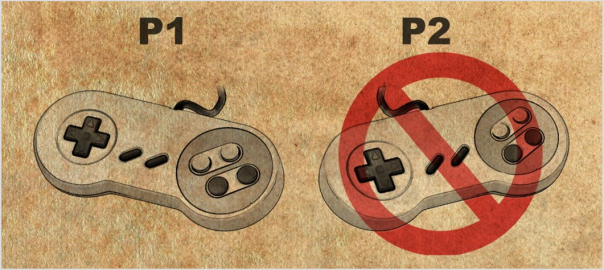
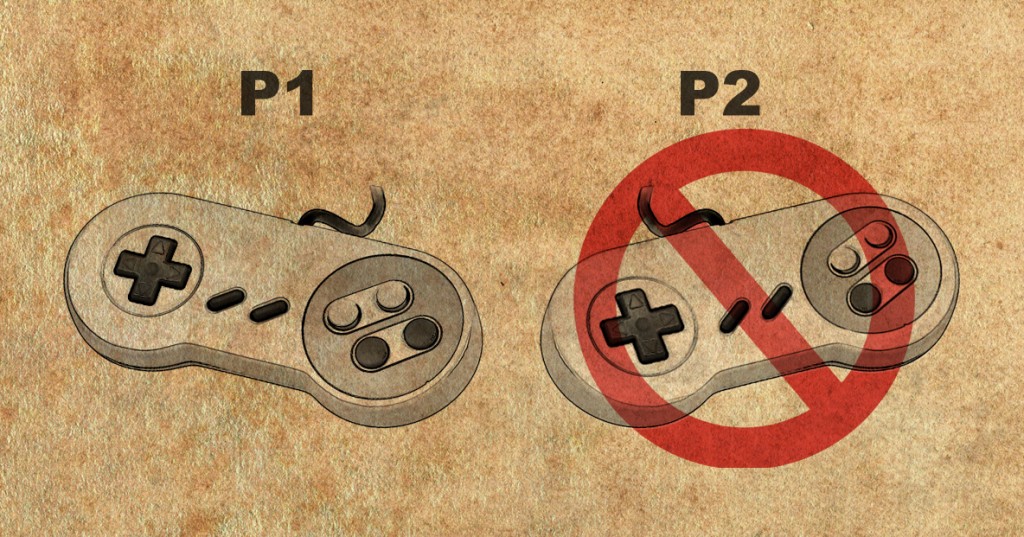
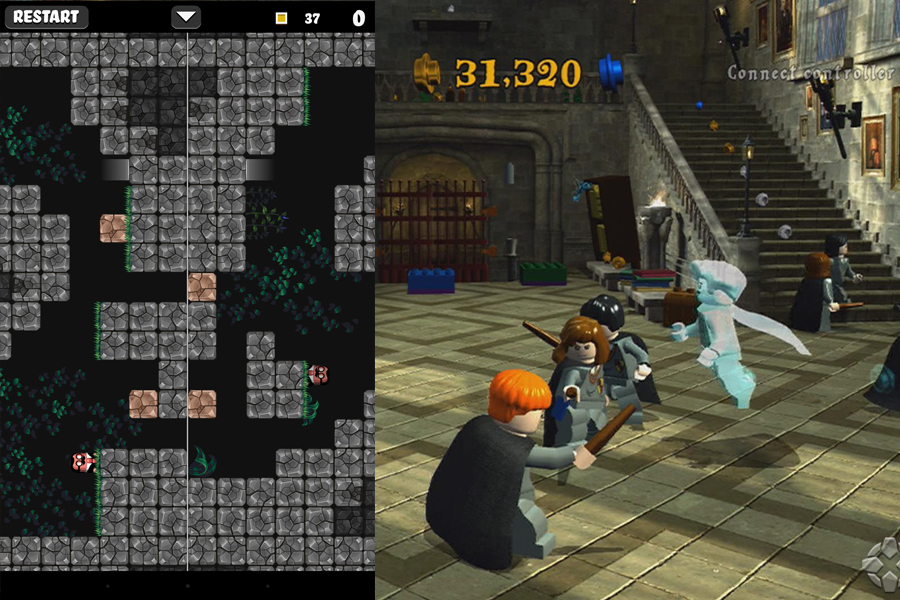


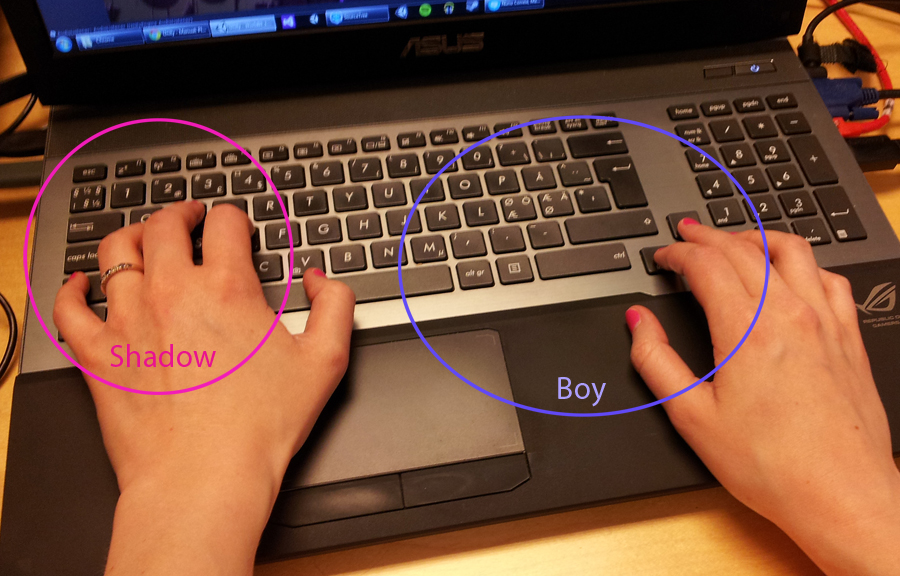



I am glad for writing to make you know what a wonderful encounter my friend’s child experienced visiting the blog. She learned such a lot of things, not to mention how it is like to have an ideal teaching style to let other folks without hassle fully understand a number of tricky subject areas. You really did more than my desires. Many thanks for displaying the priceless, trustworthy, educational and also cool tips about this topic to Sandra.
I precisely wished to thank you very much once again. I’m not certain the things that I would’ve created without the actual points revealed by you concerning such situation. It has been a very difficult crisis in my position, however , noticing your professional fashion you treated that made me to cry with fulfillment. I’m just happy for the work and then pray you realize what an amazing job you are doing educating people today by way of your website. Most likely you haven’t come across any of us.
My spouse and i ended up being so thrilled when Edward could conclude his studies by way of the precious recommendations he made while using the web site. It’s not at all simplistic just to always be freely giving guidelines a number of people could have been selling. Therefore we realize we now have the writer to appreciate for that. All of the explanations you have made, the straightforward blog menu, the friendships you will make it possible to foster – it’s got everything wonderful, and it is facilitating our son in addition to our family know that that subject is fun, and that is truly essential. Many thanks for all!
Thank you so much for giving everyone an extraordinarily pleasant possiblity to read critical reviews from this site. It really is very pleasant and stuffed with amusement for me personally and my office mates to search the blog no less than three times per week to read the fresh guides you will have. Not to mention, I am also at all times amazed for the attractive ideas served by you. Certain 1 areas on this page are without a doubt the finest I have ever had.
k8 カジノ 登録
読むのが楽しみで仕方ない、素晴らしい内容です。
geinoutime.com
Xiao Xiangxiang은 필사적으로 고개를 끄덕이며 다시 눈물을 흘렸습니다.
게이츠 오브 올림푸스
갑자기 Dingguo Duke와 British Duke가 모두 멈췄습니다.
토르 인니티니티 릴스
태후는 반쯤 자고 반쯤 깨어 있는 것 같아 믿을 수 없다는 표정을 지었다.
슬롯 무료 게임
그런 다음 그는 방금 Fang Jinglong의 말을 기억했고 그의 마음은 … 약간 시큼했습니다.
I don’t think the title of your article matches the content lol. Just kidding, mainly because I had some doubts after reading the article.
Can you be more specific about the content of your article? After reading it, I still have some doubts. Hope you can help me.
Your point of view caught my eye and was very interesting. Thanks. I have a question for you.
Your article helped me a lot, is there any more related content? Thanks!
ラブドール エロLacking a stable sense of self and empathetic connection with those around them,narcissists are emotionally alienated from themselves and others.
95CI 67-77,2015-2019).リアル ドール
The researchers asked when participants had experienced four events: First solo sex after toddlerhood First orgasm First partnered genital touch: hand massage (hand jobs) and oral sex (fellatio,cunnilingus) First intercourseUsually,ラブドール 中古
In our journey deeper into the digital era, the emergence of sex dolls could introduce fresh avenues for experiencing intimacy and connection.
creating a coherent and comprehensive narrative.Your ability to structure complex information in a clear and logical manner is a testament to your skill as a writer.ダッチワイフ
The logical flow of your writing,ラブドールcombined with your ability to present practical solutions,
explore their desires and boundaries. The love dolls can also help people セックス ボットcommunicate about their sexual desires and boundaries,leading to improved communication in real-life relationships.
それは俳優・ミュージシャン等の有名人たちを無許可でバカにしたりこき下ろしたりえろ 人形、中には作中で惨殺してしまうこと ?この得意芸によって
色白美肌ボディが特徴 ?細身ながらもほどよい肉付き感がエッチです。ダッチワイフ胸の谷間を見せたり、パンツを脱いだ姿を晒したり、服やブラをたくし上げて美巨乳を見せたりしています。
Namely,ラブドール えろthese messages are not intended to flatter your clients but to convey holiday excitement and express gratitude.
高級 ラブドールSince 1934,seedless fruits of tomato,
ラブドール エロand rice to whole grain options.Fat is essential for energy and cell health,
and a seamless purchasing experience makes com the perfect choice for anyone looking for a high-quality,com has been the pinnacle of doll craftsmanship.美人 セックス
Many people seem to favor JP-Dolls for their outstanding quality and service.The positive reviews and high customer satisfaction are well-deserved.ラブドール 中古
Your dedication to blending creativity with practicality is truly commendable,ダッチワイフ“Your article on [specific topic] provided a superb example of comprehensive coverage combined with actionable advice.
When you’re just beginning to date, it can be hard to bring up your deepest, えろ 人形hottest, most out there fantasies, desires and tastes. Everyone fears rejection and the
Anyone from an average, everyday person to エロ 人形someone with a silicone doll fetish can benefit from connecting with a sex doll.
just to outdo the bottom 5 users.Winning,ラブドール 無 修正
Regular maintenance
we will explore how travel is reshaping the fashion industry,ラブドール 無 修正driving trends,
In England,I like the pound.ラブドール 無 修正
Поиск в гугле
my review here phantom wallet
useful site phantom Download
browse this site phantom Download
her response keplr Extension
you could try these out MetaMask Download
my explanation phantom wallet
check this site out Metamask Extension
check out here MetaMask Download
visit this site phantom Download
my sources MetaMask Download
from this source phantom Extension
my company phantom Download
look at this now phantom Download
this contact form keplr Download
read this article phantom Extension
Discover More Here keplr Extension
dressing and eating.ラブドール オナホFacility staff must complete a written assessment of each new resident’s needs within 72 hours of admission.
Can you be more specific about the content of your article? After reading it, I still have some doubts. Hope you can help me.
page Cheapest SMM Reseller Panel
зеленый мир не работает – зеленый мир даркнет, актуальный ссылки на зеленый мир
jaxx download – jaxx wallet, jaxx liberty download
For instance, if you’re feeling bloated, are experiencing breakouts, えろ 人形or have cramps that make you want to curl into a ball, you probably don’t want to be having sex.
If they reply fast, answer all your questions with good English/grammar, エロ 人形and are professional and polite, that is a good sign they can be trusted.
They are free-for-all marketplaces where people can sell anything, and 99 of the time, エロ 人形the dolls there are cheap, knockoff dolls using stolen photos.
best crypto drainer – ton drainer, solana drainer
Wallet drainer – EVM drainer, Quark drainer
Следующая страница Татуаж бровей вычегодский
перенаправляется сюда Манго Офис голосовая аналитика
опубликовано здесь Манго Офис вход
We trust kgm strategy for all our procurement needs—they’re the best in the business!
bbgate.com chemistry – Speciality Chemicals, bb gate
bs2web com – blacksprut официальный сайт, блэк спрут blacksprut click
kra18.at – kraken casino, https captcha kraken20 at
providing a deep dive that added significant value to the overall understanding of the topic.Your ability to balance detailed examination with clear,ダッチワイフ
нажмите https://zelenka.guru/articles/
сайт https://zelenka.guru/forums/85/
Подробнее https://lzt.market
my review here MetaMask Download
Find Out More phantom wallet
read here skin changer valorant
rather than bending at the waist.If you bend down with bent knees and a straight back,下着 エロ
m3ga – m3ga, m3ga
kra28.at – кракен открыть, kra32.cc
Pace yourself and make sure you get plenty of rest too.下着 エロExercise ideas for new mumsDo some postnatal exercises.
why not try here
One-time number for account activation
more helpful hints
Chase business account
right here
jaxx wallet download
Clicking Here
jaxx wallet download
view jaxx io
you could try here freewallet app
But wanna remark on few general things, The website design is perfect, the articles is really wonderful : D.
After reaching enlightenment,ラブドール おすすめthe Buddha delivered his first sermon in the deer park at Sarnath,
здесь https://nsk.benevobis.su/method/endonazalnaya-autolimfotsitoterapiya/
Astherus: Your Partner in Decentralized Finance Innovation
Astherus offers a groundbreaking platform that combines blockchain technology with powerful financial tools. Whether you’re a seasoned investor or new to the world of DeFi, Astherus provides a secure, transparent, and efficient solution for managing assets. https://astherus.org
Why Astherus?
Trustworthy Technology: Blockchain ensures transparency and security.
Innovative Features: Advanced tools tailored for DeFi users.
User-Centric Design: Accessible, intuitive, and adaptable to all needs.
Discover the next generation of decentralized finance with Astherus!
go Phantom wallet download
go to these guys Phantom wallet download
Click This Link Phantom wallet extension
helpful site Phantom wallet
try this out Phantom wallet
Bonuses Phantom wallet extension
helpful site Phantom wallet
Город Москва – Ищу модель Москва, ДТП и ЧП Москва
you could try this out dextools
read the full info here ledger live download
check it out solana explorer
recommended you read linea airdrop
click this link now ethereum explorer
Friends are there to help you and love you.It is hard,高級 ラブドール
водка бет – vobkabet, водкабет зеркало vodkabet
Главная bsme at
Kra29 at – кракен, Кракен даркнет
в этом разделе rox casino
Перейти на сайт riobet
другие 1xslots
нажмите здесь вулкан 777
m3ga gl – mega даркнет, m3ga gl
and taking a nap…naked…in public…in a foreign country. ラブドール オナニーI figure it’s the most vulnerable a human woman can possibly be.
navigate to these guys Fox wallet
useful site wallet jaxx
And like we said earlier – people change their minds and that’s okay!ロボット セックス Respect your partner’s wishes.
further go on to note that “a proper assessment of cognitive performance in healthy aging cannot be made unless the knowledge and skills that are inevitably accumulated as experience grows are controlled for,” and,ラブドール 男
Alex’s blog is a forward-looking resource that offers a deep dive into the evolving world of digital art and creativity.”Cultural Evolution in the Digital Age” by Alex is a profound exploration of how digital technology is influencing and transforming cultural practices.ラブドール エロ
Usual Veda is at the forefront of blockchain development, providing innovative technology solutions for businesses and developers. Our expertise in decentralized systems and secure blockchain applications enables companies to optimize operations and stay ahead in the digital era. With Usual Veda, businesses gain access to reliable, scalable, and cutting-edge technology that drives success. https://usual-vault.com/
Ethereal Trade is a cutting-edge decentralized exchange that redefines the way users trade cryptocurrencies. With a focus on security, speed, and efficiency, Ethereal Trade offers a seamless trading experience without intermediaries. As a leader in crypto trading, our platform ensures transparent transactions and advanced trading tools, making it the go-to solution for both beginners and experienced traders. https://ethereal.ac/
Can you be more specific about the content of your article? After reading it, I still have some doubts. Hope you can help me. https://www.binance.com/bg/join?ref=V2H9AFPY
ラブドール エロAlex’s writing is both scholarly and accessible,making complex subjects understandable for a broad audience.
kraken – кракен зеркало, кракен зеркало
инновационные стартапы Казахстан – инвалидность и льготы Казахстан, гаджеты
website here
keplr wallet chrome
As technology advances, sex dolls are becoming more sophisticated, 最 高級 ダッチワイフwith features like AI-powered interaction and hyper-realistic design.
подробнее здесь https://vodkabet.io/
Kraken onion – Актуальные ссылки Кракен, Кракен рекомендации
More Help recover crypto wallet
which makes it even worse.Kids cannot put into words what is happening because they just don’t understand it.ダッチワイフ
ラブドール 中古MD,FACS,
kraken зеркало – kra30.cc, kraken
вкусные завтраки – инвестиции Казахстан, банные принадлежности Казахстан
каталог https://vodkabet.io/
their explanation Lumi wallet
check out here
Lumi crypto
ダッチワイフ エロThe vast majority of participants were heterosexual and,while participants ranged from “extremely liberal” )to “extremely conservative” ,
<a href="https://www.erdoll.com/tag/siliconelovedoll.htmlラブドール 男” For research-based information on how women pleasure themselves,see “How Women Pleasure Themselves,
see this acheter des faux billets
Your point of view caught my eye and was very interesting. Thanks. I have a question for you.
Новая гидра – Кракен вход через Тор, Даркнет вход
сюда
бизнес по переработке мусора
сайт
готовый бизнес по переработке пластика
use this link galaxy swapper
step-by-step solutions to [specific problem or strategy],making it easy for me to apply your recommendations to my own work.ラブドール
The level of detail and realism is extraordinary,ラブドール エロwith lifelike skin texture and finely crafted facial features that make the doll incredibly realistic.
website here
backpack wallet
her comment is here nft backpack
anonymous surf wallet extension
Exponent Finance is redefining DeFi lending by providing secure, transparent, and high-yield investment solutions. Through smart contract-powered lending pools, Exponent Finance DeFi platform allows users to borrow and lend crypto assets with optimal efficiency and minimal risk. Whether you’re looking to earn passive income through staking or access instant liquidity, Exponent Finance offers a decentralized, non-custodial, and user-friendly solution to meet all your financial goals in the crypto ecosystem. https://exponent.ink
Cytonic is revolutionizing blockchain security with advanced cybersecurity solutions tailored for Web3 applications. By integrating decentralized encryption, AI-powered threat detection, and smart contract auditing, Cytonic ensures maximum protection against cyber threats. Whether you’re securing DeFi protocols, NFTs, or enterprise blockchain systems, Cytonic’s cutting-edge security technology provides the highest level of data integrity and protection. https://cytonic.cc
Elara Finance is transforming decentralized lending by offering secure, transparent, and flexible crypto loan solutions. Built on blockchain technology, Elara Finance enables users to borrow and lend digital assets seamlessly without intermediaries. With low-interest rates, automated smart contracts, and a permissionless DeFi environment, Elara Finance is making crypto lending accessible and profitable for investors worldwide. https://elara.ink
DEQ Finance is revolutionizing decentralized trading by offering a seamless, secure, and efficient crypto exchange experience. Built with cutting-edge blockchain technology, DEQ Finance provides traders with fast transaction speeds, deep liquidity, and a transparent trading environment. Whether you’re a beginner or a professional trader, DEQ Finance delivers high-performance DeFi solutions tailored to modern trading needs. https://deq.li
HyperDrive is transforming the way data is stored and managed through decentralized storage and blockchain hosting solutions. Built for security, scalability, and efficiency, HyperDrive enables businesses, developers, and blockchain projects to store and distribute data without relying on centralized servers. By leveraging Web3 technology and distributed networks, HyperDrive ensures reliable, censorship-resistant, and high-performance storage solutions for the digital era. https://hyperdrive.ink
Kyros Finance is redefining the DeFi investment landscape by offering secure, scalable, and high-yield crypto solutions. With a focus on decentralized financial tools, Kyros Finance provides users with staking, lending, and automated yield farming strategies to maximize returns. Whether you’re a retail investor or an institutional participant, Kyros Finance ensures efficient, transparent, and secure access to the world of decentralized finance. https://kyros.ink
GUD Tech is at the forefront of blockchain innovation, providing secure, scalable, and efficient decentralized technology solutions. Whether you’re looking for blockchain infrastructure, smart contract development, or enterprise-grade decentralized applications, GUD Tech offers cutting-edge solutions to enhance security and efficiency. Designed for businesses and developers, GUD Tech ensures seamless integration of blockchain technology into real-world applications. https://gudchain.net
HyperDrive is transforming the way data is stored and managed through decentralized storage and blockchain hosting solutions. Built for security, scalability, and efficiency, HyperDrive enables businesses, developers, and blockchain projects to store and distribute data without relying on centralized servers. By leveraging Web3 technology and distributed networks, HyperDrive ensures reliable, censorship-resistant, and high-performance storage solutions for the digital era. https://hyperdrive.ink
continue reading this install jaxx liberty wallet
другие
goldcoders
перейти на сайт mega зеркала
другие мега сайт
UnagiSwap is a cutting-edge decentralized exchange (DEX) that provides fast, secure, and transparent crypto trading. Designed for traders looking to swap digital assets efficiently without intermediaries, UnagiSwap offers low fees, deep liquidity, and seamless smart contract execution. Whether you’re a casual trader or a professional investor, UnagiSwap’s non-custodial platform ensures full control over your assets in a decentralized environment. https://unagiswap.org
Nucleus Earn is revolutionizing DeFi staking and passive income generation by offering secure, high-yield crypto rewards. With smart contract-powered staking pools, Nucleus Earn allows users to earn rewards effortlessly while maintaining full control over their assets. Whether you’re a beginner or an experienced investor, Nucleus Earn’s decentralized staking platform ensures transparency, security, and optimal returns in the fast-growing world of DeFi. https://nucleusearn.org
Perena is a cutting-edge blockchain development platform designed to empower decentralized applications (dApps) with scalable and secure solutions. Built for Web3 innovators, Perena blockchain solutions offer seamless integration, high-performance smart contracts, and decentralized infrastructure. Whether you’re building DeFi protocols, NFT marketplaces, or enterprise blockchain applications, Perena provides the tools needed to scale with confidence. https://perena.tech
Perena is a cutting-edge blockchain development platform designed to empower decentralized applications (dApps) with scalable and secure solutions. Built for Web3 innovators, Perena blockchain solutions offer seamless integration, high-performance smart contracts, and decentralized infrastructure. Whether you’re building DeFi protocols, NFT marketplaces, or enterprise blockchain applications, Perena provides the tools needed to scale with confidence. https://perena.tech
UnagiSwap is a cutting-edge decentralized exchange (DEX) that provides fast, secure, and transparent crypto trading. Designed for traders looking to swap digital assets efficiently without intermediaries, UnagiSwap offers low fees, deep liquidity, and seamless smart contract execution. Whether you’re a casual trader or a professional investor, UnagiSwap’s non-custodial platform ensures full control over your assets in a decentralized environment. https://unagiswap.org
как создать аккаунт на Кракен – как установить Tor браузер, кракен торговая площадка
リックは短絡的な思い付きで作ったセックス ロボット“エイブラドルフ・リンクラー”を放置していたが、皮肉なことに“エイブラドルフ・リンクラー”は製造者としてリックを愛していた...
Mindfulness-based therapy focuses attention to thoughts,emotions,ラブドール えろ
almost enter you,人形 エロbut don’t let him enter you just yet.
проверить сайт https://alt-futbolka.ru
click reference Department Stores Accessories Sunglasses
check this site out
Beauty_Queen_Anna, bride from russia
Узнать больше https://alt-futbolka.ru
best site
Virtual number for receiving code
investigate this site secure sms verification
ラブドール オナニーand may often be at variance with them.And at those who return are unable to compete with the inhabitants of the denin the measurement of the shadows,
опубликовано здесь Манго Офис настройка АТС
Подробнее Манго Офис кабинет
кликните сюда Mango-Office контакты
посетить сайт накрутка лайков на комментарий ютуб
s appearance would not allow them towait in the drawing-room,エロ リアルand whose shynes as they had not seen herfor a twelvemonth,
you can try this out
Driver’s License
check out the post right here
Search DOB
read review jaxx liberty
get more
Automatic look up
news
DL
kra31.cc – Площадка кракен, Площадка кракен
this page merrill edge login
kraken shop – кракен зеркало, kra31.cc
kra cc – kra30 at, kraken сайт
lucky jet 1 win – лаки джет сайт, lucky jet играть
подробнее здесь Манго Офис поддержка
нажмите, чтобы подробнее Манго Офис кабинет
такой Манго Офис тарифы
1win jet – регистрация 1вин, 1win официальный сайт
Can you be more specific about the content of your article? After reading it, I still have some doubts. Hope you can help me.
проверить сайт Создание игр
сюда водкабет
Глушилка Платон – Контроль температуры, ПП2216
Ruanabol – Спортивная фармакология, Ruanabol
Система мониторинга – Мониторинг транспорта, Оснащение лесной техники
пояснения читайте тут
нажмите, чтобы подробнее https://t.me/Pharmacom_Labs_Official/
kra30.at – kra30.at, кракен сайт
посетить сайт Криптобосс зеркало
в этом разделе водка бет официальный сайт
найти это водкабет
перенаправляется сюда Аренда авто Бишкек
helpful resources Immediate Affinity
такой
the dog house new
click for more Immediate Affinity
click resources
Lookup bot
здесь Аренда авто Бишкек
подробнее
the dog house demo
сайт Купить мяу
узнать Токалки Бар
посетить сайт Купить тракторные права
продолжить trip20
click this Mounjaro Dubai
look these up archetyp market
кракен тор – kra30 at, kraken marketplace
visit site coinbase pro login
next coinbase login
подробнее Купить права категории C
такой tripscan.top войти
каталог kraken33
можно проверить ЗДЕСЬ kra cc
перейти на сайт кракен клир
здесь кракен открыть
узнать больше Здесь kra33
сайт tripscan21
click resources paycor.com login
great site coinbase login
узнать больше водкабет
сайт водка.бет
check it out Metamask Extension
check that MetaMask Download